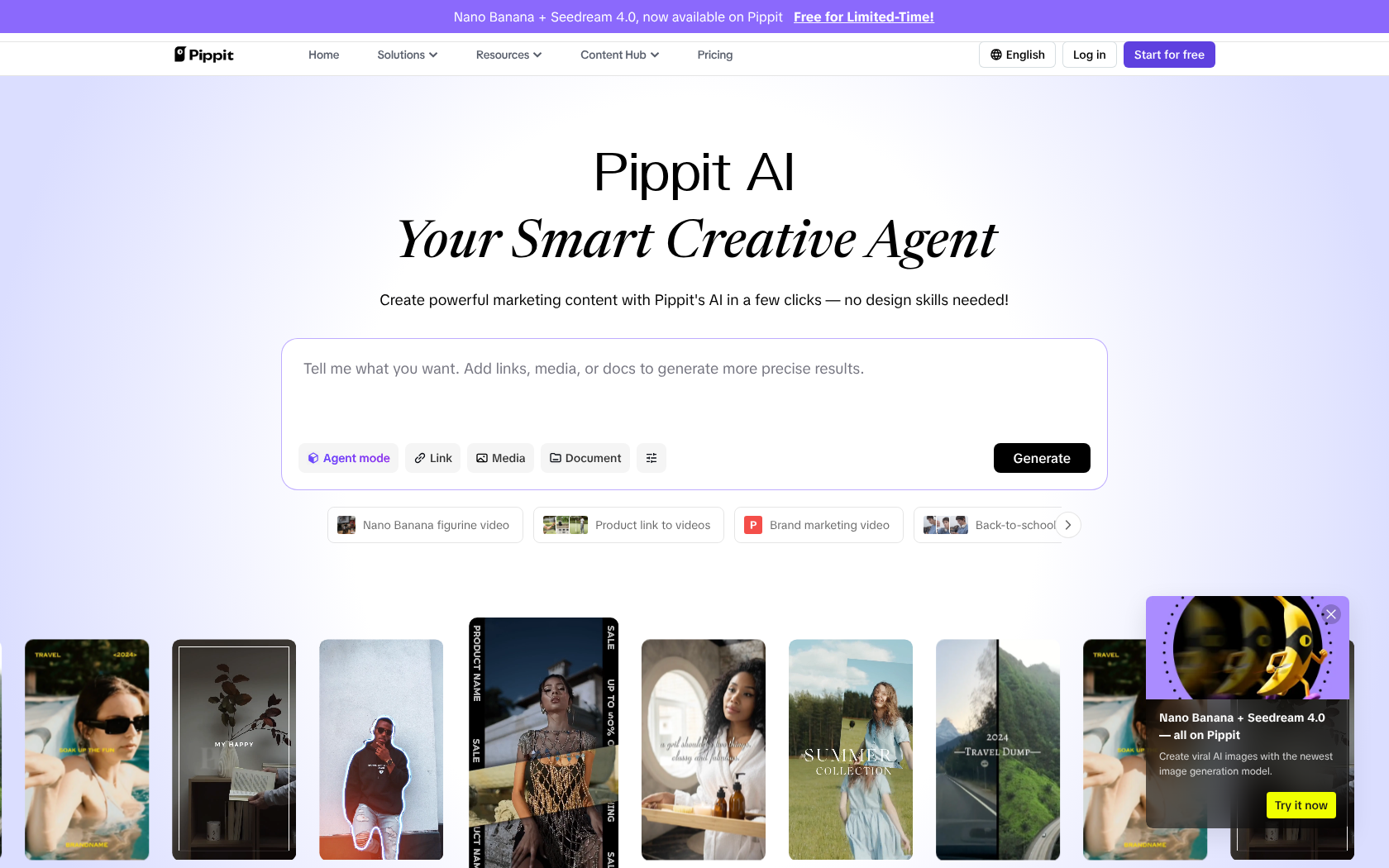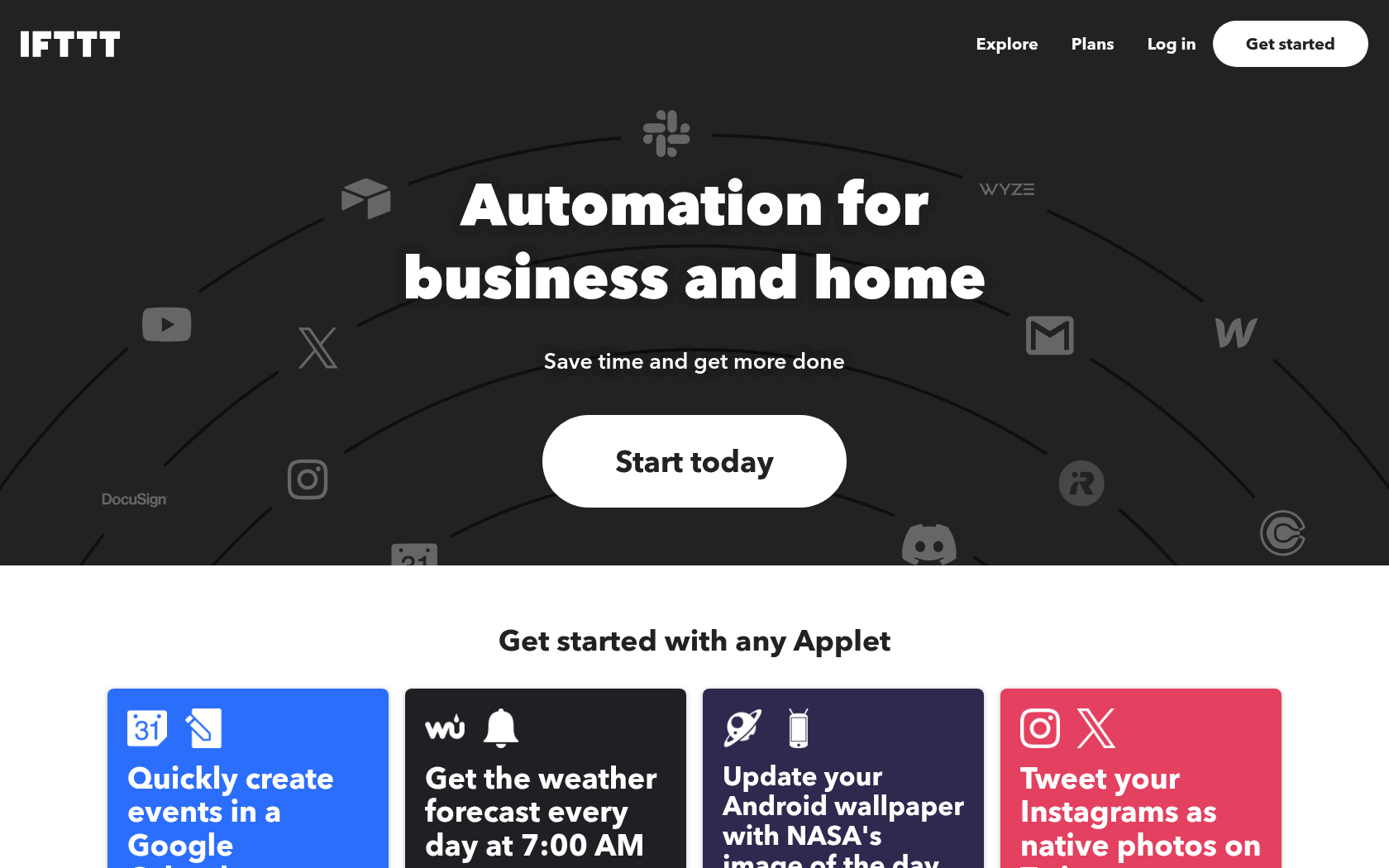Zoho Show
Zoho Show is a web-based presentation tool with templates, animations, and collaboration features that makes it easy for beginners to create and share presentations.
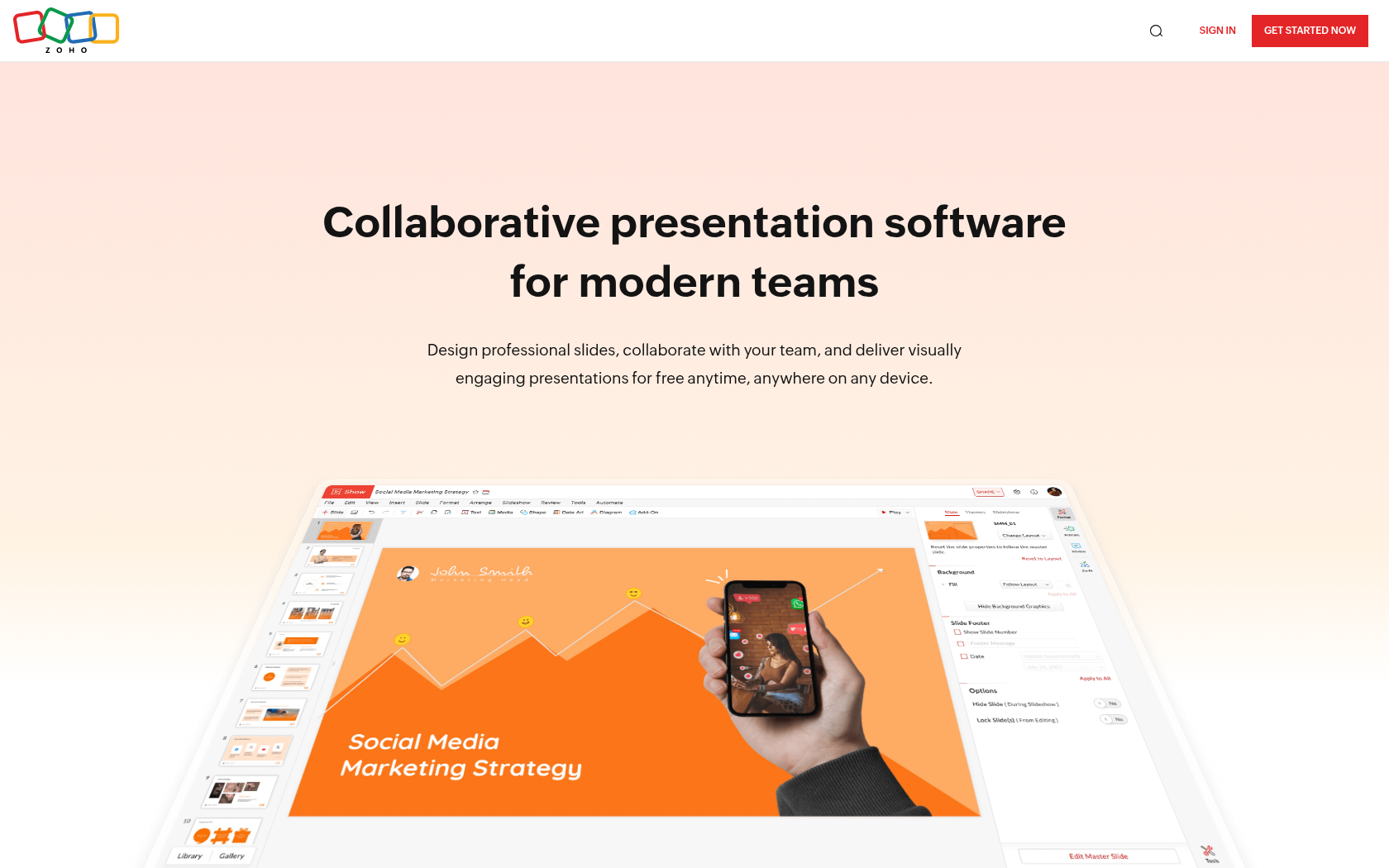
- Launch Date
- 2000
- Monthly Visitors
- -
- Country of Origin
- India
- Platform
- App · Web
- Language
- support for multiple languages · including English and Japanese
Keywords
- online presentations
- presentation creation
- collaborative presentation tool
- PPT editing webtools
- data visualization presentation
- Zoho Analytics integration
- slide animation
- presentation templates
- PPT compatible webtools
- presentation sharing platform
Platform Description
Zoho Show is an online presentation creation tool that you can use anywhere with a web browser, without installing any programs. the wide range of built-in templates, fonts, and animation effects make it easy to create presentations even if you have no design experience, and the intuitive editor with drag-and-drop element placement makes it easy for first-time users to get up to speed.
You can also import and modify your existing files such as PPTX, PPT, and ODP, and export them to PDF, HTML, and other formats, so you can use them in other environments without any problems. And when you integrate with Zoho Analytics, you can embed graphs and data visualizations directly into your presentations, so you can go beyond just presentations to showcase reports and data analysis results.
Zoho Show also has strong collaboration capabilities. multiple users can edit the same document at the same time, comment on each slide or send notifications to specific team members with the "@mention" feature. It's accessible from mobile devices as well as PCs, so you can work with your team and share presentations anytime, anywhere, which is a big plus.
Core Features
-
template library
lots of themes and slide templates available
-
file compatibility
Support for importing and exporting files such as PPTX, PPT, ODP, etc
-
animations and transition effects
provide animations and transitions per slide element
-
collaborative editing
real-time collaboration, comments, and @mentions
-
data integration
Inserting data visualizations with Zoho Analytics integration
-
media embedding features
support for inserting images, video, and audio
-
broadcast and announcement features
smart TV, streaming announcements, and remote announcements available
-
client app integration
synchronizing iOS/Android apps and in-app features
Use Cases
- company announcements
- publishing reports
- data-driven presentations
- training course materials
- announcing team collaboration
- pitch deck to attract funding
- marketing proposals
- product introduction slides
- presenting financial reports
- internal meeting materials
- remote presentations
- web Broadcast
- manage your content library
- share slide templates
- real-time comment collaboration
How to Use
create a presentation
design and edit slides
animations/Transitions and Data Insertion
present or share
Plans
| Plan | Price | Key Features |
|---|---|---|
| Free | $0 | • 100+ templates and slides • Unlimited cloud storage • File uploads up to 500 MB • Media add-ons, animations, integrations, and data fields • Unlimited file versioning • Synchronization across devices |
| Professional | $2.50~/mo/Annual Billing | • Free plan features include • Additional storage space (starting at 1 TB per team) • Zoho Office Suite included • Team folders and granular access control • Full-text search capabilities • Support for file upload sizes starting at 1 GB • Customizable branded asset library • Live streaming capabilities with LiveCast integration • User management tools and admin dashboard |
FAQs
-
Zoho Show is an online presentation tool that lets you create, edit, and present slides anytime, anywhere. you can format text, add background themes, transition effects and animations, import images from the web, insert shapes, charts, tables, media files, and more. it also supports a smart formatting mode that shows contextual formatting options with every click.
-
We support major web browsers, including Chrome, Ulaa, Internet Explorer, Firefox, Edge, and Safari. we recommend updating to the latest version for an optimal experience.
-
yes. You can import a PowerPoint presentation and convert it, and the original file will remain intact.
-
yes, you can. supported formats are .ppt, .pps, .odp, .sxi, .pptx, .ppsx.
-
yes. you can save it in .pptx, .odp, .ppsx, and .pdf formats, and you can also email it or make a copy of it.
-
yes. you can share presentations with coworkers and edit them at the same time. you can split the edit-view scope with permission settings, and you can also restrict access with a password.
-
yes, you can. you can publish it internally for your colleagues or externally for anyone in the world to see. You can also embed the published link on your website or blog.
-
no. By default, presentations you create are private and only accessible to your account. others can only see them if you share or publish them.
-
in addition to English, we support a wide range of languages, including major global languages such as French, German, Spanish, Portuguese, Swedish, Russian, Italian, Korean, Japanese, and Chinese, as well as 22 languages in India, including Hindi, Tamil, and Telugu.
⚠ If any information is incorrect or incomplete, please let us know by clicking the button below. We will review and apply corrections promptly.