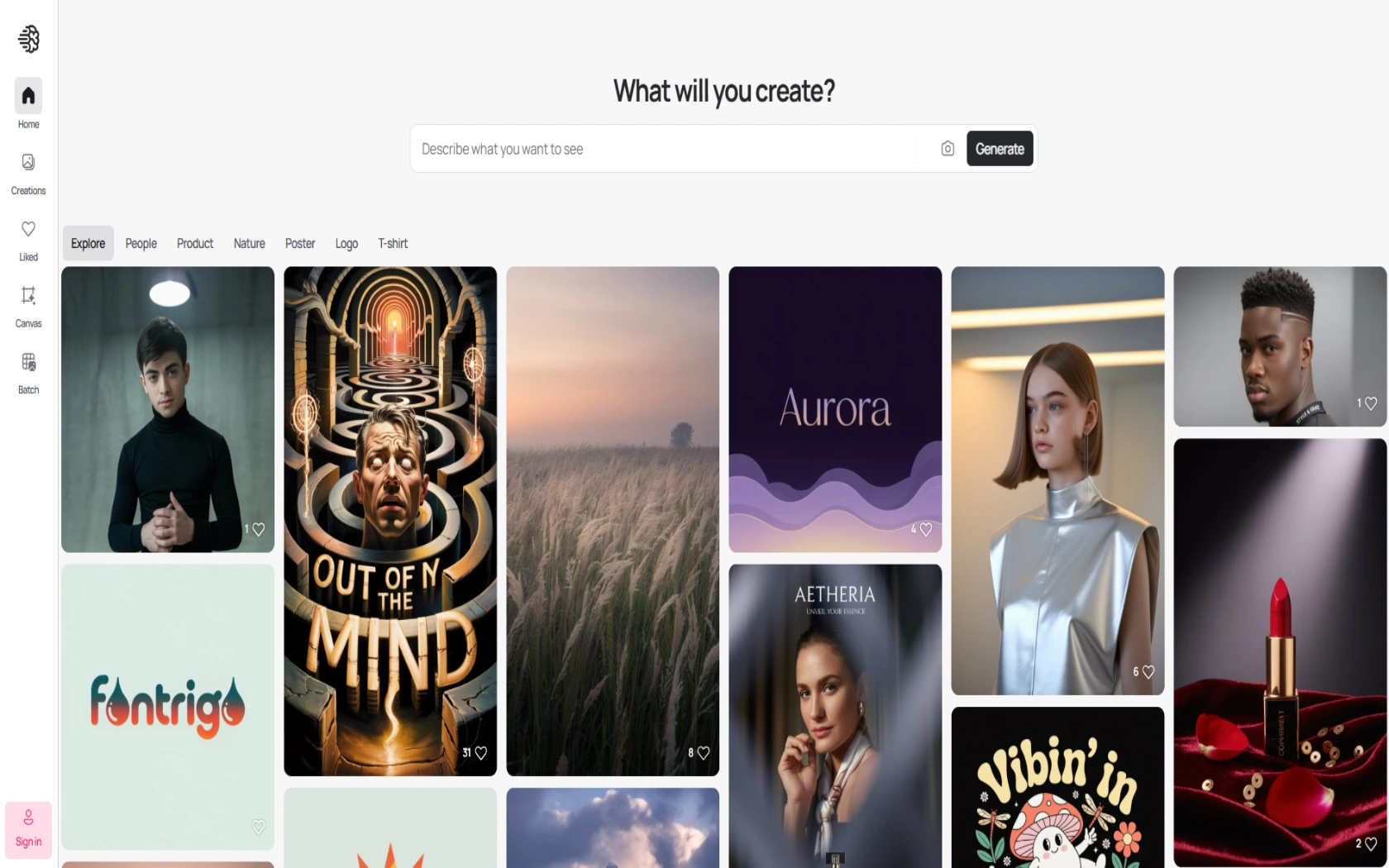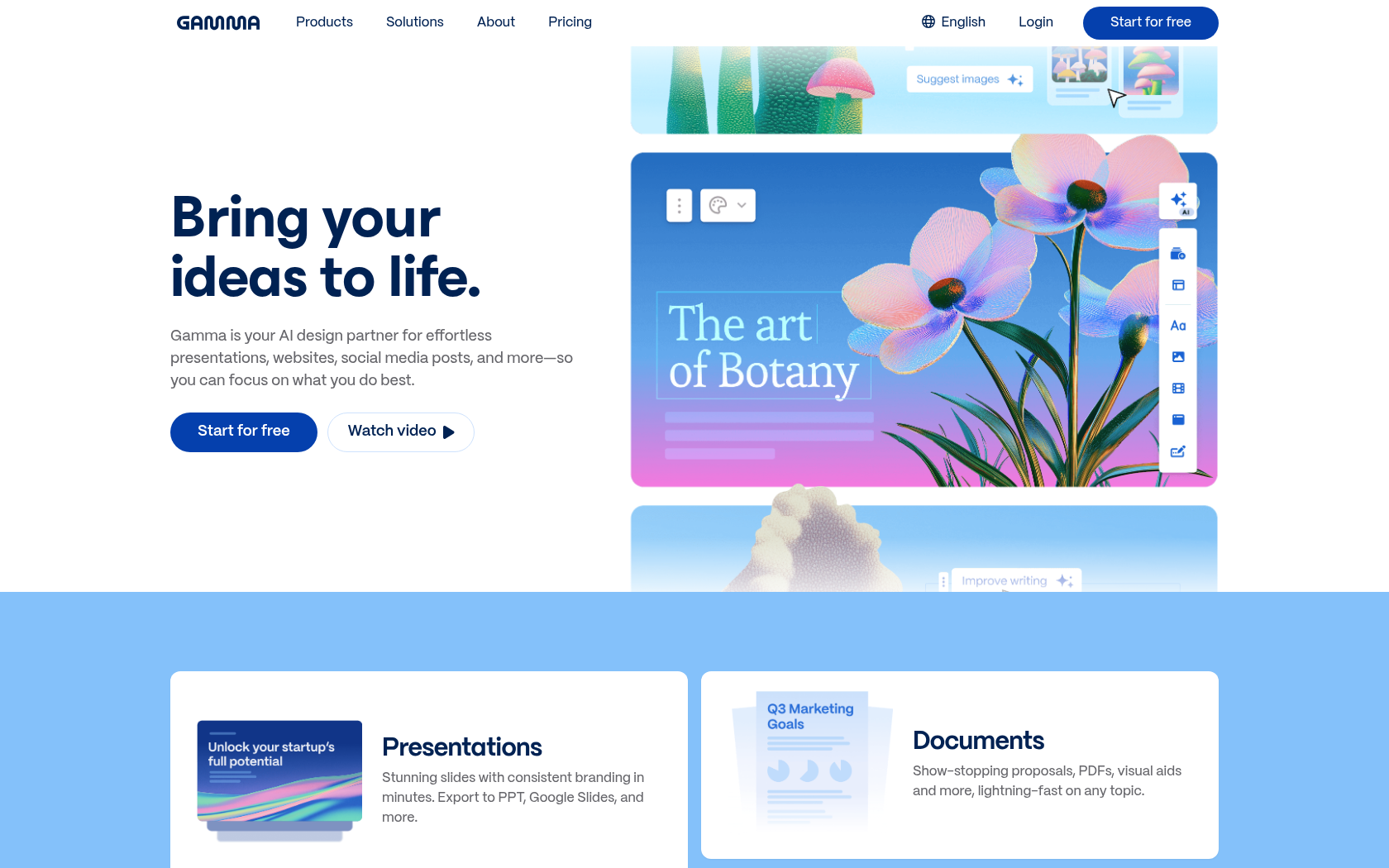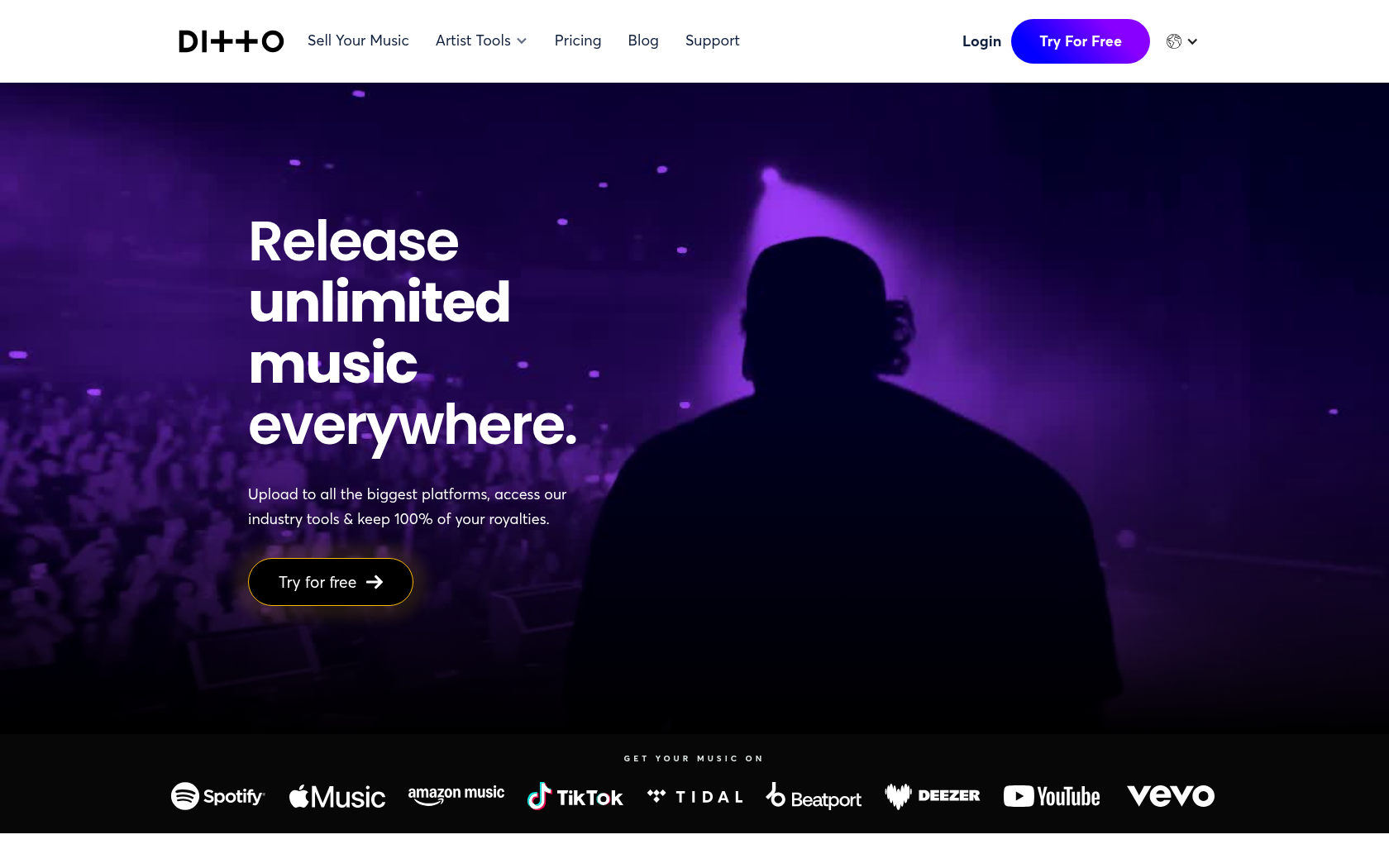Zapier
APIER is a workflow automation platform that connects different apps and services to automate repetitive tasks.
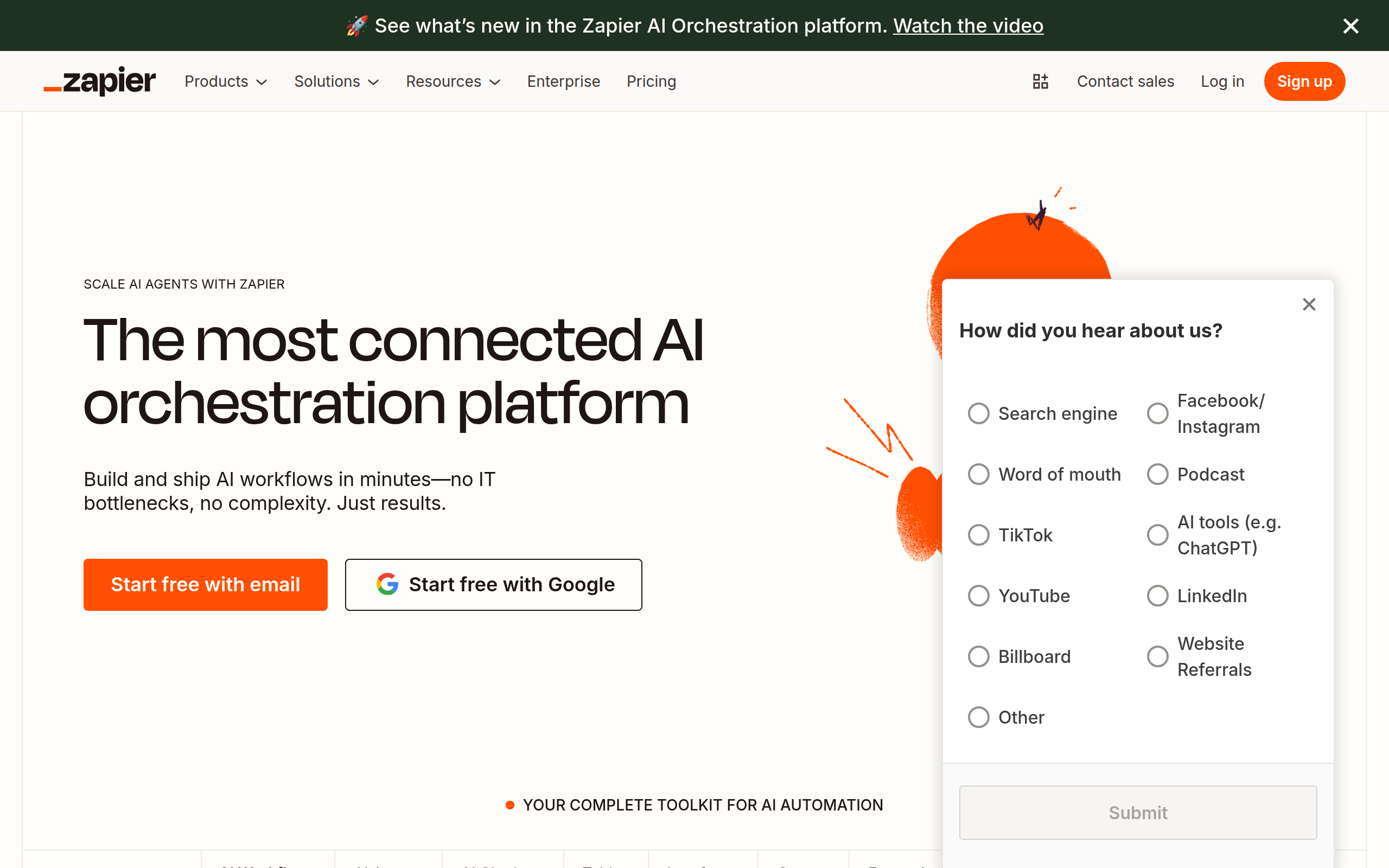
- Launch Date
- October 2011
- Monthly Visitors
- 8.4M
- Country of Origin
- United States
- Platform
- Web · App
- Language
- English
Keywords
- workflow automation
- app integration
- no-code automation
- business automation
- Zapier
- API integration
- increase productivity
- automation tools
- business automation
- AI workflow
Platform Description
Core Features
-
Intelligent workflow automation
Automate repetitive tasks with triggers and action-based logical conditions
-
Support for large-scale app integrations
Works with 8,000+ SaaS apps and allows for advanced integrations via APIs and webhooks
-
Optimize AI-powered automation
Create and improve automation flows with AI recommendations and natural language input
-
Process and manage structured data
Zapier Tables lets you store and retrieve data, with support for conditional filtering and format conversion
-
Enhanced security and access control
Built-in OAuth authentication and two-factor authentication, plus granular control over data access with per-user permission settings
Use Cases
- Automated emailing of new leads
- Automate social media posts
- Automated CRM updates
- Automated responses to customer inquiries
- Automatically create support tickets
- Collect and analyze customer feedback
- Automate employee onboarding
- Track hours worked and generate reports
- Automatically generate and send invoices
- Automatically generate spending reports
How to Use
Sign in
Choose which apps and services to automate
Set up triggers and actions to organize your workflow
Run automated workflows
Plans
| Plan | Price | Key Features |
|---|---|---|
| Free | $0 | • The plan for basic use • Provides the Zapier automation platform • Unlimited Zaps (create unlimited zaps) • Two-step Zaps (1 trigger + 1 action) • AI power-ups (AI-powered zap builder and error analysis, etc. |
| Professional | $39 | • Ideal for individual users • Includes all features of the Free plan • Multi-step Zaps (workflows that connect multiple actions) • Unlimited Premium apps (unlimited paid apps available) • Webhooks support (custom communication between external apps) • Email and Live Chat support (*available from 2000 task and above plans) |
| Team | $69 | • Ideal for teams • Includes all features of the Professional plan • Up to 25 user registrations • Shared zaps and folders • Shared app connections and secure credentials • SAML SSO (secure login with single sign-on) • Premier Support (prioritized technical support) |
| Enterprise | Contact us | • Ideal for large organizations and scaling departments • Includes all features of the Team plan • Unlimited users • Advanced admin permissions and app controls • Annual task limits • Observability (ability to visualize/analyze user activity and execution history) • Technical Account Manager support (conditional) |
FAQs
-
The free plan allows you to create unlimited 100 Tasks and 2-step Zaps (1 trigger + 1 action) per month, and includes basic Tables, Interfaces, AI automation builder, custom tests, security features (2FA), community support, and more.
-
Paid plans allow you to use premium apps, configure multi-step Zaps, fast polling times (up to 1 minute), automatic retries, Zap versioning, advanced customer support (including live chat), and more.
-
A Zap is an automated workflow that consists of a trigger (an event that starts an action) and one or more actions (tasks to execute). For example, an action that automatically sends an email when a survey response is registered is a zap.
-
You can create your own zaps in Zapier's editor, or use the Copilot AI builder to describe your workflow in natural language and it will automatically help you set them up. There are also pre-built zap templates available to help you get started.
-
Each action that occurs each time a Zap runs counts as one Task. For example, if one Zap runs and sends an email, 1 Task is used.
-
On the Team or Enterprise plan, you can consolidate multiple Zapier accounts within your organization into one central account to optimize manageability, security, and payment management. Each user can move or reorganize Zaps into shared folders, and access can be set up with domain authentication.
-
Interfaces are used to create forms, web apps, and portals, while tables are used to store/interact with data. Chatbot allows you to create GPT-based AI chatbots to build automated response systems for your business. Each is available separately.
-
Yes, Zapier is a complete no-code/low-code platform, meaning that most of your automation can be set up with drag-and-drop, with webhooks or code insertion if needed.
-
You can view logs of all actions in Zap History, which provides error cause analysis and resolution guides. Paid plan users also receive prioritized technical support with Premier Support.
⚠ If any information is incorrect or incomplete, please let us know by clicking the button below. We will review and apply corrections promptly.