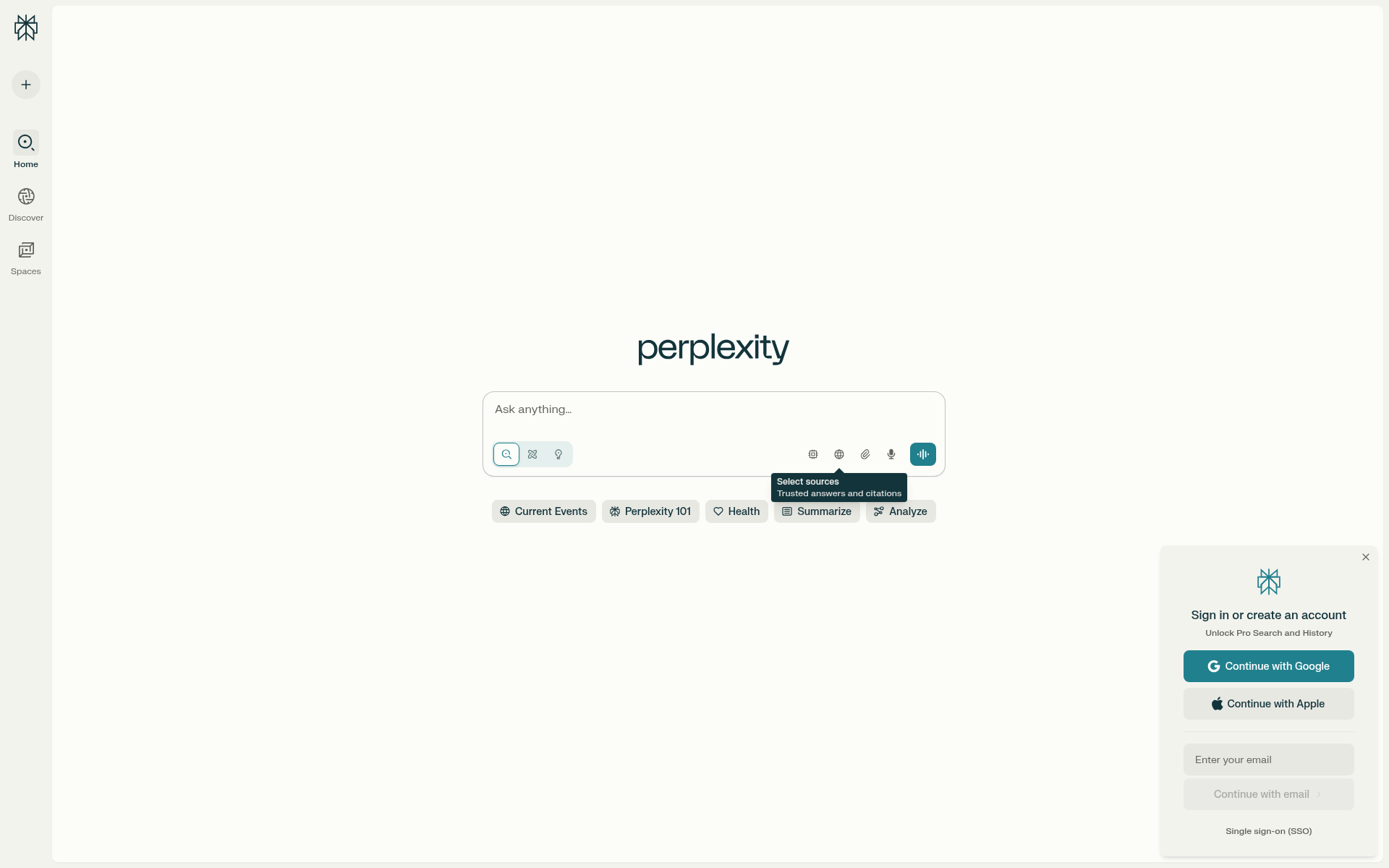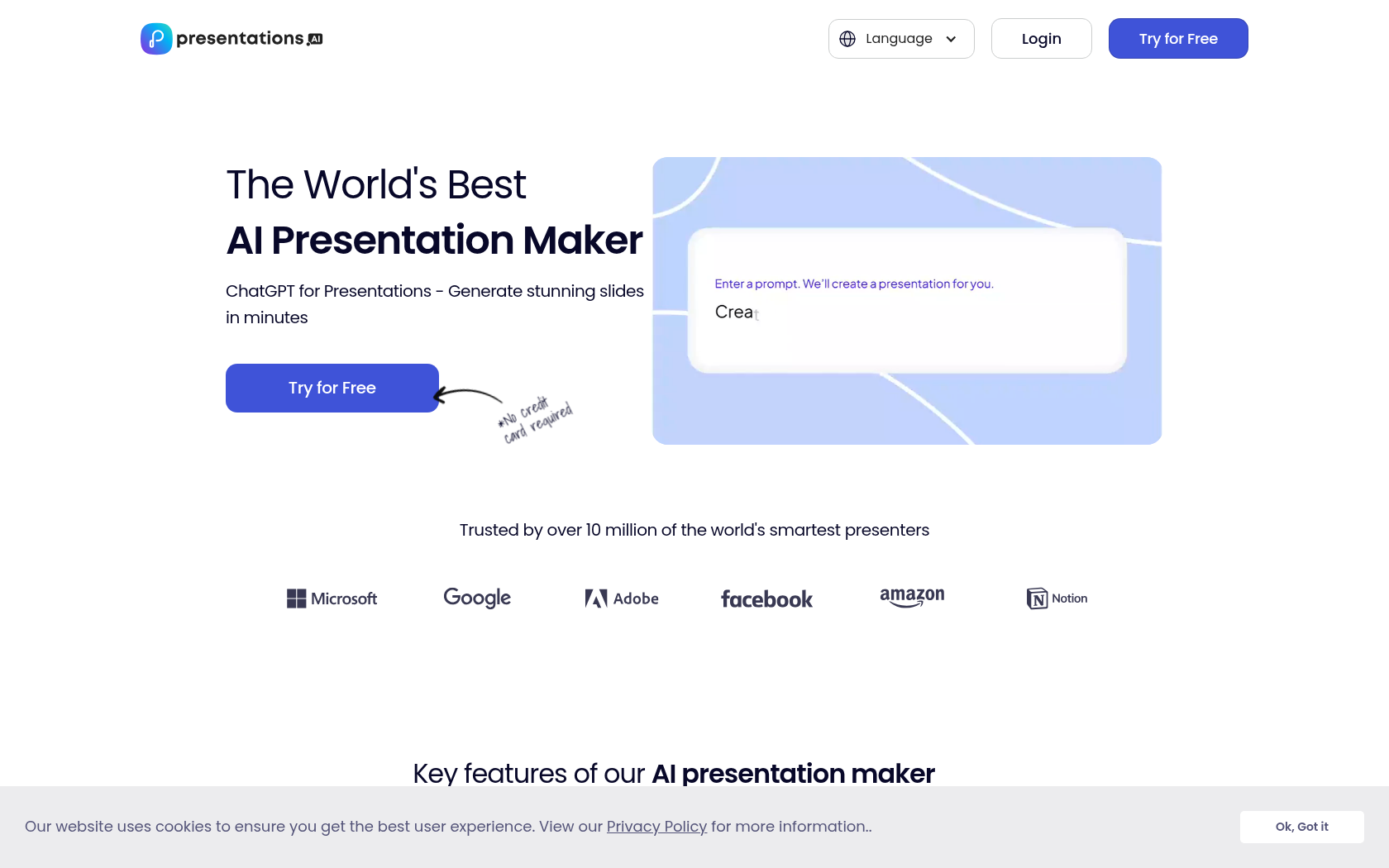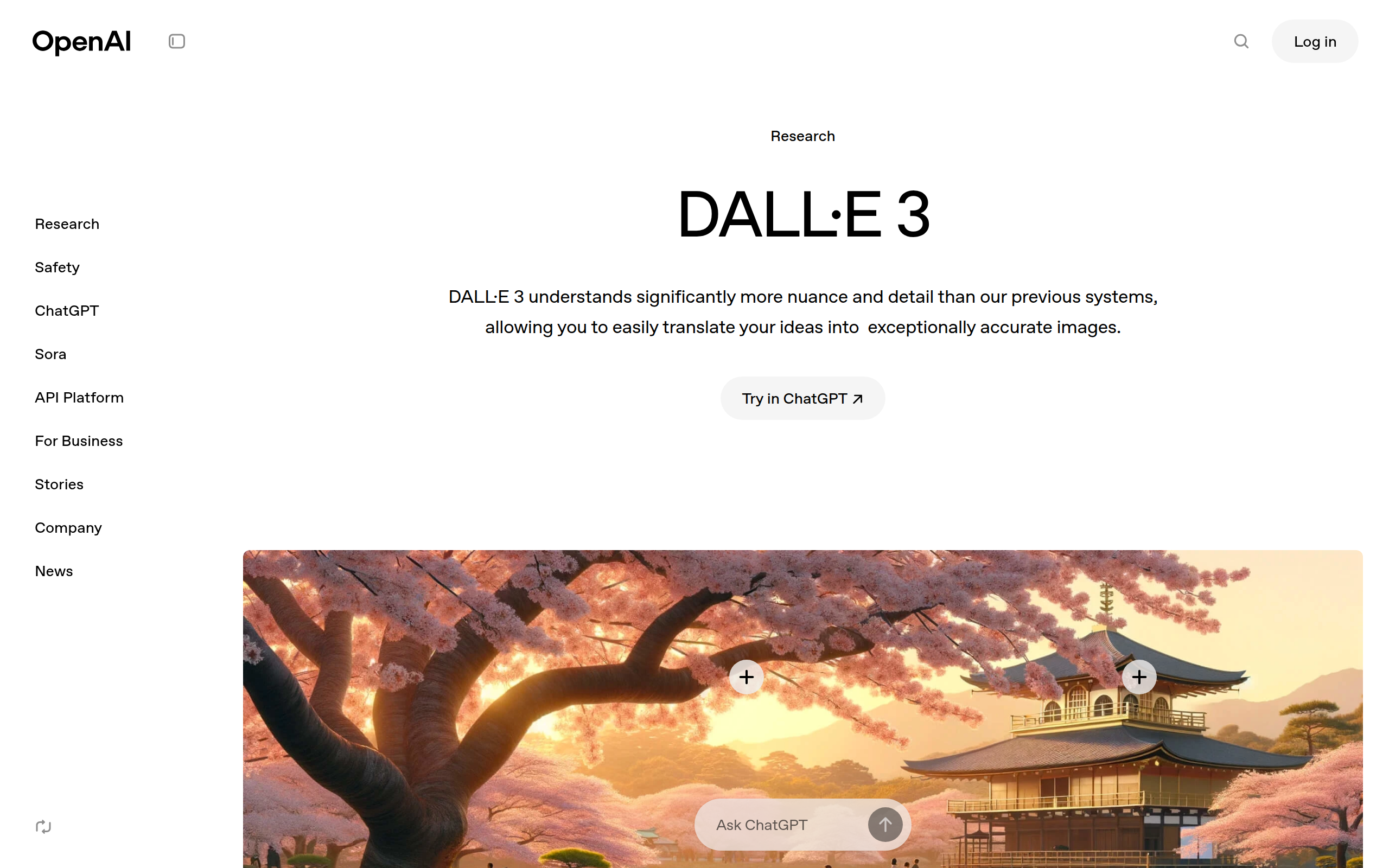Remini
Remini is a simple photo enhancement platform that uses AI technology to automatically restore blurry or damaged photos to sharp, vibrant quality.
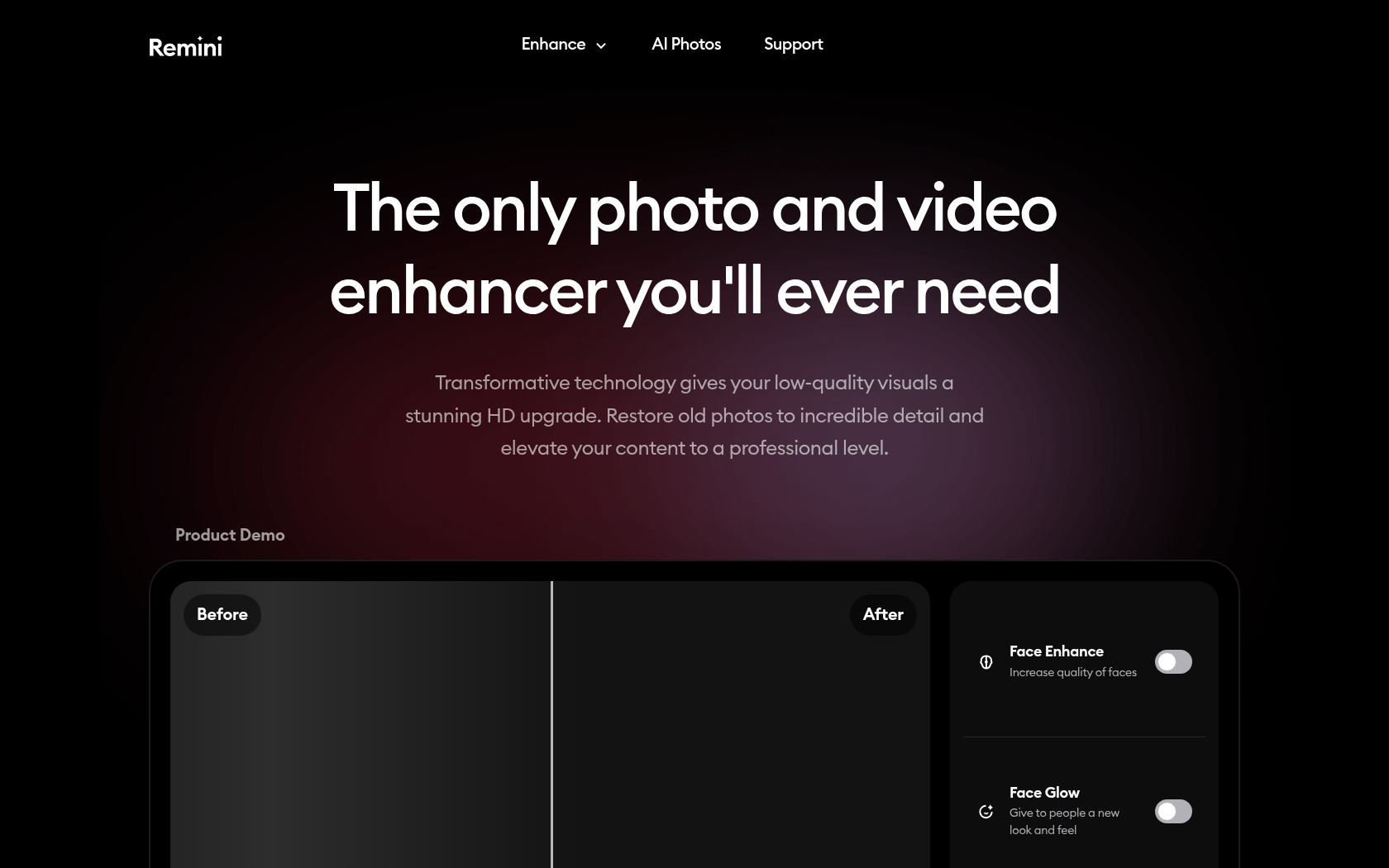
- Launch Date
- 2019
- Monthly Visitors
- 1.2M
- Country of Origin
- italy
- Platform
- App · Web
- Language
- support for multiple languages · including English and Japanese
Keywords
- AI photo restoration
- photo enhancement
- blurry photo enhancement
- photo upscale
- denoise
- restore old photos
- face reconstruction
- photo restoration app
- AI image enhancement
- web-based photo restoration
- mobile photo restoration
- photo enhancement tools
- HD photo recovery
- photo restoration services
- video enhancement
Platform Description
Remini is an AI photo restoration platform that utilizes artificial intelligence to automatically restore blurry or old photos to sharpness and clarity. users simply upload a photo and hit the "Enhance" button without any complex editing skills, and the AI automatically removes noise, restores detail, and naturally corrects colors. these features can be applied to a variety of images, including family portraits, headshots, and nostalgic album photos.
Remini isn't just an editing tool, it's a restorative service that reconstructs the original quality of your photos. it can add color to a black-and-white photo or restore clarity to a blurry face, and it delivers results that don't lose quality when zoomed in at higher resolutions. this allows users to bring old images or low-quality photos back to life in a new form.
Remini is also available for both mobile apps and web experiences, and because the AI computation is done on cloud servers, it delivers reliable and fast results regardless of the user's device specifications. enhanced images are available for instant download, and the intuitive interface makes it easy for beginners to create high-quality restorations.
Core Features
-
enhance photos
restore blurry photos with more clarity and detail
-
denoise
remove noise from low-light or old photos
-
restore past photos
repair old, damaged, or faded photos
-
zoom in on a photo
zoom in on an image without losing resolution
-
restoring facial detail
restore facial features in portraits with greater clarity
-
video enhancement
improve video clarity and quality on a frame-by-frame basis
-
cloud processing
server-based AI processing, independent of the user's device performance
-
download and save
instant download of improved image files
Use Cases
- restored family photos
- restore old black and white photos
- repair damaged photos
- social media profiles
- sharpen blurry faces
- enlarge a photo (upscale)
- denoise
- photo Recovery Service
- create an impression photo
- photo Restore app
- photo Recovery Portfolio
- restore heritage photos
- photo Restore Business
- improving portraits
- restoring digital archives
How to Use
upload a photo
select a mode
Run AI processing
view and save results
Plans
| Plan | Price | Key Features |
|---|---|---|
| Free | $0 | • Limited Basic Photo and Video Enhancements • Include watermarks |
| Personal | $17.99/mo | • Photo Enhancement: Up to 20 photos per week • All AI models available • Output format: JPG only • Individual image limit: 60 seconds / 60MB maximum • Weekly cumulative image limit: 240 seconds / 240 MB • Enhance video quality • Remove watermarks |
| Business | $24.99/mo | • Personal plan features include • Photo enhancements: Unlimited • Output formats: JPG, PNG, and TIFF supported • Individual video limit: 120 seconds / 120MB maximum • Weekly cumulative video limit: 480 seconds / 480MB • Can be canceled at any time • Bulk uploads • Commercial use allowed • Photoshop plugin support |
FAQs
-
Remini is an AI-enhanced photo and video quality platform that can restore blurry or old images to a high-resolution, sharp state. through the "Enhance" feature, users have access to a variety of retouching functions, including Unblur & Sharpener, Denoise, Restore Old Photos, Enlarge Images, Color Correction, Face Enhancement, Background Enhancement, Low Quality Enhancement, Video Enhancement, and more.
remini also offers an AI Photos feature that allows users to train an AI model on their photos and then create a new portrait based on a stylized model image. -
- No specialized editing knowledge required - easy to use even for beginners
- Cloud-based processing - fast work regardless of your PC's performance
- No installation required - use it right in your browser
- Fast results - see high-quality results in seconds -
the web version emphasizes desktop-centric, professional editing features, while the mobile app is optimized for simple corrections on smartphones. the two versions are developed separately, and more features will be added to the web version in the future.
-
Remini's Enhance feature utilizes AI models to sharpen details, remove noise, and restore HD quality. simply upload and it's processed automatically, with instant previews of the results.
-
yes, you can. Business plan users can use the "Bulk Enhancer" feature to enhance up to
enhance up to 15 photos simultaneously and download multiple results at once -
Remini uses separate AI models for face recognition and background recognition. currently, the "advanced model v1" is applied to background elements, which will be improved in the future to provide the same level of quality for all image elements.
-
tap the 'Download' button to choose from supported formats such as JPG, PNG, and more.
however, some advanced formats are available only for paid subscription users (marked with a crown icon). -
setting a custom resolution is not currently supported, but may be added in a future update.
-
yes. Commercial use is available with the Business subscription plan.
this plan also supports unlimited photo enhancements and saving in advanced formats (JPG, PNG, TIFF).
⚠ If any information is incorrect or incomplete, please let us know by clicking the button below. We will review and apply corrections promptly.