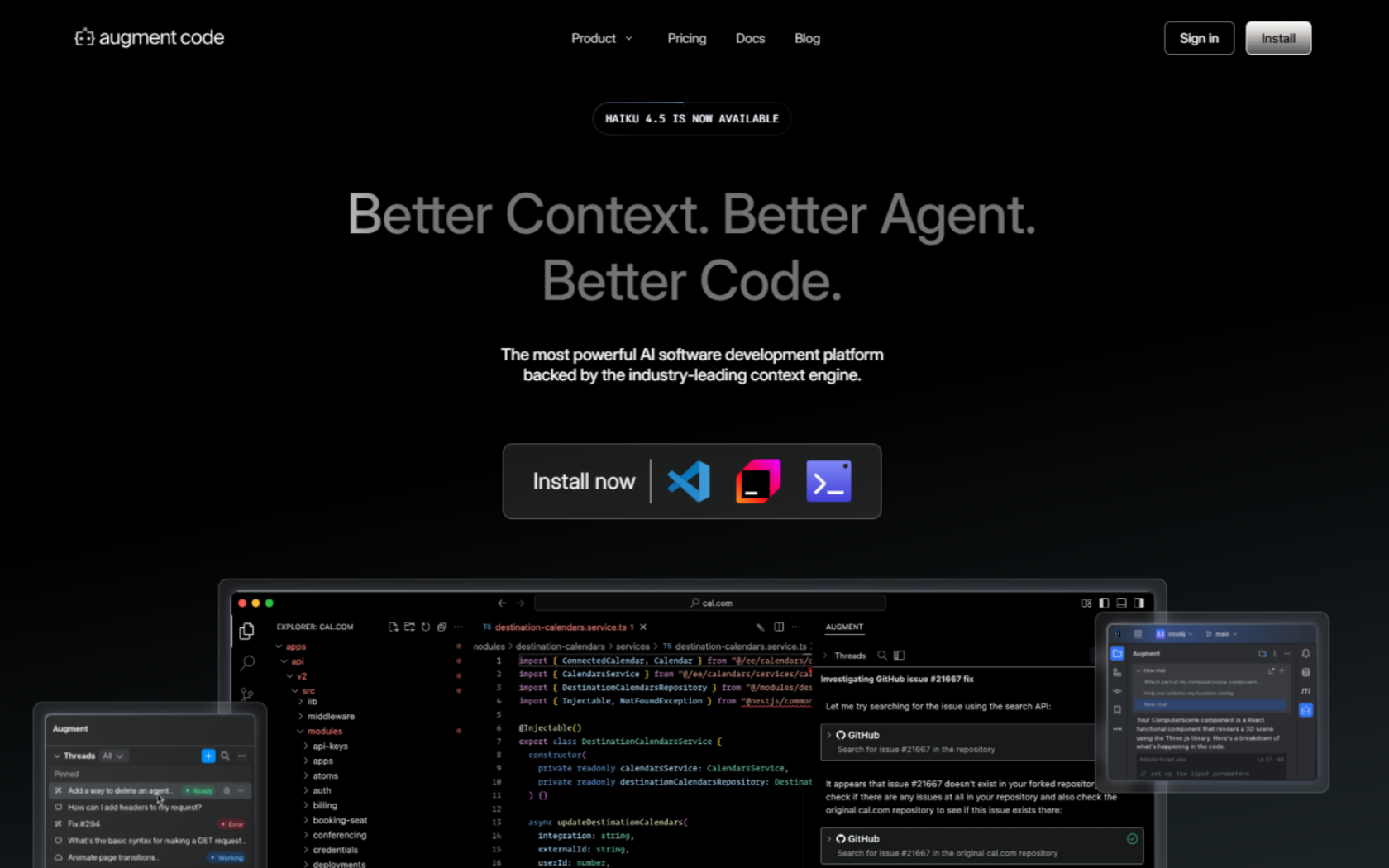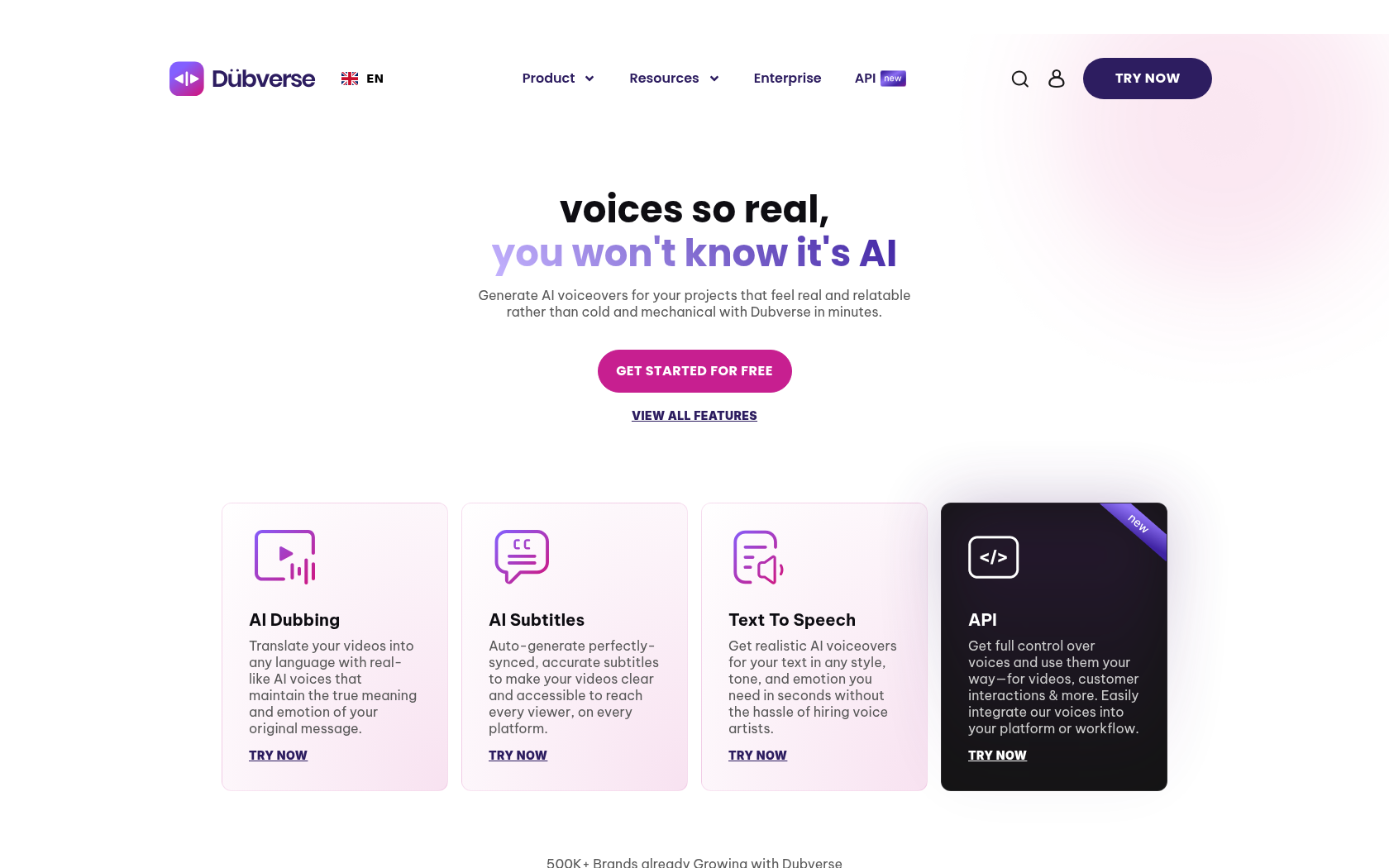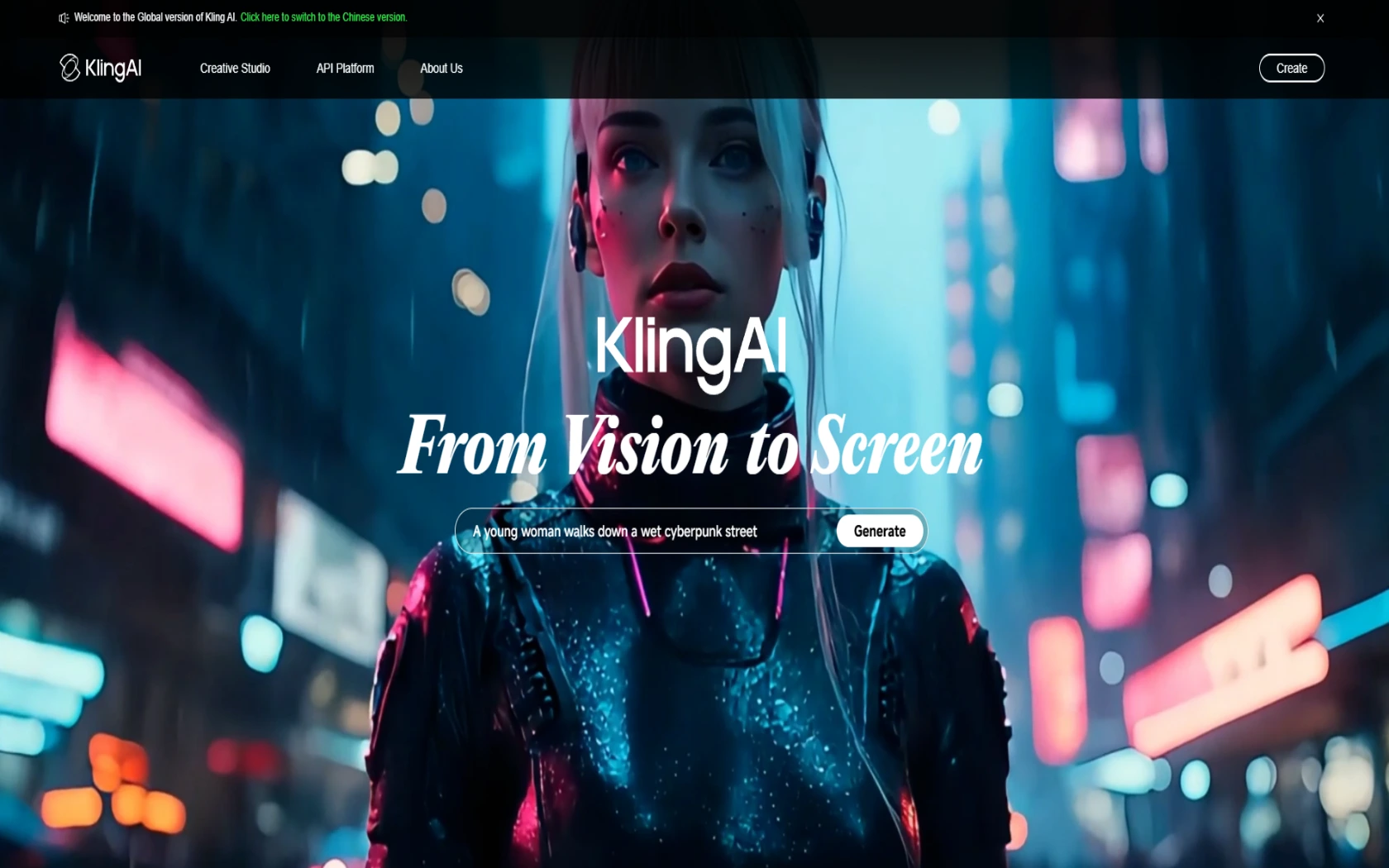Quizlet
Quizlet is a learning platform that lets you efficiently create and repeat content for memorizing vocabulary, understanding concepts, and preparing for tests with flashcard-based learning and AI tutors.
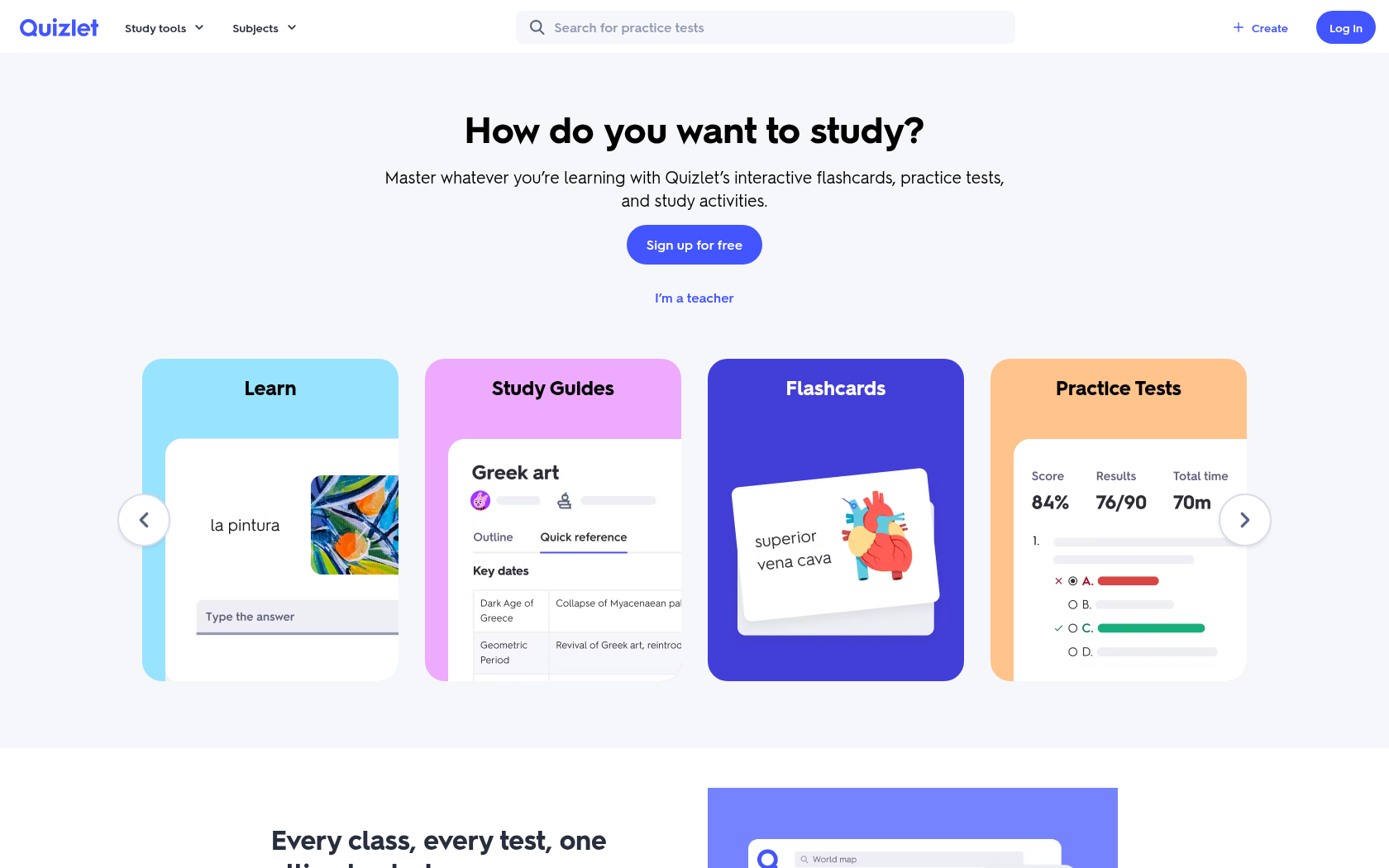
- Launch Date
- January 17, 2007
- Monthly Visitors
- 85.5M
- Country of Origin
- United States
- Platform
- Web · App
- Language
- Support for 18 multilingual languages · including English · Korean · Japanese · and more
Keywords
- study App
- Flashcards
- Vocabulary
- Concepts
- Quizlet Live
- Spaced Repetition
- Mobile Learning
- AI Tutor
- Q-Chat
- Study Sets
- Quiz Mode
Platform Description
Core Features
-
Create flashcards
Create and edit cards with text-image-voice
-
Learn mode
Progress with writing and automatic grading
-
Match/Gravity speed game
Make review fun with timed games
-
Speller mode
Enhance spelling learning with pronunciation-based input assessment
-
Long‑Term Learning
Long-term memorization algorithms based on spaced-repetition
-
Quizlet Live
Support collaborative learning with classroom group quizzes
-
Q-Chat Tutor
AI tutors answer and explain questions in real time
-
Quizlet Plus features
Advanced settings like ad removal, offline mode, image upload, and more
Use Cases
- Memorize vocabulary
- Prepare for language tests
- Concepts at a glance
- Study for medical school exams
- Legal terminology
- Memorize biochemistry terms
- Practice foreign languages
- Prepare for college exams
- Teacher co-teaching
- Group Matchgame
- Learn to spell
- Flash with images
- Offline learning
- AI Tutor Q-Chat
- Quizlet Plus Premium
How to Use
Sign in
Create a flashcard set or select an existing set
Choose a learning mode and start learning
Analyze your progress
Plans
| Plan | Price | Key Features |
|---|---|---|
| Free | $0 | • Create/Share Flashcards • Learn/Test mode restrictions • Ads included, offline/image not uploadable |
| More | $7.99/mo or $35.99/yr | • Ads removed • Unlimited use of Learn/Test • Offline learning capabilities • Upload images and voice • AI-powered question commentary |
| Plus for Teachers | $7.99/mo or $35.99/yr | • Full Plus features • Class creation and student progress analysis tools • Ability to manage groups and assign individual student content |
| Group / Family | Different rates for different numbers of accounts | • Shared Plus features with up to 6 members • economical with group discounts |
FAQs
-
Quizlet is a web- and app-based learning platform that allows users to learn in a variety of ways using user-created flashcards. It's designed for repetitive learning of vocabulary, concepts, definitions, and more, and offers a variety of quiz features, including write-match-spell-test modes. It can be used by both students and teachers, and is especially effective for test prep, language learning, and memorizing concepts.
-
Some publicly available flashcards can be viewed without an account, but you must register for a free account to progress, save, use quiz mode, activate your plan, and more.
-
Quizlet is auto-renewing, and refunds will only be considered if requested within 7 days of contacting official support. If you paid on the App Store or Google Play, you'll need to request a refund separately according to those store policies.
-
Flashcards and materials uploaded to Quizlet are copyrighted by their respective users, and unauthorized use or reproduction of others' materials is prohibited. Quizlet may take action to remove copyrighted material in response to user reports.
-
Students under 13 can only sign up with parental consent or through an institutional account, and feature restrictions may apply. In accordance with the Children's Online Privacy Protection Act (COPPA), these include ad restrictions, public post restrictions, and more.
-
Yes. Students need individual accounts to study or create content on Quizlet. However, students can participate in teacher-led in-class interactive games (Live) without a student account, but a student account is required for all other features.
-
After placing the group order, the buyer will receive an email with activation instructions. Group members can easily activate their plan by creating individual free Quizlet accounts and following the instructions in that email.
-
- Teachers create content, students only view → Buy for teachers - Students create their own material, or learn outside of teacher content → Buy for students - Mixed environments (teachers create, students create) → Ideally, buy for both teachers and students.
⚠ If any information is incorrect or incomplete, please let us know by clicking the button below. We will review and apply corrections promptly.