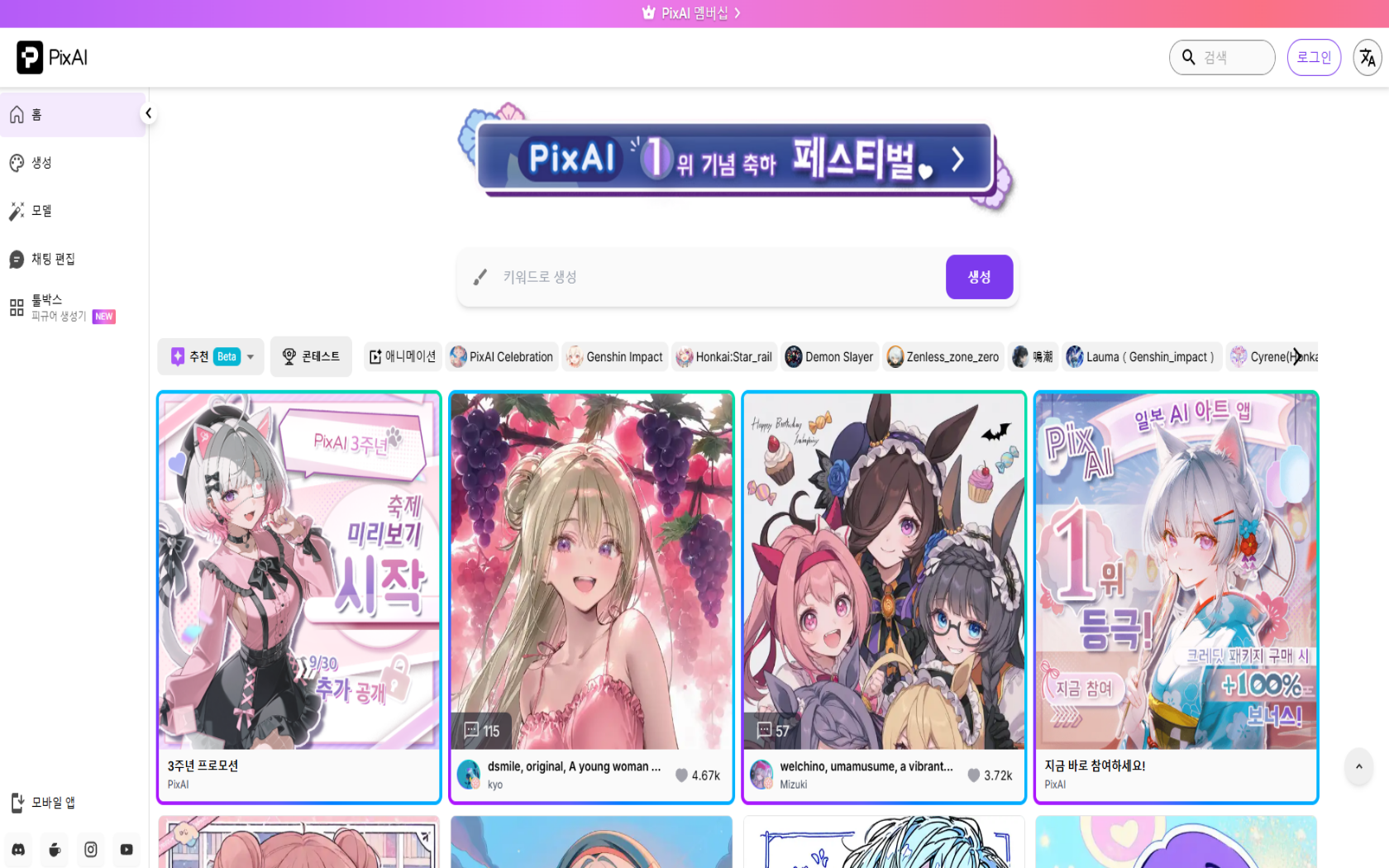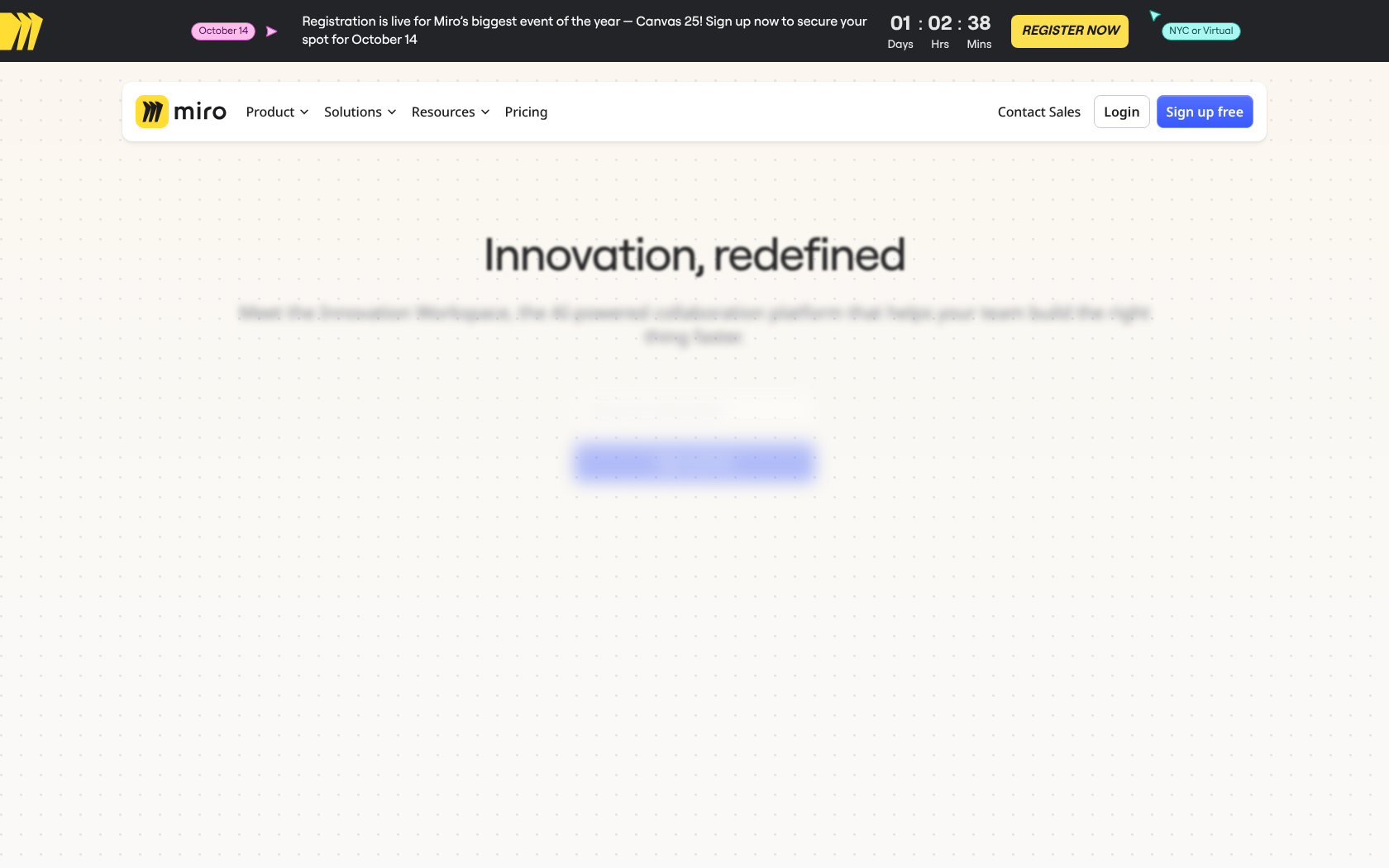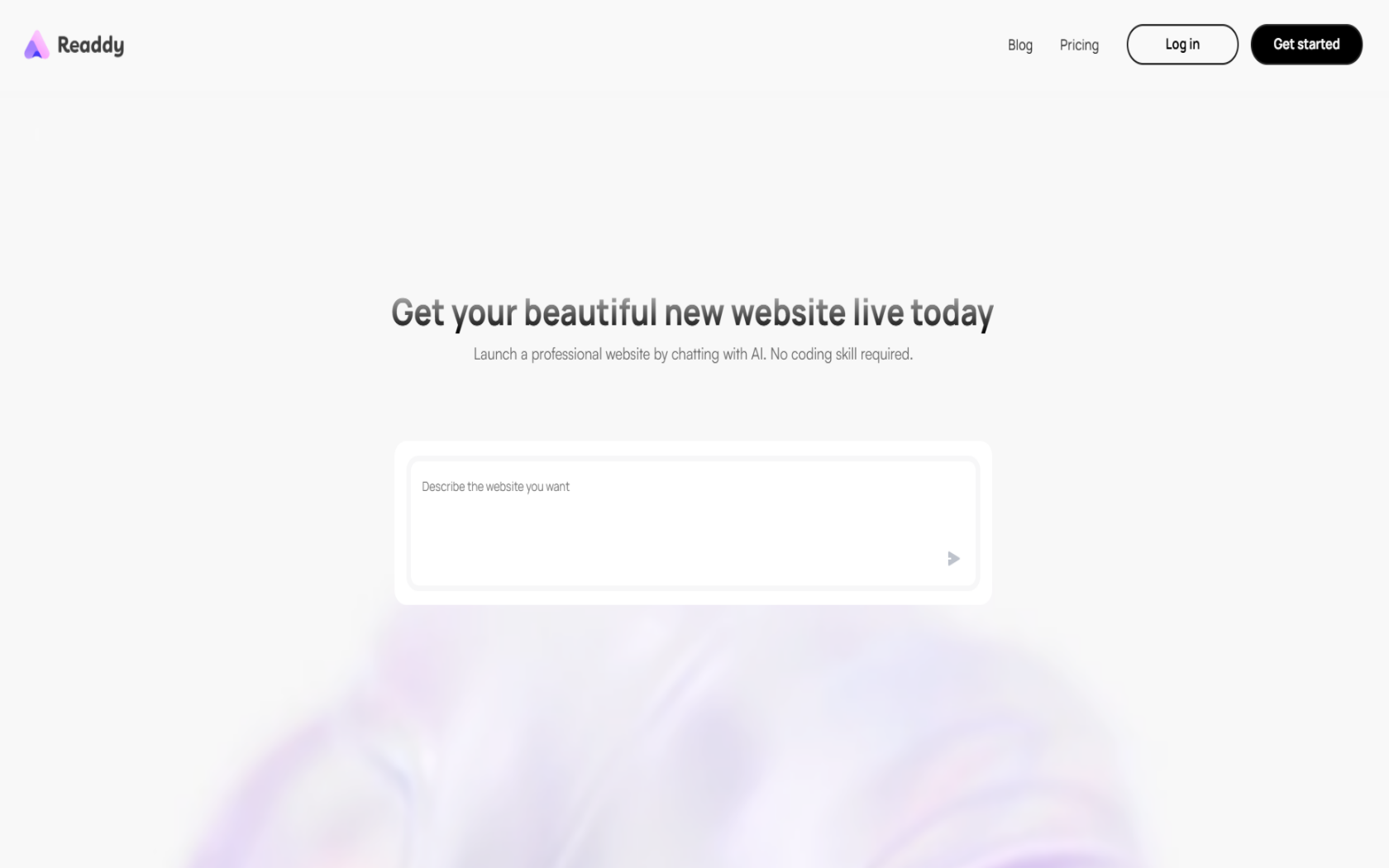Proto.io
Proto.io is a web-based prototyping tool that lets you visually build interactions for your app and web in the browser without coding, and test and refine them in real time with your team.
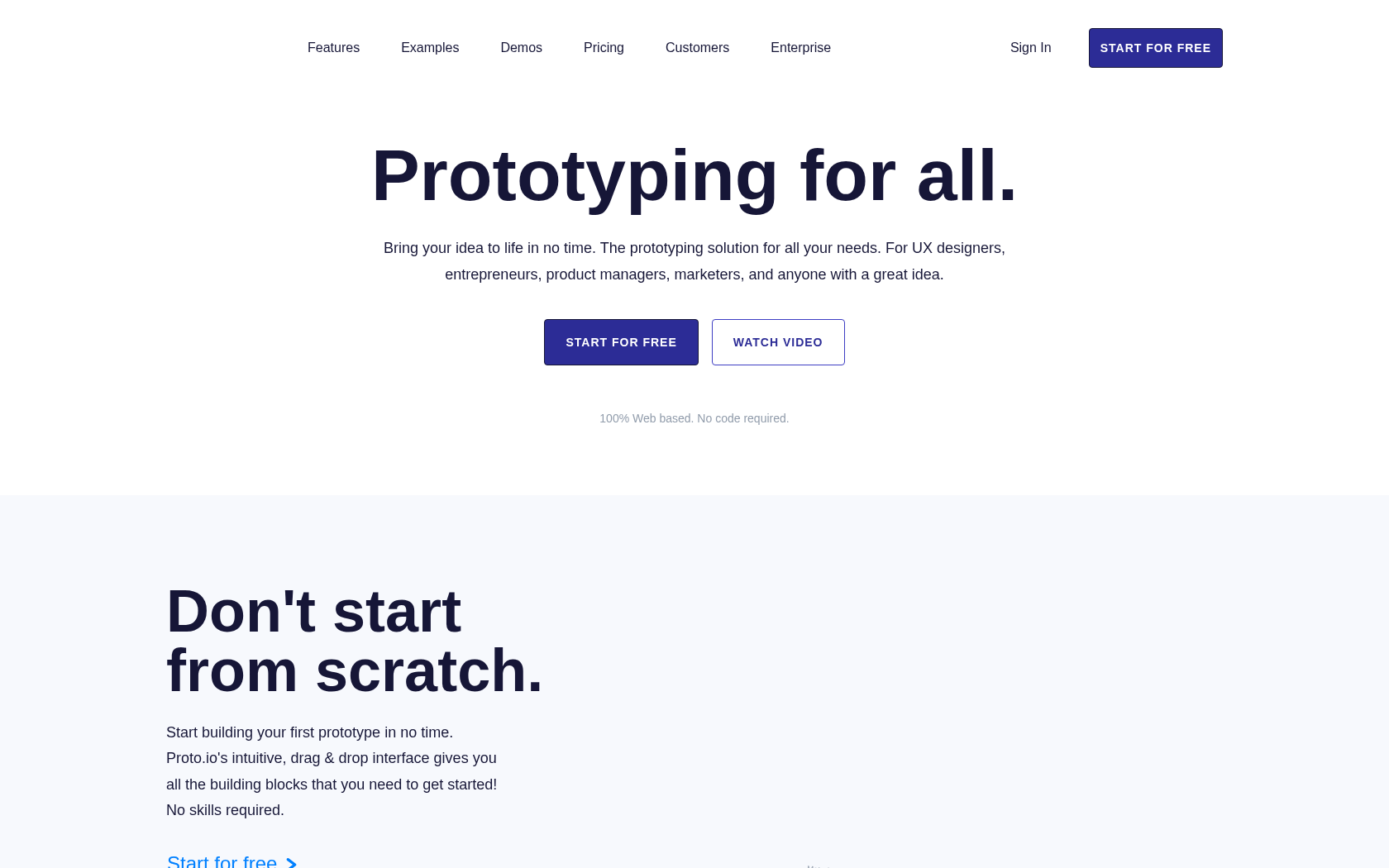
- Launch Date
- 2011
- Monthly Visitors
- 62.2K
- Country of Origin
- united States
- Platform
- Web
- Language
- english
Keywords
- prototyping
- No-code prototyping
- UI/UX prototyping
- Mobile UX tools
- UI interactions
- High-fidelity prototyping
- Drag-and-drop UI
- UX collaboration tools
- User flow design
- Touch event prototyping
- Screen transition effects
- Variable-based interactions
- Review sharing links
- External tool integration
- Planning design tools
Platform Description
Proto.io is an interactive prototyping platform that lets you easily create prototypes of your app or website using just your web browser. you can drag and drop UI components like buttons, images, and text, and set up user interactions like clicks and swipes. the screens you create behave like a real app, allowing you to preview user flow and design perfection before development.
The best part of this platform is the team collaboration feature. you can share your prototypes as links so that your teammates or clients can access them anytime, anywhere to give you reviews and feedback.It also integrates with project management tools like Trello, Jira, and Confluence, so that designers, planners, and developers can communicate and work efficiently in one environment
Proto.io is easy to use for UX/UI professionals and design beginners alike, as it allows you to implement advanced interactions and animations without writing any code. with a wide range of templates and components, even complex app structures and user flows can be clearly represented visually. finished prototypes can be tested on multiple devices, including mobile, tablet, and desktop, giving you a preview of what your product will look like in the wild.
Core Features
-
drag-and-drop component configuration
Easily place UI components
-
set up trigger-based interactions
designing condition/event-based behaviors
-
animations and transition effects
screen transitions and motion control
-
support for gesture and touch events
swipe, tap, long press, etc
-
variables and logical bindings
dynamic state management and condition branching
-
live and browser previews
validate across device environments
-
create sharing and collaboration links
invite and annotate reviewers
-
external integrations and exports
Jira, Confluence 연계 및 PDF/HTML export
Use Cases
- validate your app concept
- designing user flows
- Testing UI interactions
- simulate touch gestures
- sharing product feedback
- stakeholder presentations
- product planning workshop
- user testing
- Validate your UX design
- designing screen transition effects
- implementing variable and conditional logic
- prototype hyperlinks
- device rotation response
- integrating external tools
- gathering collaborative feedback
How to Use
create a project
screen Layout
connecting interactions
sharing and testing
Plans
| Plan | Price | Key Features |
|---|---|---|
| Free | $0 | • 1 user • 1 active project • 5 prototype screens • Preview available in Proto.io App • 10 MB storage space • No additional reviewers |
| Freelancer | $29/mo | • Free plan features included • 1 user • 5 active projects • Unlimited reviewer invites |
| Startup | $49/mo | • Freelancer plan features included • 2 users • 10 active projects |
| Agency | $99/mo | • Startup plan features included • 5 users • 15 active projects |
| Corporate | $199/mo | • Agency plan features included • 10 users • 30 active projects |
FAQs
-
Proto.io is a prototyping platform that works in a web browser and is a tool for UX designers, entrepreneurs, product managers, marketers, and anyone else who wants to quickly implement and test their ideas visually. You can create interactive prototypes that work like real apps without any special development knowledge.
-
Proto.io is ready to use in your web environment with no installation required,
- Drag and drop design with no coding required
- Supports prototyping for all devices: mobile, tablet, web, TV, smartwatch, etc
- Go from low-fidelity wireframes to high-fidelity animated prototypes
- Share, feedback, present, and test all at once
for these reasons, it's a tool that increases efficiency and productivity during design collaboration and product planning. -
Proto.io lets you simulate the real-world behavior of apps and web interfaces.
- Build screens using iOS, Android, and web UI elements
- Implement a variety of user interactions, including clicks, taps, swipes, and more
- Test prototypes on real devices (Proto.io App)
- Share real-time feedback between your team and reviewers
- Improve UX/UI through iterative testing
this means you can complete the entire process of ideation → visualization → testing → improvement within one platform. -
Proto.io works well in most modern browsers.
- Recommended browsers: Chrome, Safari, Firefox
- Incompatible: Internet Explorer, Edge (some features not supported)
- Minimum resolution: 1366×768
- Recommended: Most stable when using Chrome or Safari. -
Proto.io is organized into the following core administration screens
- Dashboard: The first screen you see when you log in, where you manage your projects, users, devices, etc
- Projects: Prototype units that house your designs and interactions
- Users: collaboration participants, such as designers, managers, reviewers, etc
- Custom devices: Set the types of devices used in the project (e.g., iPhone, Android, web browser, etc.)
this structure allows users to stay organized across projects. -
no. Proto.io is a 100% cloud-based web platform. no installation required, no files to move, just log in and access all your projects and assets.
-
- UX/UI Designers: Creating simulations to validate real-world user experiences
- Planners / Product Managers: Visualize and test ideas before development
- Startup founders: Create mockups and prototypes for investor pitches
- Students and educators: Utilize as a hands-on tool for UX/UI training -
the Proto.io app for iOS and Android allows you to preview in real time on your mobile device. the designed screens behave like the actual app, allowing you to conduct hands-on testing even offline.
⚠ If any information is incorrect or incomplete, please let us know by clicking the button below. We will review and apply corrections promptly.