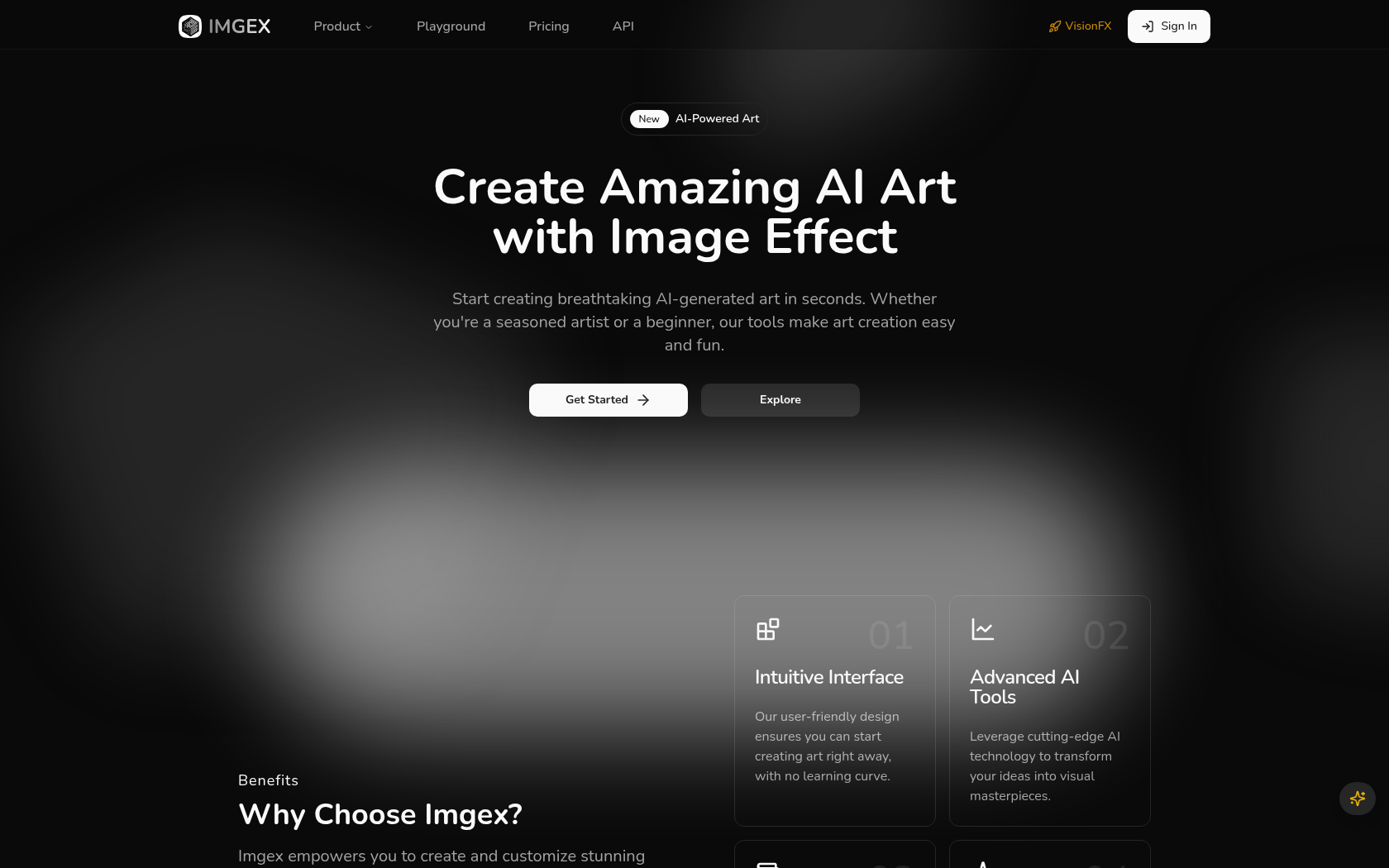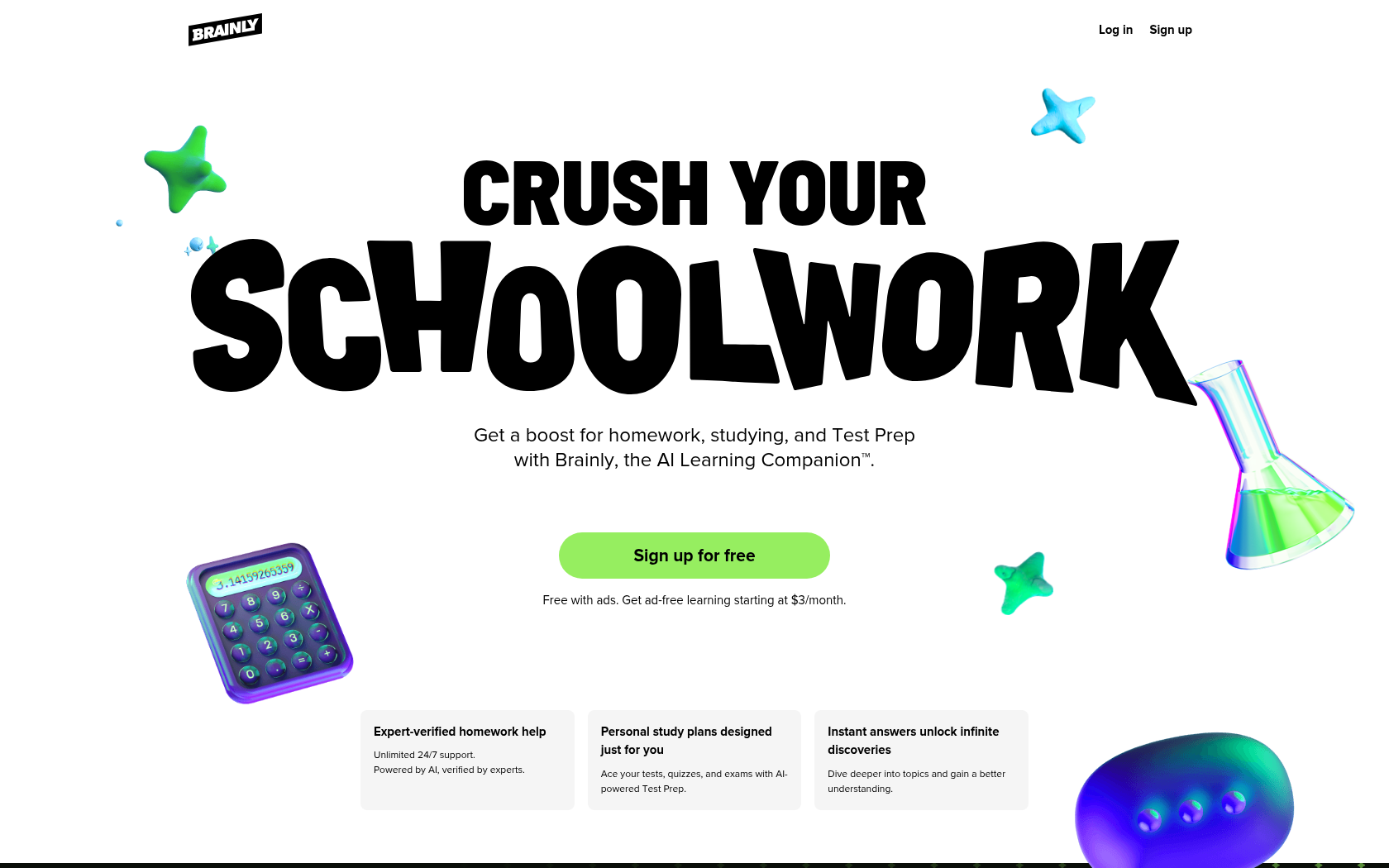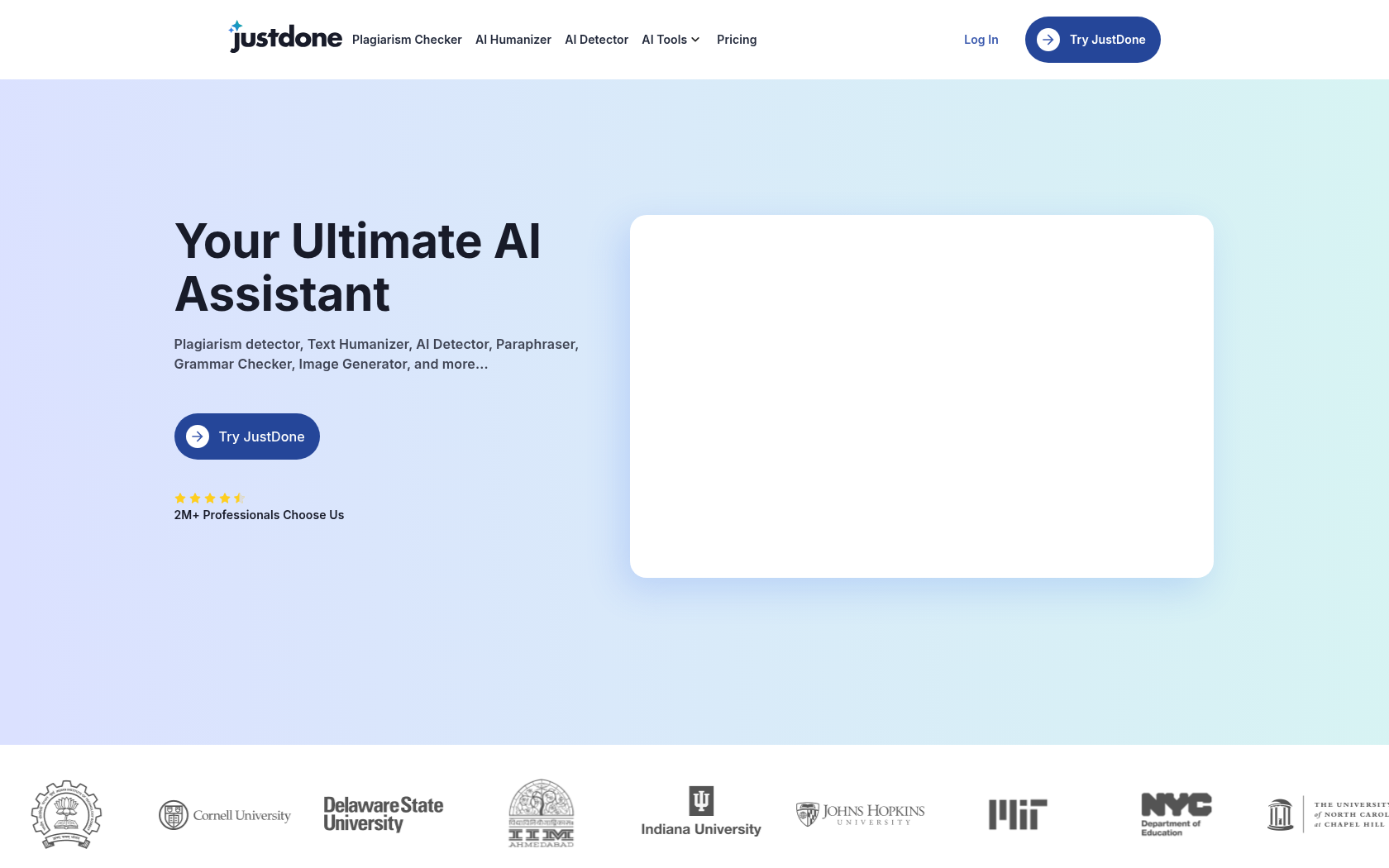Presentations.AI
Presentations.AI is an easy and powerful presentation creation platform where you just enter your ideas and AI automatically organizes them from design to content.
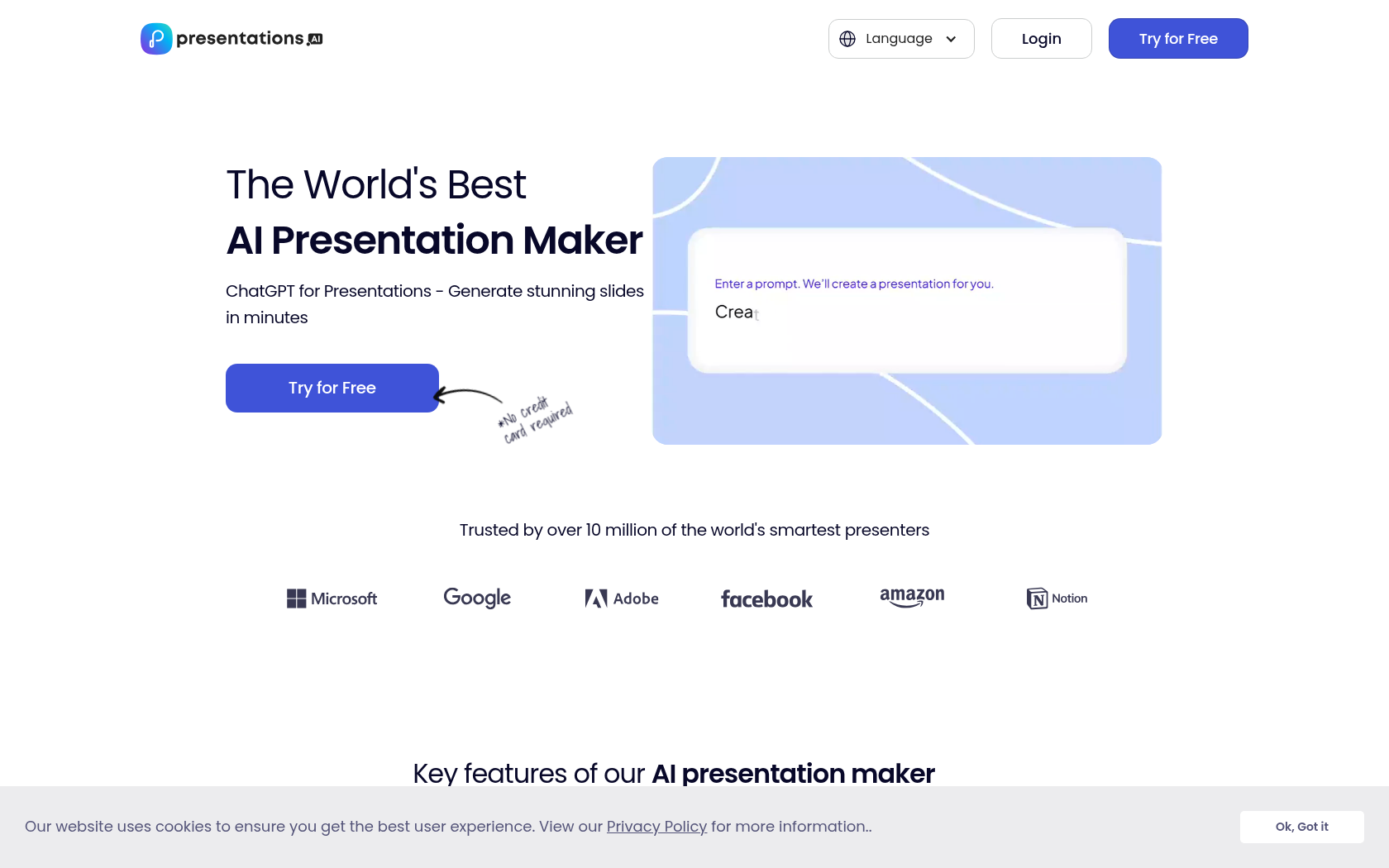
- Launch Date
- 2023
- Monthly Visitors
- 1M
- Country of Origin
- singapore
- Platform
- Web
- Language
- support for multiple languages · including English · Korean · and Japanese
Keywords
- AI presentation tools
- AI presentation authoring
- Automatic slide generation
- Brand consistency presentation
- Infographic creation
- Multilingual presentation
- PowerPoint export
- Presentation analytics
- Collaborative presentation platform
- Anti-fragile templates
- Ideas → Slides
- Presentation AI
Platform Description
Presentations.AI is an AI-powered presentation creation tool that lets you enter a topic or idea and automatically creates slides for you. for example, if you type "introduce a new product," it will suggest everything from title slides to content organization, images, and charts, so you can quickly create a polished presentation without any design experience.
The best feature of this tool is that it provides templates that naturally adjust when text or content changes, without breaking the overall design. this ensures that the layout stays clean and uncluttered, even if new material is added in the middle of the presentation. the finished deck can be exported to PowerPoint format, so it can be used for internal reports or external presentations as well.
Additionally, it includes collaboration features like automatic brand logo, color, and font matching, team sharing, presentation view statistics, and multiple language support, so you can go beyond just creating personal presentations and use it as a professional presentation creation tool for companies and teams.
Core Features
-
automatically generate idea/text-based presentations
automatically organize slides based on user input
-
Anti-fragile Template
keeping your design from breaking when content changes
-
brand synchronization
automatically apply brand elements (colors, logos, styles, etc.)
-
PowerPoint export features
download the presentation you created in PPT format
-
sharing and controlling access to presentations
share links, set permissions, and more
-
analyze and track presentation performance
audience reactions, viewing stats, and more
-
multi-device compatibility
edit and present on multiple devices
-
multilingual support
support for creating and translating presentations in multiple languages
Use Cases
- toggle Ideas → Presentations
- build reports
- announcing your product roadmap
- publishing infographics
- timeline slides
- maintain brand consistency
- share and control presentations
- analyzing presentation performance
- create collaborative announcements
- support for multilingual presentations
- Exporting PowerPoint
- automate announcements
- slide templates
- announcing brand synchronization
- design suggestions
How to Use
enter your idea
select a template
automated creation & modification
exporting and sharing
Plans
| Plan | Price | Key Features |
|---|---|---|
| Starter | $120/yr | • Limited AI Credits • Share and publish anywhere • Branded themes available • Team collaboration features • Seamless sharing features • Basic features provided |
| Pro | $600/yr | • Extra AI Credits • Pro-only templates • Custom fonts and colors • Analytics features • PDF export support • Advanced features available |
| Enterprise | Custom | • Unlimited AI Credits • The highest level of compliance • Enterprise-only templates • Admin features • Dedicated support • Enterprise-grade security |
FAQs
-
Presentations.AI is a presentation authoring platform that utilizes artificial intelligence to automatically create presentation slides from your ideas or text.
-
leverage artificial intelligence to automate design and content suggestions to create much faster and more efficiently than traditional methods.
-
yes, you can. apply your brand colors, fonts, and logos to ensure your presentations consistently reflect your brand identity.
-
designed with user-friendliness in mind, most users will find it intuitive to use from the start, with little to no learning curve.
-
example. you can import content in a variety of formats, making it easy to convert existing presentations.
-
yes. optimized for all devices for a consistent viewing experience regardless of platform.
-
AI Slide automatically adjusts content and design to ensure higher audience engagement and focus.
-
it's especially effective in presentations where audience engagement is important, such as training, marketing, and sales presentations.
-
yes, you can make updates at any time, including editing content, changing the design, and adding new information.
-
yes. utilizes advanced encryption and secure cloud storage to ensure data protection and privacy.
-
from a free basic plan to a range of premium options, there's something to suit your needs and budget.
⚠ If any information is incorrect or incomplete, please let us know by clicking the button below. We will review and apply corrections promptly.