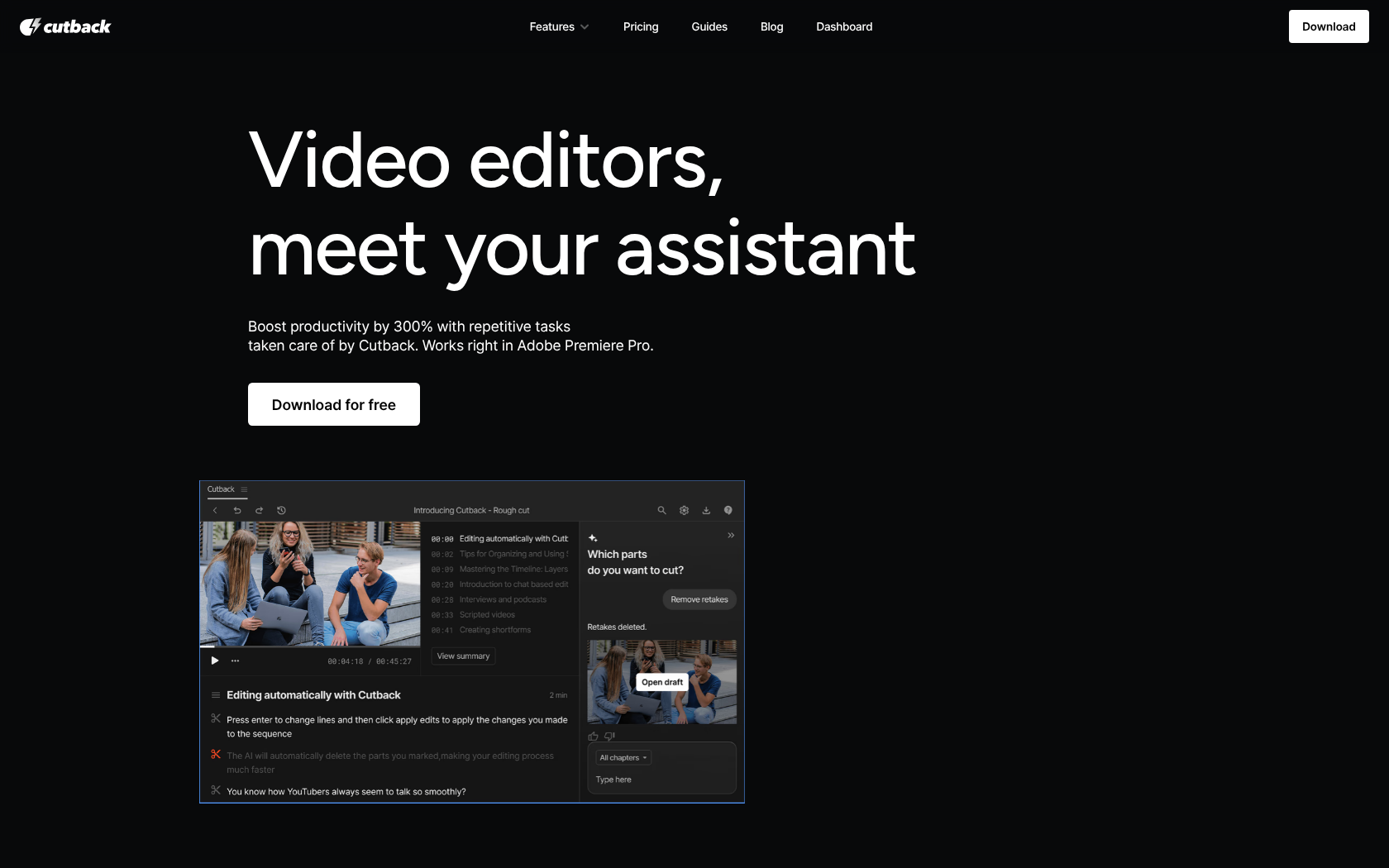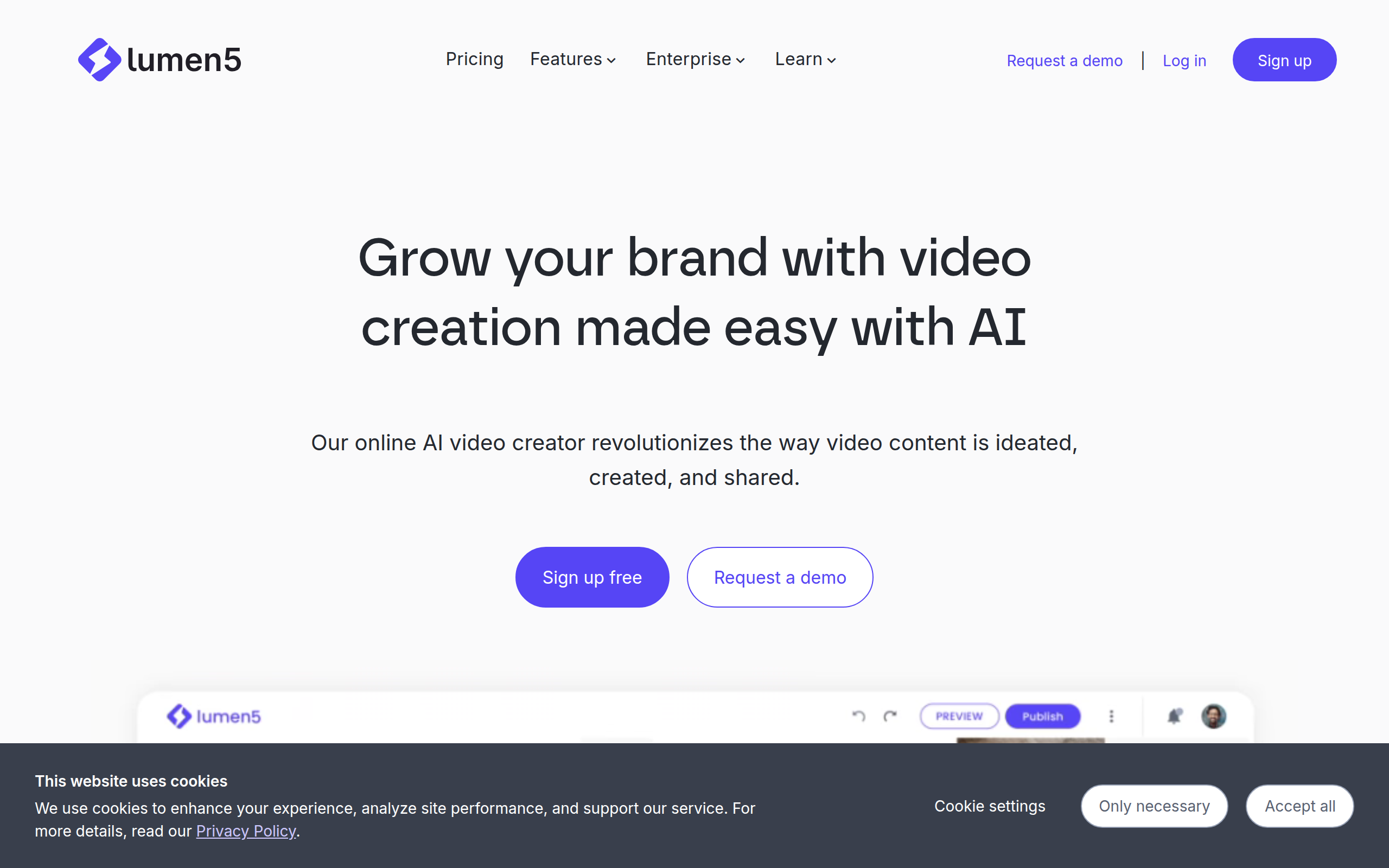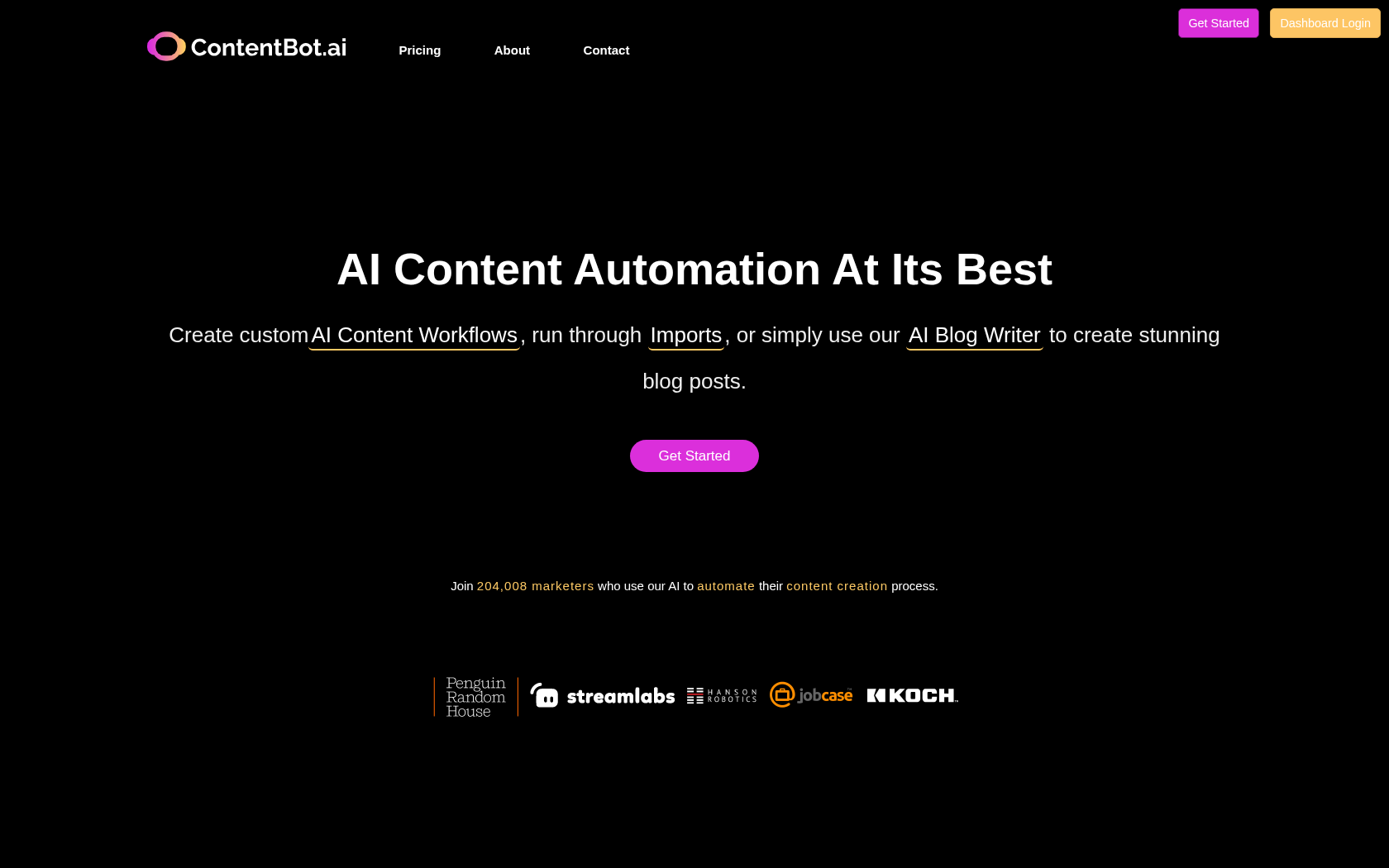Pika
Pika is a user-friendly AI video creation platform that lets you easily create high-quality dynamic videos up to 25 seconds long by typing in text or images.
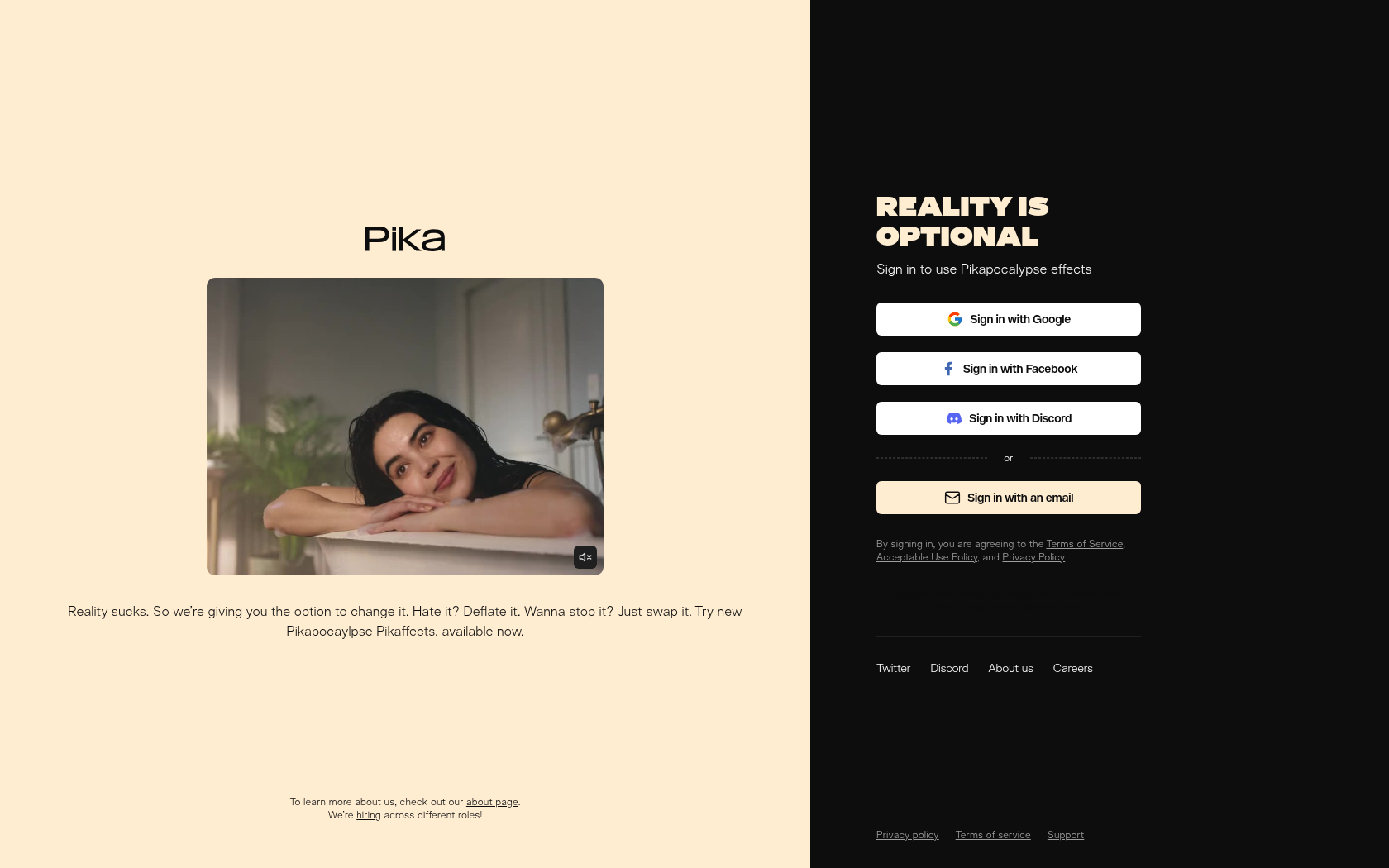
- Launch Date
- 2023
- Monthly Visitors
- 2.5M
- Country of Origin
- united States
- Platform
- Web
- Language
- english
Keywords
- AI video generation
- text-to-video
- image-to-video
- Pikaffects
- Pikatwists
- Pikaswaps
- automated video creation
- credit-based video
- short AI videos
- content creation platform
- marketing videos
- training videos
- free AI videos
- free AI videos
Platform Description
Core Features
-
text to video
automatically create up to 10-second videos with text prompts
-
image to video
turn a static image into a dynamic video
-
Pikaffects 효과
Apply animation effects like Inflate, Melt, Explode, and more
-
Pikaswaps / Pikadditions
replace and add objects within a video
-
Pikatwists Scene Manipulation
transform an action or scene into a prompt
-
Select an Advanced model
Available in Pika 1.0, 1.5, 2.1, 2.2, and Turbo/Pro models
-
credit-based consumption system
tiered credits for each feature you create, with credit carryover
-
watermark removal and commercial use support
Available on Pro and higher plans
Use Cases
- social media video
- marketing content
- creating Shorts
- ad clips
- training content
- about the product
- promote your brand
- trailer video
- story clips
- frame animation
- video Effects
- Edit AI
- visual effects
- rapid prototyping
- creator content
- TikTok videos
- storytelling
- training Resources
- content automation
How to Use
sign in
enter the prompt
Select a Pika model
video Output
Plans
| Plan | Price | Key Features |
|---|---|---|
| Basic | $0 | • 80 credits per month • Pika 1.5, Pikadditions, Pikaswaps, Pikatwists (Turbo), Pikaffects available • No credit rollover • No watermarked video downloads • No commercial use |
| Standard | $10/mo | • 700 credits per month • Access to Pika 1.0, 1.5, 2.1, 2.2, Turbo, and Pro • Pikadditions, Pikaswaps, Pikatwists, and Pikaffects available • Quick video creation • Credits rollover/additional purchases available • Watermark-free videos available for download • No commercial use |
| Pro | $35/mo | • 2,300 credits per month • Works with all Pika 1.0, 1.5, 2.1, 2.2, Turbo, and Pro • Includes all Pikadditions, Pikaswaps, Pikatwists, and Pikaffects • Faster video creation • Additional credits can be purchased • Watermark-free videos available for download • Commercial use available |
| Fancy | $95/mo | • 6,000 credits per month • Unlimited access to all Pika models and features • Fastest video creation speed • Ability to purchase additional credits • Watermark-free footage available for download • Commercial use available |
FAQs
-
Pika is a video creation platform and app that lets you automatically generate AI videos up to 25 seconds long based on text or images. it's a tool that turns imaginary scenes and crazy ideas into real-life videos, and with features like Pikaffects, Pikascenes, Image-to-Video, Text-to-Video, and more, you can quickly produce creative content.
-
Pika uses a proprietary AI model developed in-house. this technology is a proprietary image generation model developed by researchers at Pika Labs and is not used by any other company. the latest model (Pika 2.2) has high quality in physics-based behavior, camera movement, resolution control, and more.
-
- Pikaframes: Put two images together and have AI stitch the scenes in between to create a video (up to 25 seconds)
- Pikadditions: Add new objects (people, objects, etc.) to existing footage
- Pikaswaps: Replace specific elements in a video with images of your choice
- Pikatwists: Direct people or objects to change their behavior/situation
- Pikaffects: Apply a variety of special effects to your footage, such as Melt, Inflate, Explode, etc
- Turbo model: Dedicated to high-speed processing (up to 3x faster and 7x cheaper)
- Text-to-Video / Image-to-Video: Automatically generate 5-10 second videos based on prompts or images -
yes, you can. however, commercial use is only allowed if you are on a Pro or Fancy plan.
On the Basic and Standard plans, you can only use it for personal non-commercial use. -
no. If you don't share it, other users won't be able to see it, but Pika may expose some of your videos to the Template Gallery.
videos created after November 29, 2024 may be selected by Pika, in which case they may be made public with your display name. you can delete your videos if you don't want to. -
we are currently offering a public API to select partners. if you're interested, you can apply in the API section of our official website.
-
- Pika 2.2: 720p or 1080p (Pikaframes can be up to 25 seconds)
- Pika 2.1: 1080p
- Pika 1.5 / Pikaffects: 720p
- Turbo models: 720p
- Pikadditions, Pikaswaps, Pikatwists: 720p for Turbo / 1080p for Pro -
- Pikaframes (2.2 models only): up to 25 seconds
- Text/image-based generations: 5 or 10 seconds
- Other model and effect-based visuals: 5 seconds fixed -
Only Pro or Fancy plan users can download without watermarks.
all plan users will be watermarked when sharing videos inside Pika. -
Pika's video creation pricing is based on the number of credits you receive each month.
each plan gives you a certain amount of credits per month, which you can use to access AI video creation features.
- Each video creation feature (e.g., Text-to-Video, Pikaffects, Pikaframes, etc.) consumes credits differently depending on the model and effects it uses.
- For example, Turbo models can be created quickly for relatively fewer credits, while more advanced models (e.g., 2.2, Pro) can consume more credits.
⚠ If any information is incorrect or incomplete, please let us know by clicking the button below. We will review and apply corrections promptly.