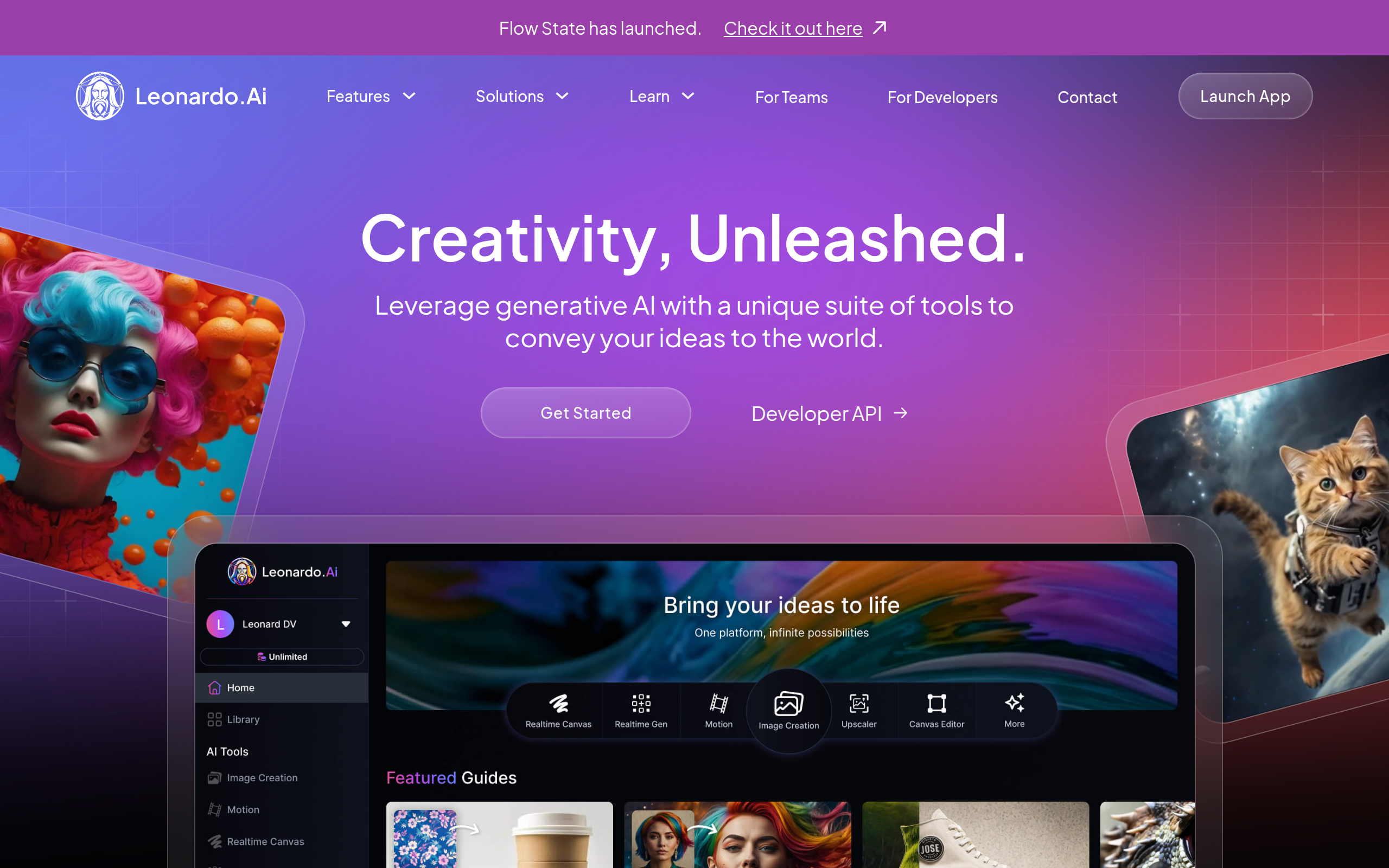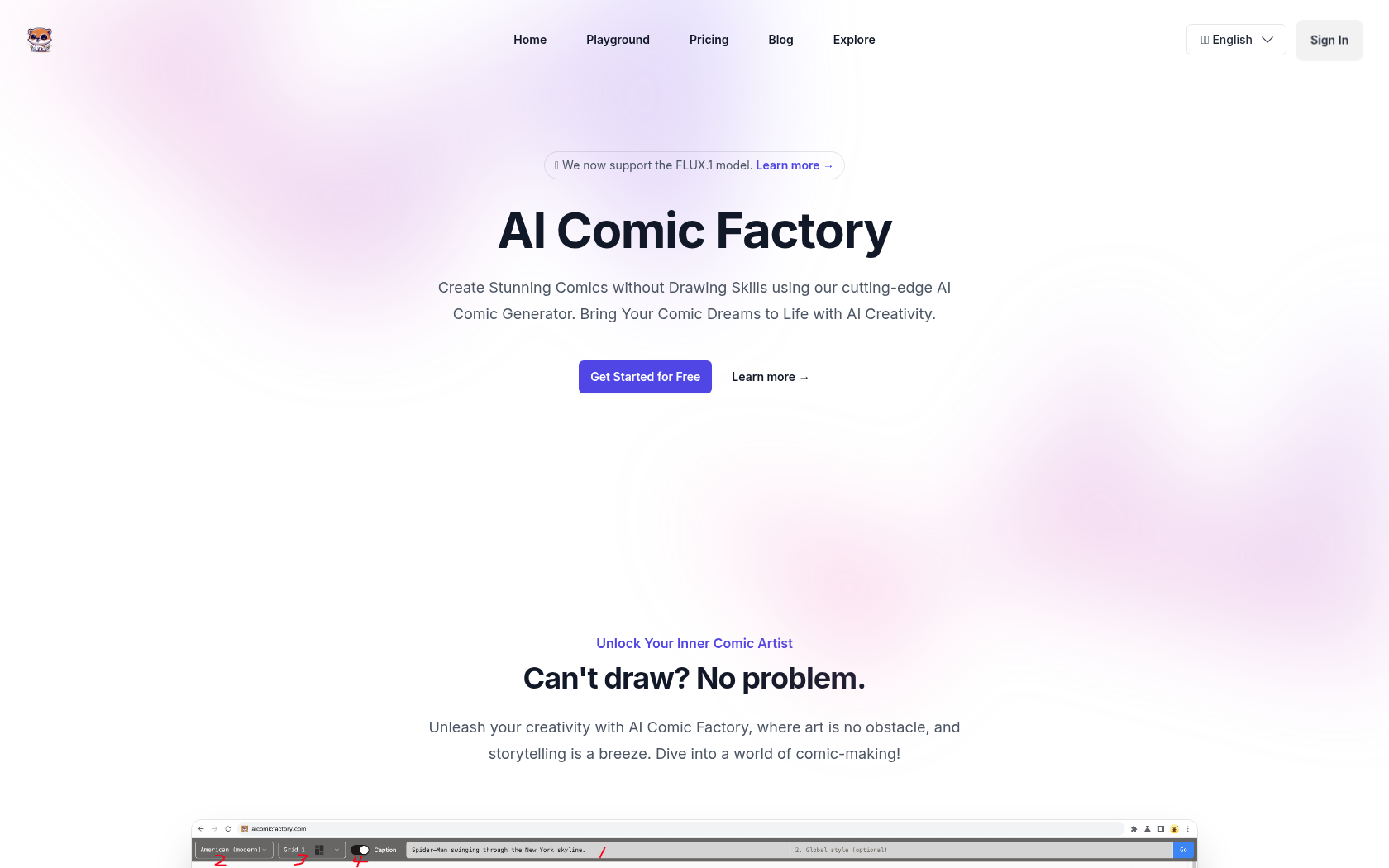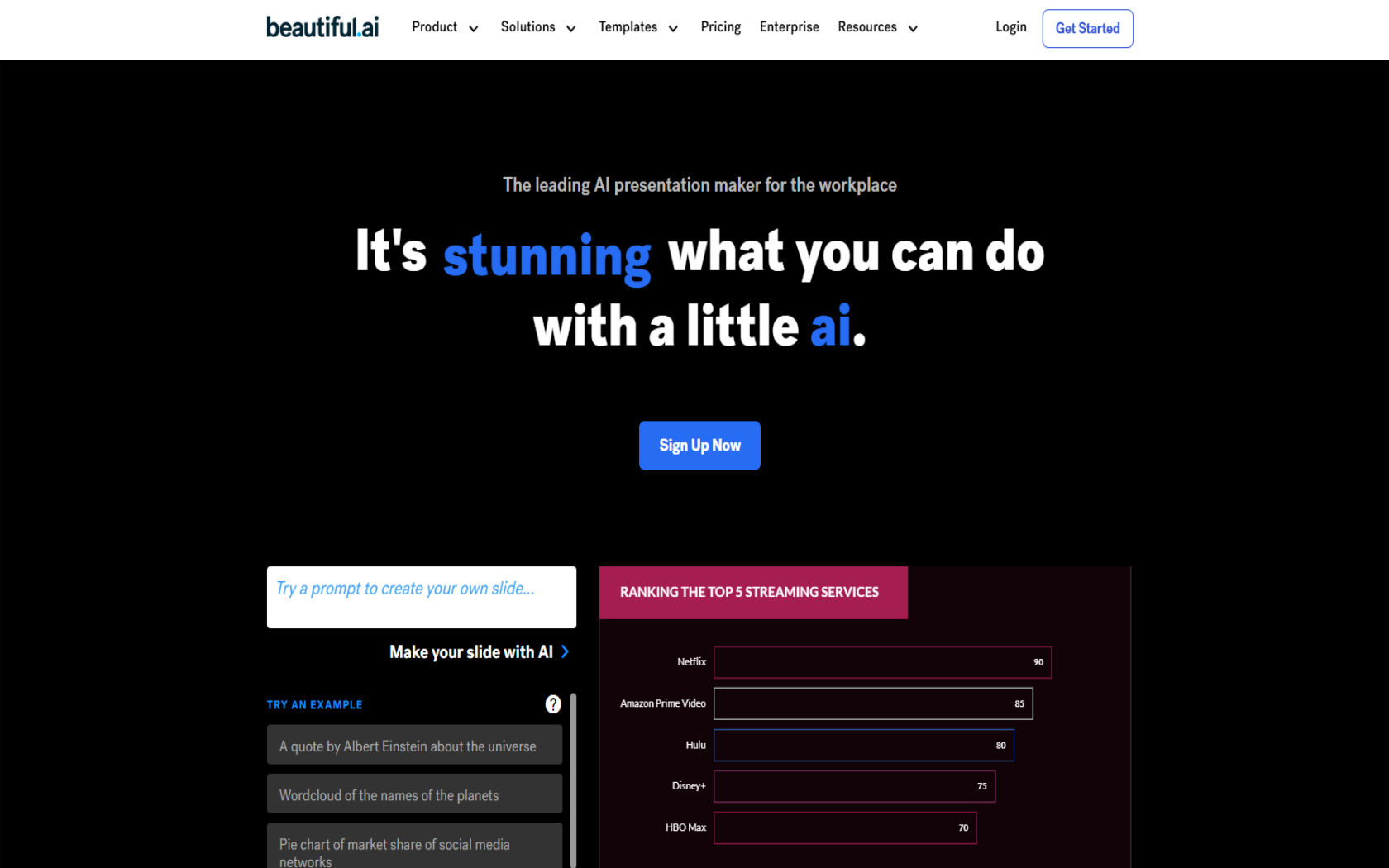Pictory
Pictory is a text-to-video platform that automatically summarizes and edits text, URLs, scripts, and more with AI to add voiceover narration, captions, and highlights.
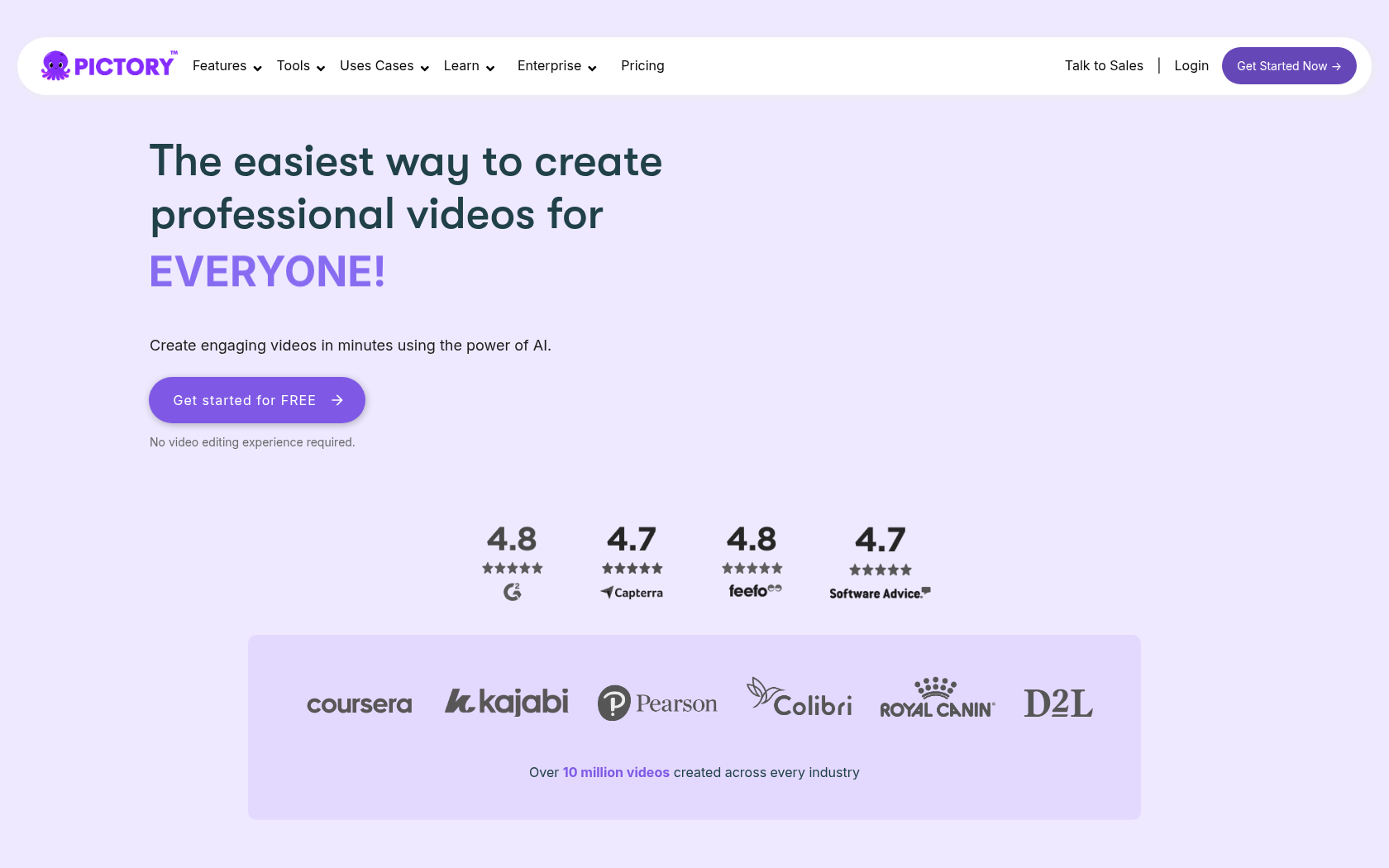
- Launch Date
- 2020
- Monthly Visitors
- 2.6M
- Country of Origin
- United States
- Platform
- Web
- Language
- English
Keywords
- text to Video
- Script to Video
- URL to Video
- Auto Captioning
- Video Highlights
- AI Voice Narration
- Video Editing
- Team Collaboration
- APIs
- Autonomous Summarization
- Brand Kit
- Subtitle Generation
- PowerPoint to Video
- Video Social Resizing
Platform Description
Core Features
-
Automated text-based video generation
Enter a script, blog post, or webpage URL and the AI will summarize the content, automatically storyboard it, and turn it into a video.
-
Automatically generate AI subtitles and captions
Automatically recognizes speech in video, generates subtitles, and exports to SRT, VTT, and other files.
-
Insert AI voice narration
Add natural voice narration to your videos with high-quality AI voices powered by ElevenLabs alongside standard voices
-
Automatically extract video highlights
AI analyzes long, complex footage to create highlight clips that are summarized and edited down to the essentials
-
Create videos based on PowerPoint files
Take your PPT slides and automatically convert them to video content - great for training and presentations
-
Setting up brand kits and templates
Set your company or team's brand colors, logo, and fonts to give your videos a consistent visual identity.
-
Team-based collaboration features
Provide a shared work environment where multiple users can edit a single project in real-time and divide up roles
-
Automate with API integrations
On the Enterprise plan and above, you can automate the video creation and editing process by integrating with external systems via APIs.
Use Cases
- Training videos
- Social media clips
- About the product
- Ad video
- Internal training
- Webinar Recap
- Blog content
- YouTube videos
- Lead generation videos
- Presentation commentary
- Language subtitled videos
- Team collaboration
- API automation
- Brand promotions
- Online classes
How to Use
Create a new project
Enter or upload text, URL, or PPT
Create storyboards with AI
Exporting after customization
Plans
| Plan | Price | Key Features |
|---|---|---|
| Starter | $25/mo | • Save 24% per month when you pay annually for all plans • 200 minutes of footage • 2 million+ stock footage (Storyblocks) • 1 branded kit available • Unlimited use of native voices in 7 languages • No watermarks • Built-in AI tools |
| Professional | $49/mo | Starter plan includes + additional features • 600 minutes of video creation • 18 million stock footage (including Getty Images) • 5 branded kits • Unlimited default voices in 7 languages • 120 minutes of ElevenLabs voice (29 languages supported) • Advanced AI features (e.g., summarizing long videos) • Auto-sync your uploaded voiceover |
| Team | $119/mo | Professional plan includes + additional features • 1800 minutes of video creation • 18 million stock footage • 10 branded kits • Unlimited native voices in 7 languages • 240 minutes of ElevenLabs AI voice (29 languages) • Team workspace (share and collaborate) • Team onboarding and training support |
| Enterprise | Custom Pricing | Team plan includes + advanced features • Unlimited custom minutes • Unlimited branded kits • ElevenLabs voiceover custom minutes • Ability to index uploaded assets • Build your own templates • Fully automated video production support • Dedicated account manager assigned to you • Expert consulting and video training • Early access to beta features |
FAQs
-
Pictory is a generative AI platform that automatically converts text, blogs, articles, images, presentations, and more into videos. It helps anyone quickly create marketing videos, YouTube content, training materials, and more without design or editing skills.
-
The first time you use it, it can take about an hour to get used to, but once you're comfortable, you can quickly create a video in about 15 minutes. Most of the video creation time is spent helping you choose the best visuals for your video.
-
Yes, there is a free trial period. Your free trial lasts 14 days, during which time you'll have access to all premium features. After the free trial expires, you'll still have access to your account, but you won't be able to download videos unless you have a paid subscription.
-
No, Pictory offers more than 10 million freely licensed visuals and hundreds of music tracks, with no additional copyright costs to users.
-
Free Trial and plan maximums are as follows: - Script/URL/Image/PPT → Video: up to 30 minutes - AI Video Editor: 15 minutes free trial, 1 hour Starter, 3 hours Pro-Teams
-
Currently optimized for Google Chrome, other browsers may experience performance issues.
-
All videos are created in MP4 format.
-
- Premium voices: voiceovers in 29 languages, including English (US, UK, Australia, India, South Africa, etc.), Arabic, Dutch, French, German, Hindi, Indonesian, Italian, Polish, Portuguese, Russian, Spanish, Turkish, Urdu, and Vietnamese, with subtitles in Latin characters only.
- Premium voices limited: Languages such as Korean, Japanese, and Chinese are not natively supported by Pictory's premium AI voices, but can be narrated with the multilingual capabilities of the premium AI voices. - Standard voices: 7 languages are supported for voiceovers and subtitles: English, German, French, Italian, Dutch, Portuguese, and Spanish. -
You can get support through the following options: - Visit the help portal on the Pictory site - Send an email to support@pictory.ai - Use the chat button in the bottom right corner of the application screen.
⚠ If any information is incorrect or incomplete, please let us know by clicking the button below. We will review and apply corrections promptly.