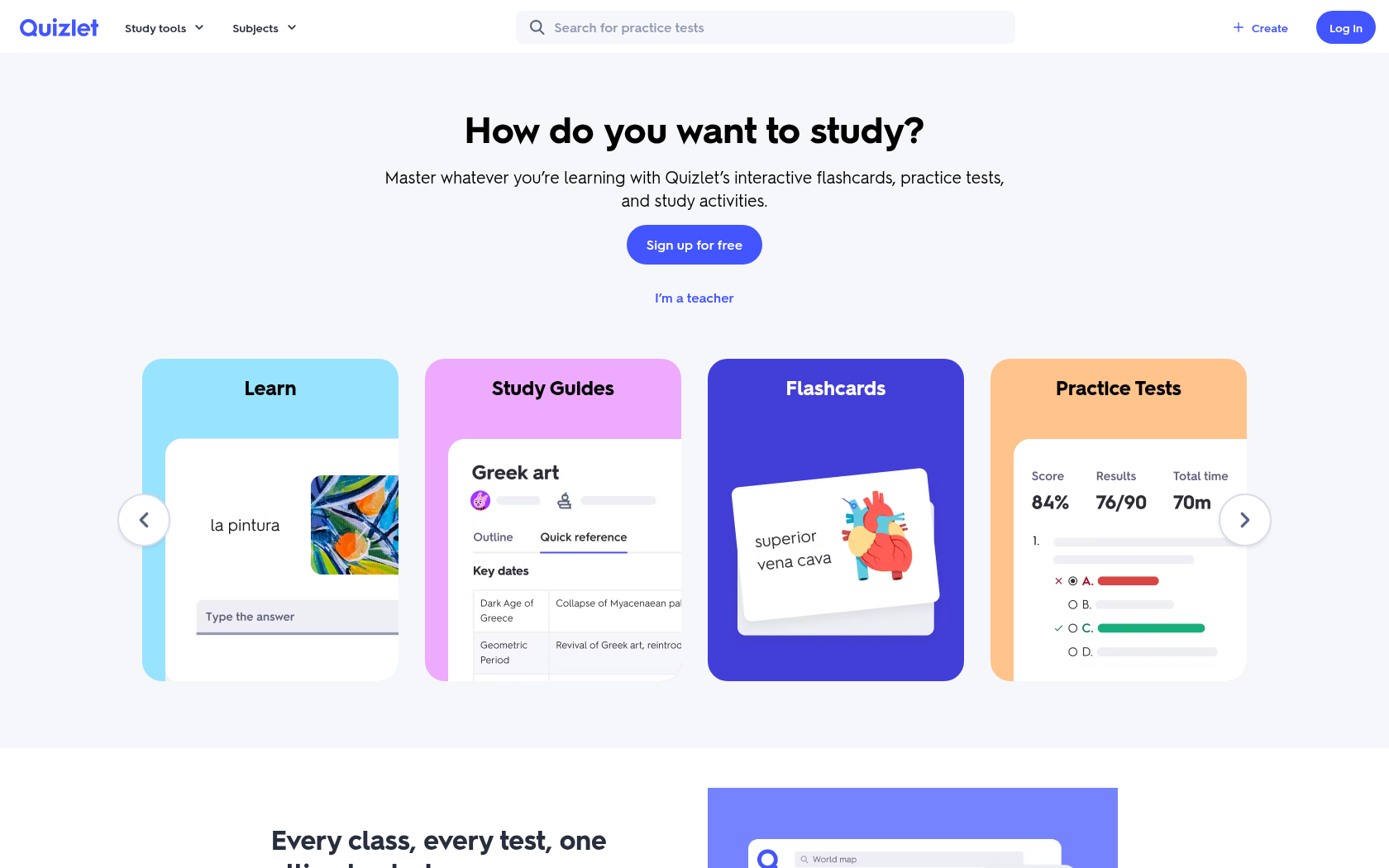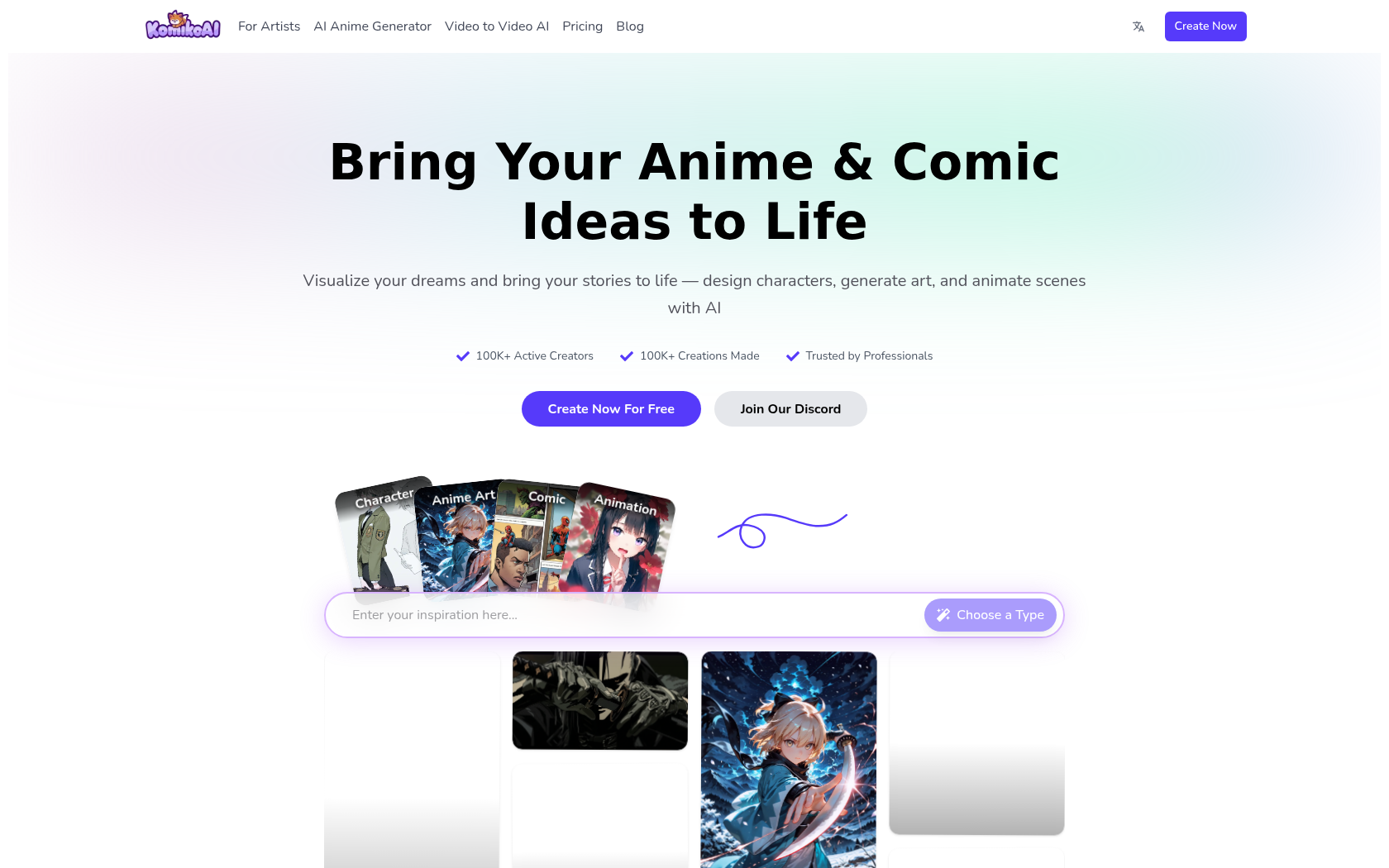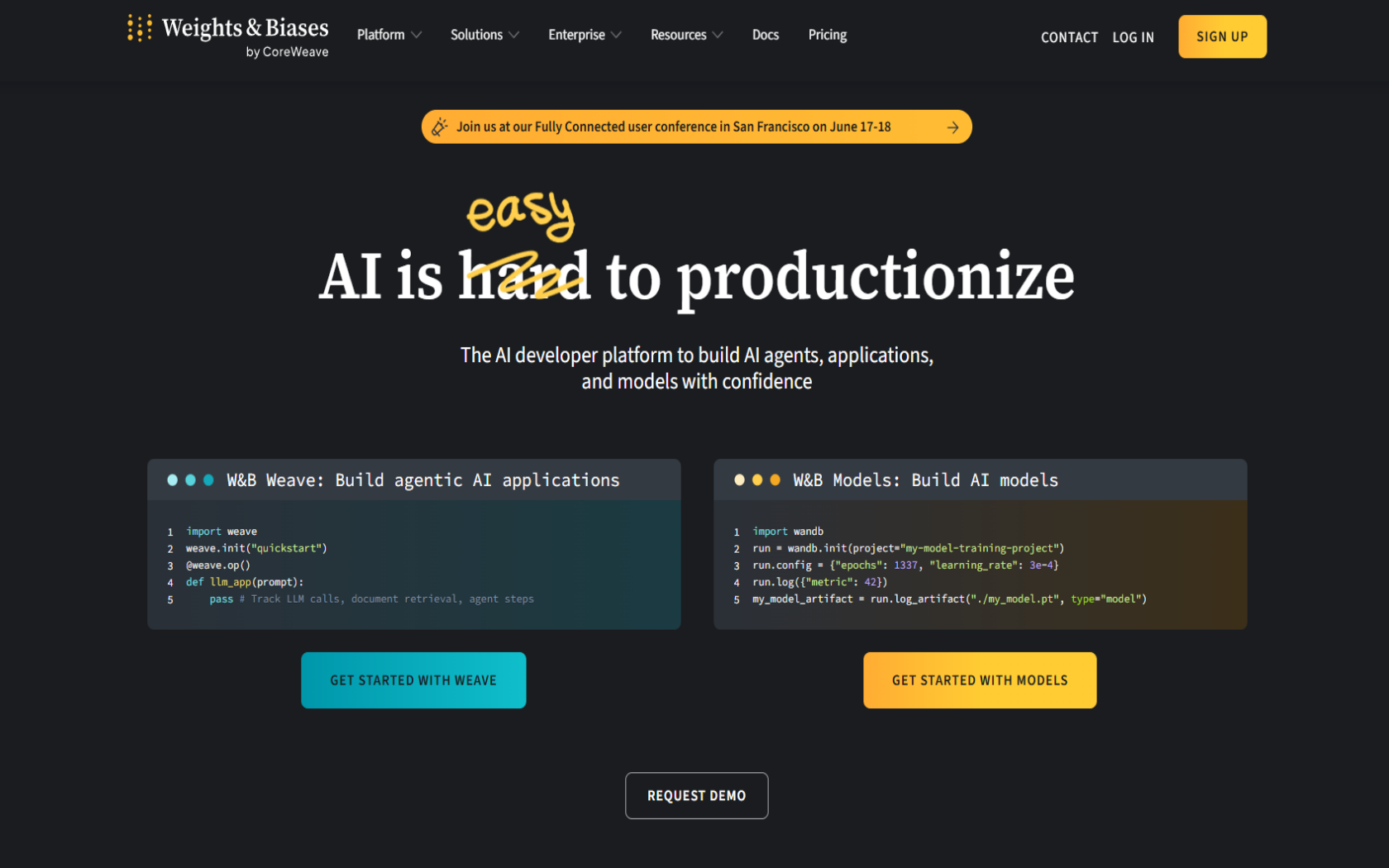Notion AI
Notion AI is a superior productivity AI that utilizes GPT-4.1 and Anthropic Claude-based AI models within the Notion workspace for automatic summarization, translation, Q&A, meeting note taking, content generation, and more.
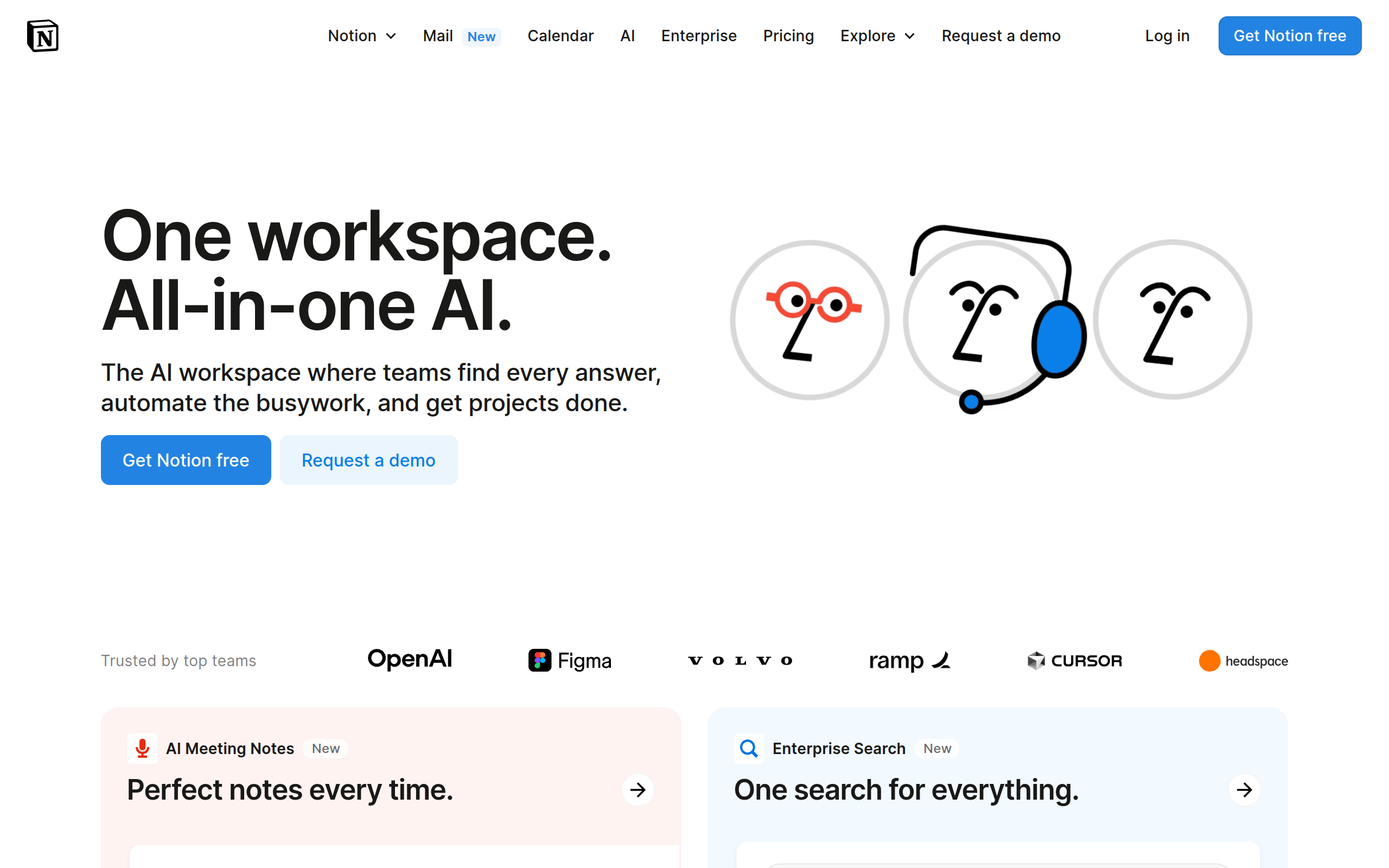
- Launch Date
- November 2022
- Monthly Visitors
- 159.2M
- Country of Origin
- United States
- Platform
- Web · App
- Language
- Support for multiple languages · including English · Korean · Japanese · French · German · Spanish · and more
Keywords
- AI authoring
- summarization
- translation
- Q&A chatbot
- meeting notes
- database auto-completion
- content generation
- stylistic adjustment
- action item extraction
- workspace search
- GPT-4.1
- Claude Sonnet
- AI block
Platform Description
Core Features
-
Create natural language-based content
Automatically generate blog posts, emails, meeting minutes, and more with natural language input and smooth stylistic adjustments
-
Summarize documents and condense information
Quickly summarize long texts, meeting notes, and PDF documents from one-line summaries to key takeaways
-
AI translation features
Instant translation between multiple languages, preserving natural context and stylistic choices
-
Workspace-based Q&A system
Contextually understand and accurately respond to questions based on saved documents within Notion
-
Summarize meeting content and extract action items
Automatically analyze meeting minutes to organize key discussions and action items
-
Database autocomplete and summarization
Summarize data entered in a table or property or automate item creation
-
Analyzing uploaded files and images
Recognize information in PDFs, documents, and images and turn it into summaries or related content
-
Brainstorming and organizing ideas
Generate lists of ideas, mind maps, decision points, and more just by typing in keywords
-
Prompt template-based automation
Quickly automate repetitive tasks by templating frequently used request phrases
Use Cases
- AI Authoring
- Blog drafts
- Compose an email
- Meeting organization
- Documentation summary
- Creating a database
- Translation
- QA
- Action items
- PDF Summary
- Image Analysis
- Create a code block
- Brainstorming ideas
- Tone
- Workflow analysis
- Search automation
How to Use
Sign in
Type a prompt or select a block of text and select Ask AI
Select a model
Check the generated results
Plans
| Plan | Price | Key Features |
|---|---|---|
| Free | $0 | • 20% monthly discount when paying annually for all plans • Basic pages and blocks • Basic site creation • Notion calendar • Notion mail (syncs with Gmail) • Database creation (including subtasks, dependencies, and custom properties) |
| Plus | $12/mo | Free plan includes + • Unlimited collaboration blocks • Unlimited file uploads • Unlimited charts • Custom forms • Custom sites • Native API integrations (e.g. Slack, Google Drive, etc.) |
| Business | $24/mo | Plus plan includes + • SAML SSO (single sign-on) • All page validation features • Private team spaces • Conditional form logic • Domain authentication • Premium API integrations • Notion AI included • Enterprise-only search • AI notes (beta) • Research mode (beta) |
| Enterprise | Contact us | Business plan includes + • User provisioning (SCIM) • Advanced security and access control • Audit logs • Customer success manager delivery • Security compliance API integrations (DLP, SIEM, etc.) • Domain and user management • Advanced API integrations |
FAQs
-
Notion is an all-in-one productivity tool that lets you work with documents, databases, wikis, calendars, email, websites, and almost anything else organized in "blocks" - all on one platform.
-
Notion AI is included as standard on the Business or Enterprise plan for workspaces.
If a new user is on a Free or Plus plan, they will need to upgrade their plan to use Notion AI. -
- Existing users (Free/Plus + AI Add-on subscription): Existing features are available as long as you maintain your subscription - New users cannot purchase the AI add-on and must be on a Business or higher plan
-
A block is any piece of content that you can add to a page, such as a paragraph of text, a to-do item, an image, a block of code, or an embedded file. You can think of these building blocks as stacking to create a page.
-
- Upgrade your plan: Your account is upgraded and billed immediately. Your bill will be reduced based on the percentage of your billing cycle remaining at the time of the plan change. - Plan downgrade: Your account will be downgraded at the end of your current billing cycle. For more information about how downgrading affects the features you use, see here →
-
Entering /ai or /ask ai on a page creates an AI block, and you can use the AI functionality directly from the provided template or from prompts you type.
-
It makes it easy to: - Draft blogs or reports - Organize key points in long documents - Summarize meeting notes and identify action items - Brainstorm (generate ideas) - Automatic translation and grammar correction
-
Final review and calibration is always required as awareness of recent information (events within 6-12 months) may be limited or generated answers may be inaccurate or have unexpected biases
-
We've built in a variety of AI-assisted templates for real-world tasks, including meeting notes, blog planners, feedback collection, goal trackers, sales emails, and more, and you can even set your own custom prompts.
-
Search, summarize, and Q&A content in both workspaces and external apps. This allows you to do it efficiently in one place without switching workflows
⚠ If any information is incorrect or incomplete, please let us know by clicking the button below. We will review and apply corrections promptly.