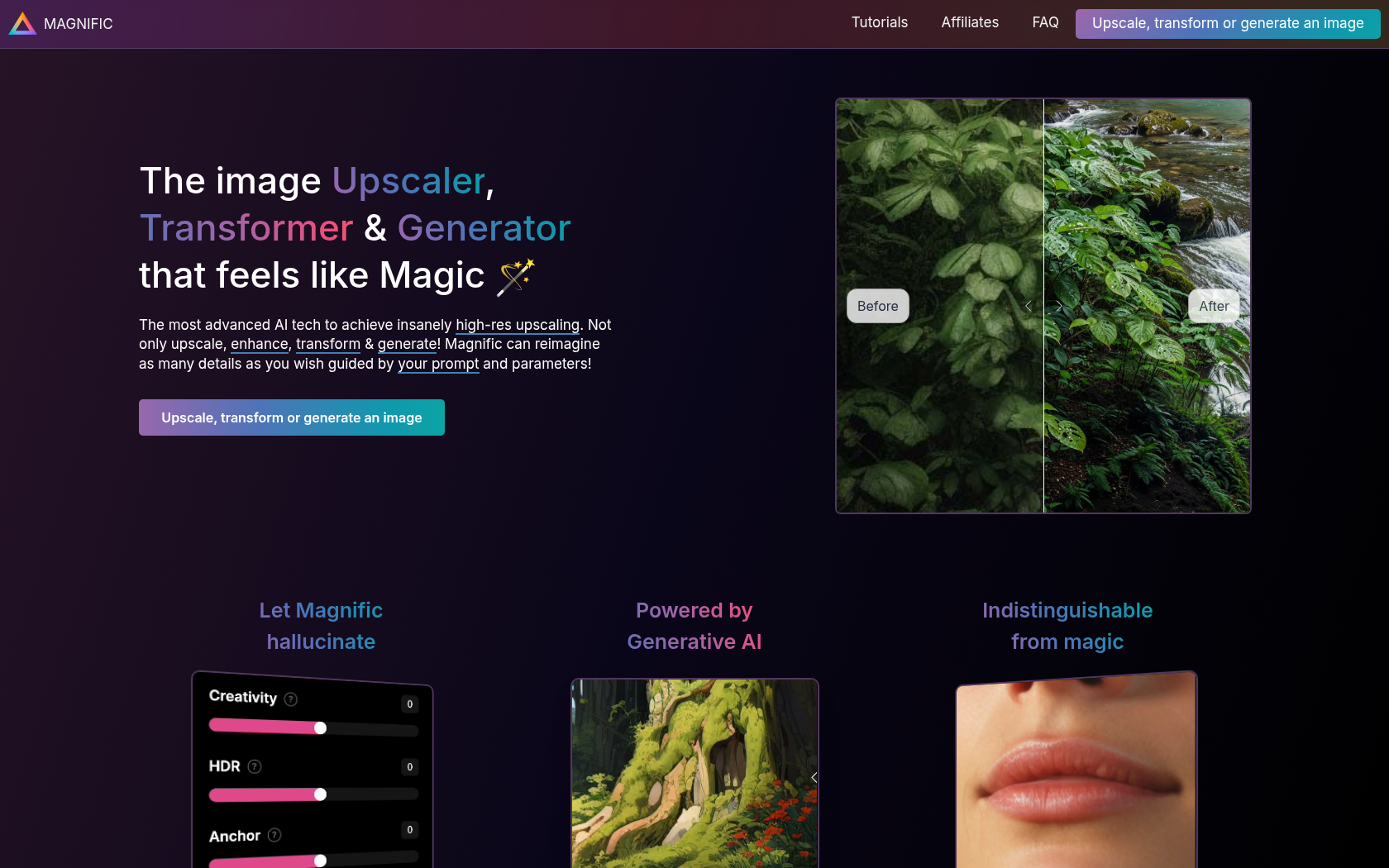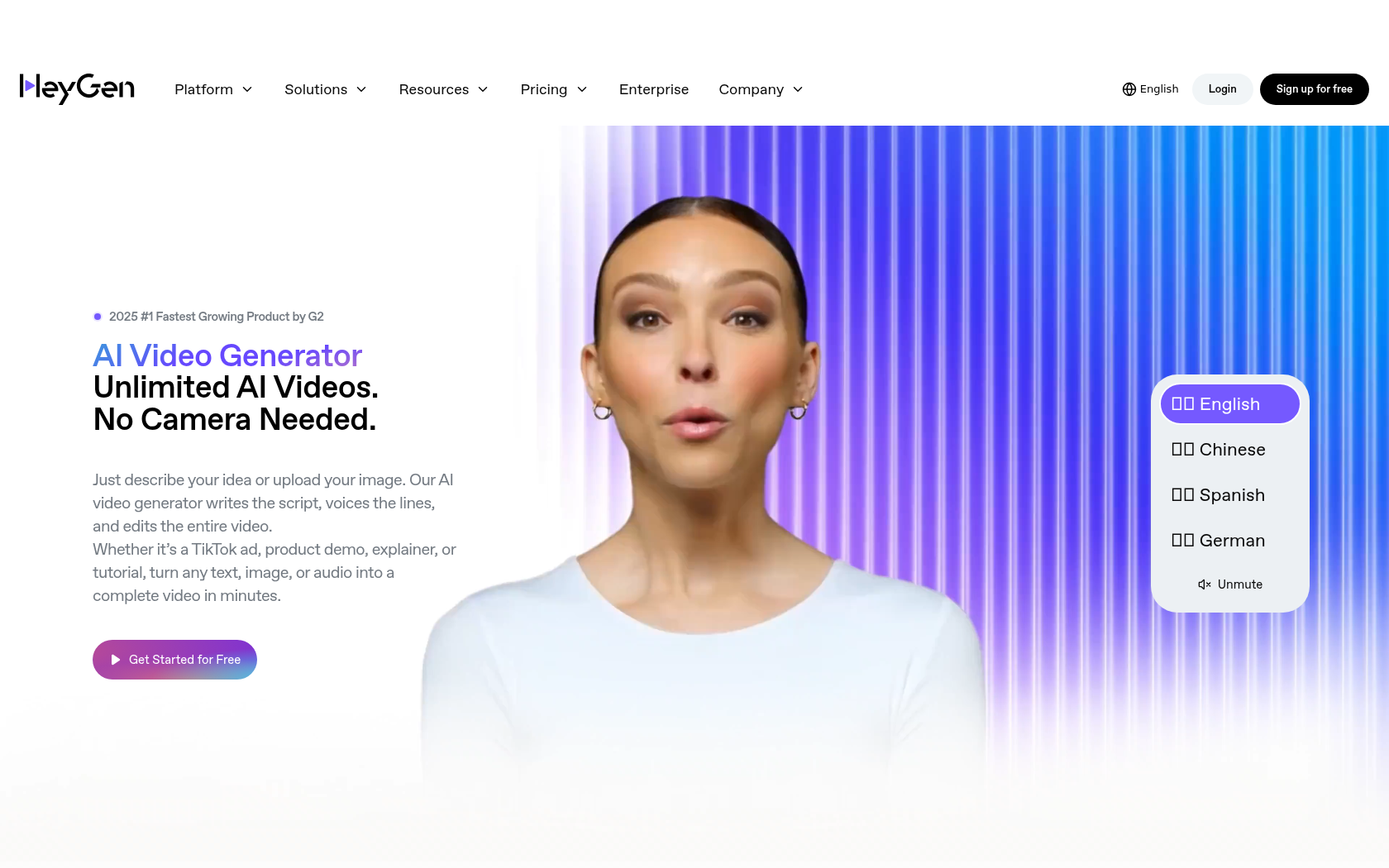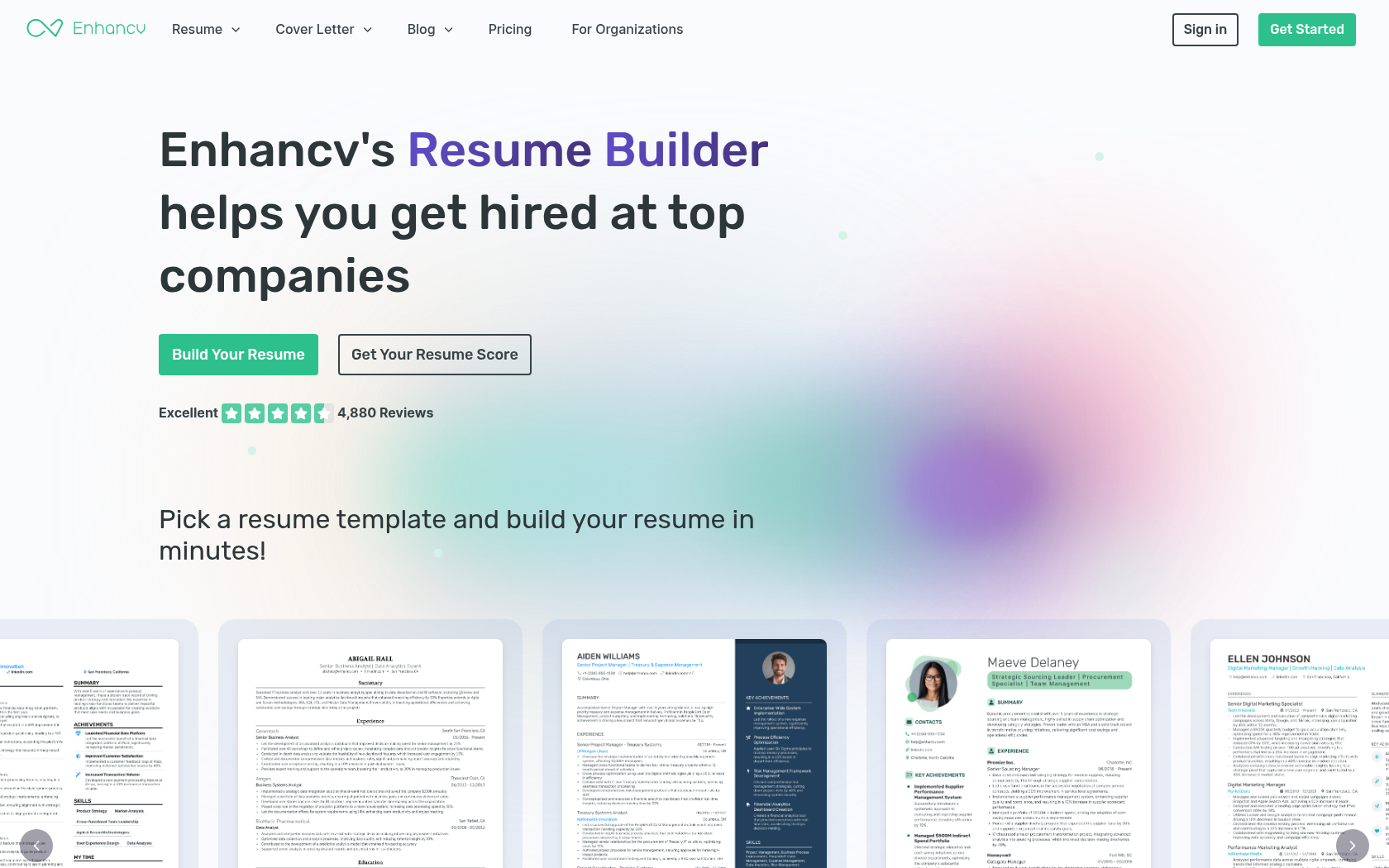Miro
Miro is a visual collaboration platform that lets you visualize ideas on an infinite canvas, collaborate with teammates in real-time, and integrate with a variety of external tools to build efficient workflows.
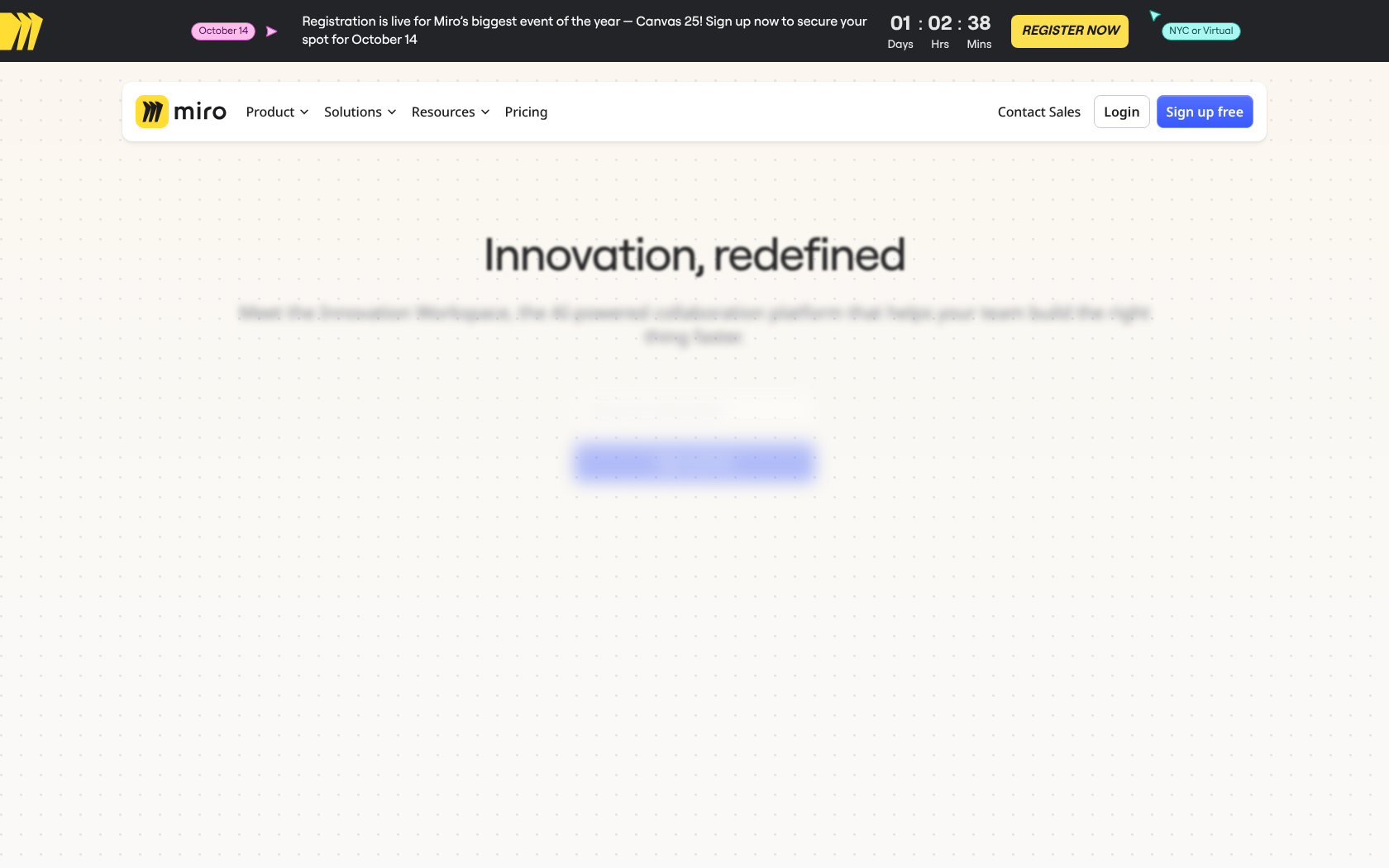
- Launch Date
- 2011
- Monthly Visitors
- 31.9M
- Country of Origin
- united States
- Platform
- App · Web
- Language
- support for multiple languages · including English · Korean · and Japanese
Keywords
- visual workspace
- Collaboration platform
- Online whiteboard
- Remote collaboration tools
- Infinite canvas
- Brainstorming tools
- Flowcharting
- Diagramming collaboration
- Synced copies
- Template library
- Board versioning
- Workshop management
- Tool integration
- AI collaboration assistant
- Real-time collaboration
Platform Description
Miro is a visual workspace platform for teams to collaborate visually in real-time. brainstorm, flowchart, design diagrams, build user journey maps, plan meetings and even run workshops all on one infinite canvas. users can freely place and connect post-its, shapes, arrows, text boxes, images, and more to visually organize their thoughts. this way, ideas can be shared quickly and clearly between team members.
Miro's strength is in workflow integration and external tooling. It easily connects with collaboration tools like Slack, Jira, Microsoft Teams, Google Workspace, and Figma to keep your team's workflow uninterrupted. And with the Synced Copies feature, when an object is updated within a board, it's reflected in real-time on other connected boards, ensuring that everyone is always on the same page, even when working together.
Miro's intuitive user interface (UI) and vast template library make it easy to use, even for beginners. users can choose from a variety of pre-configured templates to get started quickly, and the board history and versioning features allow you to track or recover previous work. changes are automatically saved, and version history is securely preserved for a set period of time.
Core Features
-
infinite Canvas
freely expand the space to place your ideas
-
rich template library
provide templates for ideation sessions, strategic planning, and more
-
real-time collaboration
allow multiple users to work simultaneously
-
annotations and commenting features
comment and interact with specific objects
-
insert documents and files
Insert PDFs, images, documents, and more into the canvas
-
real-time co-editing
multiple users working on a board at the same time
-
workflows & task management
manage flows with diagrams, tables, connectors, and more
-
AI Assistants
idea organizer, documentation, and content creation aids
Use Cases
- brainstorming
- UX workshops
- user journey maps
- flowcharts
- strategy workshops
- meeting planning
- designing diagrams
- visualize your ideas
- remote team collaboration
- project mapping
- concept planning
- RT Board
- visual organization
- board templates
- workflow visualization
- Synced Copies
- version recovery
How to Use
create a board
placing and editing elements
connecting and structuring
enable sharing and collaboration
Plans
| Plan | Price | Key Features |
|---|---|---|
| Free | $0/mo | • Unlimited members • 3 editable boards available • 5,000+ templates available • 160+ app integrations • Organize and group objects with the layers feature • 10 monthly credits for Miro AI available • Record and share up to 5 Talktracks |
| Starte | $8/mo | • Free plan features include • Unlimited board creation • Support for Docs, Table, Diagram, Slides, and other formats • Publicize boards and share with unlimited visitors • Export high-resolution images and PDFs • Ability to restore version history • Upload colors and customize your brand center • Organize with project folders and spaces • Miro AI comes with 25 credits/month • Supports timers, polls, video conferencing, private mode, and predictions • Board access permissions can be set • Unlimited Talktrack recordings/sharing • Add-on: Miro Prototypes (supports editing AI prototypes) |
| Business | $16/mo | • Starter plan features include • Create multiple custom workspaces per team and client • Unlimited guest invites • 50 credits/month for Miro AI • Support for 3,600+ diagram shapes and customizable shapes • Jira / Azure two-way synchronization • SSO integrated login • Real-time updates across multiple boards with Synced Copies feature |
| Enterprise | Custom | • Business plan features included • Flexible license management • Provides SCIM, entitlement management, billing group management, and audit logs • Organization-wide security controls and policy settings • Enterprise-grade security • Choice of data hosting locations • Customer Success Manager support • Miro AI 100 credits/month (organization-wide scaling) • Enterprise-only governance features • 24/7 support and guaranteed SLAs • Add-ons: Enterprise Guard, Miro Prototypes |
FAQs
-
miro is an online collaboration platform that helps teams of all sizes ideate, design, and execute together. Miro brings together a variety of collaboration tools, including video conferencing, workshops, presentations, live chat, document sharing, and more. multiple departments - design, development, engineering, marketing, and more - can visualize ideas, design customer journeys or create roadmaps, and quickly implement innovative deliverables all in one place.
-
Miro is committed to an inclusive user experience (accessibility) that makes it easy for everyone to participate in collaboration sessions. identifying participants' access needs and providing clear instructions before a meeting or collaboration can help ensure a more efficient session. The Miro Accessibility Checker also automatically checks text contrast, non-text elements, image descriptions, frame-table titles, and more on the board to improve accessibility for users with visual impairments.
-
the Accessibility Checker scans the boards you create and automatically identifies areas that do not meet accessibility standards and provides suggestions for improvement. checks include text contrast, non-text contrast, image descriptions, and container titles (frame, table, kanban board, etc.). with this feature, you can make improvements to ensure that users with colorblindness or visual impairments have the same quality collaboration experience.
-
yes, you can. Miro offers a wide range of integrations through our official marketplace. if you don't see your current tool listed or have additional ideas, you can also suggest them to the Miro team.
-
yes, Miro takes data privacy and security very seriously. We maintain the highest security standards in the industry, and you can see our security assessment results on the Cloud Security Alliance. if you have any additional questions, you can contact Miro support directly.
-
yes, Miro offers a Free plan. with this free plan, you get 3 editable boards and can invite an unlimited number of team members. You also get access to 5,000+ community templates, 160+ app integrations (ZOOM, Slack, Google Drive, etc.), layer management, 10 monthly credits for Miro AI, and 5 Talktrack recordings, all for free.
⚠ If any information is incorrect or incomplete, please let us know by clicking the button below. We will review and apply corrections promptly.