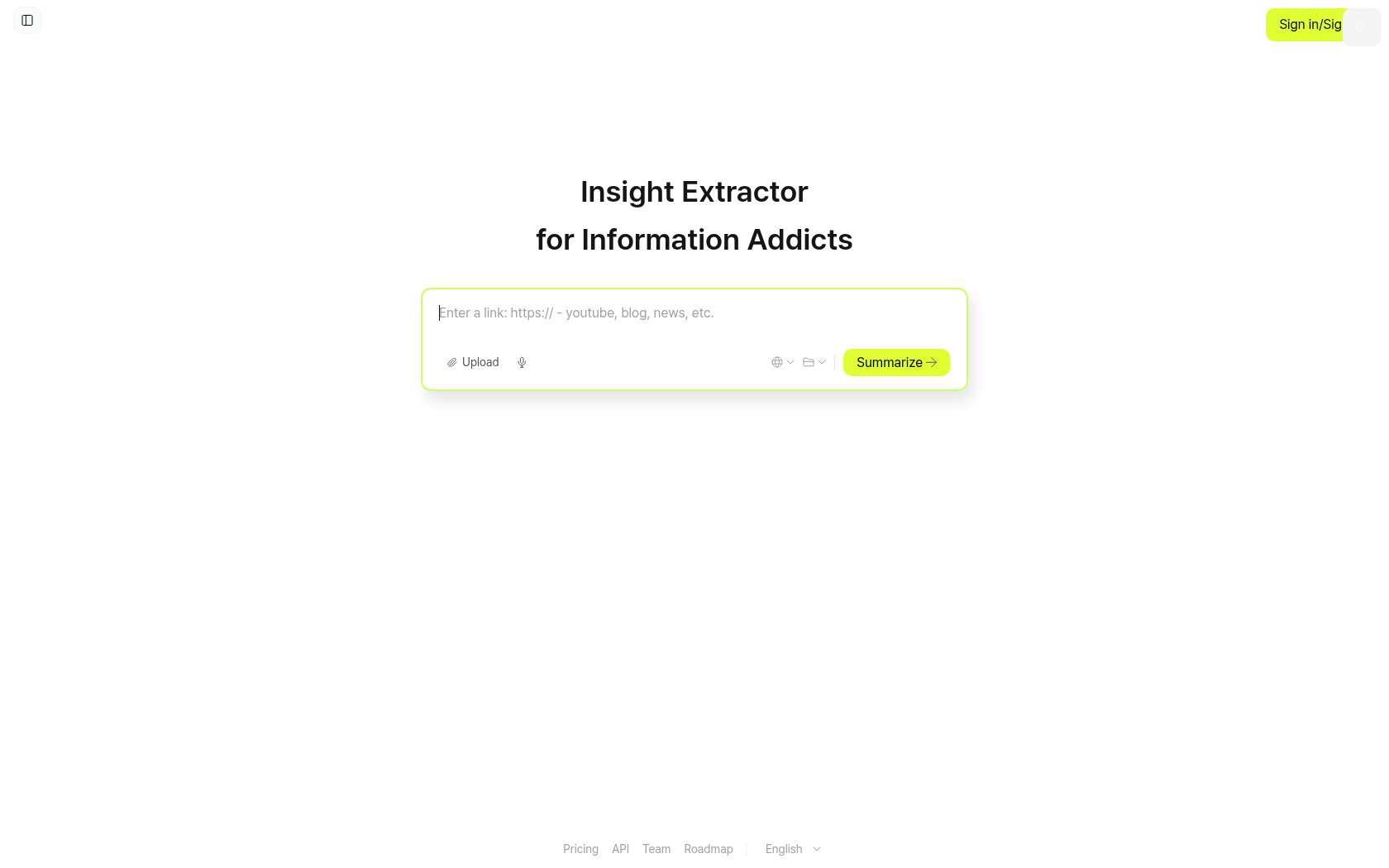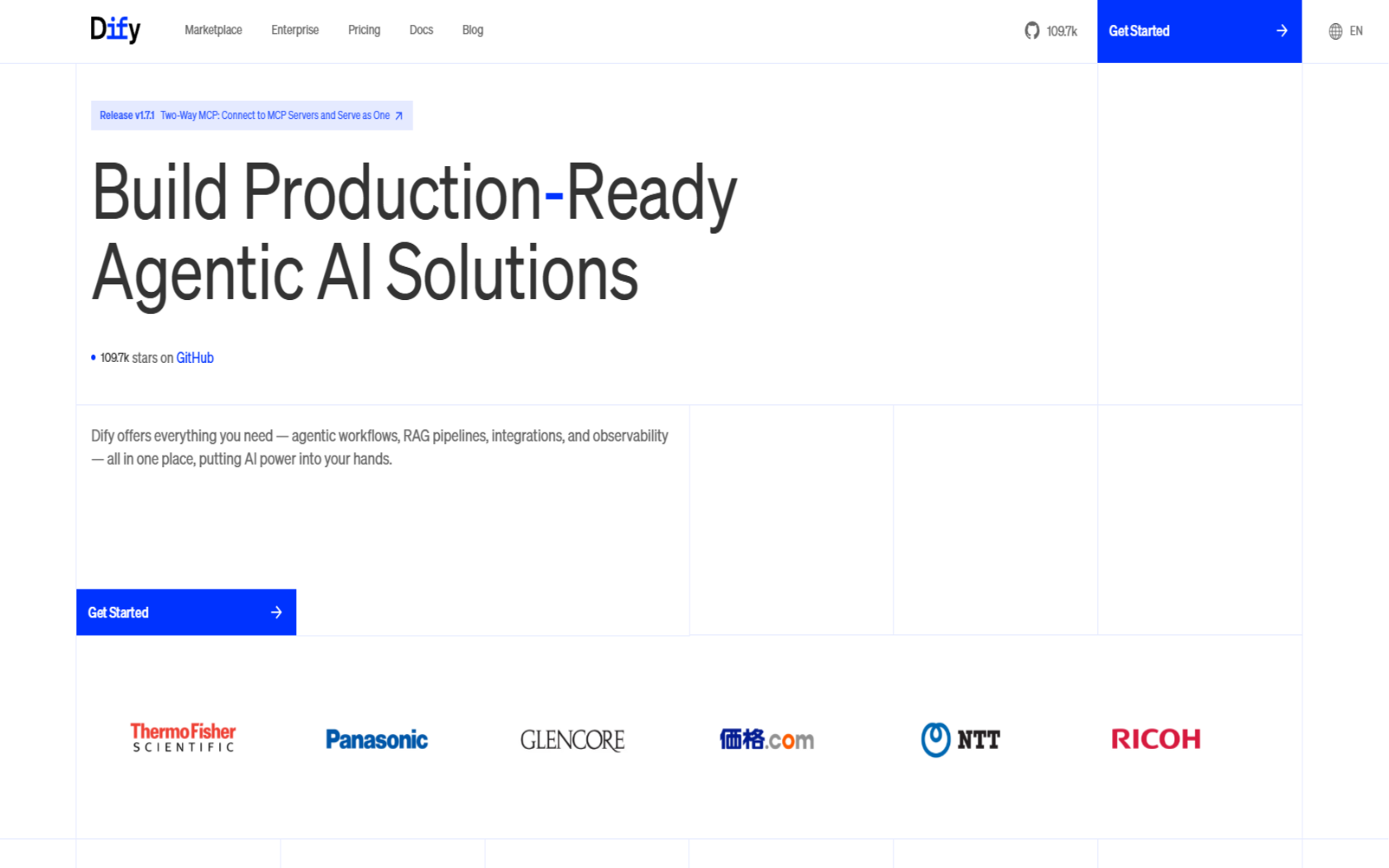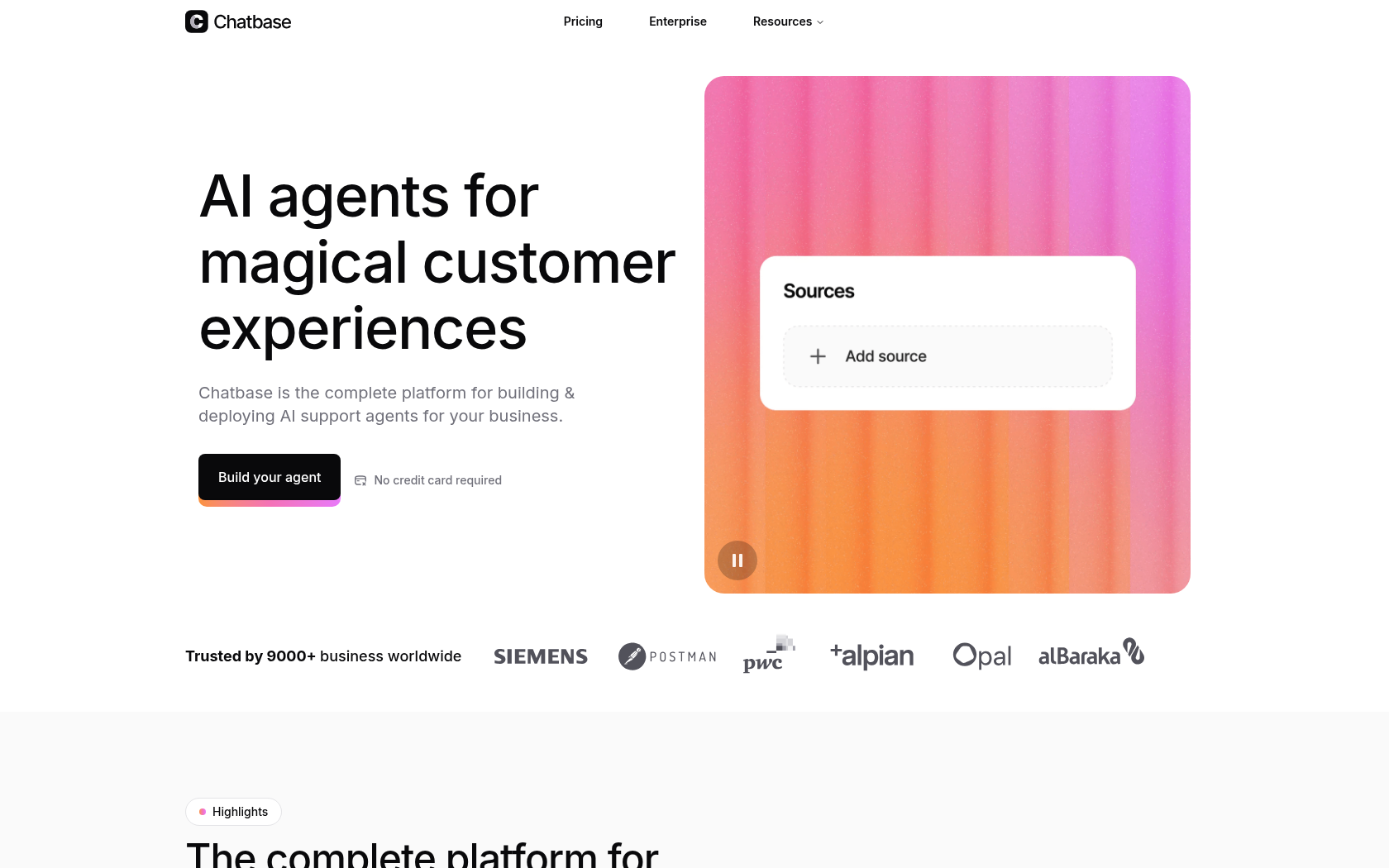Midjourney
Midjourney is an AI platform that generates high-quality images based on text prompts.

- Launch Date
- July 12, 2022
- Monthly Visitors
- 14.7M
- Country of Origin
- United States
- Platform
- Web · App
- Language
- English (by UI) - Text in images is multilingual · but accuracy may be lower than English
Keywords
- AI Image Creation
- Text to Image
- High Resolution Image Output
- Style/Art Style Conversion
- Image Remix
- Upscaling
- V7 Models
- DiscordAI
- Style Reference
- VaryRegion
- Character Reference
- AI Art Platform
- Photo-like AI
- AI Creator
- Image Customization
- Global AI Community
Hot Prompts You Can Use Right Now!
Platform Description
Midjourney is an AI platform that uses natural language text input to generate original and artistic images, especially popular in digital art and design. It initially supported image creation via Discord, but now offers a web interface for greater accessibility. Users can use text to detail the desired image style, mood, color, composition, and more, and the creativity of the prompts is directly related to the quality of the results. The generated images can be upscaled, recreated, and refined for a variety of uses. It's used in a variety of industries, including advertising, design, publishing, and media, with strengths in generating a wide range of art styles and experimental images. It's particularly strong in its fast creation speed and culture of learning and sharing through community feedback.
Core Features
-
Create text-based images
Create images with natural language input
-
Styling and mood
Adjust styles, colors, and details with prompts
-
Upscaling and transformations
High-resolution conversion and modification of generated images
-
Quick Create Mode & Relax Mode
Select Fast Generate/Normal Generate based on GPU priority
-
Community feedback and sharing
Share the images you create, gather feedback
-
Web and Discord integration
Available via web UI and Discord commands
-
Using custom commands
Utilize different prompt combinations and parameters
Use Cases
- Create artwork
- Digital illustrations
- Concept art
- Game Art
- Product design
- Ad images
- Social media content
- NFT Art
- Background image
- Cover design
- Create a storyboard
- Character Design
- Logo design
- Fashion design
- Architectural visualization
- Movie posters
- Publication covers
- Meme images
- Fan Art
- Print artwork
- Webcomic concepts
- Emoji design
- Storybook illustrations
How to Use
Access and login
Complete the prompt
View the image you created and select Edit
Download and utilize images
Plans
| Plan | Price | Key Features |
|---|---|---|
| Basic | $10/mo | • Fast GPU time 3.3 hours per month • No Relax GPU time • No Stealth Mode (private jobs) • Max concurrent jobs 3Fast • Max iterations/variants 4Fast |
| Standard | $30/mo | • 15 Fast GPU hours (per month) • Unlimited Relax GPU hours • No Stealth Mode (private jobs) • Maximum concurrent jobs 3 Fast/Relax • Maximum iterations/variants 10 |
| pro | $60/mo | • 30 Fast GPU hours (per month) • Unlimited Relax GPU hours • Stealth Mode (private jobs) available • Maximum concurrent jobs 12 Fast or 3 Relax • Maximum iterations/variants 40 |
| mega | $120/mo | • 60 Fast GPU hours (per month) • Unlimited Relax GPU hours • Stealth Mode (private jobs) available • Maximum concurrent jobs 12 Fast or 3 Relax • Maximum iterations/variants 40 |
FAQs
-
Once logged in to Midjourney.com, go to the Manage Subscriptions page, select the plan you want, pay through the Stripe payment gateway, and your subscription will begin.
-
Yes, even if you cancel your Midjourney subscription, you still own all the images you create and are free to use them commercially.
-
By default, Midjourney makes all images public through the Community Gallery. However, you can make your images private through Stealth Mode on the Pro and Mega plans.
-
GPU time refers to the time that Midjourney actually performs the image creation task, and is not the same as the user's latency or site/Discord connection time.
-
Yes, Midjourney offers three GPU speed options, Fast, Relax, and Turbo, which you can choose to suit your situation.
-
You can purchase additional Fast Time from your subscription management page, and the purchased time is valid for 60 days. However, they are only available with an active subscription and are non-refundable.
-
The niji - journey app is available for trial for a limited time on iOS and Android devices. Free trials are not currently available on Discord or the midjourney.com website.
⚠ If any information is incorrect or incomplete, please let us know by clicking the button below. We will review and apply corrections promptly.