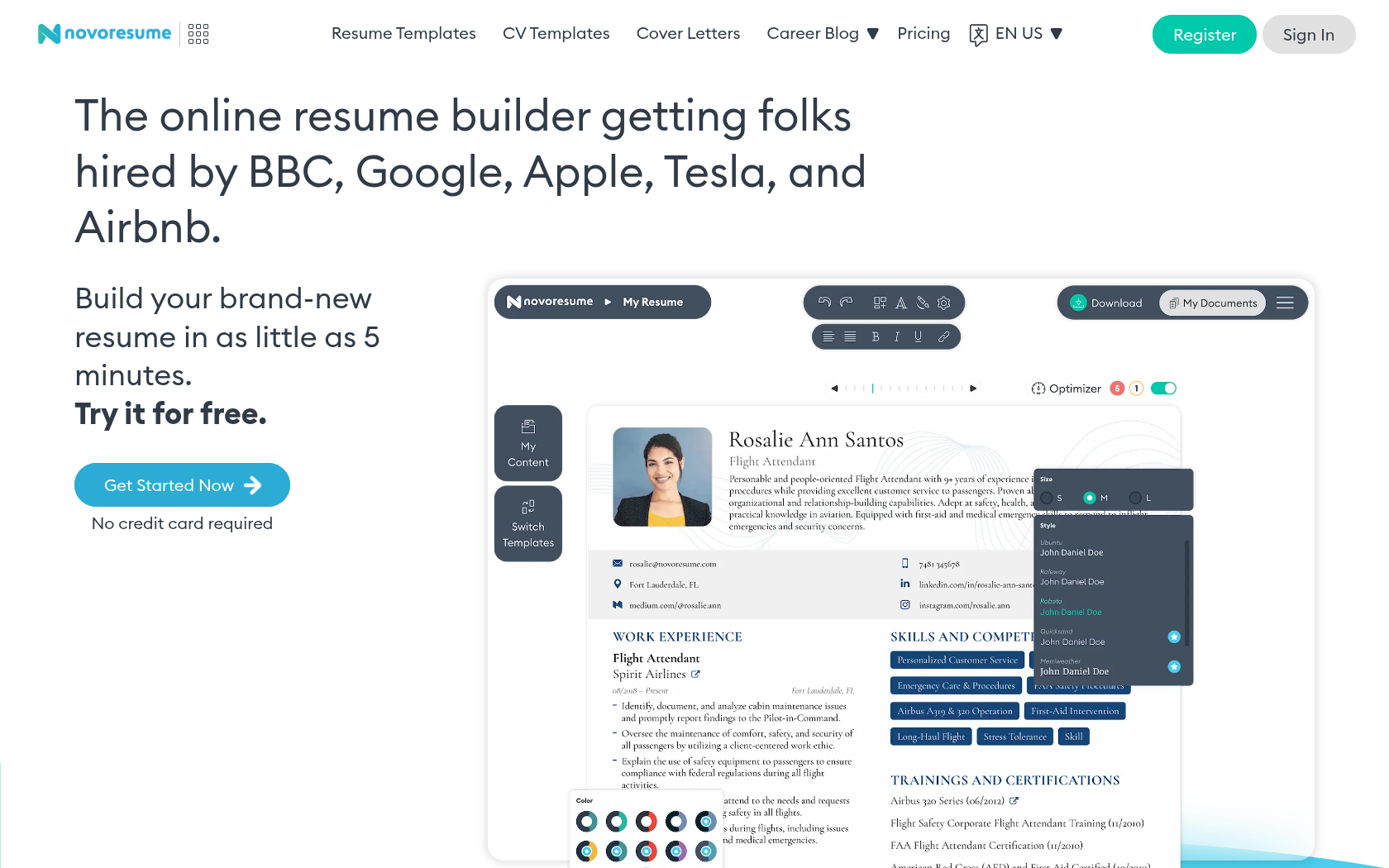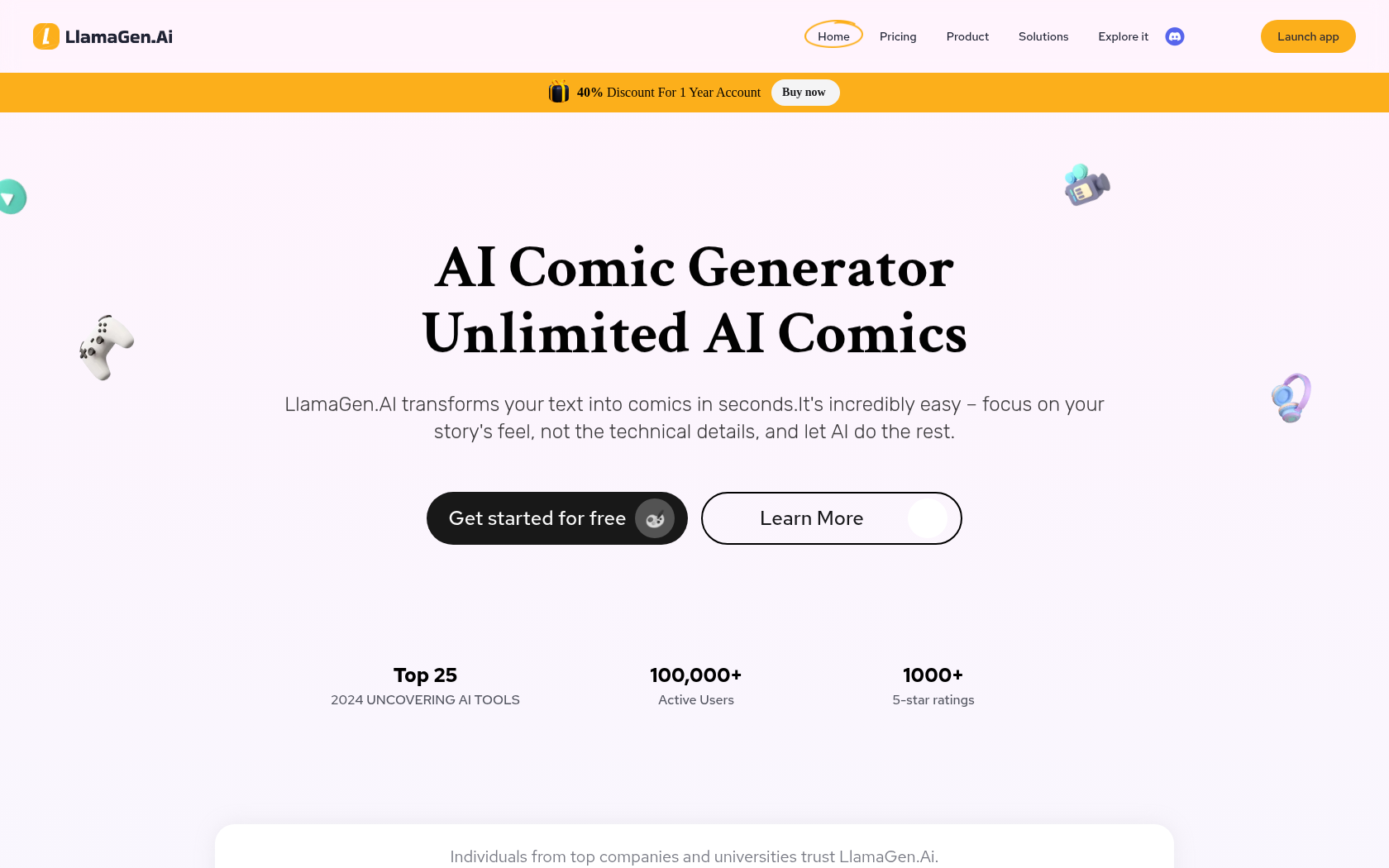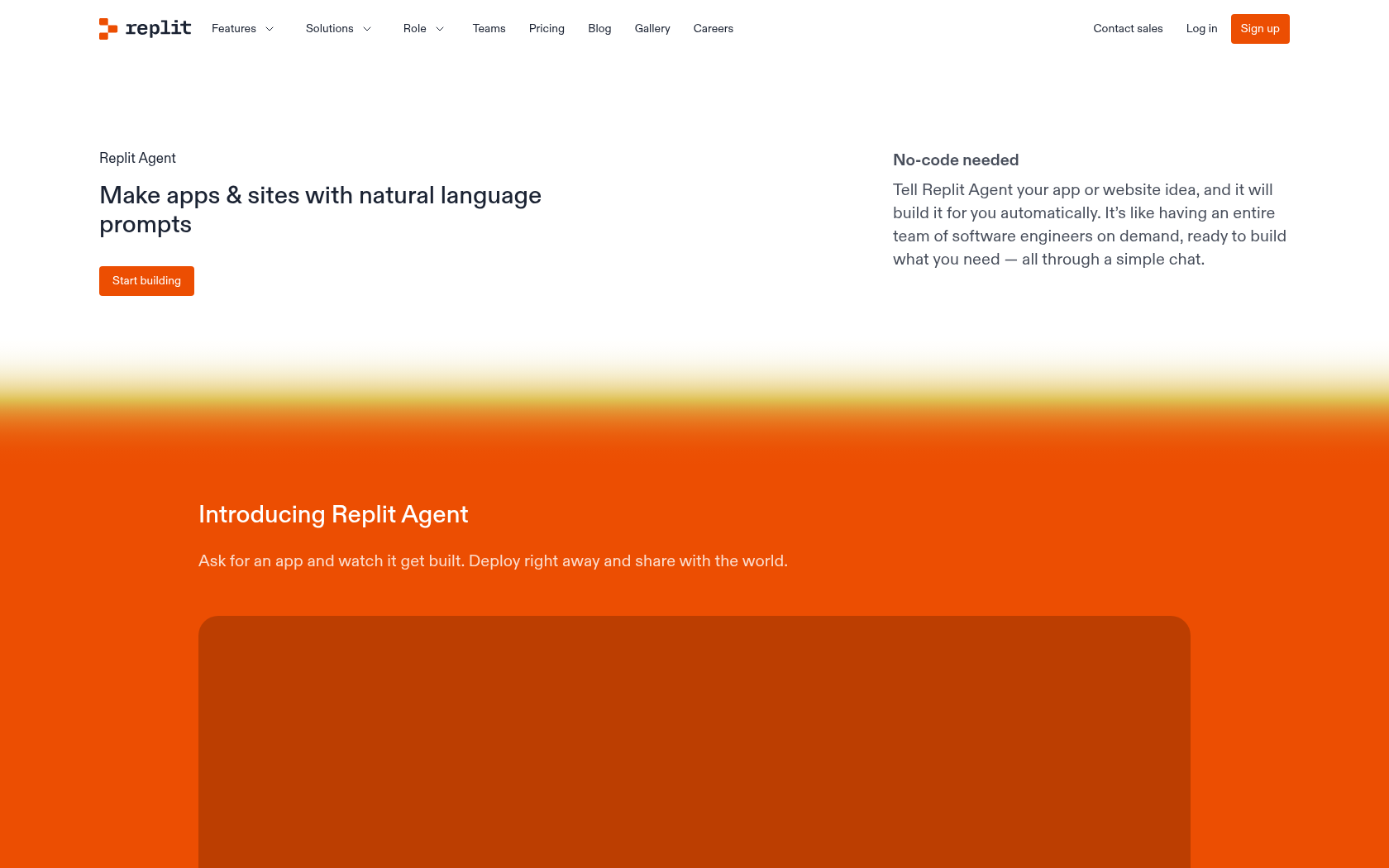Magic Patterns
Magic Patterns is a cloud-based prototyping platform that lets you enter text or images and AI automatically creates designs for you, making brand consistency and collaboration more efficient.
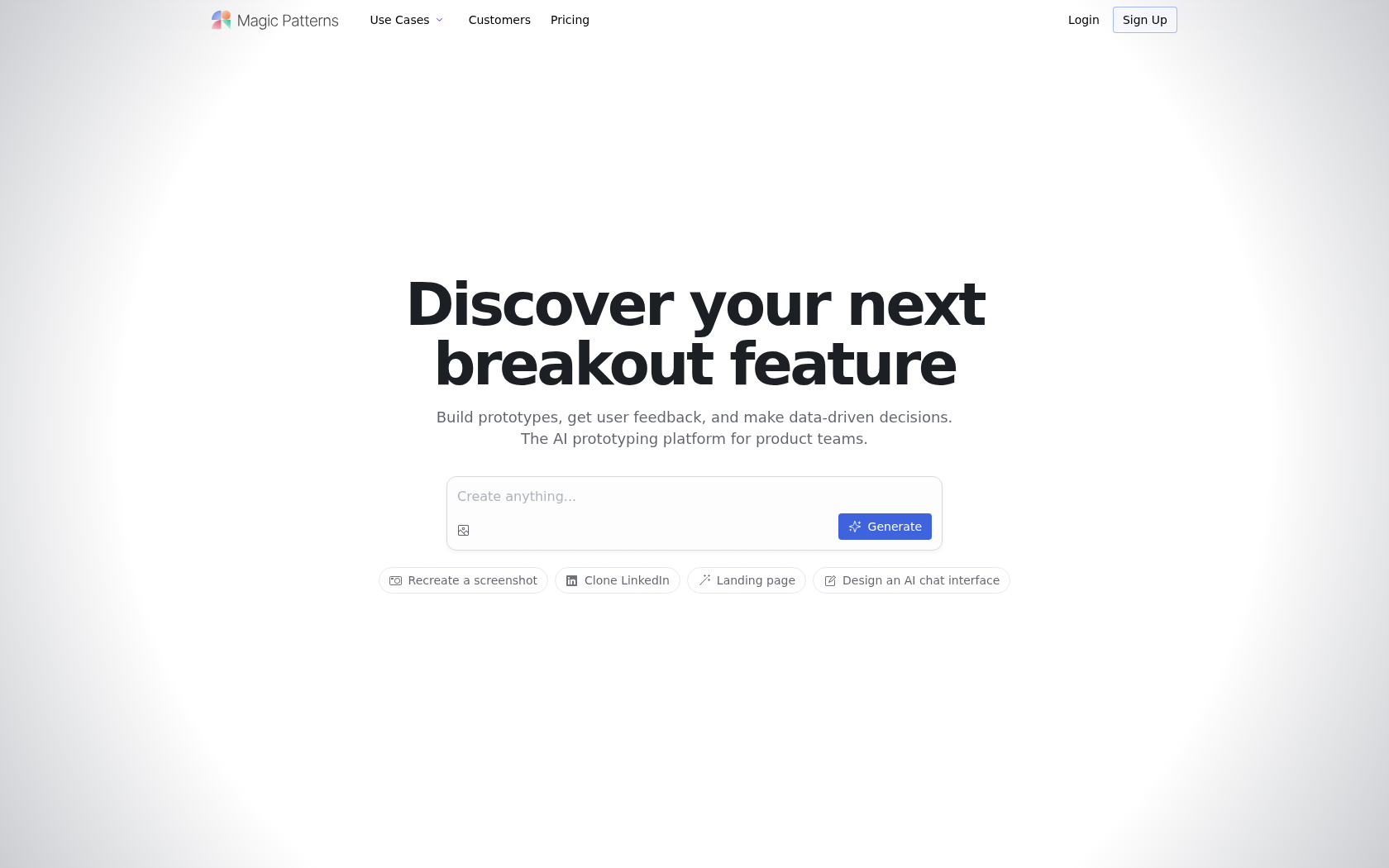
- Launch Date
- 2023
- Monthly Visitors
- 320.2K
- Country of Origin
- united States
- Platform
- Web
- Language
- english
Keywords
- AI prototyping
- Text-to-UI
- design systems integration
- real-time collaboration
- code export
- GitHub sync
- Figma export
- component libraries
- brand consistency
- secure prototyping platform
- AI UI generation
- product team design tools
- product design platform
- interactive prototyping
- AI design tools
- product design platform
Platform Description
Magic Patterns is a AI-assisted prototyping platform that lets users enter ideas in text or upload images of existing screens and automatically generates interactive UIs. users can plug in their own design systems or component libraries to ensure that the generated screens follow the visual conventions of their brand. this allows designers and developers to design and modify new screens at a much faster pace while maintaining consistent design quality.
Magic Patterns also allows you to lay out your created screens as a canvas and edit them in real-time with your teammates. Each team member can work on them simultaneously, and once you've finalized your design, you can take it straight to development by exporting to Figma or syncing your code to GitHub. this shortens the path from design to development and greatly improves collaboration efficiency.
From a security perspective, Magic Patterns is also highly reliable. all data is encrypted in transit and at rest, and includes audit logs and access controls on a per-project basis. And for enterprise users, it meets SOC 2 and ISO 27001-level security standards, so your design assets and collaborative data are safe and secure.
Magic Patterns is also highly reliable
Core Features
-
create a prompt-based UI
automatically convert natural language input to UI screens
-
design system integration
reflect uploaded brand/component libraries
-
clone a screenshot
duplicate an existing app screen to create a variation
-
real-time collaboration canvas
simultaneous editing and feedback by multiple team members
-
Exporting Figma
integrate the generated design with Figma
-
exporting code
export designer-created screens as actual code
-
manage security and audit logs
access control and change history tracking
-
AI Multimodel Generation Pipeline
Handling UI generation based on anthropic models
Use Cases
- designing product features
- experiment with new UI ideas
- user flow prototypes
- create an internal demo
- screens for customer feedback
- maintain brand consistency
- component Reuse
- passing code
- initial sketch of the frontend
- design system validation
- market testing
- rapid iterative design
- feature A/B Test Screen
- prototypes for team agreements
- developer handoffs
How to Use
start a project
enter a design
edit designs and create iterations
exporting and sharing
Plans
| Plan | Price | Key Features |
|---|---|---|
| Hobby | $19/mo | • 100 monthly credit offer • Credits can be rolled over • Excludes data learning by default (non-learning setting) • Create private only • Remove preview watermark • Connect a custom website domain • Use fast AI models |
| Pro | $75/mo | • Hobby Features Included • 350 credits per month • Customize your design system • Share styles across your team • Shared component libraries across teams • Slack Connect integration support |
| Enterprise | Custom | • Pro Features Included • AI education and training sessions • Centralized payment management • Usage reports and audit log functionality • SCIM seat management capabilities • Prioritized support with guaranteed SLAs • Single sign-on (SSO) support |
FAQs
-
Magic Patterns is an AI design tool for product managers and designers. it leverages component libraries and existing design assets to quickly create UIs, and features team collaboration, sharing, data security, confidentiality, and more. this AI-powered design platform is ideal for interactive prototyping, creating visuals for customers, scaling design systems, and more.
-
customers can check out a variety of use cases on our customer showcase page. for example, they use a Chrome extension called Luthor to create demos and increase deal closing rates. That said, Magic Patterns is also widely used in the real world for prototyping, product demos, design validation, and more.
-
Magic Patterns is compliant with SOC 2 and ISO 27001 standards and operates data encryption and access control policies to ensure the integrity and security of customer data. all data is protected throughout its lifecycle, and more details about data protection can be found on our Enterprise page and in our Privacy Policy.
-
Magic Patterns uses Anthropic's Sonnet 3.5, 3.7, and 4 models for design generation.
this provides more accurate and detailed interface designs. -
a "message" is a unit of request that you enter into the AI. for example, each time you type a command in the chat window and send it, one message is recorded. simple corrections or retries are not counted as separate credits,
magic Patterns is responsible for any errors that occur. -
all data is stored on servers in the United States. our main database is hosted on Amazon Web Services (AWS) infrastructure, which is headquartered in San Francisco, California. data backup and management is also done securely in a cloud environment in the United States.
-
AI automates design to save time, team collaboration streamlines the iterative feedback process, and you can quickly experiment with new product ideas while maintaining brand consistency.
-
yes, you can. team members can access, edit, feedback, and share the same design document in real time. We also support integration with collaboration tools like Slack Connect, so you can efficiently manage design and development workflows across your team.
-
users can enter text prompts or upload an existing screen image. Magic Patterns' AI takes that information and automatically generates a UI structure similar to your existing product, helping you visualize new ideas in minutes.
⚠ If any information is incorrect or incomplete, please let us know by clicking the button below. We will review and apply corrections promptly.