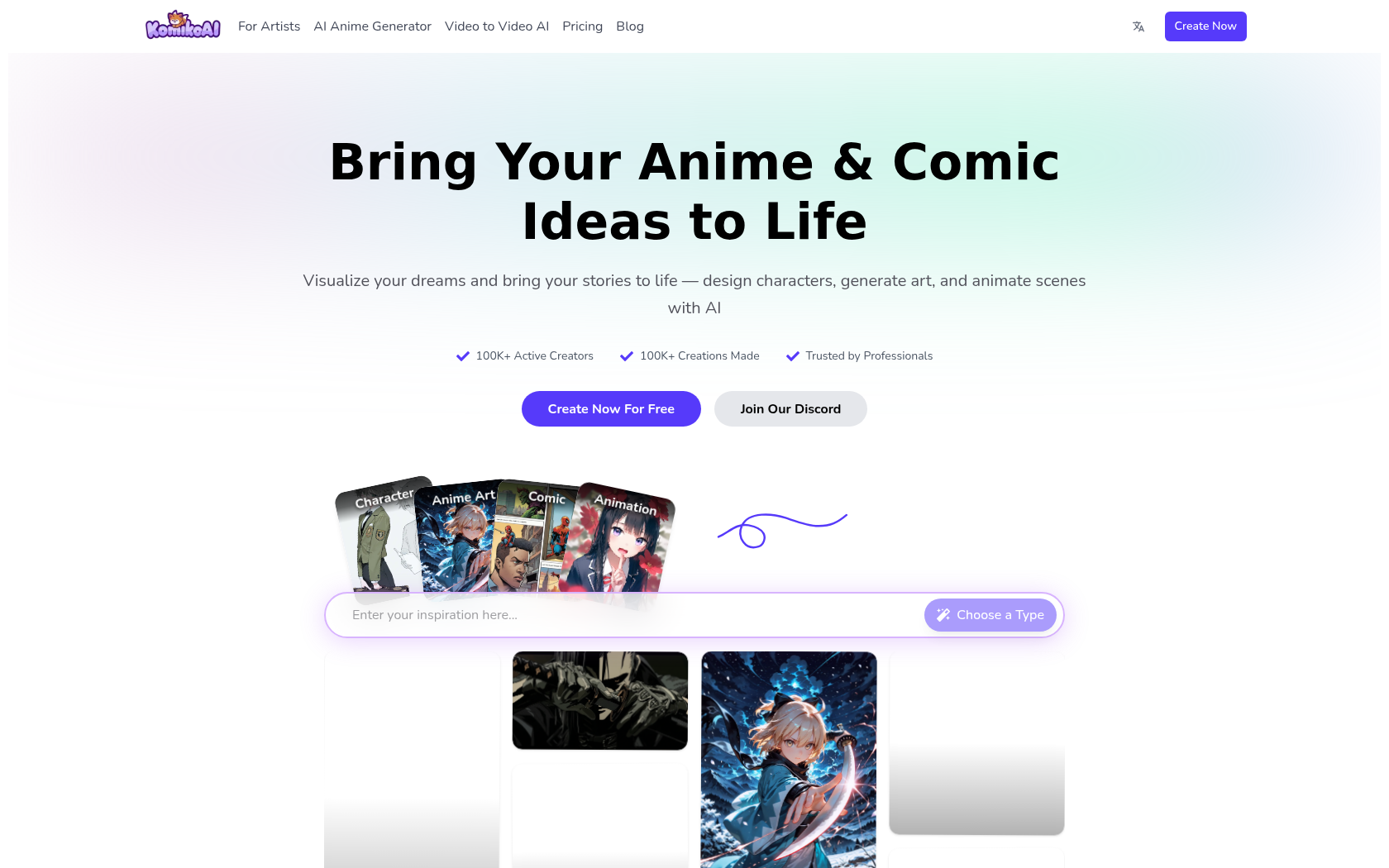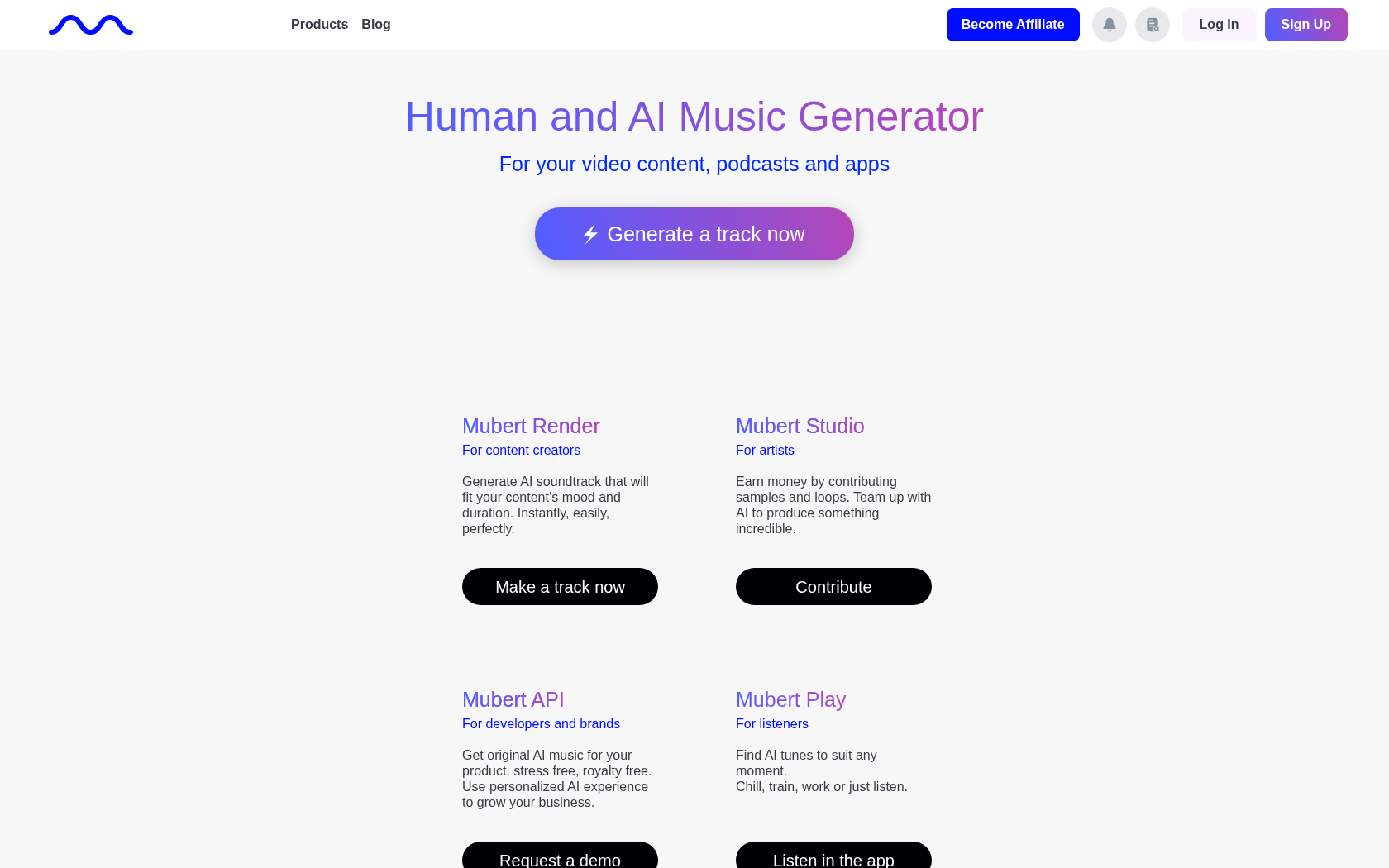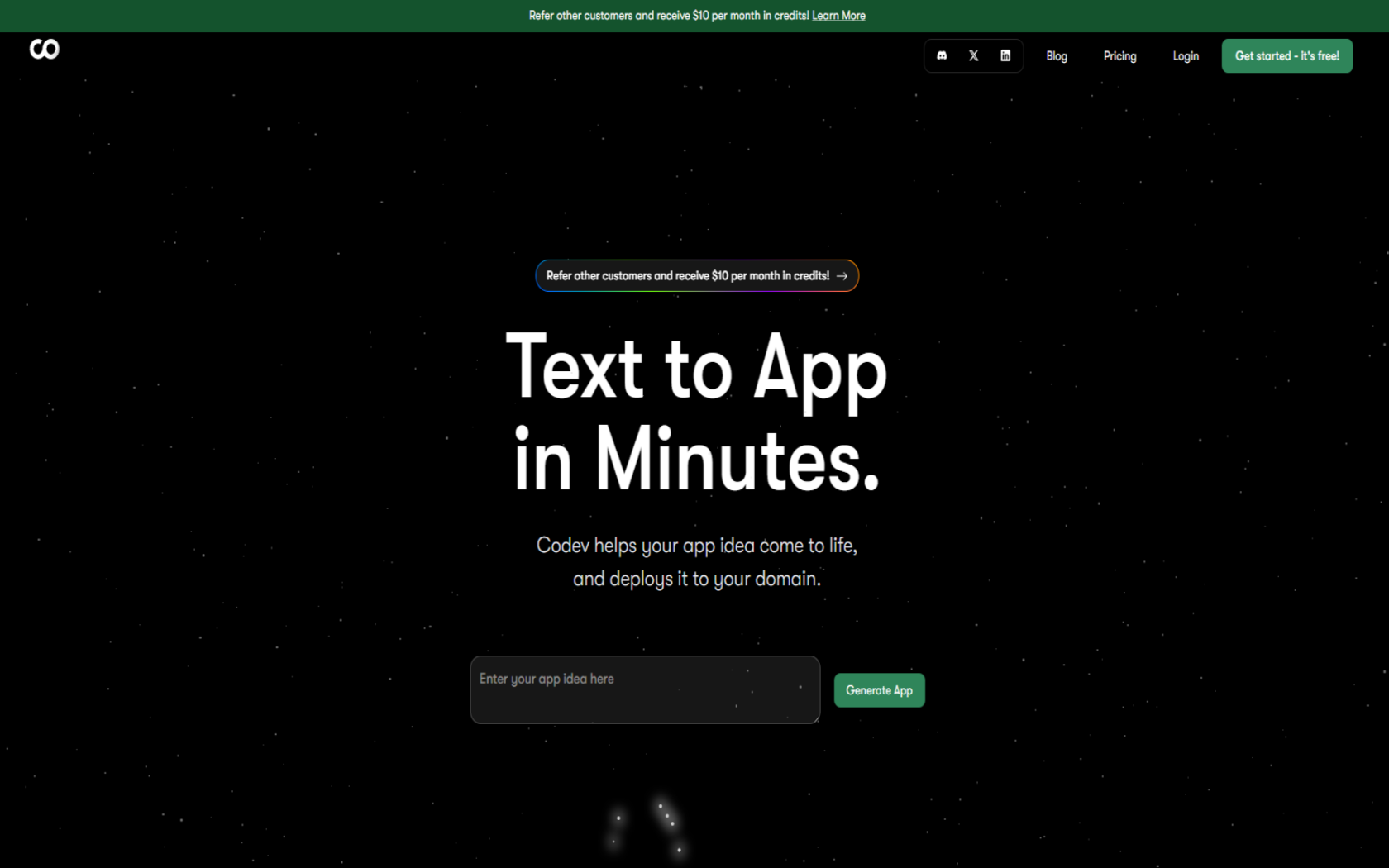LOGO
LOGO is an integrated branding platform that utilizes AI technology to create logo design, brand kits, and websites all in one place.
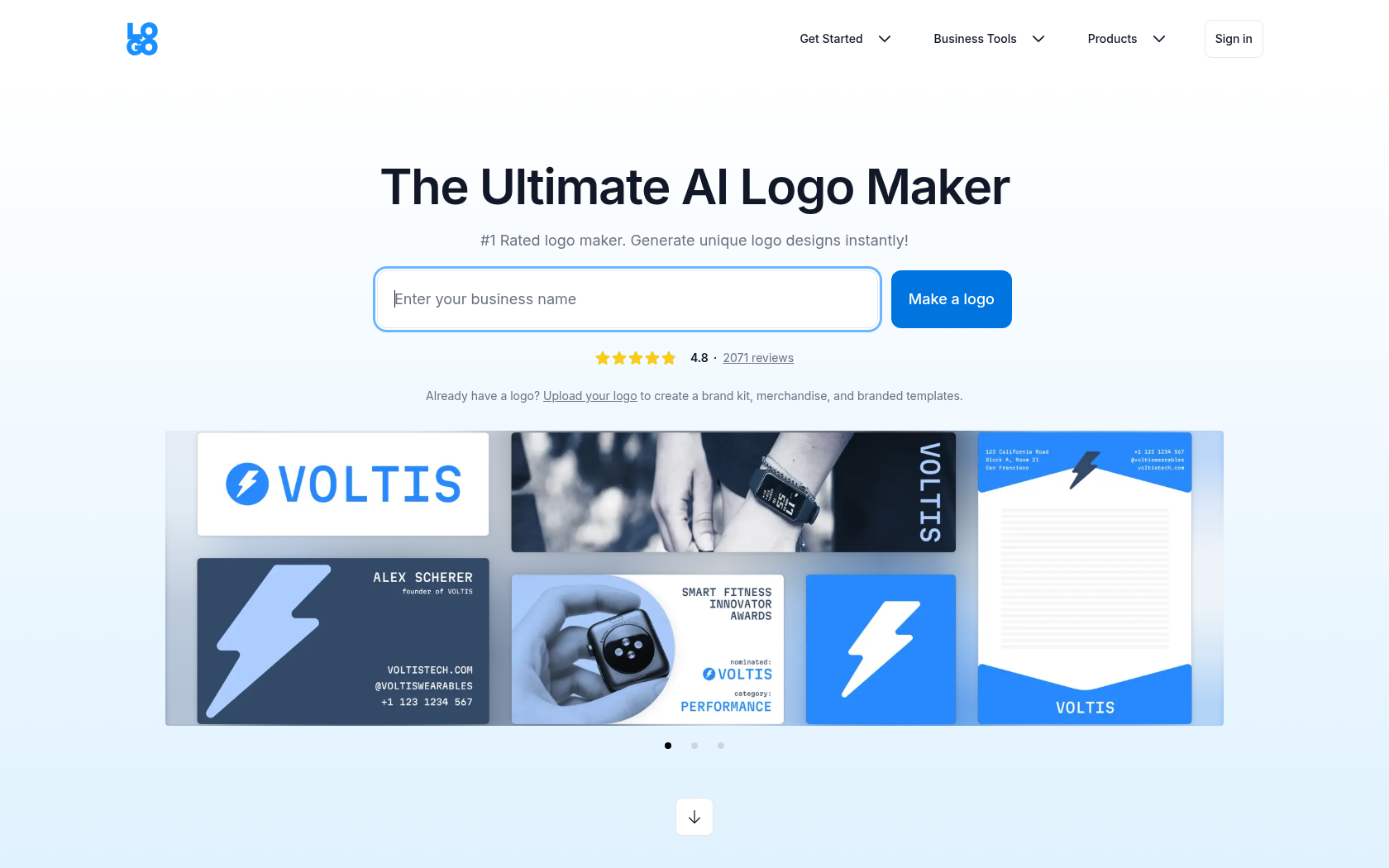
- Launch Date
- 2010
- Monthly Visitors
- 1.5M
- Country of Origin
- Canada
- Platform
- Web
- Language
- english
Keywords
- AI logo generation
- logo maker
- brand kit
- design hub
- logo templates
- logo templates
- vector logos
- website builder integration
- logo resizer
- brand asset creation
- no design logo
- startup branding
- logo changeable
- social media branding
- drag & drop design
- unified branding platform
Platform Description
LOGO is a web-based design platform that utilizes artificial intelligence to make logo creation easy for anyone. users simply enter their company or brand name, industry, and desired style or color keywords to instantly see hundreds of logo mockups, and can then intuitively modify colors, fonts, icons, and more with a click of the mouse. you can download your logo as a high-resolution vector file without having to deal with a separate design program, so it's ready to use on your website, business cards, posters, social media, and more.
LOGO doesn't just create logos, it also comes with tools like the Brand Kit, Design Hub, and Logo Resizer. the Brand Kit lets you automatically configure visual assets based on your finished logo, including color palettes, font combinations, profile images for social media, and business card designs. the Design Hub lets you create banners, posters, marketing cards, and more with over 1,000 templates and a vast library of images and fonts to help you maintain a consistent visual style for your brand.
LOGO is characterized by the fact that it goes beyond logo creation to website building capabilities. users can create a website through the Wix platform right after creating a logo, and the drag-and-drop editor makes it easy to complete a website without any programming knowledge. It also includes SEO tools, visitor analytics, and email marketing automation, making it an all-in-one branding platform that takes you from logo design to brand promotion in one step.
Core Features
-
Create an AI logo
automatically generate logo mockups based on keywords and business information entered
-
edit your logo
adjust colors, fonts, icons, layouts, and more in real time
-
download high-resolution files
logo can be saved as a high-quality image/vector
-
provide branded kits
brand assets, including color palettes, fonts, social templates, and more
-
design hub
visual content, such as banners, cards, and posters
-
logo resizing
automatic resizing for different media sizes
-
website builder integration
Connect directly with your Wix-powered website
-
color combination suggestions
AI-powered color suggestions and combinations
Use Cases
- startup branding
- create a sole proprietorship logo
- designing social media profiles
- business card design
- build your website
- unify your brand identity
- product package logo
- online shop logo
- create an app icon
- Designing social media content
- create marketing banners
- provide brand guidelines
- corporate rebranding
- create a podcast logo
- design an event poster
- extend your brand equity
How to Use
enter your brand information
selecting and customizing a logosian
create brand assets
apply your logo and website
Plans
| Plan | Price | Key Features |
|---|---|---|
| Free | $0 | • Save and edit 1 logo • Download 22 high-resolution logo files • Drag and drop editor • Basic brand kit • Limited template usage • 1 GB media storage |
| Pro | $15/mo | • Free features included • Save and edit up to 5 logos • Download 124 high-resolution logo files • Pro Brand Kit • 1,200+ design templates • Customize 200+ brand components • Link in bio site creation • 1 TB media storage • Unlimited logo resizes • Unlimited project edits • Access to 10 million+ photos, icons, and graphic elements • Prioritized customer support • 5,000 worth of partner-only benefits |
| Pro Plus | $38/mo | • Pro plan features include • Store and edit up to 100 logos • 2 TB media storage • Pro AI image generation • Pro AI text generation |
FAQs
-
a logo maker is an online tool that automatically generates a custom logo for your business or brand. LOGO.com's logo maker uses an AI-powered algorithm to generate a variety of logo designs that match your brand name and keywords, and you can freely change colors, fonts, icons, and more. generated logos can be downloaded as high-resolution files, and you can preview mockups for free.
-
a logo generator is a feature that auto-suggests logos based on inputs like your brand name and keywords, while a logo maker is a tool that includes editing features that allow you to modify and finalize the results yourself. LOGO.com combines the two, so you can go from logo creation to customization in one step.
-
They are available for download in PNG, JPG, and SVG (vector file) formats. all files are available in high resolution for use in print, websites, apps, social media, and more.
-
yes, it includes a variety of design styles. for example, you can choose from several logo styles, including symbolic, lettermark, combination, and emblem, and you can freely change the colors and icons.
-
yes, you can make edits at any time. you can re-edit most elements, including colors, fonts, icons, text, layout, and more, and your edits are saved immediately.
-
yes, you can. At LOGO.com, you can choose from hundreds of fonts to match your brand's image, including thick fonts, thin fonts, serif and sans serif styles, and more.
-
no. Logos generated by LOGO.com are individually generated by AI to match your brand name, so it's highly unlikely that the same design will be duplicated. However, similar icons or fonts may be used based on public resources.
-
yes, you can. you're free to adjust the position, size, alignment, style, and more of your text, and you can further edit it to match your brand image.
-
no. Attribution is not required when using logos created by LOGO.com. The generated logos are considered your brand property and are free to use.
-
yes, you can. LOGO Pro users can instantly convert brand assets, including logos, into images for social media. Templates are available for a variety of platform specifications, including Facebook, Instagram, LinkedIn, YouTube, and X (Twitter).
-
yes, you can. Logos created on LOGO.com are permitted for commercial use and can be trademarked in your name.
-
yes, you can. you can create logos for up to 25 brands with a single LOGO.com account, and manage assets for each brand separately.
-
LOGO Pro is a paid plan that helps you build your brand quickly. In addition to logo creation, the Pro plan gives you access to over 1,200 design resources, including brand kits, color palettes, font combinations, templates for social media, and more than 200 customizable brand components. The Pro Plus plan also includes advanced tools like AI image and text generation, 2 TB media storage, and more.
-
LOGO Pro is perfect for startups, solopreneurs, freelance designers, independent creators, and anyone else who wants to save time designing and creating their brand. from creating logos to organizing your brand assets, you can do it all quickly so you can focus on what you do best.
-
brand kits help you keep your brand consistent by organizing assets like logos, colors, fonts, images, and more. this ensures that your brand image stays consistent when you create marketing materials or content, and helps to build a professional and trustworthy business image.
-
With LOGO Pro, you can automatically create brand kits and other promotional assets right after you create your logo. you can easily create visuals for your website, business cards, social media, email signatures, and more, making your branding more efficient.
-
the Design Hub is LOGO.com's online editing platform, where you can choose a template to match your brand's style and freely modify the elements you need. with over 1,200 templates and a vast library of graphics, you can create your own social media posts, banners, business cards, posters, and more.
-
The Pro plan includes all the free features, plus high-resolution logo files, Link in bio sites, 1,200+ design templates, brand kits, AI generation tools, and more. Upgrading to the Pro Plus plan adds features like AI image and text generation, large media storage, and more.
⚠ If any information is incorrect or incomplete, please let us know by clicking the button below. We will review and apply corrections promptly.