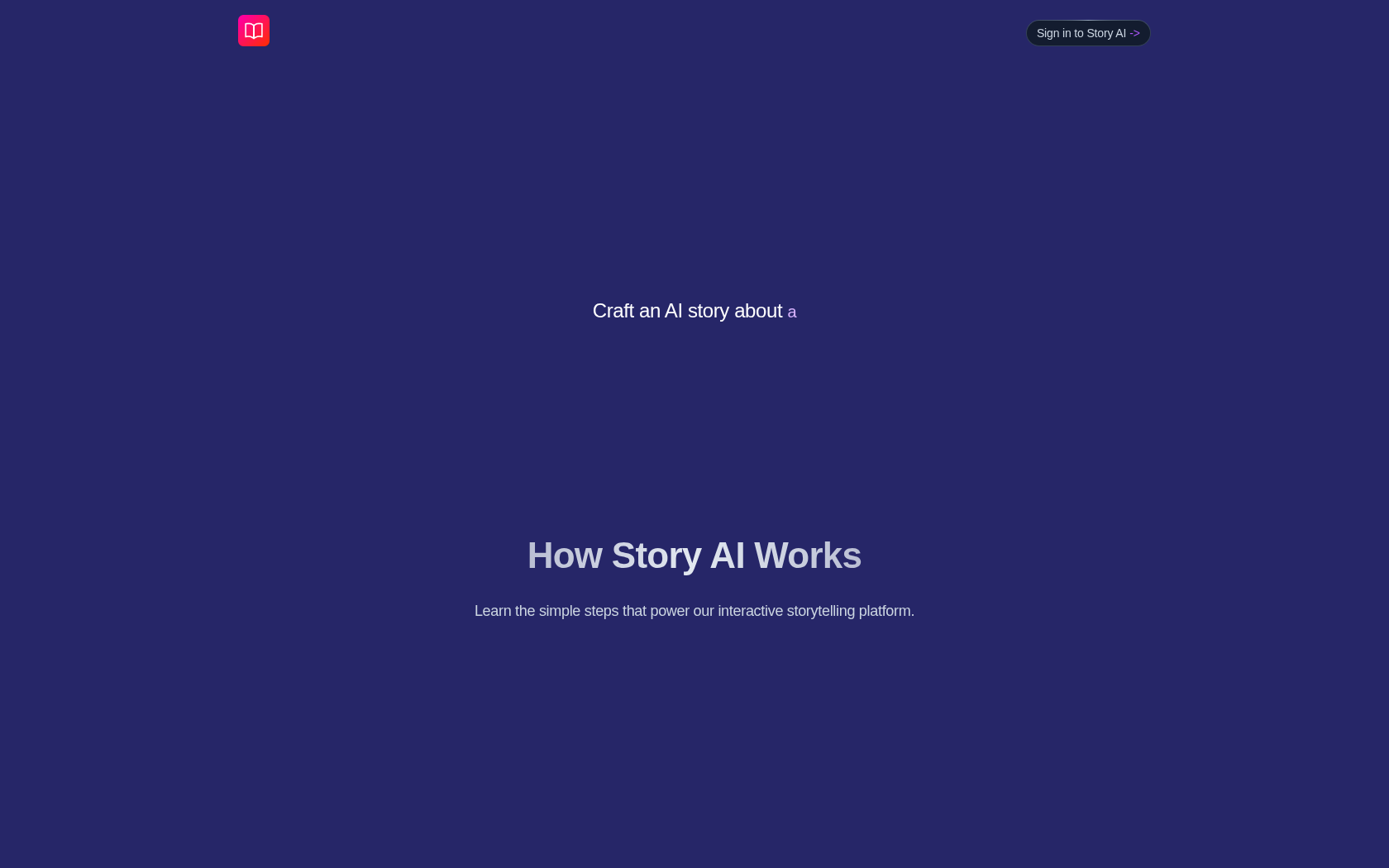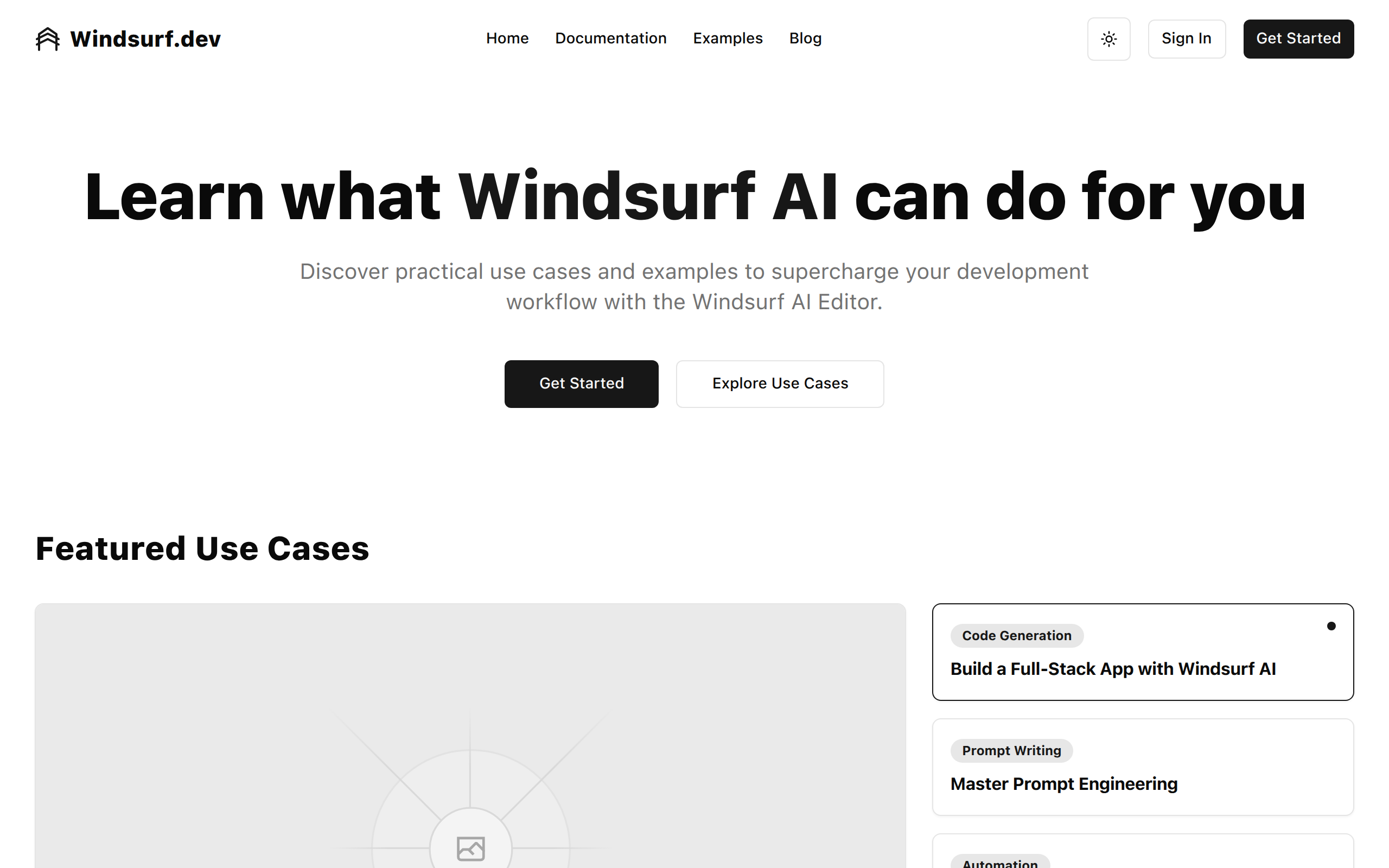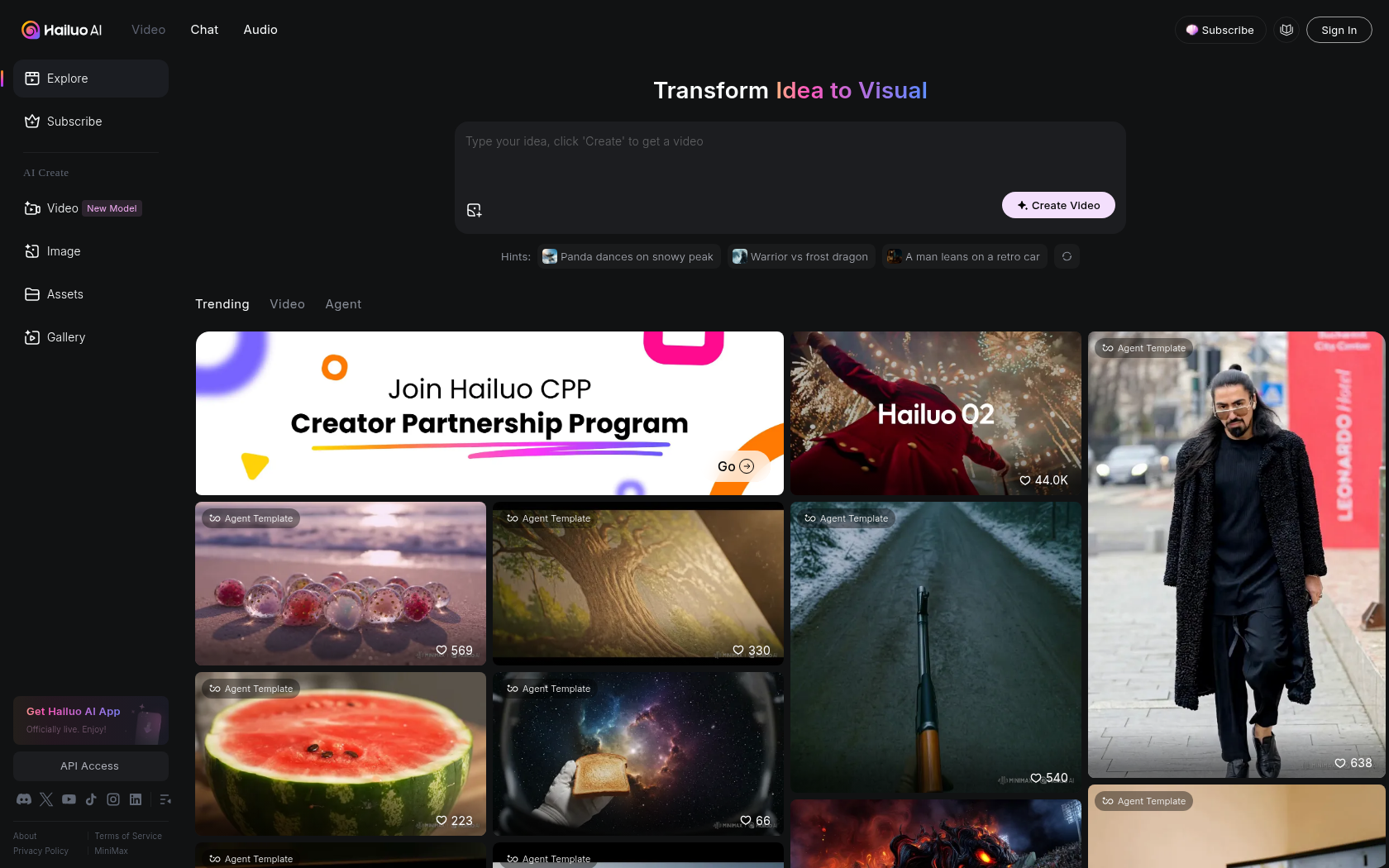Kling AI
Kling AI is an AI-powered video creation platform that generates high-quality cinematic videos by inputting text or images.
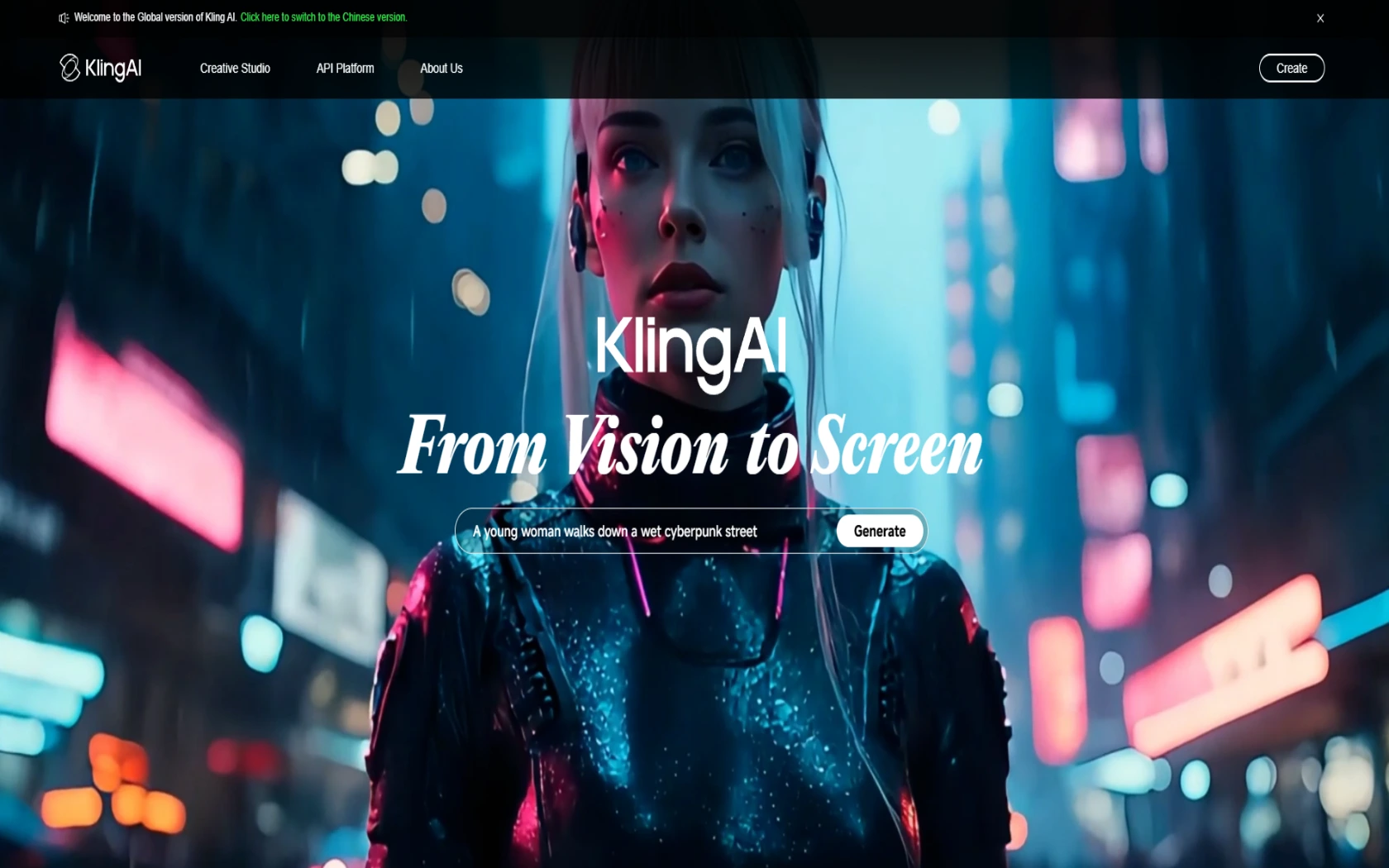
- Launch Date
- June 7, 2024
- Monthly Visitors
- 16.3M
- Country of Origin
- China
- Platform
- Web · App
- Language
- English (by UI) - text in images is multilingual
Keywords
- AI video generation
- text-to-video
- image-to-video
- text-to-image
- AI lip sync
- audio generation capabilities
- video effects
- image effects
- high-resolution video
- multi-element editing capabilities
Platform Description
kling AI is an AI-powered video creation platform developed by Kuaishou Technology that allows you to enter text or images and automatically create high-quality videos up to 1080p. for example, you can enter the sentence "A girl walks through the forest" and the AI will create a video of the scene in motion. in addition to text, you can use still images to turn them into motion, extend existing videos to make them longer, and easily add visual effects like AI lip sync that naturally changes the shape of your mouth to match your words, and camera zooming and panning. many users say it's "easy to use and the video quality is amazing, even for a first-timer."
there are also features for professionals. Kling AI 2.1 Master Edition allows you to set the video quality to 720p and 1080p, and provides more detail in the meaning and movement of the scene, making it ideal for advanced tasks such as marketing videos and branding videos. The app also has a "community" feature that allows you to easily clone and modify other users' videos and collaborate with them, giving you a lot of creative freedom.
Core Features
-
Create a video
Image-based, text-input video creation
-
Editing and control
Set camera movement, lens style, and frame rate
-
Collaboration and storage
Downloading and sharing created videos
Use Cases
- Create a product introduction video
- Create a branded promotional video
- Video training content
- Visual representation of learning materials
- Create creative videos
- Create short video content
- Event/event promotional video
- Personal vlogs
- Visuals for presentations
- Video for channels
- Gameplay highlight videos
- Spatial Simulation Video
How to Use
Create an account
Request to create a video by entering text or an image
Detailed settings for videos
Preview and download
Plans
| Plan | Price | Key Features |
|---|---|---|
| Basic | $0 | • Free monthly credits at login • Some members-only features include a one-time monthly trial watermark, and video length limits exist |
| Standard | $120/mo | • 660 credits per month ($1.00 per 100 credits) • Fast-track generation • Professional mode for videos • Watermarks can be removed • Master shot and video length can be extended • Images can be upscaled |
| pro | $444/mo | • 3000 credits per month ($0.81 per 100 credits) • Includes all the features of the Standard plan • Additional credits and the ability to create longer videos • Priority access to new features |
| first | $1104/mo | • 8000 credits per month ($0.76 per 100 credits) • Includes all features of the Pro plan • Professional-only features, support for longer videos • Priority access to new features |
FAQs
-
Yes, Kling AI is available after you create an account. Sign up with your email or social account and you'll be able to start using the basic free plan right away.
-
The free plan includes a watermark when you create a video, and video length and resolution are limited. Paid plans offer watermark removal, longer video creation, advanced settings, faster processing, and more.
-
You own the copyright to the content you create, and you can use it commercially. However, you need to be careful when using some input content (for example, copyrighted images).
-
If you subscribe to a paid plan (Standard or higher), you can create videos and download them without watermarks.
-
Depending on the complexity of the text or images you enter and the length of the video, it usually takes a few minutes. Paid plans support fast-track generation for even faster results.
-
You can create videos up to 2-3 minutes long and 1080p resolution, with the Premier plan giving you the option to extend the length further.
-
Kling AI supports major languages such as English and Chinese, and can recognize multiple languages when entering text. However, platform UI language selection is not supported and browser translation is recommended.
-
Yes, Kling AI offers an official API to integrate with external platforms to automatically generate video. The API is charged separately.
-
Creating high-resolution footage consumes a lot of credits, so use them carefully and plan ahead. It's also a good idea to check your inputs (text, images) carefully before creating important content, and if you're not happy with the result, adjust the settings to regenerate it.
⚠ If any information is incorrect or incomplete, please let us know by clicking the button below. We will review and apply corrections promptly.