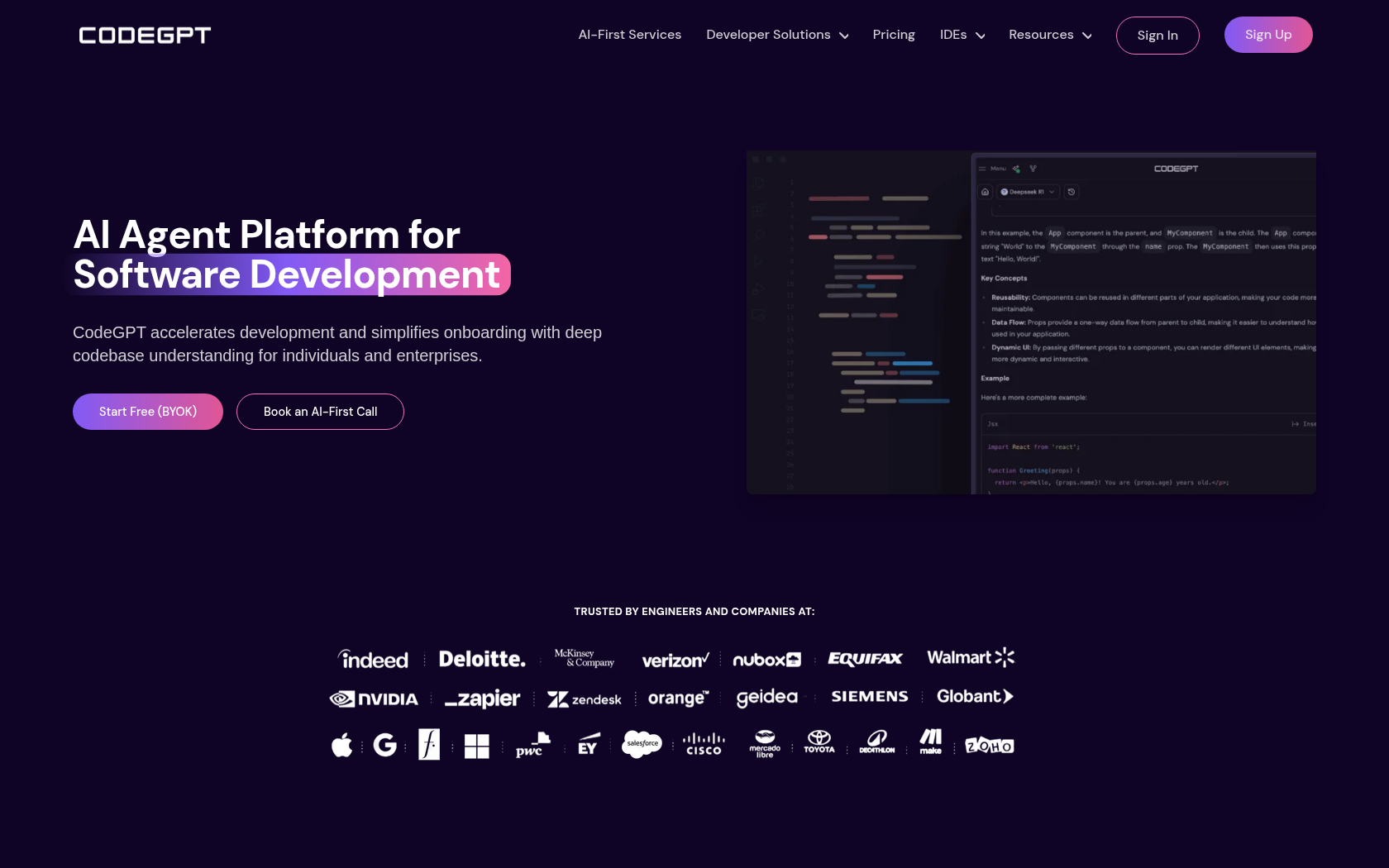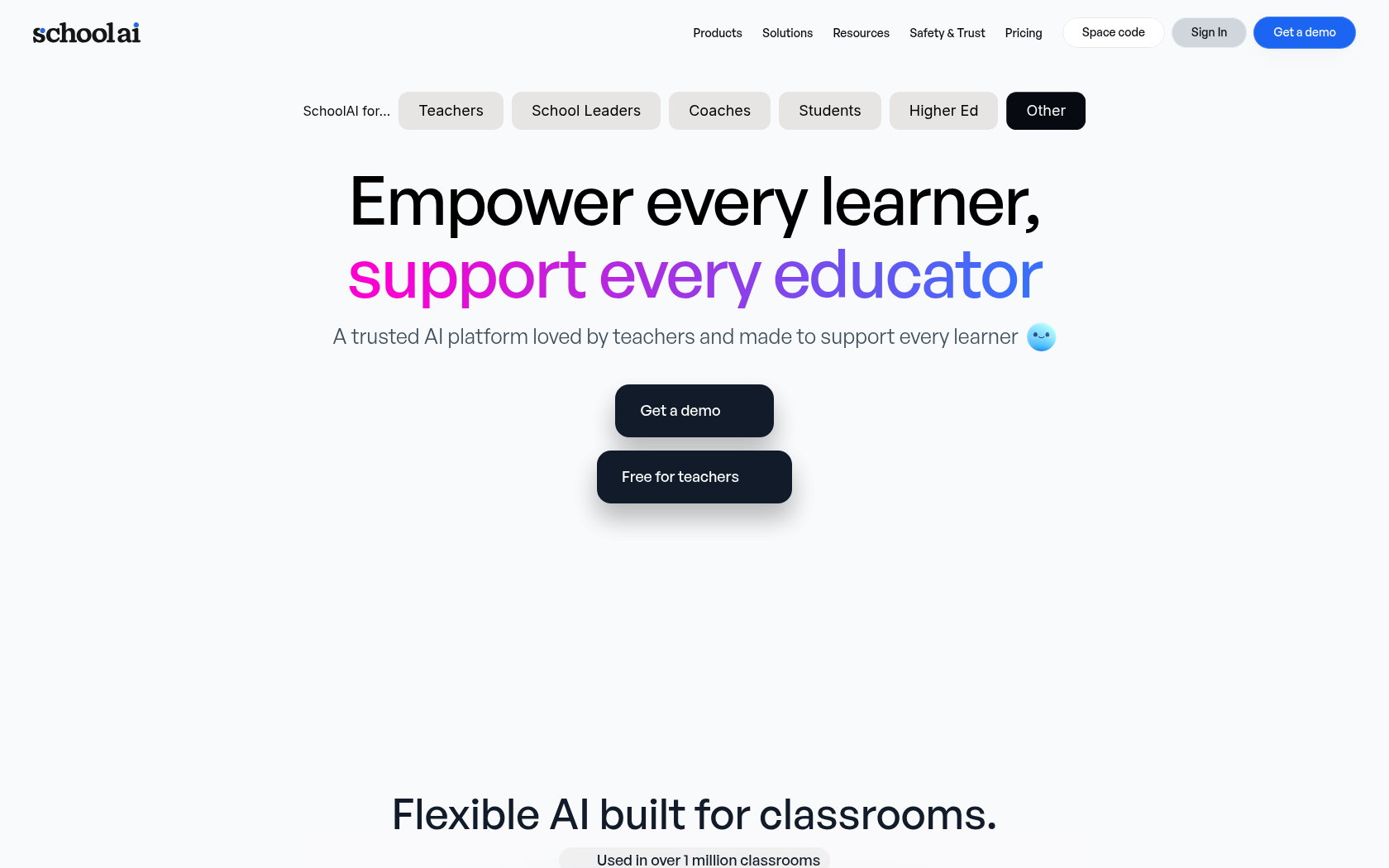Katalist
Katalist is an AI storytelling platform that automatically analyzes written scripts to visualize scenes and characters, and easily create storyboards and videos.
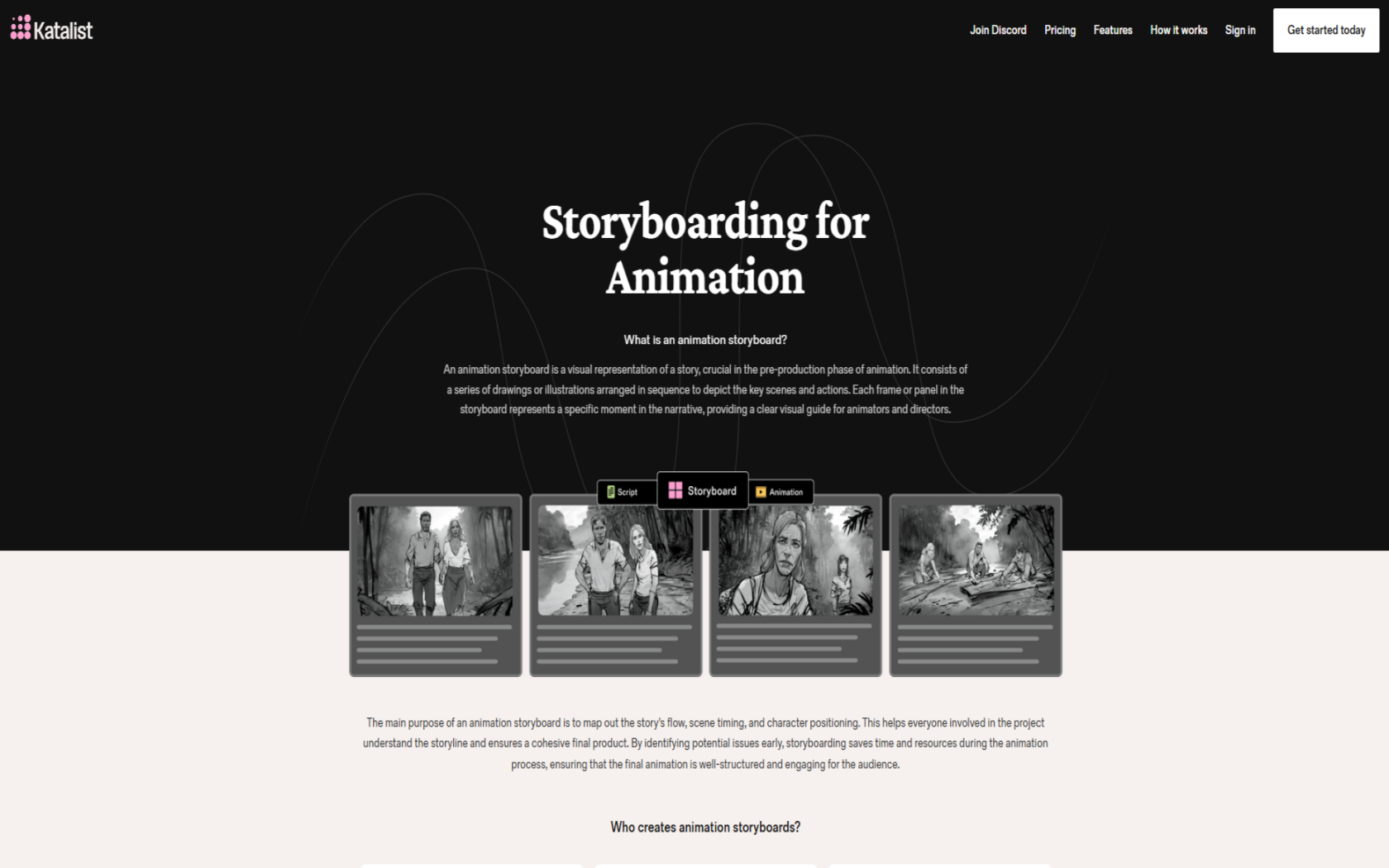
- Launch Date
- 2024
- Monthly Visitors
- 117.3K
- Country of Origin
- slovenia
- Platform
- Web
- Language
- english
Keywords
- aI storytelling platform
- storyboarding AI
- script to visual
- video production AI
- character consistency
- scene auto-generation
- AI storytelling platform
- content creation automation
- video planning tools
- marketer video creation
- ad storyboarding AI
- youtube video creation AI
- pre-production tools
- video idea visualization
- AI video creator
Platform Description
Katalist is an artificial intelligence platform that automatically analyzes written scripts and turns them into visible storyboards. you enter your script or idea as text, and the AI understands it and automatically visualizes it, identifying which characters, settings, and actions are needed for each scene. along the way, you can easily adjust the look and expression of the characters, the composition of the scene, the camera angle, and more, without any complicated settings, so even beginners can quickly create a complete concept.
The platform does more than just create images, it can also create actual videos based on the storyboards it creates. The AI automatically adds voiceovers, background music, and sound effects so you can focus on coming up with ideas. this enables video planners and creators to complete visual concepts in a fraction of the time it used to take, and is immediately available for internal team review or client feedback.
Katalist AI is designed to be easy to use for anyone who works in video, including filmmakers, ad marketers, and content creators, even those with no design or video editing experience. Its simple interface and powerful automated analytics create a very low barrier to entry, and the automated "script to storyboard" process is said to be 5-10 times faster than traditional manual work.
Core Features
-
automatically analyze scripts
upload a script or enter text to analyze scenes, characters, activities, and more
-
automatically generate storyboards
automatically generate visual frames based on analyzed scripts
-
keep your characters consistent
maintain the same portrait appearance-style across all boards
-
scene and camera controls
customize framing, angles, background settings, and more
-
setting up character poses and configurations
adjust your character's pose, facial expression, position, etc
-
fill images and backgrounds
automatically create or supplement backgrounds or props in storyboards
-
outputting and editing video
output to video and incorporate voiceovers, background music, and sound effects
-
collaboration and sharing features
edit, review, share links, or download in real time with teammates
Use Cases
- video planning
- script visualization
- ad storyboards
- movie pre-production
- automate YouTube videos
- create training content
- social media video
- marketing campaign visuals
- setting Character Poses
- automate scene composition
- keep your characters consistent
- pitch deck videos for presentations
- documentary storyboards
- initial planning for animation
- create team collaboration videos
How to Use
upload or enter a script
automatically generate storyboards
fine-tuning
video Output
Plans
| Plan | Price | Key Features |
|---|---|---|
| Essential | $29/mo | • Get a 7-day free trial • 200 image credits/month • 700 video credits/month • Limit of 5 projects • 1 custom style • 1 custom character • SVD video model support • Mouth shape synchronization • AI script assistant • Consistent characters • AI voice narration • All creative features |
| Pro | $59/mo | • Essential plan features included • 700 image credits/month • 1500 video credits/month • 20 project limit • 2 custom styles • 10 custom characters • Support for Runway Gen-4 and Google Veo 2 models • AI image editor • Adobe Premiere Pro integration support |
| Unlimited | $139/mo | • Pro plan features included • Unlimited image creation • 3000 video credits/month • Unlimited project creation • Unlimited custom styles and characters • Real-time team collaboration • Support for 200+ frames per project • ZIP and PPT export support • Seating for 2 people included |
| Enterprise | Custom | • Unlimited plan features included • Scaling support for larger organizations • Unlimited video credits • Premiere Pro and FCP integration • Enterprise integrations • 24/7 Dedicated Support • API access provided |
FAQs
-
Katalist AI is an AI-powered storytelling platform that automatically analyzes scripts and creates visualized storyboards for each scene. users simply enter their written ideas or scenarios, and Katalist automatically organizes characters, backgrounds, camera compositions, and more to quickly create visual concepts for film planning. it's used by filmmakers, content creators, marketers, and others to create storyboards without the need for complex drawing skills.
-
Katalist AI is a state-of-the-art storyboarding studio designed for ease of use and fast results. it offers fine-grained control over visual elements and a smooth editing experience, making it easy for creators to visualize their stories.
-
of course you can! You can upload your own images or use the 'Upload reference image' feature to adapt them to your own style. this way, you can create a visual storyboard that's completely your own.
-
you don't need any drawing skills at all! All you need is an idea, and Katalist will automatically analyze your script, compose scenes, and create a finished storyboard.
-
yes, Katalist offers a 7-day free trial. during this time, you'll have full access to all features and authoring tools, and if you start with the 'Unlimited Plan', you can create and experiment with as many storyboards as you like.
-
sure! The Storytelling Studio allows you to recreate images, change character poses, adjust camera angles, and more until you get the results you want.
-
AI storyboards are the result of AI automatically analyzing your script and converting it into visual scenes. They help you quickly visualize the flow of your story, characters, and setting without having to draw them by hand.
⚠ If any information is incorrect or incomplete, please let us know by clicking the button below. We will review and apply corrections promptly.