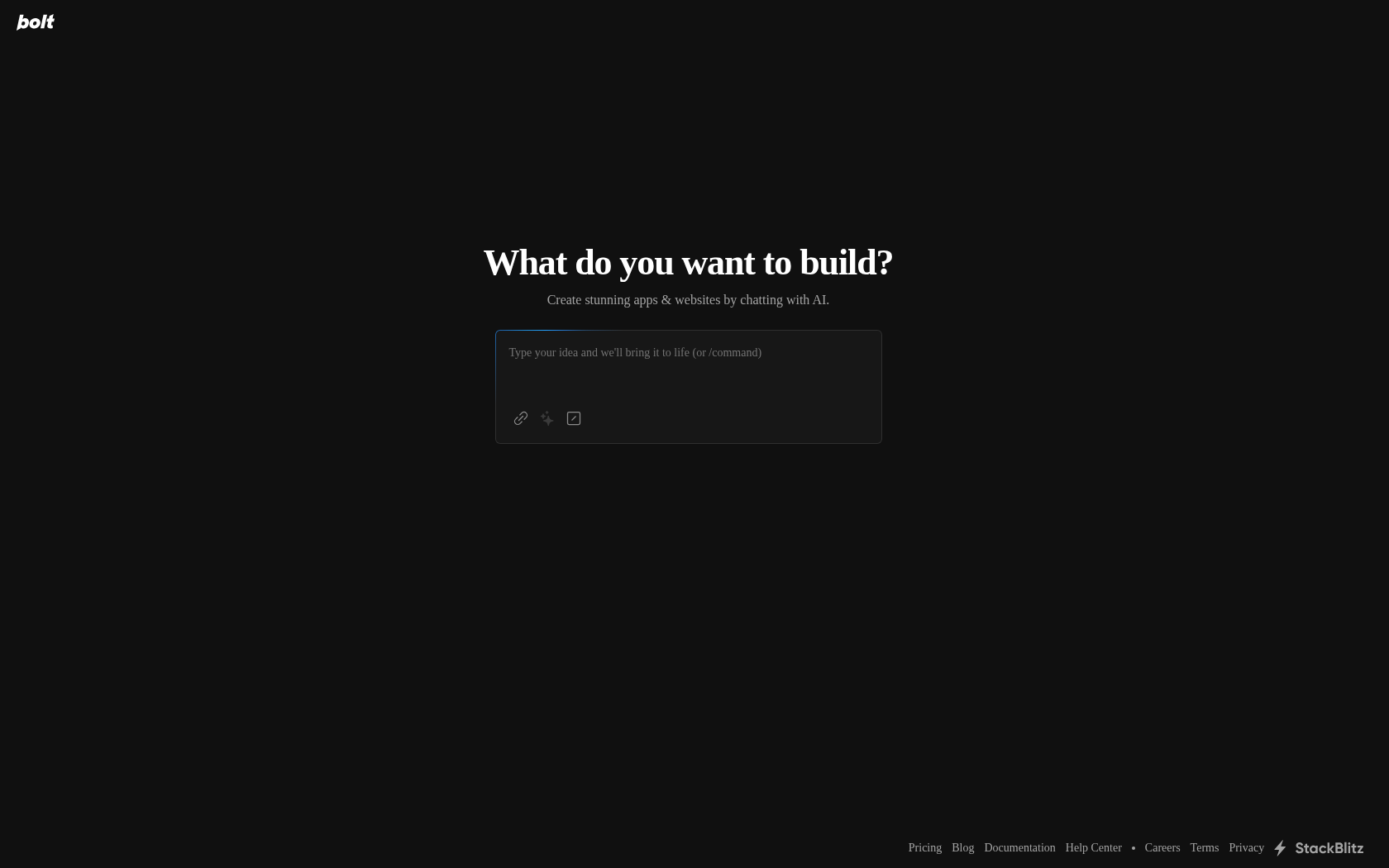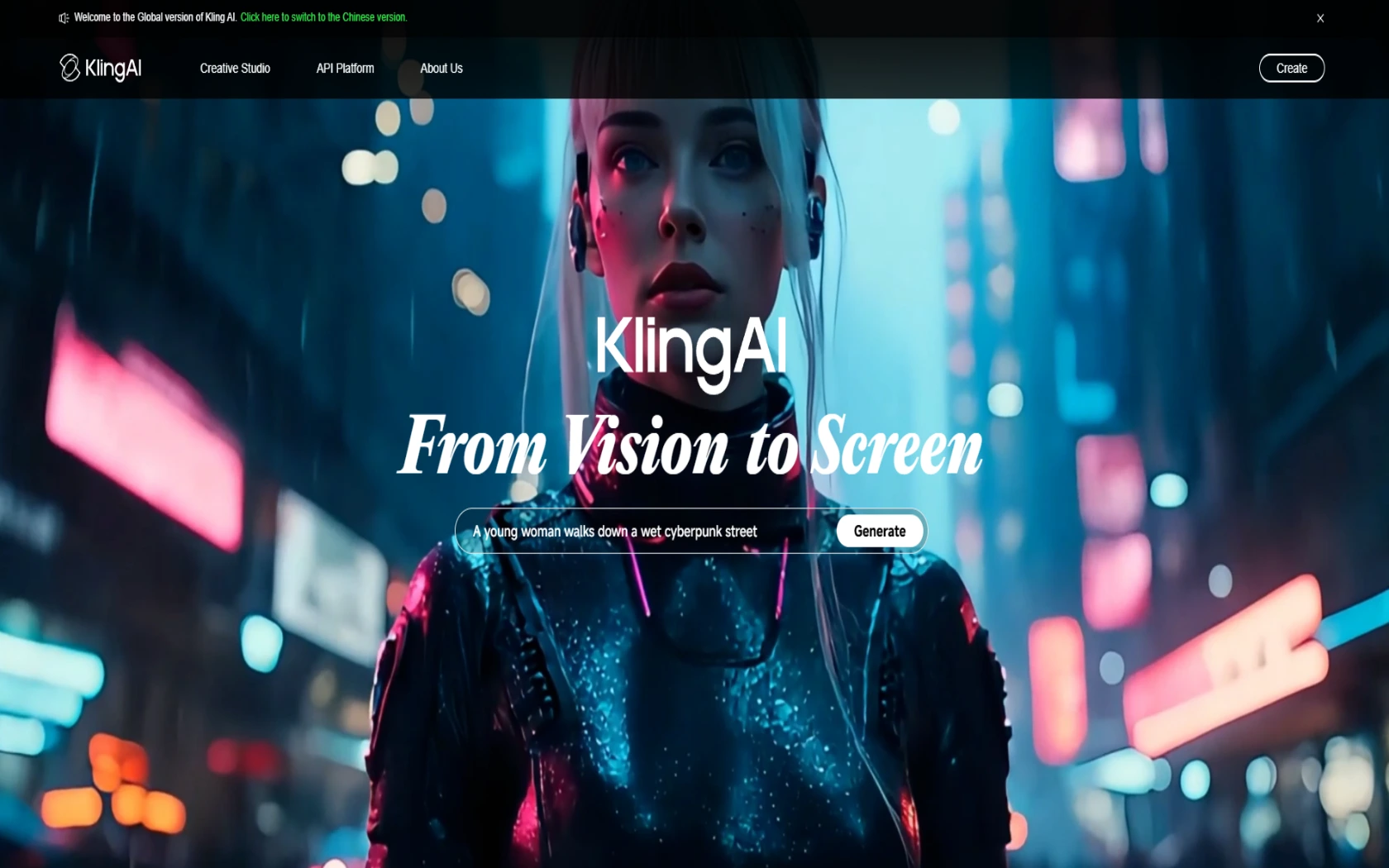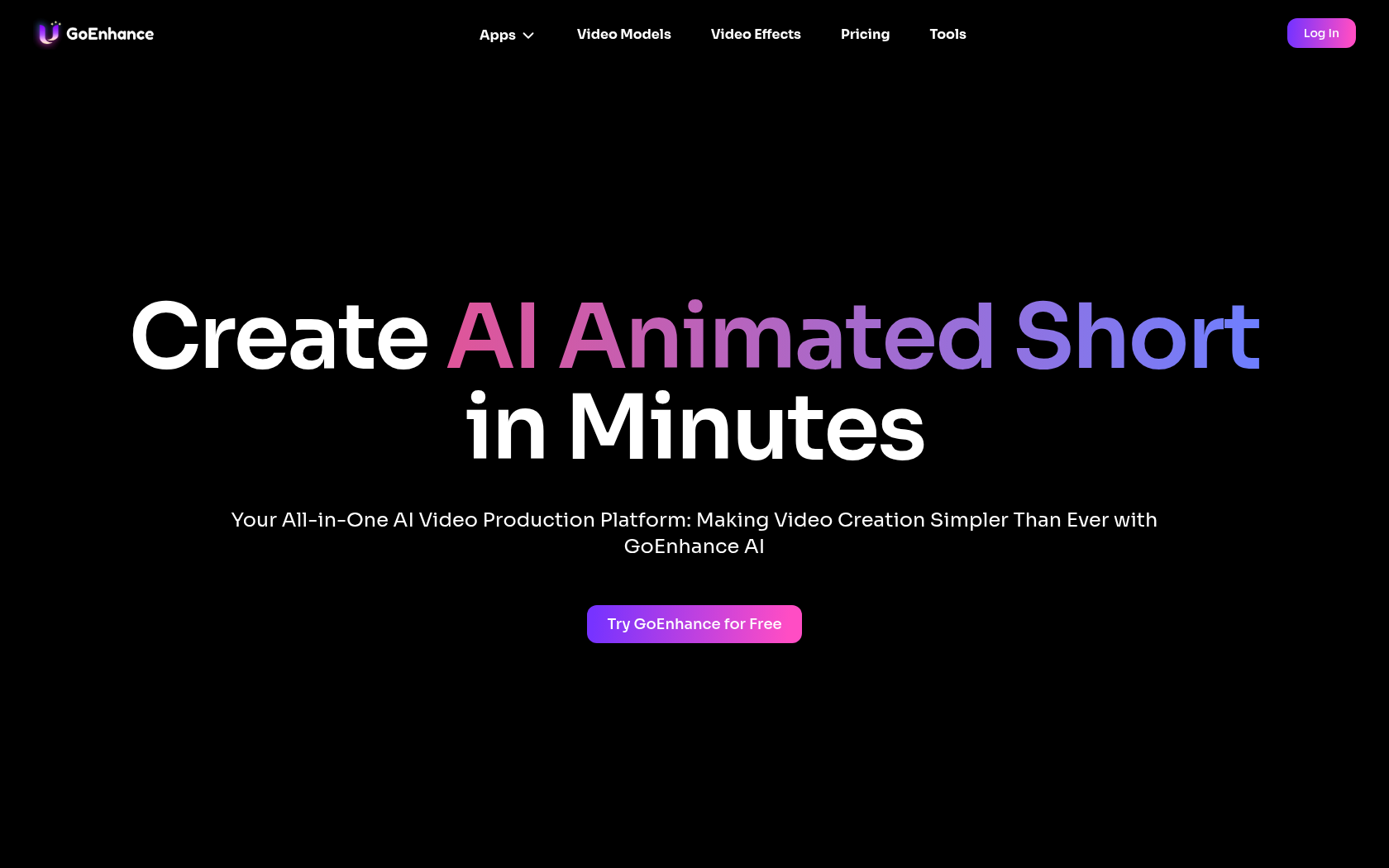IFTTT
IFTTT is a platform that lets you connect a wide range of apps and devices to automate your life and tasks without coding, from simple condition triggers to smart home and complex automation.
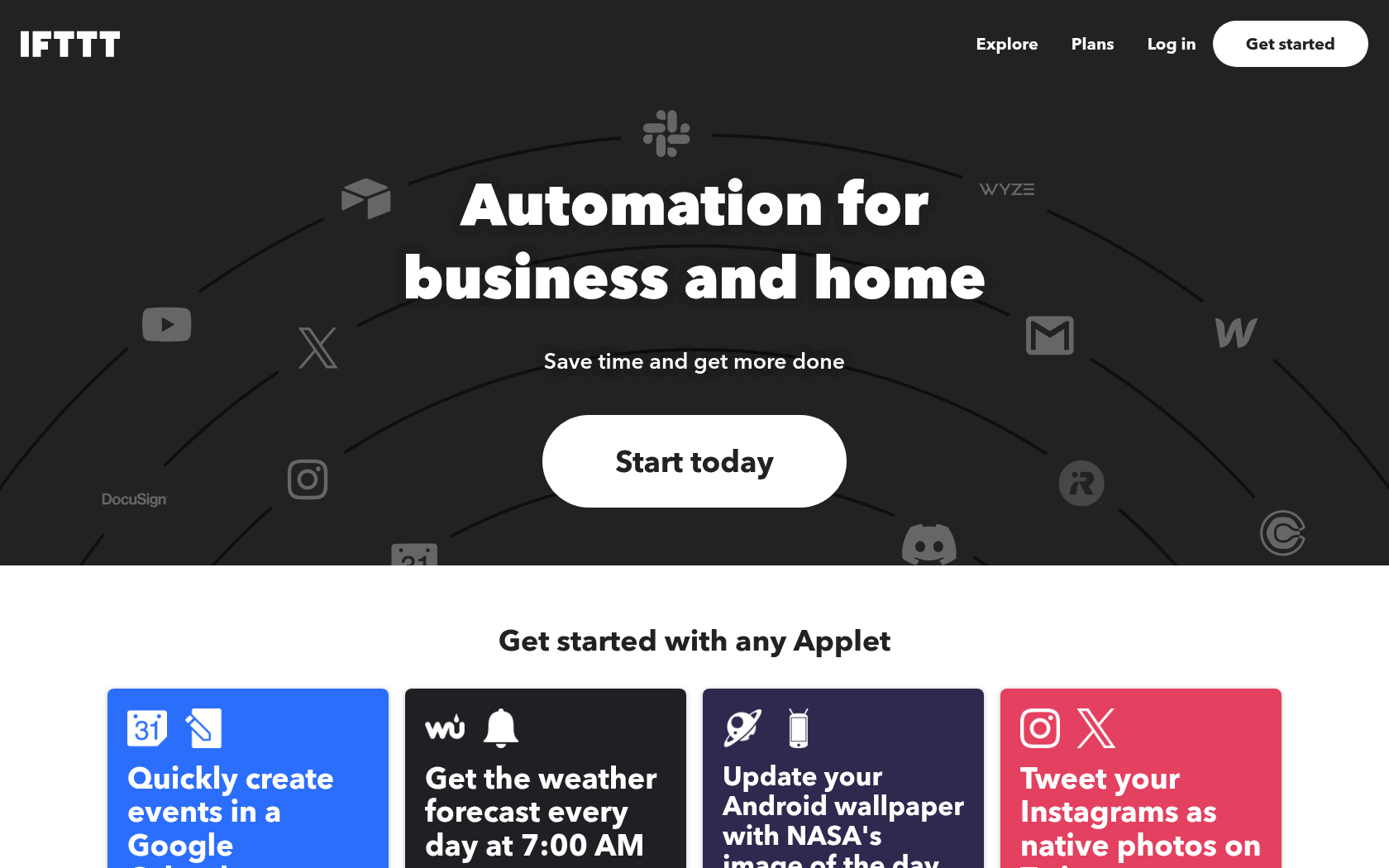
- Launch Date
- 2011
- Monthly Visitors
- 1.3M
- Country of Origin
- united States
- Platform
- App · Web
- Language
- english
Keywords
- automation
- workflows
- smart home
- trigger actions
- no code
- web service connections
- applets
- filter code
- conditional logic
- IFTTT Pro
- mobile widgets
- notification automation
- social media automation
- cloud integrations
- IFTTT Pro
- smart home
- trigger actions
Platform Description
IFTTT is an automation platform that works on the principle of "If This Then That," as the name suggests. by connecting multiple apps and devices together, you can have them automatically execute desired actions when certain things happen. for example, you can easily implement settings like "text me when it's raining," "silence my phone when a meeting starts," or "turn on the lights when I get home" with just a few clicks.
The best part is that you don't have to write your own code. with support for thousands of apps and devices, you're free to connect services and devices like Google Calendar, Slack, air conditioners, and smart lights, and automate everyday tasks like location-based notifications, automatic photo and file backups, calendar management, and message sending. it makes your life easier and your work more efficient.
More recently, we've gone beyond simply associating a single condition with an outcome to support advanced features that handle multiple conditions and actions simultaneously. for example, we have "filter code" capabilities to run different actions based on certain conditions, compound automations (Applets) to run multiple actions at once, and even AI-powered automation recommendations, making our automation tools smarter and more flexible.
Core Features
-
configure trigger-action automation
when a user sets a condition, configure an action to run based on that condition
-
add filter codes and condition logic
add conditional statements or queries to the flow after the trigger to adjust complexity
-
multi-step action support
run multiple actions sequentially or in parallel with a single trigger
-
mobile widgets and location-based triggers
smartphone lock screen / home screen widget or location change as a trigger
-
integrate with multiple services and devices
connect to 900+ services, including social media, cloud storage, smart home devices, notification services, and more
-
AI automation and content generation
Automated content summarization, translation, sentence correction, and more with AI services and AI-powered applet generators
-
features to improve execution speed and reliability
Continued work on reducing applet execution latency, fixing error rates/bugs, and optimizing performance between mobile and web
Use Cases
- smart home automation
- social media cross-posting
- cloud backup
- notification system
- location-based triggers
- time-based scheduling
- automatically categorize emails
- Monitoring RSS feeds
- weather alerts
- IoT device integration
- increase productivity
- set reminders to auto
- data log history
- summary of notifications
- Automatically generate AI content
How to Use
sign in
connecting services
Create or select an applet
setting and enabling options
Plans
| Plan | Price | Key Features |
|---|---|---|
| Free | $0 | • Serving Two Applets • Standard applet execution speed • You can create your own (Applet DIY) or use a published applet • Unlimited number of applet launches • Free access to mobile apps • Simple no-code integration |
| Pro | $3.99/mo | • Create up to 20 applets • Fastest applet execution speed • Multi-action applet support • Webhooks support • Twitter Applet support • Increased execution frequency limit • Provides proprietary triggers and actions • Includes customer support |
| Pro+ | $11.99/mo | • Unlimited applet delivery • Full Pro plan features • AI service support • Multiple accounts can be connected • Query and filter code available • Prioritized customer support |
FAQs
-
IFTTT is a leading connectivity platform that helps millions of users and thousands of businesses connect their products into a unified service. it enables a wide variety of apps and services to talk to each other in a standardized, low-code way, and is built on the philosophy that "everything is better when it works together."
-
Applets are an incredibly seamless way to connect two or more apps or devices. They enable compatibility and personalized experiences that weren't possible before, and they work with APIs from your favorite brands and services.
-
IFTTT is built so that anyone can harness the power of automation without having to know how to code, but if you want to, the Pro+ plan gives you access to advanced features like filter codes, conditional logic, API publishing, and more.
-
the free plan is perfect for users who are just getting started in the automation world. The Pro plan is recommended for users who have multiple smart devices, want to run multiple actions, or need faster applet speeds. The Pro+ plan is ideal for users who want more advanced features like filter code or access to developer tools.
-
developer tools extend the API to the IFTTT ecosystem of 25 million users, thousands of developers, and over 900 services. The Pro+ plan gives you access to these IFTTT platforms.
-
yes, you can change plans at any time and continue to use Pro or Pro+ features until the end of the period you've already paid for.
⚠ If any information is incorrect or incomplete, please let us know by clicking the button below. We will review and apply corrections promptly.