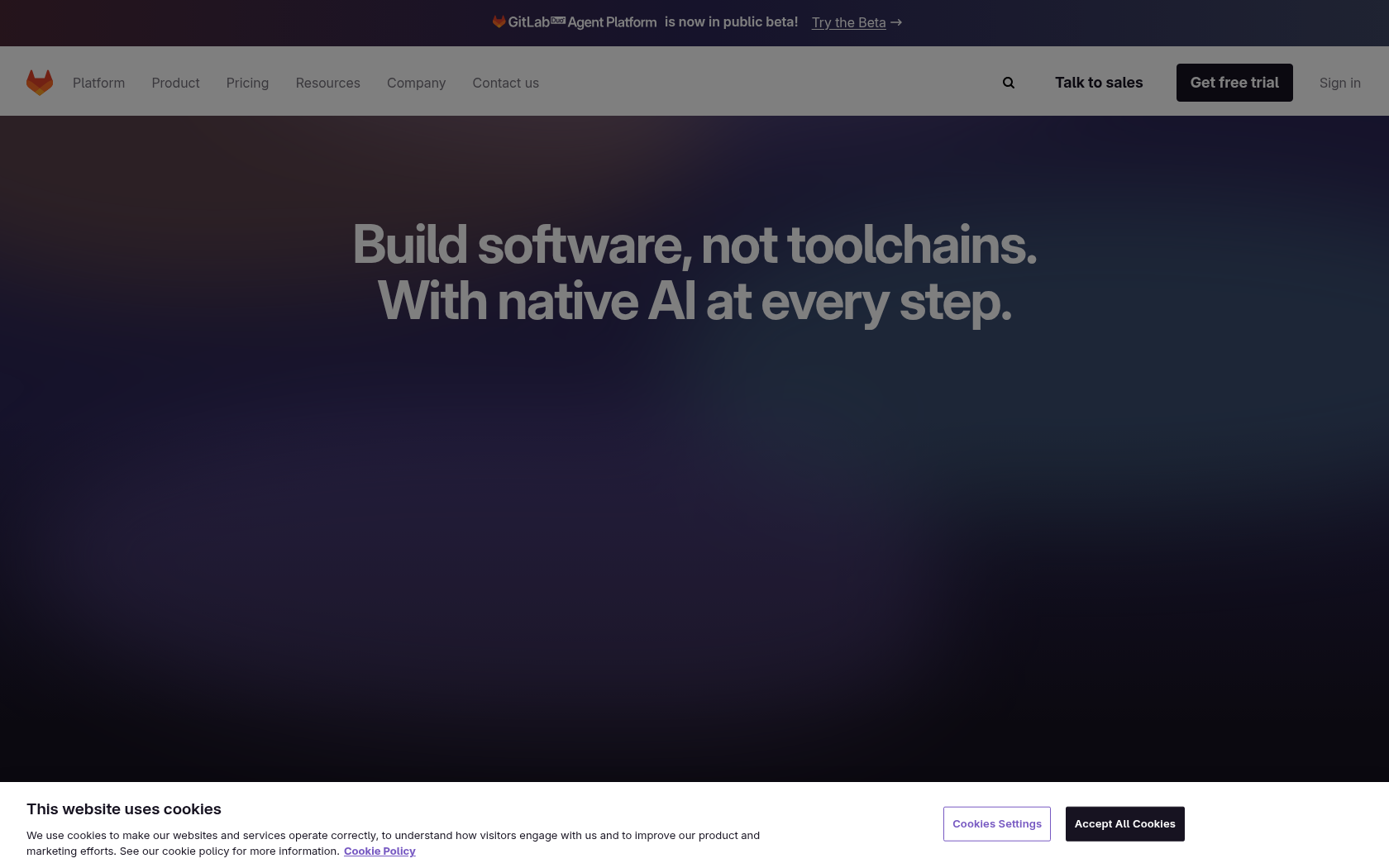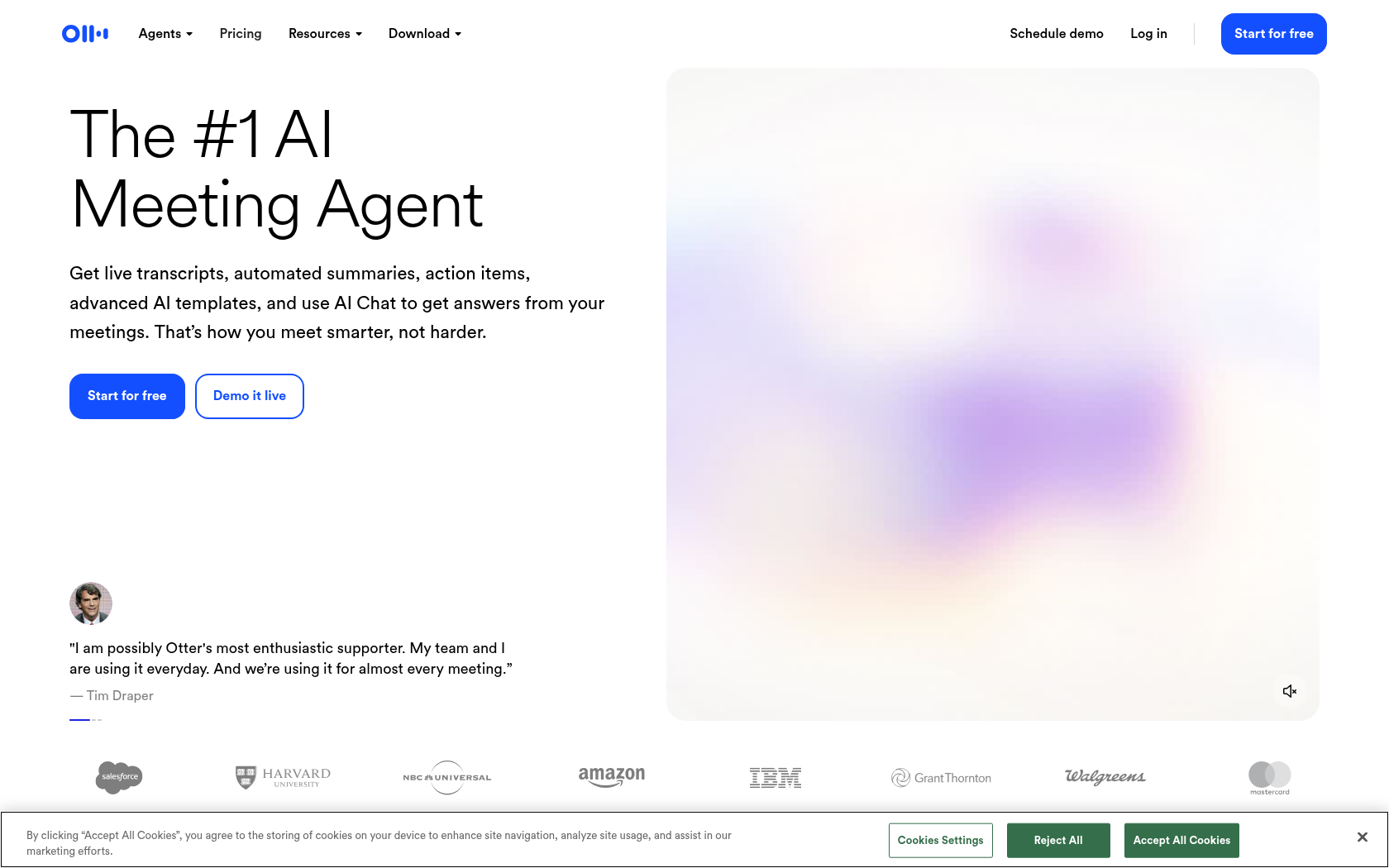Figma
Figma is a UI/UX design and prototyping platform that enables real-time collaboration.
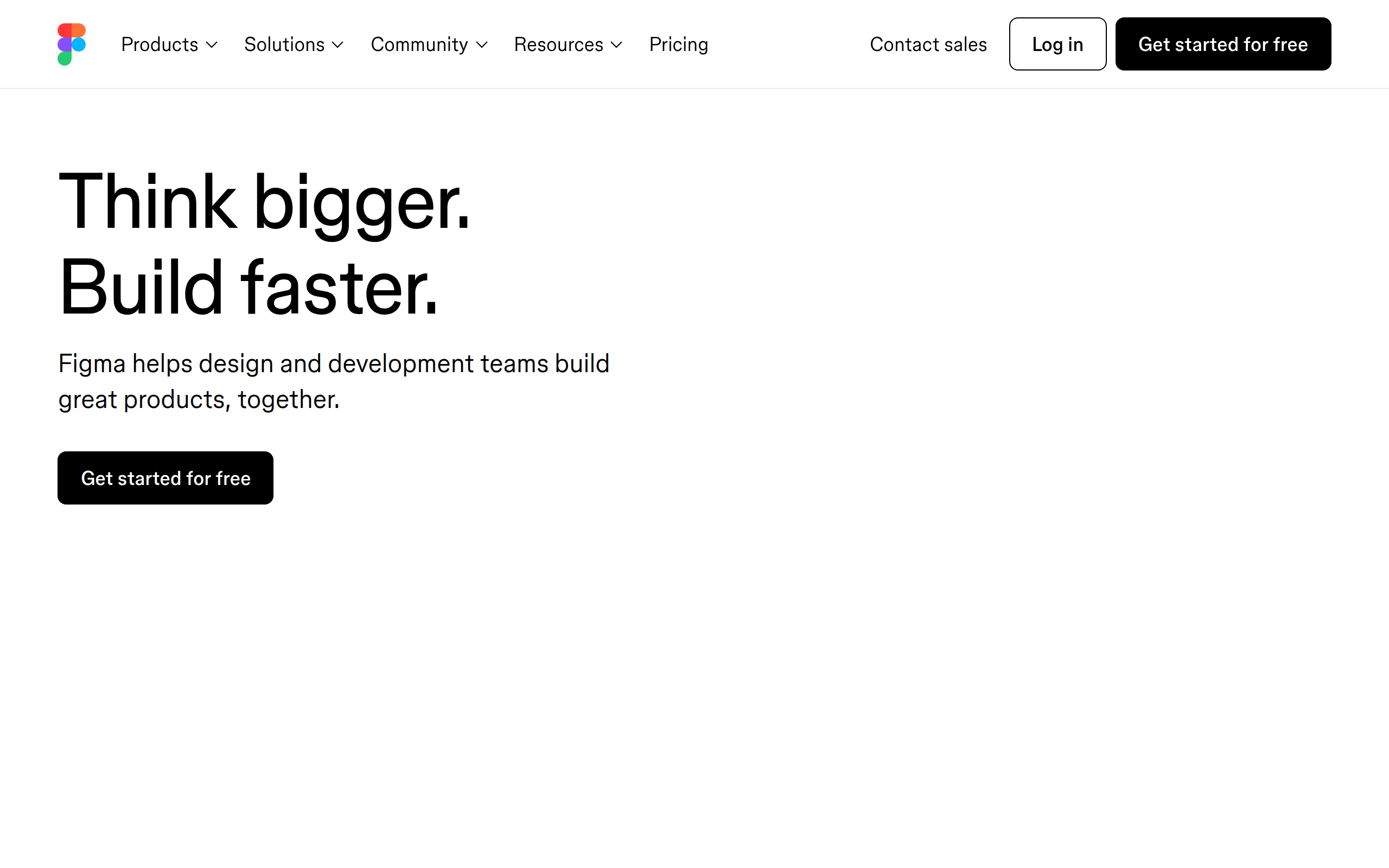
- Launch Date
- September 27, 2016
- Monthly Visitors
- 88.7M
- Country of Origin
- United States
- Platform
- Web · App
- Language
- Supports English · Spanish · Japanese · Brazilian Portuguese · and Korean
Keywords
- UI/UX design
- Prototyping
- Collaborative design tools
- Design systems
- Vector graphics
- Cloud-based design platform
- Real-time collaboration
Platform Description
Figma is a browser-based UI/UX design tool that empowers designers to work anytime, anywhere with real-time collaboration and cloud storage. The vector-based design environment allows for precise graphic work, and a wide range of plugins increase productivity. Prototyping features allow for interactive design simulations, design systems help you keep components and styles consistent, and version control lets you track and restore design changes for reliable collaboration. Dev Mode allows you to convert your designs into code to enhance collaboration with developers, and preview and test on multiple platforms (iOS, Android, web) to optimize the user experience. With these features, Figma is widely used by teams of all sizes, from startups to enterprises, and we offer flexible pricing plans to make it easy for users.
Use Cases
- UI design
- UX design
- Prototyping
- Wireframes
- Build a design system
- Collaborative design
- Design reviews
- Share feedback
- App design
- Website design
- Dashboard design
- Icon design
- Logo design
- Create infographics
- Product design
- Create presentations
- Create marketing materials
- Social media images
- Mobile app cyan
- Managing design versions
How to Use
Create an account and sign in
Create a file
Working with designs
Collect feedback and collaborate
Plans
| Plan | Price | Key Features |
|---|---|---|
| Starter | $0 | • Unlimited Drafts • Basic Design File Inspection • UI Kits/Templates |
| Professional | $3 (Collab) / $12 (Dev) / $16 (Full) | • Unlimited team files and projects • Team-wide design files • Advanced Dev Mode |
| Organization | $5 (Collab) / $25 (Dev) / $55 (Full) | • Unlimited team creation • Centralized team management tools • Team/library/workflow integration |
| Enterprise | $5 (Collab) / $35 (Dev) / $90 (Full) | • Customizable team workspaces • Design system themes and APIs • SCIM sheet management |
FAQs
-
Yes, you need to create an account and sign in to use all features.
-
You can see your current plan in your Figma account settings, where you can choose between Starter, Professional, Organization, and Enterprise.
-
Figma pricing is divided into three seats based on user role and required functionality. The Collab sheet provides design editing and collaboration features, while the Dev sheet is for developers with access to Dev Mode (code snippets, spec checks, etc.) without design editing. Full seats include both features and are optimized for designer and developer collaboration. The purpose of this split is to adjust the features and cost based on the user's role on the team.
-
Figma works browser-based (Chrome, Firefox, Safari, Edge) and supports Windows 8.1 or later, macOS 11 or later, and the latest WebGL 1.0 or later. The desktop app is available for both macOS and Windows, and requires WebGL and the latest graphics driver for smooth use. The mobile app can view files on iOS 11.4 or later and Android 7 or later, but editing capabilities are limited. Some GPUs, such as Intel HD Graphics 3000, may experience bugs, so we recommend using the latest graphics drivers, and in virtual desktop (VDI) environments, we recommend using a physical device, as lack of graphics card support may cause performance degradation.
-
Figma and FigJam support up to 500 collaborators on a file, of which up to 200 can edit simultaneously. Invited users can edit in real-time with editable permissions, while the rest of the participants can browse the file in view-only mode and use some features, such as comments, emojis, and cursor chat. Up to 200 cursors are also visible simultaneously, and multiplayer cursors are automatically hidden to maintain performance as more people join, and the file switches to view-only when the 500-user limit is reached.
-
UI3 and Figma AI are available to individuals on a rolling basis via a waitlist, and are currently in beta with all slots filled. There are no team or organizational activations, and will be rolled out incrementally over the coming months, regardless of plan or seat type.
-
Figma is available on Chrome, Safari, Edge, and Firefox, and requires WebGL to be enabled. In Chrome, you'll need to zoom the page to 100%, enable graphics acceleration, and update WebGL-related flags. macOS users are advised to disable trackpad gestures to avoid mistakes while working on the canvas, and install the Figma Font Helper to use local fonts.
⚠ If any information is incorrect or incomplete, please let us know by clicking the button below. We will review and apply corrections promptly.