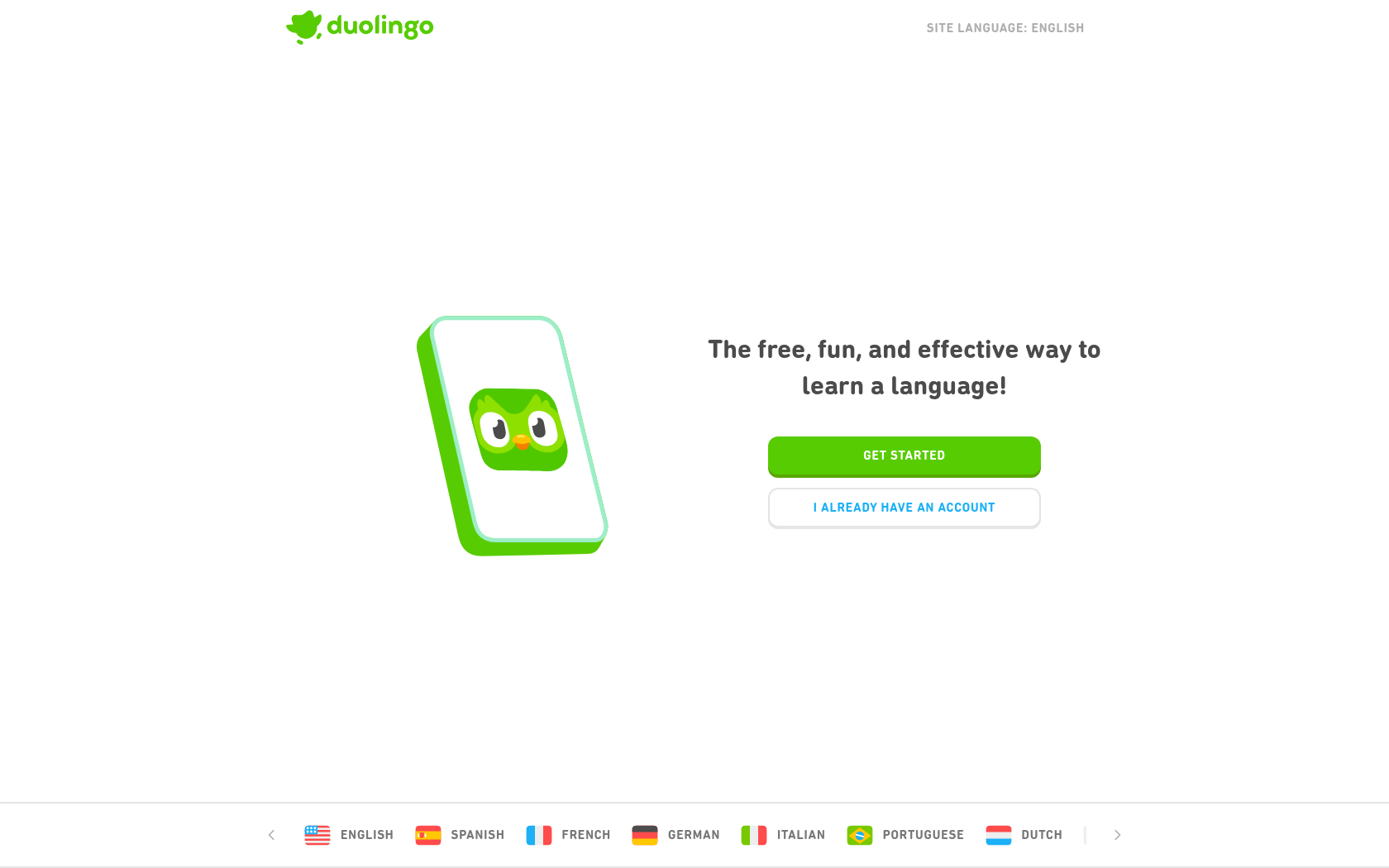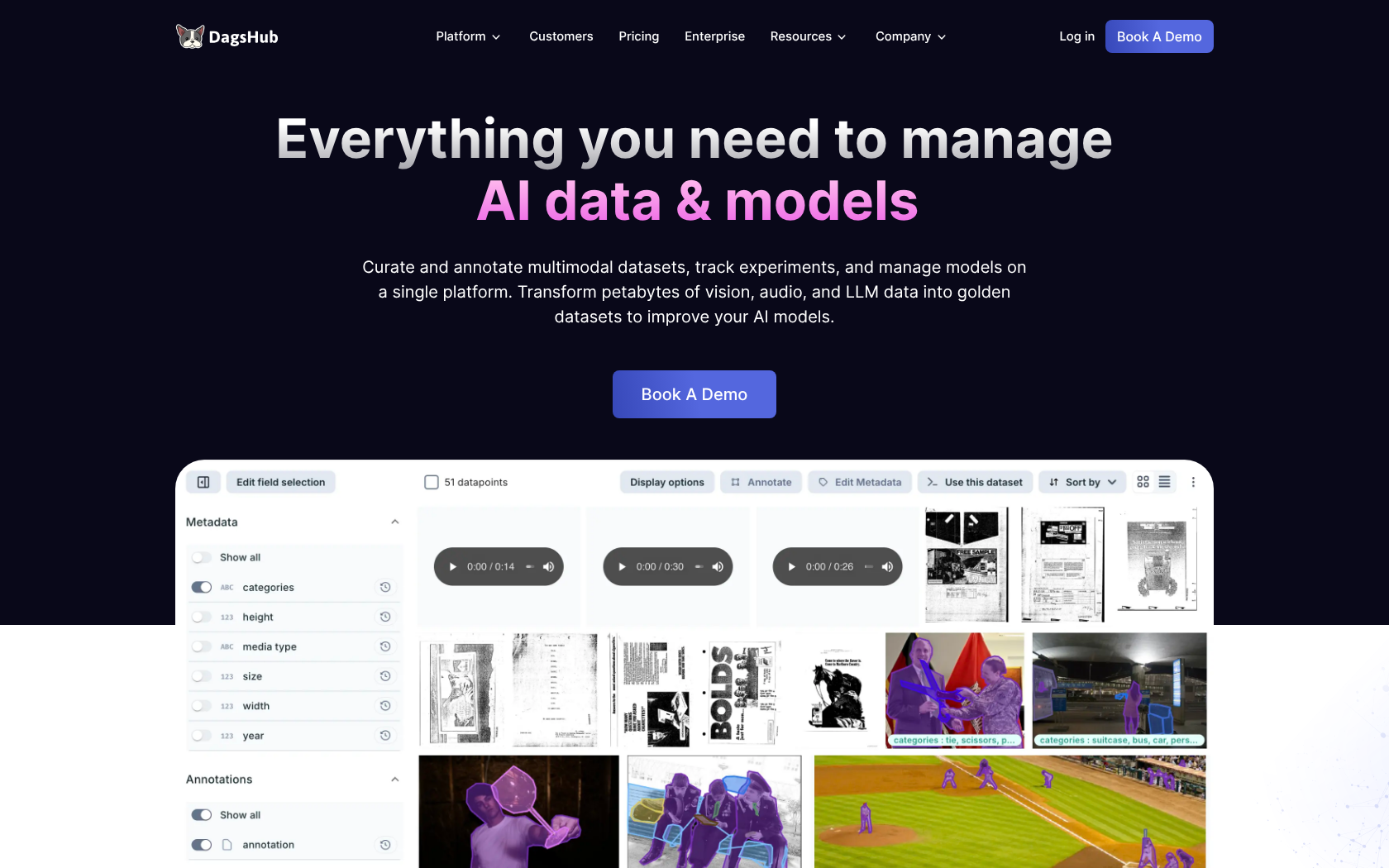Dify
Dify is a platform that helps you visually design and automate complex AI functions without coding, making it easy to create and run AI apps ranging from chatbots to document summarization to knowledge discovery.
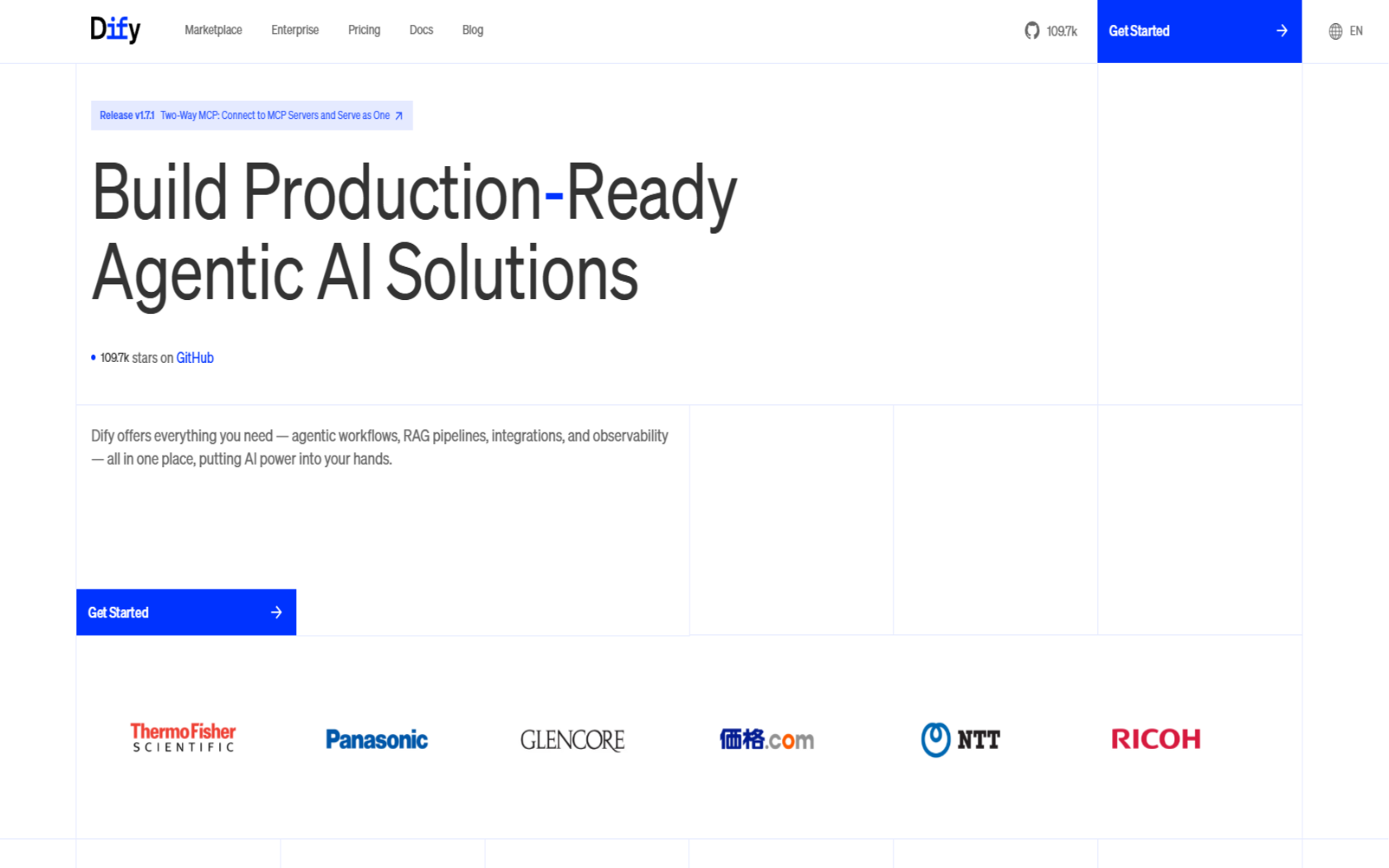
- Launch Date
- 2023
- Monthly Visitors
- 1.8M
- Country of Origin
- china
- Platform
- Web
- Language
- english · Japanese · Chinese
Keywords
- LLMops
- no-code AI apps
- workflow builder
- low-code AI app builder
- visual workflows
- RAG pipeline
- AI agent
- generative AI platform
- visual AI development
- open source AI platform
- AI app deployment
- GPT integration
- enterprise AI tools
Platform Description
Core Features
-
visual workflow builder
easily design AI flows with drag and drop
-
RAG-based knowledge discovery capabilities
find information in documents or data to improve AI responses
-
designing agent automation
configure AI agents in different roles at the same time
-
model management and conversion capabilities
easily connect and swap multiple AI models
-
app deployment hub
deploy your AI app as an API, chatbot, and more
-
real-time monitoring and log tracking
see operational status and errors at a glance
-
knowledge Base Features
a data store for AI where you can upload and search documents
-
team collaboration and permissions management
multiple users working together and setting access permissions
Use Cases
- chatbot development
- automating customer support
- documentation summary
- sentiment analysis
- language translation agents
- RAG-based QA system
- automate tasks
- build internal tools
- create content
- analyzing survey data
- VoC analytics
- automate marketing responses
- Observe AI tools
- automate reports
- multi-agent workflows
How to Use
create a workspace
drag and Connect Input-RAG-LLM-Output Nodes in the Visual Canvas
connecting data sources and setting up models
running tests
Plans
| Plan | Price | Key Features |
|---|---|---|
| Sandbox | $0 | • Discount when paying annually for all plans • 200 message credits • 1 team workspace • 1 team member • Up to 5 apps • 50 document uploads • 50 MB of knowledge data storage • Up to 10 document requests per minute • 5,000 API calls per day limit • General article processing speed • 10 annotation features limit • Log retention period 30 days • OpenAI / Anthropic / Llama2 / Azure / Hugging Face / Replicate integration available |
| Professional | $59/mo | • 5,000 message credits/month • 1 team workspace • 3 team members • Up to 50 apps • 500 document uploads • 5 GB of knowledge data storage • Up to 100 document requests per minute • Unlimited API calls • Document prioritization • 2,000 annotation features • Unlimited log archiving • OpenAI / Anthropic / Llama2 / Azure / Hugging Face / Replicate integration available |
| Team | $159/mo | • 10,000 message credits/month • 1 team workspace • 50 team members • Up to 200 apps • 1,000 document uploads • 20 GB of knowledge data storage • Up to 1,000 document requests per minute • Unlimited API calls • Prioritized documentation • 5,000 annotation features • Unlimited log archiving • OpenAI / Anthropic / Llama2 / Azure / Hugging Face / Replicate integration available |
FAQs
-
Dify is an automation platform that makes it easy for anyone to build AI apps like AI chatbots, document summarizers, and knowledge discovery tools.
with no coding knowledge required, you can drag and drop blocks with your mouse to connect modern AI models like GPT-4 and Claude, and design automated AI workflows that pull information from documents or databases to respond.
the best part is that even complex business processes can be visually configured, enabling developers and non-developers alike to create AI tools that are immediately applicable to their work. -
yes, you can.
our free plan, Sandbox, lets you try out basic features. within your limited resources (message credits, number of apps, document storage, etc.), you're free to use most features. once you reach your resource limit, you'll be prompted to upgrade. -
the number of credits consumed per message varies depending on the AI model used.
- gpt-3.5-turbo / gpt-4o-mini / gpt-4.1-mini: 1 credit
- o3-mini / o4-mini / gpt-4.1: 5 credits
- GPT-4O: 10 credits
- GPT-4: 20 credits
you are free to choose which model you want to use in your settings, and if you run out of message credits, you can connect your own LLM API key to continue using it.
note: The gpt-o1-preview and gpt-o1-mini models do not support the use of credits and can only be connected with their own API keys. -
we have very high security standards, which are separated as follows
- When using our cloud services: securely stored on servers in the United States.
- With Self-hosted: where it's stored depends on the infrastructure you choose. -
Dify offers three self-install editions
- Community (free)
- Premium
- Enterprise
the features and pricing for each version can be found on the Self-hosted Pricing page, and are also available for installation on open source GitHub.
⚠ If any information is incorrect or incomplete, please let us know by clicking the button below. We will review and apply corrections promptly.