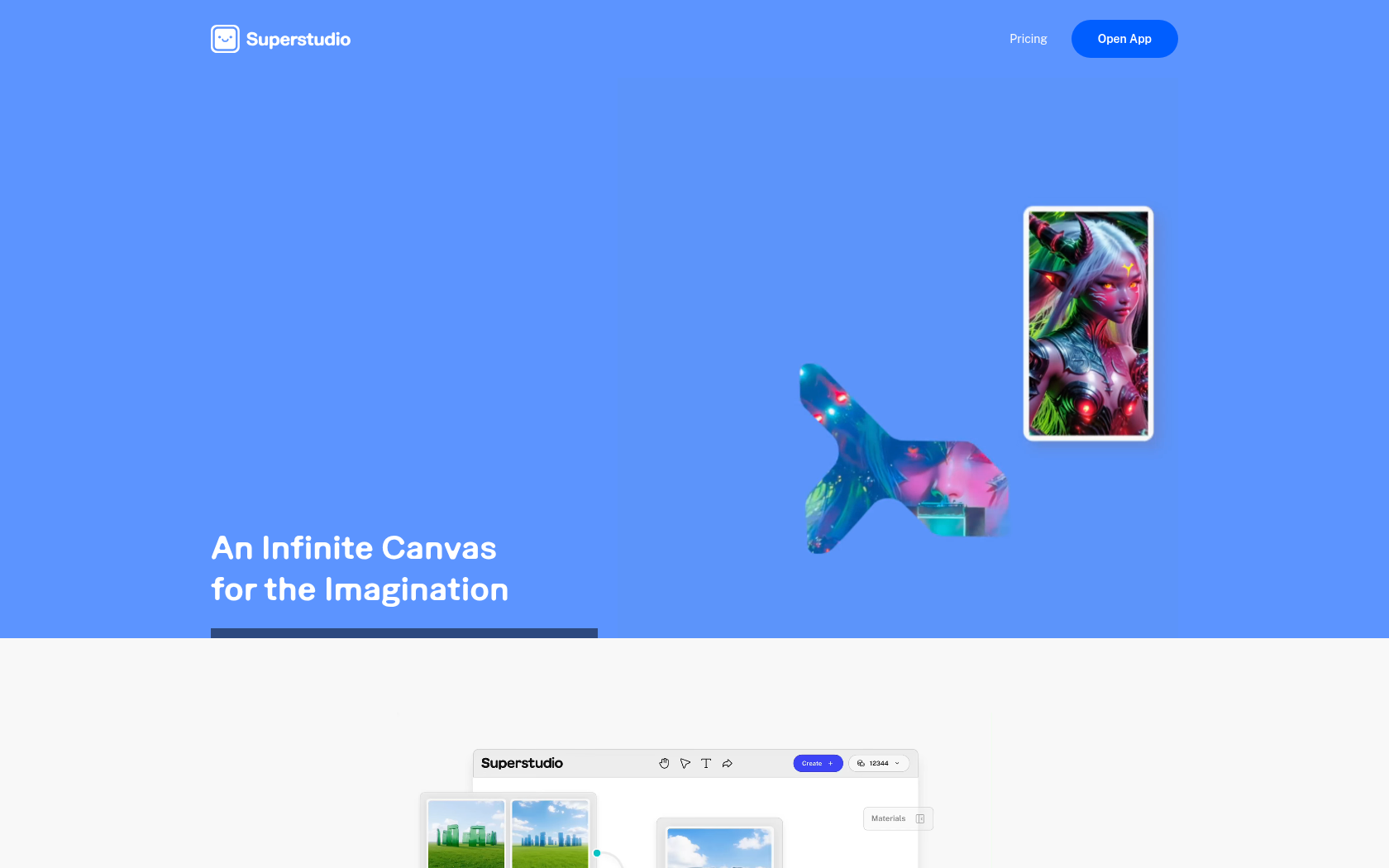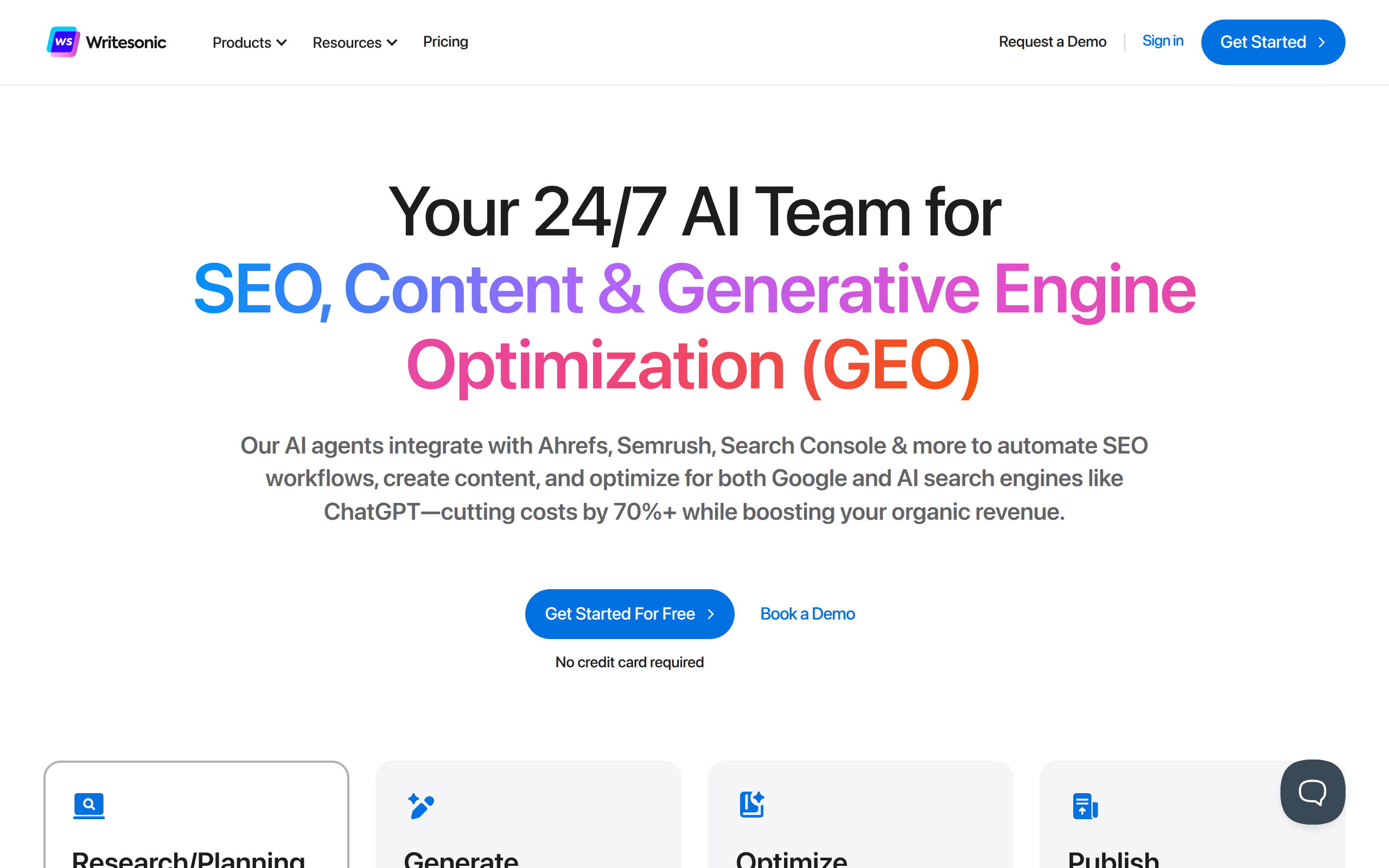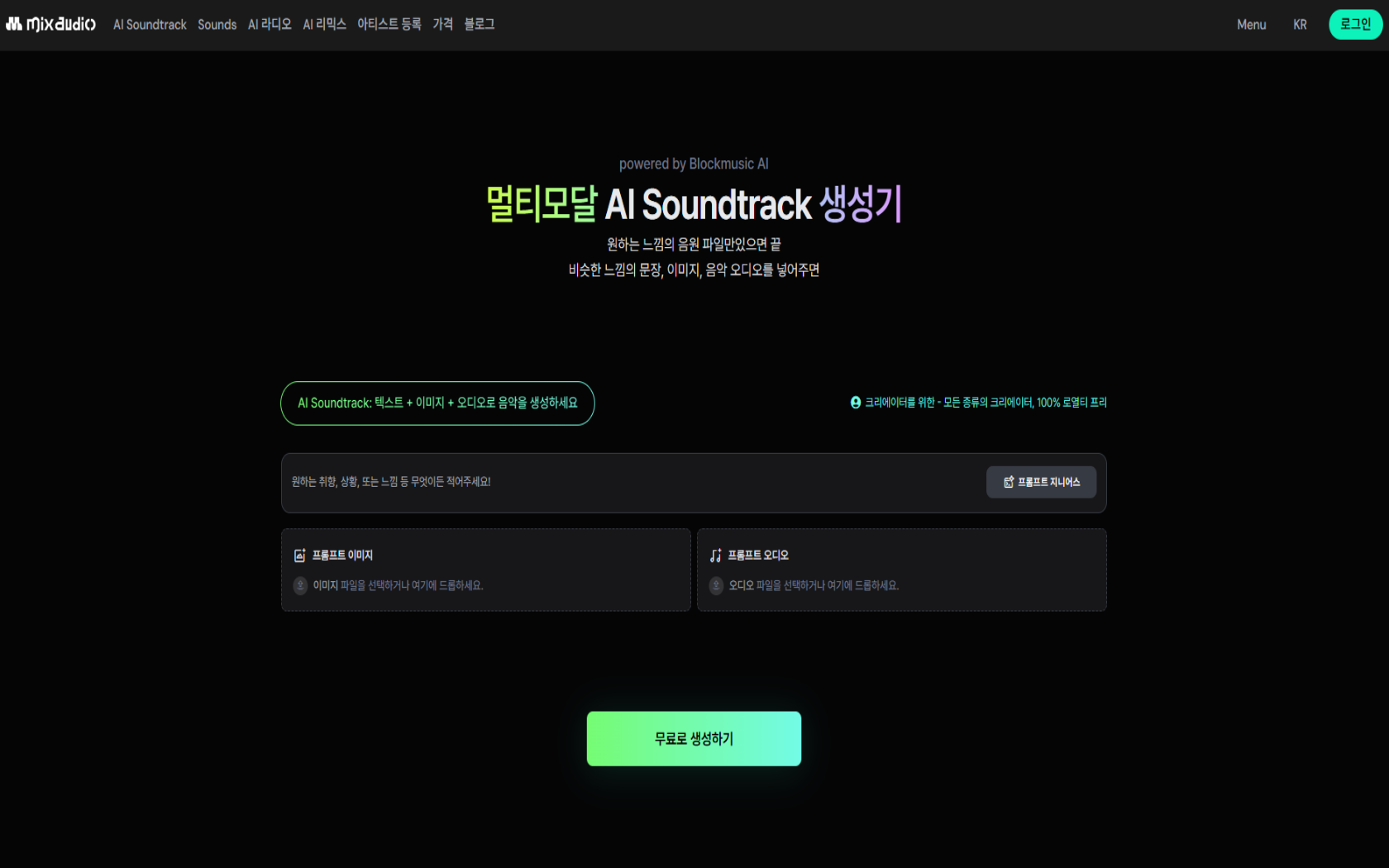Deevid AI
deevid AI is an intuitive web-based platform that lets you enter text or images to create high-quality AI videos from 720p to 1080p in less than a minute
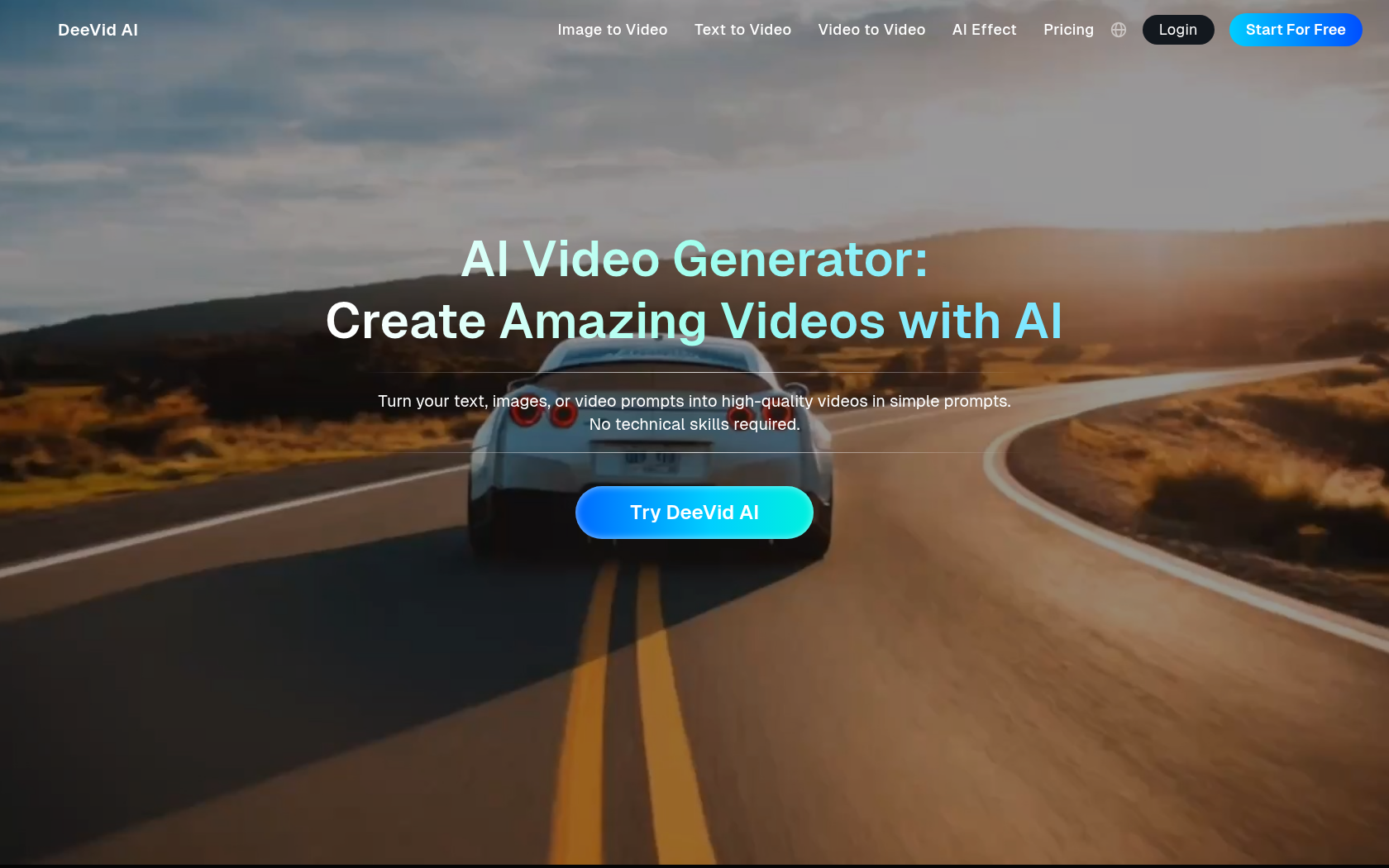
- Launch Date
- March 26, 2025
- Monthly Visitors
- 873.4K
- Country of Origin
- singapore
- Platform
- Web
- Language
- support for multiple languages · including English · Korean · and Japanese
Keywords
- AI video generation
- text-to-video
- image-to-video
- video-to-video
- AI video templates
- Ghibli-style video
- high-speed video generation
- privacy protection
Platform Description
Core Features
-
text to video
create videos with scenes and stories via text prompts
-
image to video
convert a static image into an animated video clip
-
video to video
recreate existing footage by restyling and applying effects
-
template library
Ghibli, kiss-hug, and more presets available
-
fast rendering
create videos in under a minute on average
-
ensure privacy
encryption processing and safety filtering
-
camera motion options
dynamic visual effects like zoom, pan, zoom, etc
-
high-resolution output
720p and 1080p selectable
Use Cases
- text-to-Video
- image to video
- video Restyling
- creating ads
- social media content
- training videos
- Ghibli Style
- AI kiss template
- AI hug template
- promote your brand
- content automation
- protecting privacy
- fast rendering
- storytelling
- creative experimentation
How to Use
sign in
upload text, images, or video
style templates and camera motion settings
create and download your video
Plans
| Plan | Price | Key Features |
|---|---|---|
| Light | $14/mo | • Save 29% when you pay annually for all plans • 200 credits/month (about 40 videos) • Character consistency between different videos • Highest quality video models • Image & text to video • 720P output • Full AI toolkit provided (lifesync, templates, etc.) • Quick creation mode • No watermarks • Full commercial use available |
| Pro | $35/mo | • Light Plan Features + Features • 600 credits/month (about 120 videos) • 1080P output |
| Premium | $159/mo | • Pro Plan Features + Features • 3000 credits/month (about 600 videos) • 1080P output • Priority support |
FAQs
-
Deevid AI is an AI platform that automatically generates videos based on images, text, video, and more. users can create high-quality animated videos in just a few clicks without any special editing skills. it's widely used for marketing, product introductions, presentations, educational content, and more.
-
signing up is free, but actual video creation requires credits.
Deevid AI's "Start for free" refers to signing up and trying out the editor.
to actually have the AI render and create a video, you'll need at least 10 credits, which you'll need to top up through a paid plan. -
you can use any kind of image: product photos, promotional graphics, personal photos, illustrations, and more. Deevid AI animates these visuals to create a video.
-
there are no hard limits - from a single image to a series of images, David AI can seamlessly generate videos for any amount of images.
-
your video is usually ready within a few minutes. if you upload images or text, the AI will process them immediately; if you add custom elements, it may take a little longer.
-
yes, you are free to edit visual styles, animations, background music, text, voiceovers, and more even after your video is created.
-
absolutely. The footage you create with David AI is free for personal, commercial, and business use.
-
It supports standard video formats, including MP4, AVI, and MOV, and can handle both short clips and long videos. the higher the resolution, the better the quality.
-
absolutely. The footage you create with David AI is free for personal, commercial, and business use.
⚠ If any information is incorrect or incomplete, please let us know by clicking the button below. We will review and apply corrections promptly.