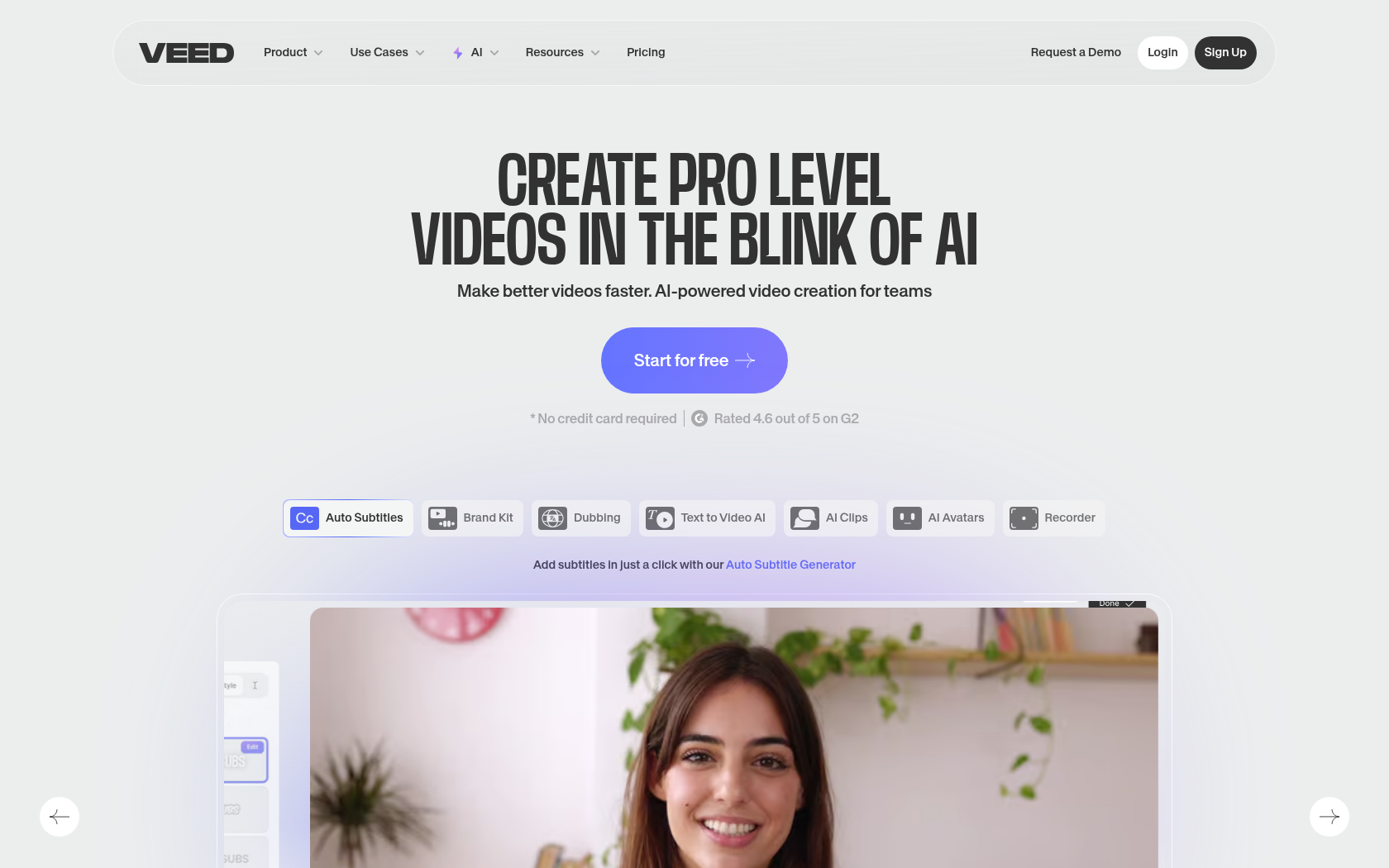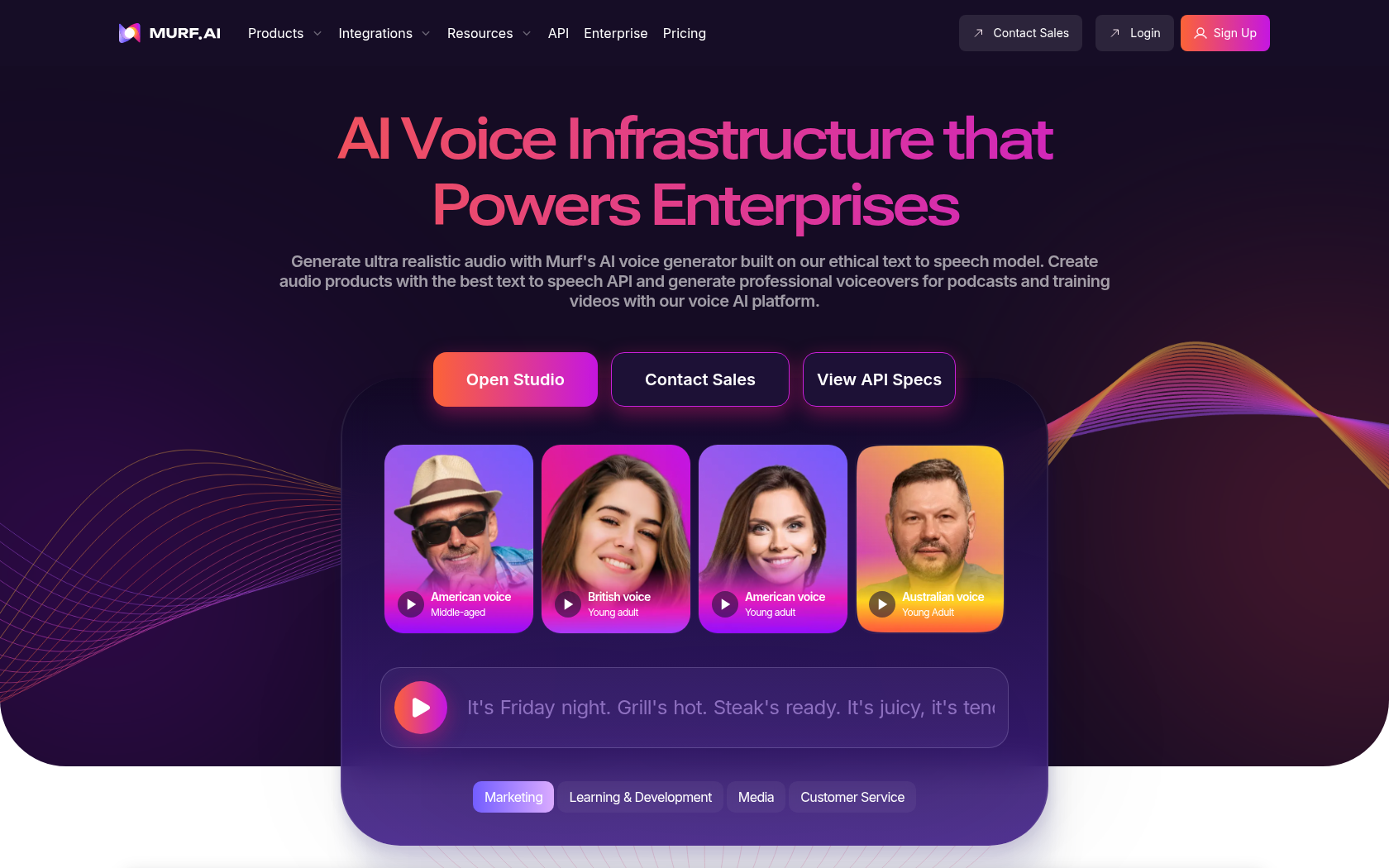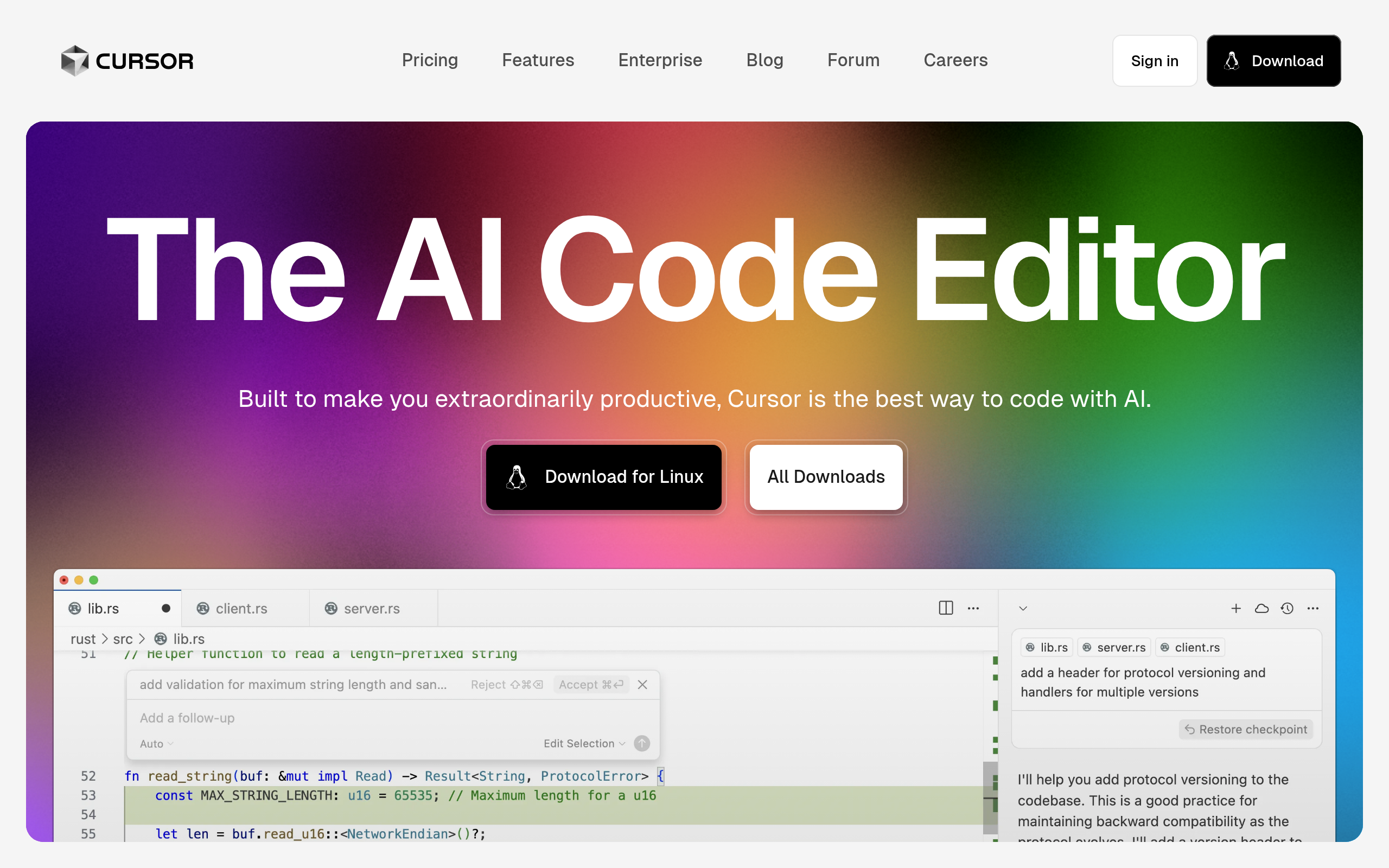DagsHub
dagsHub is a machine learning collaboration tool designed to help you manage your data, code, models, and experiment results on one platform and collaborate with your team.
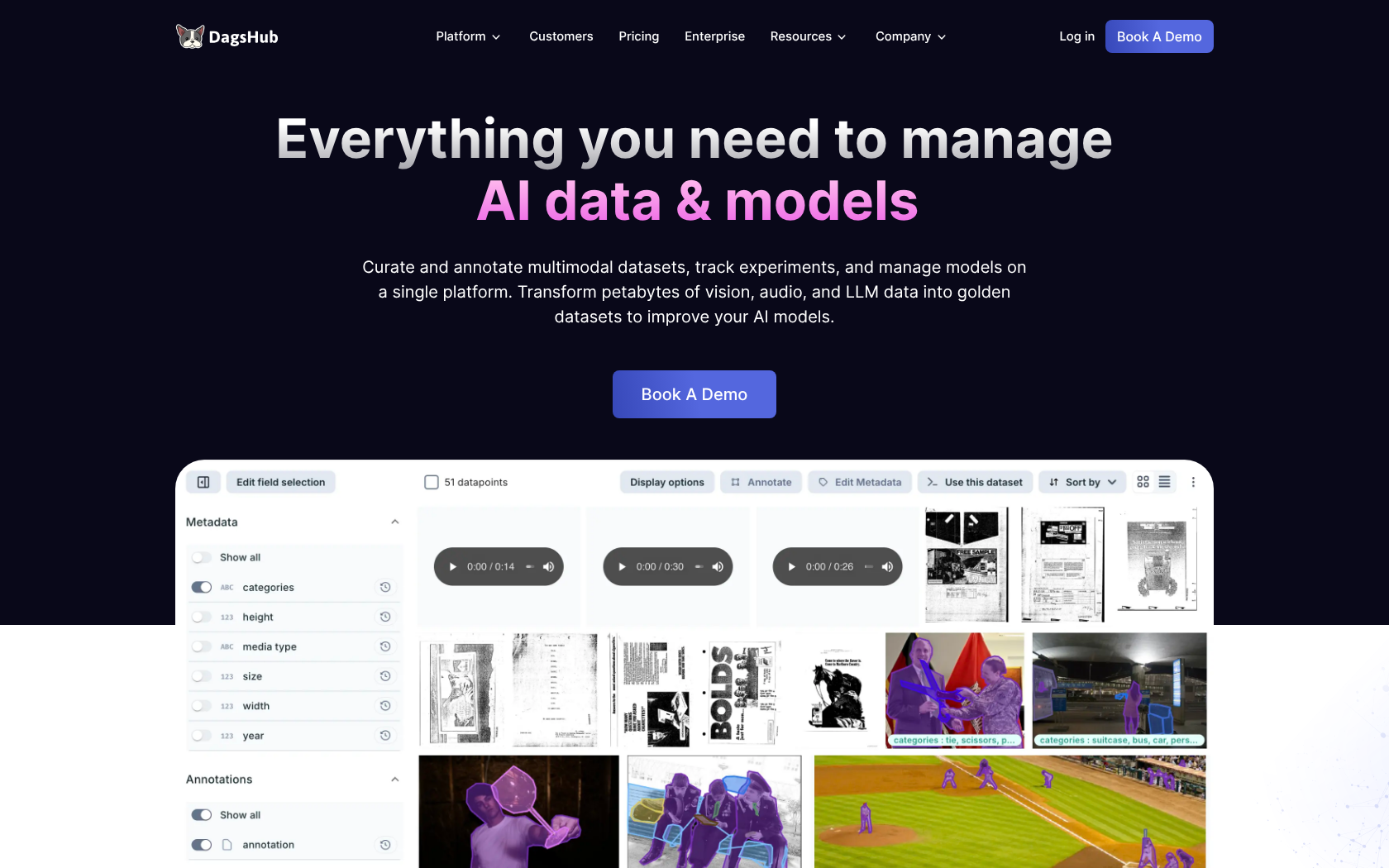
- Launch Date
- 2020
- Monthly Visitors
- 736K
- Country of Origin
- united States
- Platform
- Web
- Language
- english
Keywords
- Git integration
- experiment tracking
- MLops
- model versioning
- DVC
- data versioning
- multimodal annotation
- model registry
- Jupyter notebook comparison
- collaboration platform
- open source integration
- labeling automation
- experiment reproducibility
- enterprise MLOps
Platform Description
Core Features
-
code-data-model integrated versioning
Consistent tracking of your entire ML estate with Git + DVC
-
experiment tracking and comparison dashboard
MLflow-based experiment recording and numerical-parameter comparison
-
compare notebook versions and changes
Support for Jupyter notebook diff and history management
-
multimodal annotations and automatic labeling
built-in annotation of image, audio, and text data
-
managing the Model Registry
store trained models and manage deployment history
-
CI/CD integration
Rerun experiments and automate pipelines with Git/Jenkins/MLflow integration
-
manage public/private repositories
unlimited public projects, 100 private experiments for free
-
on-premises installation and SSO support for organizations
provide security and authentication for large enterprises
Use Cases
- data versioning
- code versioning
- tracking experiments
- Compare Jupyter notebooks
- multimodal data annotations
- model Registry
- DVC integration
- MLflow Integration
- automate your data pipeline
- on-premises installations
- team collaboration
- hosting public projects
- experiment reproducibility
- Git Support
- automate labeling
- compare dashboards
How to Use
create a project
initialize local Git+DVC
view and compare experiment traces
dataset annotations - code review
Plans
| Plan | Price | Key Features |
|---|---|---|
| Individual | $0 | • Unlimited public storage (with unlimited collaborators) • Unlimited private storage for non-commercial use only • Unlimited experiment tracking for public repositories • Track up to 100 experiments in a private repository • Up to 2 collaborators on private projects • 20 GB of DagsHub storage • Data versioning and tracking • Annotation workspace for public repositories • Notebook versioning and comparison • CI/CD/CT integration • Interactive pipeline • Community support |
| Team | $119/mo | • Includes all features of the Individual plan • Unlimited private storage • Multimodal annotations and automatic labeling • Ability to connect user storage • Label Studio compatibility • Team role-based access control (RBAC) • Prioritized technical support • Store up to 1 TB of data or 2 million files |
| Enterprise | Contact us | • Includes all features of the Team plan • Manage petabytes of data • Deploy models directly to clusters • VPC or air-gapped on-premises installations • SSO/LDAP/OIDC-based RBAC • OpenShift compatible • Control organizational resources • Enterprise-grade support with SLAs |
FAQs
-
DagsHub is a collaboration-centric web platform for data scientists and machine learning engineers that helps them unify, version control, and visually collaborate on code, data, models, and experimental results.
-
Git struggles with versioning large files and doesn't keep track of data pipeline changes. DagsHub is built on top of Git and DVC to efficiently version control even large data and models, detect pipeline changes, and automatically update only the necessary work.
-
yes. Just like GitHub, you can manage repositories, make pull requests (PRs), track issues, and synchronize two-way with your GitHub repository.
-
You can use Git as it is, and DVC uses a command structure similar to Git. existing Git users will find it easy to adapt, and DagsHub provides visualization tools to help those unfamiliar with the CLI.
-
no, DagsHub is completely language and library independent. Whether you're using Python, R, PyTorch, TensorFlow, Keras, or any other tool, it's compatible.
-
yes, you can. By connecting your GitHub repository with DagsHub, you can automatically synchronize with push events from GitHub and view PRs and issues in both directions, allowing you to use both platforms in parallel.
-
The DagsHub tutorial makes it easy to get started, and after installing Git and DVC, you just need to connect your project.
-
the open source project is completely free. personal repositories are also free for up to two collaborators, and if you need more features or people, there are paid plans available. see our pricing page for more information.
-
yes, DagsHub also offers secure options for enterprise use. you can use your own storage, integrate external storage, or even install it on-premises on a fully in-house infrastructure.
⚠ If any information is incorrect or incomplete, please let us know by clicking the button below. We will review and apply corrections promptly.