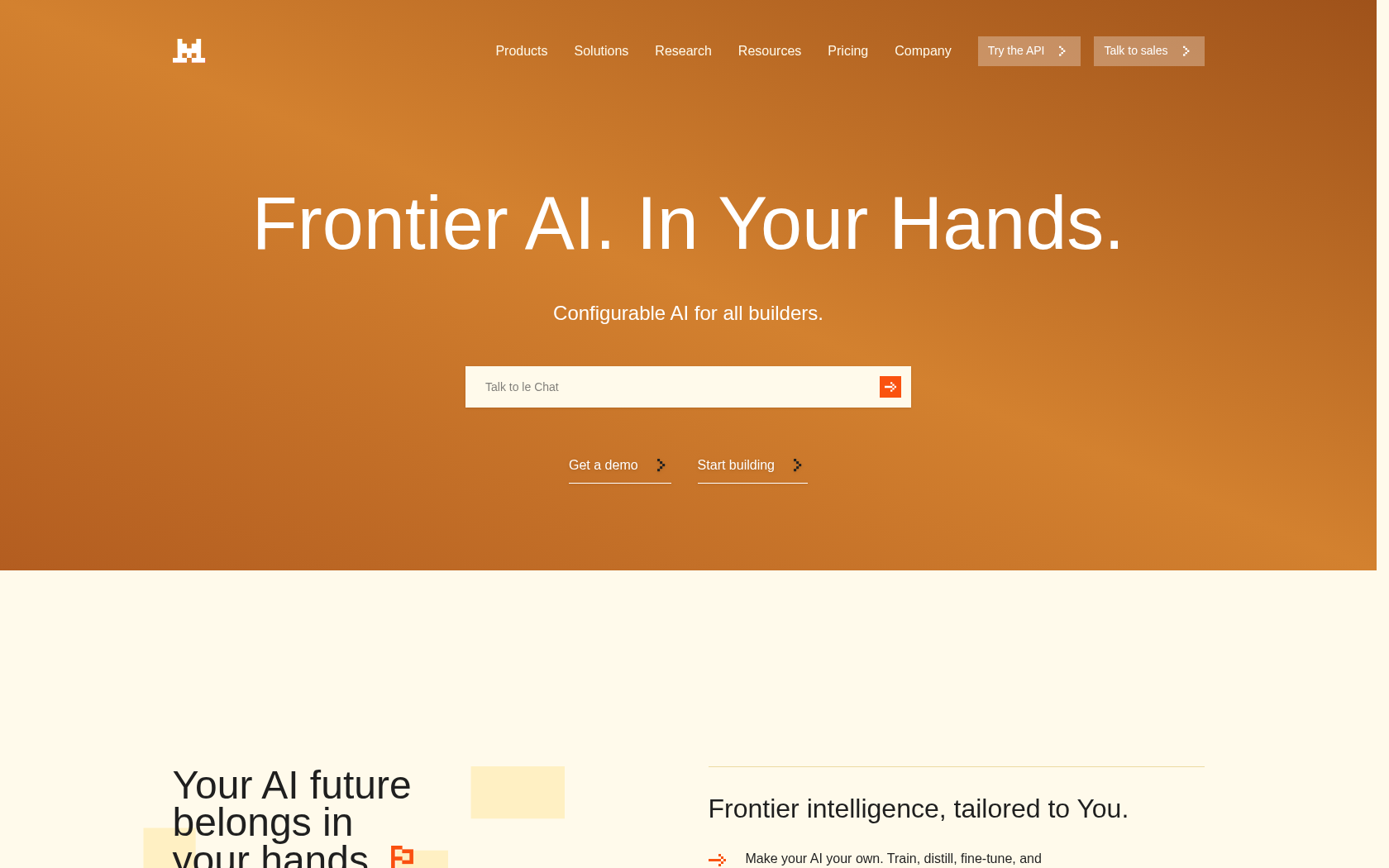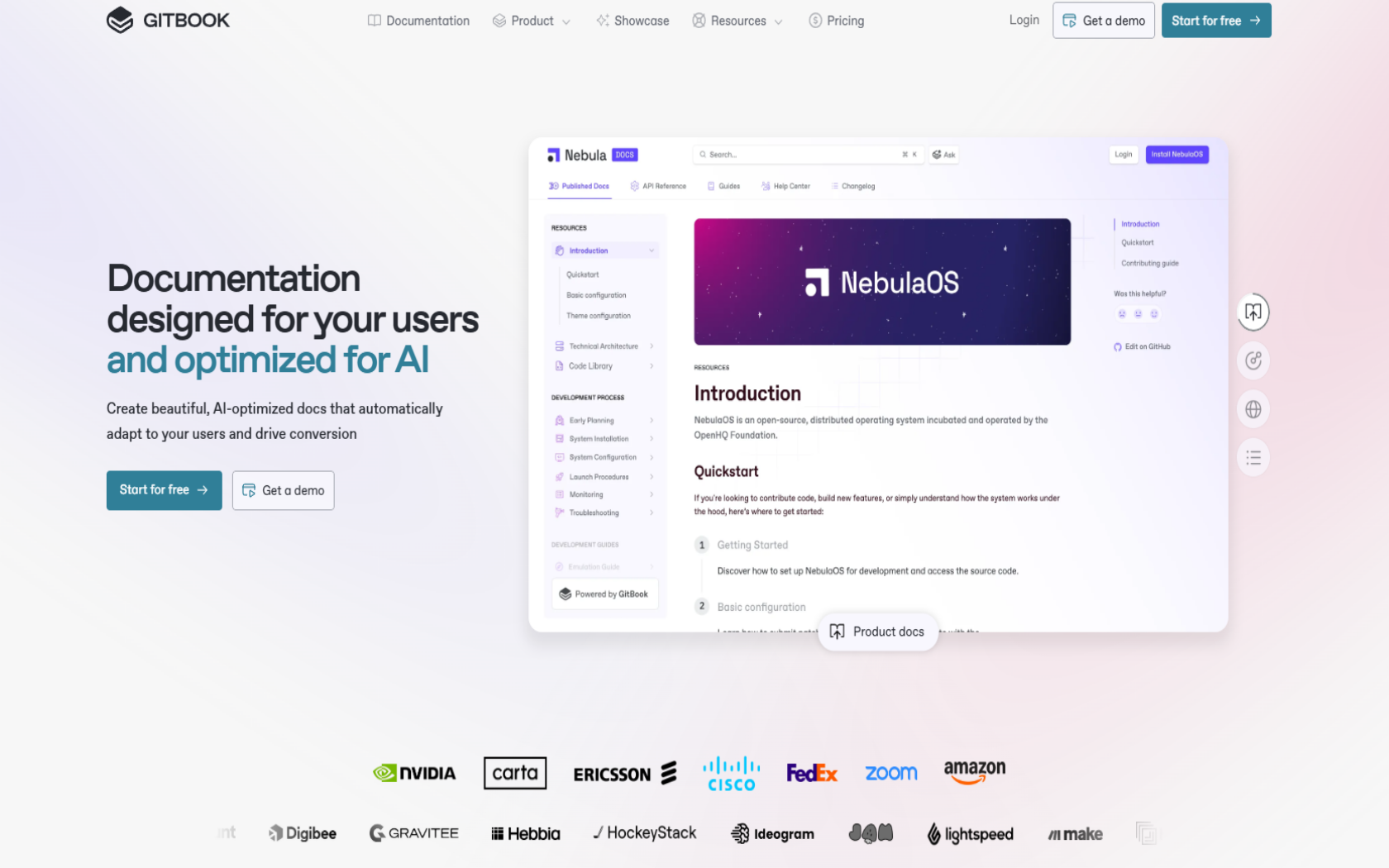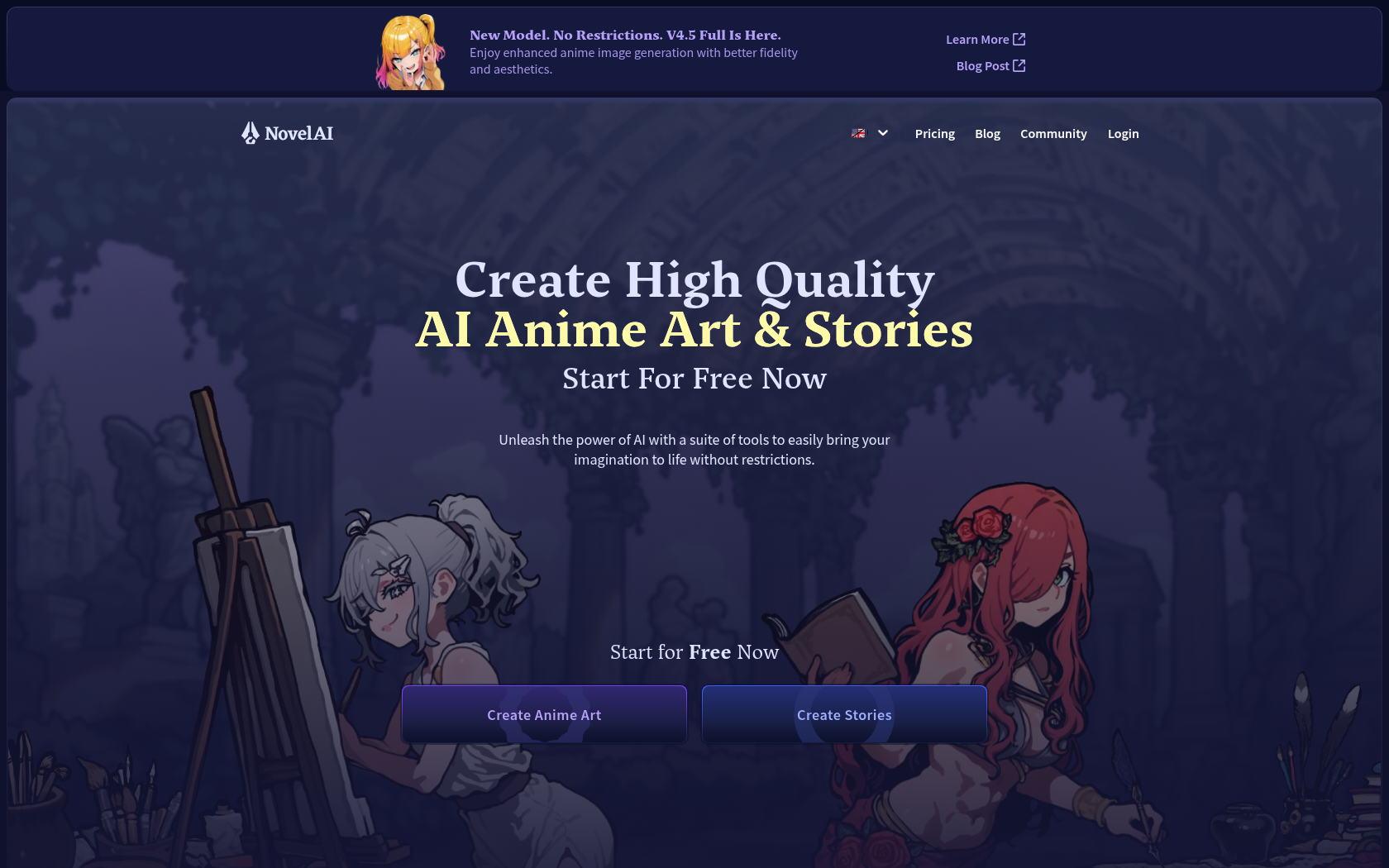Cutback
Cutback is an AI plugin that integrates directly into Adobe Premiere Pro for automatic rough cuts, silence removal, multicam sync, multilingual subtitle generation and translation, and AI image editing.
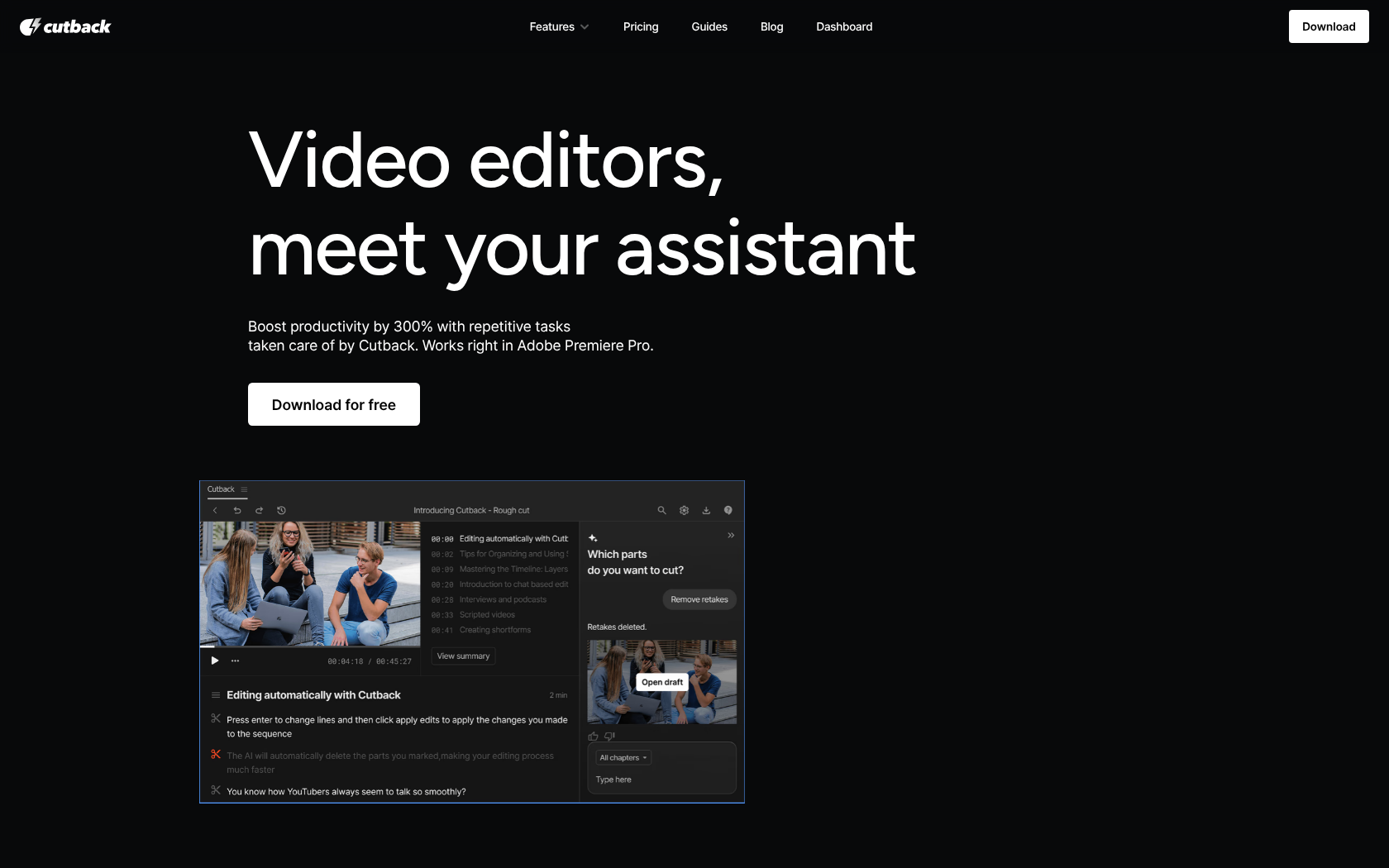
- Launch Date
- April 2024
- Monthly Visitors
- 41.1K
- Country of Origin
- republic of Korea
- Platform
- Web
- Language
- english · Korean · Japanese
Keywords
- AI video editing
- Premier Pro plugins
- Auto Rough Cut
- Text-based editing
- Multicam editing
- Silence removal
- Automatic subtitle generation
- Subtitle translation
- AI image editing
- Background removal
- Object animation
- B-roll search
- Editing workflow
- Creator tools
- Increase productivity
Platform Description
Core Features
-
auto Rough Cut
automatically generate a rough edit with only the important shots
-
text-based editing
cut and paste with script text selection
-
multicam editing
automatically synchronize and switch between multiple camera tracks
-
remove silence
automatically detect and delete silent sections
-
animated subtitles
apply animated subtitle effects
-
translated subtitles
auto-translated subtitles in 100+ languages
-
Editing AI images
background Removal, Resolution Upscaling, and Inpainting
-
B-roll resources
stock footage-Search and insert images
Use Cases
- editing interviews
- edit a podcast
- youTube Shorts
- Social media highlights
- corporate promotional videos
- training content
- product demos
- news clips
- Insert B-roll
- dialog subtitles
- multilingual translation
- remove silence
- multicam Sync
- animating Objects
- remove the background
- summarize long videos
- auto Rough Cut
How to Use
Restart after installing the Cutback plugin in Premiere Pro
open the 'Cutback' panel
click the desired feature
View and edit AI processing results in the timeline
Plans
| Plan | Price | Key Features |
|---|---|---|
| Starter | $0 | • Automatically transcribe videos (up to 3 times per month) • Apply animated subtitles • Remove silence (up to 3 times per month) • Text-based video editing • Object animation (up to 5 times per month) • AI image editing (up to 10 times per month) |
| Lite | $9/mo | • 17% off all plans when you pay annually • Auto Cut Editing Assistant Beta • Subtitle recognition (3 hours) • Silence removal (10 times) • Motion subtitle effects • Motion effects • AI photo editing • Source Photos - Video Finder • Summary - Exporting Subtitles |
| Basic | $15/mo | • Lite Features Included+ • Subtitle recognition (20 hours) • Automatic multicam editing (up to 3 cameras) • Silence removal (30 times) • Video subtitle translation (10 times) • Remove video background (10 minutes) |
| Pro | $35/mo | • Includes Basic+ Features • Subtitle recognition (30 hours) • Silence removal (unlimited) • Translate video subtitles (unlimited) • Video background removal (30 minutes) • Multi-Device Registration • Corporate card payment |
| Enterprise | Custom Pricing | • Includes Pro features • Single payment for admin accounts • Bulk management of multiple accounts • Add-on - Personalized consultations |
FAQs
-
An AI video editing tool that integrates as a plugin into Adobe Premiere Pro, allowing you to auto-rough cut - remove silence - multicam sync - edit text-based cuts - generate subtitles in 100+ languages - translate - edit AI images - and more with a single click.
-
answer. cutback is an Adobe Premiere Pro-only plugin, so you must have Premiere Pro installed to use it. (Support for other editing programs, such as Final Cut Pro, is under consideration)
-
It is fully supported starting with Adobe Premiere Pro 2023, and some features may not work properly in beta versions.
-
yes, you can. you can try up to 3 transcriptions (30 minutes per video) per month, including transcription-silence removal, animated subtitles, text editing, object animation (5 times), and AI image editing (10 minutes).
-
- UI Languages: English, Korean, Japanese
- Subtitle generation and translation: automatically handle over 100 languages. -
the B-roll search feature in Cutback follows the guidelines on the Copyright Information page. please be sure to read them before use.
-
- Free (Starter): up to 3 videos per month, up to 30 minutes per video
- Lite/Basic/Pro: Up to 3 hours/20 hours/30 hours per month, respectively
unused time does not roll over, and misuse of the service for purposes other than video editing may result in service termination. enterprise plans are subject to contract terms.
⚠ If any information is incorrect or incomplete, please let us know by clicking the button below. We will review and apply corrections promptly.