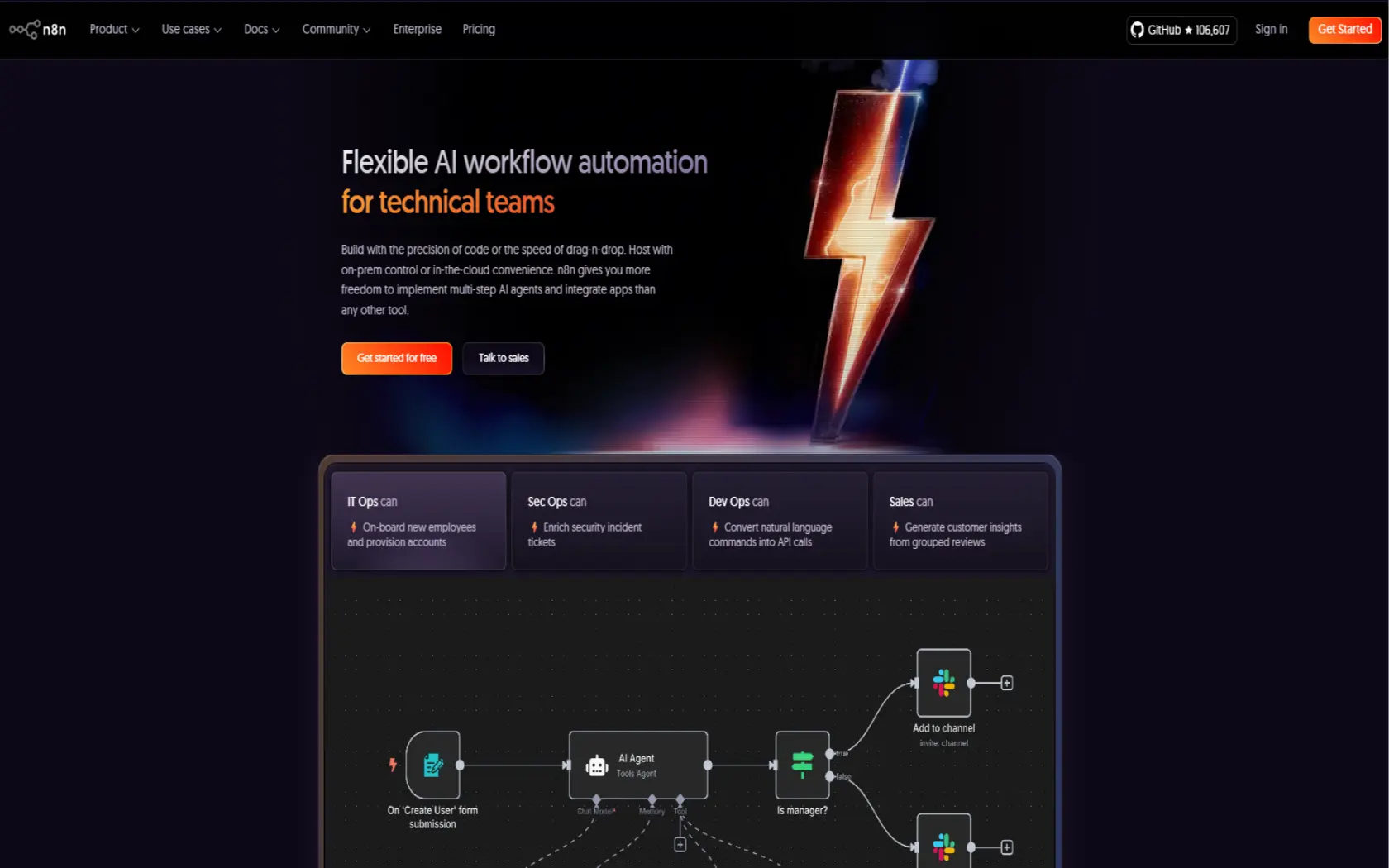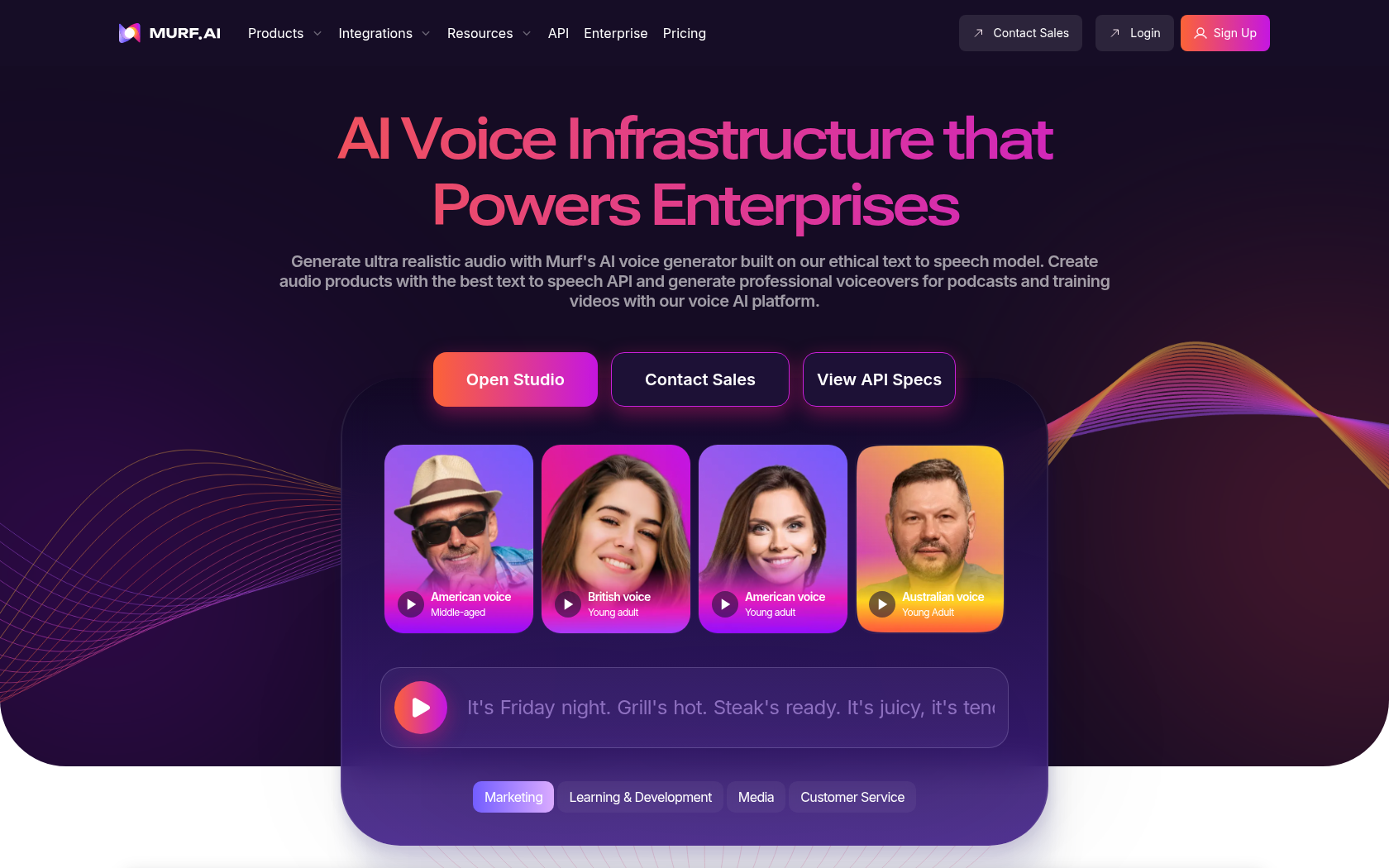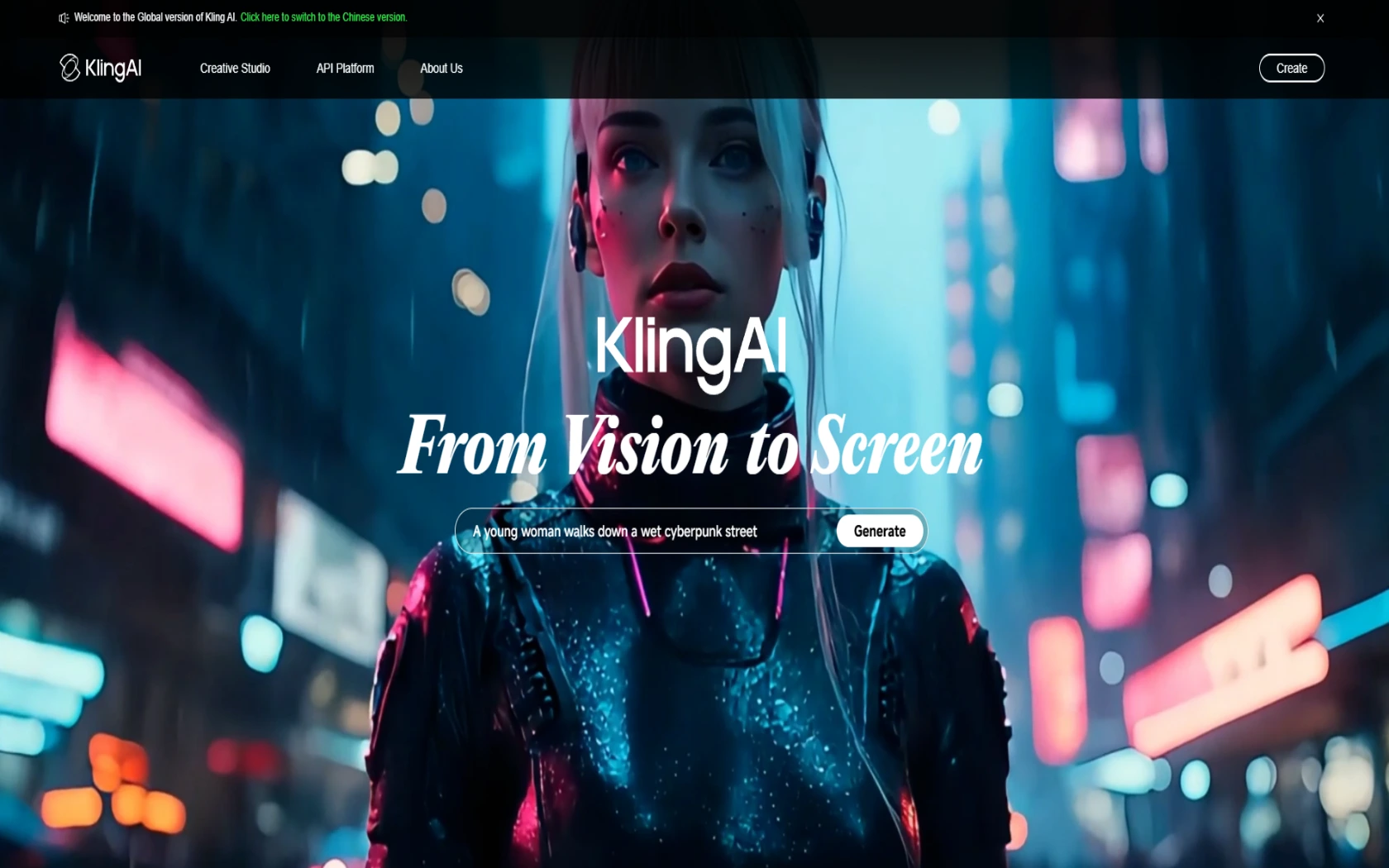Cursor
Cursor AI is an AI-powered integrated development environment that enables code generation and refactoring through natural language.
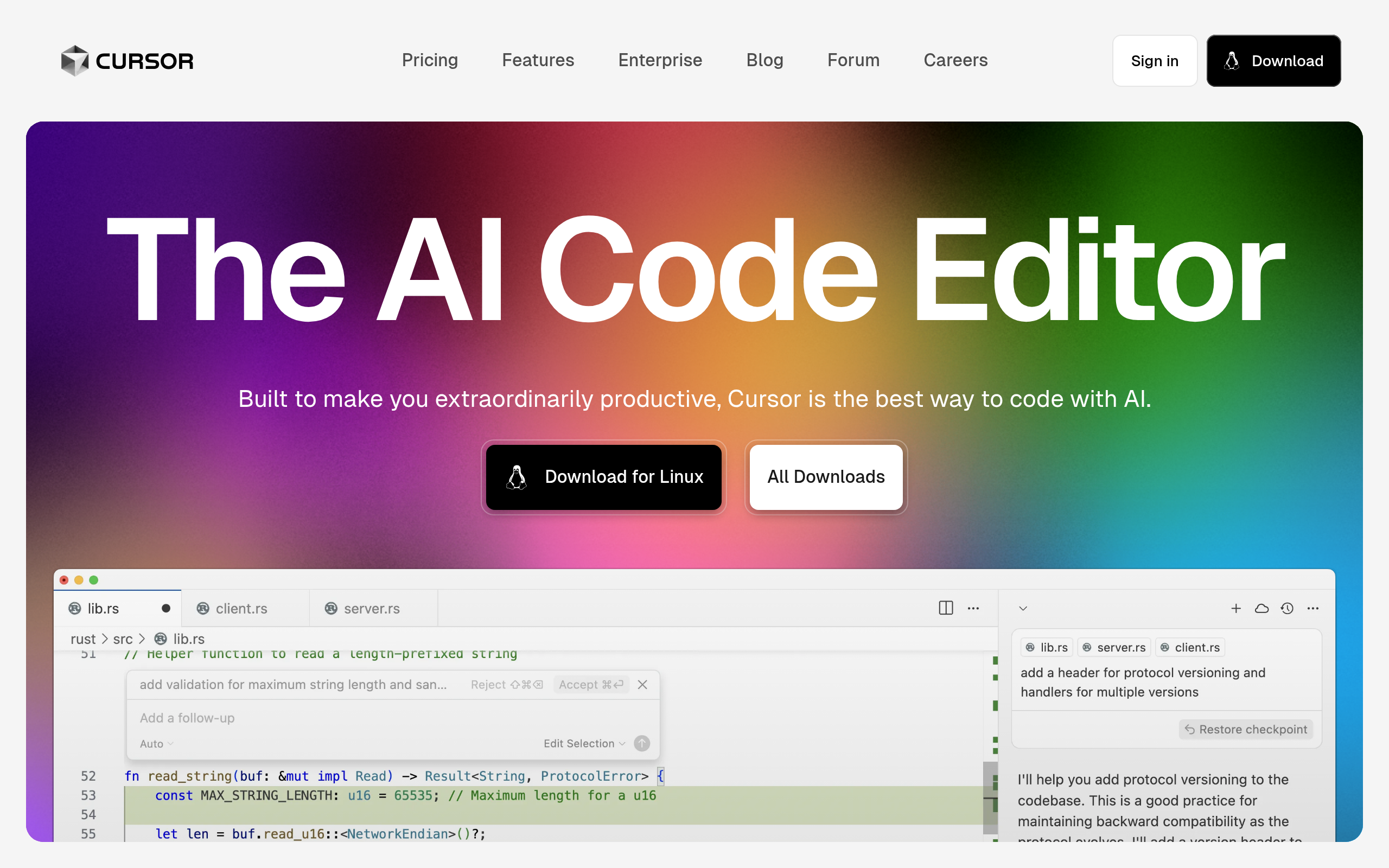
- Launch Date
- 2023
- Monthly Visitors
- 21.3M
- Country of Origin
- United States
- Platform
- Web
- Language
- Multiple language support in English · Korean · and Chinese
Keywords
- AI code editor
- Natural language code generation
- Code auto-completion
- Smart refactoring
- Codebase search
- Multi-line auto-completion
- Manage large codebases
- Real-time error detection
- Debugging support
- Code review
- Automatically generate commit messages
- Git integration
- Collaboration features
- Improve code quality
- Rapid prototyping
Platform Description
Core Features
-
Code generation and autocompletion
Generate functions, classes, and more with natural language and write quickly with autocomplete
-
Editing and refactoring code
Analyze your entire codebase to automate refactoring, including removing duplicates and optimizing functions
-
Debugging and error correction support
detect errors in real time and provide solutions to them.
-
Collaboration and commit management
Create AI commit messages, track and manage code changes
-
Searching and understanding code
Index your entire codebase to search for functions, variables, and more in natural language
-
Support for interactive code reviews
AI participates in the code review process to assess quality and provide direction for improvement
-
Help manage large projects
Analyze your project's overall structure to help you manage and maintain code efficiently
Use Cases
- Rapid prototyping
- Automate repetitive code writing
- Support for learning to program
- Improve code comprehension
- Creating tutorials
- Managing large codebases
- Automate code refactoring
- Improve quality
- Code review and automation
- Automating code for analytics
- Generate data preprocessing and visualization code
- Generate test code
- Automate bug fixes
- Automating commit messages
- Drive rapid product development
- Optimize your technology stack
- Generate test code
How to Use
Install and run
Open the project file
Enter natural language commands
See and apply AI suggestions
Plans
| Plan | Price | Key Features |
|---|---|---|
| Hobby | $0 | • Pro plan includes a 2-week free trial • 200 completions per month • 50 requests per month • Support for Windows and other operating systems (downloadable) |
| Pro | $20/mo or $16/yr | • Includes all the features of Hobby • Unlimited completions • Unlimited code generation • 500 requests per month • Unlimited slow requests • Max mode support |
| Business | $40/mo or $32/yr | • Includes all features in Pro • Organization-level privacy mode • Team-level payments and billing • Provides usage dashboards and metrics • SAML/OIDC SSO support |
FAQs
-
Cursor uses TLS 1.2 to secure data in transit and AES 256 encryption at rest for added security. It is SOC2 Type II compliant, and you can learn more at trust.cursor.com.
-
Cursor is designed to SOC2 Type II standards and delivers reliable performance and security in AWS operations, as well as in non-cloud environments and on-premises solutions.
-
Cursor supports just-in-time authentication and SAML 2.0 SSO for enterprise environments, making it easy to manage logins and access.
-
With smart indexing, Cursor can efficiently analyze and quickly process code, even in large codebases.
-
Enterprise is ideal for purchases of 250+ licenses, while the Business plan offers the same features out of the box, giving you the flexibility to choose.
-
Cursor does not currently offer quantity-based pricing discounts.
-
The admin dashboard allows admins to view and manage usage and key metrics, enabling efficient use at the organizational level.
-
Cursor provides detailed security documentation in its official security center and FAQs to help users stay informed about security.
-
For additional questions, email enterprise@cursor.com으로 or contact our sales team and trust center for support.