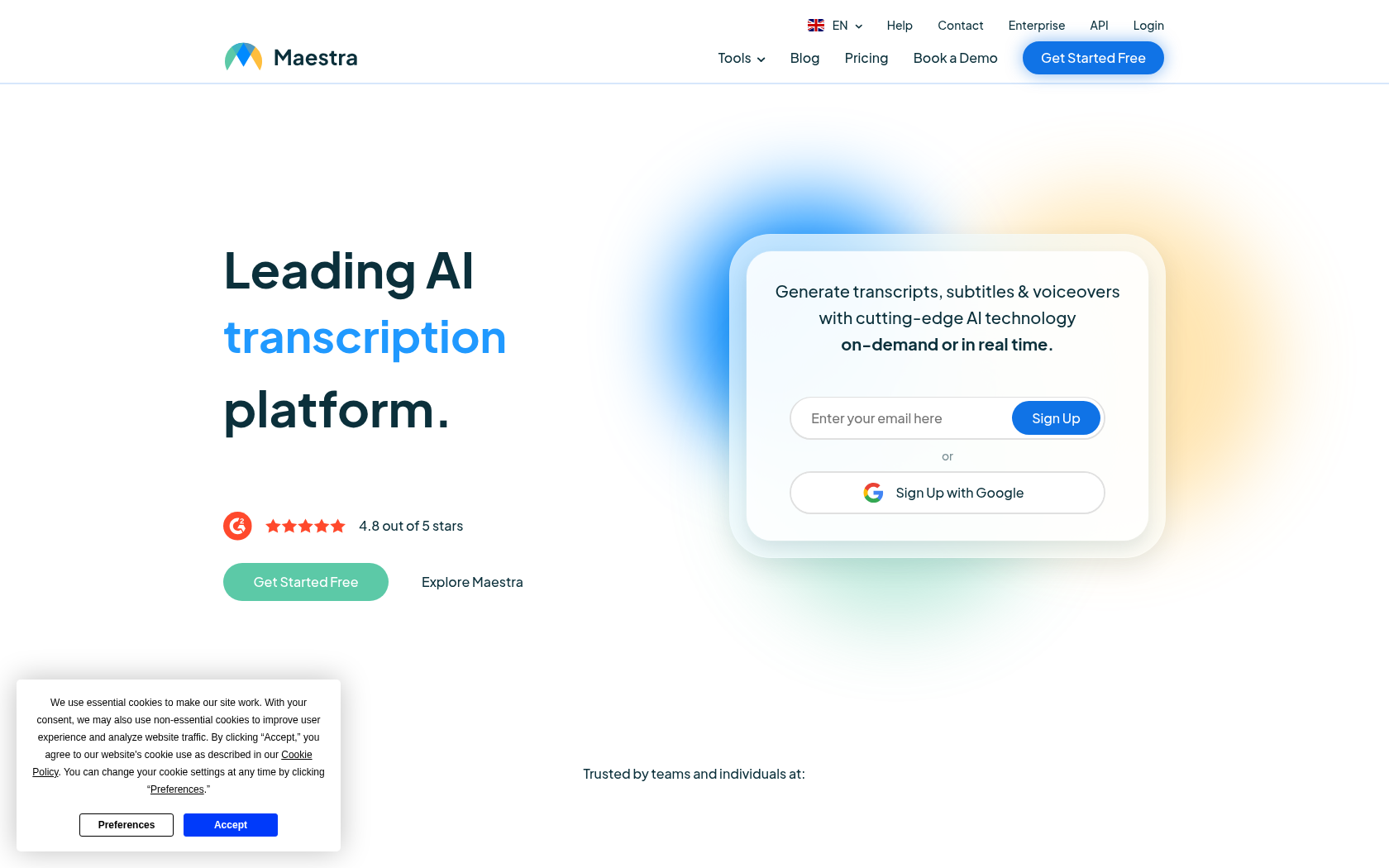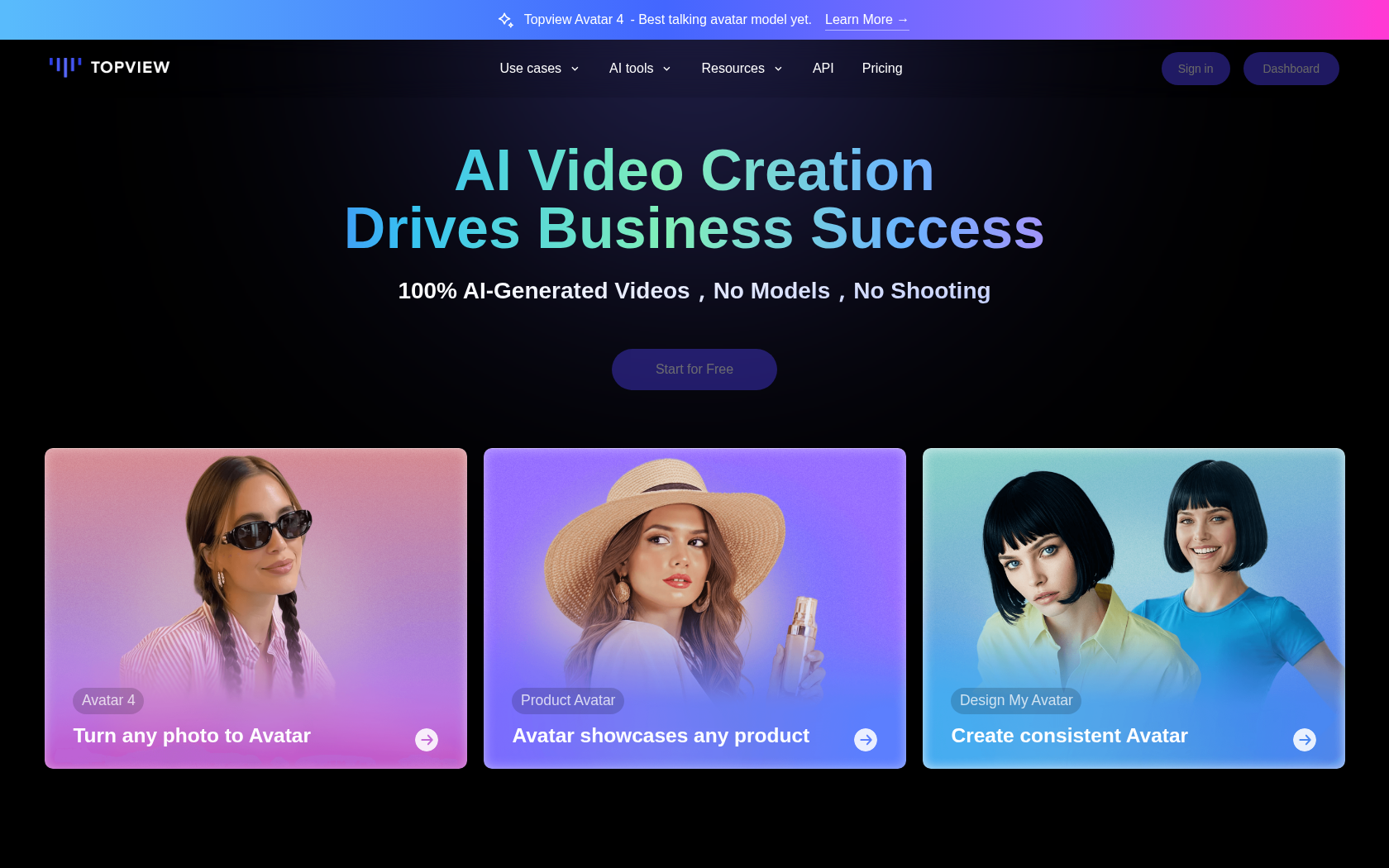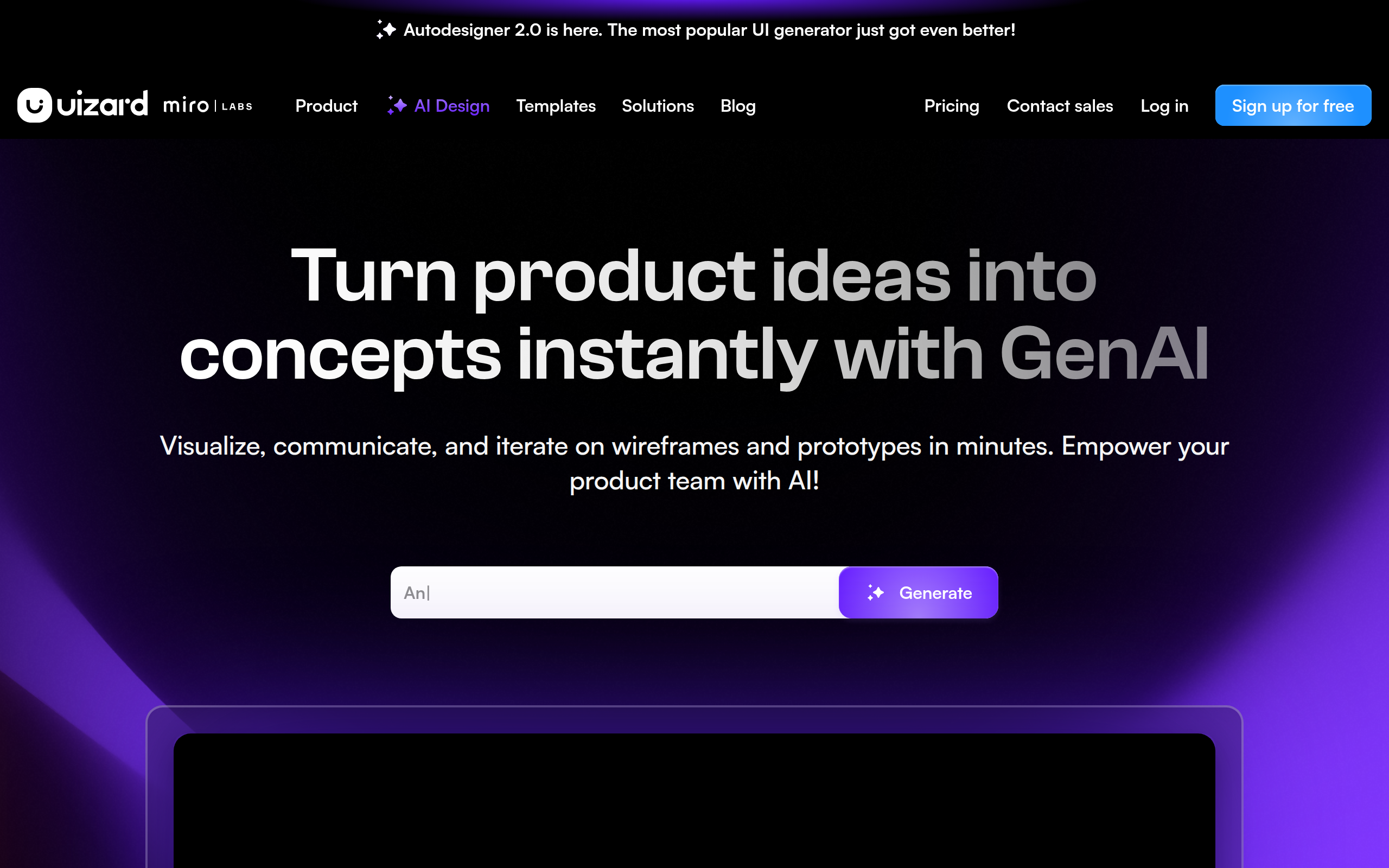Comet
Comet is a hands-on MLOps platform for unified management of machine learning and generative AI (LLM) model development.
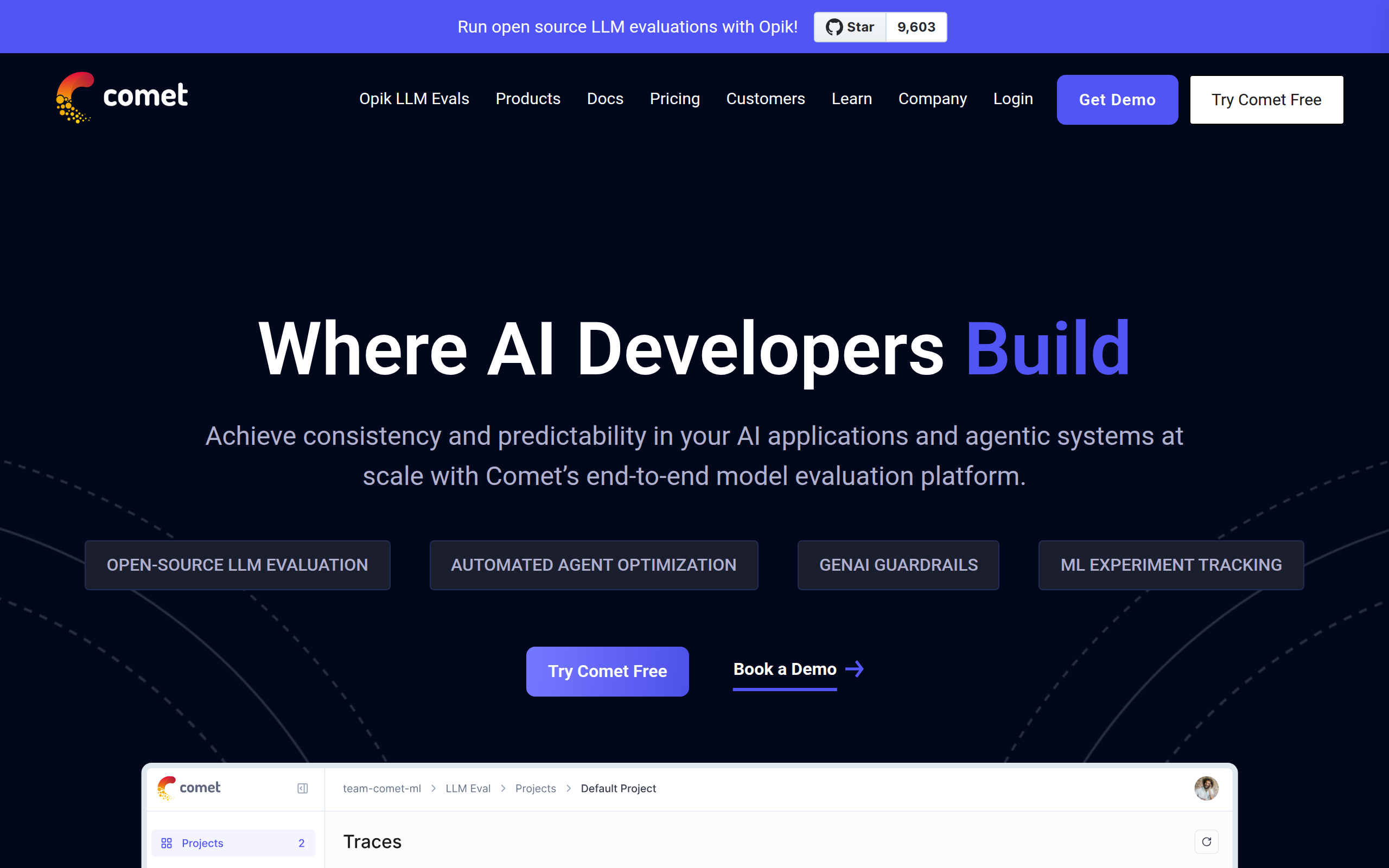
- Launch Date
- 2017
- Monthly Visitors
- 223.2K
- Country of Origin
- United States
- Platform
- Web
- Language
- English
Keywords
- Experiment tracking
- model registry
- production monitoring
- dataset versioning
- LLM evaluation
- prompt evaluation tool
- MLOps
- machine learning operational automation
- data drift detection
- alerting
- hyperparameter tracking
- artifact management
- model reproducibility
- ML collaboration features
Platform Description
Core Features
-
Experiment Tracking
Automatically log training metrics, hyperparameters, and code logs
-
LLM Assessment (Opik)
Evaluating the quality, predictions, and prompting performance of LLM responses
-
Model Registry
Manage learning-deployment history for different version models
-
Artifact versioning
Versioning and saving training datasets and output files
-
Production Monitoring
Real-time monitoring, data drift detection, and custom alerts
-
Dataset versioning
Track the history of changes to the dataset used to train your model
-
Web-SDK dual integration
Same tracking across Jupyter, Python API, and web UI
-
Support for on-premises deployments
Install on your own infrastructure to control your data
Use Cases
- Tracking experiments
- Model Registry
- Production monitoring
- Dataset versioning
- LLM Assessment
- Prompt evaluation tool
- Automate machine learning operations
- Detecting data drift
- Notification settings
- Hyperparameter tracking
- Managing artifacts
- Ensure model reproducibility
- Machine learning collaboration features
How to Use
Create an Experiment object with the Python SDK
Log metrics and hyperparameters in training loops
Compare and analyze experiments in the web UI
Register a model, deploy it to production, and set up Production Monitoring
Plans
| Plan | Price | Key Features |
|---|---|---|
| Free (Opik – LLM Evaluation) | $0 | • Unlimited number of team members • 25,000 spans per month • 60-day data retention • LLM tracing • Dataset and experiment management • LLM-as-a-judge evaluation metrics |
| Pro (Opik – LLM Evaluation) | 39/mo | Free plan includes + • Unlimited number of team members • 100,000 spans per month • 60 days of data retention • Pay-as-you-go billing • Additional monthly spans extensions • Long-term data retention options |
| Enterprise (Opik – LLM Evaluation) | Contact us | Pro plan includes + • Unlimited number of team members • Unlimited usage (traces) • Flexible deployment (cloud/on-premises) • Dedicated user setup for service accounts and views • Single sign-on (SSO) support • Dedicated support and guaranteed SLAs |
| Free (MLOps Platform) | $0 | • 1 user • Free usage • Track and compare machine learning training runs • Dataset management and versioning • Model registry • LLM evaluation included (Opik) |
| Pro (MLOps Platform) | 39/mo | Free Plan + • Up to 10 users • Includes 1,500 learning hours • Email technical support • Generous storage space • LLM assessment included (Opik) |
| Enterprise (MLps Platform) | Contact us | Pro Plan + • Unlimited number of users • Unlimited learning hours • Flexible deployment options (cloud, on-premises, etc.) • Monitoring of model operations • Support for service accounts and view-only users • Single sign-on (SSO) • Dedicated support and guaranteed SLAs • Includes LLM evaluation (Opik) |
FAQs
-
Comet is an AI development management platform (MLOps) for developing, tracking, and evaluating machine learning and generative AI models.
Stay organized from model training, experiment comparison, performance evaluation, and post-deployment monitoring. -
Comet can be used through the web dashboard without installation. However, to track your machine learning experiments, you will need to install the Comet SDK in your Python code (pip install comet_ml).
-
Comet is especially useful for data scientists, machine learning engineers, generative AI developers, and others who need to iteratively experiment and manage models.
-
Yes, there are limits on the number of downloads per day depending on the type of account (free/paid). This applies either per account or per model version: - Free accounts can download up to 1,000 downloads per day on an account-wide basis, with a limit of 1,000 downloads per model version - Paid plan users can download up to 5,000 models per day, with a limit of 5,000 downloads per model version.
-
Answer. Comet throttles the rate so that you can only download up to 20 models per second. If you exceed this limit, Comet returns a 429 Too Many Requests error.
-
Basic experiment tracking, model recording, and LLM evaluation features are free and sufficient for personal research or small-scale testing.
-
You can email support@comet.com으로 or contact us on the official Comet Slack channel for assistance with raising your download limit.
-
An "experiment" in Comet is a single run of model training. It allows you to automatically record and compare logs, metrics, parameters, etc. that occur during training.
-
Yes, you can. Comet supports team-based workspaces where you can share, compare, and collaborate on experimental results in real time.
⚠ If any information is incorrect or incomplete, please let us know by clicking the button below. We will review and apply corrections promptly.