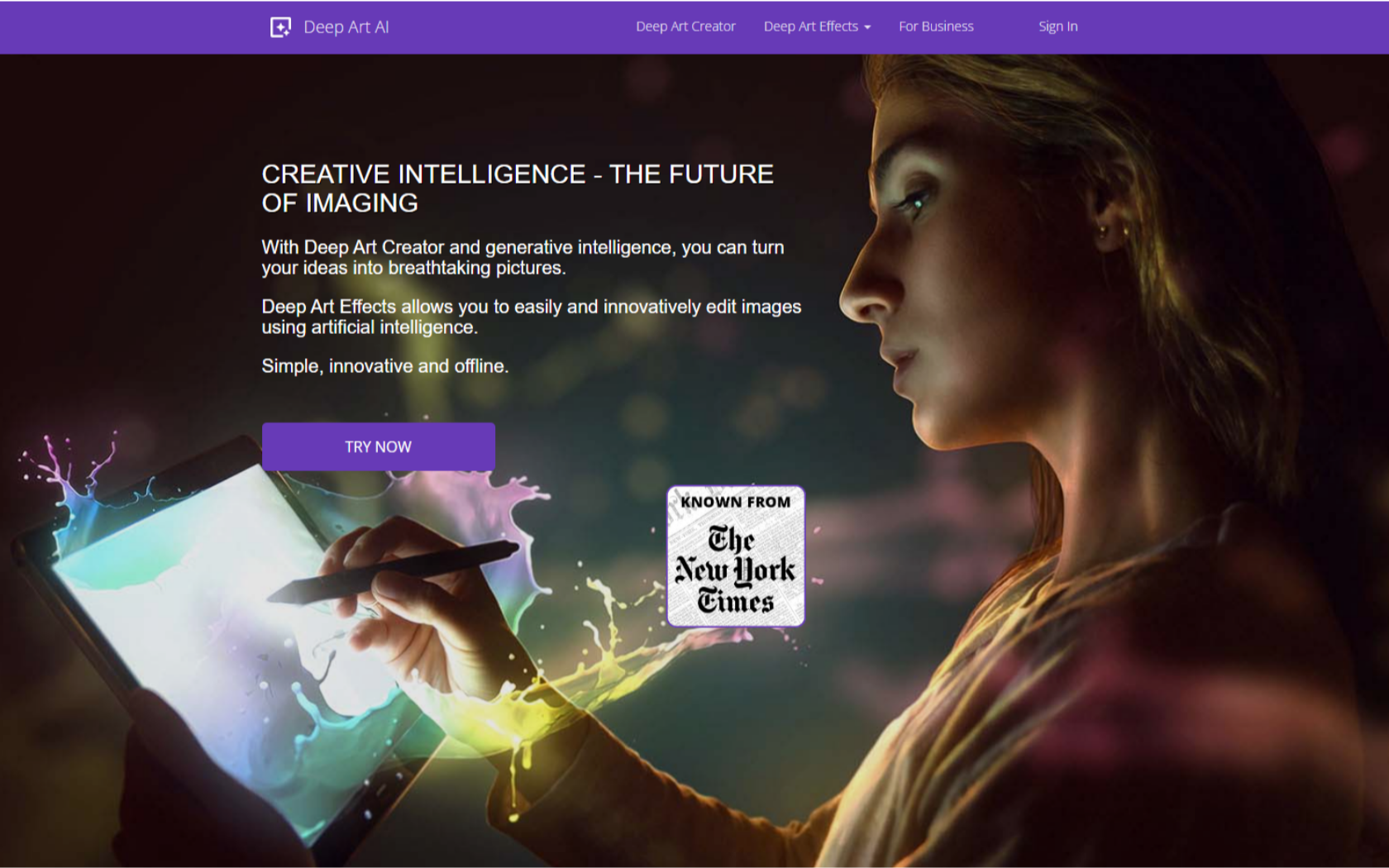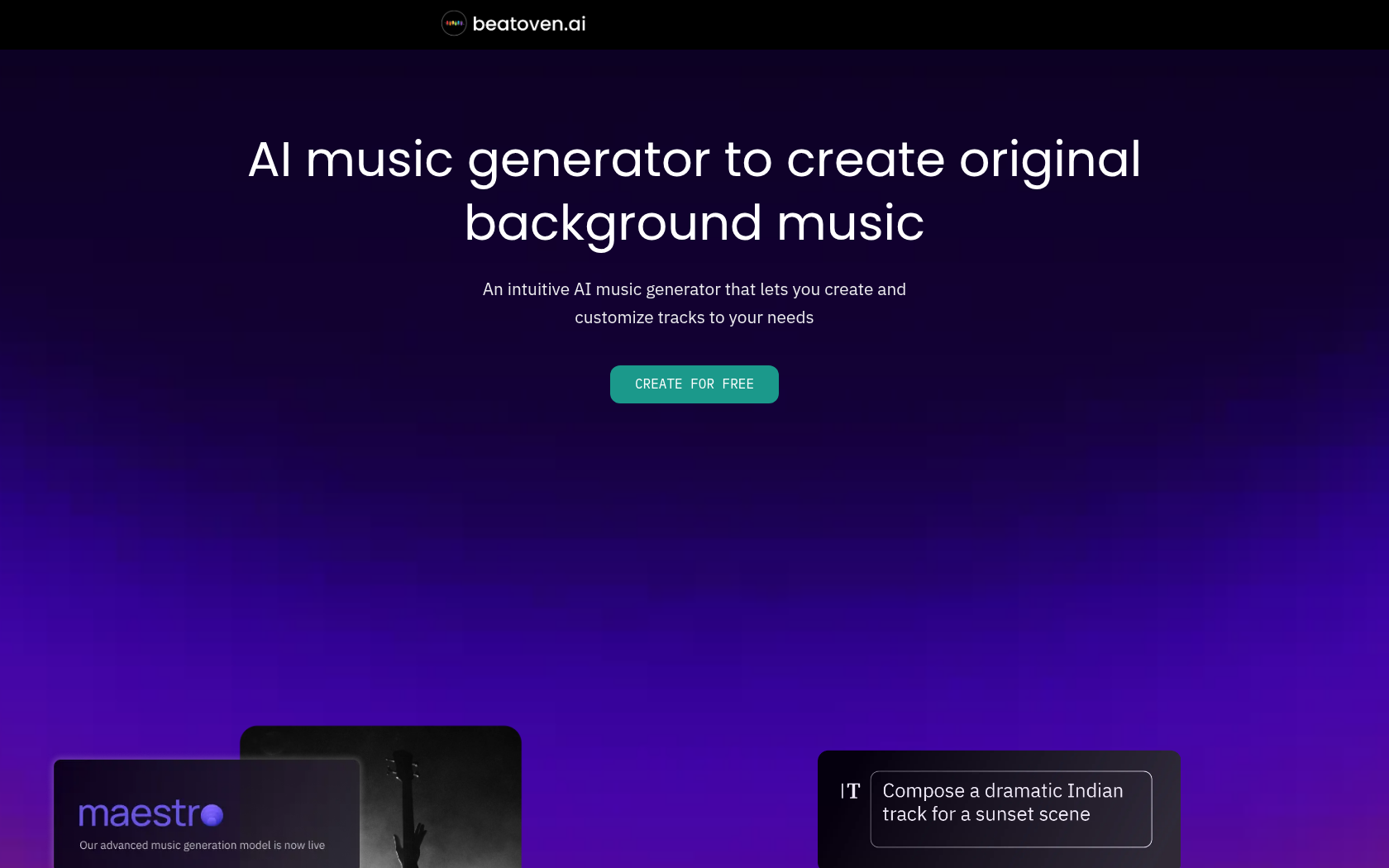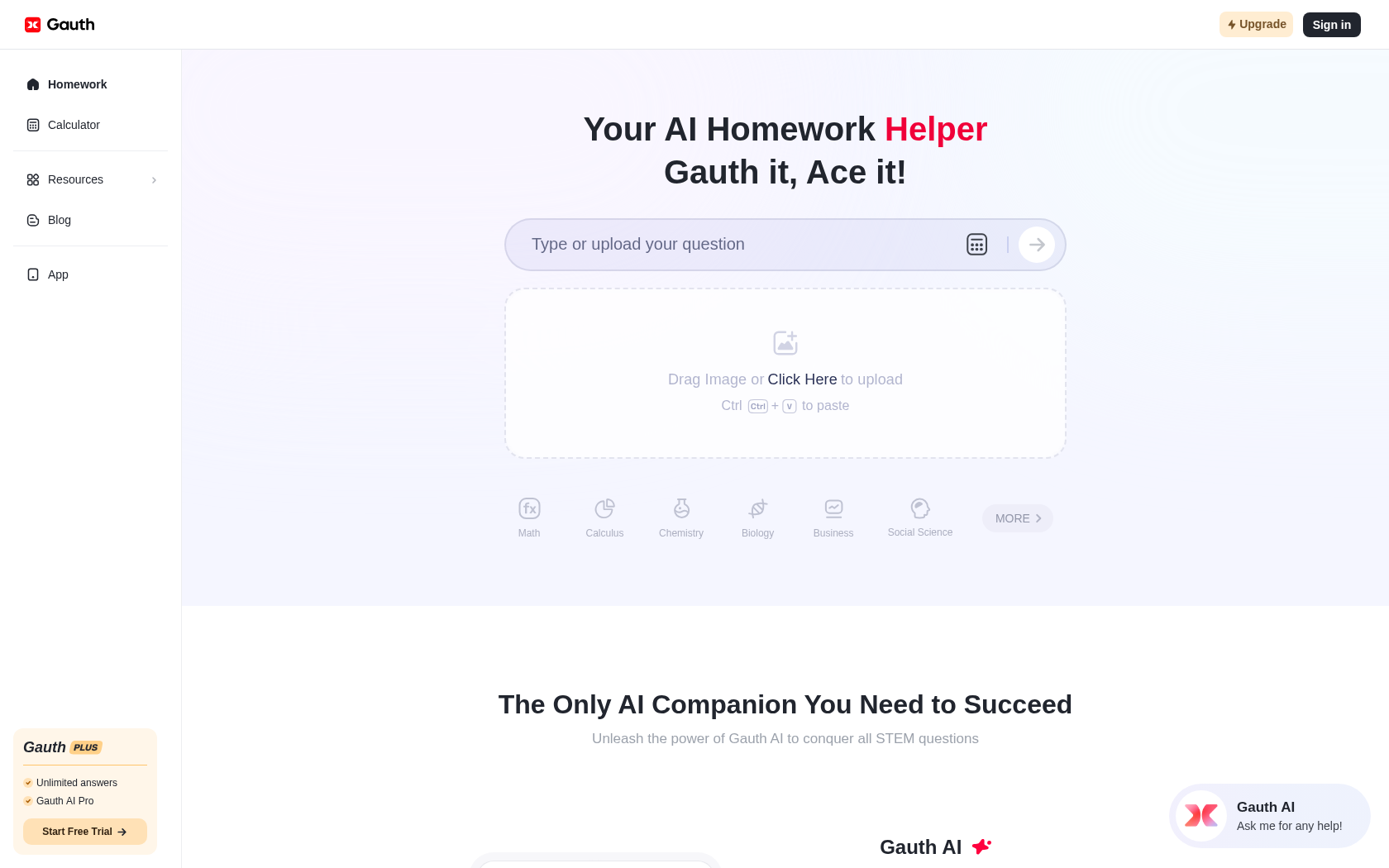Coda
Coda is a next-generation, all-in-one document platform that unifies documents, spreadsheets, and databases to enable collaboration and automation.
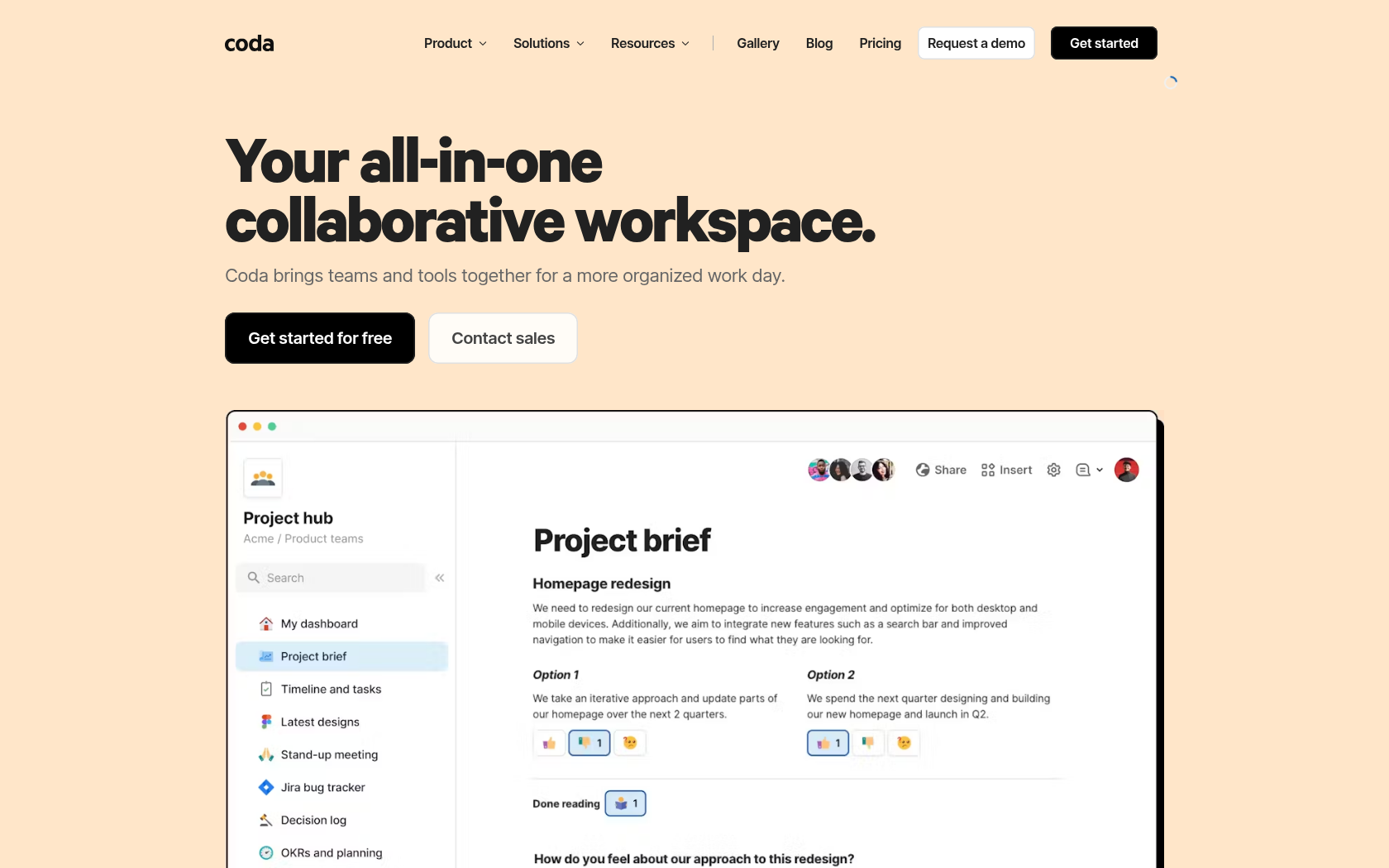
- Launch Date
- 2019
- Monthly Visitors
- 11M
- Country of Origin
- united States
- Platform
- App · Web
- Language
- english
Keywords
- document collaboration tools
- database documentation
- Coda
- next generation documentation platform
- team collaboration tools
- workflow automation
- no code platform
- project management tools
- collaborative documentation
- spreadsheet alternative
- work automation tools
- template documentation
- cloud documentation
- productivity tools
- enterprise collaboration tools
- enterprise collaboration tools
Platform Description
Coda is a next-generation document collaboration platform that combines document creation, spreadsheets, and databases into one. it goes beyond just writing to project management, data tracking, scheduling, and task automation, all in one place, so you don't have to jump between tools. It also connects directly with external services like Slack, Gmail, and Jira, so you can bring your team's real workflows together.
Coda's biggest differentiator is the ability to create data tables within a document and link them to other pages or documents. with buttons and formulas, you can automate repetitive tasks, making it more like a "customizable work app" than just a document editor. this is a powerful advantage because it allows your entire team to build and use the system they need, even if they don't have any programming knowledge.
Multiple people can edit, comment, and collaborate at the same time, and there's sophisticated support for permissions and versioning. a wide range of templates and user community resources are provided to help beginners get up and running quickly, and the structure is scalable from individuals to large organizations.
Core Features
-
document-to-spreadsheet integration experience
provide a workspace that combines text and data tables
-
Pack integration features
Support for integrating external services like Slack, Gmail, Jira, and more
-
custom buttons and formulas
automate repetitive tasks and enable in-document application
-
real-time collaborative editing
collaborative environment where team members can edit and comment simultaneously
-
advanced permission controls
granular control over access and editing permissions per user
-
provide a template gallery
ready-to-use templates for a variety of work situations
-
connecting and visualizing data
build relationships between tables and create charts to help analyze data
-
community and resources
share practices with your user community to increase utilization
Use Cases
- manage projects
- create a product roadmap
- manage marketing campaigns
- sales CRM
- take meeting minutes
- Manage OKRs
- automate tasks
- team collaboration docs
- knowledge management
- manage spreadsheet data
- collecting customer feedback
- HR onboarding documentation
- task checklists
- record meeting decisions
- visualize your data
How to Use
create an account
start a document
set up integrations and automation
sharing and collaboration
Plans
| Plan | Price | Key Features |
|---|---|---|
| Free | $0 | • Enables collaborative document creation • Unlimited document size for non-shared documents • Offers linked tables, charts, kanban boards, and forms • Powerful formulas and automation features • AI features available to try • Free packs available |
| Pro | $12/mo | • Includes all features of the Free plan • Unlimited document size support • 30-day version history • Hidden pages feature • Custom domain • Custom icons and branding • Pro Packs available • Include AI features in Doc Maker (with some credit) |
| Team | $36/mo | • Includes all features of the Pro plan • Unlimited automations • Unlimited version history • Ability to lock documents • Manage folder access rights • Synchronization between documents • Offers Team Packs • Support group training • Include AI features in Doc Maker (more credit) |
| Enterprise | Custom | • Includes all features of the Team plan • SAML SSO support • User provisioning (SCIM) • Advanced access control features • Audit logs available • Advanced user management features • SOC 2 Type 2 security certification report • Pack access control features • Provide Enterprise-only Packs • Include AI features in Doc Maker (most credit to Doc Maker) |
FAQs
-
Coda is an all-in-one document platform for documents, data, and team collaboration. it basically starts with a blank page, but can evolve into something as powerful as an app depending on your needs.
-
Coda provides "building blocks" like text, pages and subpages, tables, buttons, packs, and automation features so anyone can create customized documents.
-
it goes beyond a simple document editor with support for data visualization, page hierarchy, adding icons, and more, in addition to the usual text creation features.
-
yes. tables help you organize your data, and you can create linked views to see the same data in multiple ways. any edits you make are automatically reflected in all views.
-
share documents with teammates, comment, and @mention them, and make collaborative decisions within documents, such as voting and gathering input.
-
yes, you can. you can set up rules to automate repetitive tasks or add buttons to make your docs act like little apps. create automated workflows without writing code.
-
yes. Coda's Packs feature allows you to import and utilize data from a variety of tools like JIRA, Salesforce, and Intercom into your documents.
-
examples include project trackers, team knowledge hubs, class management tools, donor databases, event planners, game creation, and more, and you can see real user documentation in the gallery.
-
Coda offers four pricing plans: Free, Pro, Team, and Enterprise. Free is for individual users, Pro is for individuals creating large documents, and Team includes features for collaborative teams. Enterprise is a customized plan for enterprises that want to scale Coda across multiple teams or departments.
-
. Even on the free plan, personal docs are available with no storage and object limits. shared docs have some limitations, but the core features are free to utilize.
⚠ If any information is incorrect or incomplete, please let us know by clicking the button below. We will review and apply corrections promptly.