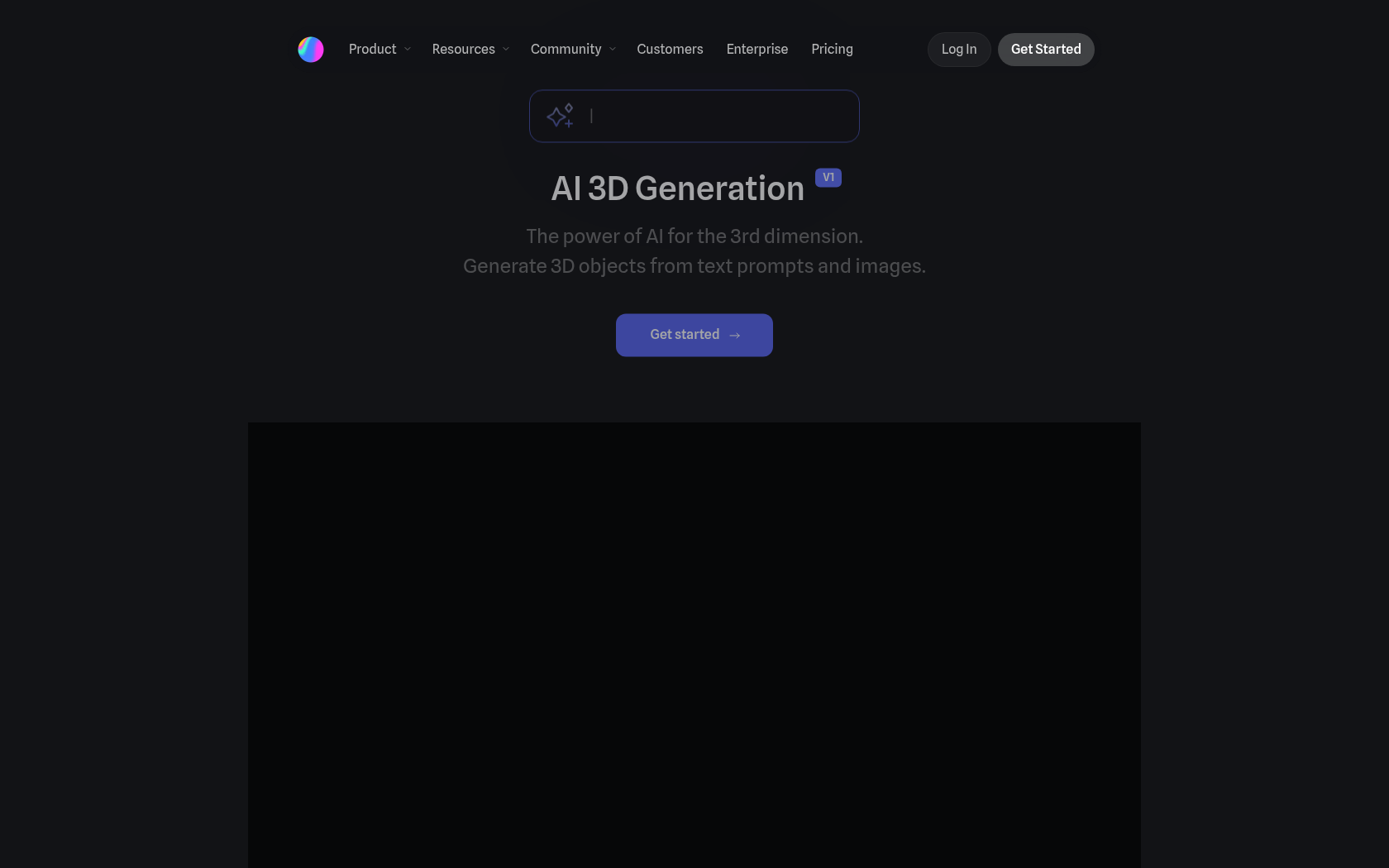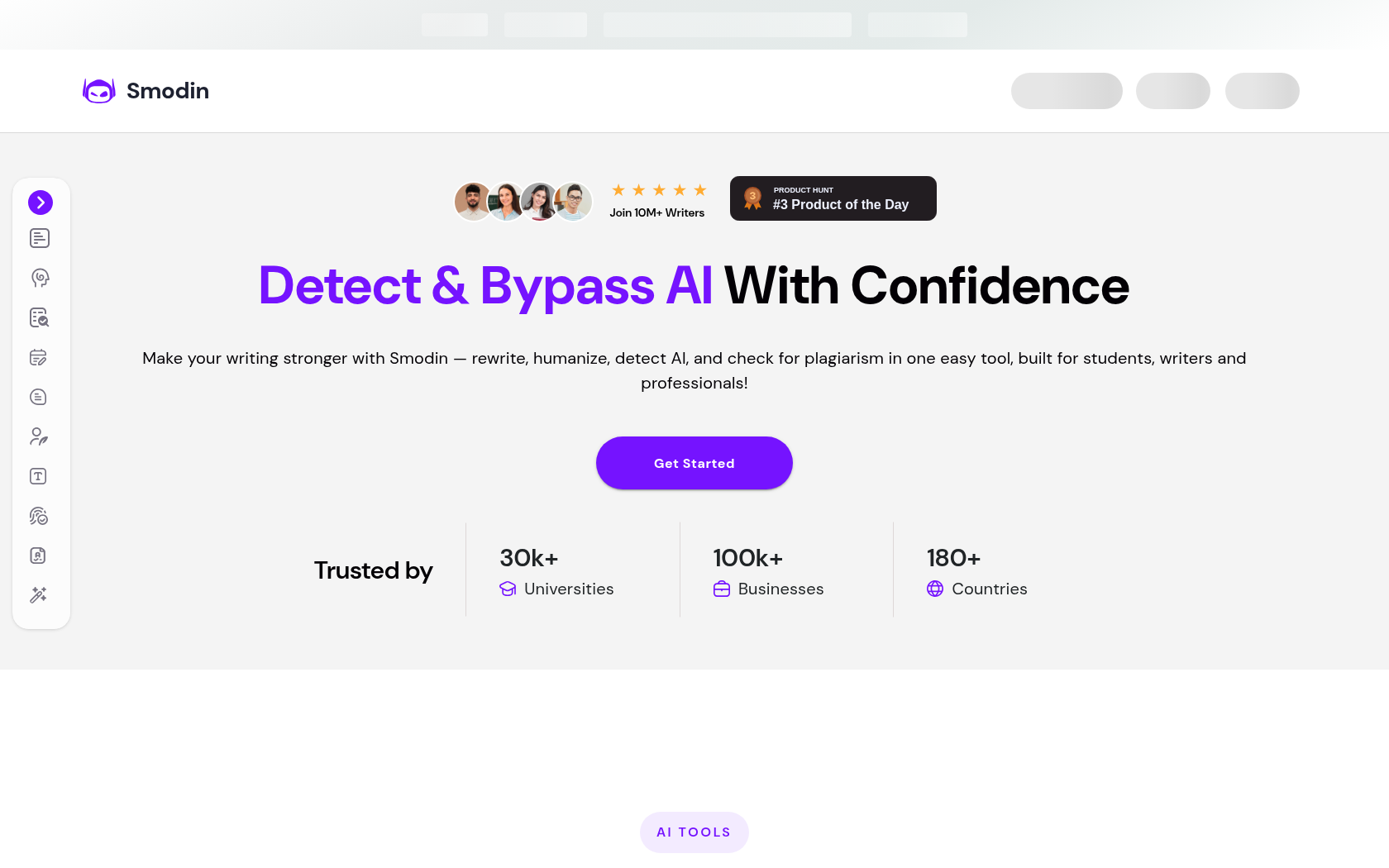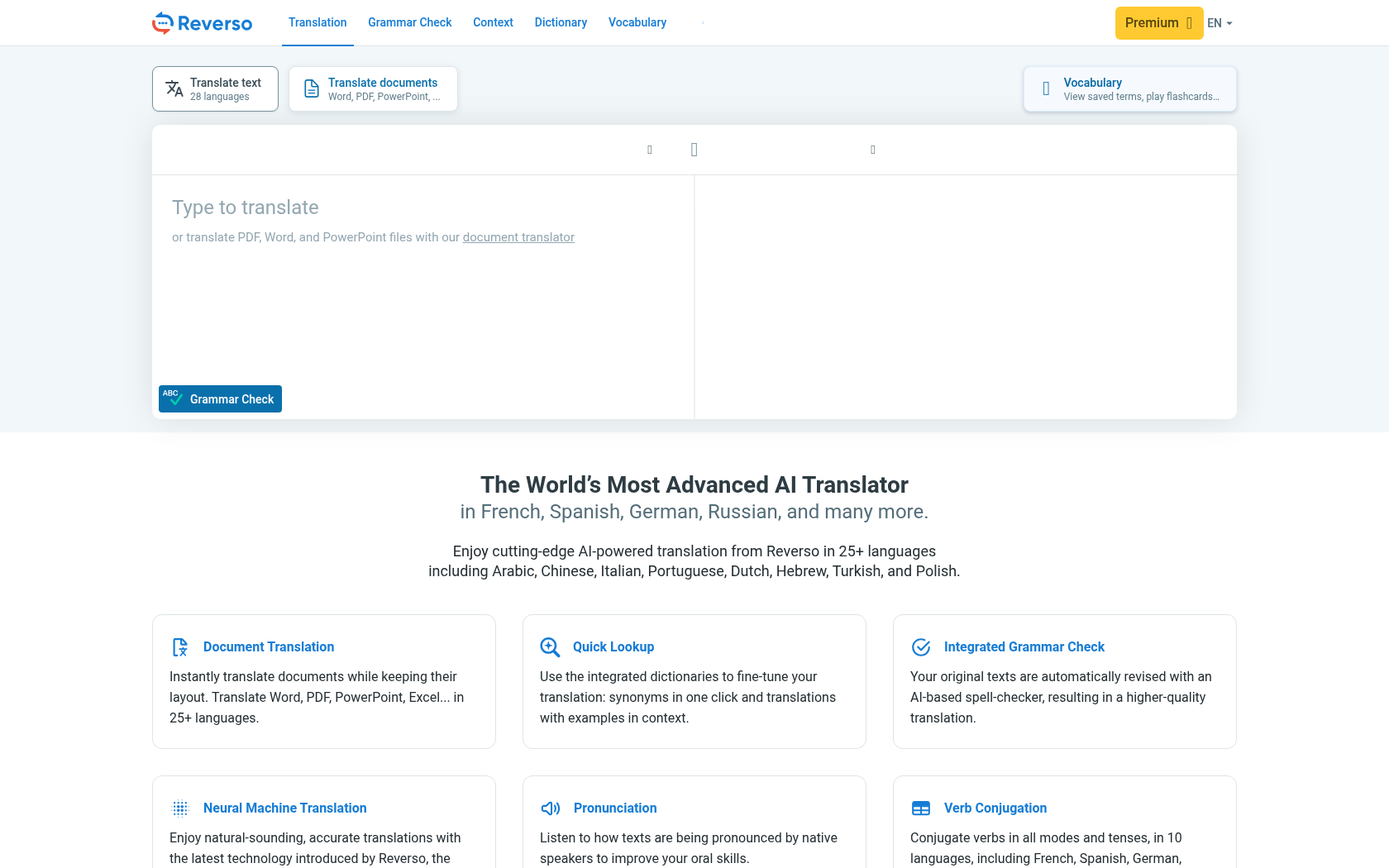ChatGPT
An artificial intelligence language model that enables conversations, writing, summarizing information, translating, coding, and more to happen naturally.
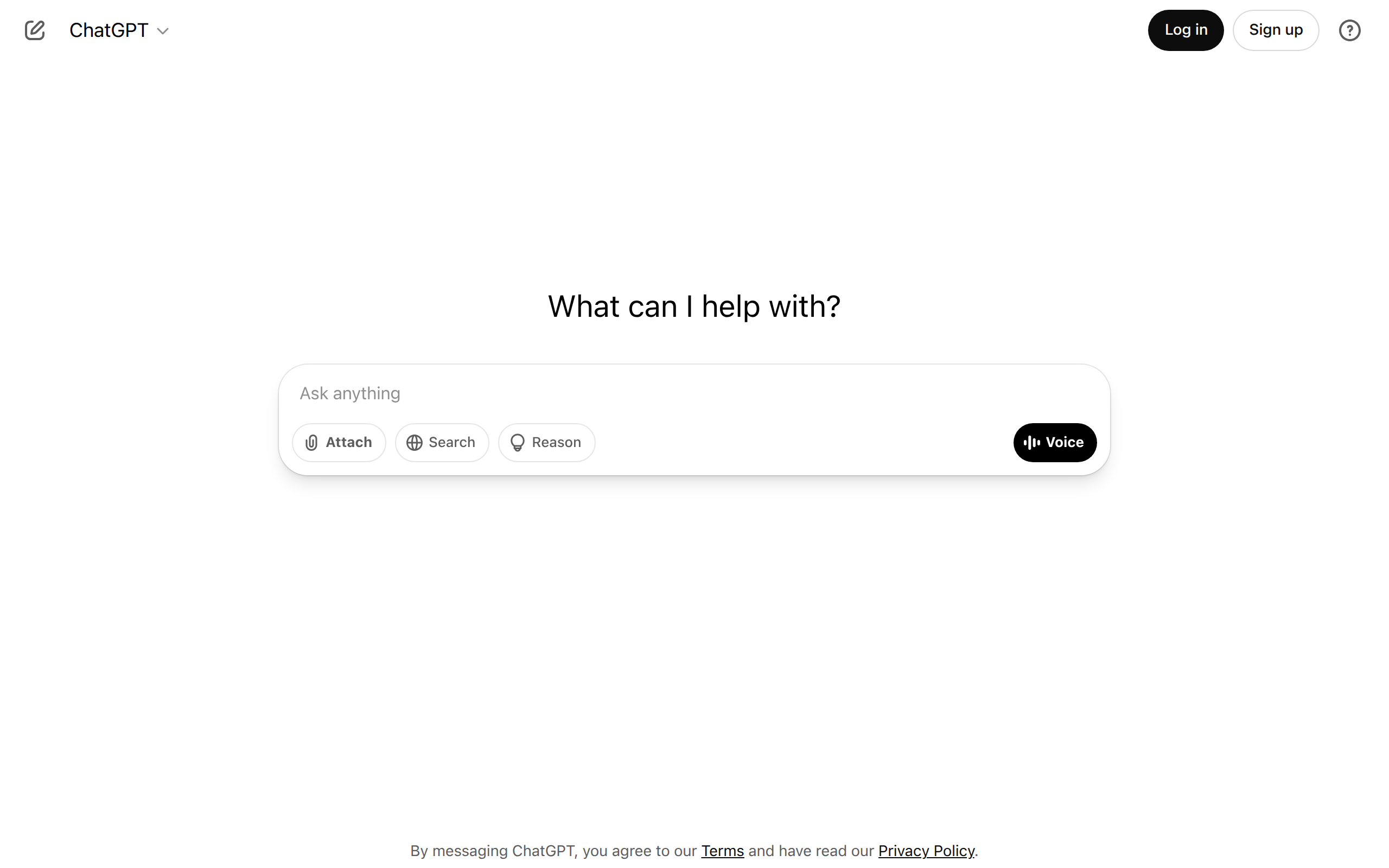
- Launch Date
- November 30, 2022
- Monthly Visitors
- 5.1B
- Country of Origin
- United States
- Platform
- Web · App
- Language
- Supports nearly 50 languages · including Korean · English · Japanese · and more
Keywords
- Artificial intelligence
- natural language processing
- conversational models
- text generation
- code writing
- content creation
- summarization
- translation
- task automation
- APIs
Platform Description
Core Features
-
Natural conversations
Understand context like a human and keep the conversation flowing
-
Create text
Get hands-on with creating essays, articles, marketing copy, email drafts, social media content, and more.
-
Summarize and describe information
Summarize key points from long articles, news, reports, etc.
-
Translation and multilingual support
Natural translation between 50+ languages
-
Writing and debugging code
Analyze code errors, explain algorithms, and assist with feature implementation
-
Prompt-based customization
Custom GPT feature lets you customize for your purpose
-
Upload and analyze files
Analyze and summarize documents directly, including PDF, Excel, CSV, and more
-
Calendar and productivity assistant
Organize your schedule, create routines, and create to-do lists
Use Cases
- Email composing assistant
- Report/Document Summary
- Planning a presentation
- Writing customer-facing scripts
- Concepts explained
- Create an essay/paper draft
- Learn a foreign language
- Writing blog/SNS posts
- Assisted storytelling
- YouTube scripts
- Propose a design concept
- Writing and refactoring code
- Resolving errors
- Understanding API documentation
- Designing web page structure
- Build an itinerary
- Create a diet/exercise routine
- Personal development advice
- Find ideas
How to Use
Connecting to ChatGPT
Enter your question
Check your answers and ask more questions
Utilize and store
Plans
| Plan | Price | Key Features |
|---|---|---|
| Free | $0 | • GPT-3.5 available • No sign-in required • macOS desktop app available • Web search available (limited) • GPT-4o and file uploads • Voice mode • Limited access to image creation features • Custom GPTs available (within default scope) |
| More | $20/mo | • Unlimited use of GPT-4o • Advanced voice mode (including video/screen sharing) • Includes GPT-4.1, GPT-4.5, and OpenAI o4-mini models • Unlimited image creation, file uploads, and data analysis • Custom GPTs and project features available |
| Pro | $200/mo | • Includes all Plus features • OpenAI o1 Pro mode (high performance computing) • Ability to preview research, including Sora video generation, Operator agents, and more • Higher message limits, deeper research, and advanced inference models available |
| Team | $25 - $30/mo | • All Plus features • Admin console for collaboration, integrated billing • Share GPTs within your organization, use workspace canvas • Team data is not used for training • Personalize responses based on Google Drive integration |
| Enterprise | Custom rates | • All Team features + Extended features • GPT-4o higher message limits, larger files and longer context windows • Data retention policy settings, SSO • SCIM • Security certifications • Compliance with GDPR, SOC 2 Type 2, CSA STAR and more Dedicated enterprise support and account management |
FAQs
-
No, you can use it without logging in, but the features you can use without logging in are limited. Features without logging in: basic conversations based on GPT-3.5, question-answer, simple idea requests Features with logging in: saving conversation history, using GPT-4o, uploading files/images, customization, personalization (memories, etc.)
-
By default, no. ChatGPT works based on trained data and does not search the internet in real-time. However, ChatGPT Plus users (GPT-4o) can search for real-time information through the web browsing feature.
-
Yes, the basic version is free. Free users can use the GPT-3.5 model, which is perfect for everyday conversation, information seeking, and basic writing.
-
Free version (GPT-3.5): Simple question-answer, basic conversations. Advanced features limited. Paid version (ChatGPT Plus, $20 per month): Enables the latest model GPT-4o. Advanced features include faster and more accurate responses, image and file recognition, voice conversations, and web browsing.
-
The ChatGPT Plus plan is $20 per month, which gives you access to the latest GPT-4o model and includes multimodal features (image recognition, voice chat, file summarization, and more).
-
The GPT Team plan costs $25 per person per month, requires a minimum of two people to sign up, and includes collaboration-specific features like team-only admin features, shared workspaces, enhanced security, and API-first support.
-
Yes, ChatGPT supports code writing, debugging, structural description, algorithm design, and more in a variety of programming languages. The GPT-4o model can also help with complex development logic or refactoring.
⚠ If any information is incorrect or incomplete, please let us know by clicking the button below. We will review and apply corrections promptly.