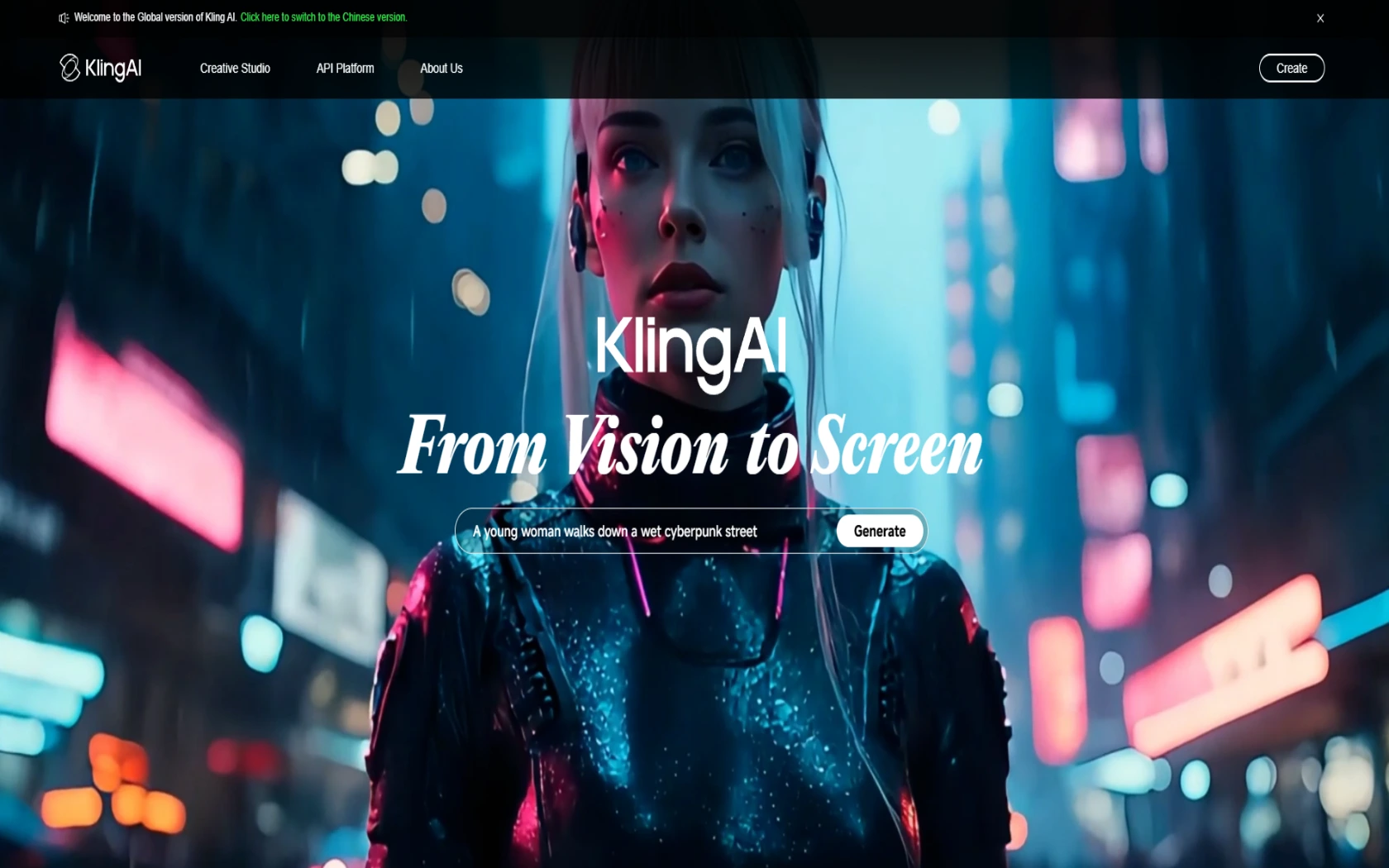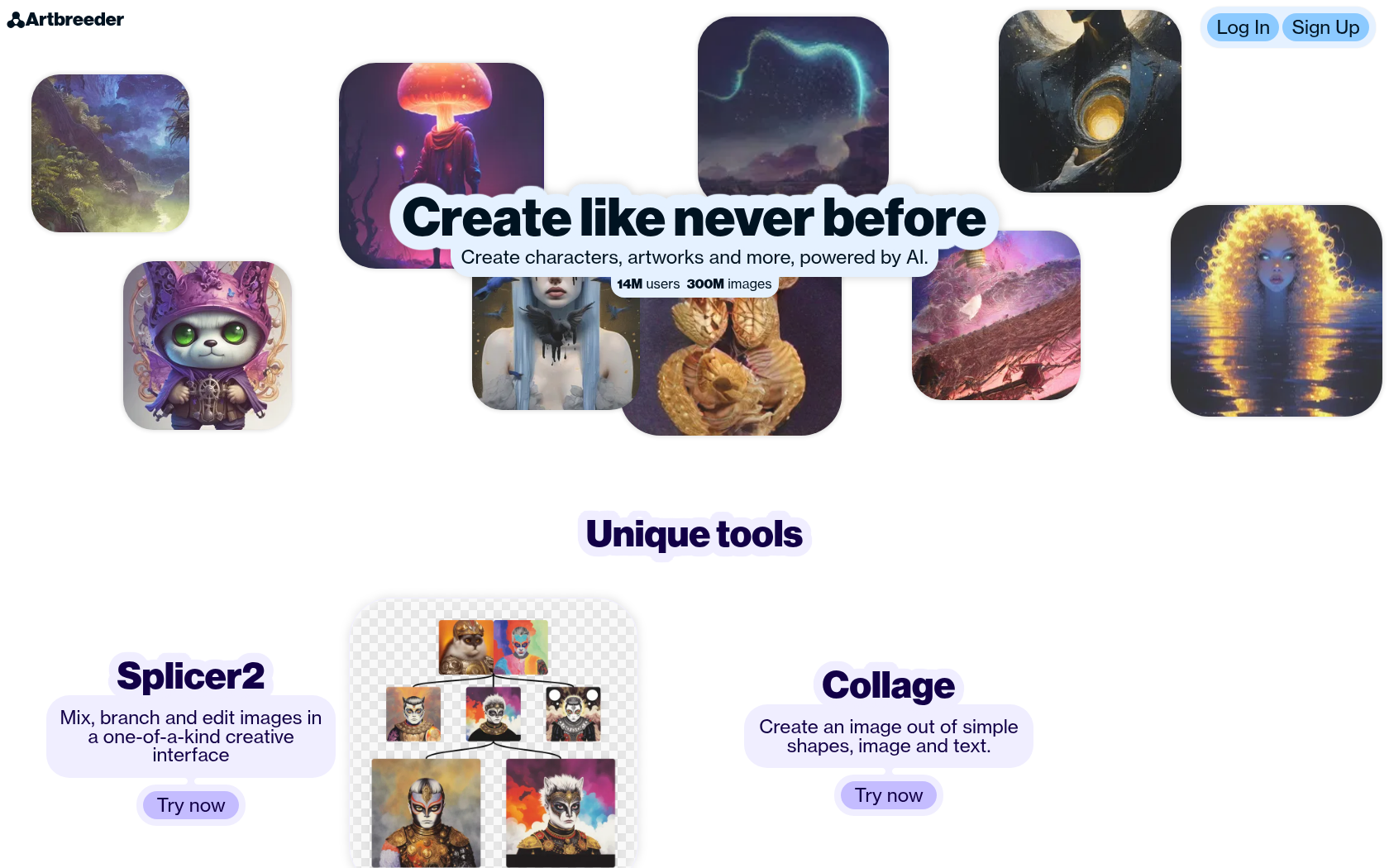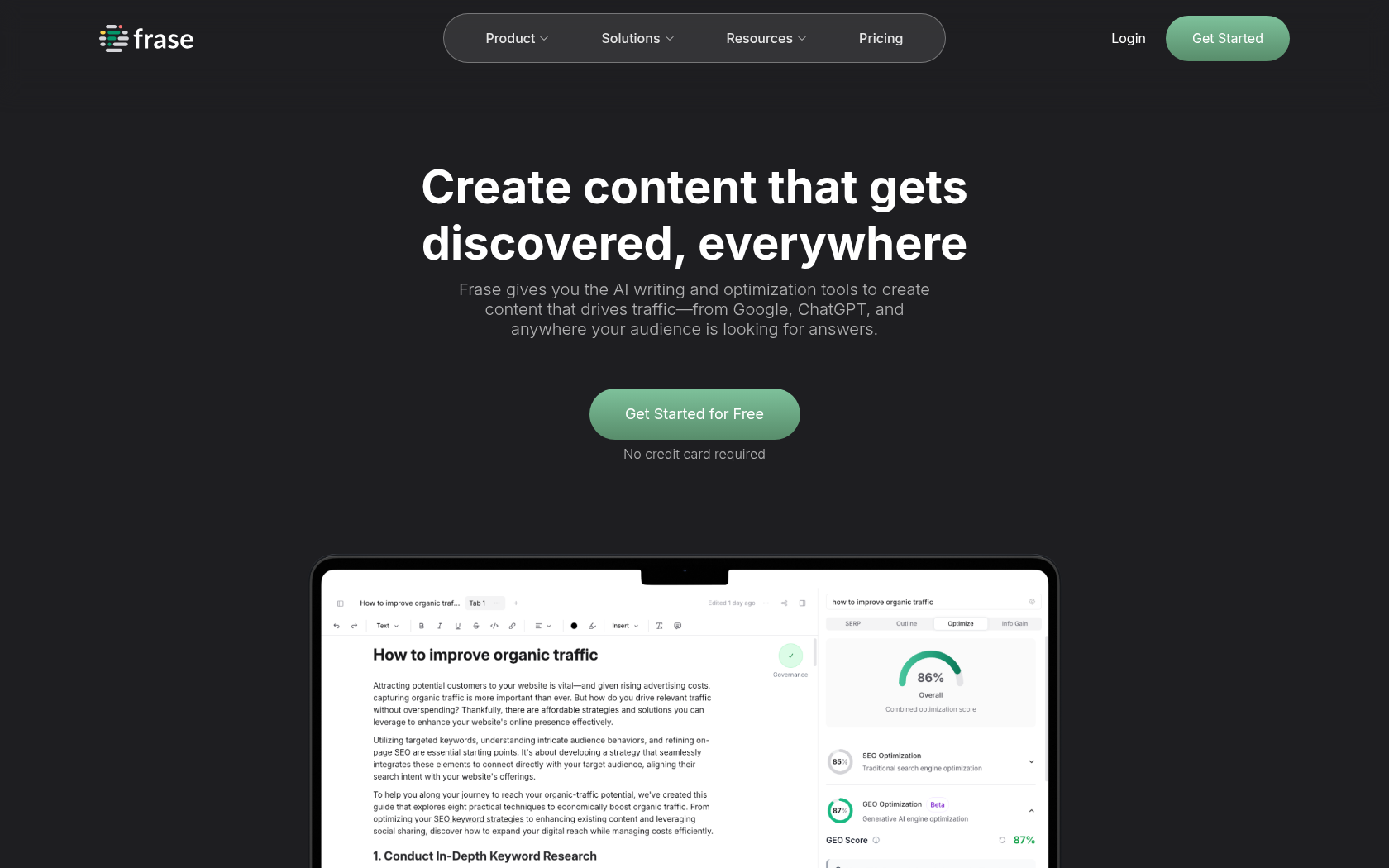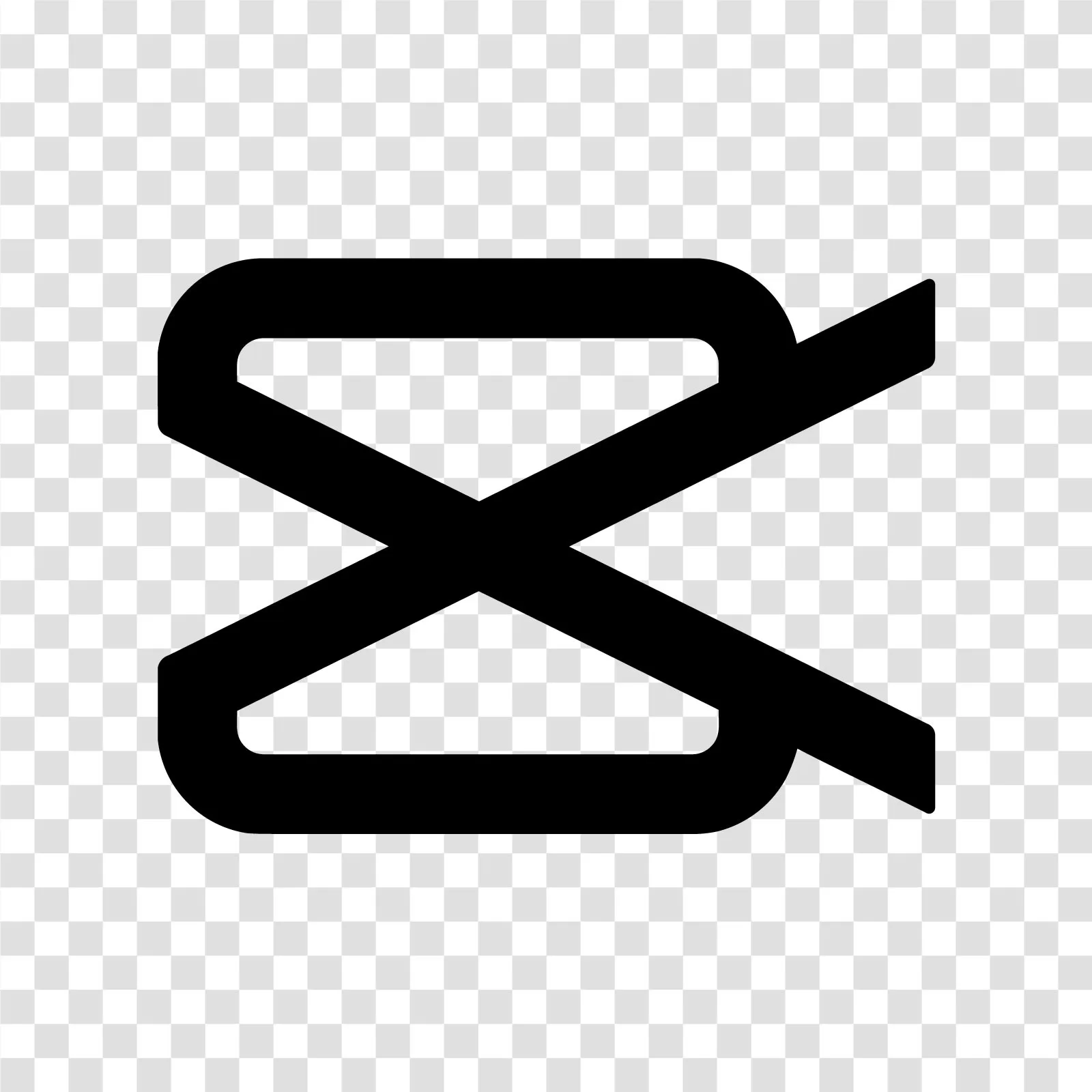
CapCut
CapCut is a free, AI-powered video editor optimized for creating content for TikTok and other platforms.
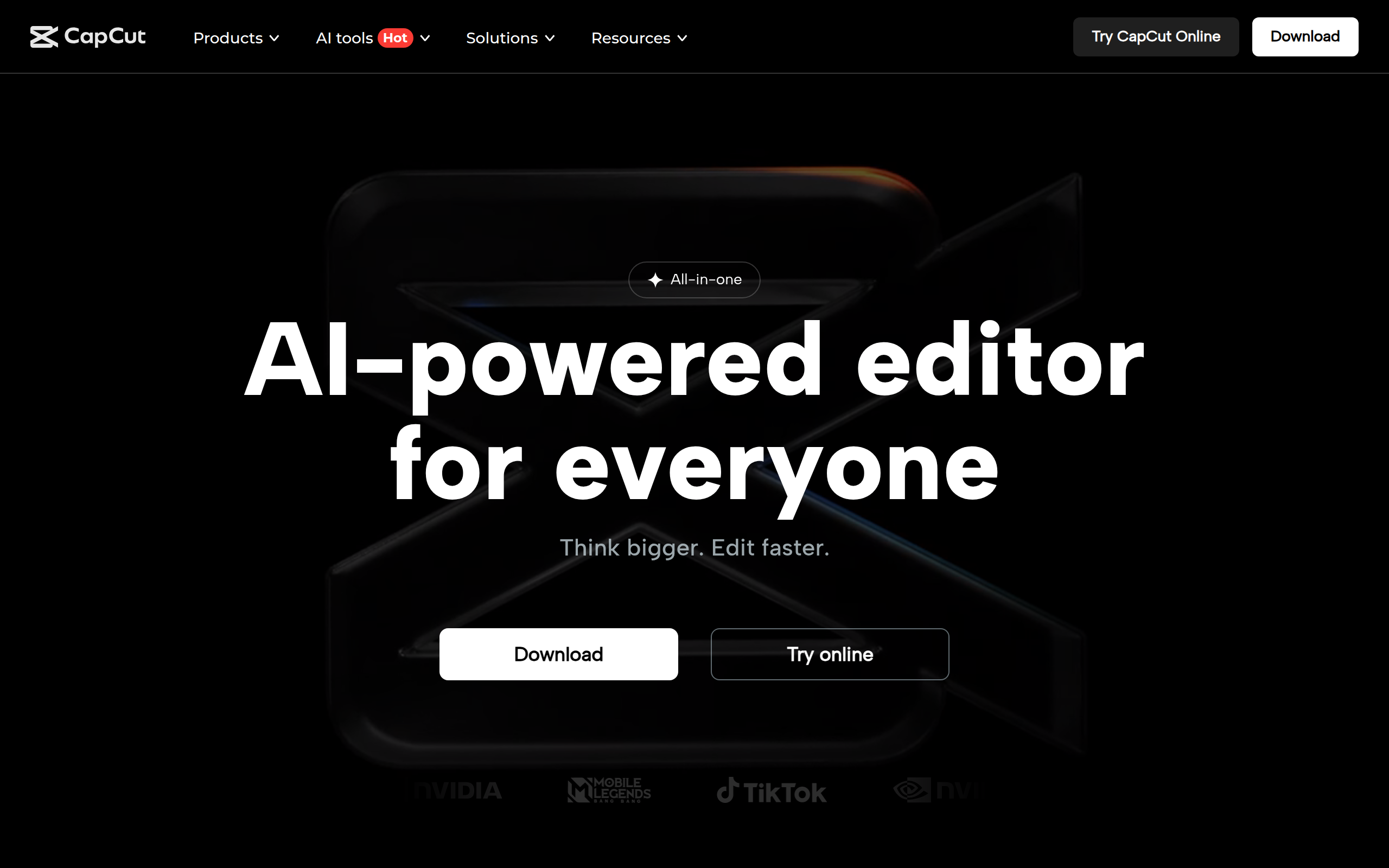
- Launch Date
- April 2019
- Monthly Visitors
- 44.7M
- Country of Origin
- China
- Platform
- Web · App
- Language
- Support for multiple languages · including Korean · English · and Chinese
Keywords
- AI Video Editing
- Free Video Editor
- CapCut
- TikTok Editing
- Online Video Editor
Platform Description
Core Features
-
Advanced video creation and editing
Easily edit videos by trimming, merging, speeding up, and more, and output them in high quality.
-
AI-powered automation features
AI automation to generate subtitles, remove backgrounds, expand images, and convert text to speech with speech recognition.
-
Apply visual effects and filters
Add visual impact with a variety of filters, transitions, stickers, and text animations
-
Music and audio editing features
Add high-quality audio with free music, voice enhancement, and background noise removal
-
Cloud-based project management
Cloud storage and platform integration to continue editing and share from anywhere
Use Cases
- Create a Shortform video
- Travel videos
- Creating a product introduction
- Social media ad content
- Motion graphic content for branded campaigns
- Edit lecture videos and add subtitles
- Create videos for learning materials
- Employee training videos
- Corporate branding videos
- Music Video Article
- Review videos
How to Use
Create a project
Add media
Edit actions
Save and share
Plans
| Plan | Price | Key Features |
|---|---|---|
| Free | ₩0 | • Basic video editing tools: cut, paste, split, rotate, and more • Free templates available • Basic effects and filters • Limited text and sticker features • High quality output up to 1080p • Basic music and sound • Simple color correction and subtitle effects available |
| standard | $5.99/mo or $89.99/yr | • Offers basic AI-powered editing • Automatic caption limits • 700 credits per month • 100 GB storage • Mobile only • Cancel anytime |
| pro | $19.99/mo or $179.99/yr | • Advanced AI-powered editing features • Auto-captioning available • Free access to all paid features • All templates unlocked and editable • 700 credits per month • 1 TB storage space available • Available for desktop, mobile, and web • Cancel anytime |
FAQs
-
Just download and install the app from the CapCut website (https://www.capcut.com) or the app store (Google Play, App Store), create an account or log in, and you're ready to go. We also offer intuitive tutorials and getting started guides to make it easy for beginners.
-
You can use basic video editing features (crop, filters, etc.) without signing in, but if you want to save projects, utilize cloud features, team collaboration, and more, you'll need to create an account, which will allow you to manage your work history.
-
CapCut's music and resources are fine for non-commercial use, but for commercial use (e.g., YouTube monetization, ad content), you'll need to check the licensing policy of the resource and secure additional licenses if necessary. Be aware that copyright issues may arise.
-
CapCut's strong integration with TikTok and free AI-powered auto-editing (subtitles, background removal, etc.) is a big plus. It also supports multiple platforms - mobile, web, and desktop - so you can work anywhere, anytime, making it more flexible than competing platforms.
-
Try updating the app to the latest version, clearing temporary cache, or restarting the app. If the issue persists, we recommend contacting CapCut's official support team or using the 'Report a problem' feature in the settings menu to communicate your situation in detail.
-
When editing high-resolution (4K, etc.) footage, rendering can be slow depending on your device's performance. We recommend freeing up enough storage space on your device before you start, and closing unnecessary apps while editing to maintain a stable working environment.
⚠ If any information is incorrect or incomplete, please let us know by clicking the button below. We will review and apply corrections promptly.