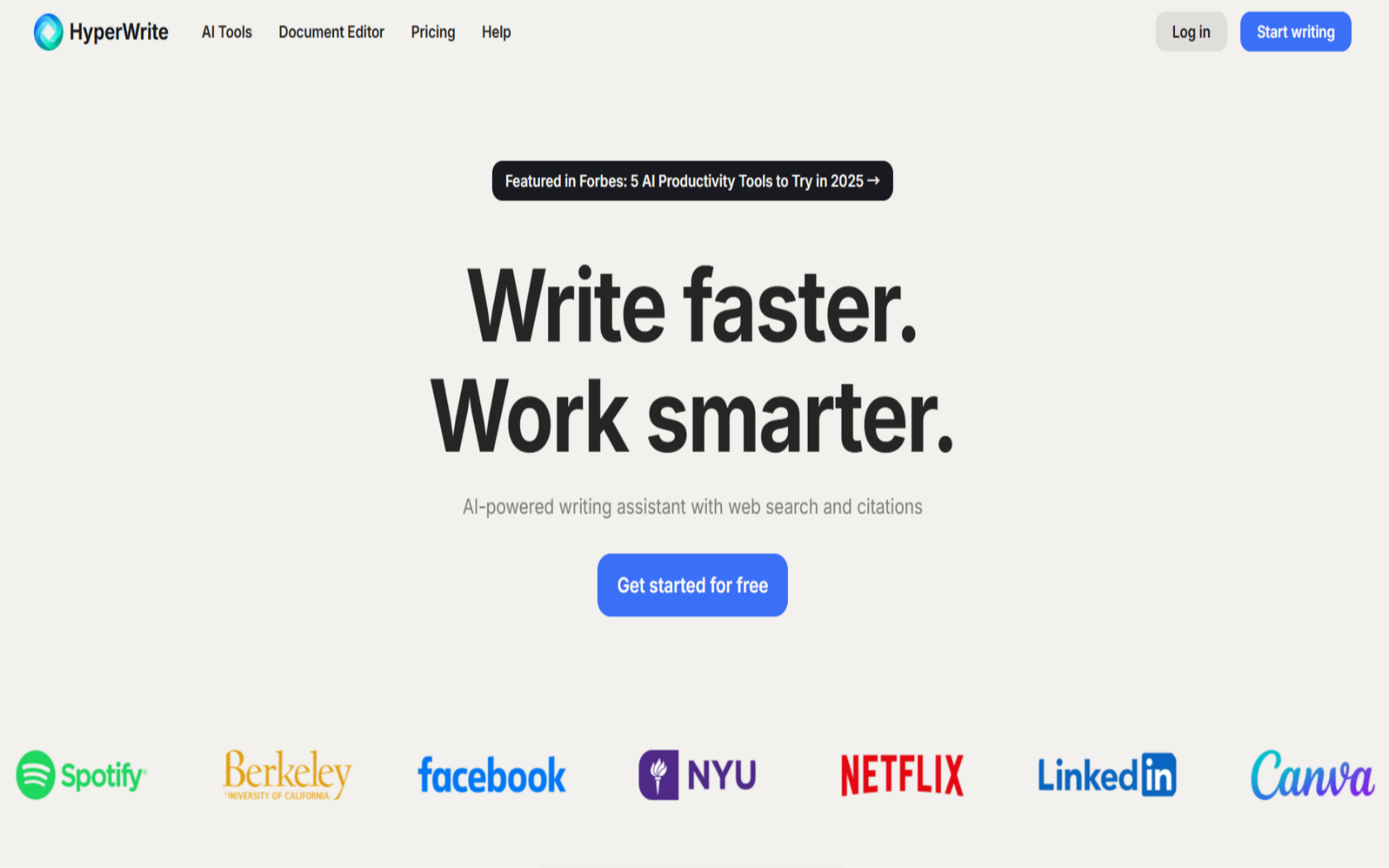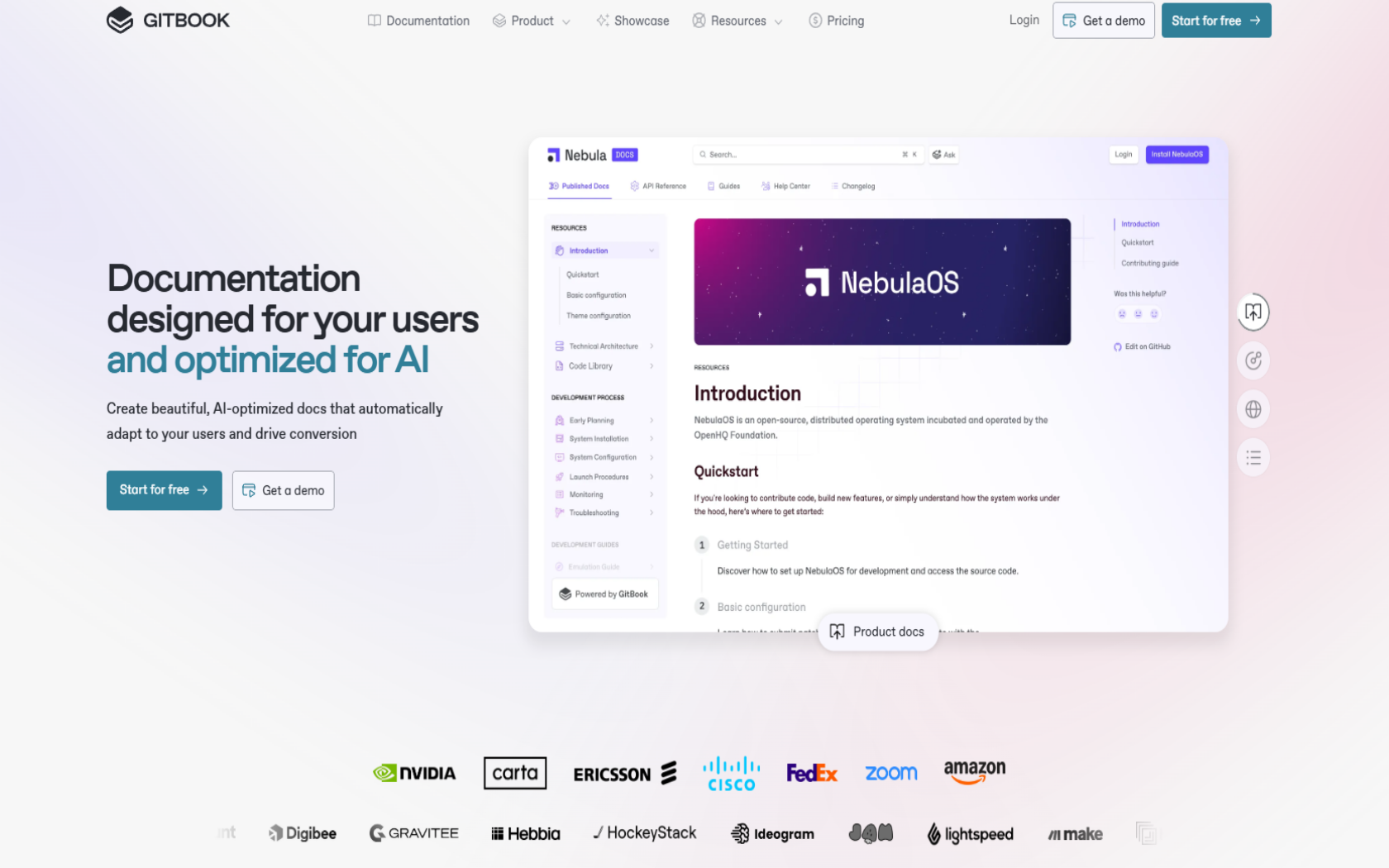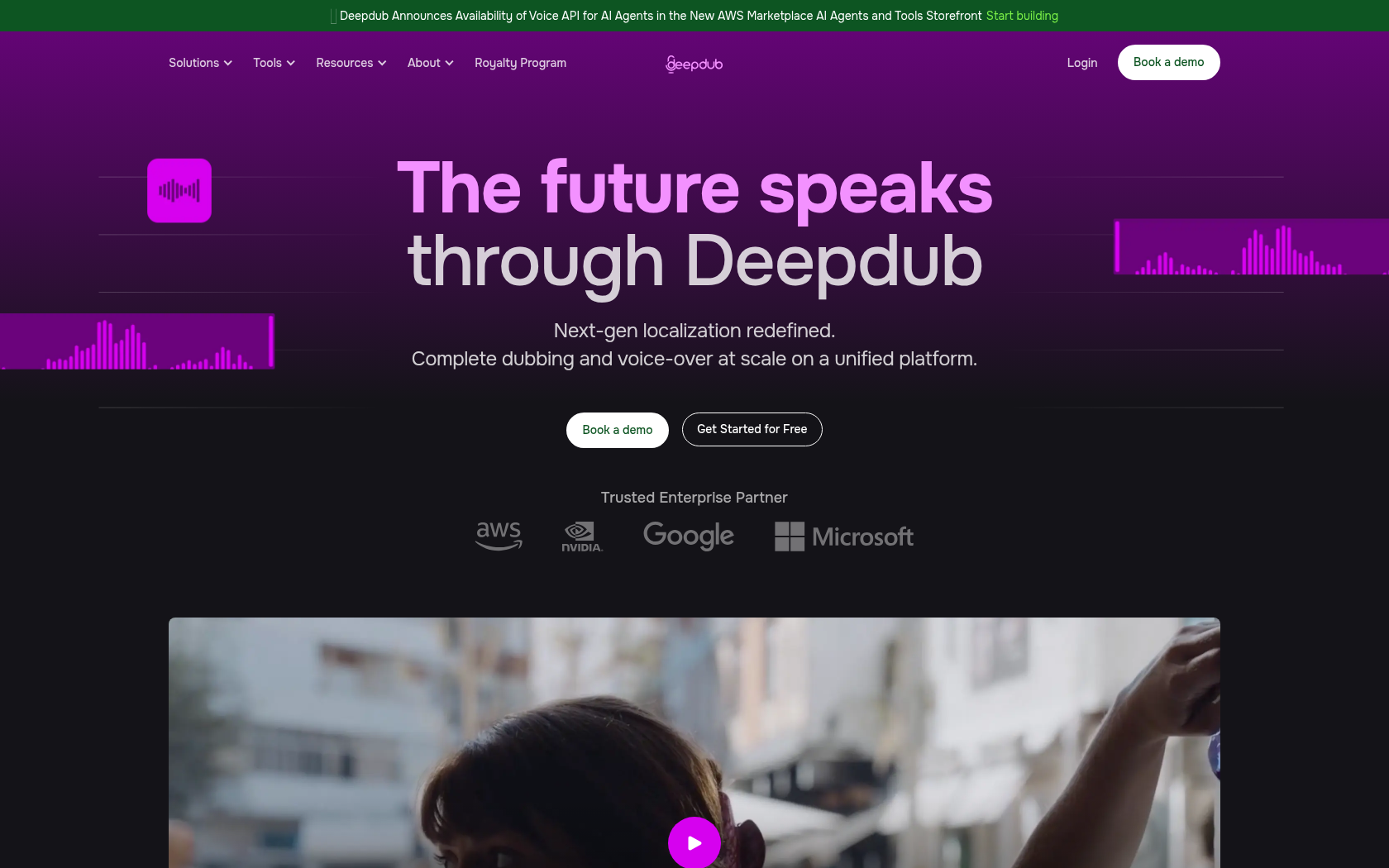Bolt
Bolt is an AI development platform that lets you create, run, and deploy full-stack web apps at a single prompt.
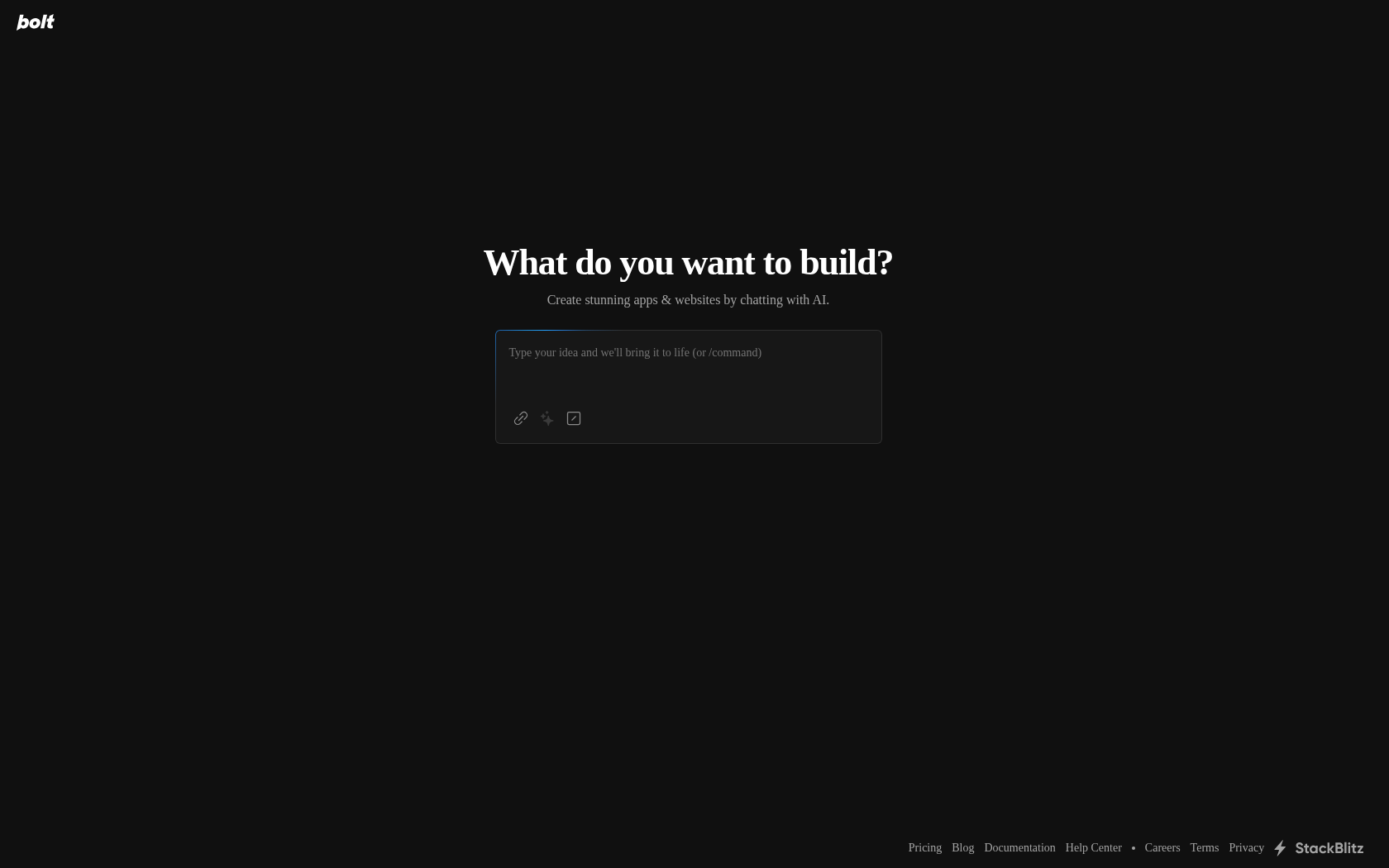
- Launch Date
- October 2024
- Monthly Visitors
- 5M
- Country of Origin
- united States
- Platform
- Web
- Language
- english
Keywords
- AI web app builder
- Browser full-stack
- Prompt-based build
- Auto-configure frontend-backend-database
- Natural language coding
- React auto-generation
- Supabase integration
- Netlify deployment
- Prompt coding
- AI development agent
- Code auto-completion
- v1 web app generation
- Token-based subscription
Platform Description
Core Features
-
create web apps with natural language
write down the features you want and generate an app automatically configured down to React-Node-DB
-
run real-time browser code
run code directly on the web without installation and see results in real time
-
automatically install required libraries
installing npm packages is also handled automatically, making it easy to extend functionality
-
support for external service integrations
Direct connections to your favorite tools like Supabase, Stripe, Figma, and more
-
AI-driven code modification-generation iterations
when you need to add or fix a feature, just prompt again and the AI will fix your code
-
support for one-click deployment
automatically deploy to Netlify with a single 'Deploy' button to create instantly shareable links
-
token-based redemption systems
usage is calculated in tokens, and if you run out, you can buy more or upgrade your plan
-
full ownership of generated code
the finished code is available under the MIT license, so you can freely modify and use it or link to external storage
Use Cases
- MVP prototyping
- internal Tool Development
- Create a CRM app
- ecommerce sites
- blog platforms
- superApps
- SPA앱
- mobile apps
- ReactNode앱
- Supabase Authentication
- Stripe integration
- Figma Integration
- code Learning Tools
- AI Coding Training
- to deploy
- all at once
How to Use
enter the prompt
AI generates backend/frontend and DB configurations
preview or edit in real-time
deployment
Plans
| Plan | Price | Key Features |
|---|---|---|
| Free | $0 | • Public and private projects accepted • 1M (one million) tokens per month • 150K (one hundred and fifty thousand) tokens per day • File upload limits • Unused tokens cannot be rolled over |
| Pro | $20/mo | • Public and private projects available • 10M/month in startup tokens (optional) • Increased file upload capacity • No daily token limit • Unused tokens automatically roll over to the next month |
| Teams | $30/mo | • Pro Plan Features + Included • Centralized payment management • Manageable team-level access (separate permissions, etc.) |
| Enterprise | Contact us | • Dedicated support • Single sign-on (SSO) support • Private NPM registry • Customizable for large enterprises |
FAQs
-
Bolt is an AI-powered full-stack web app development tool that works in a web browser. as you type commands (prompts) into the chat window, the AI writes code in real-time and reflects it in a ready-to-run development environment. you can create a website or webapp in an intuitive way, even if you have no coding experience.
-
With Bolt, you can build web apps ranging from simple blogs to complex productivity tools. With support for JavaScript-based frameworks, you can build websites, dashboards, portfolios, SaaS apps, and more. you can also check out Bolt's YouTube channel for examples of real users launching apps with Bolt.
-
Bolt naturally integrates with leading external tools.
- Figma: Design mockup integration
- Netlify: Deployment and hosting
- Supabase: Database, authentication, and file storage
- GitHub: Version control and collaboration
- Expo: Mobile app development support
- Stripe: Payment system integration
these are all the tools you need to develop a real service-level app. -
yes, you can. you don't need to know how to code from scratch to learn with Bolt. however, some understanding of web development concepts (e.g. buttons, input forms, logins, etc.) is useful, as you'll need to describe to the AI exactly what functionality and user experience you want. Bolt is a learn-and-do platform where you can learn web development and create deliverables at the same time.
-
Bolt runs on top of technology from a company called StackBlitz. Specifically, it utilizes WebContainers, which enable a web-based development environment, allowing users to write, run, and even preview code all within the browser. Account and project information is also managed in conjunction with the StackBlitz system.
-
Bolt is priced on a per token basis based on usage.
- You can start with the free plan,
- and scales to Pro, Teams, and Enterprise plans based on the number of tokens.
detailed pricing information can be found on Bolt's official pricing page. -
yes, you can. starting July 1, 2025, paid plan users will have a one-month rollover policy, allowing you to keep unused tokens for up to two months. however, you must have an active paid subscription to use your rollover tokens.
-
Writing precise and specific prompts is key to collaborating with AI.
- "What do you want to create"
- "What experience do you want the user to have"
- "what success looks like"
in your prompts. Bolt documentation also provides best practices for writing prompts, so you can utilize AI much more effectively.
⚠ If any information is incorrect or incomplete, please let us know by clicking the button below. We will review and apply corrections promptly.