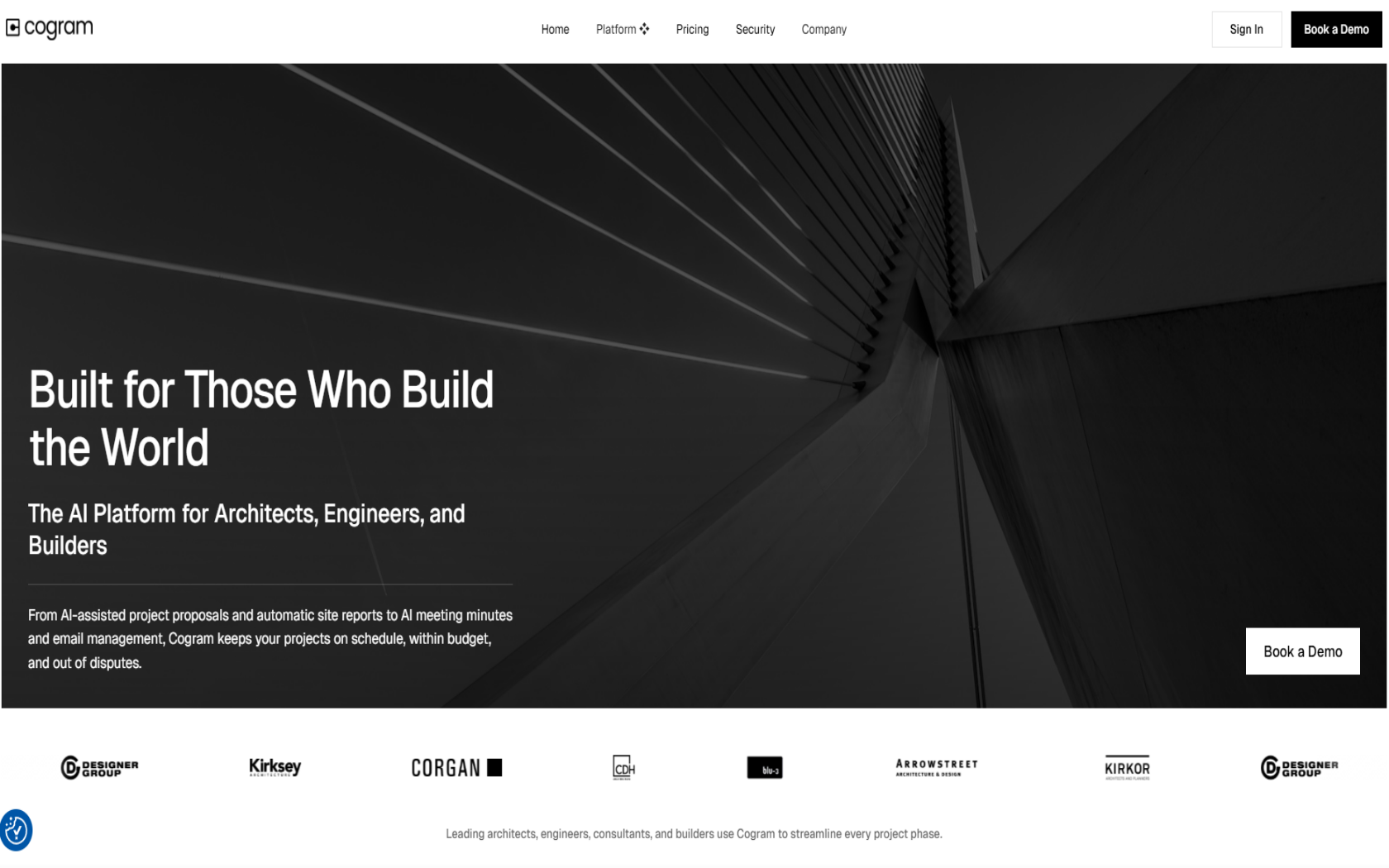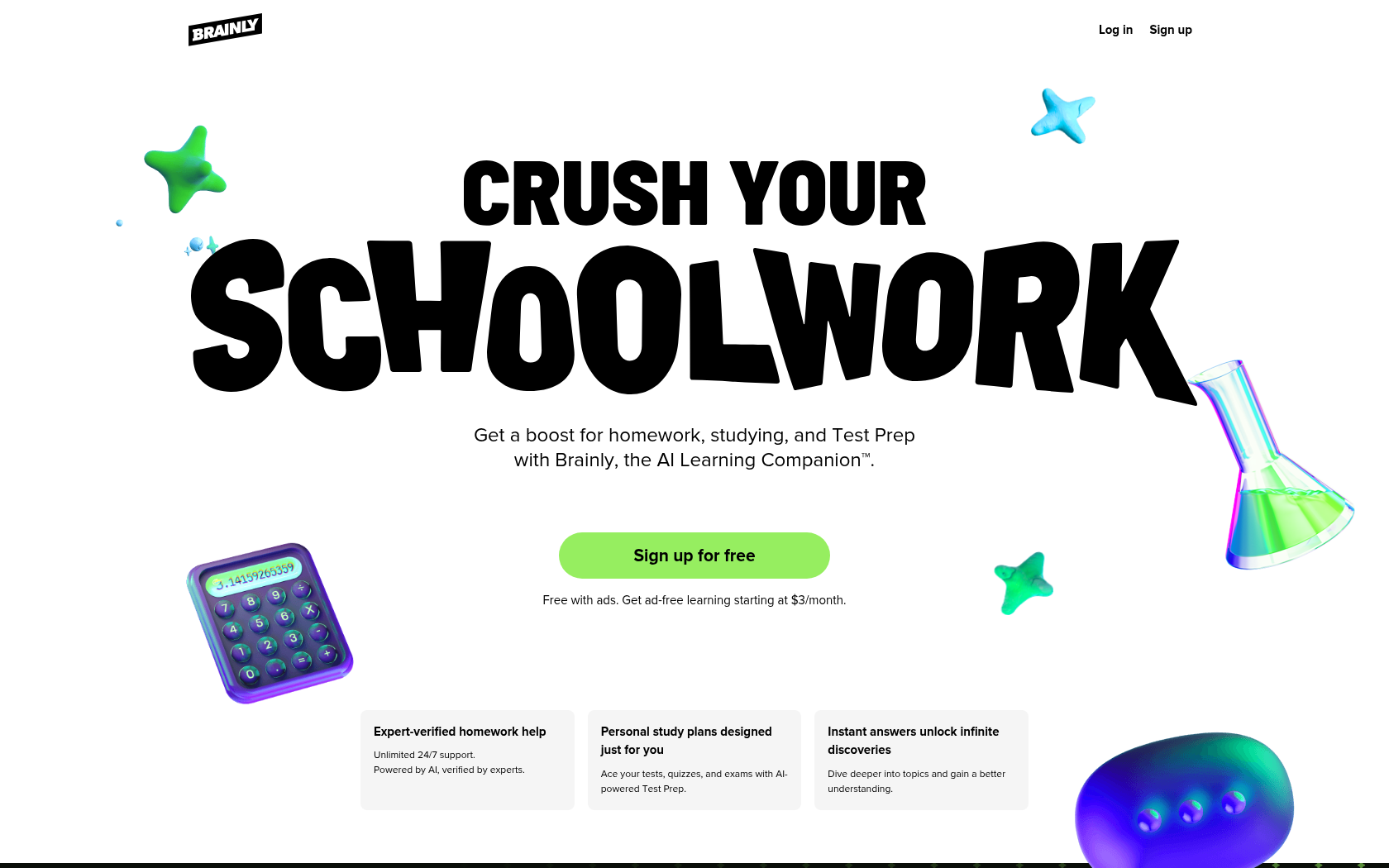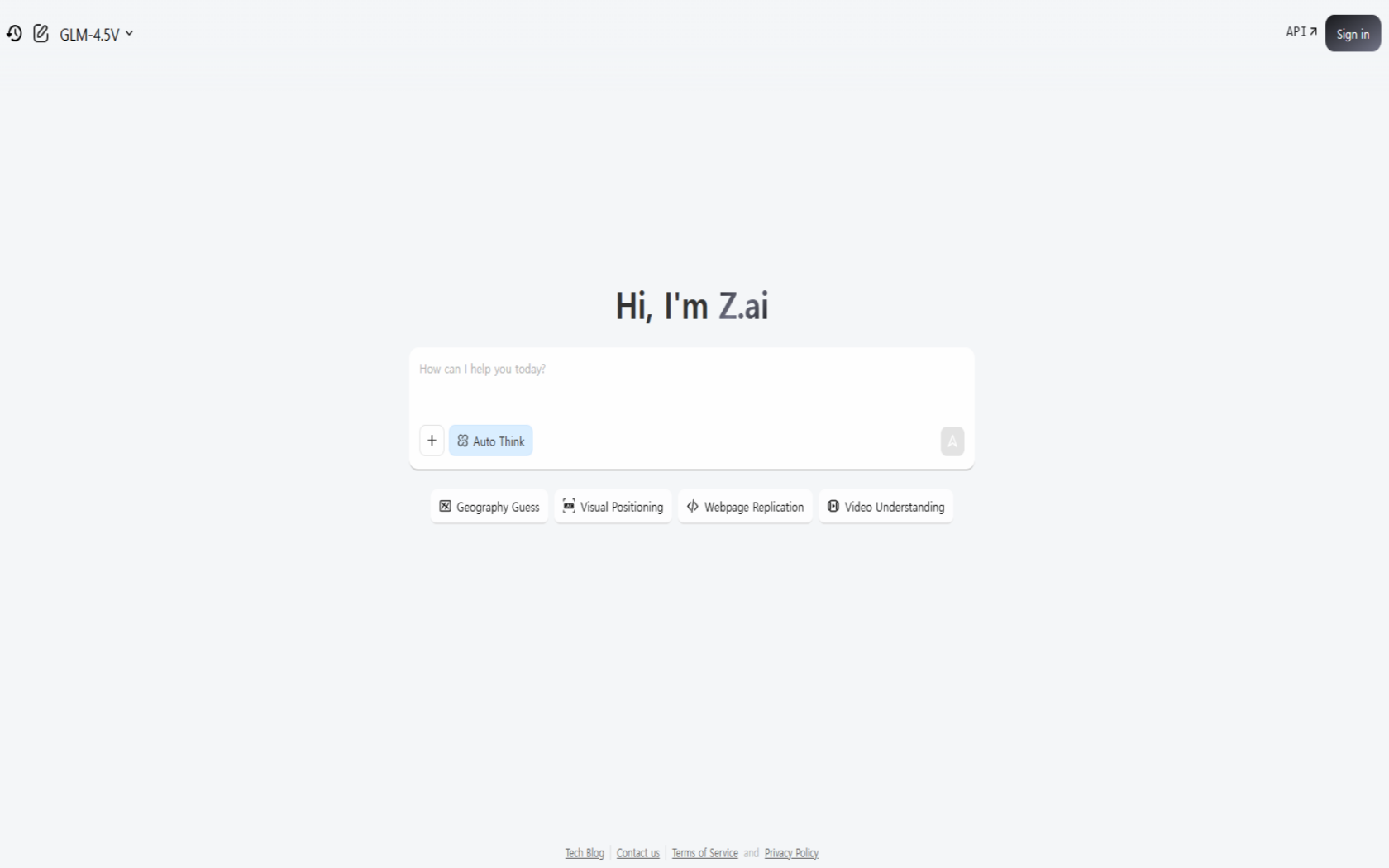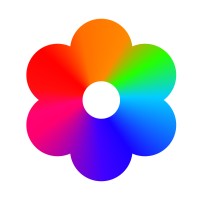
Banani
Banani is an intuitive and efficient AI design platform that lets you automatically generate UI designs and prototypes using only text input.
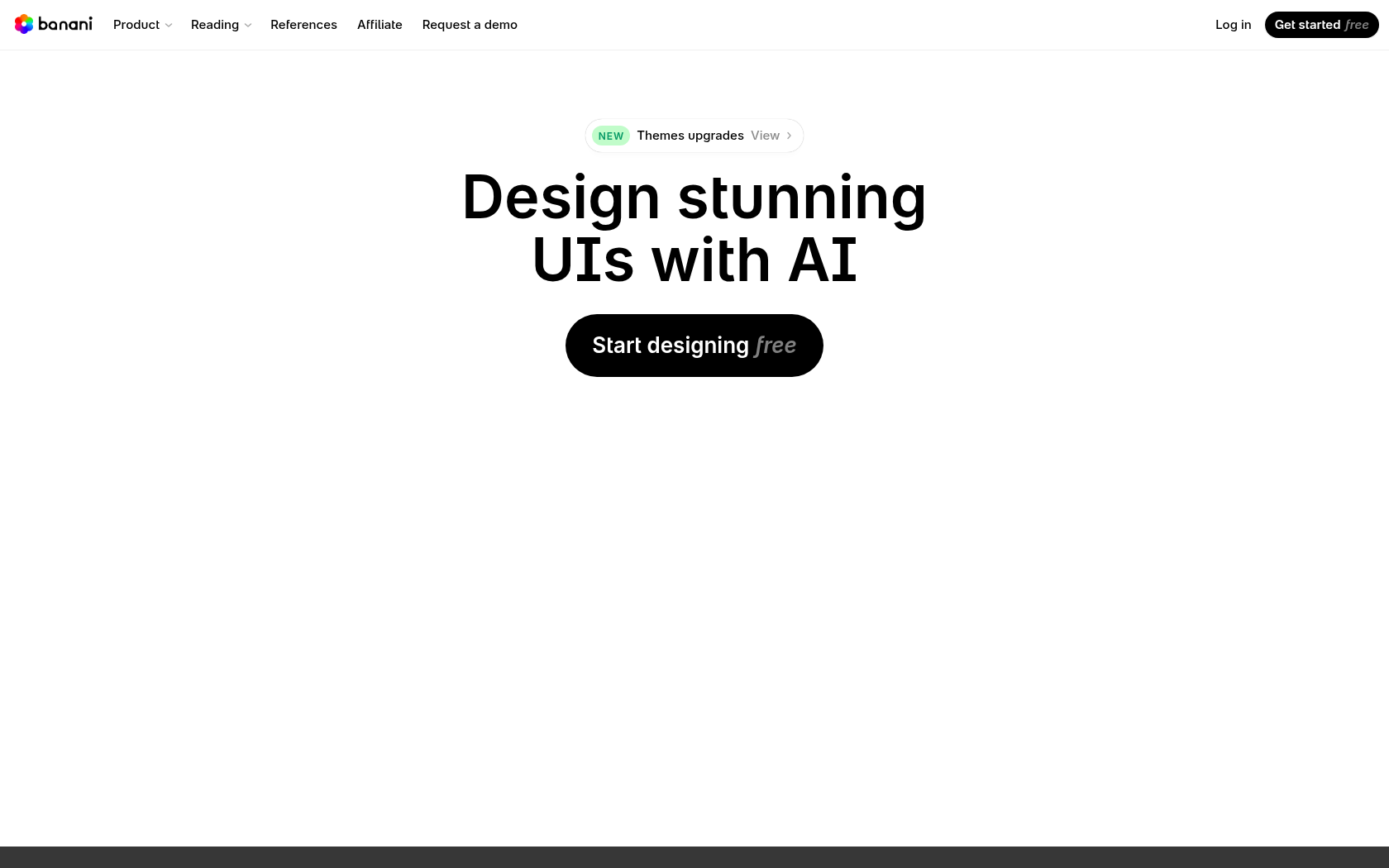
- Launch Date
- 2024
- Monthly Visitors
- -
- Country of Origin
- ukraine
- Platform
- Web
- Language
- support for multiple languages · including English
Keywords
- AI UI generation
- Text to UI
- UI prototyping
- Design automation
- Interactive UI
- Design system integration
- Automated UI flow generation
- UI shared links
- UI export
- Designer aids
- Product design AI
- Web UI generation
- App UI generation
- AI-powered prototyping
Platform Description
Banani is an innovative design platform that utilizes artificial intelligence to automatically generate UI designs and prototypes for your website or mobile app based on a simple description from you. users simply type in a short sentence, such as "shopping app login screen" or "dashboard-style website," and the AI instantly generates multiple screen configurations and design mockups. details such as colors, fonts, button shapes, backgrounds, and more can then be modified by clicking or text commands, making it easy for users with no design experience to achieve professional-looking results.
Banani doesn't stop at creating a single screen, you can automatically connect multiple screens to form a UI flow, and interactively prototype to create visual models that behave like real apps. It also offers design system integration, so you can reflect your company or team's brand colors, component styles, and more, so you can efficiently maintain a consistent brand look and feel.
Created designs can be communicated to team members or stakeholders via share links, and the export feature allows them to be extracted into a variety of formats, including Figma, PNG, SVG, and more, for the actual development phase. this integrated workflow positions Banani as an AI-powered UI design automation tool that allows designers, planners, and developers to work together on projects quickly and efficiently.
Core Features
-
create a text-based UI
automate UI mockups with text descriptions
-
UI edit requests
comments/prompts allow for fine-tuning
-
Create UI mockups
automatically generate app/web screen mockups
-
connecting multiple screens
prototypically connecting multiple screens
-
changing styles
ability to switch colors, fonts, and themes
-
exporting designs
exporting prototype links, image formats
-
design Library Reference
other app screen example navigation
-
sharing and collaboration
enable link sharing, feedback, and collaboration
Use Cases
- app design
- website UI
- login screen
- dashboard UI
- prototyping
- Create UI flows
- design system integration
- designing screen transitions
- provide a shared link
- UI modification requests
- user interface design
- Figma Integration
- Exporting the UI
- app launch readiness UI
- tech startup UI
How to Use
enter your idea
automatic UI generation
adjusting styles
share or export
Plans
| Plan | Price | Key Features |
|---|---|---|
| Free | $0 | • Manage your personal projects • 20 free creations per month • Limited editing features |
| Pro | $20/mo | • Create unlimited designs • Unlimited AI generation capabilities • Unlimited editing capabilities • Supports export to Figma • Offers the fastest generation speed • You can unsubscribe at any time |
| Team | $30/seat/mo | • Pro plan features include • Ability to invite and manage team members • Centralized payment management • Personalized support services • Shared project features |
FAQs
-
Banani is a platform that utilizes artificial intelligence (AI) to automatically generate UI designs quickly and easily.
it's an AI-powered design tool that helps anyone create beautiful user interfaces by simply typing in text. -
Banani is perfect for professional designers as well as non-professionals, startup founders, project managers (PMs), small teams, and anyone with limited design resources. It's especially useful for anyone who needs quick visual results or teams that need an AI design assistant.
-
users simply enter their design ideas or screen descriptions as text.
Banani's AI automatically generates a complete interactive UI prototype based on this.
you can also modify the detailed design through natural language commands, share the generated design, or export it in various formats (PNG, SVG, PDF, etc.). -
yes, all data generated by Banani is private and protected and is not used for training purposes.
Although it is powered by the latest AI models from OpenAI, your input data and output are not part of Banani's internal training and are not shared externally.
this makes it a security-centric platform that allows individuals and businesses to work on projects with peace of mind. -
UI design stands for "user interface design" and is the process of creating the visual and interactive elements of a product. it focuses on how users interact with digital platforms and aims to create designs that are intuitive and visually pleasing.
-
UX design is the process of designing products that solve users' problems and provide a satisfying experience. it focuses on optimizing the way end users interact with your service, creating a smoother and more enjoyable experience.
-
a design prototype is a simulation that connects multiple UI screens to visually represent an idea as if it were a real product. it's configured to allow you to preview different interactions, such as clicks, screen transitions, scrolling, animations, and more.
-
A UI mockup is an early design that visually represents the user interface of your website or app. it includes design elements such as buttons, menus, images, fonts, colors, and layouts to give you a preview of what the final design will look like.
-
wireframes are basic schematics that show the structure of a design in a simple form. they're used to visually illustrate ideas, as a draft for communication within a team, and as the first step in all app and web design.
-
app design is a visual blueprint that shows how your mobile application will look and work. it's used to flesh out an app's ideas and illustrate user flow, and is a key visualization process before the development phase.
-
web design is the process of planning the layout, colors, and interaction of a website. it defines the structure and usability of your website through visual guidelines and serves to present a consistent image of your brand.
-
a landing page design is a single page design that encourages users to take a specific action, such as buying a product or signing up. the key goal is to increase user conversion rates with visual emphasis and clear messaging.
-
While Figma's drafting feature focuses on creating simple, basic layouts, Banani uses AI to generate a polished design prototype that you can follow up on directly. Banani also allows you to specify and modify certain elements of your design in natural language, making editing much more flexible.
⚠ If any information is incorrect or incomplete, please let us know by clicking the button below. We will review and apply corrections promptly.