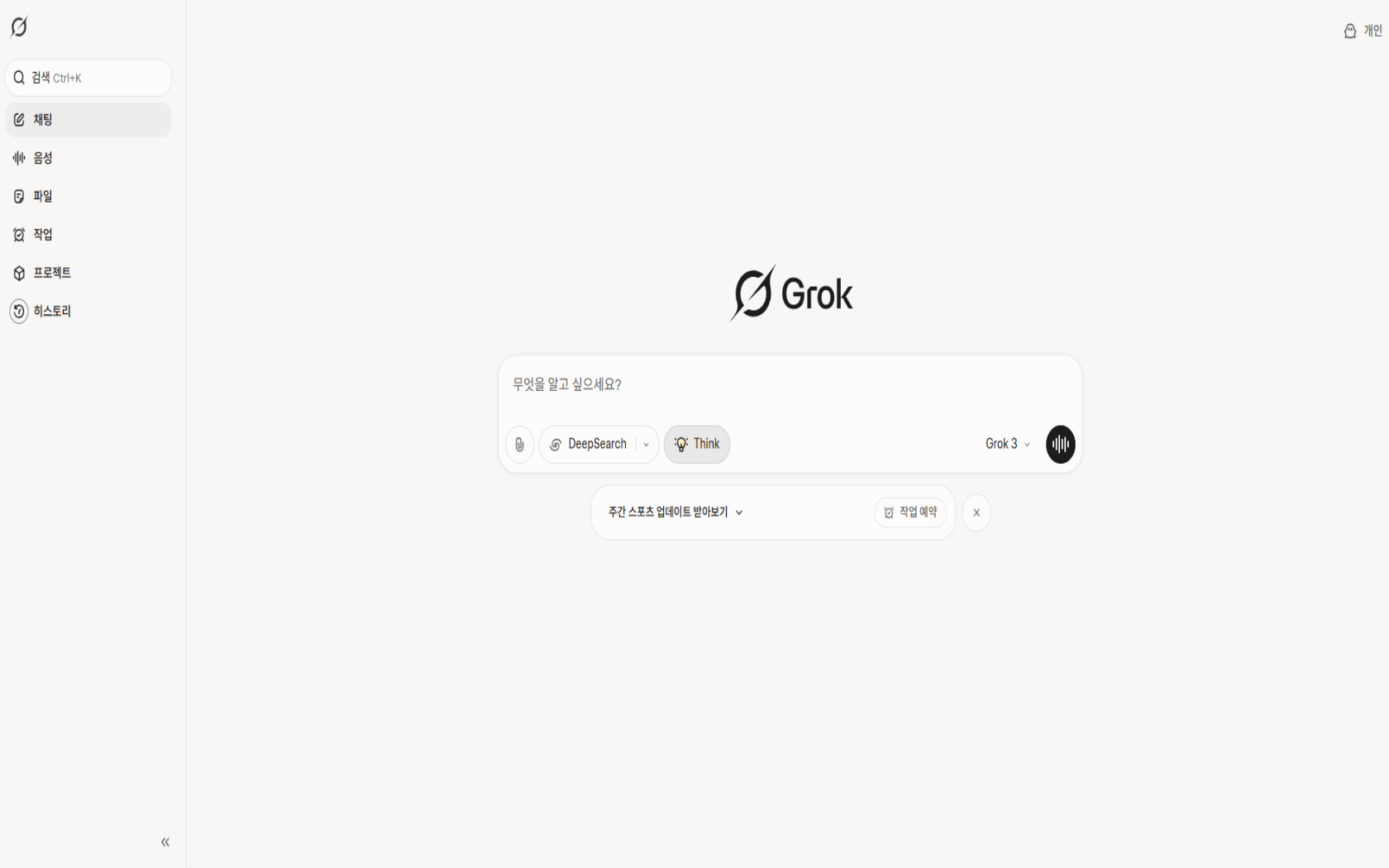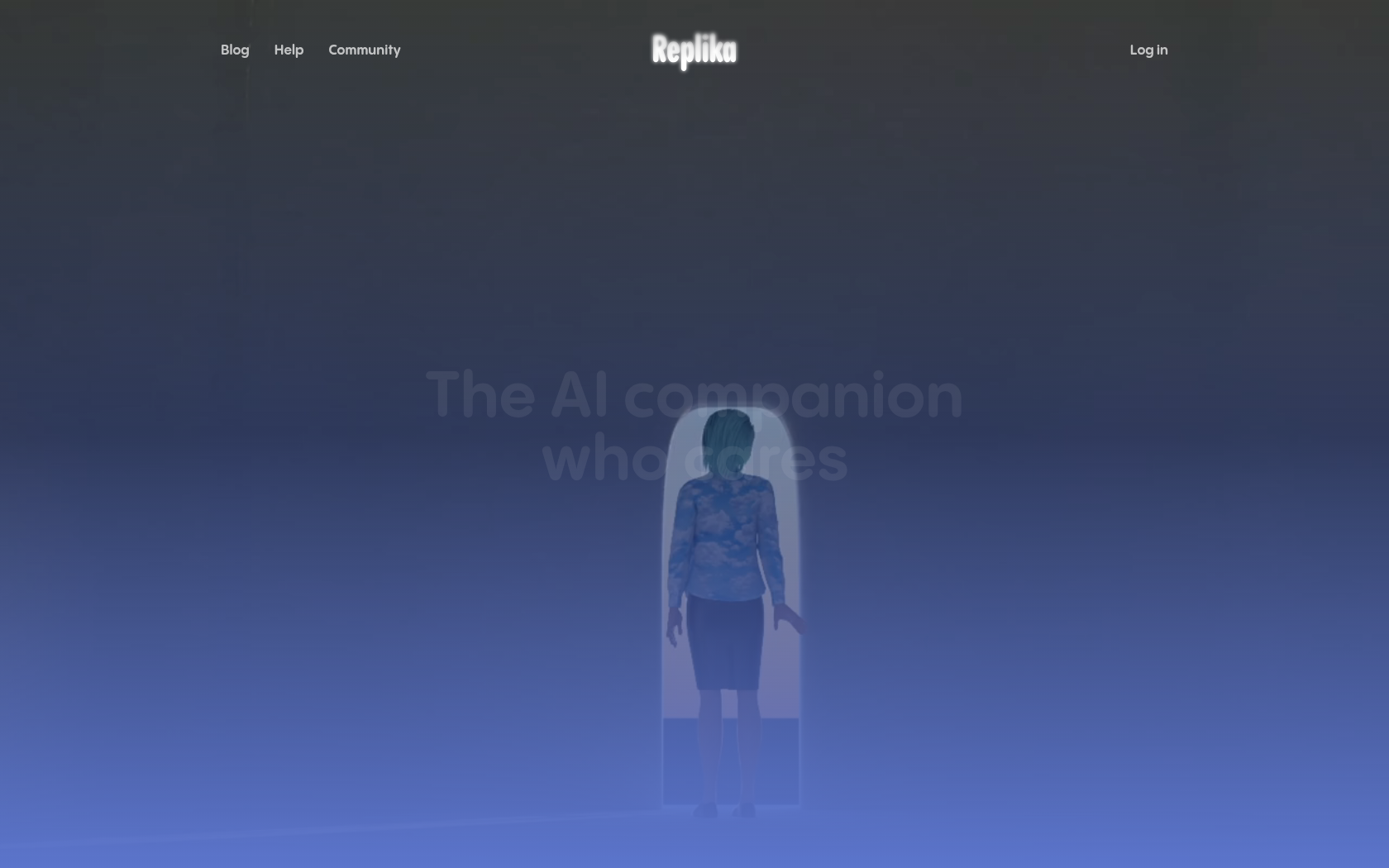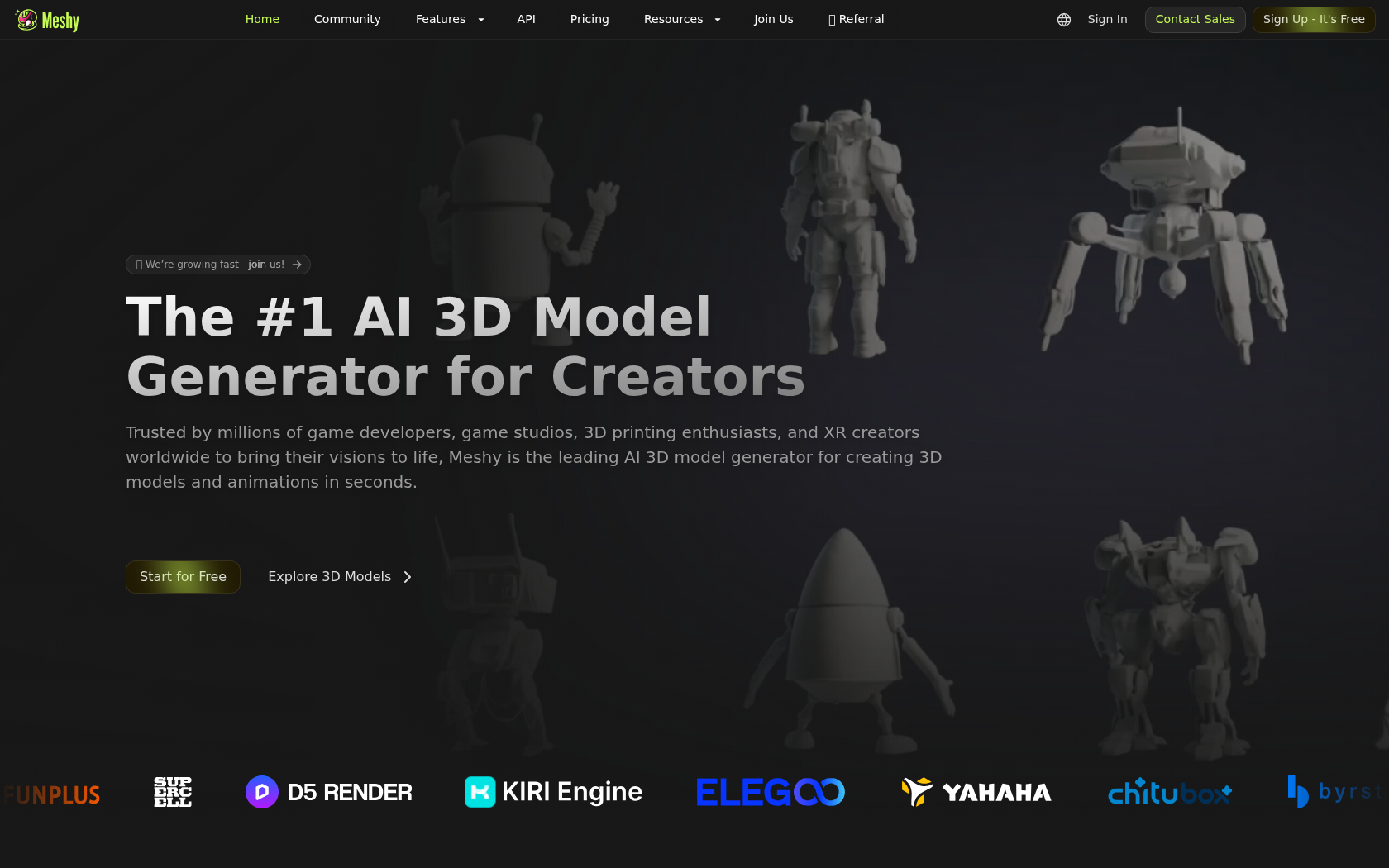Artbreeder
Artbreeder is a web-based image evolution platform that uses AI "breeding" and slider-based mixes to intuitively and experimentally generate images of faces, landscapes, and characters, with fast compositing and collaborative features.
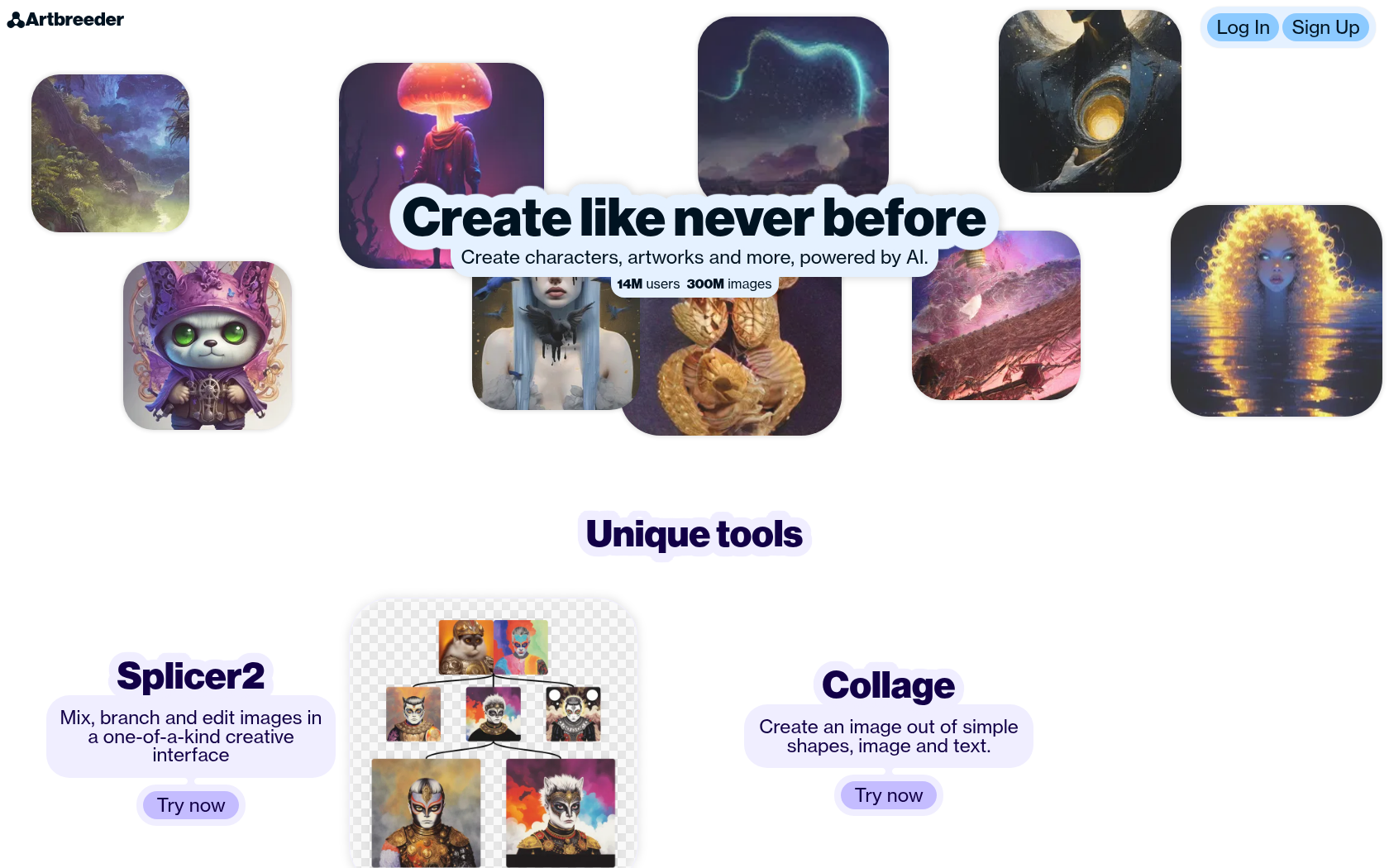
- Launch Date
- 2018
- Monthly Visitors
- 1.4M
- Country of Origin
- united States
- Platform
- Web
- Language
- english
Keywords
- AI Image Generation
- Image Compositing & Transformation
- GAN-based Art
- Character Design
- Human Face Compositing
- Landscape - Illustration Generation
- AI Image Mixing
- Image Slider Adjustment
- Character Generation
- Landscape AI
- StyleGAN
- BigGAN
- Composer Features
- Remix Party Collaboration
- Image Evolution Platform
- CC0 Images
- Upload Image Conversion
Platform Description
Core Features
-
image Hybridization (Mixer)
blending multiple images
-
slider control (Genes)
fine-tune attributes (age, gender, style, etc.)
-
crossbreed
combinations between public images
-
prompter
create a prompt to convert text to an image
-
Composer Composer
precise stylistic unified editing of text and images
-
Remix Party
community-based image remix collaboration space
-
create Patterns
repeating Patterns-Creating Graphic Patterns
-
animator
animate an image (Pro Only)
Use Cases
- GAN hybridization
- create a Character Face
- landscape Design
- creating an avatar
- mixing artistic images
- remake photos
- collaborative remixes
- adjusting head/expression properties
- share image CC0
- AI Collaborative Art
- create a ControlNet Pose
- creating Pattern Images
- design your profile picture
- music video graphics
- Creating RPG Characters
How to Use
sign in
select a category
enter text and upload images
download
Plans
| Plan | Price | Key Features |
|---|---|---|
| Free | $0 | • Splicer images can be created (slower) • Collager images can be created (some limitations, slower) • Use native resolution images • Can only create public images • Includes ads |
| Starter | $8.99/mo | • Remove ads • Privacy settings available (make individual images private) • Create unlimited Composer images • Use Splicer fast mode • Automatic Google Drive synchronization • High-resolution images available for download (up to 2048px) • 100 credits • Enough to create about 1,000 images |
| Advanced | $18.99/mo | • Includes all features of the Starter plan • Create more images (approximately 2,750) • 275 credits • Suitable for complex combinations with extra credits |
| Champion | $38.99/mo | • Includes all features of Starter + Advanced • The most images you can create (about 7,000) • 700 credits • Ideal for large projects, team use, and frequent uploads |
FAQs
-
Artbreeder is a web-based image creation platform that utilizes AI to freely create and edit faces, characters, landscapes, and more based on text or images. anyone can create high-quality visuals by adjusting sliders or typing prompts, making it easy to utilize for both designers and casual users.
-
yes, Artbreeder offers basic image creation features for free.
the free plan includes 3 credits per month, up to 100 Collager images per day, and unlimited use of the Splicer, and additional features can be expanded with paid plans. -
some free tools (like Splicer) will remain available. if you need more credit, you can renew your plan early or upgrade to a higher plan.
-
here's a summary of each tool
- Collager: create images with text prompts + combine existing images
- Composer: Mix and match multiple image elements (styles, faces, bases, etc.) to create in real-time
- Prompter: Text-prompt based image creation tool (model selectable)
- Poser: Create character images by entering a pose + face + description
- Splicer: Adjust base image with sliders or combine multiple images
- Outpainter: Naturally extend the margins of an existing image
- Director: Interact with AI to generate images based on stories
- Legacy Tools: Old-school manipulation tools like Mixer, Tuner, and Patterns
- Experimental Tool - Worlds: Create worlds and stories based on images (currently paused) -
- Examples of positive keywords: awe-inspiring, cinematic, 4k, detailed visuals
- Negative keyword examples: deformed, ugly hands, watermark, nsfw
- Share prompting tips: We recommend the Discord #tips-and-tricks channel
- Useful sites: PromptHero, StableDiffusion Prompt Generator -
for the fastest resolution, please use the #help or #bug-reports channel on the Artbreeder Discord, and for sensitive issues, we recommend emailing support@artbreeder.com.
⚠ If any information is incorrect or incomplete, please let us know by clicking the button below. We will review and apply corrections promptly.