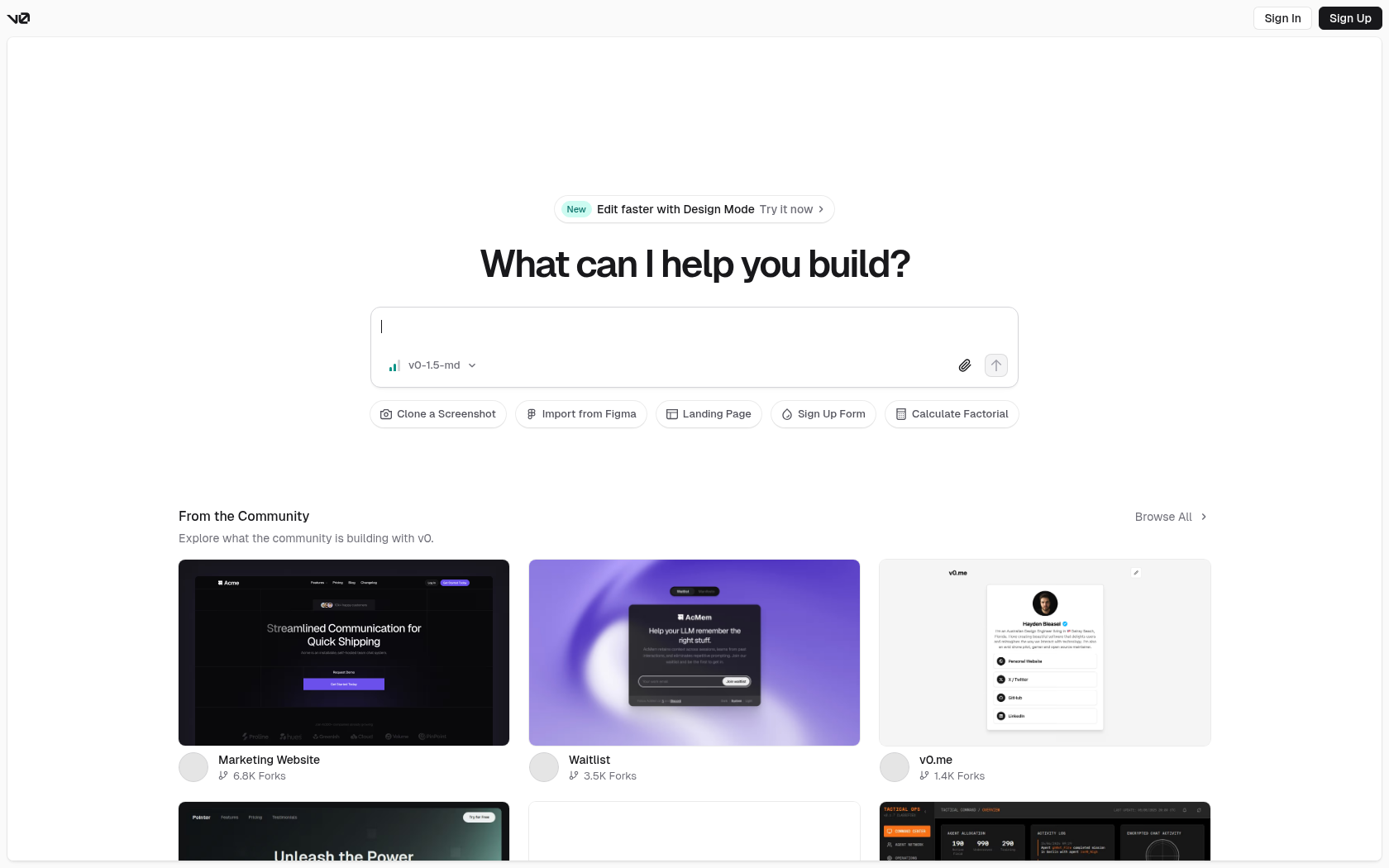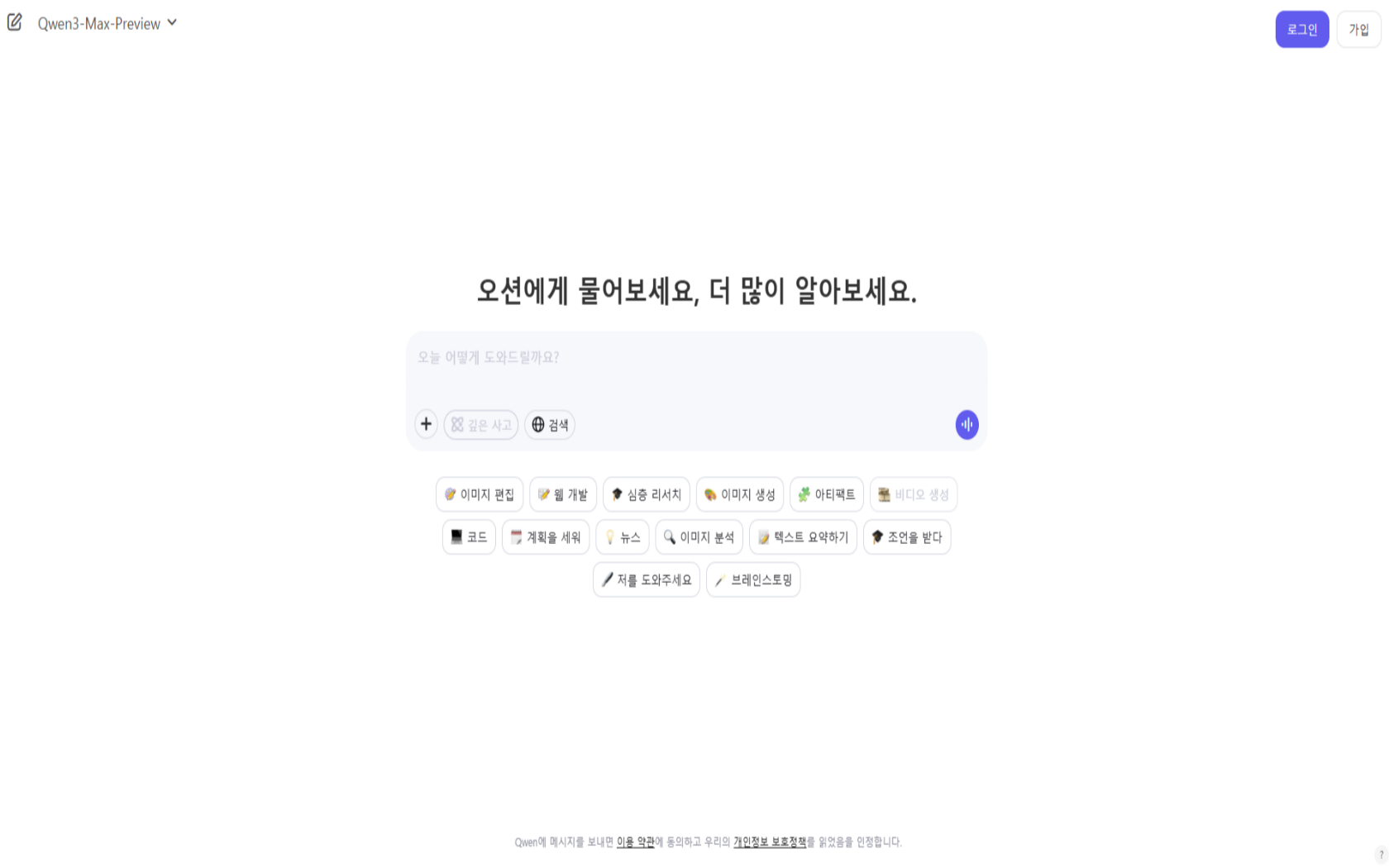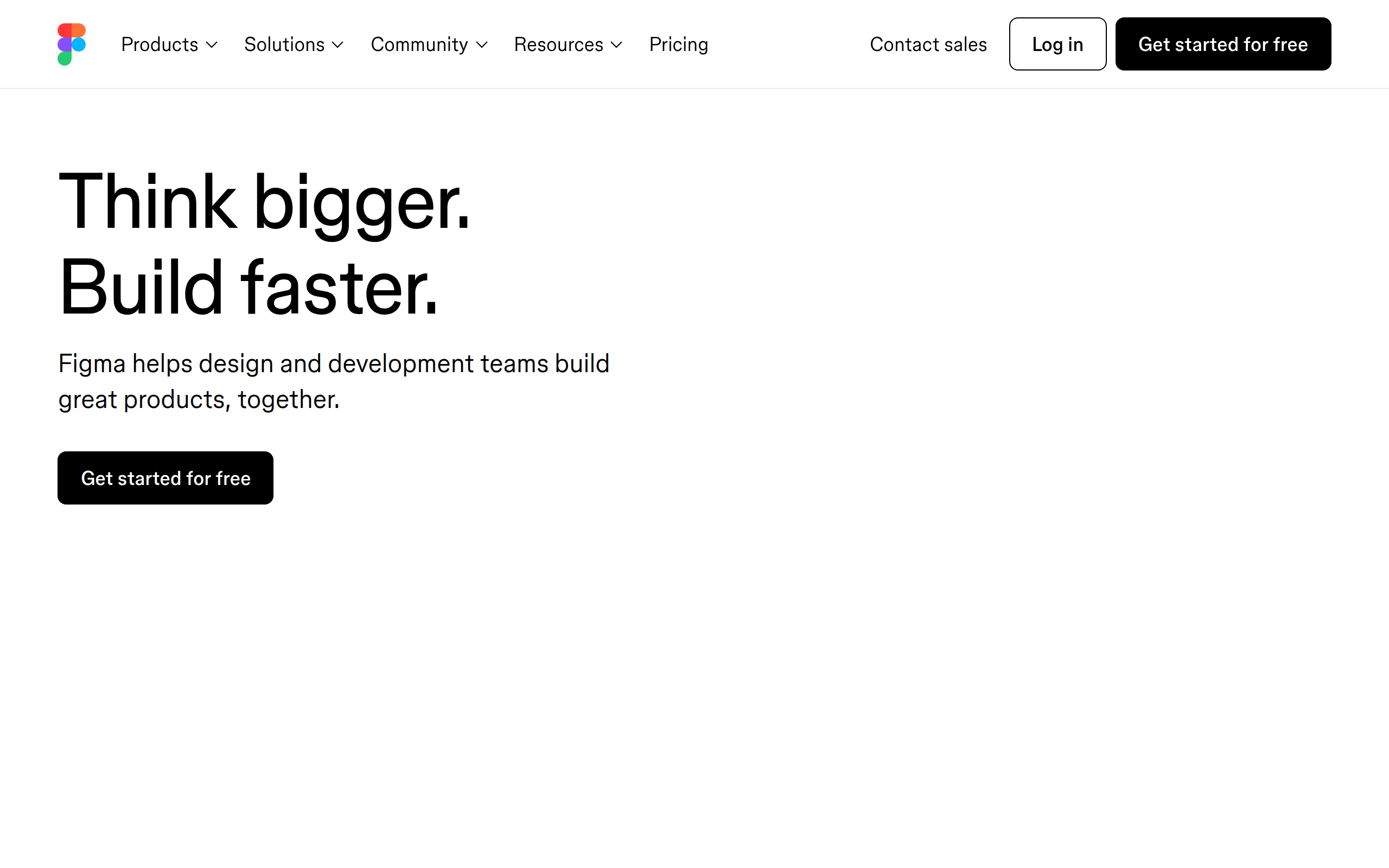Adobe Firefly
Adobe Firefly is Adobe's generative AI platform that lets you AI-generate images, video, audio, and more from text.

- Launch Date
- March 2023
- Monthly Visitors
- 323.3M
- Country of Origin
- United States
- Platform
- Web · App
- Language
- Supports 20+ languages · including English · Korean · Japanese · French · German · and more
Keywords
- creative Software
- AI Generative Design
- Text-to-Image
- Text-to-Video
- AI Design
- Adobe Sensei
- AI Assistant
Platform Description
Core Features
-
Create a text-to-image
Generate high-resolution images based on natural language prompts
-
Create text-to-video
Create short video clips based on text descriptions
-
Create vector art
Create vector graphics based on text
-
AI Assistant
Support for data analytics, marketing automation, and customer journey optimization
-
Commercial safety
Ensure copyright-free content creation
-
Cross-platform integration
Seamless integration with Creative Cloud apps
-
Multilingual support and automatic translation
Provide multilingual input and automatic translation in text-to-image creation
-
Remove backgrounds and isolate images
Automatically remove complex backgrounds and isolate your subject for editing
-
Smart Object Recommendations
Recommend additional objects (icons, backgrounds, etc.) that are appropriate based on design elements
-
Auto-suggest color palettes and combinations
Automatically suggest color combinations that match your design theme
-
Create music and sounds
AI automatically generates background music and sound effects for video editing
Use Cases
- Create an image
- Create text-based images
- Create a video
- Expanding Scenes
- Translate audio and subtitles
- AI artwork
- Product images
- Create marketing materials
- Social media content
- Create a background image
- Create ad mockups
- Concept art
- Pattern Design
- Branded content
- Poster design
- Business card design
- Presentation visuals
- Cover image
- Ad banners
- Create coloring pages
- Styling images
- Graphic design
- Upscaling photos
- Remove the background
- Adding objects
How to Use
Sign in to your account
Select AI features
Set up prompted input or workspace
Viewing and editing generated deliverables
Plans
| Plan | Price | Key Features |
|---|---|---|
| free | $0 | • Standard/Premium features Limited credits • standard images, vectors • try premium video/audio features |
| Standard | $9.99/mo | • 2,000 creation credits per month • Unlimited access to standard image/vector features • Access to premium features like video creation and third-party models (using monthly creation credits) • Up to 20 5-second videos or up to 6 minutes of audio or video translation |
| pro | $29.99/mo | • 7,000 creation credits per month • Standard features included • Create up to 70 5-second videos or translate up to 23 minutes of audio or video |
| Premium | $199.99/mo | • 50,000 creation credits per month • PRO features included • Unlimited video creation based on the Firefly video model across Firefly apps |
| Creative Cloud All apps | $199.99/mo | • 1,000 creation credits per month • 20+ apps for photo, design, and video work • Monthly creation credit redemption (1 credit required per image creation) • Limited creation to try out video and audio features |
FAQs
-
A technology that generates images, videos, documents, and other content from text descriptions. It creates new images by learning from existing data, and is used in design and art.
-
Generate new content by learning from machine learning models and datasets. Create digital content - not just images, but videos, documents, and more - with simple text input.
-
For features not labeled Beta, you can use Firefly-generated output for commercial projects.
For Beta features, you can use Firefly-generated output for commercial projects unless otherwise noted in the product. Learn more about the disclaimer. -
It's up to you, and Adobe ensures the creation of commercially safe content.
-
Creation credits are provided on a monthly basis and are deducted based on the amount of images, videos, etc. you create. Free plans have limited credits, while paid plans offer more credits and advanced features.
-
It works with Photoshop, Illustrator, Premiere Pro, and more, and AI-powered generation is available in each app.
-
Once you exceed your monthly credit allotment, further creation is limited. Additional creations are available after you top up your credits (for a fee), and you also get a dashboard to manage your usage.
-
For customers on paid subscriptions, generation credits are renewed monthly based on the initial billing date of the plan (e.g., if the plan started on the 15th of the month, the credits are renewed on the 15th of each month). These renewal provisions also apply to additional Firefly plans purchased to increase capacity, and generation credits will renew on the initial billing date of each plan.
-
No, creation credits do not carry over to the next month. Your creation credit balance resets to your quota each month.
⚠ If any information is incorrect or incomplete, please let us know by clicking the button below. We will review and apply corrections promptly.