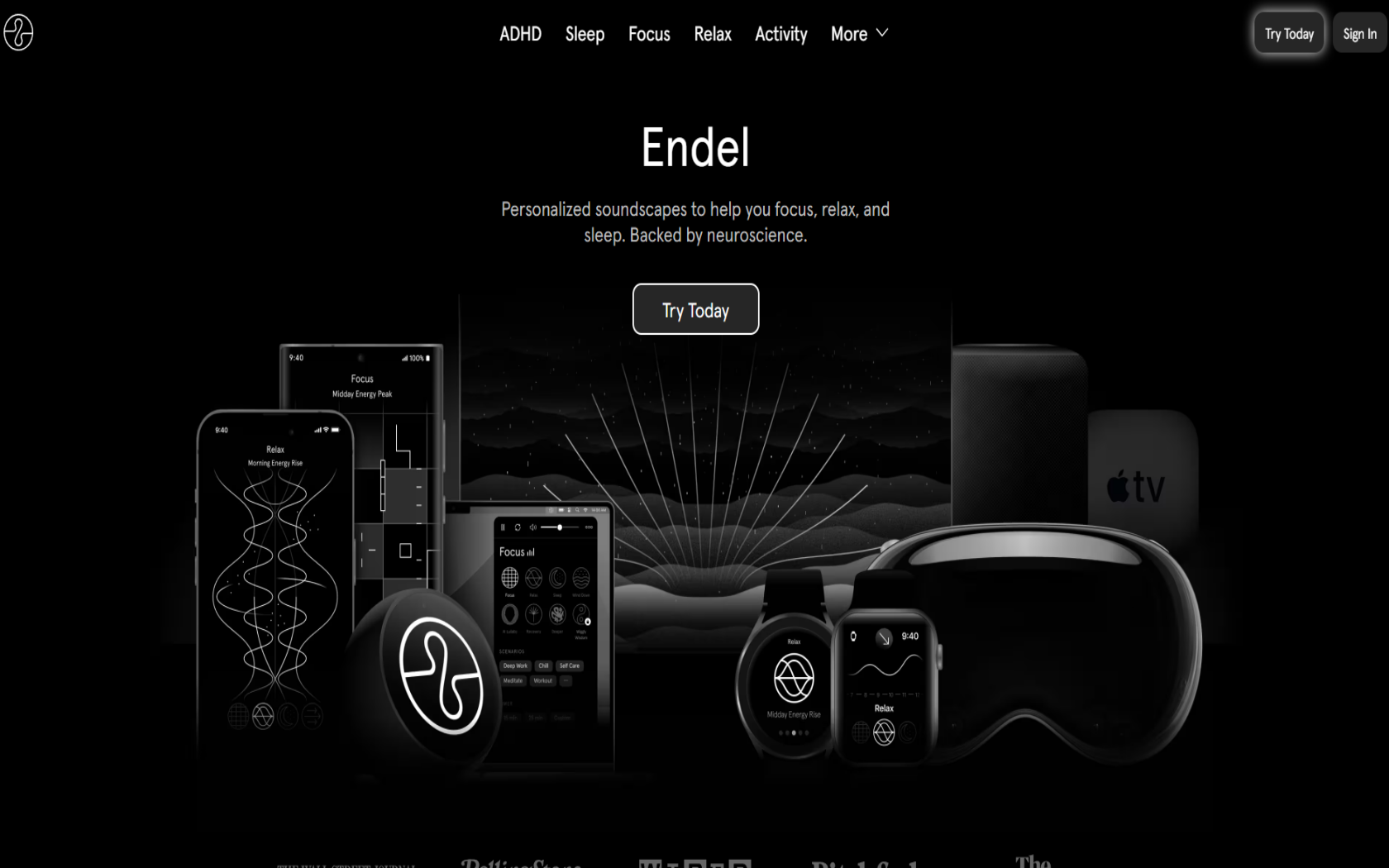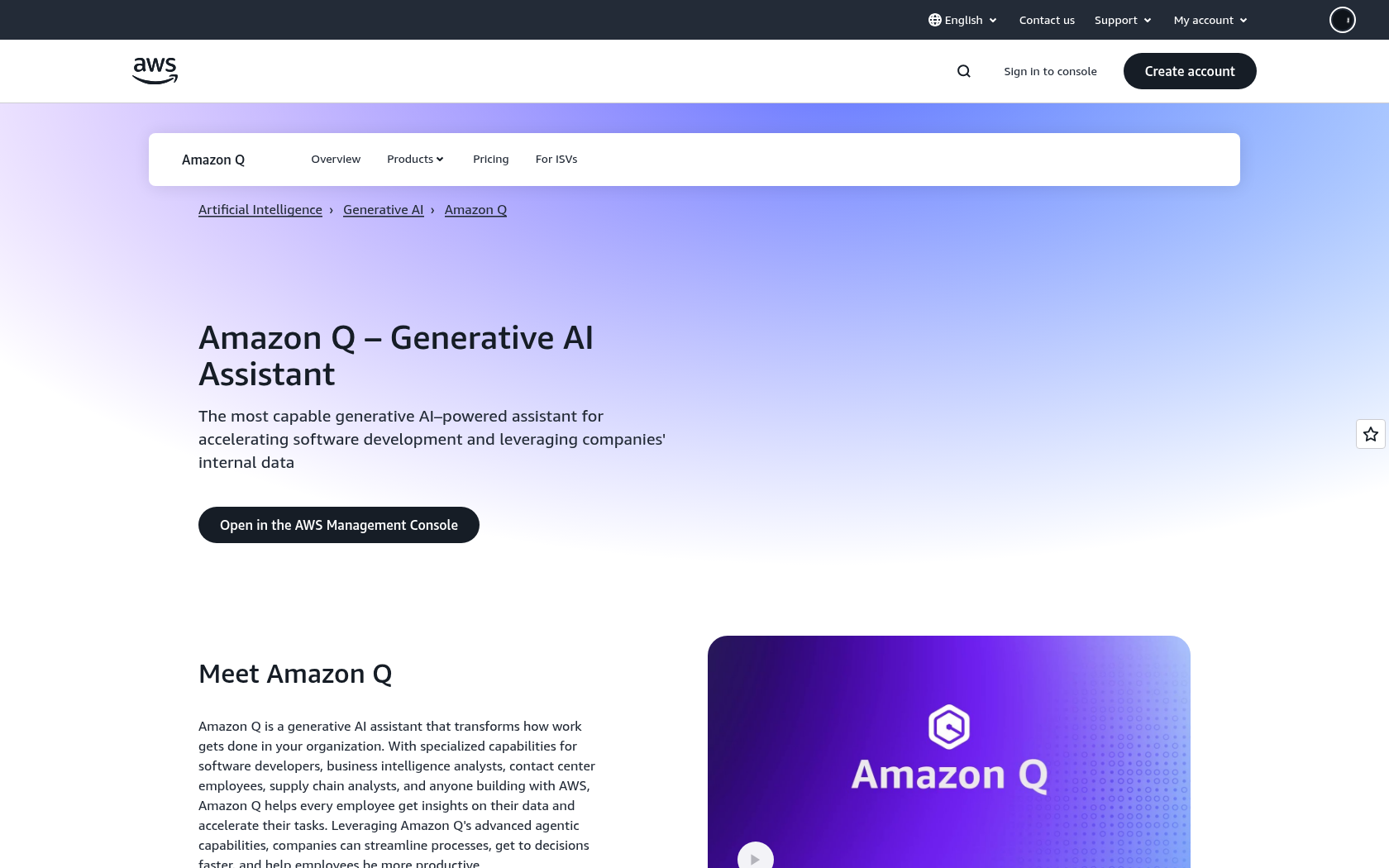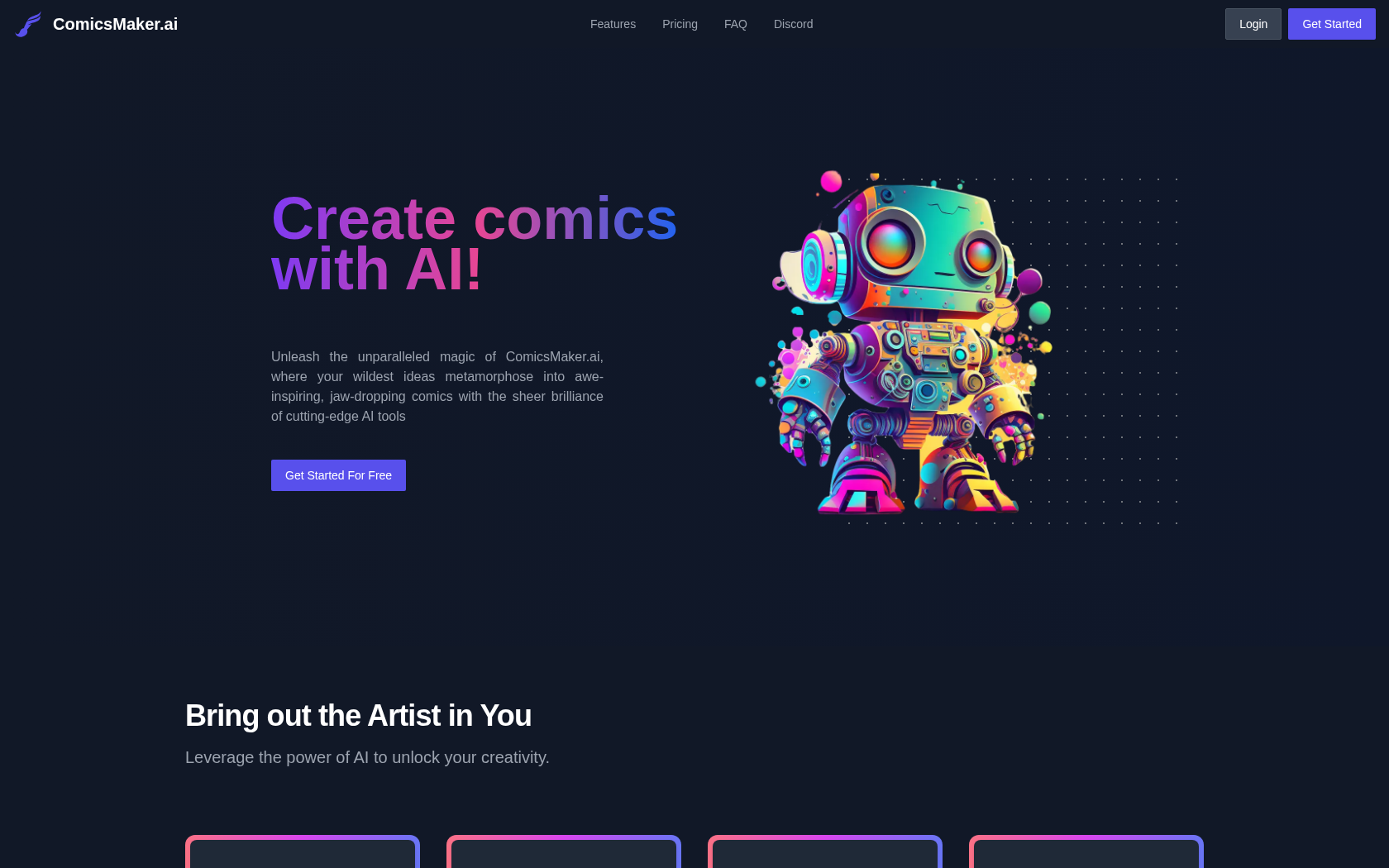ClickUp
clickUp is a collaboration platform that integrates a variety of work tools, including tasks, documents, charts, chat, and more, to enable structured collaboration and increased productivity through advanced automation and an AI assistant (ClickUp Brain).
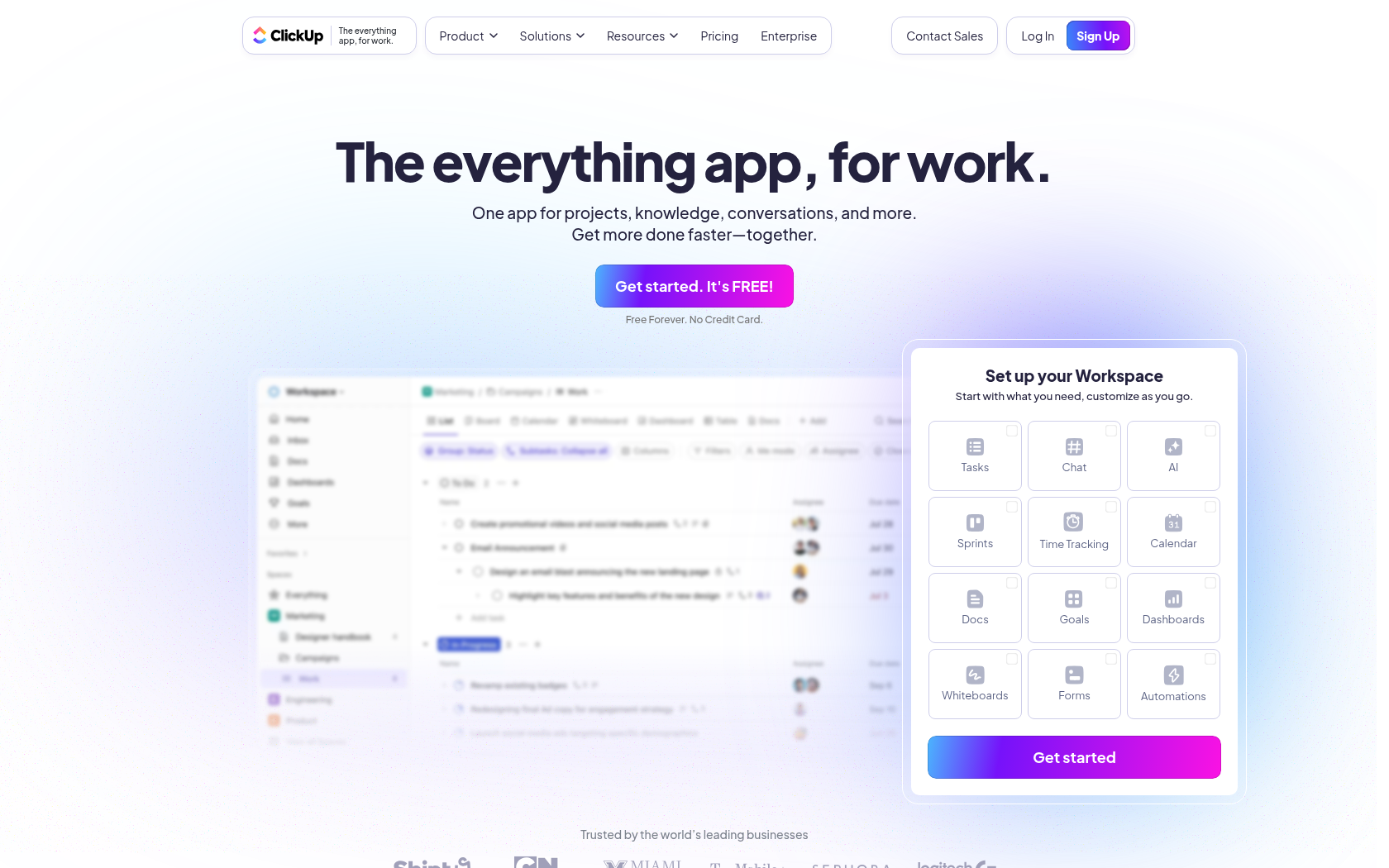
- Launch Date
- 2017
- Monthly Visitors
- 89M
- Country of Origin
- united States
- Platform
- Web · App
- Language
- english
Keywords
- project management
- Task management
- Gantt chart
- Kanban board
- Automation builder
- Time tracking
- Collaboration tools
- ClickUp Brain
- AI assistant
- Document collaboration
- Dashboard
- Whiteboard
- Unified chat
- Cloud collaboration platform
Platform Description
Core Features
-
flexible views
visualize tasks in lists, boards, calendars, Gantt, and more
-
automation Builder
automatically perform trigger-based workflows
-
AI Assistant
role-based summarize-create-assign
-
workbook collaboration
real-time co-editing and idea visualization
-
charts and dashboards
data-driven progress monitoring
-
time tracking
measure and analyze time by task
-
app integrations
Integrate with external apps like Slack, GitHub, Figma, Zoom, and more
-
team chat
contextual messaging and task creation
Use Cases
- project planning
- manage your calendar
- Create a Gantt chart
- Running a Kanban board
- manage workloads
- automation rules
- setting up task dependencies
- time tracking
- dashboard visualizations
- document collaboration
- whiteboard brainstorming
- team chat
- AI at a glance
- AI automation
- multi-app integration
How to Use
create a workspace
Select View
create & automate tasks
Invoke the AI assistant (Brain)
Plans
| Plan | Price | Key Features |
|---|---|---|
| Free | $0 | • 60 MB Storage • Unlimited tasks • Unlimited free user invites • Collaborative Docs • Kanban board • Sprint management • Calendar views • Custom Field Manager Basic • In-App Video Recording • Two-Factor Authentication • 24/7 customer support • 1 form • AI features not available |
| Unlimited | $10/mo | • Save 30% when you pay annually for all plans • 2 GB storage per user • Unlimited folders and spaces • Unlimited Gantt charts • Unlimited Integrations • Unlimited custom fields • Unlimited chat messages • Unlimited forms • Guest permission settings • Email sending functionality within ClickUp • Create 3 teams (User Groups) • Basic time tracking • Goals and portfolio features • Resource management • AI features available (requires add-on) |
| Business | $19/mo | • Google SSO Login • Unlimited storage • Unlimited teams • Unlimited message history • Unlimited mind maps • Unlimited activity views • Unlimited timeline views • Unlimited dashboards • Unlimited whiteboards • Sprint points and reports • Advanced automation and integrations • Custom exports • Private whiteboards • Workload management • Character-based two-step verification • Additional automation rules |
| Enterprise | Contact us | • Whitelabeling (brand customization) • Setting up form condition logic • Space-by-space sharing • Setting custom roles and permissions • Setting capacity within workloads • Enterprise API • Advanced post management features • Personal view preferences • Advanced permission controls • Advanced public sharing options • MSA and HIPAA compliance • SSO and SCIM provisioning • Data regionalization (US, EU, APAC) • Onboarding training • Dedicated customer success manager • Access to professional services team |
FAQs
-
ClickUp AI is a collection of conversational, contextual, and role-driven AI capabilities that help you create documents, summarize, analyze data, and perform automated tasks within ClickUp. users can call on AI assistants for help at any point in their workflow, and it consists of components like Brain Assistant, AI Notetaker, and Autopilot Agents.
-
ClickUp Brain is the central hub of AI capabilities within ClickUp. When you ask a question or request a task through the Brain Assistant, the AI analyzes data in your Workspace to give you the right answer or take care of the task for you.
-
ClickUp AI can be used in the following ways
- Invoking the AI assistant from almost any screen, including Docs, Tasks, Inbox, Chat, etc
- Click the AI button or select a menu such as "Write with AI", "Summarize", "Create from AI", etc
- Easily accessible from a variety of locations, including the toolbar, sidebar, comment box, and more -
yes, AI features are available for trial on all paid plans, and you can subscribe to the AI Add-on on a per-workspace basis after trying it out.
-
🧠 General features:
- Summarize and create documents
- Draft project plans
- Automatically create standup reports
- Generate reports for dashboards (AI Cards)
- Draft chat messages
🤖 Automation capabilities (Autopilot Agents):
- Pre-built agents perform tasks automatically once you set them up
- Customizable agents can be configured directly with the no-code builder
- Examples: "Prioritize tasks," "Create meeting follow-ups," "Automatically send Slack notifications," etc
📌 Context-based features:
- Summarize specific document/task content
- Summarize project activity history
- Automatically generate updates (reflecting priority changes, due date modifications, etc.)
📁 Content automation:
- Analyze Excel files and summarize results
- Automatic transcription and text conversion of voice recordings
- Language translation and localization
- Q&A responses based on team roles (role-based answers) -
efficient prompting has a big impact on the quality of the AI's response.
for example:
❌ "Summarize it for me" → too vague
✅ "Summarize only the project schedule and responsible person in this document" → specific and clear
ClickUp provides examples of suggested prompts, and you can even save your favorite prompts to reuse. -
ClickUp AI can automatically translate and localize content into multiple languages. this ensures consistent delivery of content, even when collaborating globally.
-
answer. With the AI Notetaker feature, it organizes your meeting and generates a summary based on your voice recording or text transcription. you can also ask the AI for clarification after the meeting.
-
no. ClickUp AI does not use your Workspace data to train our AI models. We have a Zero Data Retention agreement with our partners, which means that the data you enter is not stored after processing and is not utilized for training.
-
ClickUp encrypts data both in transit and at rest, and enforces end-to-end security on top of Amazon Web Services (AWS). for more information, see our Security Policy page.
-
all data entered by the customer remains the property of the customer and is not owned or used for training by ClickUp or its partners. All data is processed under contractual user protection conditions.
⚠ If any information is incorrect or incomplete, please let us know by clicking the button below. We will review and apply corrections promptly.