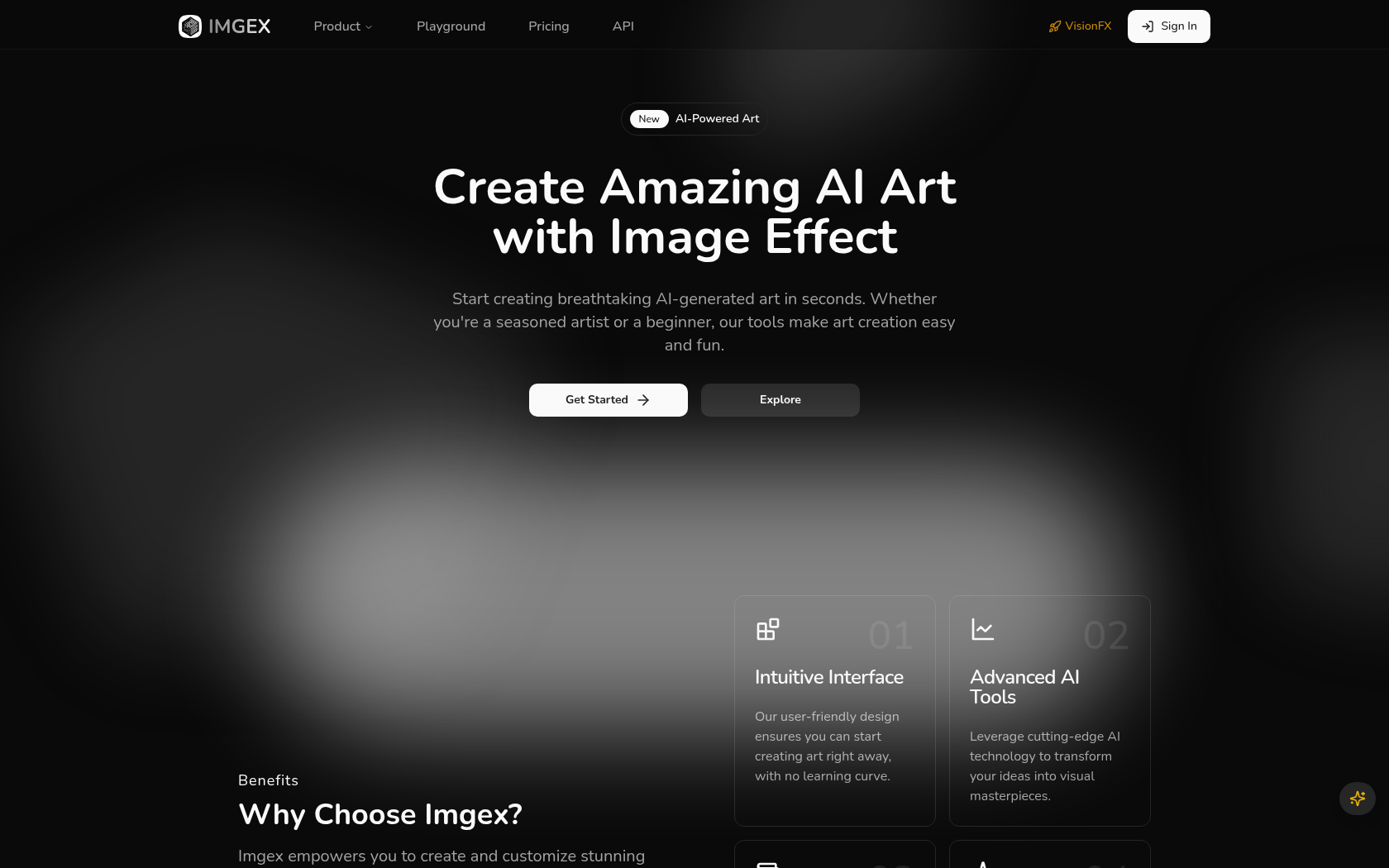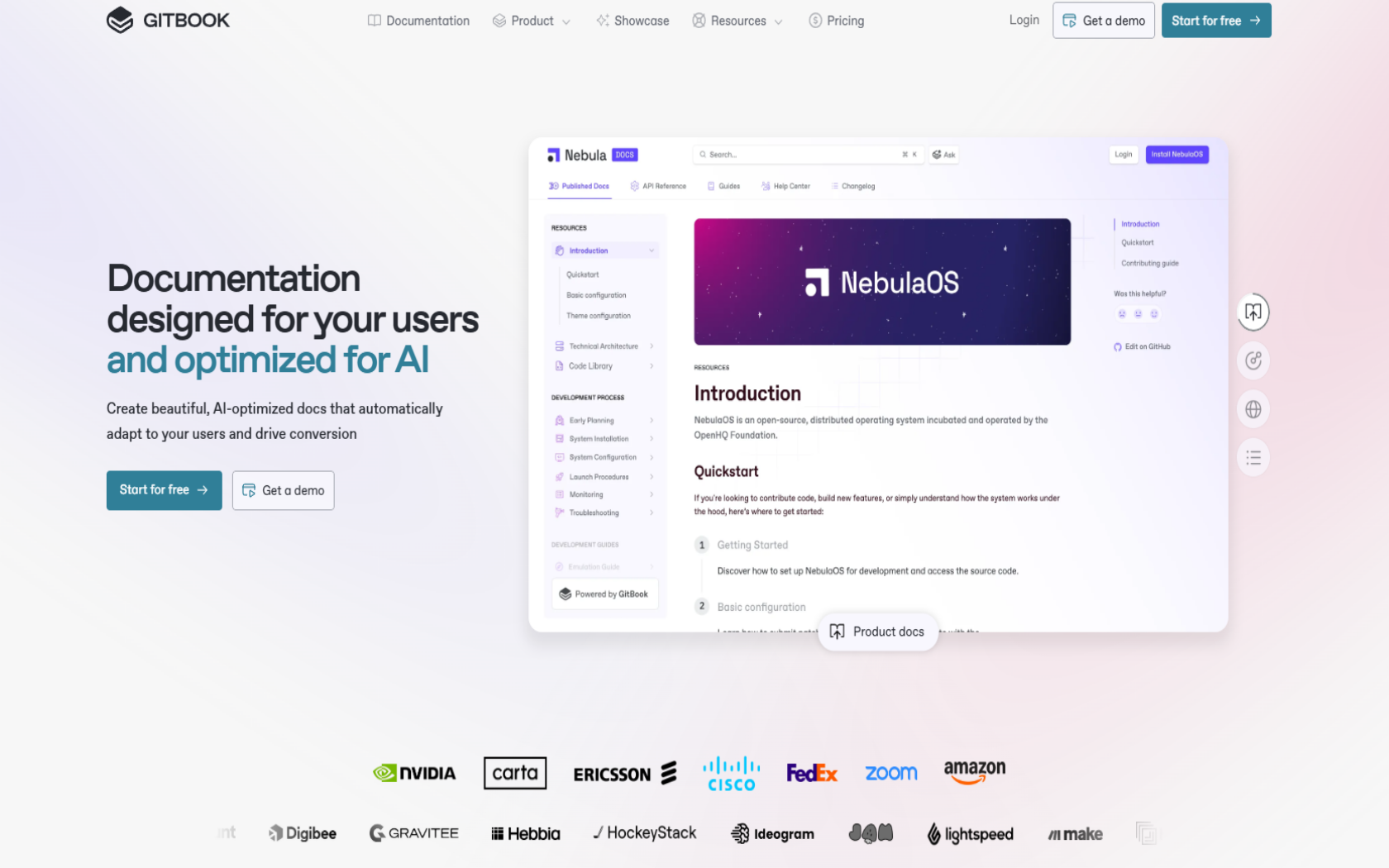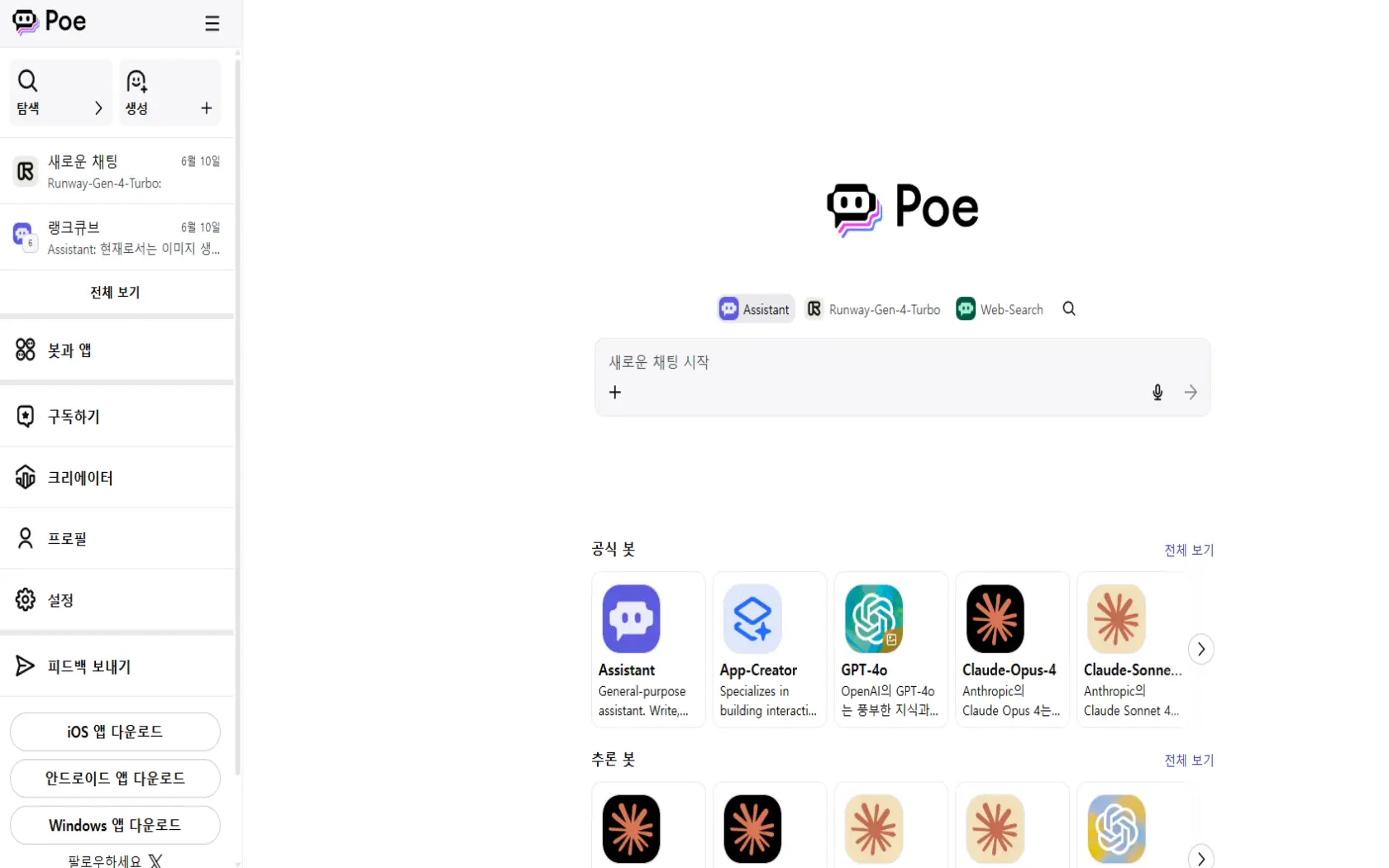Recraft
recraft is an AI platform that specializes in creating brand consistency and high-quality vector images, and is a professional design tool with great text-to-layout control based on the V3 model.
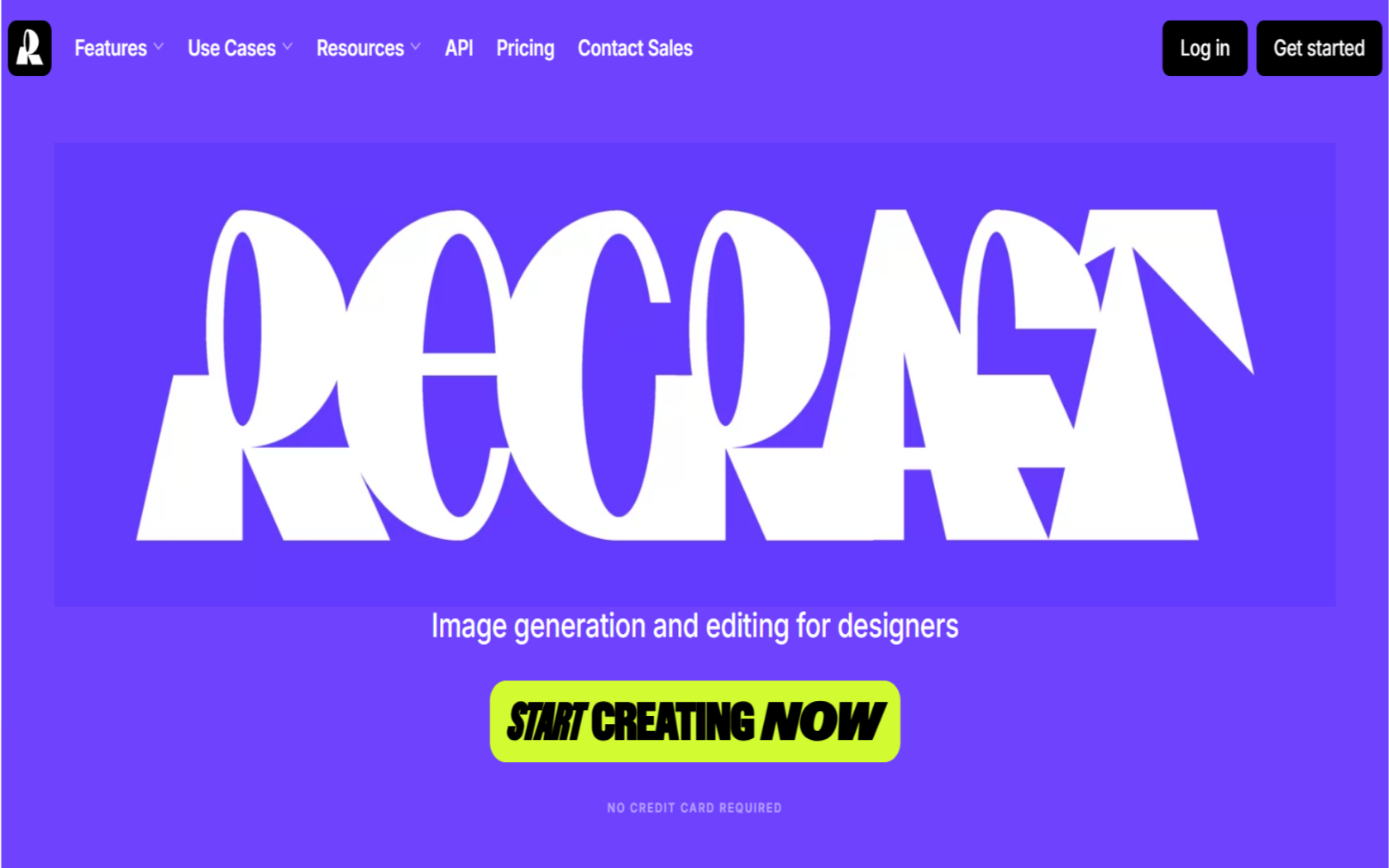
- Launch Date
- May 2023
- Monthly Visitors
- 4.4M
- Country of Origin
- united Kingdom
- Platform
- Web · App
- Language
- english
Keywords
- AI image creation
- AI design
- AI vector generator
- AI photo editor
- image upscaling
- mockup auto-generation
- background remover
- AI eraser
- API design tools
- brand consistency AI
- V3 Red Panda
- text-to-image
- background remover
- inpainting
- outpainting
- expert design AI
Platform Description
Core Features
-
Create AI images
create high-quality design images based on text
-
AI Vector Generator
Automated creation of scalable vector art including SVGs
-
Mockup Generator
support for creating product mockup images
-
upscaling images
increase resolution and improve quality
-
remove/Convert Background
AI-based background removal and restyling
-
AI eraser and editing tools
remove and modify objects in images
-
layout - Text Control (V3)
designing with long text and adjusting element positioning
-
API support
provide APIs to integrate with external tools and systems
Use Cases
- logo design
- creating icon sets
- ad banners
- product mockups
- character Art
- stock images
- brand illustrations
- inpainting
- outpainting
- remove the background
- high-resolution upscaling
- designing text layouts
- vector illustrations
- marketing materials
- social media content
How to Use
select or upload a style
enter prompts and set options
create and iterate
exporting
Plans
| Plan | Price | Key Features |
|---|---|---|
| Free | $0 | • Save 20% when you pay annually for all plans • 50 credits per day (allows you to create or edit 50 images per day) • Created images are shared to your public gallery • Cannot run concurrently (causes job latency) • Upload up to 3 images per day • Create up to 2 images per prompt |
| Pro | $12/mo | • Over 1,000 credits per month (1000 images can be created) • Commercially available license (full ownership of images created during subscription) • Ability to save created images/styles privately • Unlimited image uploads and edits • Generate up to 4 images per prompt • High quality upscaling capabilities (up to 4K) • Fast image generation (can be processed simultaneously) • Art style controls (adjust your design inclinations) • Ability to extract prompts from images • Ability to set custom color palettes |
| Teams | $69/mo | Includes Pro plan + adds team management features: • 9,000 credits per month (allows you to work with bulk images) • Centralized management of accounts and roles for each team member • 24/7 premium support |
FAQs
-
Recraft is a web-based AI design platform that automatically generates high-quality designs as you enter text or images. easily create logos, illustrations, marketing images, and other visual content from vector or high-resolution images. it offers an intuitive UI and a powerful AI model (V3 Red Panda) to help beginners create professional designer-level results. an all-in-one design tool that lets you save styles, remove backgrounds, upscale, and even integrate with APIs.
-
- One to two credits are used to create or edit one image. this varies depending on the image format.
- When using Creative Upscale, 20 credits are consumed per time.
for more information on credit usage, see the appendix of the Recraft User Guide. -
- Images created when using the free plan are owned by Recraft and are published in the community gallery. they are available for commercial use under some limited conditions.
- On the paid plan, you take full ownership of the images you create and have full commercial use rights, and you control whether or not they are publicly available. -
no, images created during a paid subscription will remain private even after the subscription ends.
-
- On the free plan, you can't sell to stock sites because you don't have ownership.
- With the paid plan, you can sell commercially. -
yes, Recraft is also available via API. you can find your API key in your profile menu after signing up.
⚠ If any information is incorrect or incomplete, please let us know by clicking the button below. We will review and apply corrections promptly.