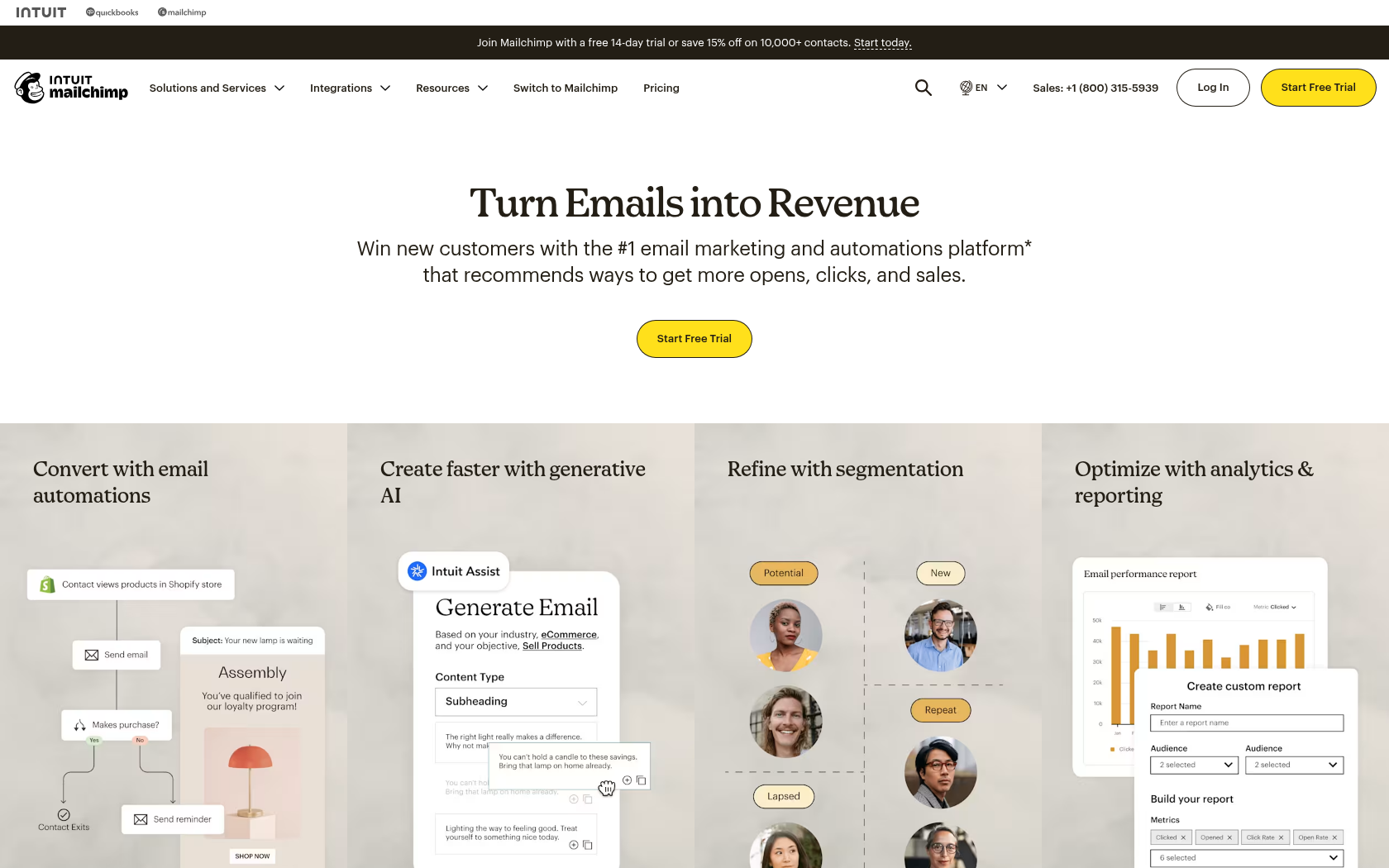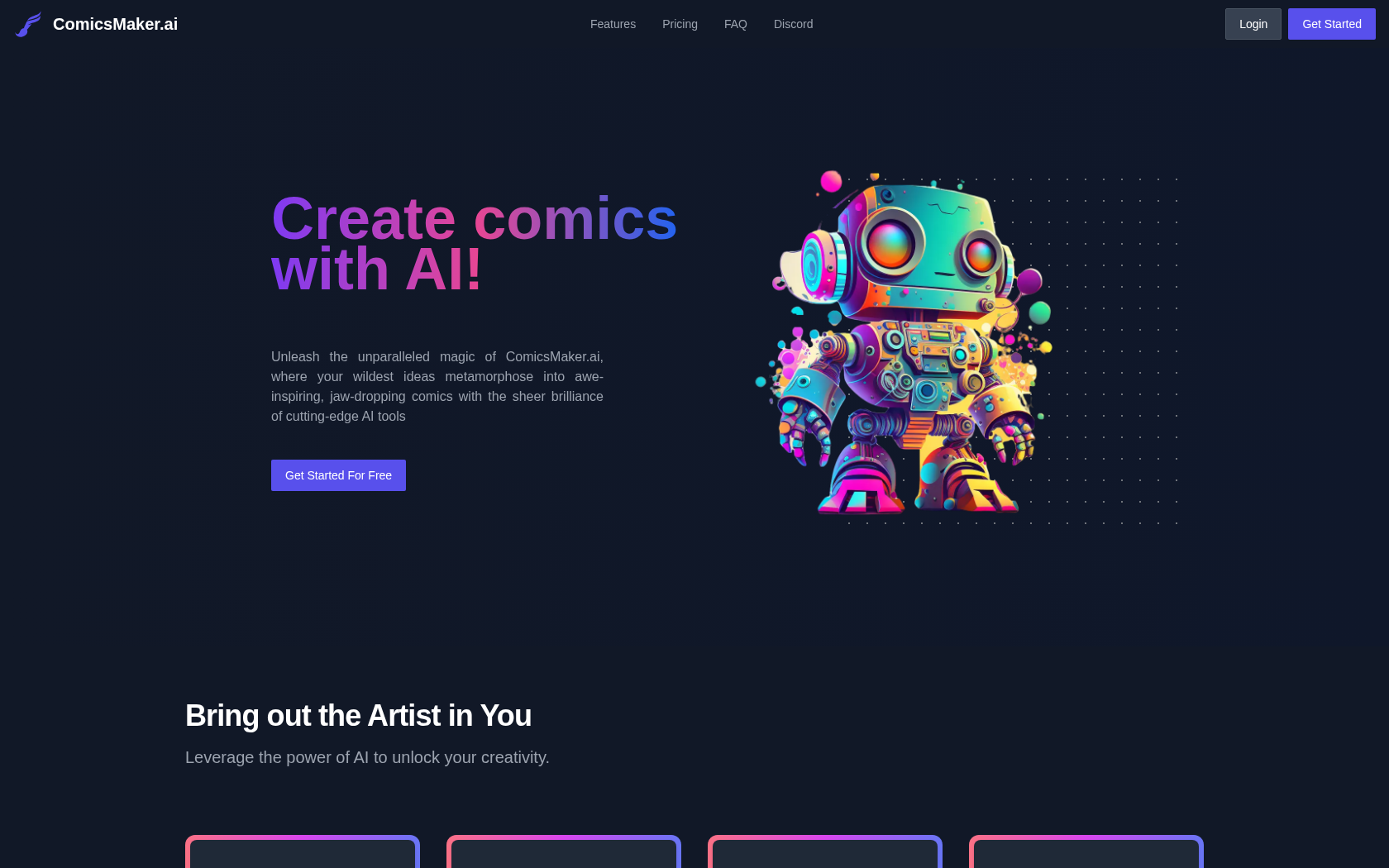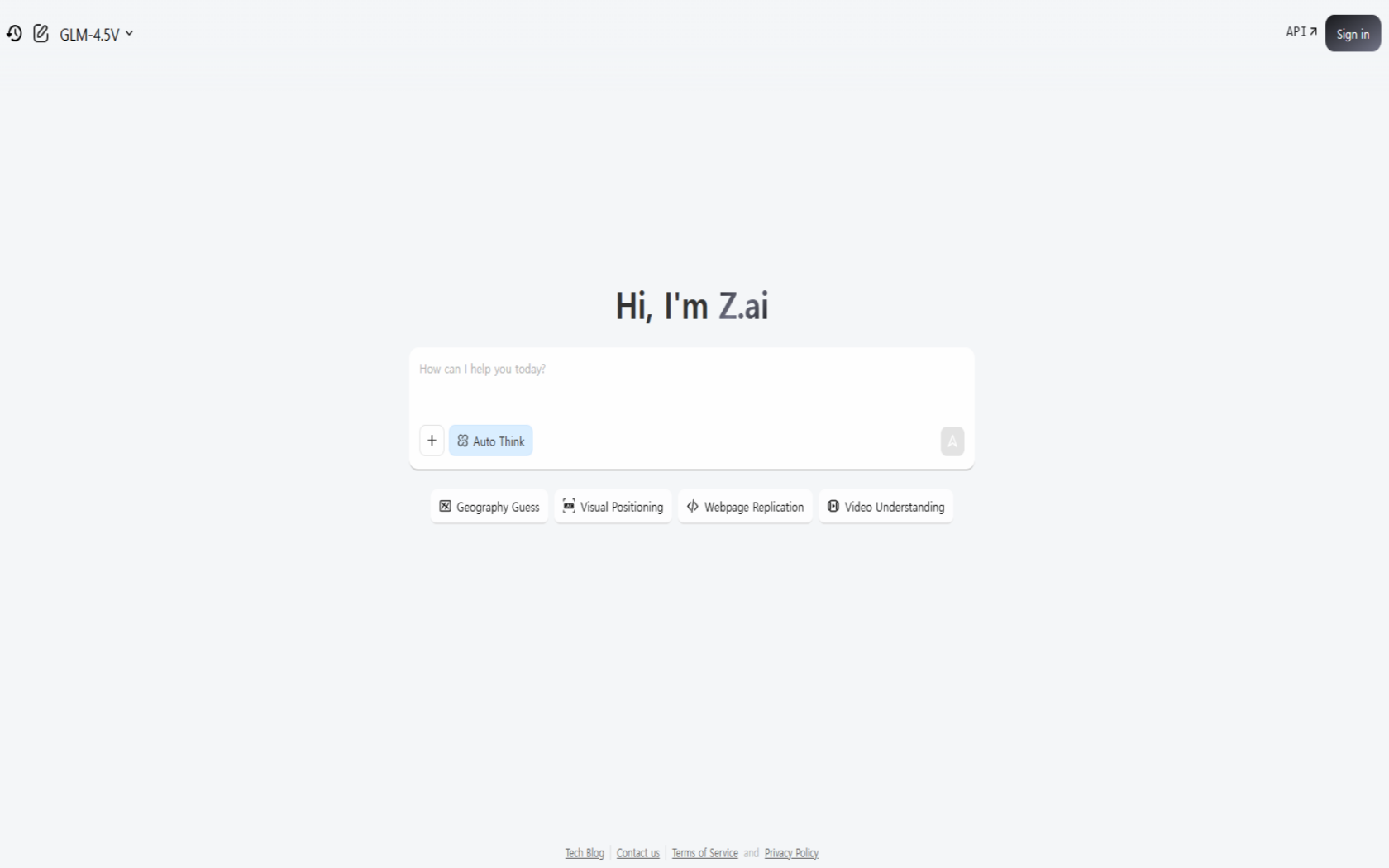Vrew
Vrew is an all-in-one AI video editing tool that makes it easy for anyone to create video content by automating the editing of video cuts, inserting AI voice and stock resources based on subtitles and scripts.
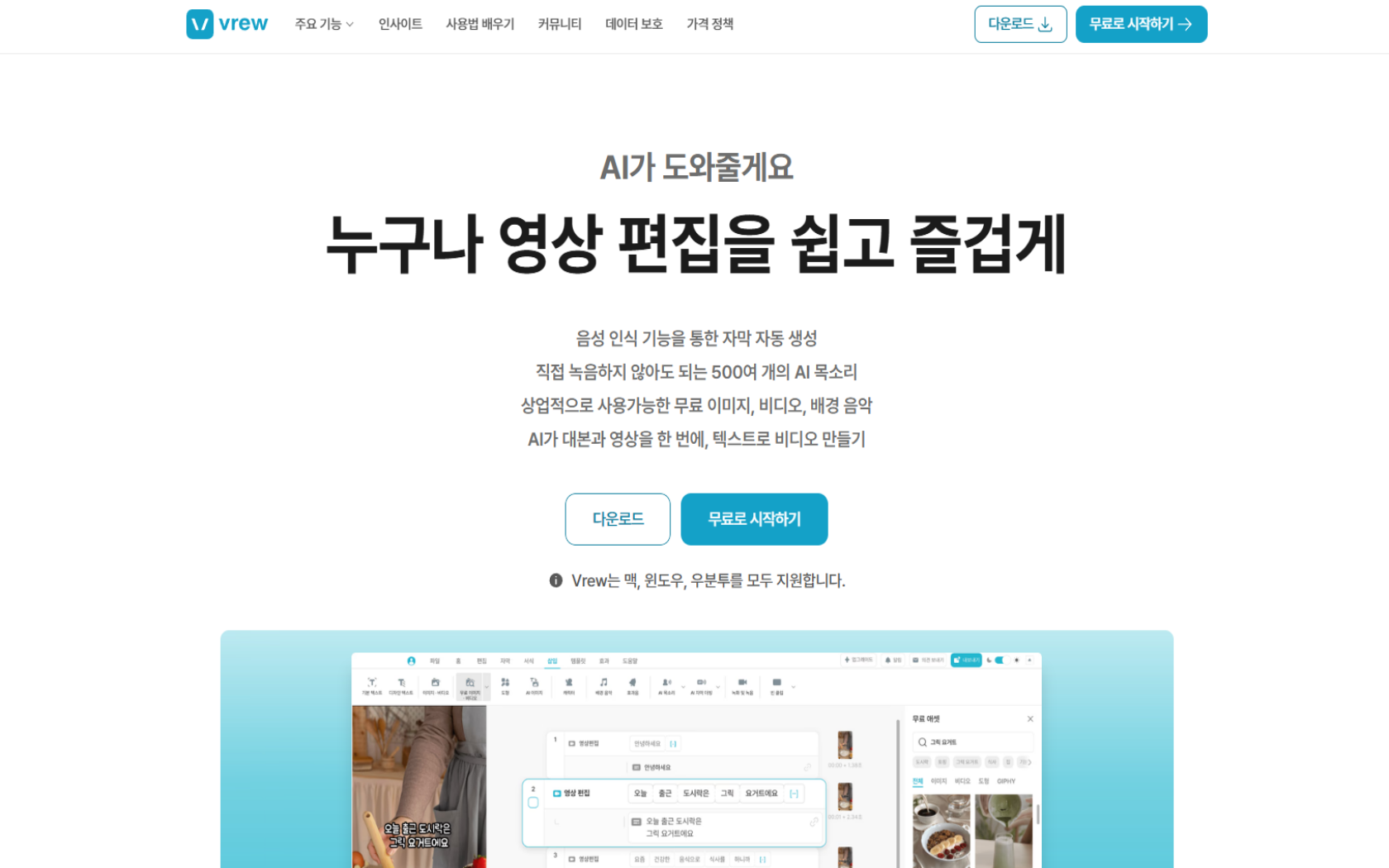
- Launch Date
- 2021
- Monthly Visitors
- 500K
- Country of Origin
- republic of Korea
- Platform
- Web
- Language
- support for multiple languages · including English · Korean · and Japanese
Keywords
- AI video editing
- AI speech synthesis
- automatic subtitle generation
- text-based editing
- silence removal
- inclusion of stock resources
- multilingual subtitles
- scripted video
- vrew usage
Platform Description
Core Features
-
Automatically generate AI subtitles
automatically generates subtitles by recognizing the voice in the video and supports multiple languages
-
text-based video editing
edit without a timeline by deleting or modifying video cuts with just subtitle editing
-
Create AI voice narration
automatically generate and insert natural AI voices by simply typing in text
-
automatically remove silences
automatically detect silent periods in footage and optimize video length with cut editing
-
auto-translate subtitles
automatically translate generated subtitles into multiple languages for global video production
-
organizing scripted video
enter your video script to automatically organize cuts and quickly skeletonize your video
-
support for auto-inserting stock resources
search thousands of free images, music, sound effects, and fonts and easily insert them into your videos
-
AI content summarization and clip extraction
automatically summarize long videos and extract key scenes, perfect for creating shorts or highlight videos
Use Cases
- automate video subtitles
- creating YouTube content
- edit training content
- create marketing videos
- business presentations
- scripted video
- Editing social media shorts
- videoize your podcast
- organize interview footage
- online lectures
- enterprise self-branding
- multilingual translated subtitles
- utilizing stock resources
- AI voice narration
- automate video cuts
How to Use
uploading videos
Automatically generate AI subtitles
edit subtitle sentences
download
Plans
| Plan | Price | Key Features |
|---|---|---|
| Free | $0 | • Save 20% when you pay annually for all plans • Speech analysis time: 120 minutes per month • AI voice subtitling: 10,000 characters • Translation capabilities: 30,000 characters • AI image creation: 100 credits • Text-based image creation: up to 30,000 characters per month • Auto-insertion of AI images: 10 images per month • AI voice narration: 1 |
| Light | $10.99/mo | • Speech analysis time: 1,200 minutes per month • AI speech processing: 100,000 characters • Translation: 300,000 characters • AI images: 1,000 credits • Text-to-video production: 10,000 characters per month • Auto-insertion of AI images: 100 images per month • AI voice narration: 1 • Cloud backup: 10 GB • Watermark removal: ✅ • AI image downloads and advanced quality: ✅ • Other editing advanced features: Some not available |
| Standard | $18.99/mo | • Speech analysis time: 6,000 minutes per month • AI subtitles: 500,000 characters • Translation: 1.5 million characters • AI images: 5,000 credits • Text-to-video production: 10,000 characters per month • Auto-insertion of AI images: 100 images per month • AI voice narration: 5 • Cloud backup: 50 GB • Remove watermarks, download AI images: ✅ • High-res images, prompted suggestions, voice dubbing, your own character, and more |
| Business | $35.99/mo | • Speech Analysis Hours: 7,200 minutes per month • AI subtitles: 600,000 characters • Translation: 1.8 million characters • AI images: 6,000 credits • Text-to-video production: 10,000 characters per month • Automatic AI image insertion: 100 images per month • AI voice narration: 6 • Cloud backup: 60 GB • Advanced editing, project copying, team-based sharing, utilizing your own characters, and purchasing usage history deletion all included |
FAQs
-
Vrew is a video editing and subtitle creation platform that utilizes artificial intelligence (AI). it automatically converts speech to text and allows for text-based editing, greatly increasing the efficiency of video production.
-
answer. Vrew offers a free plan. you can use some features on the free plan, such as basic speech recognition, translation, AI image generation, and text-based video creation.
however, your usage time and features are limited, and if you need more features and usage, you'll need to choose a paid plan. -
here are some of Vrew's most notable core features
- AI subtitle generation: Automatically convert speech in your video to text
- Text-based video editing: Edit the video as you edit the captions
- AI speech synthesis: Read text to you in a natural AI voice
- Automatic translation: automatically generate subtitles in multiple languages
- AI image generation: Create text-based images (including thumbnails)
- Watermark removal, high quality video output (paid plan)
- Cloud backup: Automatically save and synchronize projects
- AI-prompted image creation and editing -
it's perfect for video content creators, solo creators, lecture video editors, corporate marketing teams, YouTubers, and anyone else who needs to edit and caption videos.
it has an intuitive interface that's easy to use, even for beginners with limited editing experience. -
plans are divided into Free, Light, Standard, and Business and vary in usage time, number of AI images that can be created, number of characters translated, storage, and more.
- Free plan: 120 minutes of speech analysis, 3,000 characters of translation, and 100 AI images per month
- Paid plans offer expanded functionality and support for watermark removal, high-quality downloads, multiple project management, and more. -
no. Vrew will never use your creations to train our AI - it is, and always has been, a core principle of ours, and we will never utilize your creations without your consent.
-
A variety of security measures, including TLS encryption, a multi-layered security infrastructure, role-based access control, and access logs, prevent not only external intrusion but also internal misuse. data is strongly encrypted both in transit and at rest.
⚠ If any information is incorrect or incomplete, please let us know by clicking the button below. We will review and apply corrections promptly.