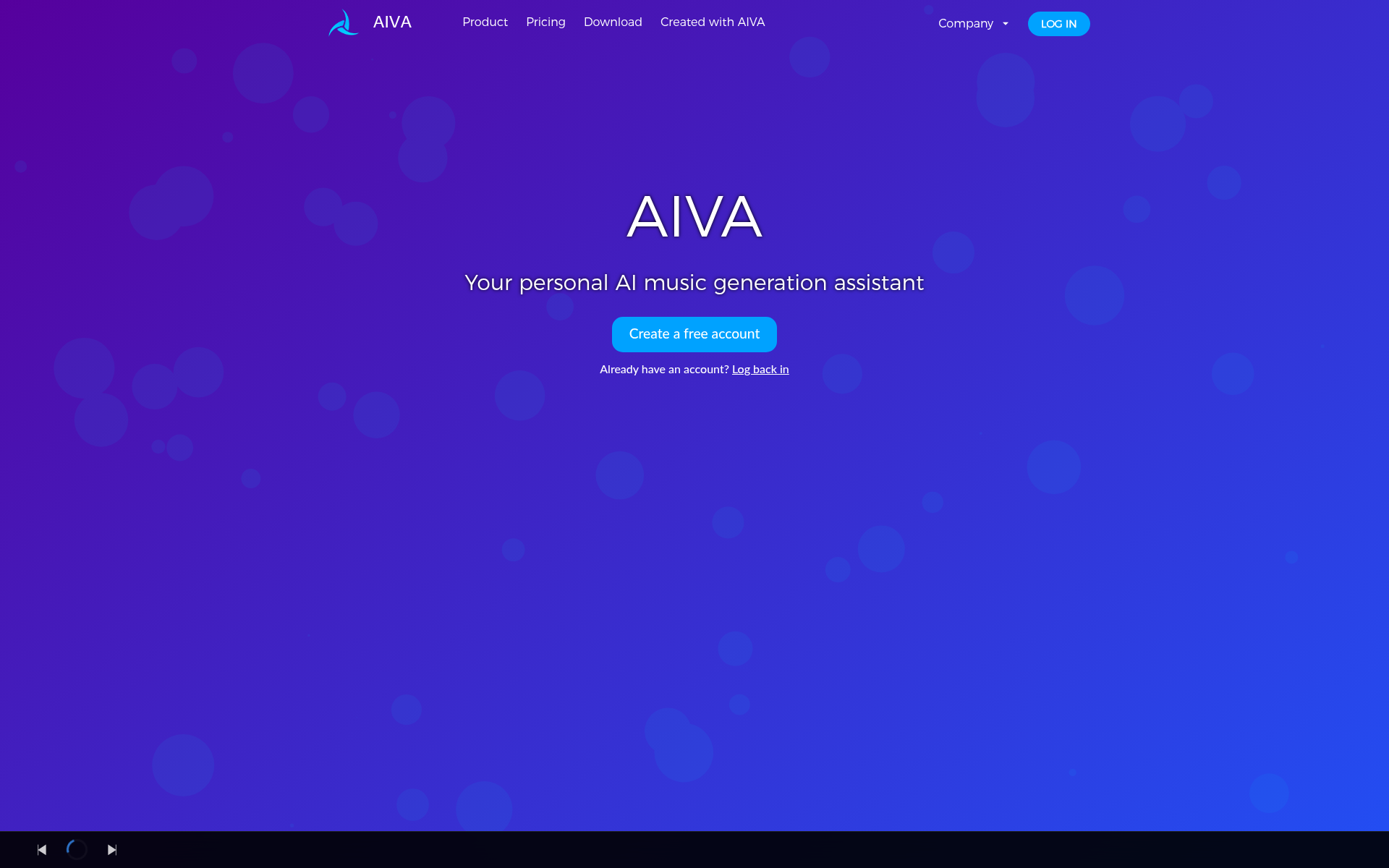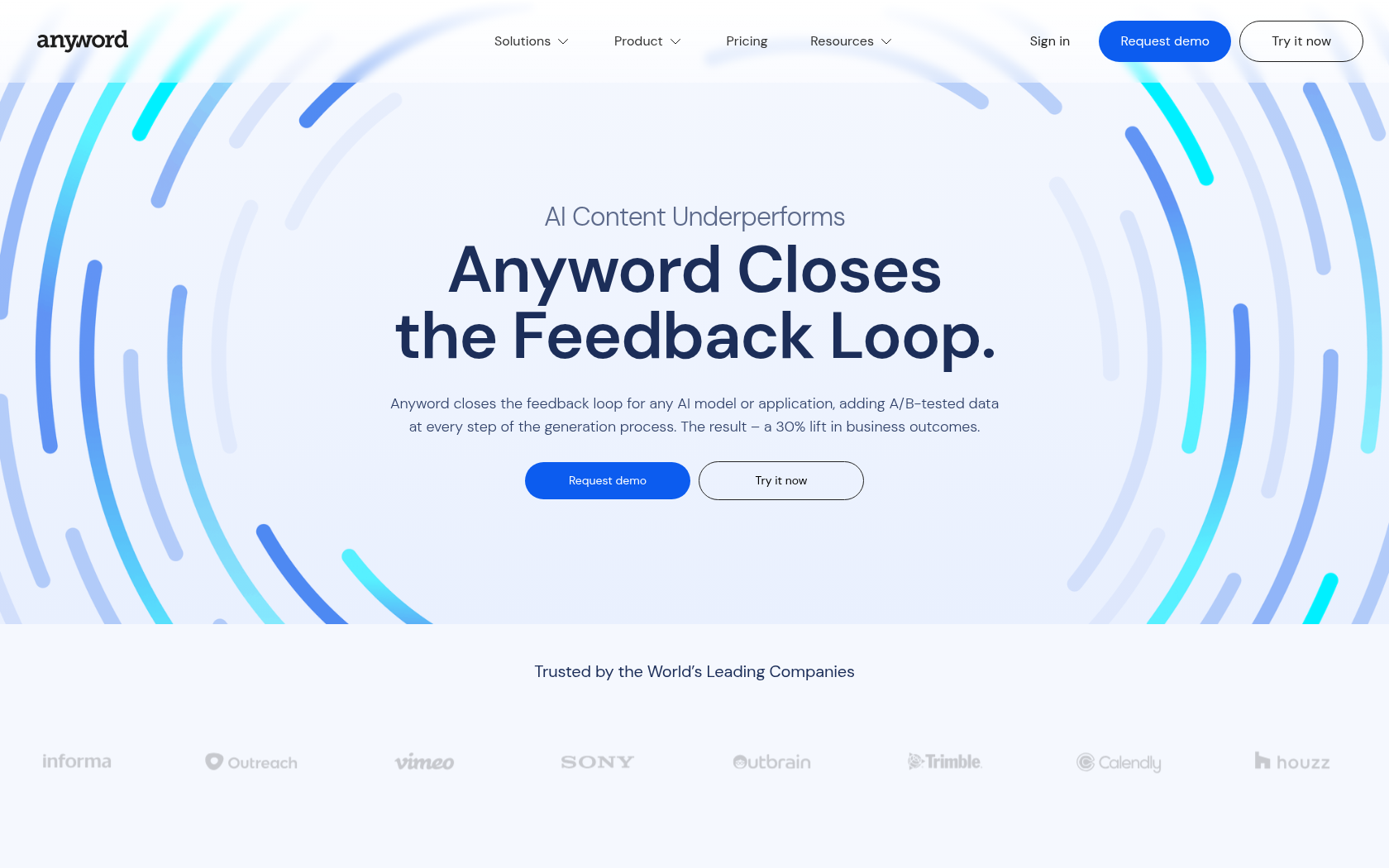Typecast
Typecast is a text-based video and audio content creation platform that utilizes AI voices to create high-quality speech synthesis that can even control emotions like a real voice actor.
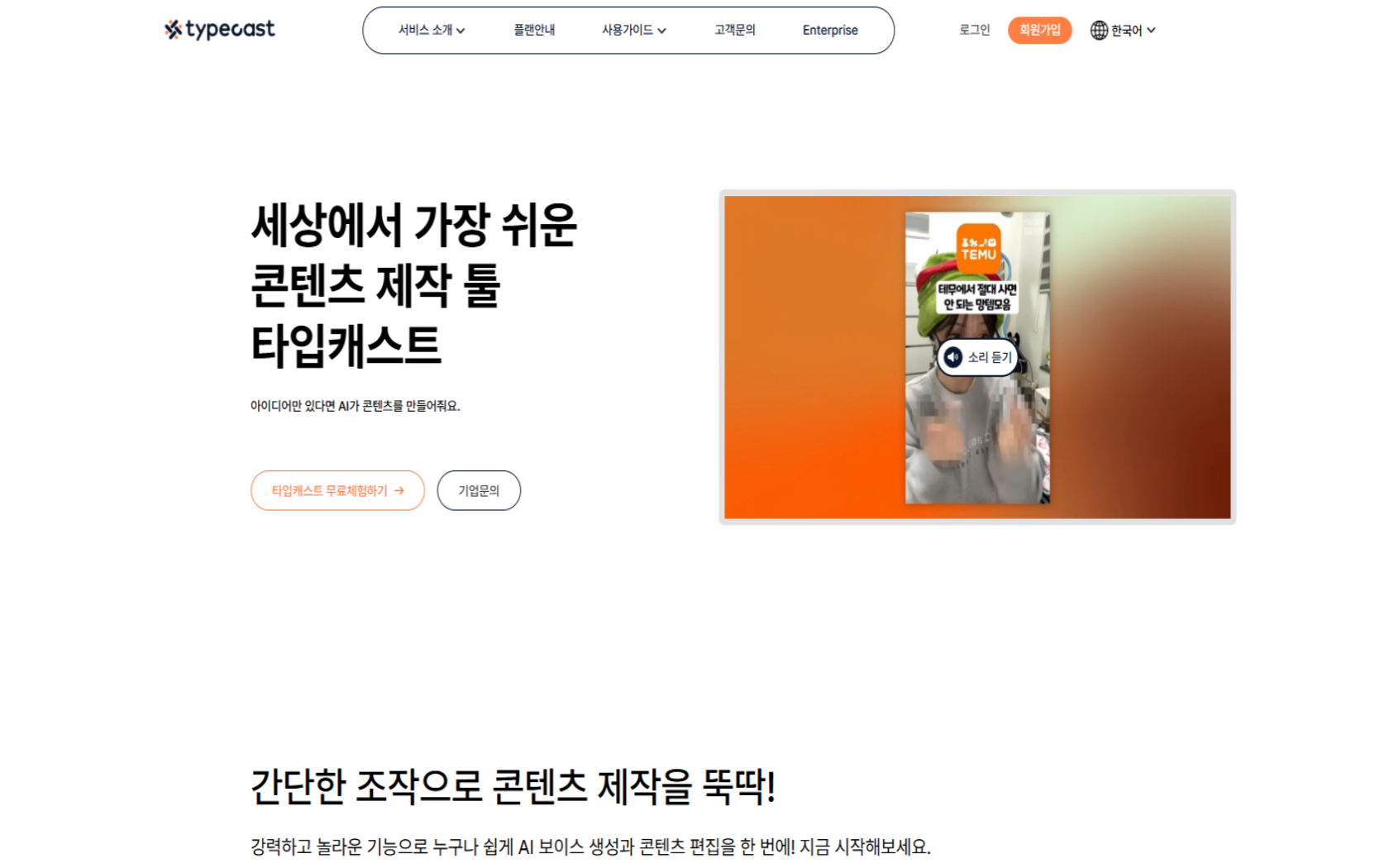
- Launch Date
- 2019
- Monthly Visitors
- 800K
- Country of Origin
- republic of Korea
- Platform
- Web
- Language
- english · Korean
Keywords
- AI speech synthesis
- text-to-speech
- voice generator
- Typecast
- AI voice actor
- content creation tools
- video dubbing
- audiobook creation
- AI narration
- voice ad creation
- YouTube voice tool
- enterprise voice solutions
- emotion voice
- voice editing tools
Platform Description
Core Features
-
text-based speech synthesis
turn typed text into a high-quality AI voice
-
selecting a Character Voice
provide AI-voiced characters with a variety of styles and emotions
-
emotional regulation
control your emotional tone: joy, sadness, anger, etc
-
exporting audio and video
support for adding background music to voices and exporting to video files
-
script-based editor
control voice flow directly from the text editor
-
team sharing and collaboration features
sharing projects and setting permissions by role
-
API integration
providing a TTS API for developers
-
automatically generate subtitles
automatically generate timeline-based subtitles to match your voice
Use Cases
- AI voice-over dubbing
- create an audiobook
- voice over YouTube content
- ad narration
- eLearning Content
- read the news
- create a podcast voice
- corporate promotional videos
- Insert social media shorts voice
- digital human voice
- webtoon Voices
- text-to-speech
- add a presentation voice
- TTS tools
- build your brand voice
How to Use
enter text
select a voice
adjusting and previewing your voice
video/Audio Output
Plans
| Plan | Price | Key Features |
|---|---|---|
| Free | ₩0 | • Create and play unlimited voices • AI Talking Avatar: First 5 generations free • 5 downloads per month • Download available for experience characters only |
| Basic | $8.99/mo | • Create and play unlimited voices • Unlimited project storage • Unlimited download history • AI Talking Avatars: 10 generations per month • 60 minutes of downloads per month • All characters available for download |
| Pro | $32.99/mo | • Includes basic features • More features, including the ability to control various emotions • AI Talking Avatar: 50 generations per month, downloadable without watermarks • My Voice Maker (custom voices): 1 basic slot available • 2 hours of downloads per month |
| Business | $89.99/mo | • Pro Features Included • AI Talking Avatar: 200 generations per month, watermark-free downloads • My Voice Maker: 2 default slots provided + additional slots can be purchased • 6 hours of downloads per month |
FAQs
-
Typecast is a cloud-based content creation platform that makes it easy to create voice and video content using AI voice avatars.
-
example. free plan available for personal use for non-commercial purposes, with attribution required.
-
no. Only individuals can use it for free; businesses, institutions, and organizations must use a paid plan.
-
basic: Entry-level creator
pro: solo creators, freelancers, and video editors
business: Businesses, government agencies, schools, organizations, corporations, etc
✔ Business plan is required for more than 1 user. -
not possible. one account is for one user only, more than one user requires the purchase of a Business plan + additional members.
-
example. content downloaded during your subscription is permanently available even after you cancel.
-
no. You may only use character images to create content that utilizes voice, and any alteration or secondary processing is prohibited.
-
when using the free plan, you must include the following three items
- Descriptive text: "This content was created using Typecast, an artificial intelligence virtual actor service."
- Character names used
- Homepage URL: https://typecast.ai
⚠ If any information is incorrect or incomplete, please let us know by clicking the button below. We will review and apply corrections promptly.