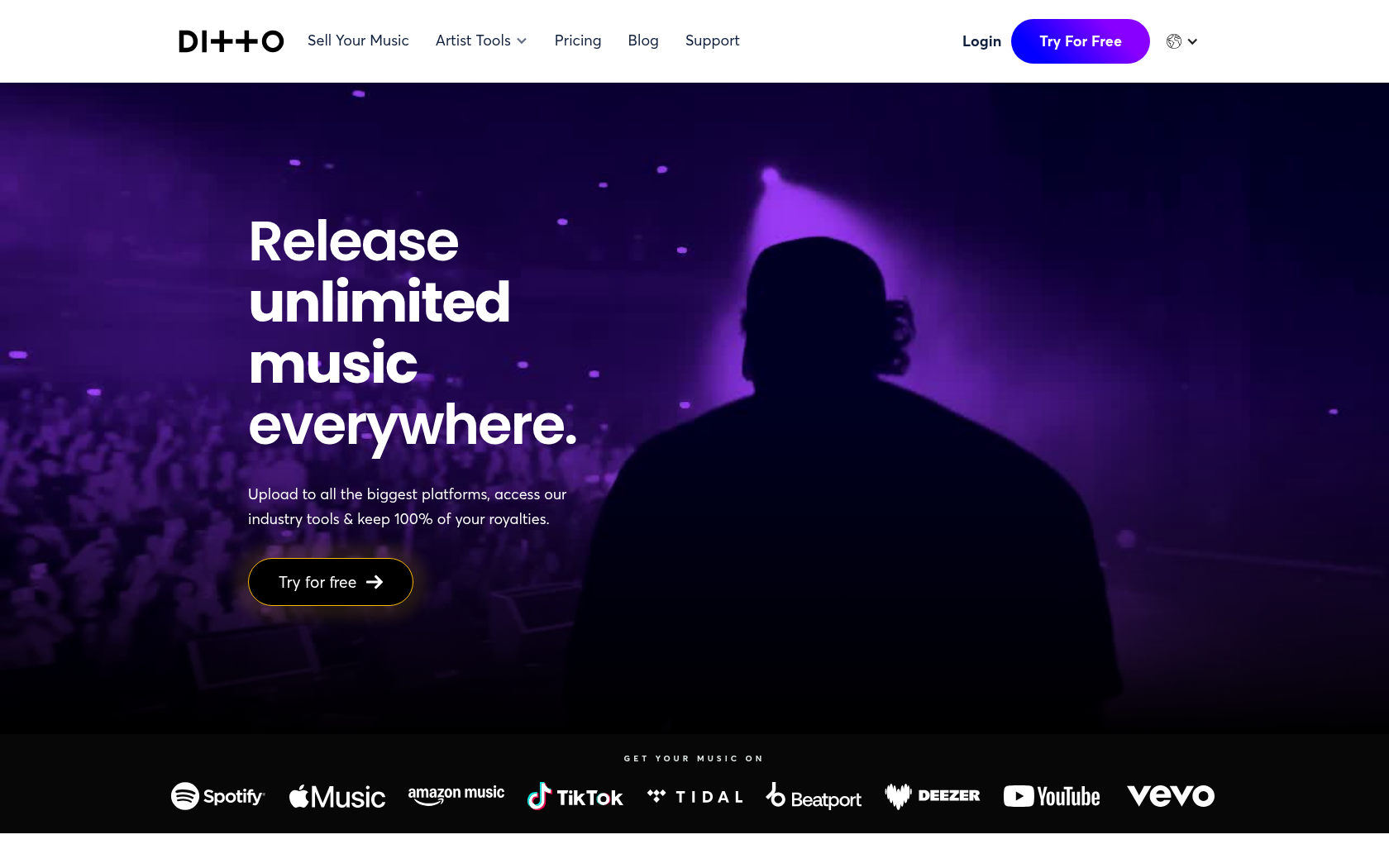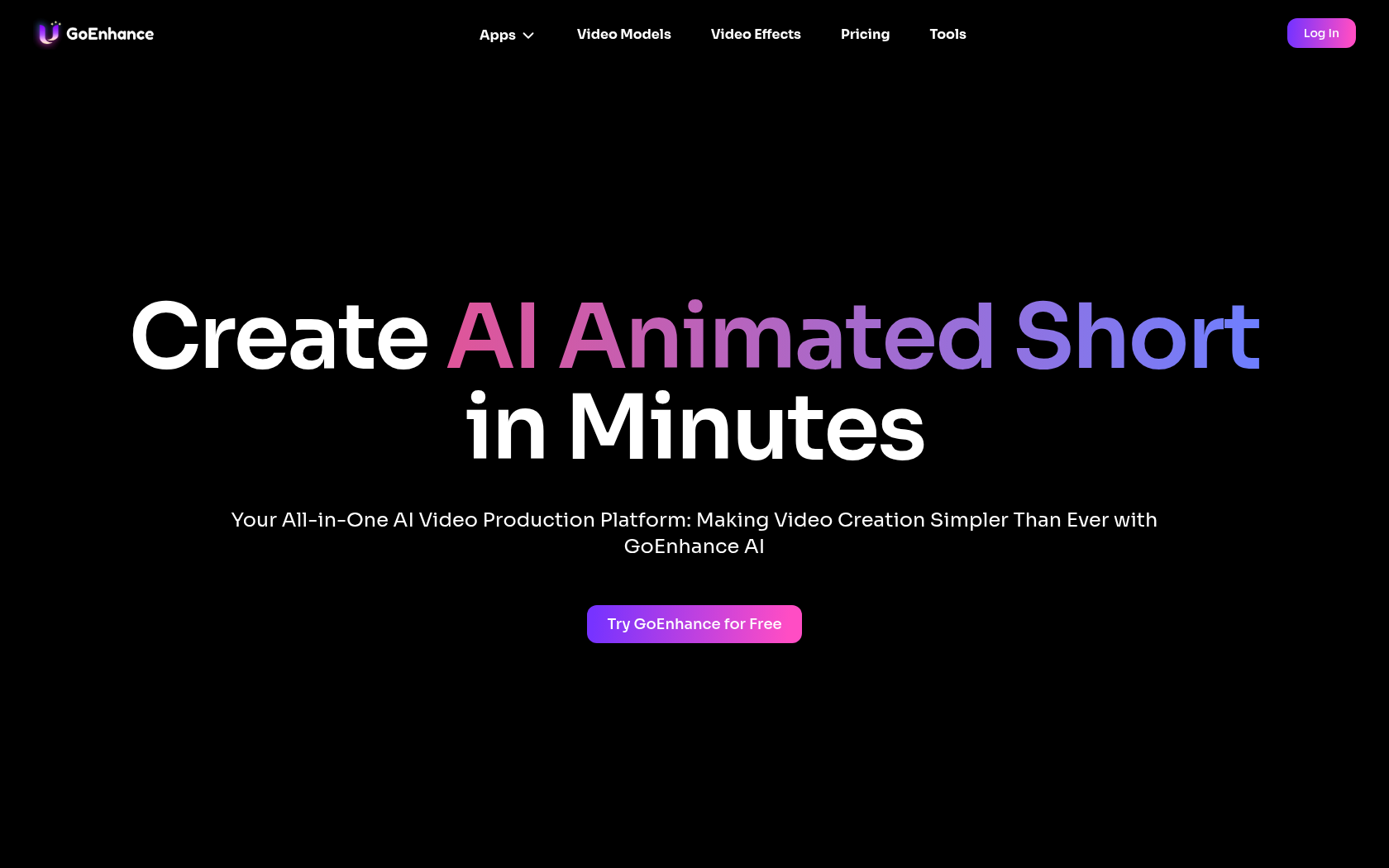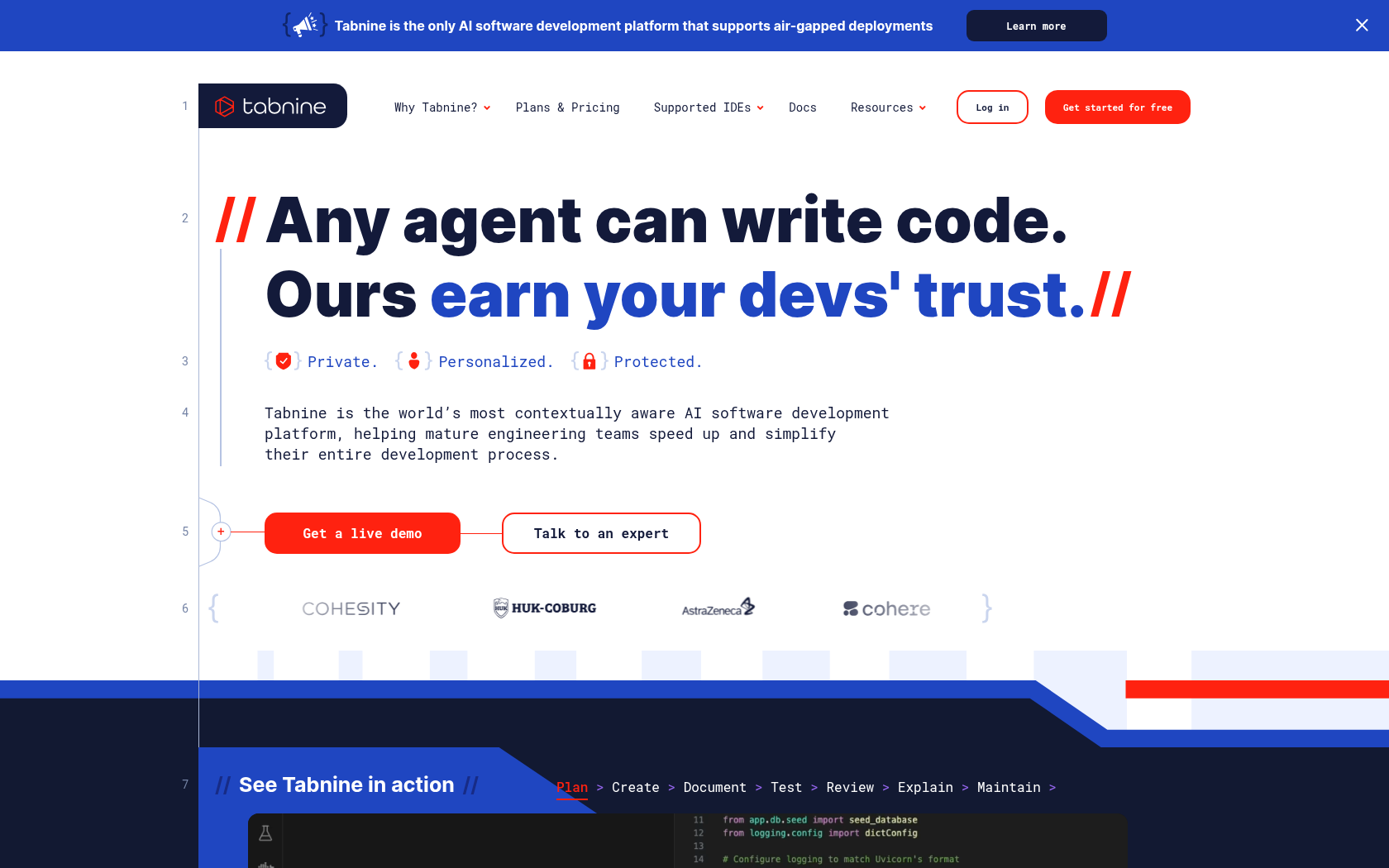Gemini
Google Gemini is a generative AI platform powered by multimodal AI that integrates text, image, and audio to enable advanced personalization.
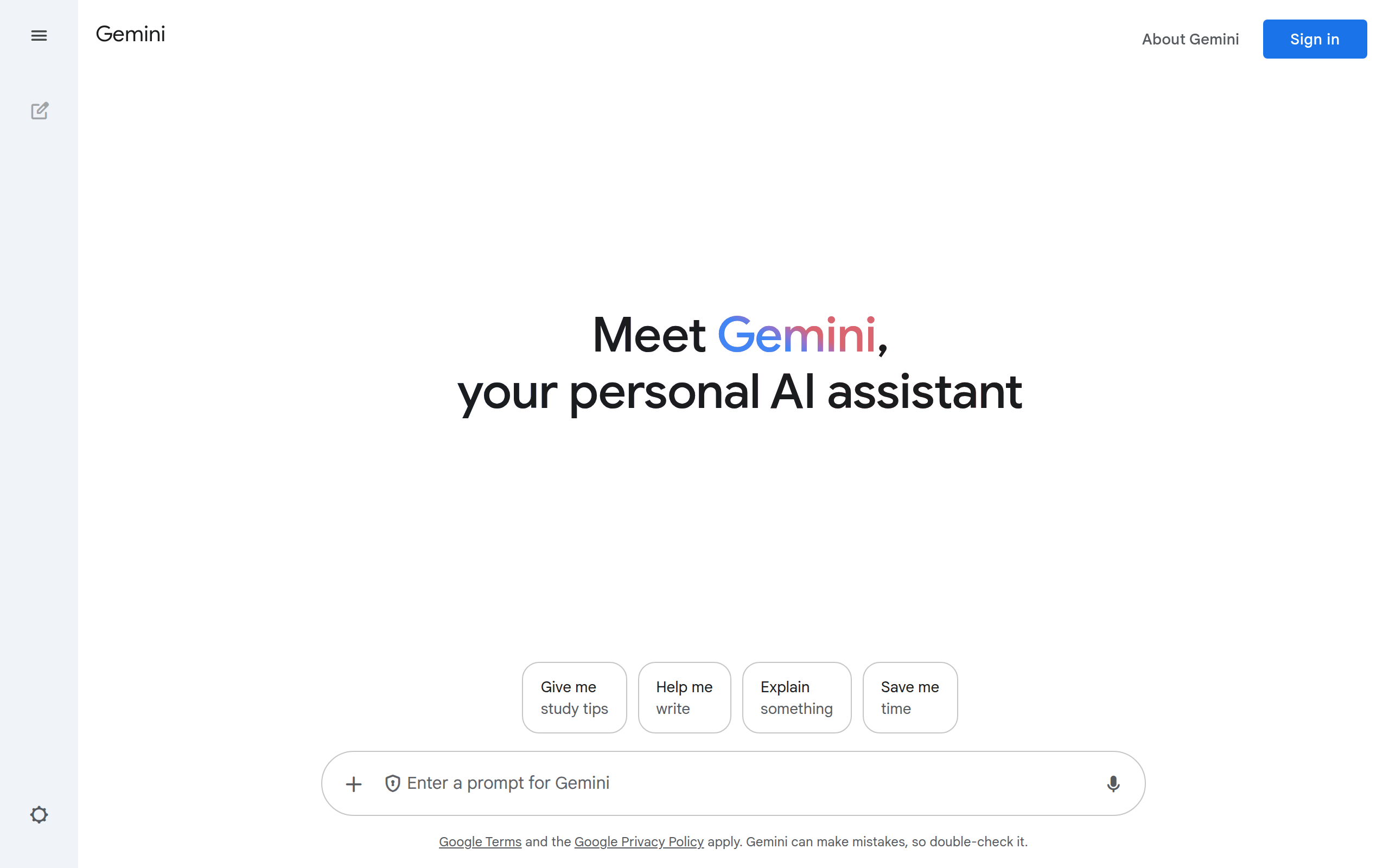
- Launch Date
- Monthly Visitors
- 527.7M
- Country of Origin
- United States
- Platform
- Web · App
- Language
- Supports 30+ languages · including English · Korean · Japanese · French · and more
Keywords
- Multimodal AI
- generative AI
- Gemini 2.5 Pro
- Deep Think
- personalization
- Google Workspace integration
- voice assistants
- image generation
- code generation
- document summarization
- Google Workspace integration
Platform Description
Core Features
-
Multimodal processing support
Process multiple inputs simultaneously, including text, images, voice, and more
-
Deep Think mode
Perform advanced analytics with step-by-step reasoning about complex problems
-
Google Workspace 연동
AI features available directly in Gmail, Docs, and Sheets
-
Deliver personalized responses
Personalized results based on Google account data
-
Voice-based interactions
Enable natural conversations with voice commands in Bail
-
Create images and videos
Create images or videos based on prompts
-
Generating and debugging code
Support for writing and modifying code for a variety of programming languages
-
In-browser feature integration
Enable web summaries, multi-tab summaries, and more in Chrome
Use Cases
- Automating customer support
- Automate and summarize documents
- Market research and competitive analysis
- Writing blogs and articles
- Product description
- Automatically generate learning materials
- Act as a tutor
- Research support
- Patient consultation chatbots
- Analyze clinical data
- Analyzing customer reviews
- Product recommendations
- Automate inventory management
- Generate code
- Automate API documentation
- App and website development support
How to Use
Access and login
Type text-image-voice at the prompt
Review the generated results
Ask follow-up questions if necessary
Plans
| Plan | Price | Key Features |
|---|---|---|
| Free | $0 | • Basic Gemini model and some features are free |
| Google AI Pro | • 1,000 AI Credits per month • Create high-quality video clips with Veo 2 • Premium features (including Deep Research) available • Flow: Google's AI movie-making tool with Veo 2 • Whisk: Access to the ability to turn images into videos with Veo 2 • NotebookLM: A research and writing assistant with 5x more limits • Access Gemini directly from Google apps • 2 TB of storage to use in Google Photos, Drive, and Gmail |
|
| Google AI Ultra | • 12,500 monthly AI credits • Exclusive access to 2.5 Pro Deep Think and Veo 3 • Premium features (including Deep Research) available • Flow: Capped access to AI movie-making tool with access to premium features like Veo 3 and video components • Whisk: Capped access to the ability to turn images into videos with Veo 2 • NotebookLM: Capped and best model features (later this year) • Gemini access at the highest limit directly from Google apps • 30 TB of combined storage for Photos, Drive, and Gmail |
FAQs
-
Yes, basic features are available for free, and advanced features are available through paid plans.
-
Supports over 30 languages, including English, Korean, Japanese, German, French, Spanish, and more.
-
It's available on multiple platforms, including web browsers, Android and iOS mobile apps, and Chrome extensions.
-
Yes, it works with Gmail, Google Docs, Google Sheets, Google Drive, and more to summarize documents, compose emails, analyze data, and more.
-
Yes, the mobile app includes the ability to ask questions and receive responses by voice.
-
Deep Research is an advanced feature that analyzes long-context information or complex problems and enables high-level reasoning.
-
It analyzes your Google account data (e.g., Gmail, search history, etc.) to provide personalized results, which you must enable yourself.
-
It is highly accurate for common questions, but users are encouraged to further verify information that is complex or requires recency.
⚠ If any information is incorrect or incomplete, please let us know by clicking the button below. We will review and apply corrections promptly.