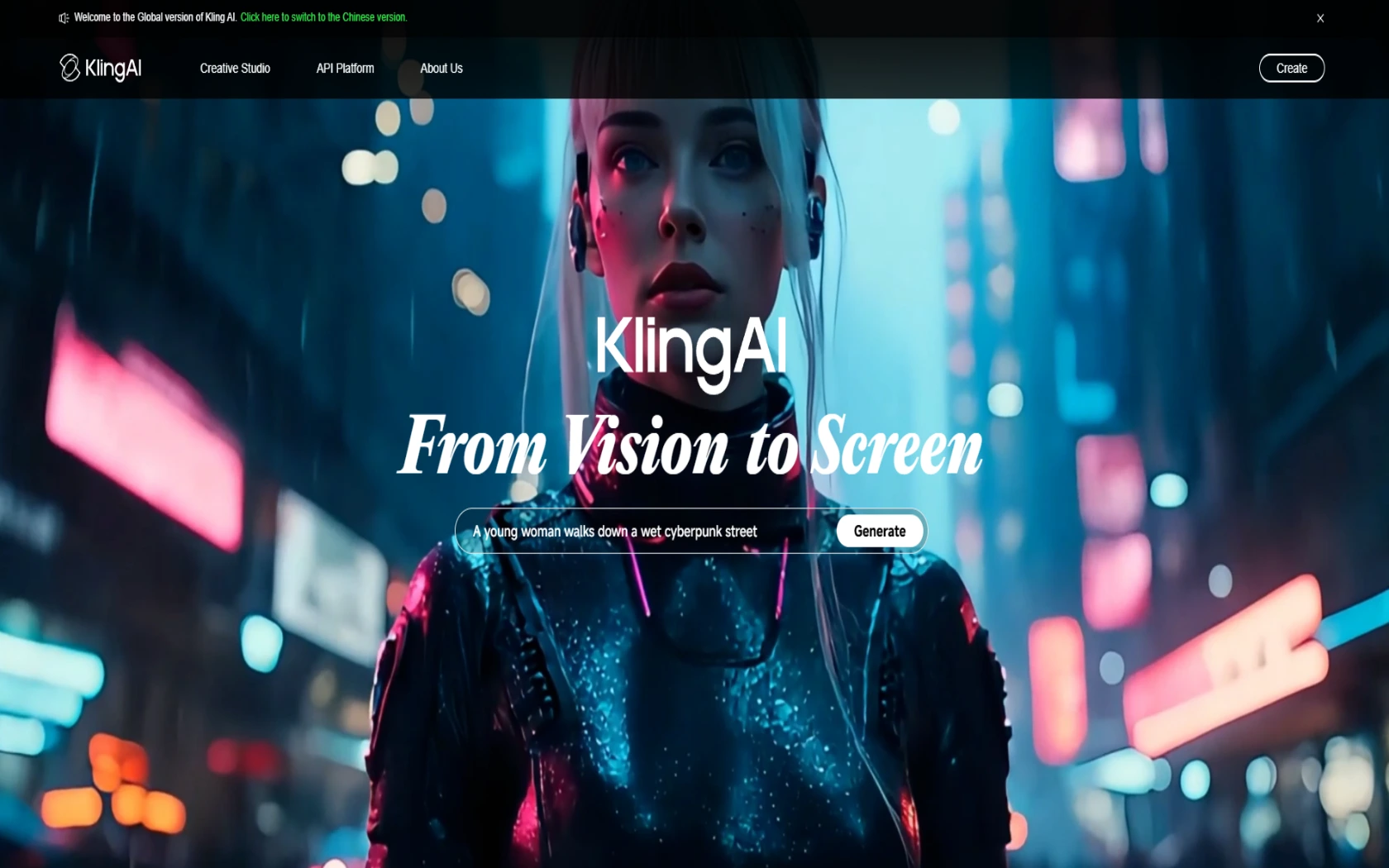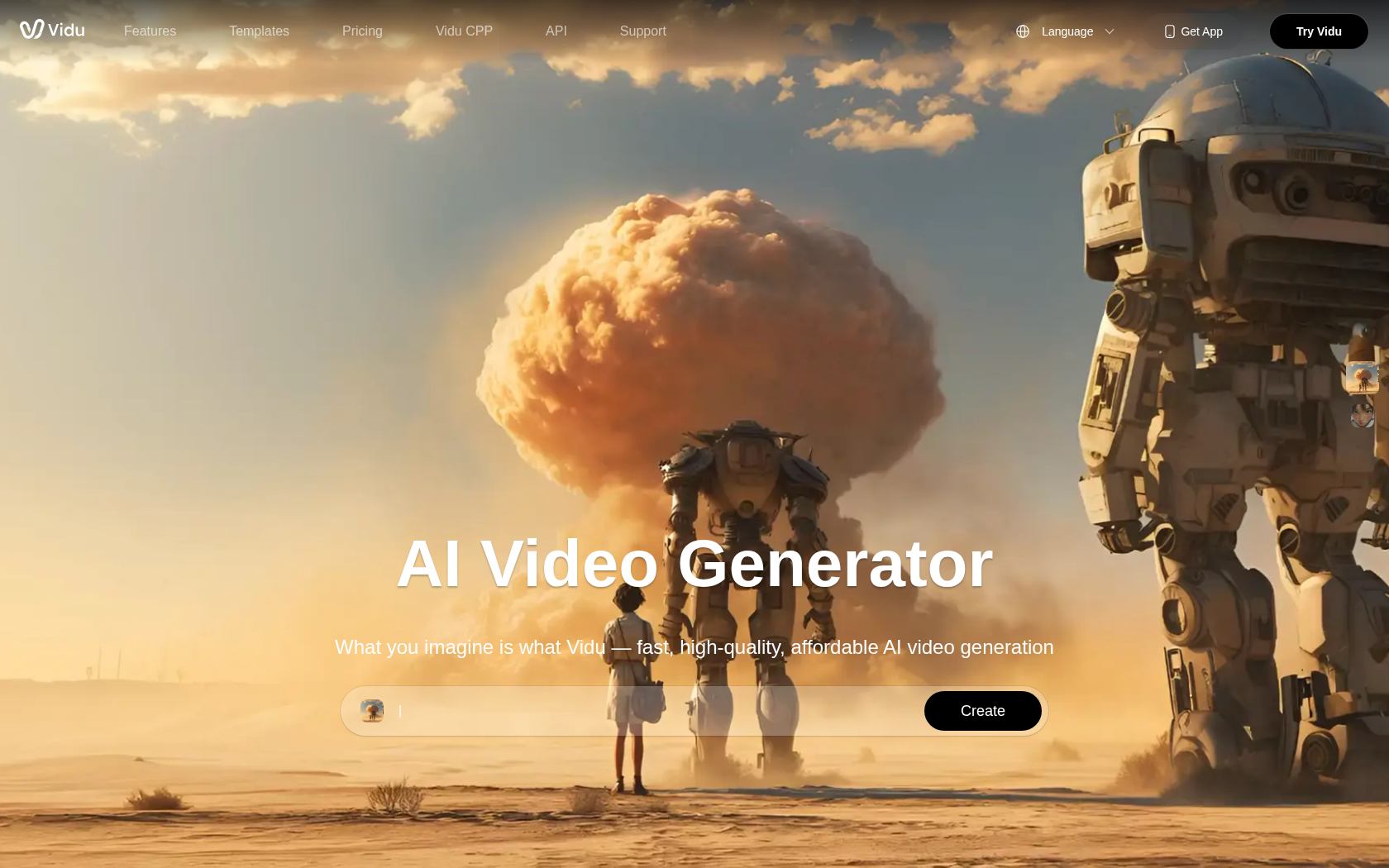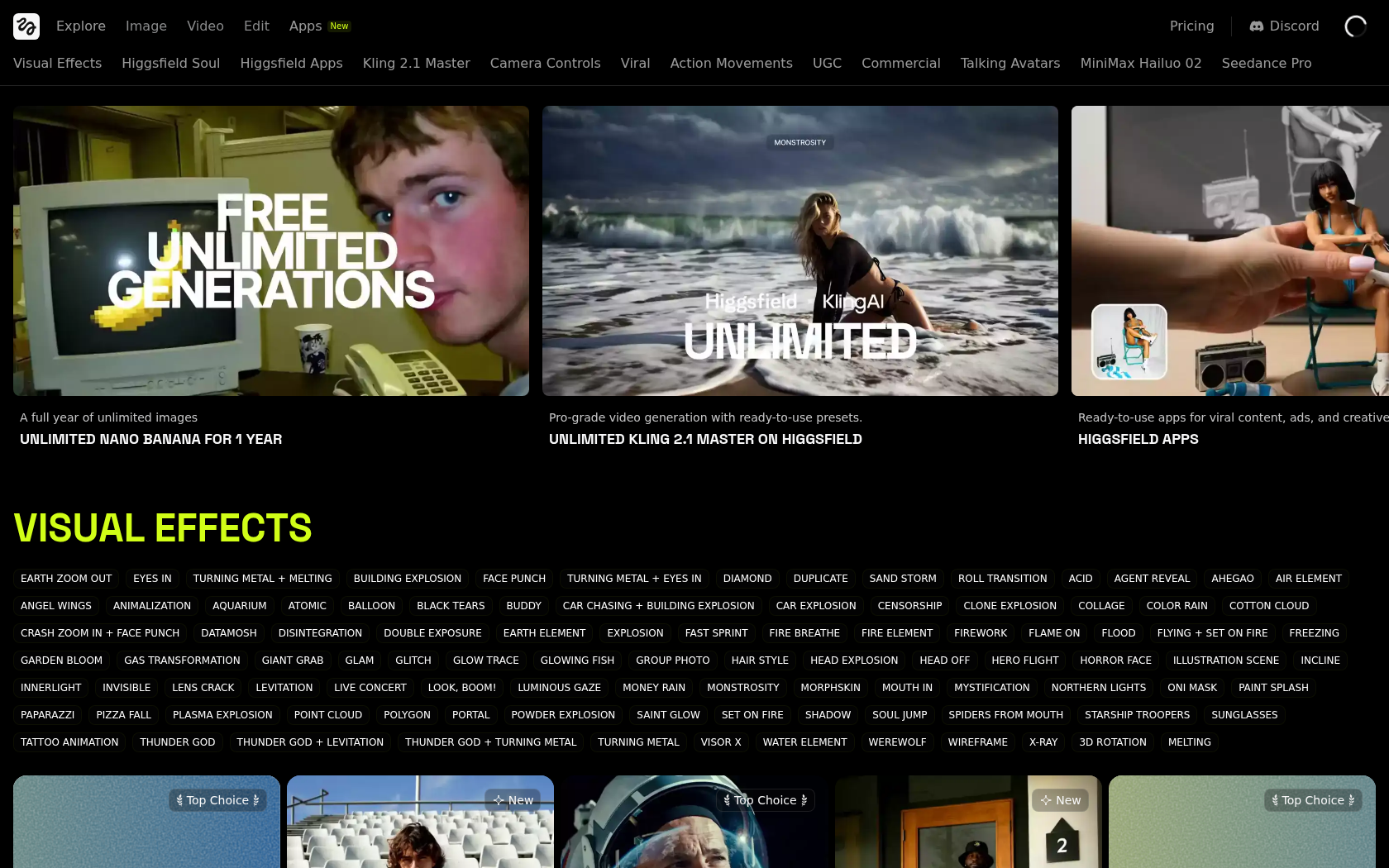Udio
Udio is a revolutionary AI music generation platform that automatically generates lyrics, melodies, and styles from text input, making it easy and fast for creators to produce high-quality music.
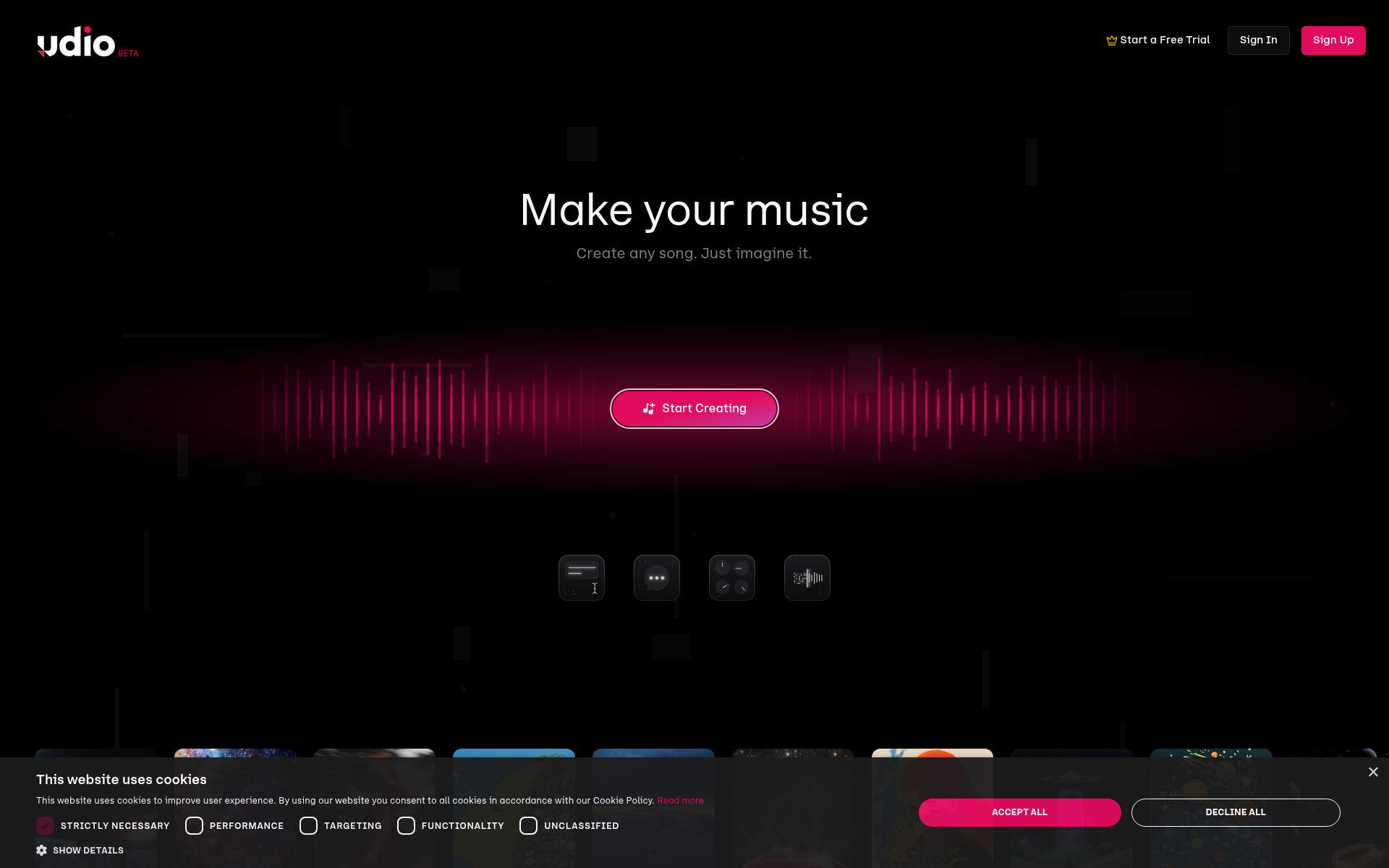
- Launch Date
- April 10, 2024
- Monthly Visitors
- 3.3M
- Country of Origin
- United States
- Platform
- Web · App
- Language
- English
Keywords
- AI music generation
- text-based music production
- lyric generation
- styling music
- automatic music composition
- music creation platform
- Udio
- Suno alternatives
- commercial music production
- creator tools
- music creator
Platform Description
Core Features
-
Create text-based music
Automatically generate high-quality music with just text input
-
Enter and auto-generate lyrics
Users can manually enter lyrics or AI can automatically generate lyrics and apply them to your music.
-
Setting the music style and mood
Create songs with the tone you want by experimenting with different music genres, styles, and moods.
-
Extend and remix songs
Create new tracks by extending created songs or remixing existing ones
-
Sharing with your user community
Share your created music with the Udio community of users and get feedback
-
Download options for commercial use
Download songs as high-quality, commercially viable MP3 files
Use Cases
- Create music based on lyric input
- Create a Reprise/Chorus
- Select a vocal style
- Create songs by genre (EDM/Hip-Hop/Ballad
- etc.)
- AI compositional collaboration
- Visualize music ideas
- TikTok/YouTube BGM creation
- Create a creative singer demo
- Analyze music quality comparisons
- Editing repeating segments
- Creating visual-based covers
How to Use
Access Login
Enter the prompt
Setting music styles
Preview, modify, and expand the created music
Plans
| Plan | Price | Key Features |
|---|---|---|
| Free | $0 | • 10 credit limit per day, plus up to 100 additional credits per month • Up to 4 songs can be created simultaneously • Limit of 3 songs per day with a total length of 2:10 (minutes:seconds) • Available with free membership |
| Standard | $10/mo | • 1200 creation limit per month, no daily limit (trial is limited) • Up to 6 songs can be created simultaneously • Tracks can be edited and audio clips can be created • Choose music style and upload custom styles (characters) |
| Pro | $30/mo | • 4800 creation limit per month, no daily limit • Up to 8 songs can be created simultaneously • Song creation with style references, bulk downloads available • Includes all features of other plans |
FAQs
-
No, Udio can generate music with just text input, making it easy to use even if you don't have any musical knowledge.
-
In the text box on the homepage, type a prompt that briefly describes the style, mood, or theme you're looking for. For example, you might type "New York, a song about jazz" or "Rainy day, 80s pop".
-
The default length is 32 seconds, which is great for quick idea generation, or you can choose "2 minutes" for your first song to create a longer song.
-
Each prompt generates two songs. After generation, you can edit or reset the text box to try again.
-
Yes, you can extend the length of a song or add a new intro and natural outro by referring to the "Extending a song" guide.
-
Click the dice icon next to the text entry field to get random ideas to help you find inspiration quickly.
-
Udio does not claim ownership of the content generated based on the prompts you enter - you own the output, see Udio's Terms of Service for more information.
-
Yes, but only if the content does not contain copyrighted material and you have permission to use it. Also, when sharing to other services, you must check and comply with their terms and conditions.
-
Yes, songs created with a free account should indicate that they were created using Udio. For example, you can include "Created with Udio" in the track title, credits section, and artist name in the metadata. However, how this is displayed will vary depending on the context and type of use, and should be reasonable and practical.
-
No, Udio paid subscribers are not required to attribute, but we do appreciate it if you do.
⚠ If any information is incorrect or incomplete, please let us know by clicking the button below. We will review and apply corrections promptly.