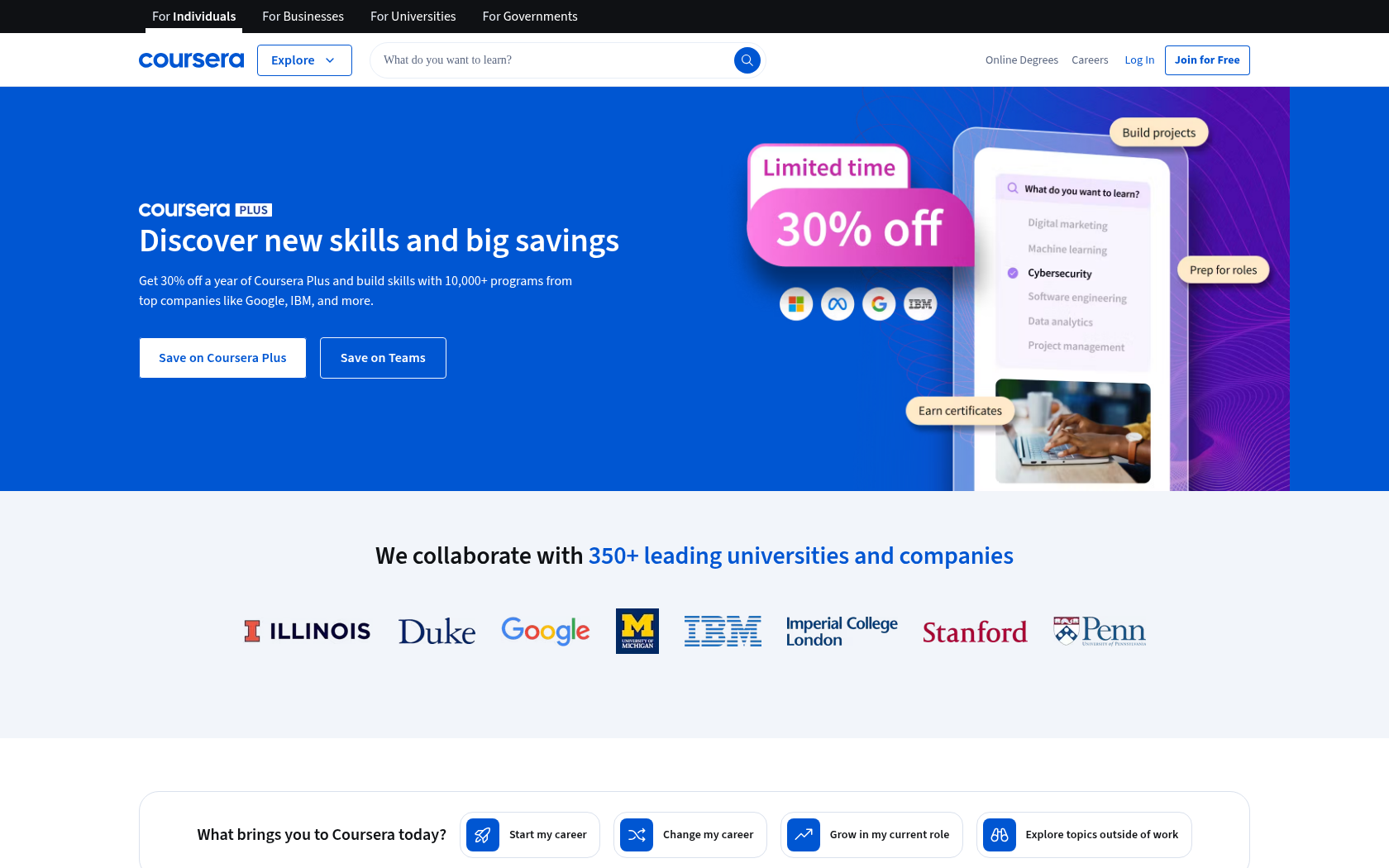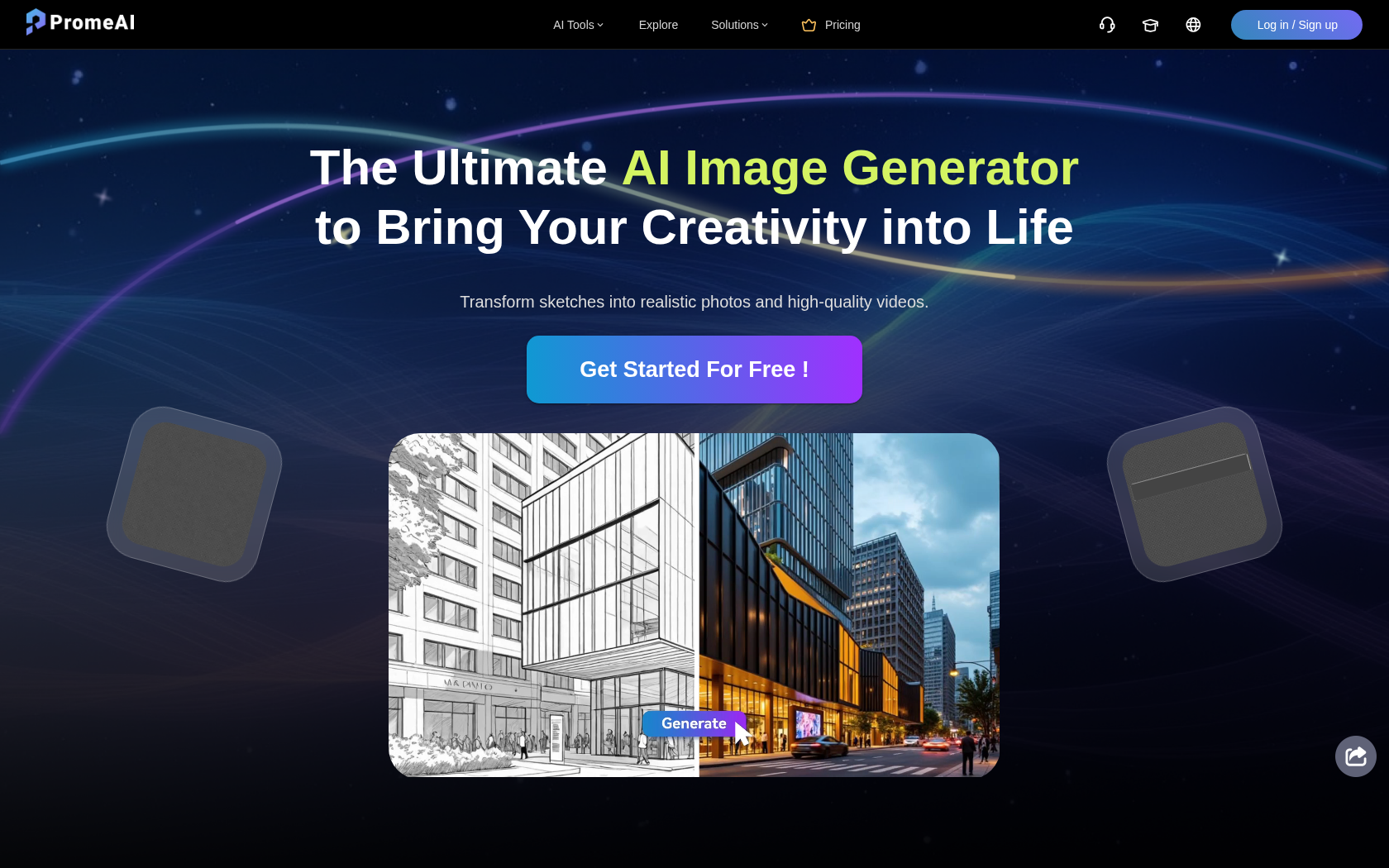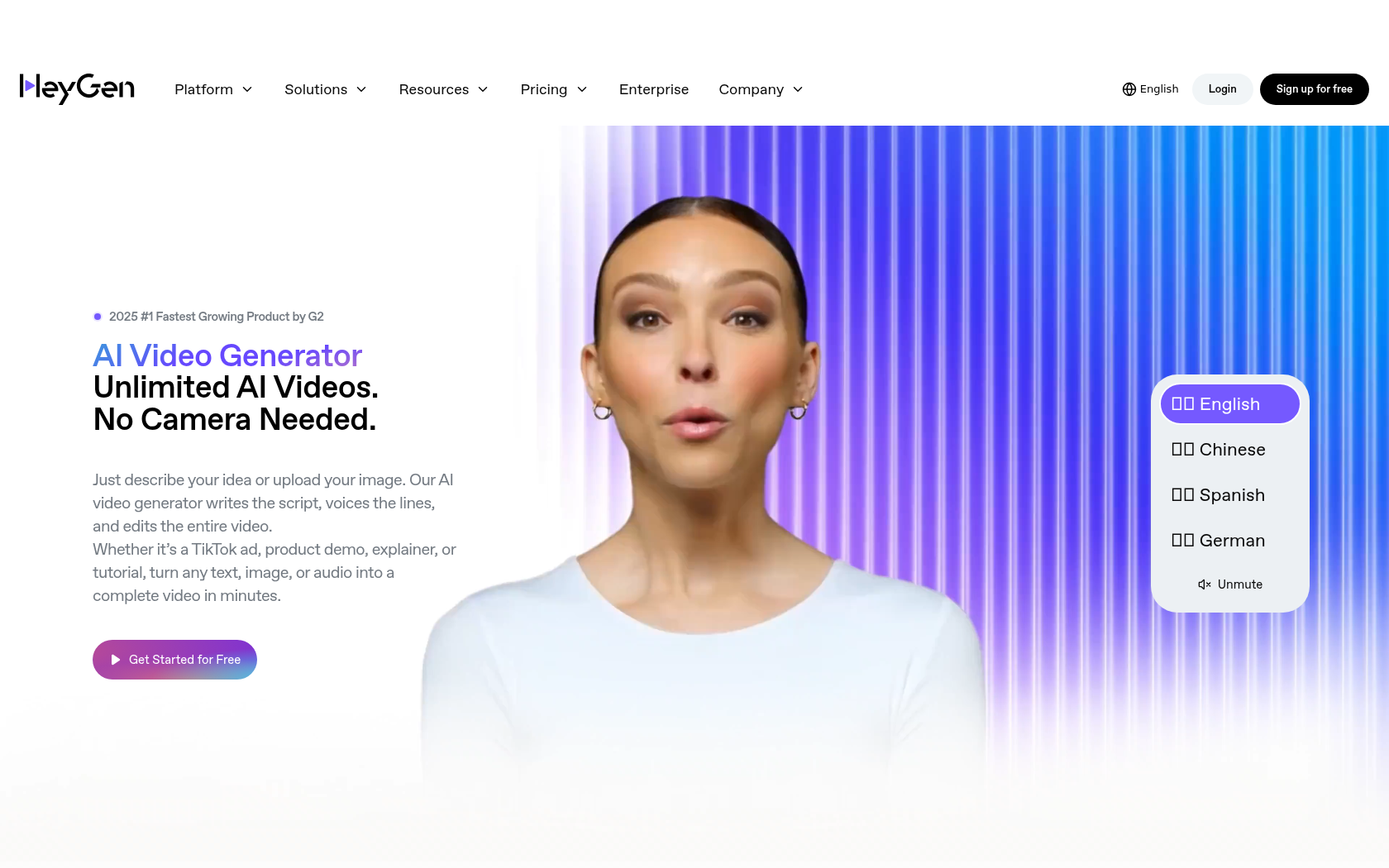Microsoft Copilot
Microsoft Copilot is an integrated AI assistant that leverages GPT-4o-based AI to help you create, summarize, analyze, and automate documents in Word, Excel, PowerPoint, Teams, and more, dramatically increasing user productivity.
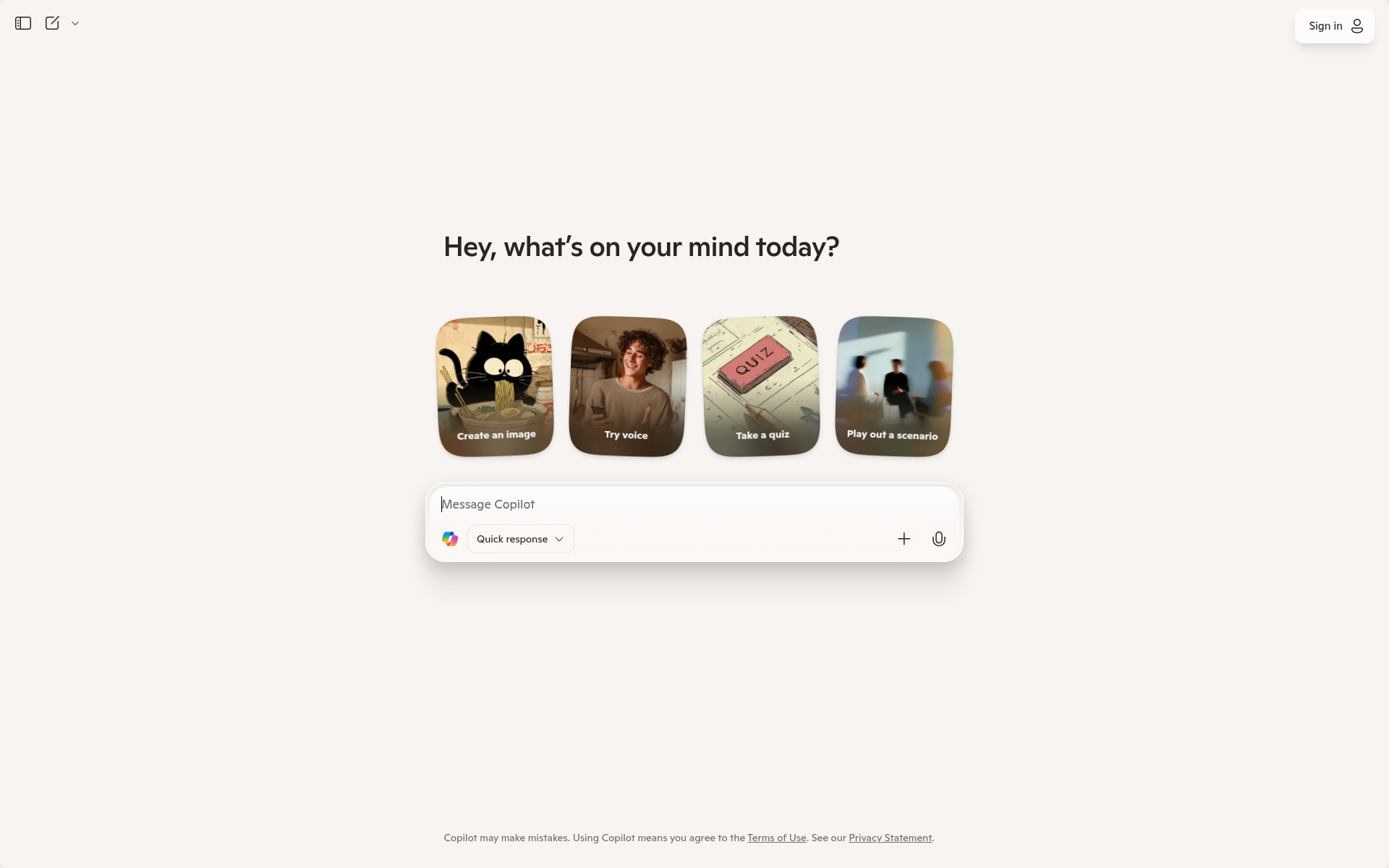
- Launch Date
- March 16, 2023
- Monthly Visitors
- 92.4M
- Country of Origin
- United States
- Platform
- Web · App
- Language
- English
Keywords
- Productivity
- Document summarization
- Email creation
- Presentation creation
- Spreadsheet analysis
- Coding assistance
- AI consultation
- Task automation
- Long-term vision
- Copilot Studio
- Organizational agents
- Security & compliance
- GPT-4o model
- Web search integration
- Edge sidebar
Platform Description
Core Features
-
Documentation and automation
Create documents, reports, and emails in natural language
-
Extract summaries & insights
Summarize long documents, meeting minutes, and email threads
-
Create a presentation
Word → PowerPoint automatic conversion
-
Data analytics & visualization
Support for pivoting, formula generation in Excel
-
Build a Copilot agent
Create a Studio-based custom agent
-
Support for real-time collaboration
Organize and respond to Teams meeting transcripts
-
Web search merge response
Stay up to date with Bing search
-
Security and compliance
Enterprise security for enterprise environments
Use Cases
- Documentation summary
- Email autocomplete
- Create PowerPoint
- Spreadsheet analysis
- Draft reports
- Automate meeting minutes
- Teams response
- AI agents
- Copilot Studio
- Web research
- Writing content
- Visualize your data
- Manage your calendar
- Answering questions
- Responding to user inquiries
How to Use
Sign in
Enter the prompt
View and feedback on AI results
Utilizing results
Plans
| Plan | Price | Key Features |
|---|---|---|
| Free | ₩0 | • Usage limits (Designer only) • Advanced AI models keep you up-to-date • Available on web, mobile, Windows, and Microsoft Edge • Interest-based content recommendations |
| Pro | $20 | • All free features included • Extensive usage • Priority access to AI model peak times • Copilot available in select Microsoft 365 apps • Early access to experimental AI features • Faster AI image generation |
FAQs
-
Copilot is Microsoft's chat-based generative AI interface that provides specialized capabilities based on your role and work purpose. Some work standalone, while others are integrated into Microsoft apps like Word, Excel, PowerPoint, Teams, and more.
-
It streamlines everyday tasks in the following ways: - Copilot directly answers questions, writes, and even creates images; - Microsoft 365 Copilot automates document creation, summarization, scheduling, and more in Word, Excel, PowerPoint, and more; - Teams provides meeting summaries, real-time captions, translations, and more; - Copilot Studio lets you design and publish custom agents; - Azure AI lets you build more granular AI for work; and - Azure AI lets you build AI for work.
-
- Personal Copilot is free and available directly from copilot.microsoft.com or through the mobile app - Microsoft 365 Copilot requires an eligible Microsoft 365 plan and a separate Copilot license - GitHub Copilot and Security Copilot are also separately licensed.
-
Yes, the following tools are available: - Microsoft Designer: Create high-resolution images with text descriptions - Image Creator (Bing): Creates images based on text input - AI Image Editor: Provides editing capabilities to remove backgrounds, apply styles, remove objects, etc.
-
You must have a Microsoft 365 eligible plan and a Microsoft 365 Copilot license. Copilot provides the following features: - Word: write and summarize - Excel: analyze data and build formulas - PowerPoint: organize presentations - Teams: summarize meetings and organize action items
-
Microsoft Copilot keeps your data safe and secure, and you can manage it yourself through your privacy settings. In enterprise environments, existing security and compliance policies are automatically enforced.
-
There are many risks, including data security, bias, misinformation generation, and regulatory compliance, and Microsoft provides strategies to reduce these risks through its Responsible AI principles.
-
We continuously check the quality and safety of AI models through metrics in Azure AI Foundry, and utilize RAG (search-based generation) technology to provide more accurate responses.
-
Microsoft offers the following resources: - AI Learning Hub - training, articles, and videos - Microsoft Adoption - organizational adoption guide - AI for Business Leaders - ebooks, insights, and case studies
⚠ If any information is incorrect or incomplete, please let us know by clicking the button below. We will review and apply corrections promptly.