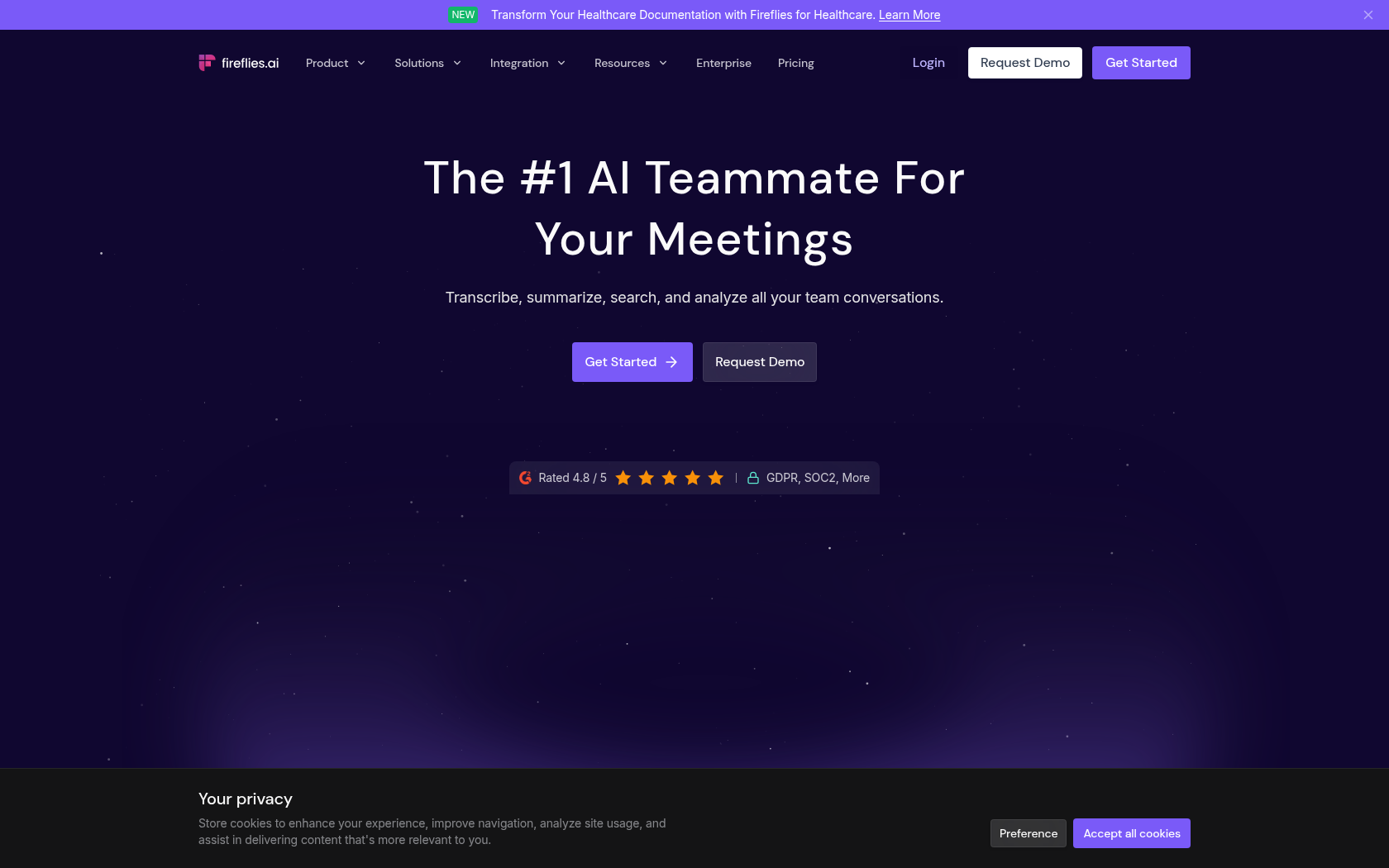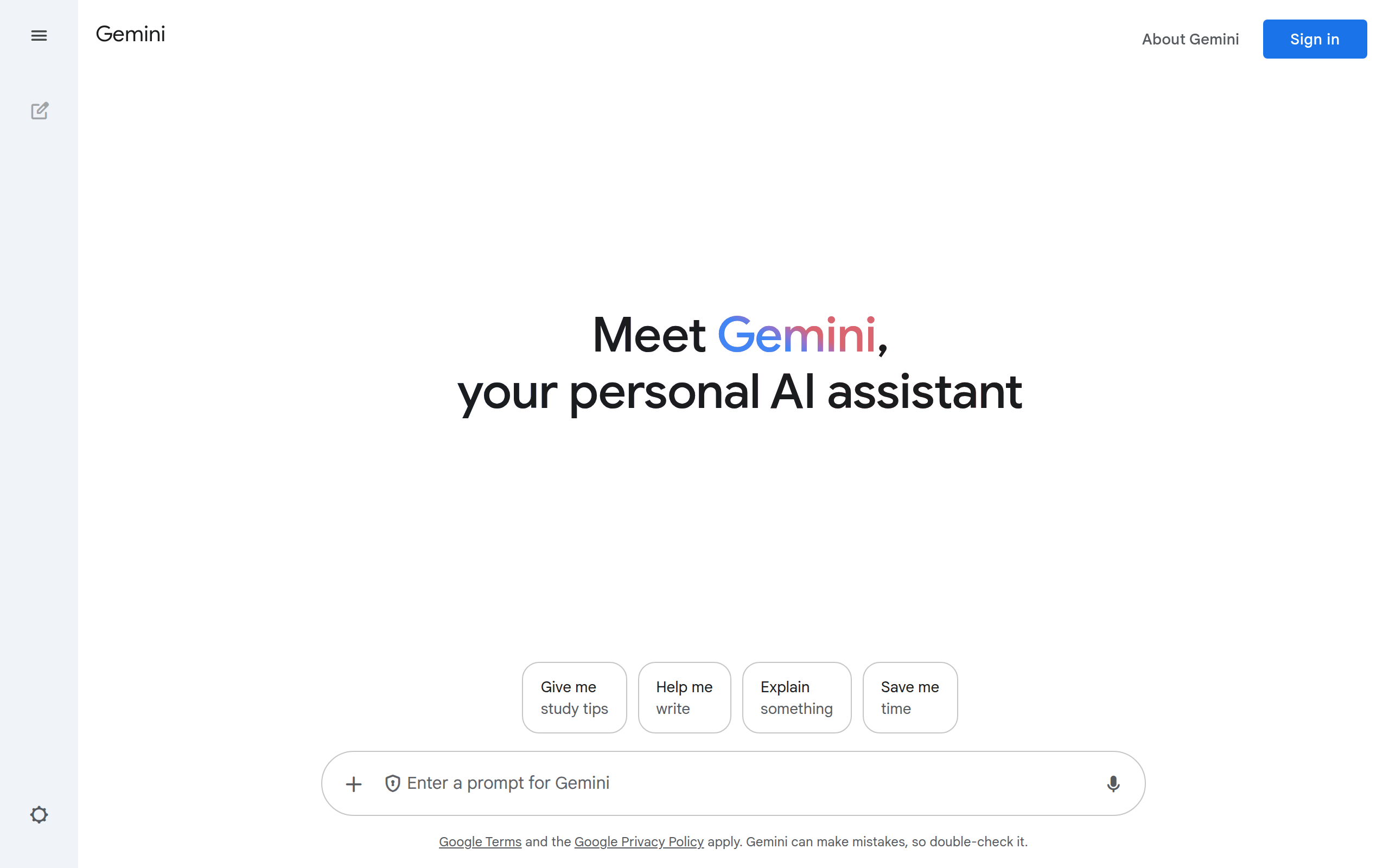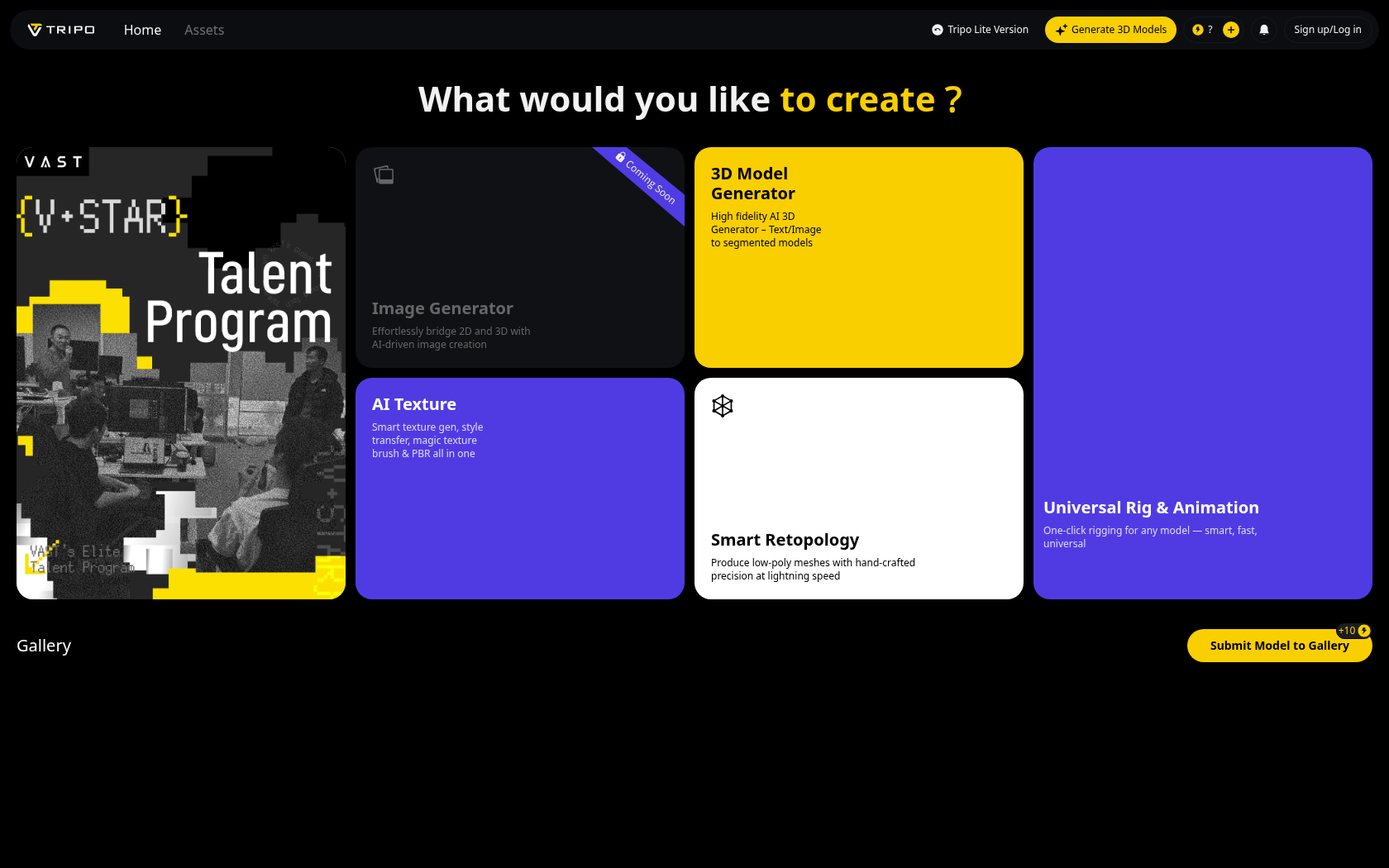Make
make is a visual editor-based workflow automation platform centered around API integration, AI agents, parallel processing, and module-based scenario capabilities.
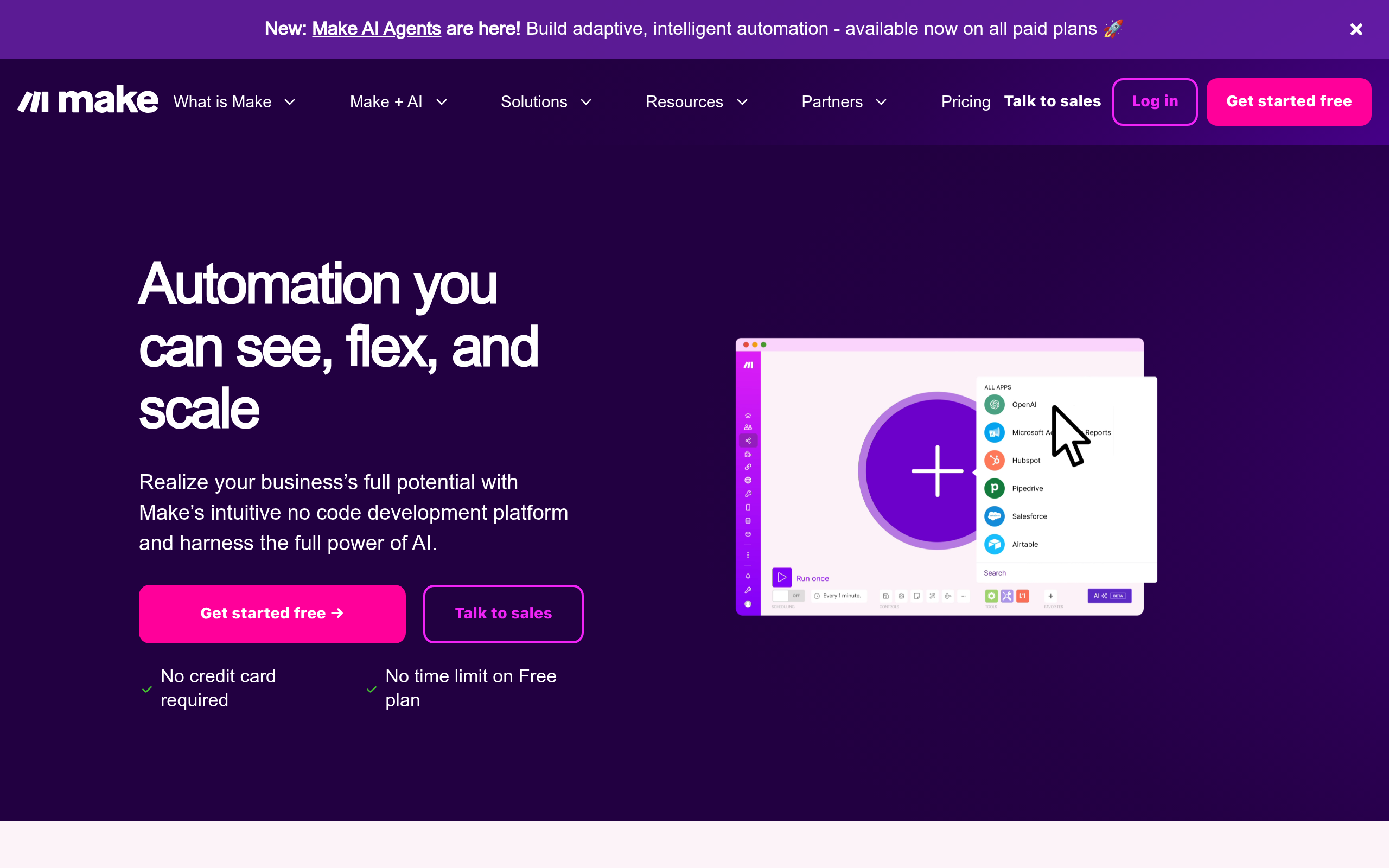
- Launch Date
- 2016
- Monthly Visitors
- 8.6M
- Country of Origin
- Czechia
- Platform
- Web
- Language
- Multi-language support including English · Spanish · Portuguese · etc.
Keywords
- workflow automation
- Integromat
- no-code platform
- visual editor
- API integration
- scenario autorun
- module-based flows
- AI agents
- custom variables
- parallel webhooks
- billing based on number of tasks
- log scanning
- error handling
- scheduler
Platform Description
Core Features
-
Visual Scenario Designer
Visually organize complex flows with drag-and-drop lines
-
Set up cross-app data connections and triggers
Get up and running with 2,000+ app-custom HTTP modules
-
Real-time automation with parallel processing
Speed up processing by executing real-time concurrent requests in parallel
-
Enter custom variables & scenarios
Reuse variables and build flexible data flows
-
Error handling and execution recovery features
Filter, router, and transaction/rollback features
-
AI agent integration
Enable intelligent automation with Make AI Agents
-
Ability to search the entire execution log
Accurate search even in large logs on Pro and higher plans
-
Billing based on units of work
Every automation run is measured in units called Ops, based on a single action (e.g., sending an email, updating a cell, etc.), and aligns capacity with your planned budget.
-
Data storage features
Provide a simple repository (DB) to store or compare data needed during scenario runs
-
Enterprise extensions
Enterprise environments can leverage advanced security and controls, including single sign-on (SSO), user role management, data audit logs, and high availability guarantees (SLAs)
Use Cases
- Back up your data
- Invoice automation
- Marketing automation
- Lead conversion
- Email notifications
- Slack notifications
- Update Google Sheets
- Generate AI-powered summaries
- CRM synchronization
- Integrating chatbots
- SMS notifications
- Confirm payment
- Organize files
- Integrate survey results
- Build reports
How to Use
Sign in
Create a new scenario
Setting up trigger tests and execution conditions
Verify and monitor execution
Plans
| Plan | Price | Key Features |
|---|---|---|
| Free | $0 | Plans starting at 10000ops • Task-based execution structure (Ops system) • No-code visual workflow builder • 2000+ app integrations • Routers and filters available • Minimum run interval of 15 minutes • Customer support available (basic level) |
| Core | 10.59 (monthly) / $9 (annual) | Free plan includes + additional features • Create unlimited scenarios • Schedule execution with granularity down to the minute • Increased data transfer capacity • Access to Make APIs |
| Pro | 18.82 (monthly) / $16 (annual) | Core plan includes + additional features • Priority execution • Custom variables • Full-text execution log search • Advanced automation features (error handling, advanced scheduling, etc.) |
| Teams | 34.12 (monthly) / $29 (annual) | Pro plan includes + additional features • Manage team member roles • Create and share scenario templates |
| Enterprise | Contact us | Teams plan includes + additional security features • Company-only single sign-on (SSO) • Auto-enroll new users • Information security compliance support • Audit logs • 24/7 customer support • Dedicated access to Value Engineering Team • Service Level Agreement (SLA) delivery Operational and administrative features • Long-term retention of execution logs • Overage protection Advanced features • Custom functions • Dynamic connections • Advanced use case support for enterprise apps • Large file handling |
FAQs
-
Make is a visual-based workflow tool that lets you connect and automate data between multiple apps. Configure advanced automations like conditions, iterations, filters, and parallel execution without code.
-
Automation is achieved by connecting apps (modules) within a structure called a "scenario" and sending or manipulating data based on conditions. For example, you can automatically send a Slack notification when data is added to a Google Sheet.
-
You can configure it by: 1) creating an account → 2) clicking Create Scenario → 3) adding an app module → 4) connecting triggers and actions → 5) running tests → 6) saving and activating.
-
You can create up to 100, and execution depends on your plan and Ops limits.
-
Ops is the unit of billing and execution in Make. One module execution (e.g., sending an email, updating a sheet) counts as 1 Ops, with multiple Ops depending on the complexity of the scenario.
-
Yes, you can switch from monthly ↔ yearly, and your remaining Ops will be preserved when you upgrade. Downgrades may be limited, so it's a good idea to confirm your plans in advance.
-
If an error occurs, execution of the scenario is aborted by default, and you can trace the cause through error handling options or logs. On Pro and above, you can also search the full execution log.
-
When you enable sequential processing, the next run must complete before the previous run starts. Parallel processing is faster because it allows concurrent execution, but you need to be careful about data conflicts.
-
Yes, you can use the data store feature to store and retrieve data like a simple DB. It's JSON-based and comes with 1 MB of storage space per 1,000 Ops.
-
The Enterprise plan offers advanced security features, including SSO, audit logs, SLAs, and data encryption. Even for regular users, securing transfers over TLS is standard.
⚠ If any information is incorrect or incomplete, please let us know by clicking the button below. We will review and apply corrections promptly.