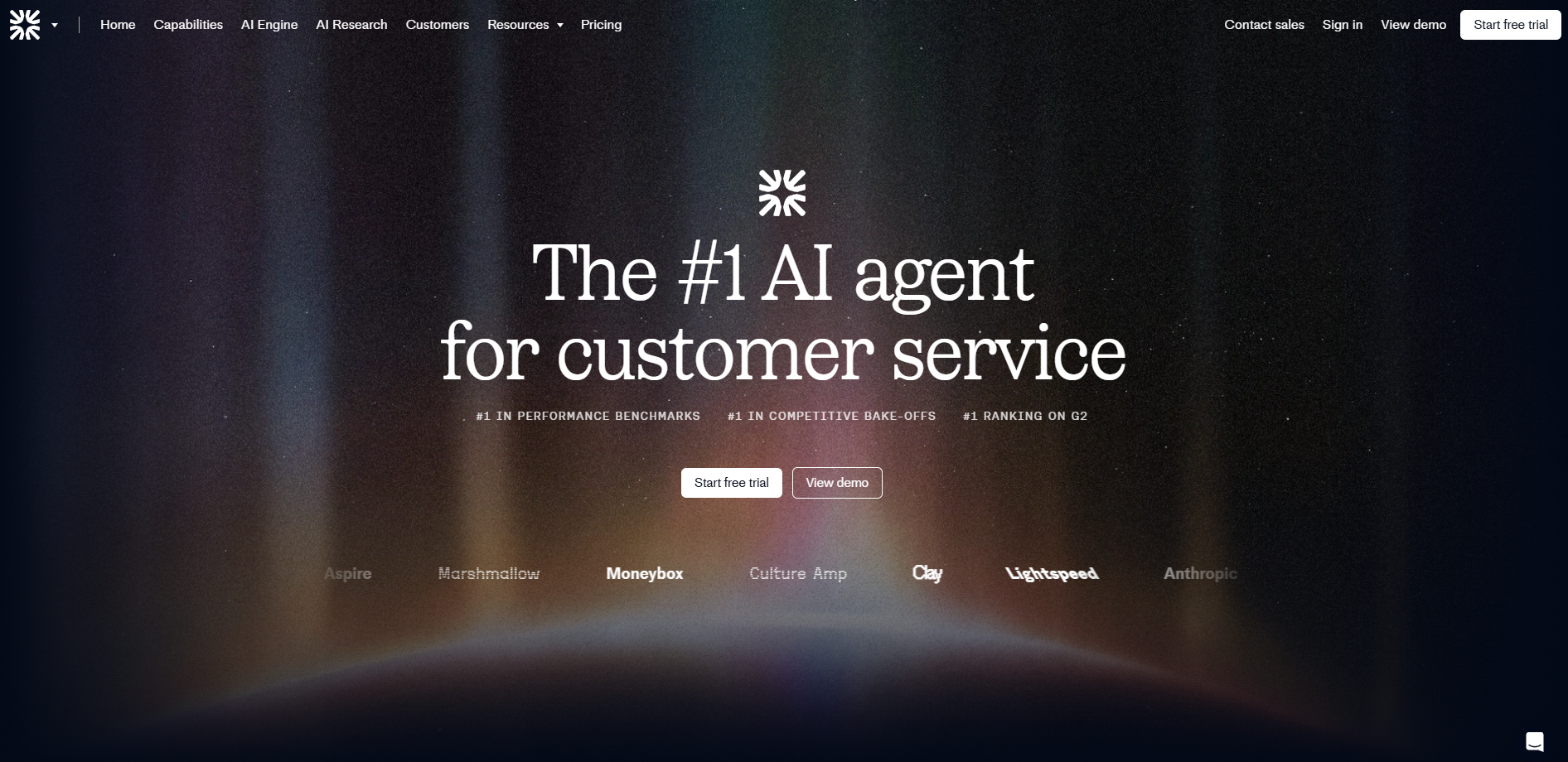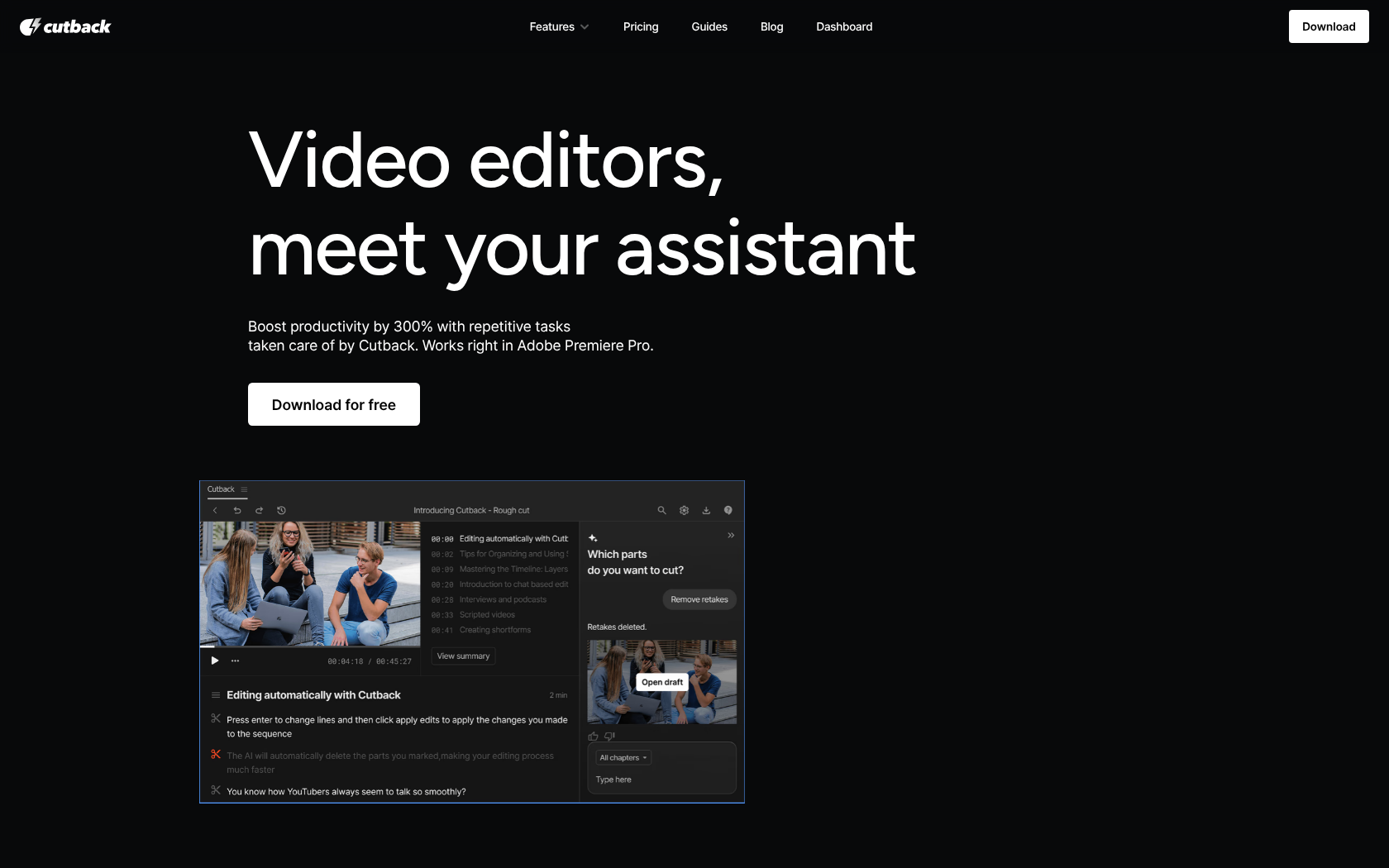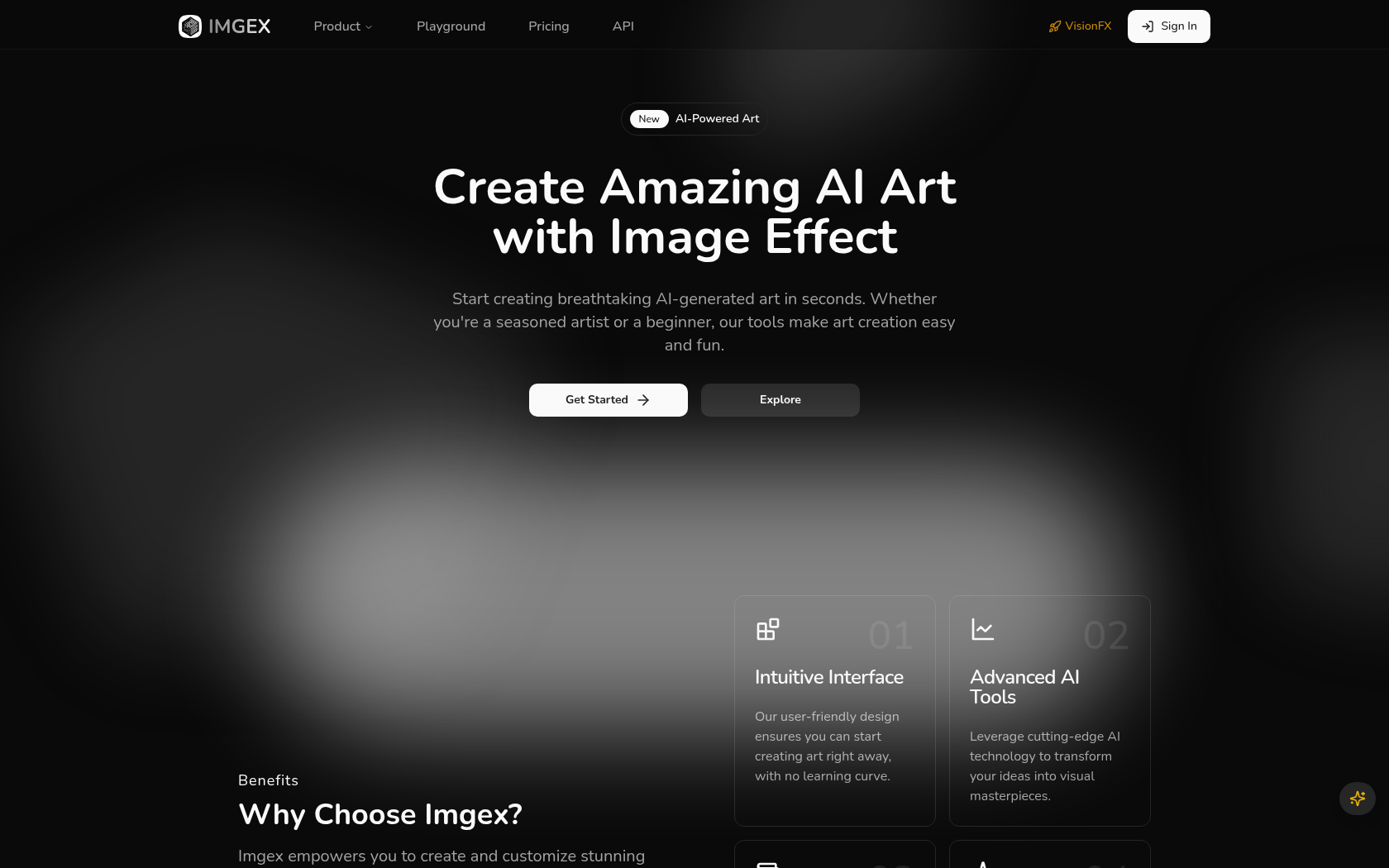Uizard
Uizard is a web-based design platform that leverages Autodesigner 2.0 and screenshot and hand-drawing recognition to AI-generate web and mobile UIs for beginners with just text and image input, and enables real-time collaboration and prototyping.
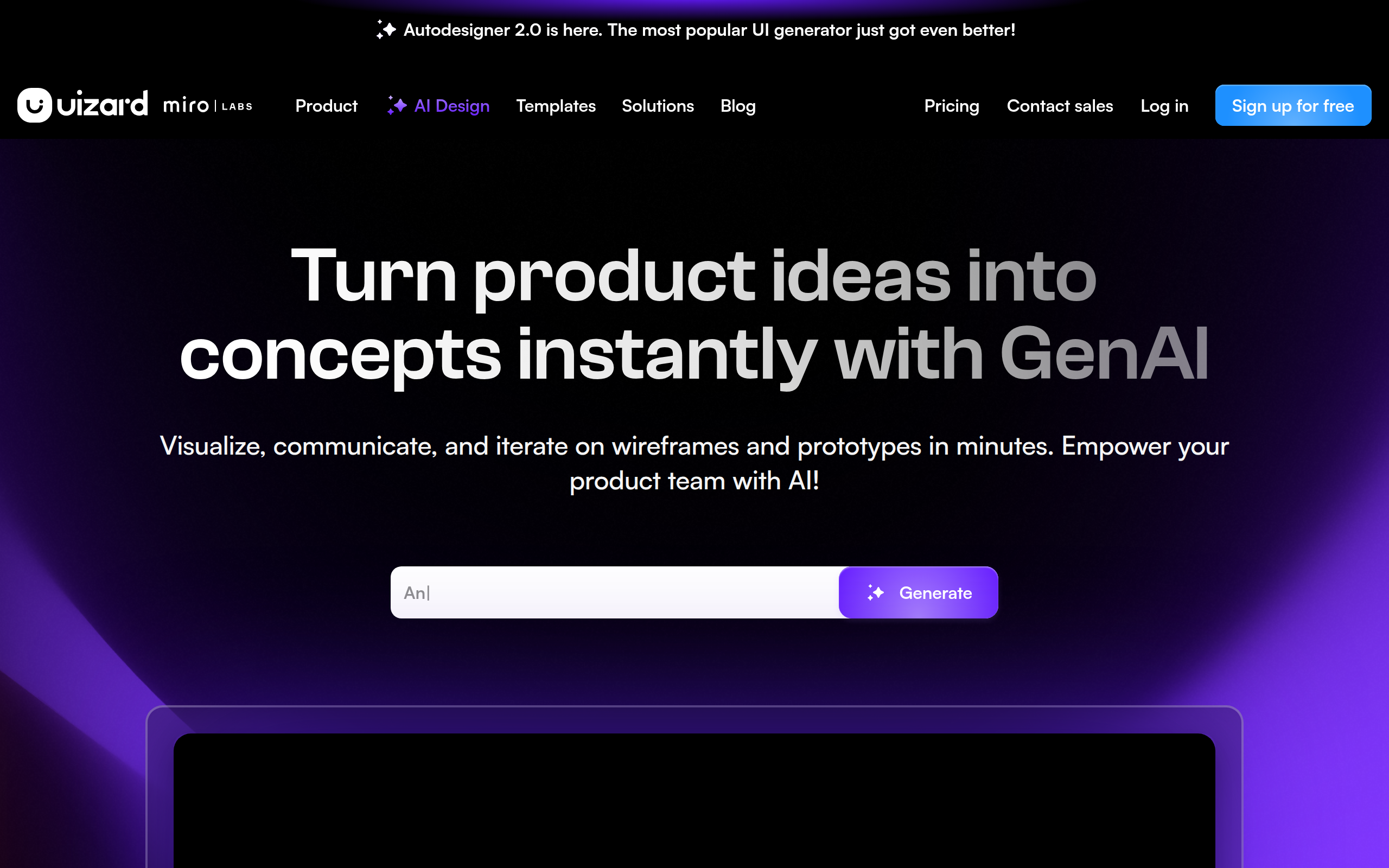
- Launch Date
- February 2021
- Monthly Visitors
- 888.8K
- Country of Origin
- Denmark
- Platform
- Web
- Language
- English
Keywords
- AI UI/UX design tools
- No-code app design
- Automatic wireframe generation
- Text to app design
- Screenshot recognition
- Hand drawing to digital prototype
- Design template library
- Real-time collaboration
- Drag & drop
- Prototyping
- Design templates
- Figma alternative
- Initial AI design
- Wireframe conversion
- Mockup generation
- Theme generator
- UI component library
Platform Description
Core Features
-
Autodesigner 2.0
Create A/B comparable multi-screen UI prototypes with text prompts
-
Screenshot Scanner
Upload screenshots and turn them into ready-to-edit designs
-
Wireframe Scanner
Automatically convert hand-drawn wireframes to digital wireframes
-
Drag-and-drop editor
Add, edit, and delete UI components with a single click
-
Theme generators
Automatically generate UI themes (colors, fonts, etc.) based on images or URLs
-
Real-time collaboration
Support for multi-user simultaneous editing, comments, and version history features
-
UI Component Library
Provide common design elements, such as buttons, cards, and forms, in template form.
-
Prototyping and creating interesting mockups
Connect navigation flows to output clickable mockups
Use Cases
- MVP design
- Startup apps
- Create a product demo
- UX sprints
- Testing wireframes
- PM feedback
- Quick Mockups
- CSS design
- Team collaboration
- Non-technical design
- Experimenting with themes
- Designing screen flows
- Mobile app prototypes
- Creating web dashboards
- Developing training tools
- Branding basics
- Build a demo flow
- Clickable mockup
How to Use
Sign in
Upload a text or image prompt
Apply/Edit Autodesigner
Testing and collaboration
Plans
| Plan | Price | Key Features |
|---|---|---|
| Free | $0 | • Unlimited free viewers and commenters • 3 AI generations per month • Uses Autodesigner 1.5 • Up to 2 projects can be created • 10 free templates available |
| Pro | $19/mo or $12/yr | • Unlimited viewers and commenters • 500 AI generations per month • Uses Autodesigner 2.0 (new) • React CSS-based developer handoff feature • Create up to 100 projects • Supports private projects • Use any template |
| Business | $39/mo | • Includes all features of the Pro plan • 5,000 AI creations per month • Faster AI creation speed • Ability to customize your brand kit (new) • Unlimited number of projects • Priority support |
| Enterprise | Contact us | • Includes all features of the Business plan • Unlimited AI creation • Unlimited number of teams • Help building design systems • AI data SLAs available • Custom billing methods available • Dedicated onboarding support (Whiteglove onboarding) |
FAQs
-
Uizard is an AI design tool that lets you quickly generate web/mobile app UI designs from text or images. It's easy to prototype even if you have no design experience.
-
Yes, there's a free plan that allows you to create 3 AI creations and 2 projects per month, perfect for simple testing or learning.
-
You can download your design as a PNG image, or extract some elements like SVGs, but there's no way to export it to a finished website.
-
Yes, you can take a picture of your UI structure on paper, upload it, and we'll turn it into a real design.
-
We officially recommend a desktop experience, and some features may be limited on iPad or mobile.
-
You retain all rights, and Uizard does not claim any ownership of the content created.
-
Currently, Uizard only supports English and does not offer a multilingual UI.
-
There's no direct check, but don't worry, we'll provide a new generation count every month.
-
Uizard is a prototyping tool and does not have the ability to deploy as a live service or be listed in an app store.
-
No, the ability to import code files is not yet supported.
⚠ If any information is incorrect or incomplete, please let us know by clicking the button below. We will review and apply corrections promptly.