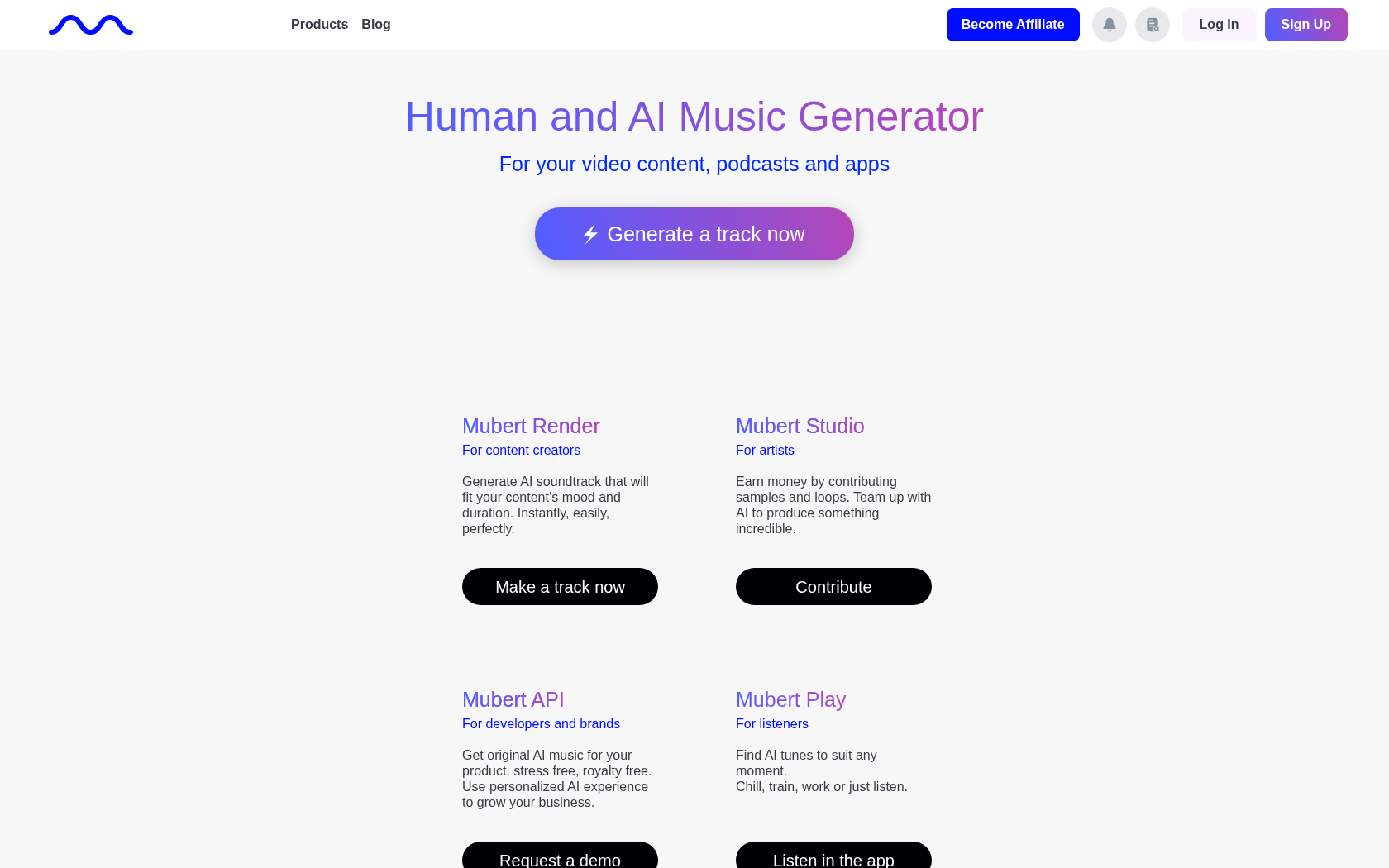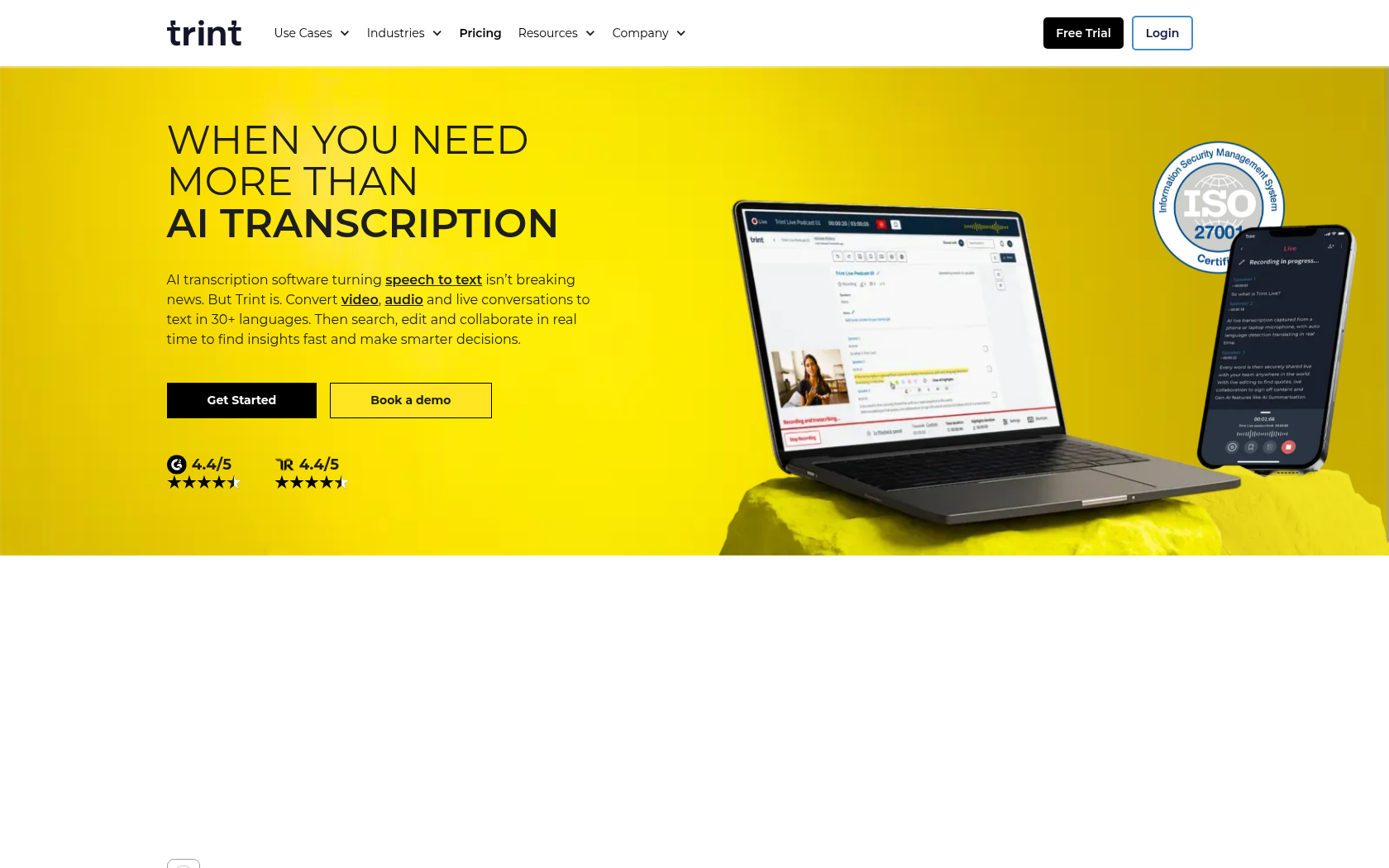Canva AI
Canva AI is an all-in-one creative platform that offers the Magic Studio AI toolset to make working with design, text, images, video, data, and code easy and intuitive for anyone.
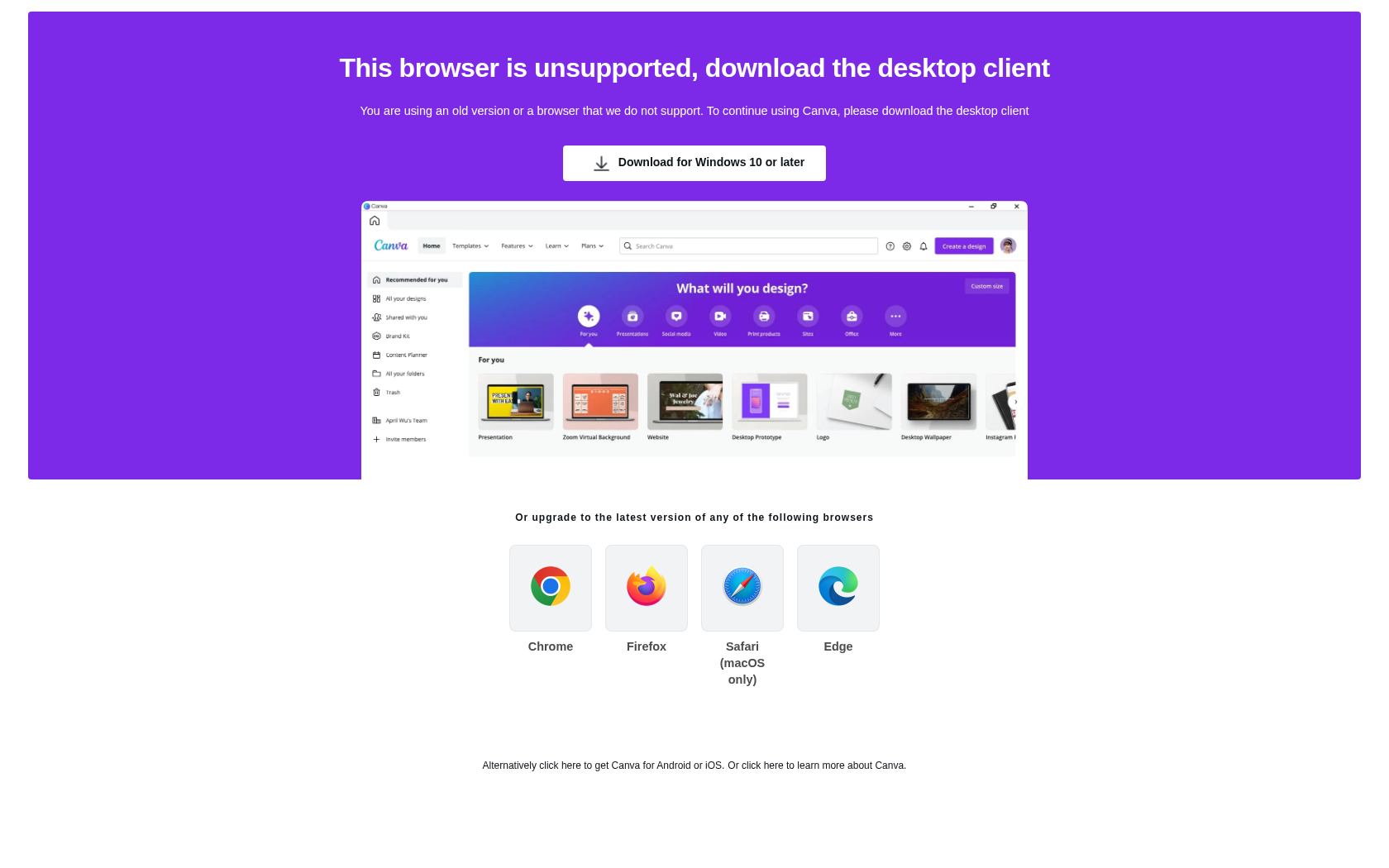
- Launch Date
- December 2022
- Monthly Visitors
- 913.4M
- Country of Origin
- Australia
- Platform
- Web · App
- Language
- Support for multiple languages · including English · Korean · and Japanese
Keywords
- AI Design
- Text-to-Image
- Auto-Resize
- Image Retouching/Correction
- Background Removal
- Magic P
- Automatic Slide Creation
- AI Writing
- Video Auto-Editing
- AI Voice Narration
- Content Summarization
- Idea Generation
Platform Description
Core Features
-
AI writing
Write, summarize, and transform copy based on brand tone
-
AI design recommendations
Automated template generation with a single text/image upload
-
Editing Image AI
Replacing and removing image objects
-
Magic Media
Text → Create images and videos
-
Magic Switch
Auto-resize and format designs - switching languages
-
Magic Animate / Magic Morph
Automatically animate and transform elements
-
Canva Sheets
Analyze data insights and automatically generate charts
-
Canva Code
Create Web/Widget with ChatGPT Style Code Generator
Use Cases
- Social media posts
- Presentations
- Email campaigns
- Blog posts
- Branding materials
- Product description
- Ad banners
- Video thumbnails
- Data reports
- Code widget
- Create a homepage
- Training resources
- Infographics
- Language translation
- Spreadsheet analysis
How to Use
Magic Studio 메뉴
Select the type of content you want to create
Upload text, images, and run features
Working with deliverables
Plans
| Plan | Price | Key Features |
|---|---|---|
| Free | $0 | • Easy drag-and-drop design editing • 250,000+ professional design templates • 1,000+ design types (social media, documents, presentations, and more) • 4.5 million+ free photos and graphics • Some AI features that can generate text, images, and designs • Multiple design types can be organized into one project • Designs can be printed and shipped • 5GB of cloud storage |
| Pro | $15/mo | • Includes all features of the free plan • Unlimited access to premium templates • Access to 140 million+ photos, videos, audio, graphics, and other resources • Ability to create 1,000 branded kits • Ability to auto-resize designs and translate languages • Remove backgrounds with a single click • Support for a wide range of design automation features (design creation, translation, background removal, and more) • 25+ AI tools to make content creation more efficient • Social content scheduling and calendar management features • 1 TB cloud storage • Online customer support included |
| For organizations | $30/mo | • Includes all features of the Pro plan • Unified management of brand assets and collateral • Approval features to ensure brand consistency • Real-time editing, commenting, and collaboration • Text and image AI generation to match your brand style • Team-level reports and insights • Sync with external sources (e.g., Google Drive) • Admin features and permissions can be set • Compliant with ISO 27001, SOC 2 Type II security standards • Real-time team member-based pricing • 1 TB cloud storage • Dedicated customer support |
| Enterprise | Contact us | • Includes all the features of Canva for Teams • Unified management of multiple teams and brands • Set individual or group design approvals • Control access to and creation of content and templates • Enable enablement of AI content creation tools • Advanced security and admin controls • Single sign-on (SSO) unified login support • SCIM user management and provisioning • Custom app and system integrations • Prioritized customer service support • Dedicated account managers and enterprise custom design support • 1 TB cloud storage included |
FAQs
-
Canva is an online-based graphic design platform made to be easy to use for people with no design experience. It works in a browser or app and lets you create a variety of visuals, including presentations, posters, Instagram content, videos, documents, logos, and more. It offers a drag-and-drop editor and millions of templates, images, fonts, icons, and more.
-
Yes, Canva is free for individual users, with unlimited access to a drag-and-drop editor, millions of images, graphics, and templates, basic AI features, and more. But if you want premium features, you can upgrade to Canva Pro for individuals and Canva Group for teams of two or more to create professional-looking designs and content with ease.
-
- Free Canva gives you all the basic tools you need to design, but limits access to AI tools and premium content - Canva Pro gives you advanced AI features like one-click background removal, unlimited use of premium templates, video, and music, Magic Write, and 1 TB of storage.
- Canva (Teams) for organizations includes all Pro features, but adds team-centric collaboration capabilities, including brand approval schemes, team collaboration and commenting, team insights reports, external data syncing, and ISO/SOC security compliance. -
Yes, you can invite an unlimited number of team members to collaborate with you during your free trial.
-
No. Each user's designs remain private unless they share them or save them as team-only templates.
-
Canva Pro is free for nonprofits.
-
All content in Canva, including photos, icons, templates, fonts, audio, video, and more, is licensed for commercial use (both Free and Pro). You can read our detailed policies in our Help Center.
-
If you'd like to talk to us about choosing the right plan or putting together a custom package for your organization, you can reach out to us directly through Canva's Sales Team Contact Form, especially for larger teams, enterprises, educational institutions, and nonprofits, as we offer custom quotes and configurations.
⚠ If any information is incorrect or incomplete, please let us know by clicking the button below. We will review and apply corrections promptly.