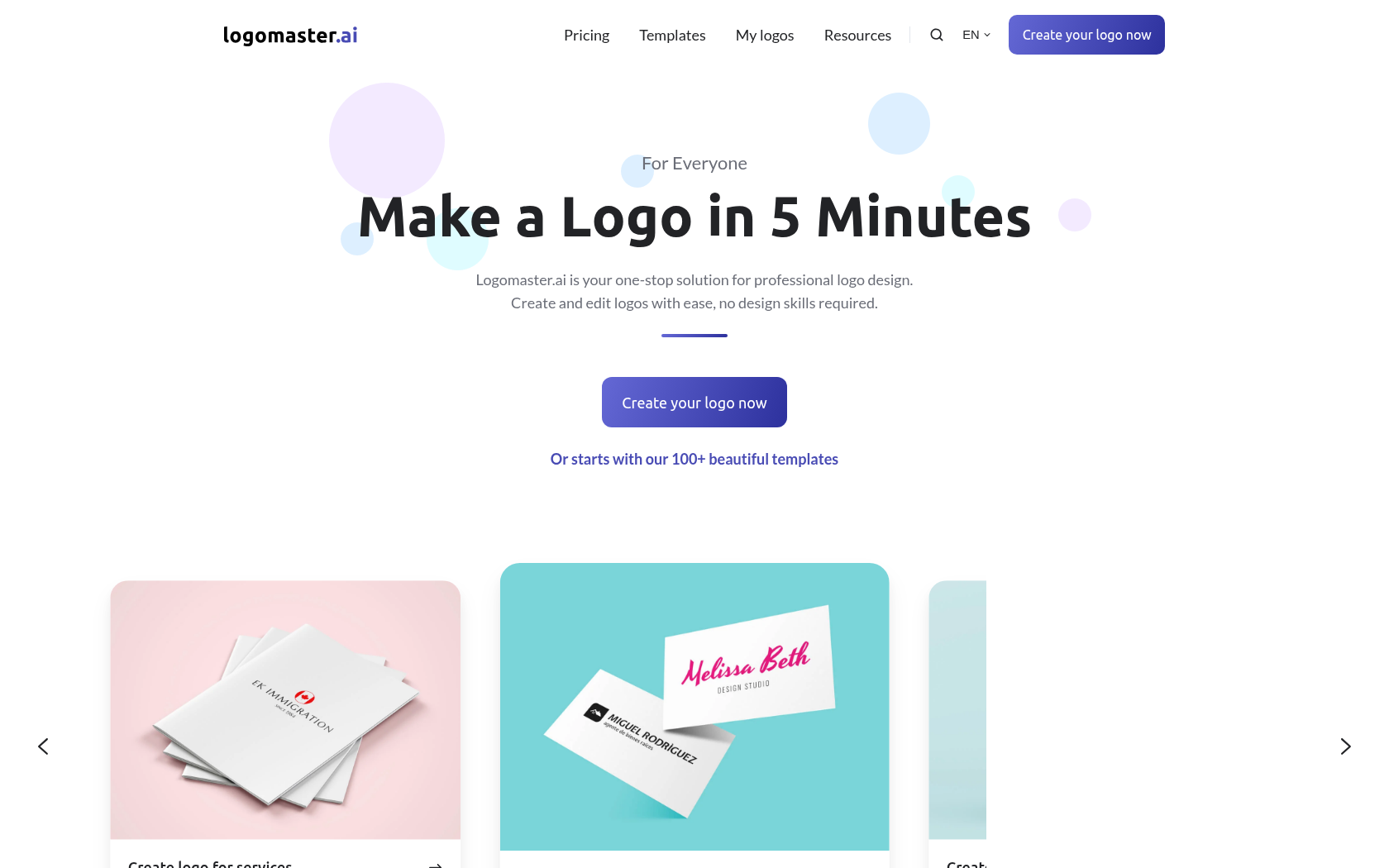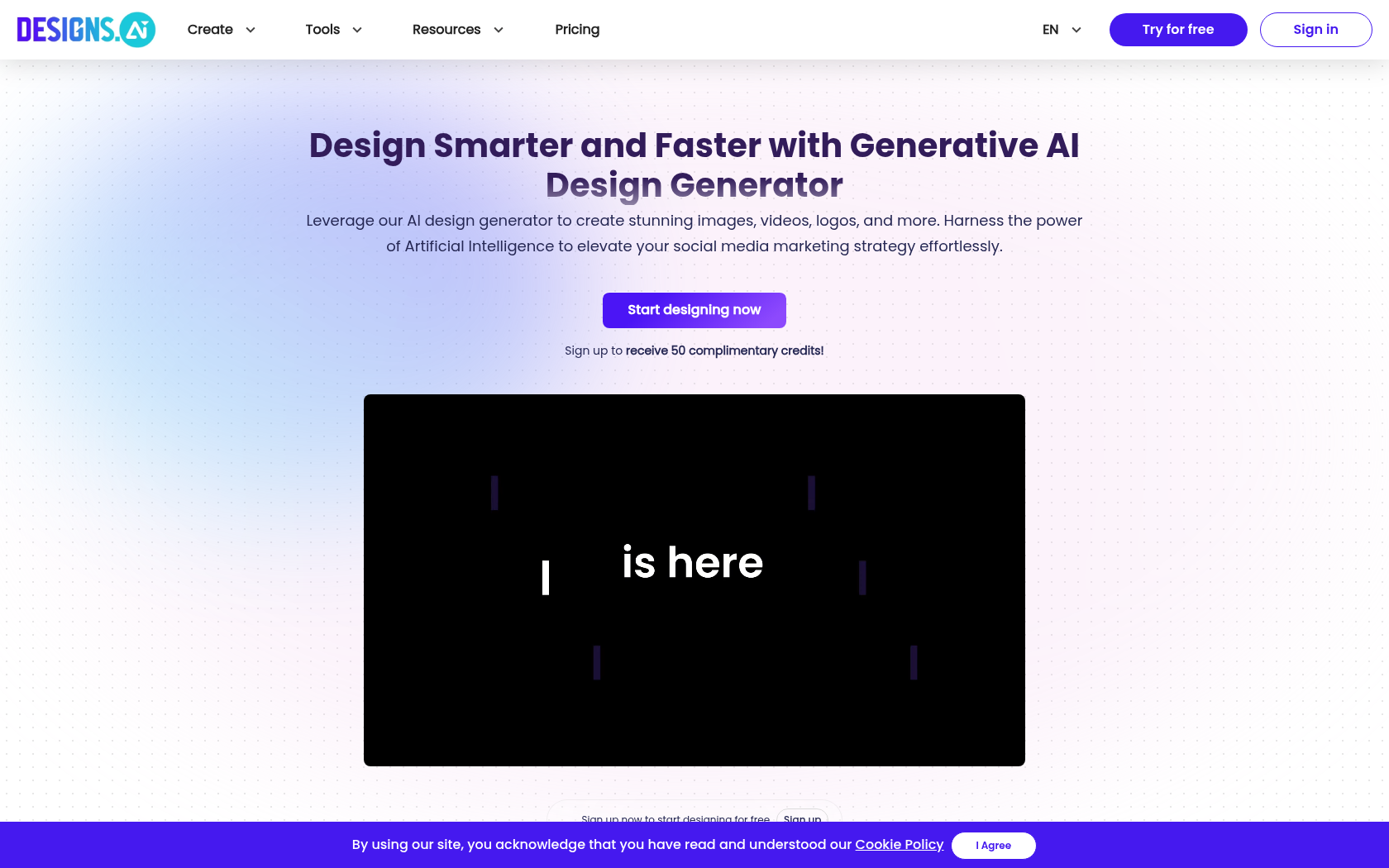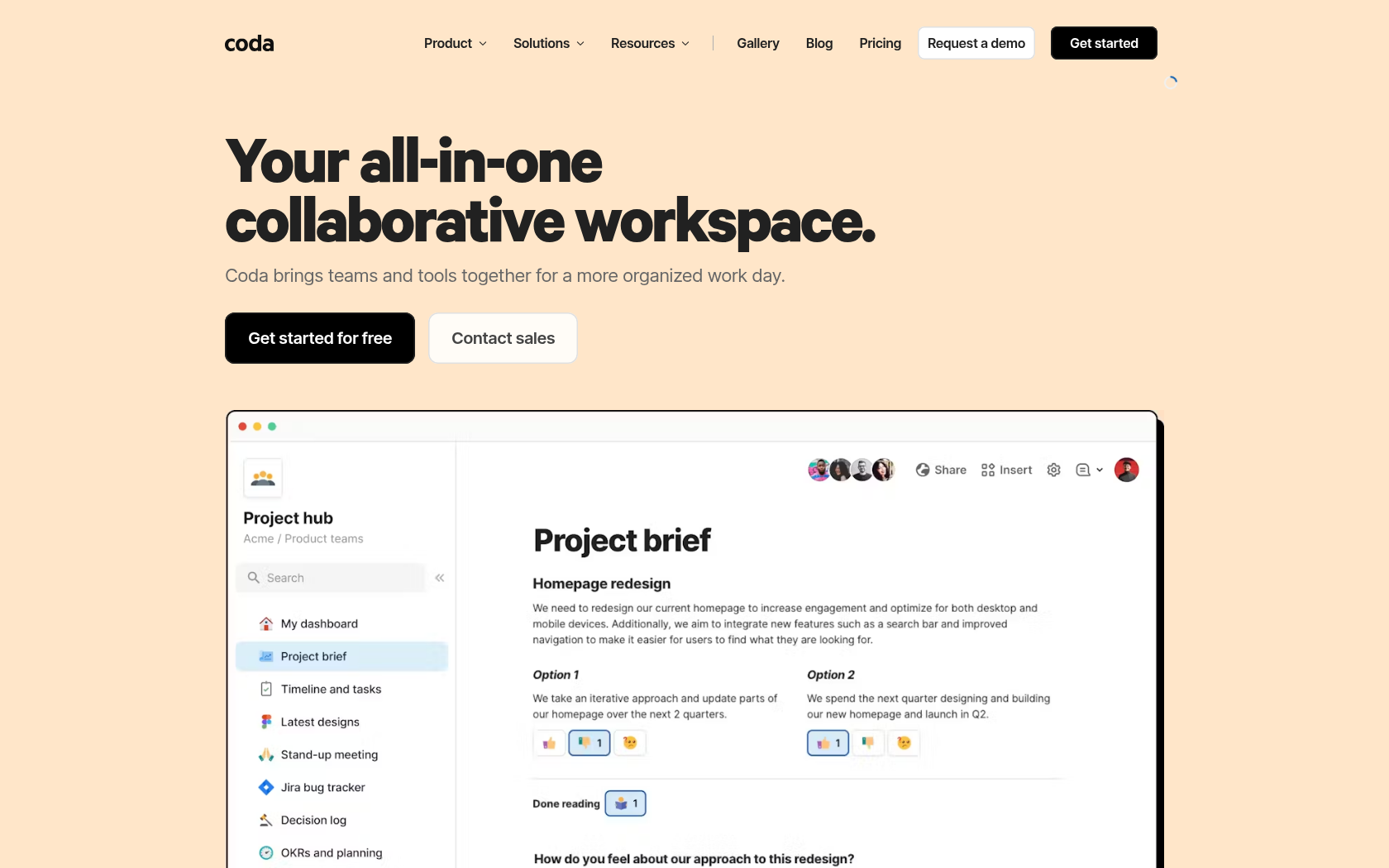Napkin AI
Napkin AI is an AI visualization platform that automatically generates infographics and visuals using only text input, enabling non-technical people to create professional-looking visual content quickly and efficiently.
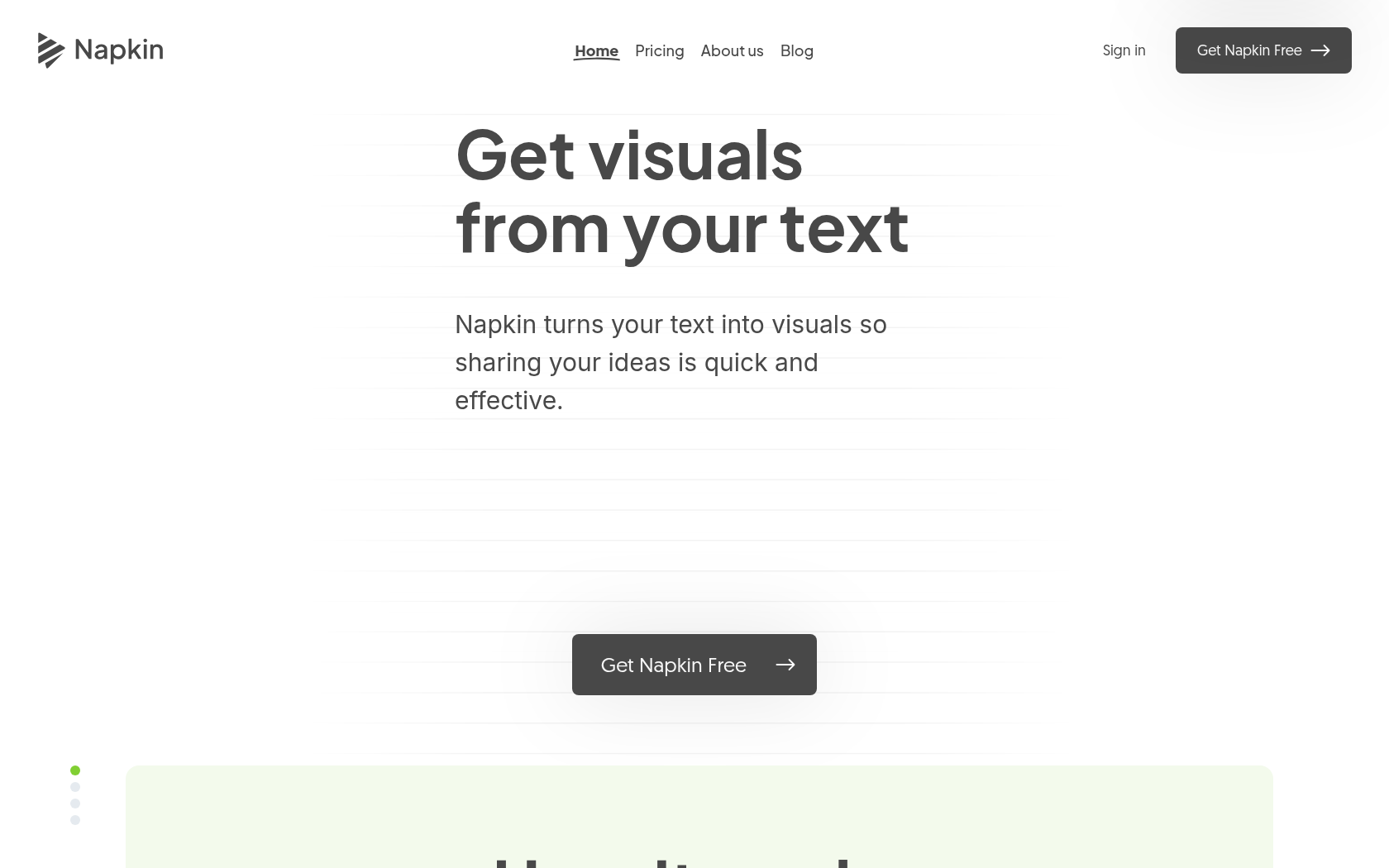
- Launch Date
- 2021
- Monthly Visitors
- 4.2M
- Country of Origin
- united States
- Platform
- Web
- Language
- english
Keywords
- aI chart generator
- automated diagram creation
- automated diagram generation
- infographic AI
- infographic visualization
- brand visualization
- brand visualization platform
- team visual productivity
- AI chart generator
- visual automation
- design for non-designers
- napkin AI
- napkin ai
- visualization platform
- corporate report generation
- blog visual creation
- marketing
Platform Description
Napkin AI is a visualization-driven platform that uses artificial intelligence to automatically turn user input text into visuals such as infographics, diagrams, charts, and presentations. users simply type in ideas or content, or upload files, and the AI suggests appropriate visualizations, which can be created with a single click. the generated visuals are fully customizable with colors, icons, fonts, layouts, and more, making content creation and visual communication a breeze. They can be exported to a variety of formats, including PNG, PDF, SVG, and PPT, and are optimized for team collaboration and brand style guides, making them perfect for a variety of uses, including creating visual content for reports, marketing materials, blogs, and more.
The best part about Napkin AI is its intuitive interface (UI) that makes it easy for non-technical users to use. for example, you can paste in a blog executive summary or report content and the AI will automatically come up with several different designs that can be visualized, and you can choose the style you like, modify it on the fly, and save the result. this feature enables you to quickly create visual content without the need for a designer or complex tools. It also offers autosave icons, colors, and templates that can be used over and over again, increasing production efficiency while maintaining a consistent brand style.
Napkin AI is highly efficient in terms of saving time, increasing productivity, and maintaining brand consistency. it replaces traditional, complex design tools to help content planners, marketers, and creators focus on strategy and strengthening their message. text is visualized at the touch of a button, making it more comprehensible and communicative than 'text-driven' materials, and Teamplan allows you to standardize the visual production experience across your organization with approved workflows, branded font uploads, and team-specific collaboration capabilities.
Core Features
-
create text-based visuals
automatically generate infographics, charts, and diagrams based on user-entered text
-
edit visuals in real time
instantly modify and adjust icons, colors, fonts, layouts, and more with customizations
-
brand style templates
save your organization's colors, logos, fonts, and icons as templates for a consistent look and feel
-
exporting to different formats
download generated visuals in a variety of file formats, including PNG, PDF, SVG, PPT, and more
-
importing documents and text
Import and visualize content in multiple formats including PPT, DOC, PDF, HTML, Markdown, and more
-
team collaboration and approval workflows
collaboration support, including team-level account management, role settings, and brand approval process
-
AI credit management
manage usage and creation limits with per-creation-request crediting
-
advanced Design Library
manage design resources with premium icons, custom fonts, and styling elements
Use Cases
- create an infographic
- create presentations
- create blog visuals
- social media graphics
- designing internal reports
- using branded templates
- automatically generate charts
- automatically generate diagrams
- team collaboration visuals
- document visualization
- create marketing materials
- enrich your content
- instructional Design
- visualize report summaries
- visualize your ideas
- brand style consistency
How to Use
enter text
create visuals
editing and customization
exporting
Plans
| Plan | Price | Key Features |
|---|---|---|
| Free | $0 | • 500 AI Credits per week • Unlimited visual edits • Unlimited file imports • Unlimited PNG and PDF exports • Default built-in styles and fonts • Standard icon set • Watermarks included |
| Plus | $12/mo | • Free plan features included • 10,000 AI Credits per month • Unlimited PPT and SVG exports • Save 3 custom styles • Bold icon set • Watermark removal • Team management and billing |
| Pro | $30/mo | • Plus Plan Features Included • 30,000 AI Credits per month • Exclusive design set • Unlimited custom styles • Upload custom fonts • Option to charge additional credits |
FAQs
-
Napkin is an AI visualization tool that automatically transforms text content into diagrams, charts, scenes, images, and other visuals. it's like having a personal designer right next to you, bringing your ideas to life visually.
-
no need to do that, users simply write or copy and paste text. then click the lightning bolt icon and the AI will automatically generate the visual.
-
there are several ways to share your creations:
- You can export the visuals you create to PPT, PNG, SVG, or PDF formats.
- You can convert an entire document to PDF and share it.
- You can share a link to your Napkin so that others can view the text and graphics together. -
Napkin can generate visualizations in over 60 languages. the visualization results are expressed in the same language as the text you enter. currently, the interface language is English only, but a multilingual UI is planned for the future.
-
Napkin offers a variety of features for seamless collaboration.
- Teamspace: Provides a collaborative workspace where you can invite and manage team members
- Real-time editing: Collaborative editing that allows multiple users to edit and give and receive feedback simultaneously
- Comments and feedback: The ability to leave comments by adding highlights directly over text or visuals -
yes, you can. Napkin makes it easy to create a custom brand style using your brand colors, fonts, and other unique visual elements. the Style Builder lets you configure a design that fits your company's visual identity.
-
yes, Napkin offers a basic free plan. however, the free plan has usage and feature limitations, and you can upgrade to a paid plan for more extended functionality. you can find more information on Napkin's pricing page.
-
partially possible. currently, you can only view previously created napkins on mobile, and creating or editing new ones is only supported on the desktop experience. The Napkin team has plans to add the ability to create and edit on mobile in the future.
-
Napkin adheres to standard data protection policies, and all data is encrypted and stored securely. if you opt out of sharing your data, it will not be used to train Napkin's AI models. We also only share data with AI sub-processors to the extent necessary for Napkin to provide functionality, and they are contractually prohibited from training their models on customer data.
⚠ If any information is incorrect or incomplete, please let us know by clicking the button below. We will review and apply corrections promptly.