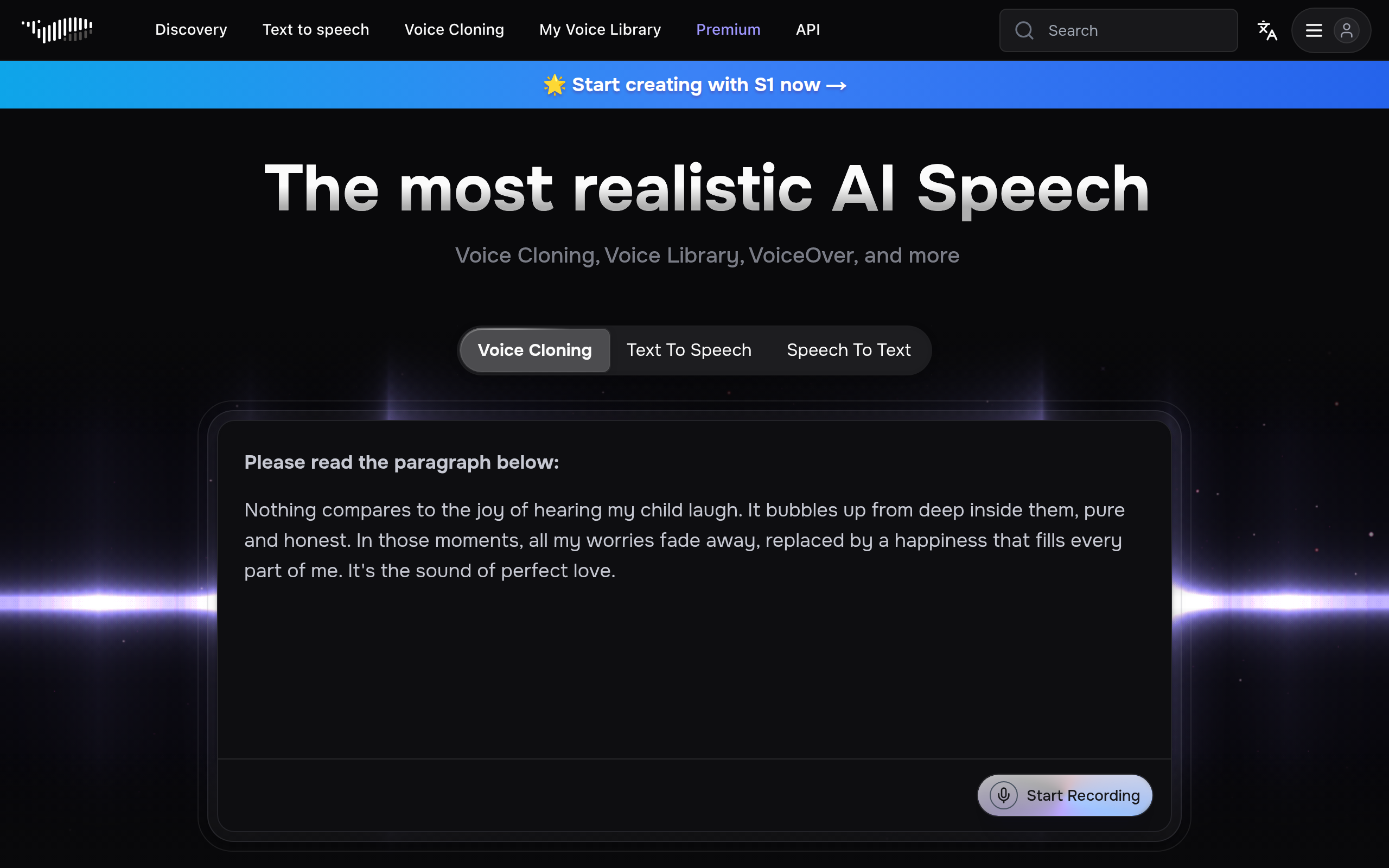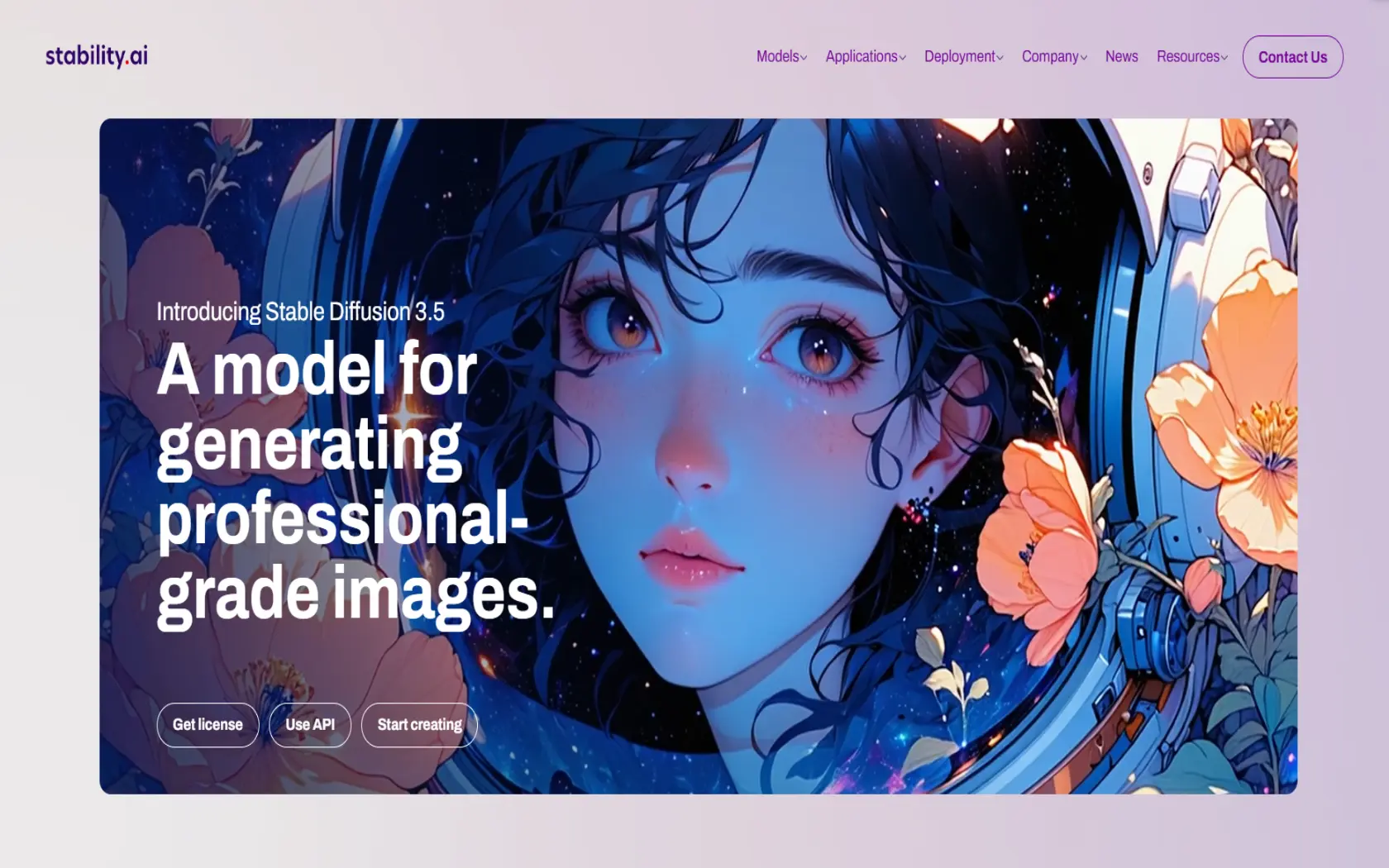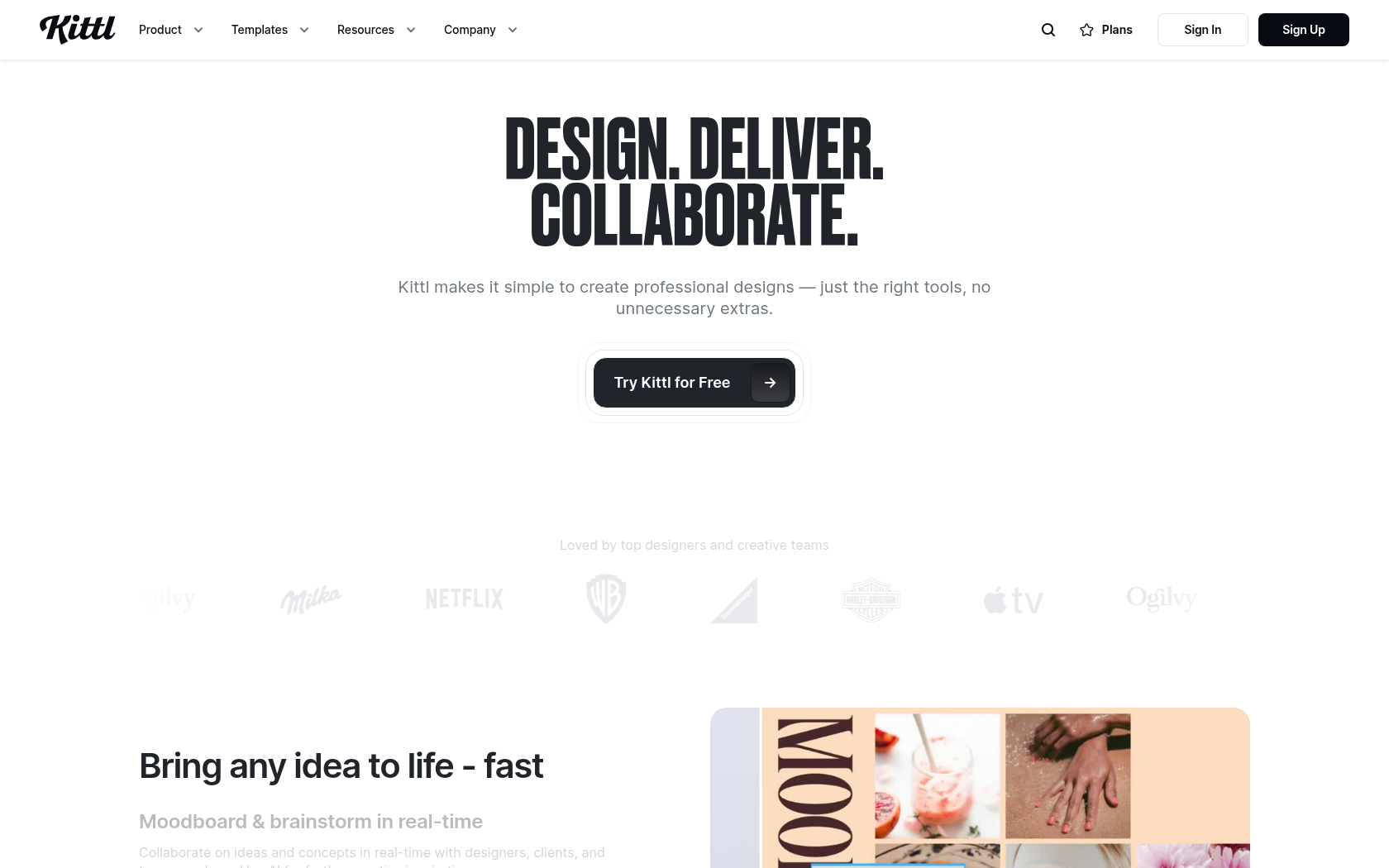Planable
Planable is an AI-powered collaboration platform that lets you manage the planning, feedback, approval, and publishing of social media content in one place.
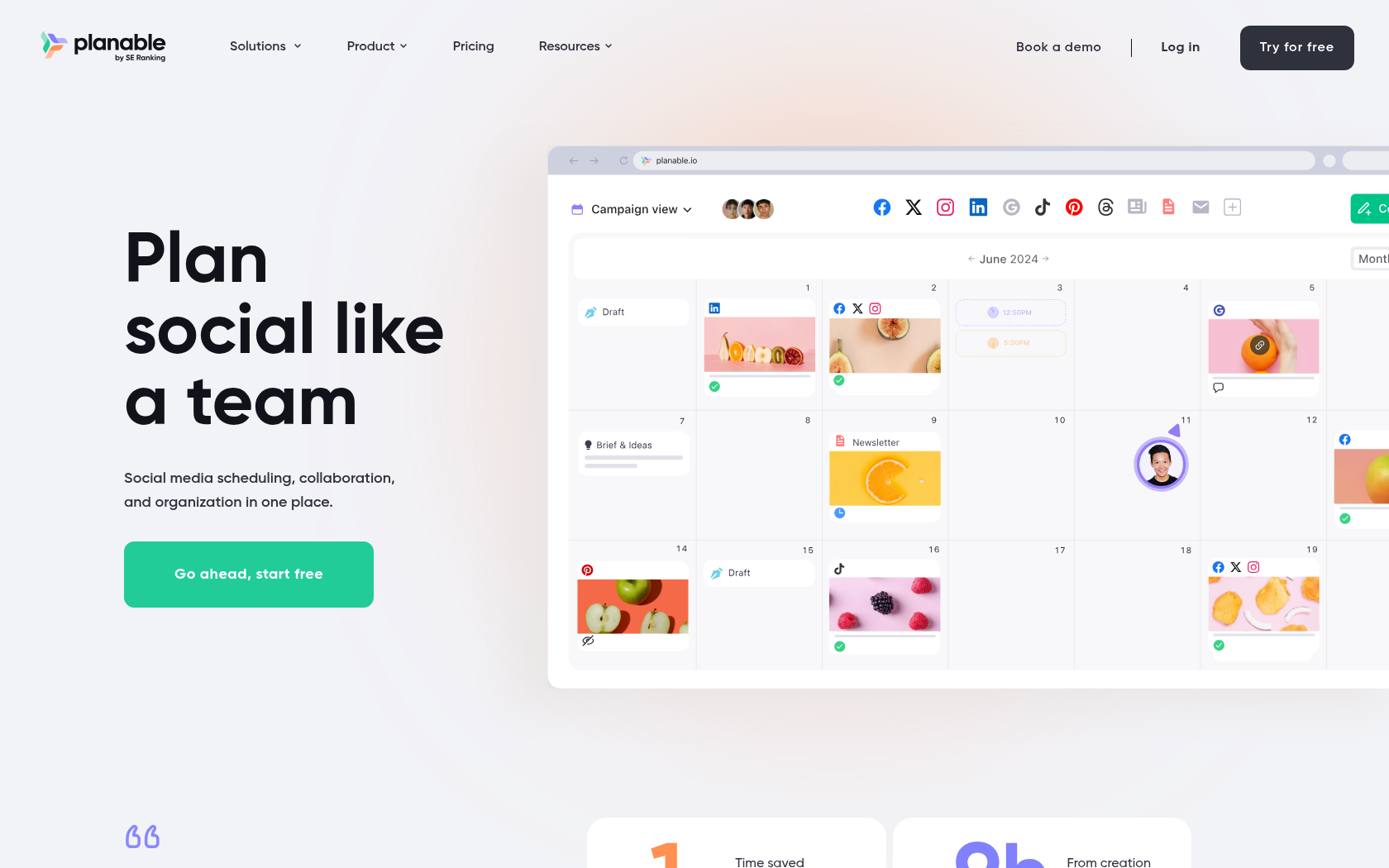
- Launch Date
- 2016
- Monthly Visitors
- 962.8K
- Country of Origin
- moldova
- Platform
- Web
- Language
- english
Keywords
- social media management
- Content calendar
- Team collaboration platform
- Post approval workflow
- Multi-brand social management
- Agency content management
- Visual feedback tools
- AI caption generator
- Hashtag suggestion
- Post scheduling
- Content planning tools
- Social team collaboration
- Client approval platform
Platform Description
Planable is a collaboration platform that helps marketing teams and agencies plan, review, approve, and publish social media content in one place. with a visual content calendar, users can see posts for each platform at a glance and manage multiple channels simultaneously, including Facebook, Instagram, LinkedIn, TikTok, YouTube, and more. in fact, you can even preview how your posts will look on social media, making it much easier to make edits or comments before publishing.
The platform is optimized for real-time collaboration between team members and managing the approval process. for example, a designer can upload an image, a marketer can leave feedback right away, and the client can make the final decision by simply pressing the approve button. this structure reduces inefficient communication through back-and-forth emails or file sharing, and keeps everything transparent and manageable on one screen.
Planable also offers an AI-powered caption generator and hashtag suggestions to speed up content creation. after publishing, you can analyze the reactions and engagement of each piece of content to see how your team is performing, and automate repetitive tasks to increase overall operational efficiency. This allows your team to produce higher quality content in less time.
Core Features
-
organize your visual content calendar
visualize and plan your content schedule
-
preview multiview posts
calendar, grid, and list views provide different perspectives
-
set up an approval workflow
define team and client approval steps
-
multichannel scheduling
schedule posts to multiple social media platforms simultaneously
-
collect real-time feedback and comments
collect feedback directly next to your posts
-
Create AI-driven content
caption and hashtag suggestions
-
manage your media library
store and utilize image and video assets in one place
-
provide analytics reports
view post performance data in dashboard format
Use Cases
- content planning
- scheduling social posts
- team reviews and approvals
- collecting client feedback
- multichannel content distribution
- manage branded locations
- configure an agency workspace
- set rep permissions
- Generate AI-powered captions
- hashtag suggestions
- preview your post
- automate your content approval flow
- real-time comment collaboration
- content Analytics Reports
- build a social plan for your marketing team
How to Use
create a workspace
content planning
feedback and approvals
publishing and analytics
Plans
| Plan | Price | Key Features |
|---|---|---|
| Free | $0/mo | • You can create a total of 50 posts • Unlimited user experiences |
| Basic | $39/mo | • 60 posts per month per workspace • Unlimited users • 4 social pages per workspace • 2 approval levels available • Feed and calendar view support • Manage 3 campaigns per workspace • Analytics add-on: $9/workspace/month • Engagement add-on: $5/workspace/month |
| Pro | $59/mo | • Basic plan features include • 150 posts per month per workspace • 10 social pages per workspace • Offers 3 approval levels • Support for feed, calendar, and grid views • Manage 10 campaigns per workspace |
| Enterprise | Custom | • Unlimited number of posts • Offers a multi-step approval process • Supports feed, calendar, grid, and list views • Accept bank or wire transfer payments • Dedicated account manager assigned to you • Unlimited campaigns can be created • SSO integration support |
FAQs
-
Planable is a team collaboration tool that helps you plan, review, and schedule/publish social media content. It's specifically designed for marketing teams or agencies to get content approved quickly and manage multiple channels in one place.
-
you can do this by clicking the "Export as PDF" button in the top right menu of the post creation screen. this feature is often used to create mockups for client review.
-
A workspace is a digital space where teams create content and collaborate together. each brand, company, or client is assigned a separate, private workspace where they can create, review, collaborate, and publish content. typically, each client or region has its own workspace.
-
Planable is a social media management tool designed around collaboration and approval processes. all users can visually see a preview of posts and a calendar of events, which simplifies communication and increases efficiency.
-
yes, Planable is fully compliant with General Data Protection Regulation (GDPR) regulations. We safeguard all customer data, both inside and outside the EU, and are constantly working to improve data security.
-
on the free plan, you can create a total of 50 posts. within this limit, you're free to test Planable for an unlimited amount of time, giving you plenty of opportunity to try it out.
-
yes, you can. In Planable, you can publish Instagram posts, stories, and releases directly or with scheduled notifications via the mobile app.
-
We support Facebook, Instagram, LinkedIn, Twitter, YouTube, Google Business Profile, TikTok, Pinterest, Threads, and more. You can also collaborate on blogs, newsletters, ads, and other content formats.
-
absolutely. Planable is designed with an intuitive UI and is so easy to learn that on average, you can publish your first post within an hour of signing up.
-
answer. Planable is an Analytics add-on that lets you visualize key metrics and quickly generate custom reports.
-
answer. The Engagement add-on provides integrated community management that lets you view and respond to comments from one interface.
⚠ If any information is incorrect or incomplete, please let us know by clicking the button below. We will review and apply corrections promptly.