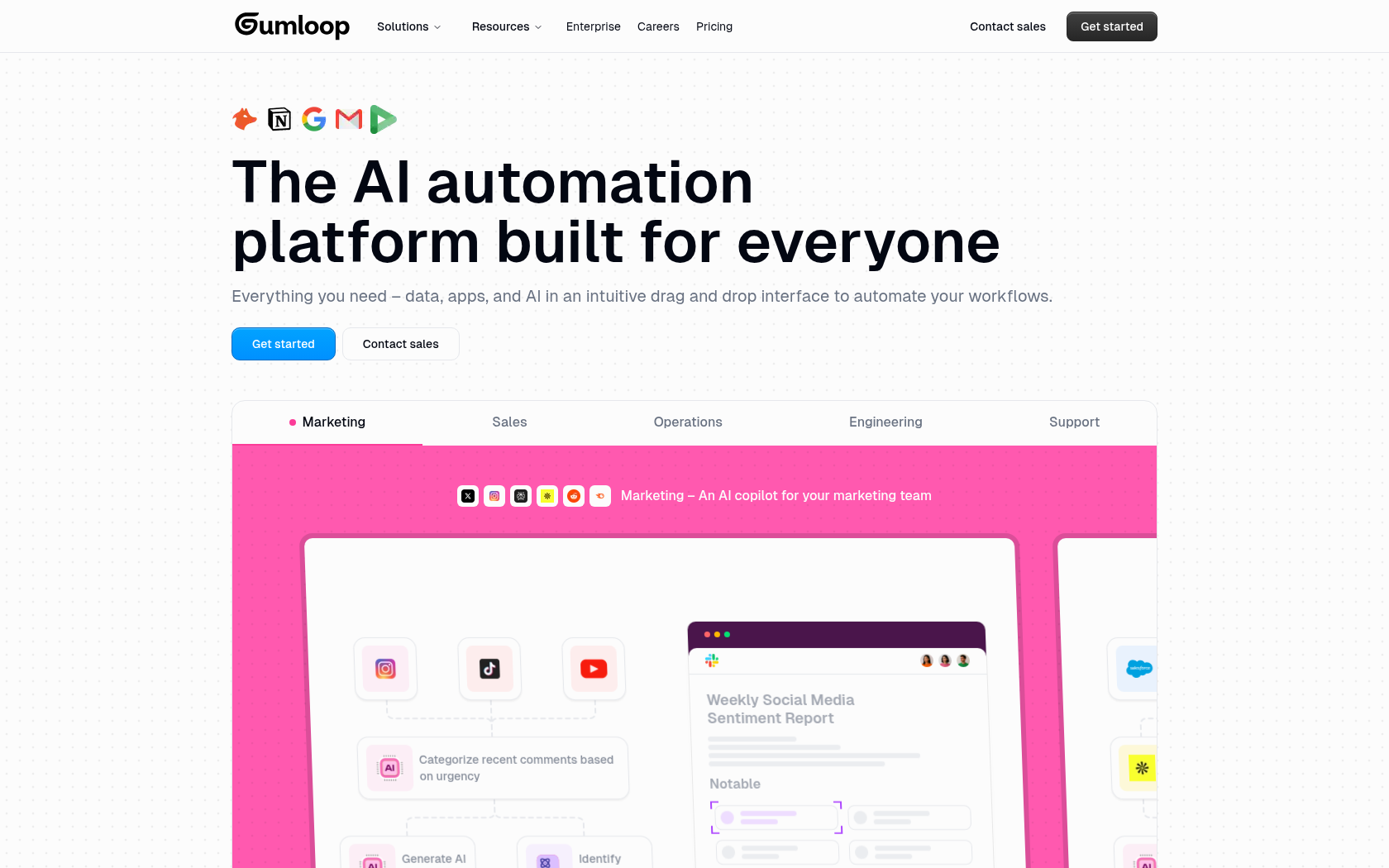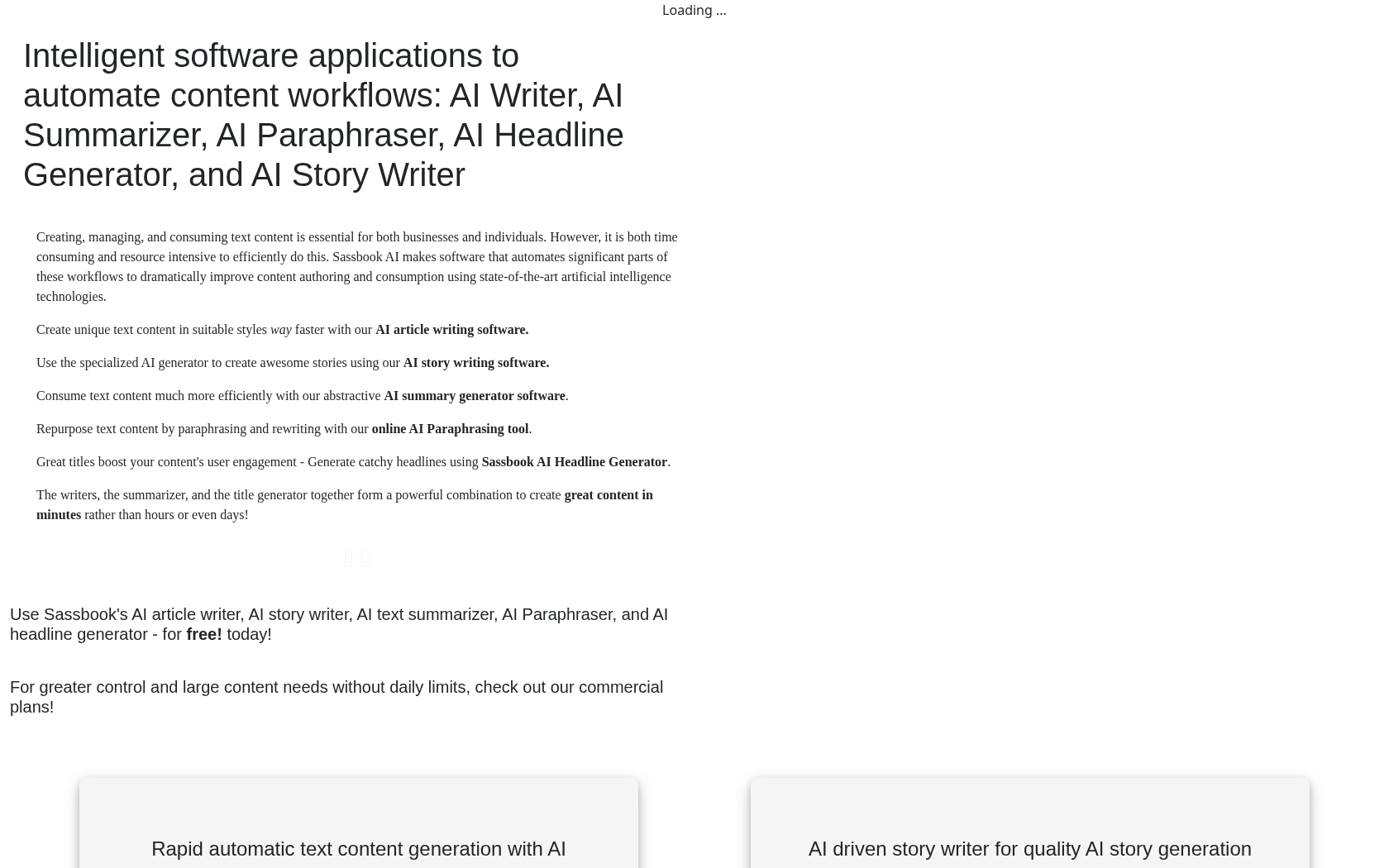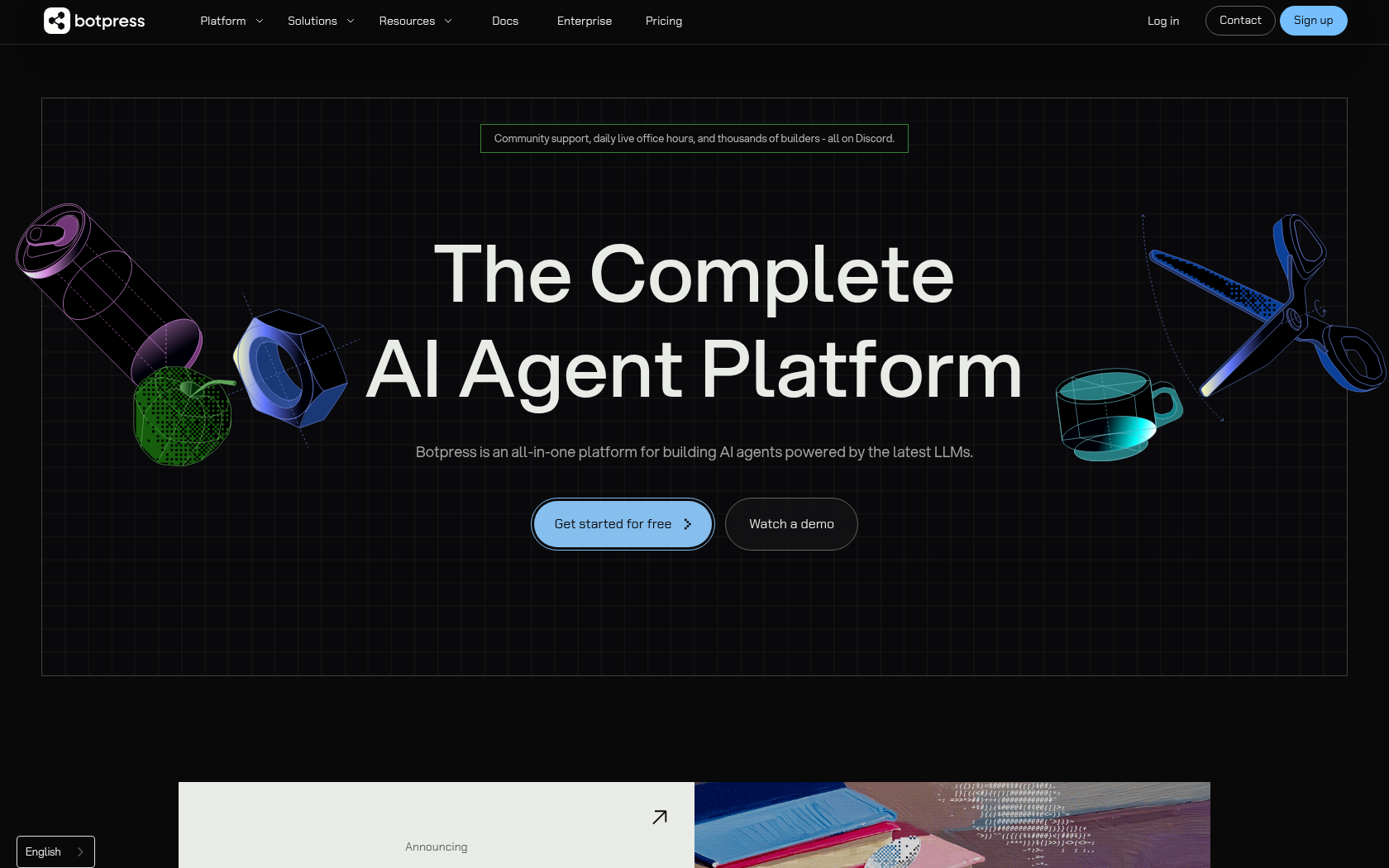LTX Studio
LTX Studio is an easy-to-use, all-in-one AI video creation platform that lets you enter text or images and let AI create videos for you.
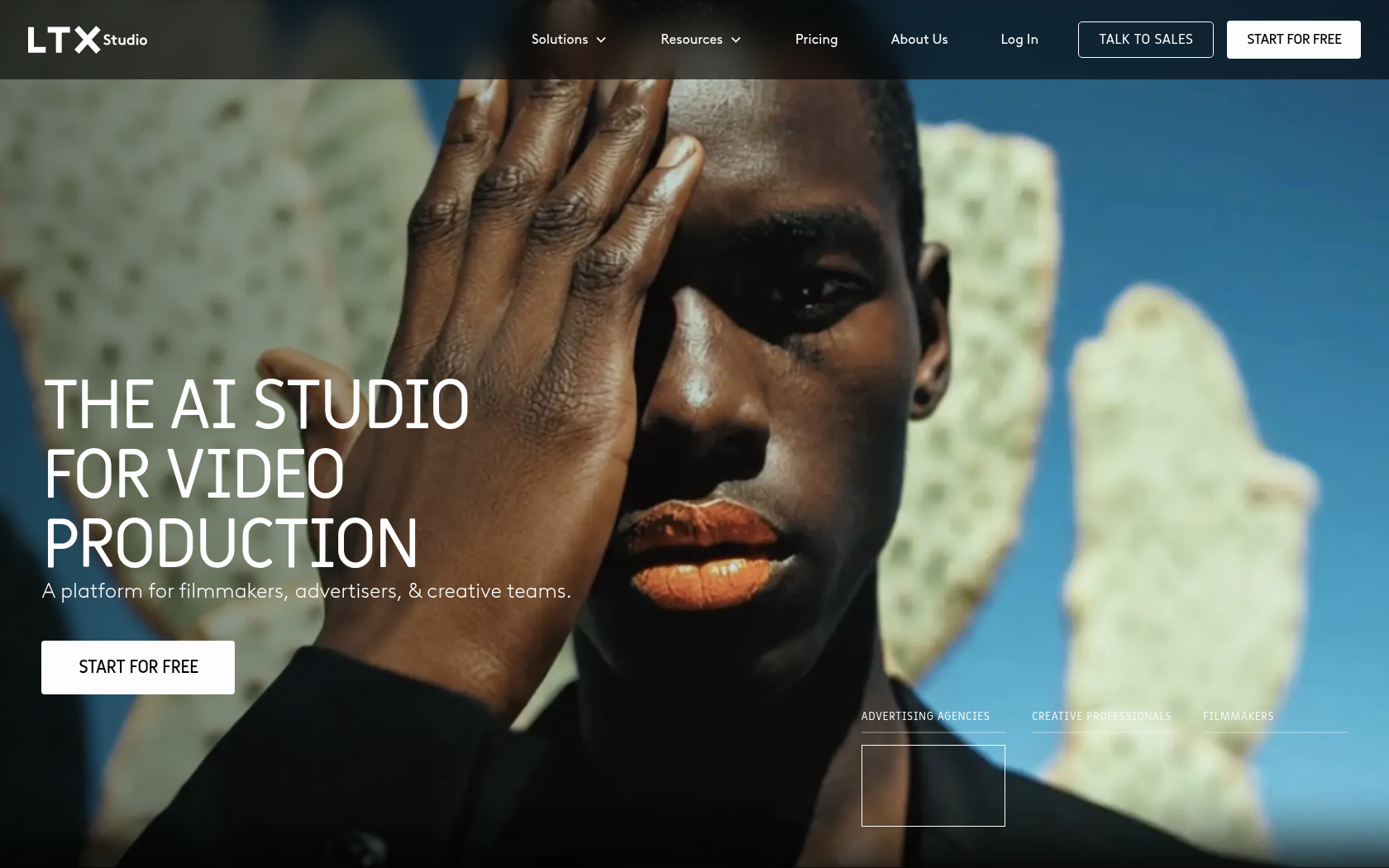
- Launch Date
- 2024
- Monthly Visitors
- 1.1M
- Country of Origin
- israel
- Platform
- Web
- Language
- english
Keywords
- AI video creation platform
- text to video
- image to video AI
- auto generate video storyboards
- character creation AI
- camera angle control video
- collaborative video creation tools
- marketing video AI
- creator video tools
- animation creation platform
- video production automation
- commercial video AI
- video editing AI platform
- visual storytelling AI
Platform Description
LTX Studio is an AI video creation platform that lets users input a written scenario or simple idea, and artificial intelligence automatically creates a video or animation based on it. users can manually adjust scene composition, camera angles, character design, movement, and more, making it easy to create high-quality visual content without the need for complex video editing skills. this makes it possible for beginners with no video production experience to take an idea and turn it into a real video.
The platform doesn't stop at just automatically generating videos, you can also visualize your ideas before production through Image-to-Video or automatically generate storyboards. In other words, it can be used for a variety of purposes, from the planning stage of a movie to marketing videos, educational content, clips for social media, and more. It is a comprehensive tool that can complete functions such as "AI video generation," "text-to-video," and "visual storytelling" in one place.
LTX Studio is web-based, so there's no installation required, and the interface is intuitive, so even beginners can quickly get the hang of it. It also has collaboration features that allow multiple users to edit the same project at the same time, and it licenses footage for commercial use. this makes it an efficient video production solution not only for individual creators, but also for ad agencies, YouTubers, corporate content teams, and more.
Core Features
-
text-to-video
automated video generation based on transcribed text
-
image-to-video
turning static images into moving images
-
character creation and animation
AI creates and animates virtual characters
-
camera and shot controls
customize angles, framing, and camera movement
-
automatically generate storyboards
automatically organize planning stage stories into visual frames
-
video editing and motion editing
provides cut editing, motion control, and timeline editing tools
-
support for collaborative projects
ability to collaborate and share projects with team members
-
commercial license offerings
licensing support based on plans from personal to commercial
Use Cases
- scenario to video
- create marketing content
- create YouTube short videos
- planning a video storyboard
- creating Character Animations
- image → Convert to Video
- corporate pitch deck creation video
- Social media ad video
- create instructional animations
- movie pre-production storyboards
- team collaborative video projects
- commercial branding videos
- content Creator Video Tools
- automate video editing
- animated video maker
How to Use
enter an idea or upload a script
setup and Character/Shot Configuration
create and fine-tune footage
exporting
Plans
| Plan | Price | Key Features |
|---|---|---|
| Free | $0 | • 800 credit offer (one-time only) • Image and Video Generation • Support for Flux Kontext image generation models • Advanced camera controls • Character casting and animation support • Personal License |
| Lite | $15/mo | • Free plan features included • 8,000 credits per month • Support for image and video upscaling • Includes a basic package of editing tools |
| Standard | $35/mo | • Lite plan features included • 28,000 credits per month • Flux Premium image generation model • Nano Banana image generation model • Includes editing package • Support for Veo 2 image generation models • Up to 8 trained actors available • Pitch deck creation support • Additional credits available for purchase • Commercial License |
| Pro | $125/mo | • Standard plan features included • 110,000 credits per month • Veo 3.1 video creation model • Add up to 3 collaborators per project |
FAQs
-
LTX Studio is a generative AI platform that helps you turn your creative ideas into real-world projects. it can be used by filmmakers, creative professionals, or anyone who wants to tell their story visually, and the AI turns ideas into stories, videos, animations, and more.
-
LTX Studio is a tool for everyone. whether you're an individual creator, a team of creators, or a company working on a commercial project, you can control and create projects at your own level, from beginner to expert.
-
LTX Studio offers a variety of pricing plans, including a free plan. in addition to the free trial, there are also paid plans for individual creators and professional producers. you can find more information on the official pricing page.
-
lTX Studio is powered by Generative AI, so even beginners can get started with just an idea. It also includes advanced editing tools and controls for professionals, so users of all skill levels can get the most out of it.
-
yes, you can! LTX Studio offers real-time collaboration, allowing team members to create, edit, and review a single project at the same time. this is especially useful for video production teams, ad agencies, and creative groups.
-
LTX Studio has a dedicated customer support center. you can get help through the official support page, where you can find user guides, additional FAQs, and submit inquiries.
⚠ If any information is incorrect or incomplete, please let us know by clicking the button below. We will review and apply corrections promptly.