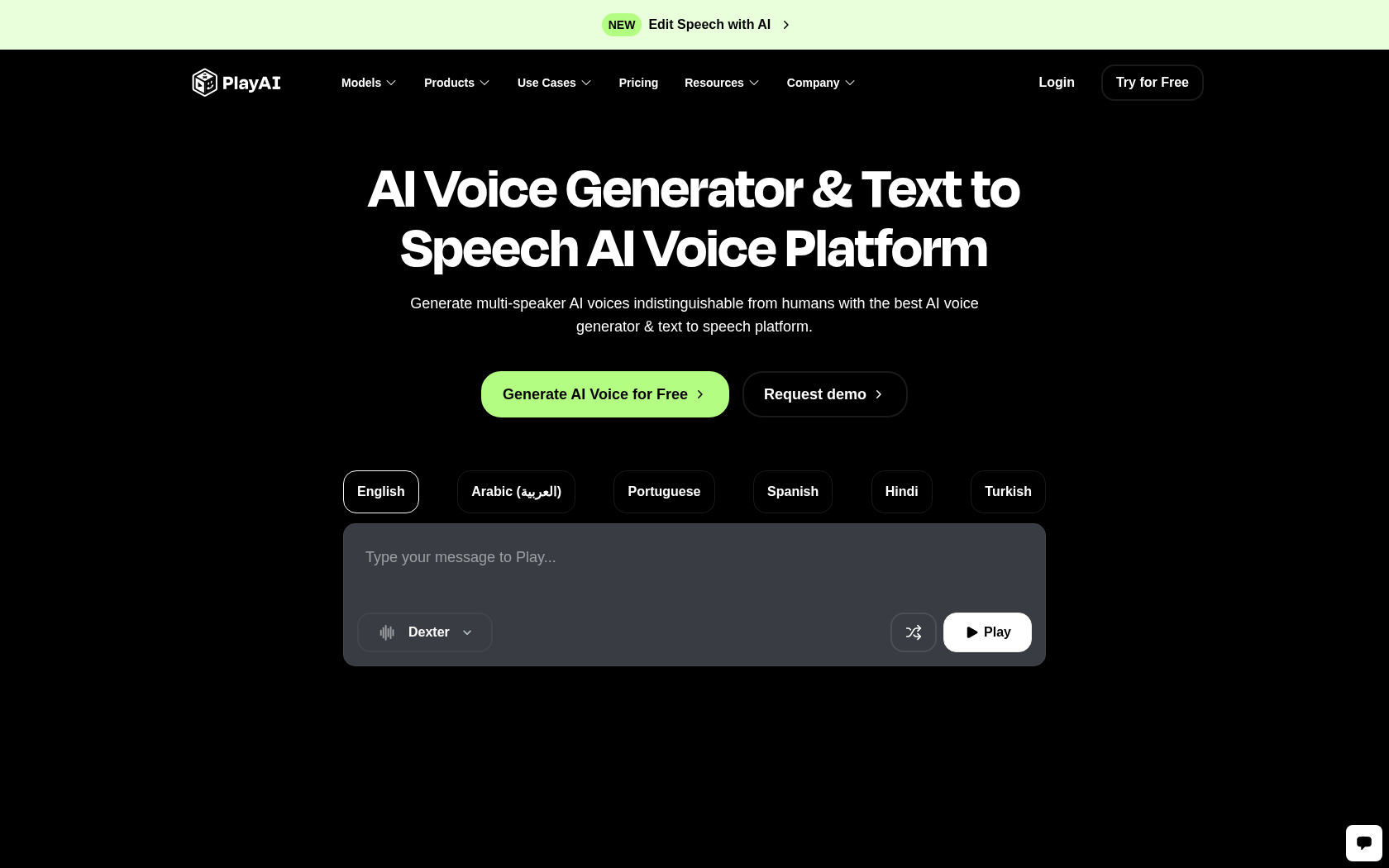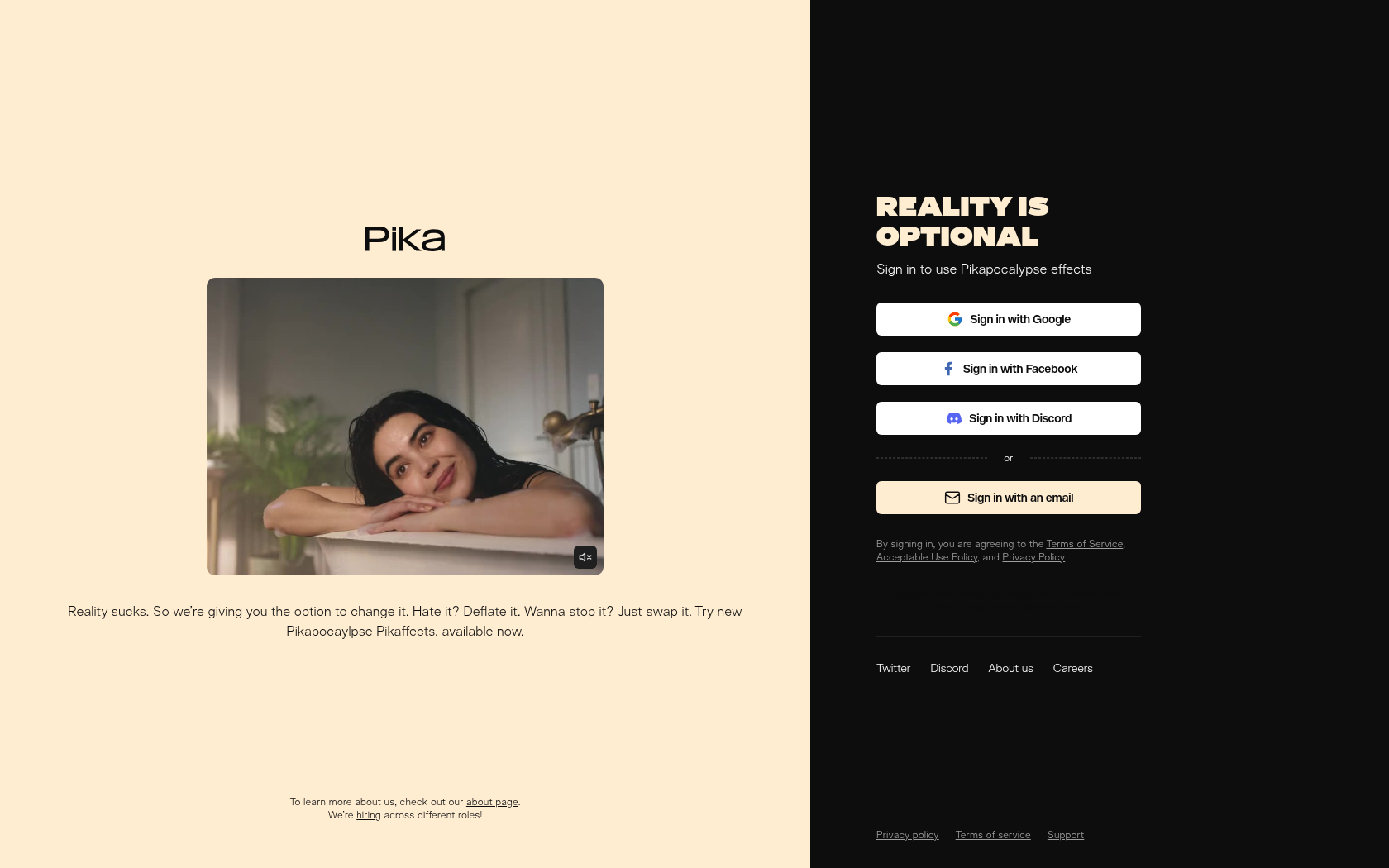Pixso
Pixso is an all-in-one UI/UX design platform for design, prototyping, collaboration, and code delivery on the web, a cloud-based tool that increases team collaboration and productivity.
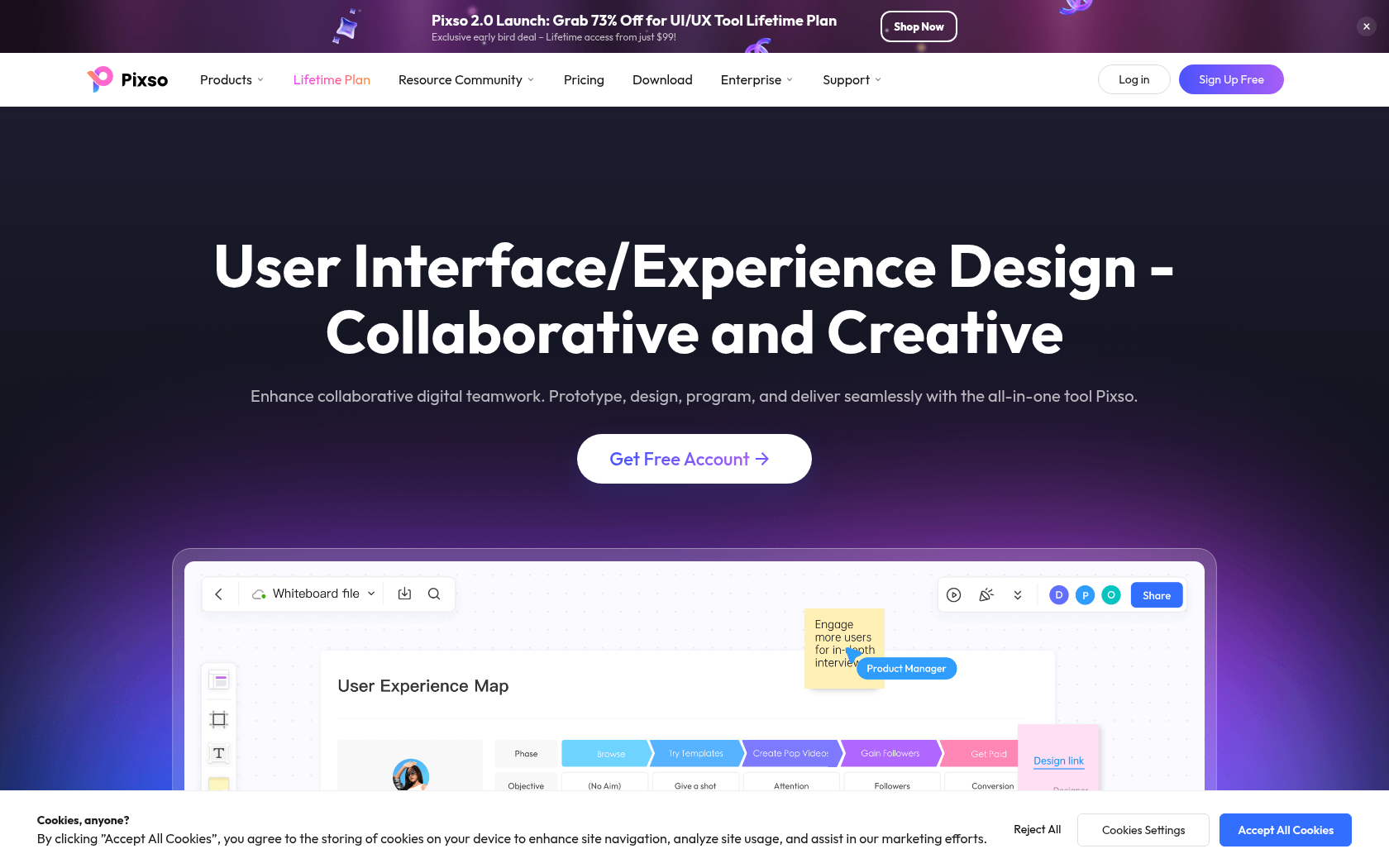
- Launch Date
- 2022
- Monthly Visitors
- -
- Country of Origin
- china
- Platform
- App · Web
- Language
- support for multiple languages · including English · Korean · and Japanese
Keywords
- UI/UX design tools
- Collaborative design tools
- Cloud design tools
- Prototyping
- Design code delivery
- Real-time collaboration
- Design systems
- Interaction animation
- Whiteboards
- Design libraries
- Automatic layouts
- Designer developer workflows
- Design collaboration platforms
- Web-based design tools
Platform Description
Pixso is a cloud-based, all-in-one design platform that brings design, prototyping, collaboration, and development code delivery together in one place. users can start designing with just a web browser and work simultaneously with team members on the same screen without complicated installations. The automated layout, component library, and design variant management features make it easy to build a consistent design system.
Pixso's prototyping capabilities allow you to simulate screen transitions and animations just like in a real app. screens created by designers are delivered with CSS style code automatically generated for developers to use right away. this makes the connection between design and development seamless and fast, and reduces repetitive manual work.
Pixso also offers a whiteboard feature that allows teams to organize ideas together, brainstorm, and turn initial sketches into concrete design mockups in no time. real-time comments and annotations, and version control make team collaboration more efficient, and all changes are automatically saved to keep your project flowing smoothly.
Core Features
-
managing Component Libraries
modularize common UI elements for reusability
-
automatic layout adjustments
layout flexes as content changes
-
design variations
unified management of multiple states of a component
-
high-fidelity prototyping
simulation with animations, transitions, and interactions
-
real-time collaborative editing
multiple users edit and feedback on documents simultaneously
-
code output and development delivery
Auto-generate CSS/style values, copy code functionality
-
whiteboard Canvas
design structures and sketch ideas freely
-
versioning and annotation features
manage change history and record team feedback
Use Cases
- web app UI design
- mobile app prototypes
- build a design system
- startup product design
- team collaboration design
- designer-Developer Handoff
- designing interaction flows
- create a wireframe
- designing user flows
- front-end code delivery
- redesign projects
- client presentations
- brainstorming whiteboard
- service UI improvements
- visualize feature specifications
- share feedback annotations
How to Use
create a project
organize your design
set up interactions
sharing and forwarding
Plans
| Plan | Price | Key Features |
|---|---|---|
| Starter | $0 | • Unlimited personal files • Unlimited draft editors • 3 team files and 3 team file pages • 1 team project • 30-day version history storage |
| Professional | $7/mo | • Starter features included • Unlimited team projects • Unlimited team file pages • Unlimited AI credits • Permanent version history storage |
| Enterprise | $22/mo | • Including Professional Features • Advanced settings • Manage editors • Activity logs • Organization-wide resource management • Digital asset security • Free resource migration |
| Private Deployment | Custom | • Enterprise feature inclusion • Enterprise security • Dedicated technical advisors • Customizable features • Build a customized solution • Encrypted core data • Dedicated corporate domain |
FAQs
-
Pixso is a cloud-based UI/UX design and collaboration platform that lets you design, prototype, whiteboard, and deliver to developers all in one place.
-
UI/UX designers, product managers, developers, startup teams, collaborative design organizations, and more use Pixso to unify their design workflows and increase productivity.
-
- Design / UI organization: Support for automatic layouts, components (including Variants), style system management, and more.
- Interaction & prototyping: Simulate dynamic user flows, including screen transitions, animations, button behaviors, and more.
- Whiteboard capabilities: Includes a variety of visual and planning features, including an infinite canvas, brainstorming, mind maps, user journey maps, tools for team meetings, and more
- Real-time collaboration & sharing: multiple users can work simultaneously, comment/annotate, share links, and get feedback
- Design → development communication (handoff): automatically generate and deliver design specifications, styles, CSS code, etc. to developers
- File import / compatibility: Import files created in Figma, Sketch, XD, etc. into Pixso for editing
- AI Assist: AI-powered asset creation, including image generation from text and AI-assisted design recommendations -
you can click the Share button at the top of the file, set permissions, and work together via copy link or email invitation.
-
Pixso supports Windows and macOS desktop apps, and is also available in any web browser, meaning you can use it out of the box on the web without installation.
-
Pixso uses WebGL rendering technology, and you can expect performance improvements if you enable your browser's hardware acceleration settings.
-
Pixso is GDPR compliant, and user data is securely stored in our data center in Frankfurt, Germany.
⚠ If any information is incorrect or incomplete, please let us know by clicking the button below. We will review and apply corrections promptly.