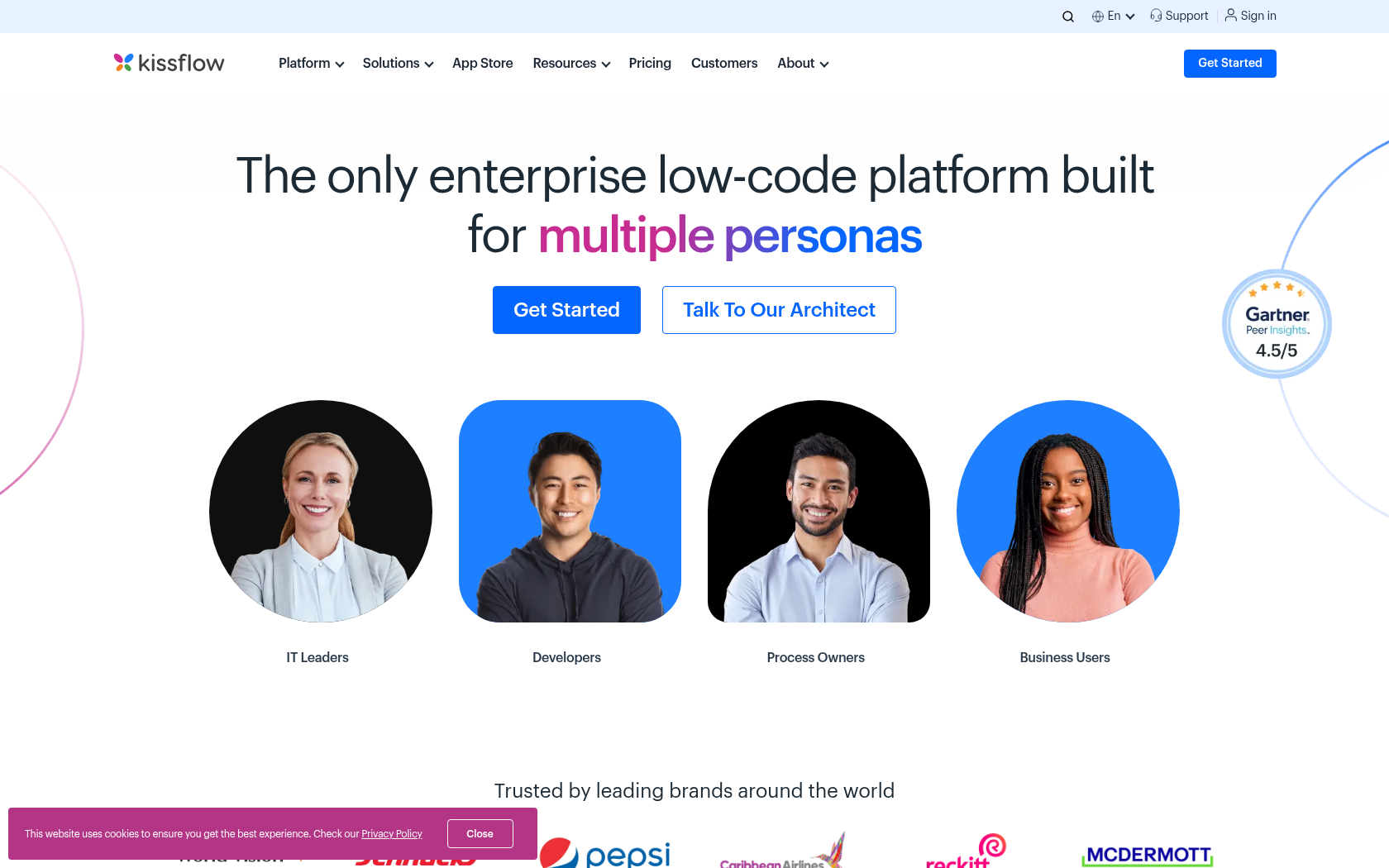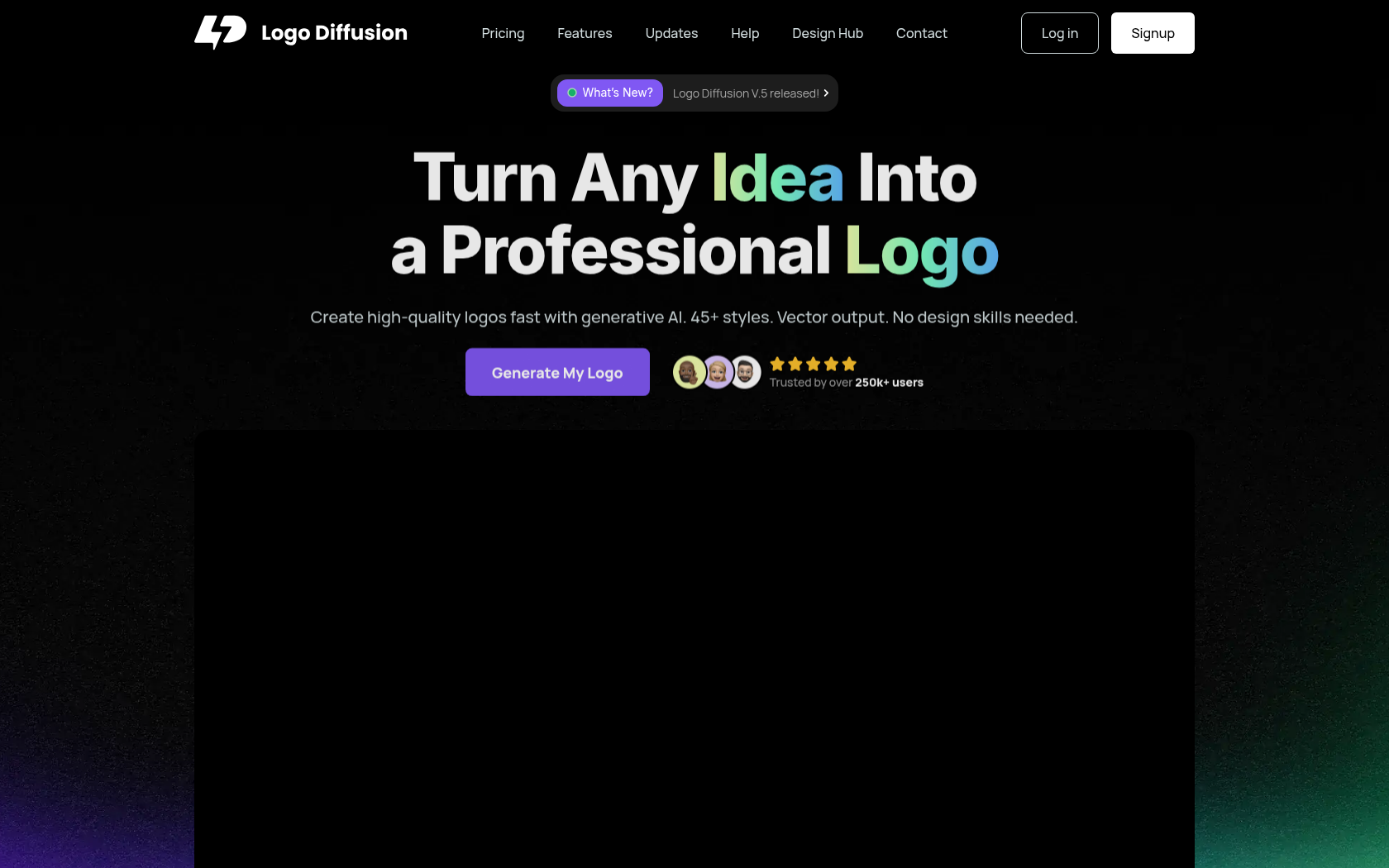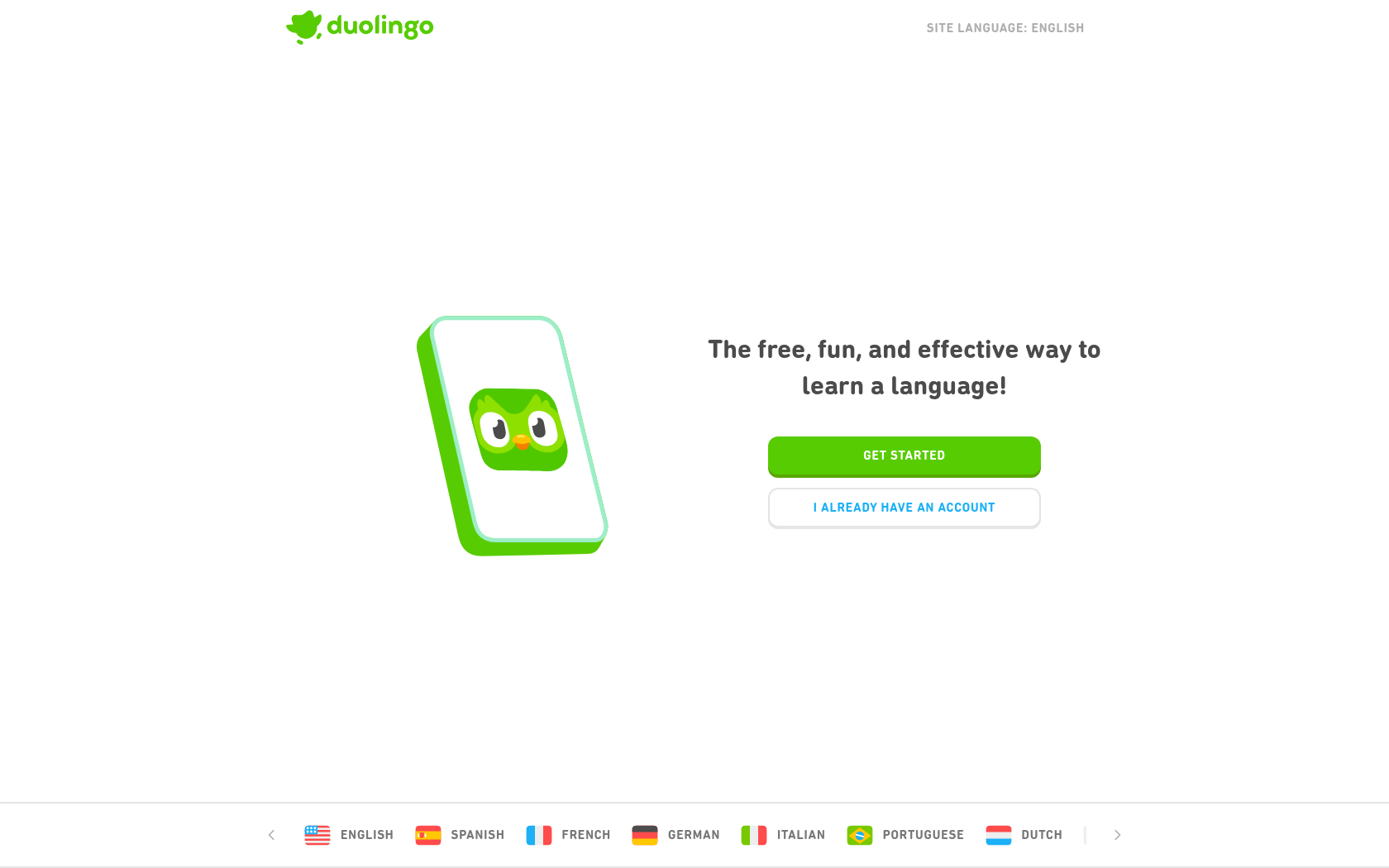Zeplin
Zeplin is a specialized design delivery platform that automatically converts design files into code and style guides, allowing designers and developers to collaborate quickly and accurately.
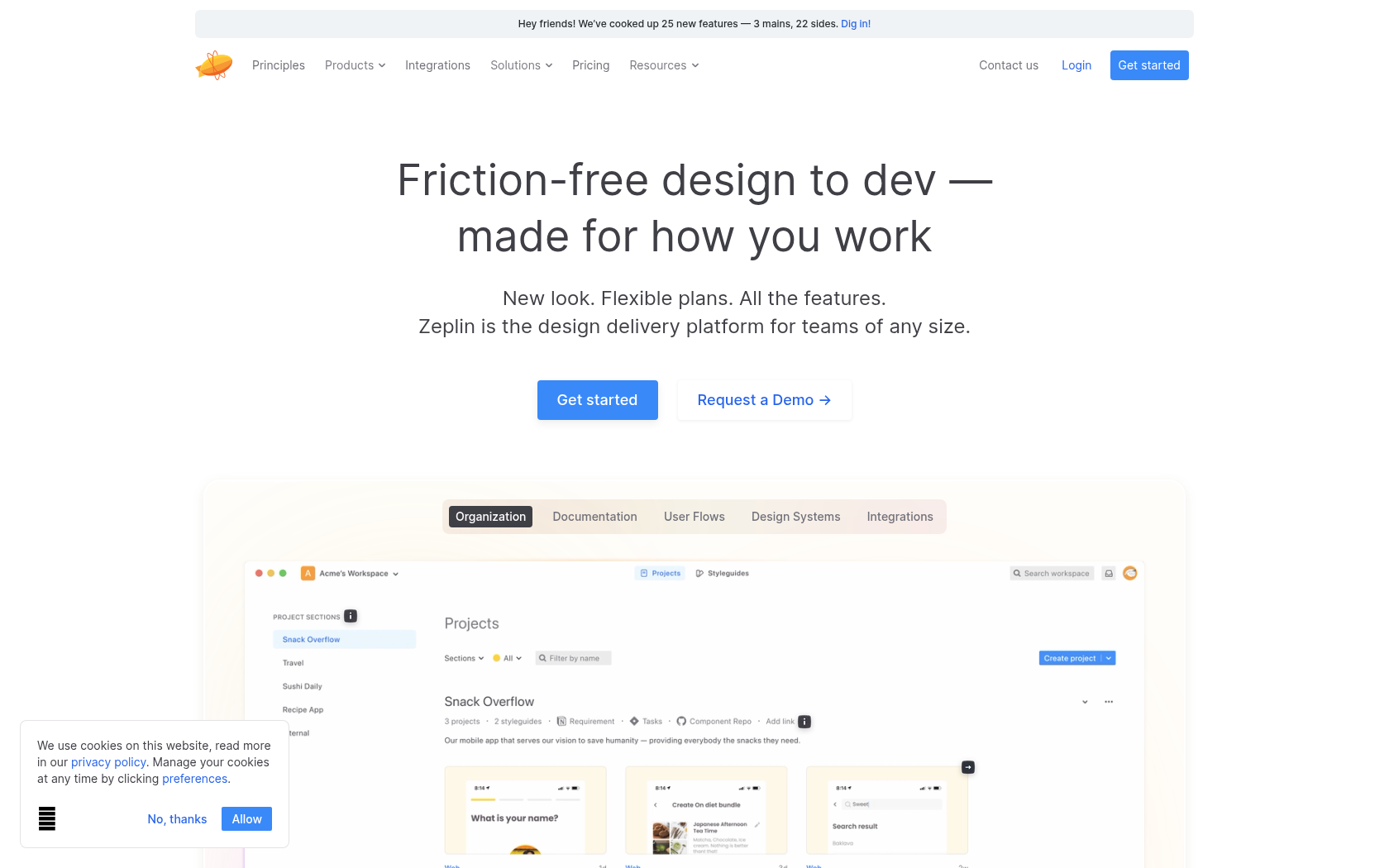
- Launch Date
- 2015
- Monthly Visitors
- -
- Country of Origin
- turkey
- Platform
- Web
- Language
- english
Keywords
- design communication tools
- Design-Development collaboration
- Automatic design specification generation
- Code snippets
- Style guides
- Design systems management
- Figma integration
- Sketch integration
- Adobe XD support
- Version control
- Flow boards
- Annotation collaboration
- Design workflows
Platform Description
Zeplin is a collaboration platform that efficiently bridges design delivery between designers and developers. When you import a finished design from Figma, Sketch, or Adobe XD into Zeplin, it automatically generates design specs, code snippets, style guides, and image resources that are ready for developers to use. this eliminates the need to explain or manually organize design files and greatly improves the speed and accuracy of planning-design-development collaboration.
Zeplin isn't just a tool for delivering designs, it helps you manage your design system and maintain a consistent interface. You can define colors, typography, icons, components, and more in one place, and interact with Storybook to link them to the actual code-based components. The Flowboard feature allows you to visually organize user journeys and screen-to-screen flow, making it easy to see the overall structure of even the most complex product designs.
The user interface is intuitive, and it's easy to organize screens by project, add comments, and manage versions. it supports role-based permission control (Admin, Editor, Developer, Reviewer), which allows you to clearly distinguish the working permissions of different team members. In addition to a web browser, Zeplin offers desktop apps for Mac and Windows, so you can seamlessly communicate and collaborate on designs in any environment.
Core Features
-
publishing designs
publishing design tool files as Zeplin projects
-
generate a code snippet
Generate CSS, iOS, and Android code snippets
-
documenting your style guide
define colors, typography, spacing, etc
-
exporting assets
download design resources like icons, images, and more
-
versioning
compare and restore previous design versions
-
annotations and feedback
annotate screens and exchange comments
-
flowboards
visualize user flow and screen connections
-
role-based permission control
Permission settings for Admin, Editor, Developer, and Reviewer
Use Cases
- design delivery
- automate code specification
- documenting your style guide
- synchronizing design systems
- versioning
- annotations and feedback
- flowboard visualization
- Storybook integration
- component library integration
- role-based permission control
- manage projects
- managing large screens
- collaborative documentation
- developer handoffs
- download resources
How to Use
create a project
publishing designs
verify code/specs
feedback & documentation
Plans
| Plan | Price | Key Features |
|---|---|---|
| Free | $0/mo | • 1 project • Unlimited number of users • Up to 100 screens • AI Beta: Limited use |
| Basic | $15/mo | • Unlimited number of users • Supports up to 1,000 screens per project • AI Beta: Basic usage |
| Advanced | $15/mo | • Up to 50 projects • Team workspace offerings • Unlimited number of screens • Flow Boards feature included • Advanced user permission settings • Invite unlimited reviewers • AI Beta: Enable extensions |
| Enterprise | Custom | • Unlimited projects • Includes all features of the Advanced plan • AI Beta: Extended use • Single sign-on (SSO), MFA, and SCIM support • Support for invoice payments (bank transfers) • Provides activity logs • Assigned customer success manager • 24-hour SLA support |
FAQs
-
Zeplin is a collaboration platform that bridges design and development, a tool that helps you organize and document your design files so that developers can accurately implement them. It provides a structured workspace for teams to organize and share finished designs, speeding up product development and ensuring design consistency.
-
Zeplin reduces confusion when moving from design to development. designers upload their designs to Zeplin and it automatically generates development information like dimensions, colors, fonts, code snippets, and more, which developers can reference to ensure accurate implementation.
-
- Automatically organize and visualize design documents
- Streamline design-to-dev workflows
- Provide a structured workspace by project
- Automatically generate design specifications to minimize miscommunication
- Maintain the same deliverables as the original design -
Zeplin is optimized for collaborative product development environments, including UX/UI designers, front-end developers, product managers, and startup teams. it works well for any team that wants to clearly communicate design intent and improve code quality.
-
Zeplin provides an asynchronous collaboration environment. this means that team members can give and receive feedback in their own time and place, even if they're not online at the same time. comments and notes let you communicate design intent or revisions in real time, and the Slack-Teams-email notification integration automatically shares the latest status. And with Zeplin's link sharing and API integrations, you can easily connect with leading collaboration tools like Jira, Trello, Slack, and more to unify your workflows.
-
Zeplin automatically tracks changes to each screen and component, and keeps a version history. designers can visually see what was changed and when, and the version comparison feature gives them a clear view of the differences between before and after. this feature keeps developers up to date with the latest design information and helps maintain consistent product quality.
-
Zeplin helps you organize your designs in a standardized way so they're easily understood by your entire team. Its grid-based visual layout and section functionality, global search capabilities, and global property management make the structure of your designs clear. It also allows you to visually represent the user flow or behavioral relationships of each screen, so developers can understand the movement and interaction between screens at a glance.
-
Zeplin enables teams to communicate design intent, collaborate faster, increase code reusability, and improve feedback efficiency, all of which can lead to tangible productivity gains. Most notably, design revisions and development are better aligned, resulting in shorter project timelines and fewer errors.
-
AI Organize is a feature that lets AI automatically organize and structure your design screens. Zeplin analyzes the name, location, and page organization of your design files to automatically categorize screens into sections and variations. this helps you keep your projects organized and efficient without having to manually organize screens.
-
- Save time on manual organization and automate your project structure.
- Maintain a consistent structure based on screen names.
- Keep your workflow organized, even for fast-growing design teams.
- AI automatically distinguishes between similar screens and variations for better organization. -
yes, Zeplin offers a Free plan. this plan allows you to create one project, invite an unlimited number of users, upload up to 100 screens to each project, and have limited access to AI features.
⚠ If any information is incorrect or incomplete, please let us know by clicking the button below. We will review and apply corrections promptly.