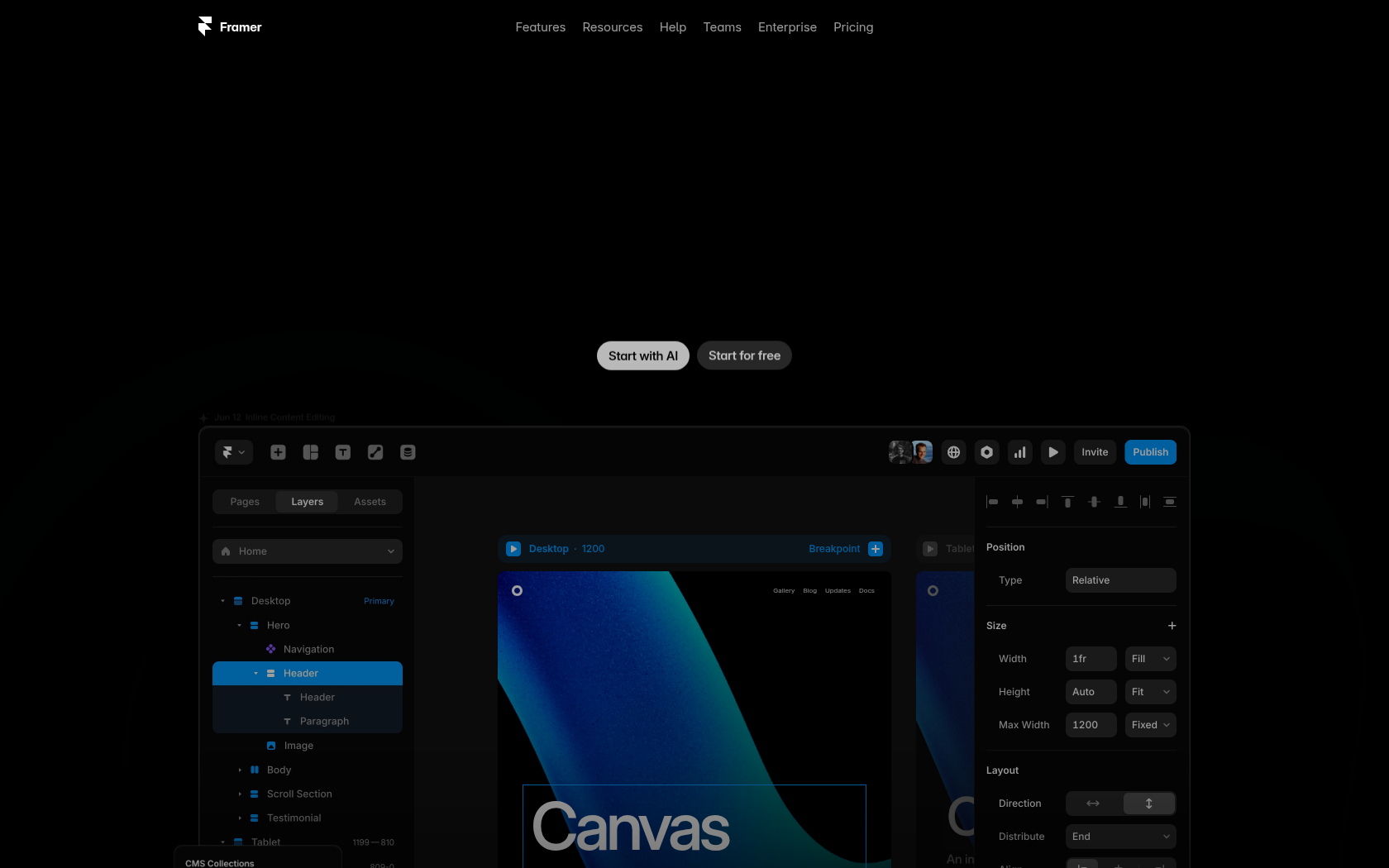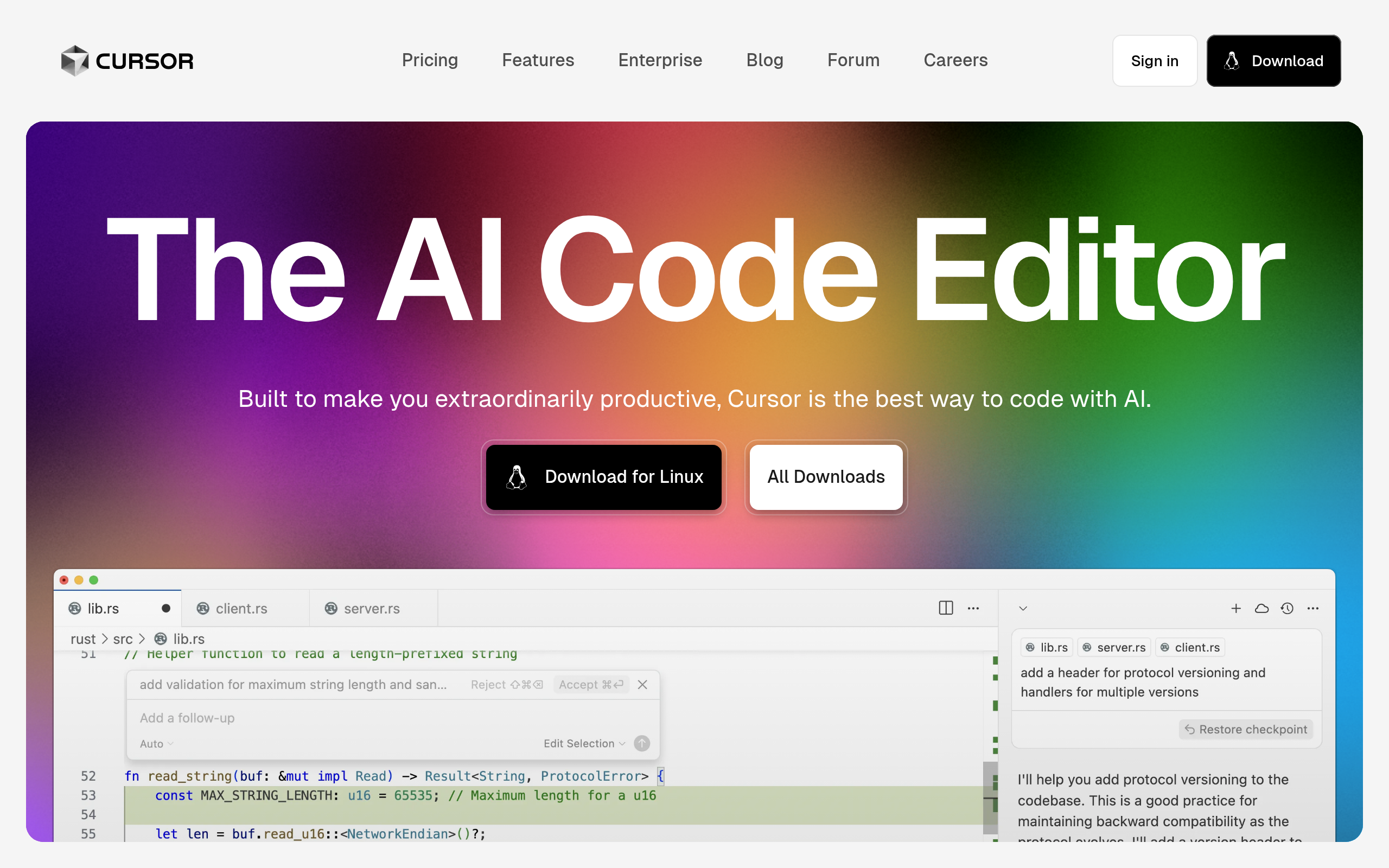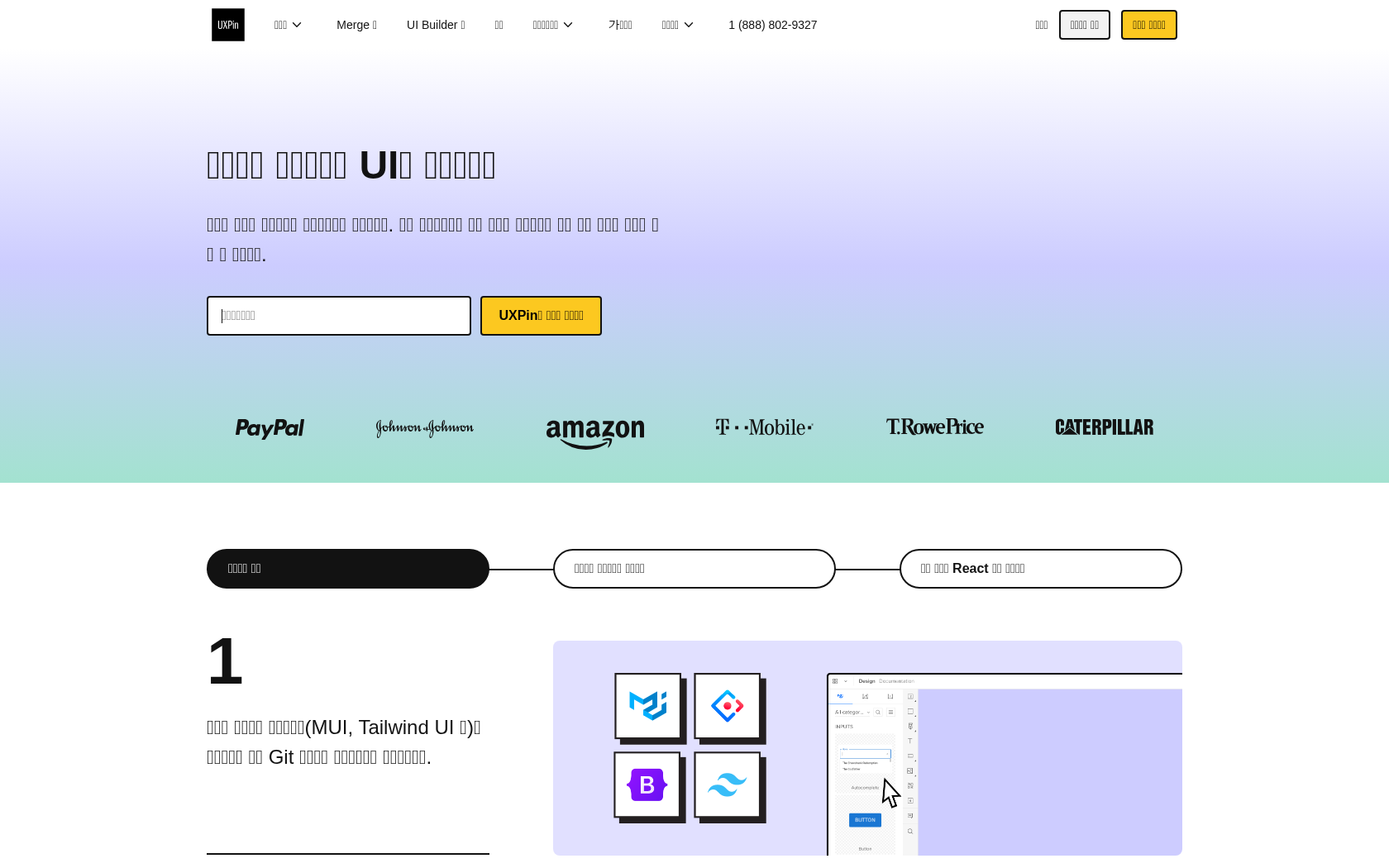Fathom
Fathom is an AI-powered meeting recording tool that automatically records and summarizes meetings and connects them to follow-up tasks.
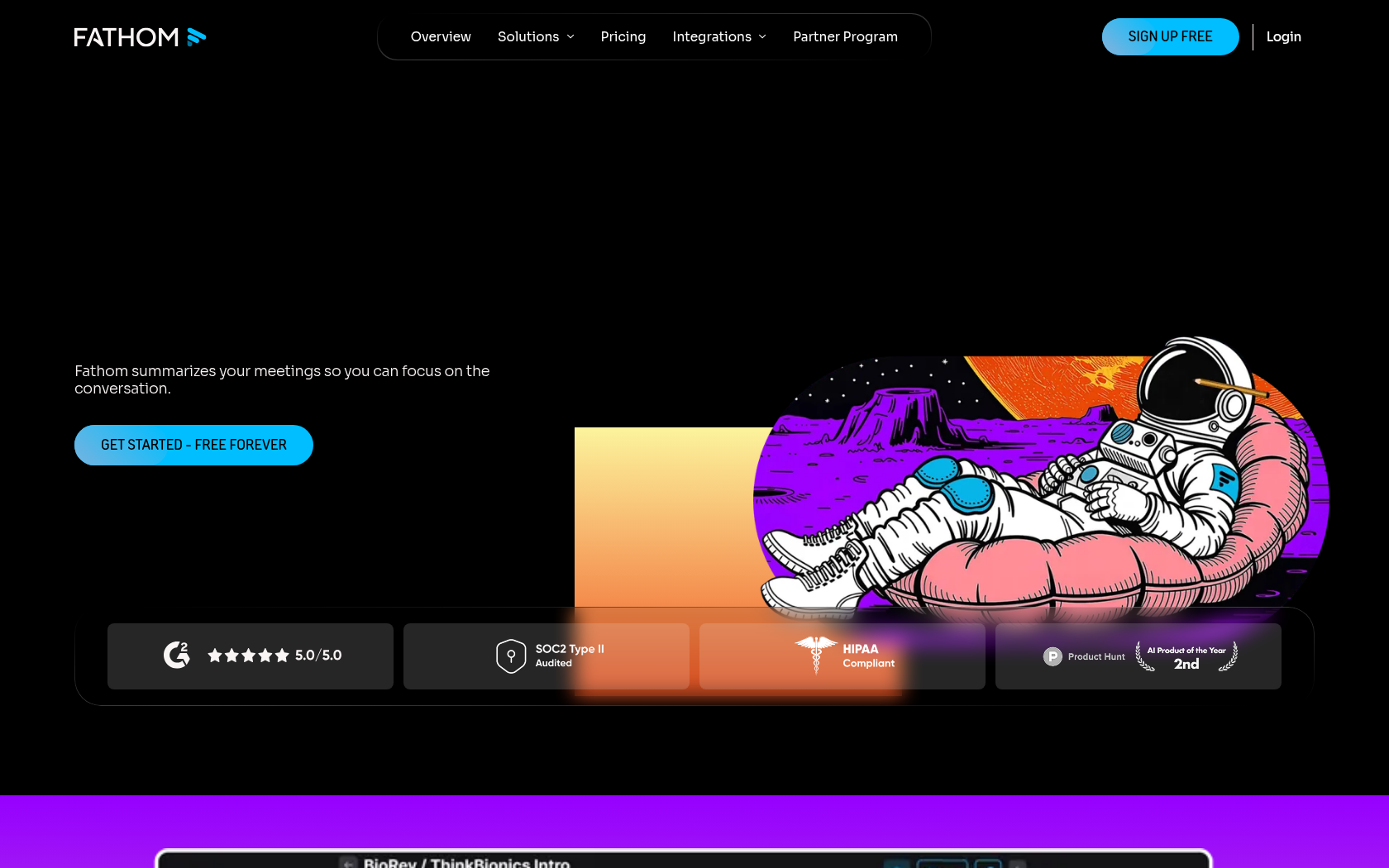
- Launch Date
- 2020
- Monthly Visitors
- 3M
- Country of Origin
- united States
- Platform
- Web
- Language
- english
Keywords
- AI meeting notes
- automatic meeting summaries
- meeting transcription
- action item creation
- meeting recording tools
- Zoom summaries
- Google Meet recording
- CRM integration meetings
- collaborative notes AI
- meeting search capabilities
Platform Description
Fathom is an AI meeting assistant that automatically joins online meetings, transcribes the conversation, turns it into text, and summarizes the key takeaways. users don't have to worry about taking notes during the meeting, and afterward, they receive a transcript, summary, and to-do list via email, making meeting follow-up much easier.
The platform goes beyond simply transcribing conversations; it can also accurately distinguish between multiple speakers and highlight important moments. if necessary, you can pre-register your company's favorite jargon or acronyms, and Fathom will reflect them for a more accurate meeting record. it's also highly searchable, so you can quickly find past meeting transcripts by keyword, making you more efficient.
Fathom is also compatible with major video conferencing services like Zoom, Google Meet, and Microsoft Teams, and can be integrated with your CRM or collaboration tools to connect your meetings directly to your work processes. this makes it more than just a record, but real, actionable data, making it a tool that really helps individuals and teams alike.
Core Features
-
automatic transcription
transcribe meeting audio to text
-
generate summaries on the fly
provide a summary immediately after the meeting ends
-
identify action items
automatically extract to-do items during meetings
-
meeting highlights tags
real-time tagging of key moments
-
global search
search organization-wide meeting records by keyword
-
integrations
Integrations with external systems like CRM, Zapier, etc
-
multi-speaker/accent support
recognize different speakers and accents
-
pre-personalize your organization
reflect learning company-specific terminology
Use Cases
- meeting summaries
- meeting transcription
- automatically record video conferences
- automating action items
- meeting highlights
- CRM synchronization
- search-based meeting archives
- multi-speaker isolation
- organization glossary
- team collaboration notes
- meeting-based decision making
- customer meeting records
- sales call summaries
- workshop recordings
- interview transcripts
How to Use
sign up and setup
connecting meetings
utilize in-meeting tags
view and utilize summaries
Plans
| Plan | Price | Key Features |
|---|---|---|
| Free | $0 | • Unlimited meeting recording and transcription • Instant email summaries after meetings • Clips, playlists, and search capabilities for all meetings • Integration with external services like CRM synchronization and Zapier • Up to 5 premium feature trials per month |
| Premium | $20/users/mo | • Includes all features in the Free plan • Advanced meeting summarization features • AI-powered automatic action item generation • Interactive meeting assistant features • Asana integration to automate action items • Customizable meeting bots |
| Team | $18/users/mo(Min 2+ users) | • Includes all features of the Premium plan • Global search capabilities for team-wide meeting records • Share meeting highlights playlists • Team collaboration features (comments, folders, keyword alerts, etc.) • Ability to register your company's customized company-wide vocabulary • Single sign-on (SSO) support |
| Business | $28/users/mo(Min 2+ users) | • Includes all features of the Team plan • CRM field synchronization • Deal View feature (provides a summary of call insights) • Coaching metrics and AI scorecards (analyzes call efficiency) • Support for customizable data retention policies |
FAQs
-
Fathom is an AI meeting assistant that automatically joins online meetings to record conversations, transcribe them, and even create key takeaways and action items.
-
Fathom offers unlimited meeting recording, transcription, and summarization for free. however, Fathom Premium offers advanced AI features like automatic action item generation, 14 summary templates, and more, and the Fathom Team plan includes features for teams and leaders.
-
yes, the free version is unlimited with no usage restrictions. anyone in your company can use it for free, and you only need to choose a paid plan if you need team-wide management and advanced features. Fathom never sells data to third parties, and the free version will remain available for the foreseeable future.
-
all recordings are completely private by default, and only you have access to them. you can share specific recordings or highlights with others only if you want to.
-
yes, it's secure. we have end-to-end encryption, continuous security monitoring, and regular third-party security testing. We're also SOC 2 Type II certified and validated as a Zoom Authorized Partner. You can find more security information at trust.fathom.video.
-
Fathom has removed third-party cookies, their terms and conditions are written in plain language, and most importantly, your data remains entirely yours.
-
this isn't possible yet, but it's coming soon, and in the future, you'll be able to record high-quality and securely without inviting additional participants.
-
in practice, the response is mostly positive. in areas like sales or customer success, more than 90% of calls are already recorded, and more than half of meeting attendees request to share the minutes. users can also pause the recording immediately if they don't want to.
⚠ If any information is incorrect or incomplete, please let us know by clicking the button below. We will review and apply corrections promptly.