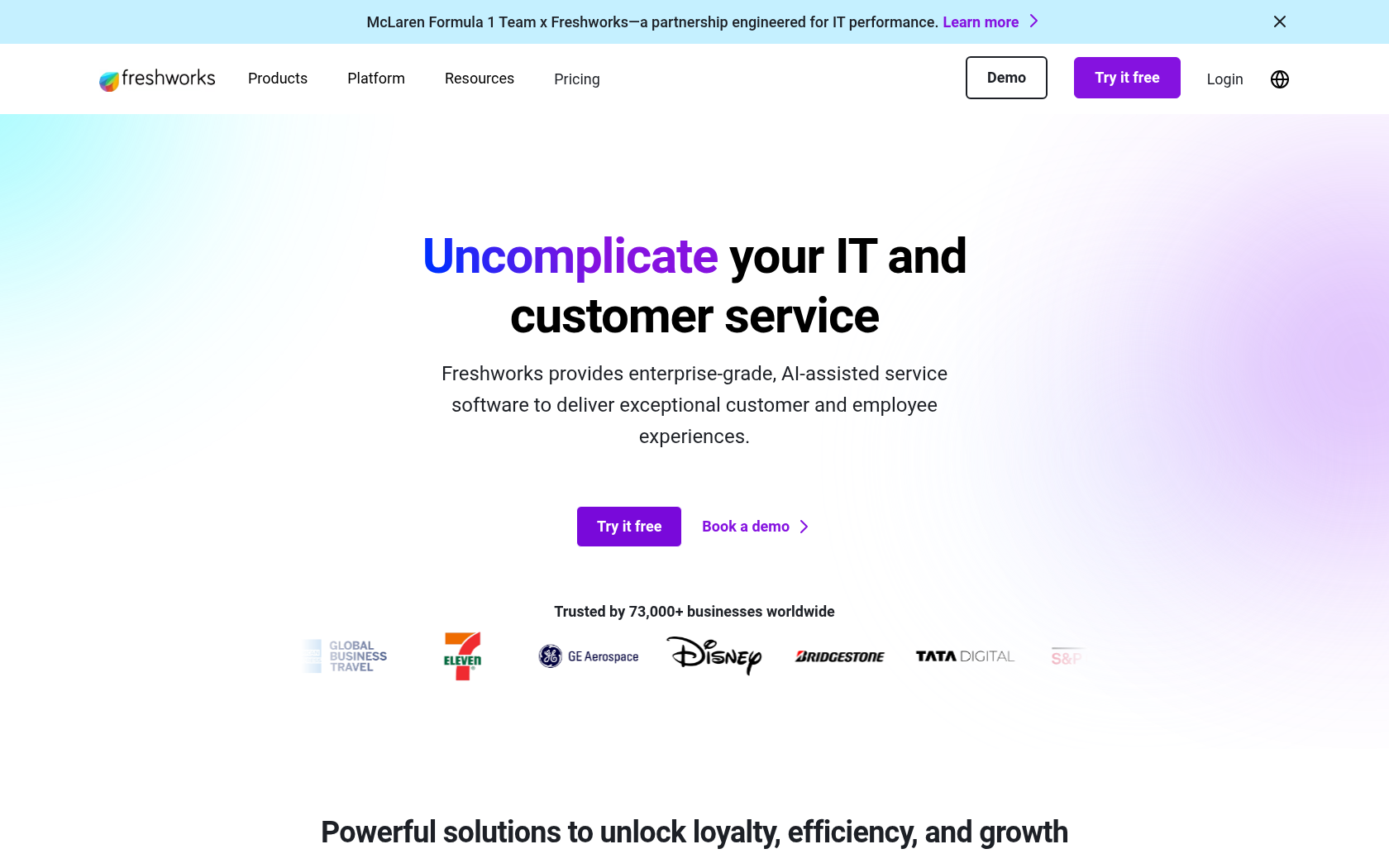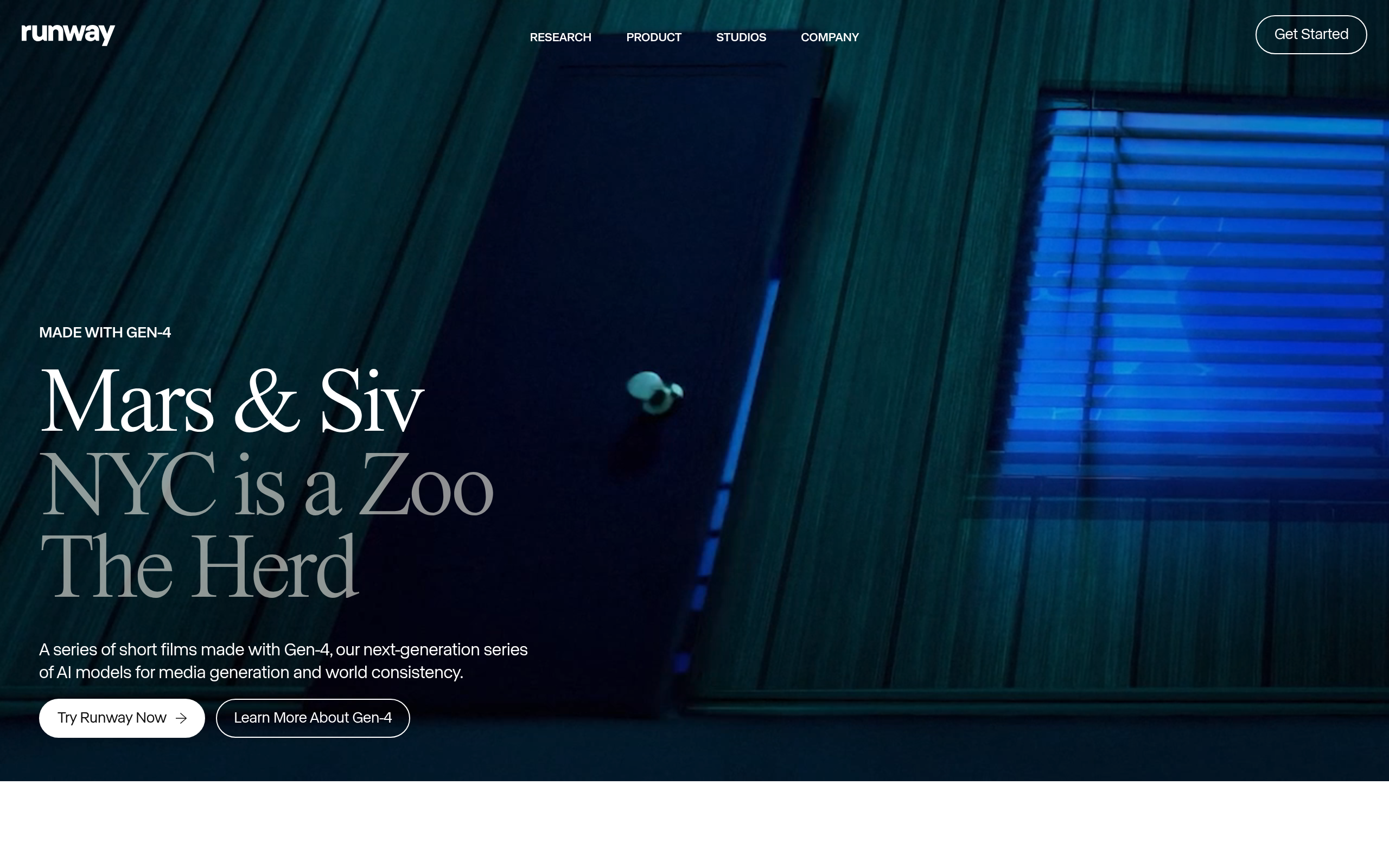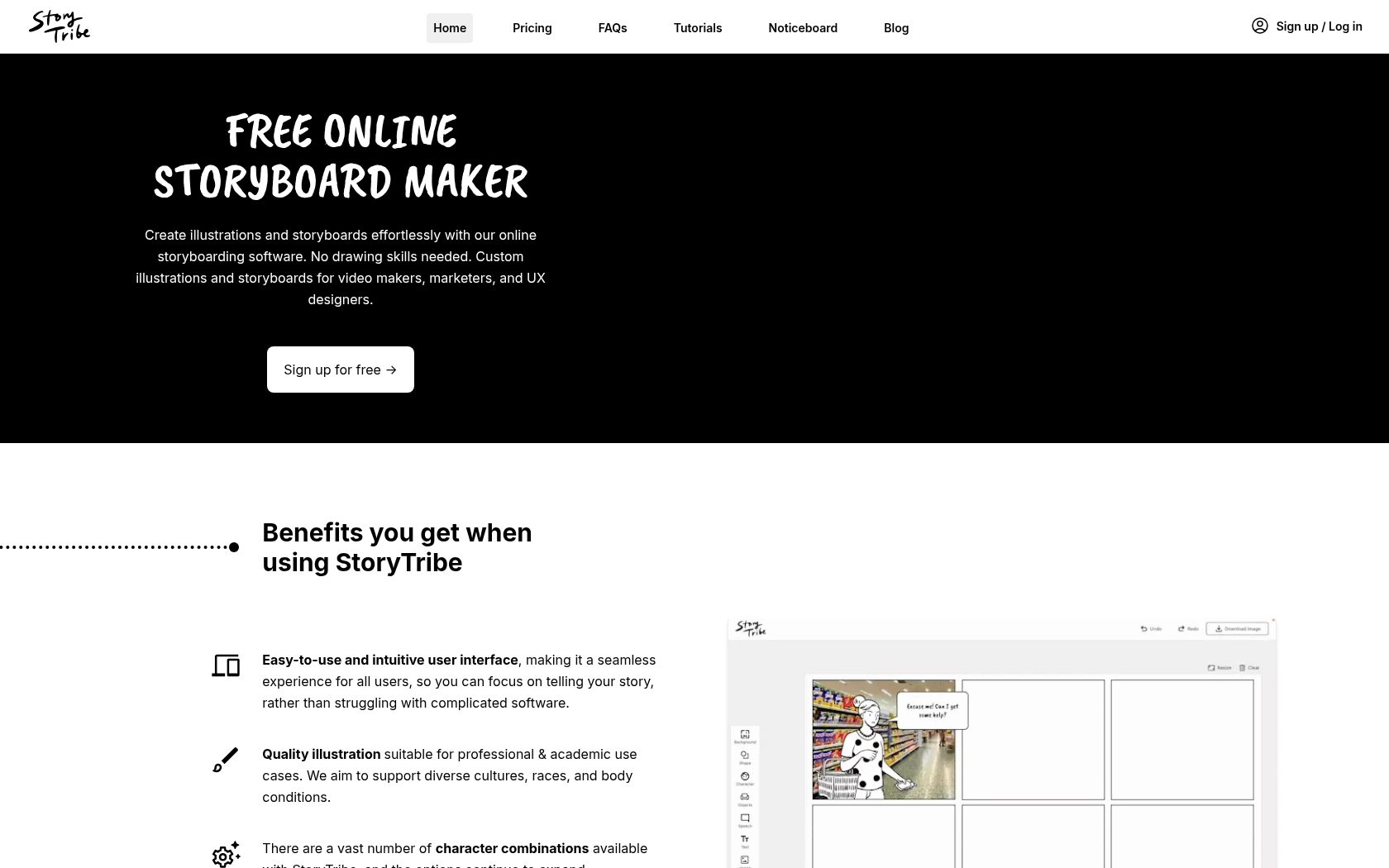Colossyan
Colossyan is a cloud-based video creation platform that automatically generates videos using artificial intelligence avatars and voices as you type text or documents, with multilingual translation, interactivity, and branding.
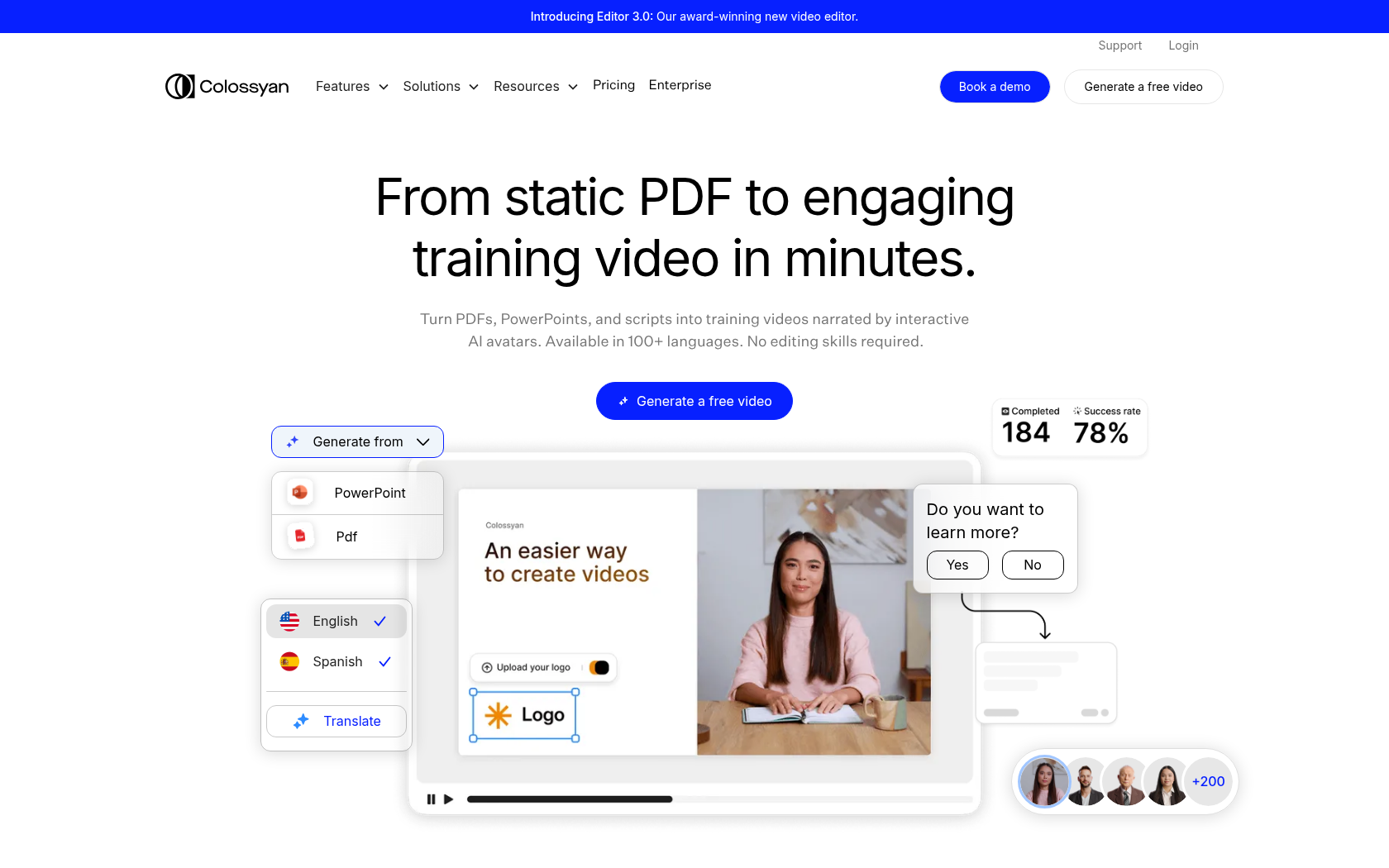
- Launch Date
- 2020
- Monthly Visitors
- 188.5K
- Country of Origin
- denmark
- Platform
- Web
- Language
- english
Keywords
- AI video creation
- AI video platform
- text-to-video
- AI avatar video
- multilingual video translation
- interactive video
- branding video creation
- corporate training video
- SCORM video
- how to use Colossyan
- Colossyan reviews
- video content automation
- eLearning video platform
- internal communication video
- marketing video creation
Platform Description
Colossyan is a cloud-based platform that automatically creates videos using artificial intelligence avatars and speech synthesis as you type text or documents. users don't need to have video editing skills, just type in a script or upload a file, and Colossyan will create a finished video with a combination of scene composition, animations, transitions, background media, and more. this feature makes it quick and easy to create videos for a variety of uses, including training materials, onboarding videos, internal communications, marketing content, and more.
The platform includes hundreds of AI avatars and 70+ spoken language options, so you can create videos in your favorite language and style. the automatic translation feature allows you to convert the same video into multiple languages, and businesses can use a brand kit with logos, colors, and fonts to maintain their corporate identity. You can also embed quizzes in your videos or add interactive elements like branching stories, making it perfect for creating engaging learning or training content that's more than just a video. It even supports exporting SCORM files so you can integrate directly with your Learning Management System (LMS).
An API is provided for enterprise users and developers to integrate video creation with their own systems, and a video analytics dashboard provides performance data such as views, average watch time, and quiz answer rates. security-wise, it meets SOC2 standards, and enterprise features like unlimited translations, custom avatar creation, advanced branding capabilities, and 24-hour support make it reliable enough for even the largest organizations.
Core Features
-
create text-based videos
automatically generate videos when you enter a script
-
documents → Convert to Video
Convert PPT, PDF, and DOC files to video
-
AI Avatars & Speech Synthesis
multiple avatar and voice options
-
automatic translation and multilingual support
automatically convert videos to multiple languages
-
inserting interactive elements
insert quizzes, branching scenarios
-
applying branded kits
consistently apply brand elements like logos, colors, and fonts
-
video analytics dashboard
provide metrics like views, average watch time, quiz scores, etc
-
APIs and system integrations
programmatically create and integrate videos
Use Cases
- in-house training videos
- onboarding videos
- internal communications
- product Description Video
- marketing campaign videos
- customer Support Videos
- multilingual content
- training quiz videos
- branch learning scenarios
- avatar presentations
- communicate your brand message
- convert documents to video
- video templates
- video automation
- interactive training
How to Use
create an account and sign in
start making videos
entering and setting up scripts
preview and Output/Linkage
Plans
| Plan | Price | Key Features |
|---|---|---|
| Free | $0 | • 3 minutes of footage per month • Up to 15 scenes per video • Video max length 3 minutes • 1 editor • 20+ default avatars • 1 ready-to-use avatar • 1 default scenario • 100+ supported languages and voices • 3 automatic translations • Colossyan watermark cannot be removed • No analytics • Native resolution (HD) download |
| Starter | $27/월 | • Includes features from previous plans • Up to 15 minutes of video per month • 70+ basic avatars • 3 instant avatars • 3 default scenarios • 3 automatic translations • Colossyan watermark can be removed • Analytics available • Supports voice upload • Registration of 5 pronunciation dictionary entries • Full HD (1080p) download |
| Business | $88/월 | • Includes features from previous plans • Unlimited video production time • Up to 3 editors • 70+ AI avatars • 10 custom avatars + 2 additional voices per avatar • 4 interactive videos per month • 10 automatic translations per month • Team collaboration (workspace sharing) • SCORM export support • Team permissions management and template storage • Ultra Full HD (1080p) resolution • Custom share pages, commenting capabilities, multilingual player • 360 minutes of API per year • 30 pronunciation dictionary entries |
| Enterprise | 문의 | • Includes features from previous plans • Unlimited video creation features + customization • 200+ AI avatars available • Fully branded kit (logo, colors, fonts) • SCORM export, SAML/SSO secure login • Dedicated customer success manager, 24/7 support • Add exclusive avatars and customizable features • Unlimited pronunciation dictionary registrations • Ultra HD (4K) downloads • API extensions and customization options for enterprises |
FAQs
-
Colossyan is an AI video platform designed for workplace learning that makes it easy to create videos using text, documents, templates, and prompts.
-
Colossyan makes it easy to create AI-powered videos for onboarding, safety training, compliance, skills enhancement, and operational updates, streamlining training and communication. It also enables fast, cost-effective learning with customizable templates and avatars.
-
yes, of course. Videos created in Colossyan can be exported as MP4 or SCORM files, which can be embedded directly into a learning management system (LMS).
-
You can upload documents in DOC, PPT, PDF, and TXT formats.
-
a custom AI avatar is a digital persona based on a person's footage that reflects their face and voice to create personalized content.
-
We offer Instant Avatar and Studio Avatar, the latter of which is shot on professional equipment in the Colossyan studio.
-
based on the video and voice you provide, AI learns and creates an avatar. Instant Avatar is easy to create at home, while Studio Avatar is created with high-definition filming equipment for higher quality.
-
yes, you can. you can adjust your voice tone, speed, emotion, and more to create voices for different situations.
-
yes. On the Enterprise plan, employees can create their own Instant Avatars to use for in-house training or internal content creation. individuals can create up to four Instant Avatars, and organizations can create more under the terms of their Enterprise contract.
-
yes. edits made in one language are automatically synchronized to all language versions.
-
interactive Avatars are digital avatars that interact with viewers in real-time, allowing them to train and assess their knowledge based on scenarios. they can be customized with personality and knowledge settings, and can be packaged and exported as SCORM files.
-
yes, enabling this option will allow your avatar to react in real-time to what it detects in the video feed
-
create a variety of interactive learning and experience content, including coaching, tutoring, customer support, scenario-based training, role-playing simulations, and more.
-
yes, you can integrate directly with your LMS or CRM with the ability to share links, embed websites, and export SCORM packages.
⚠ If any information is incorrect or incomplete, please let us know by clicking the button below. We will review and apply corrections promptly.