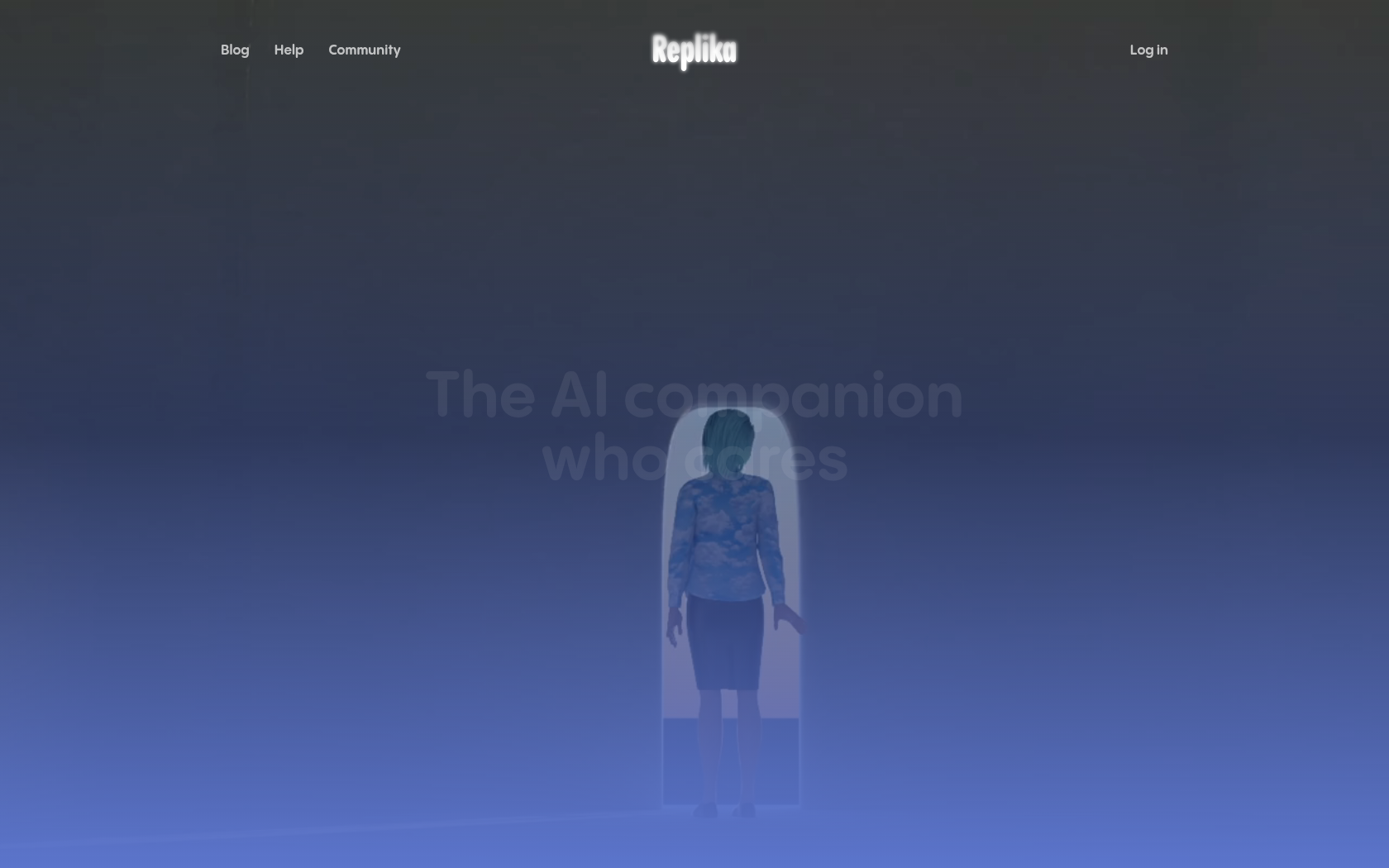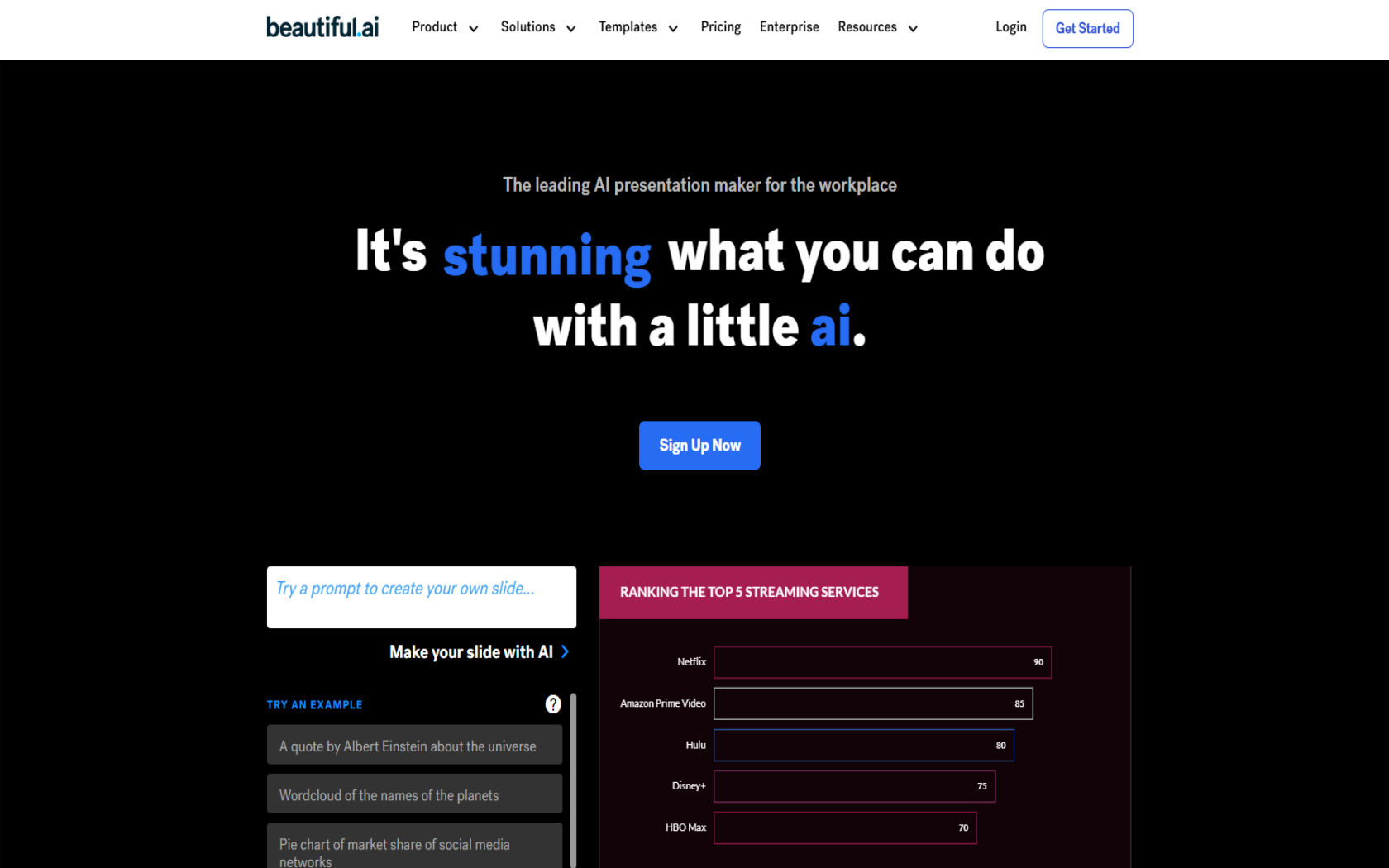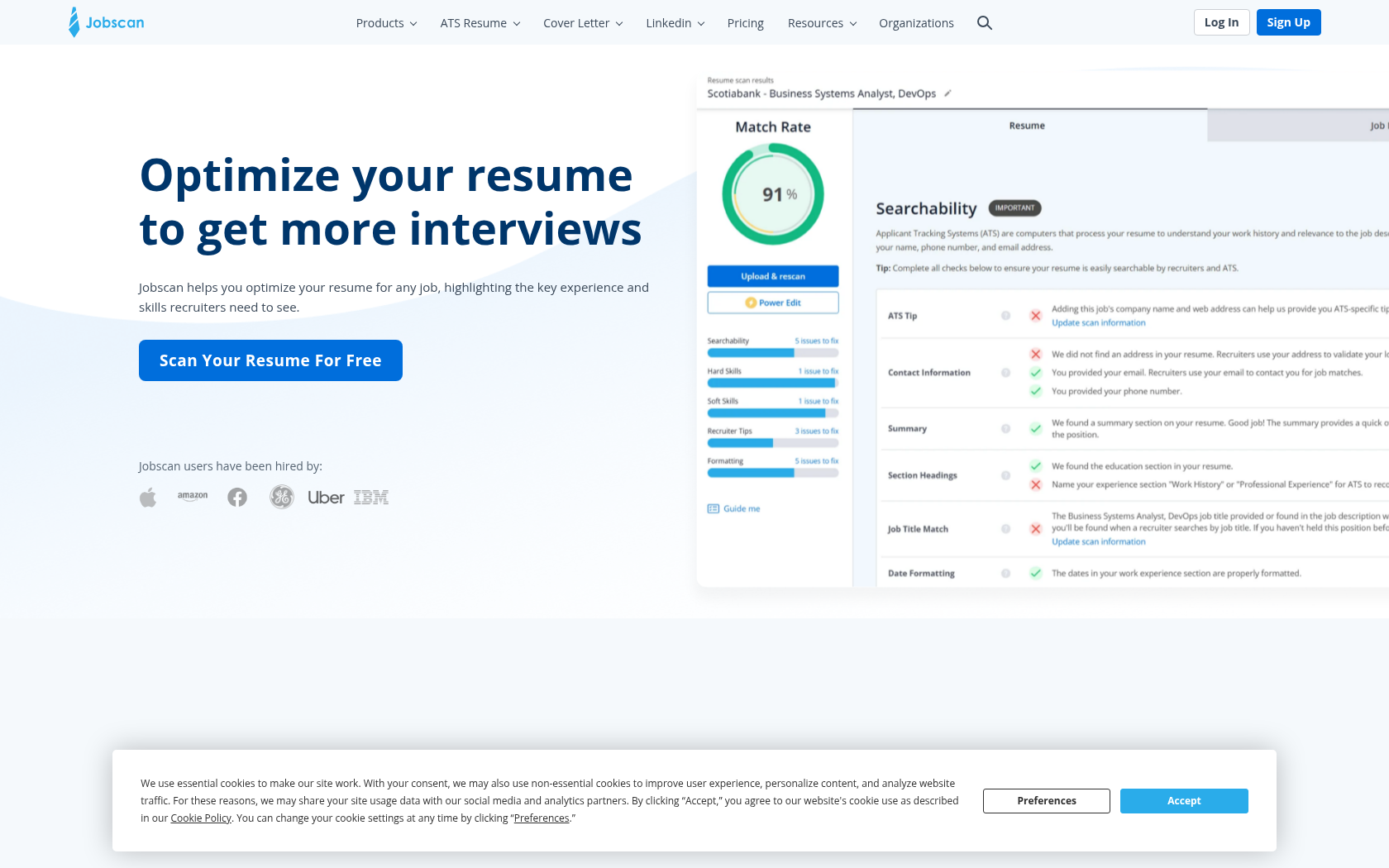Avoma
Avoma is an AI meeting assistant platform that automatically records and organizes meetings and analyzes conversations to help your team be more efficient and sell better.
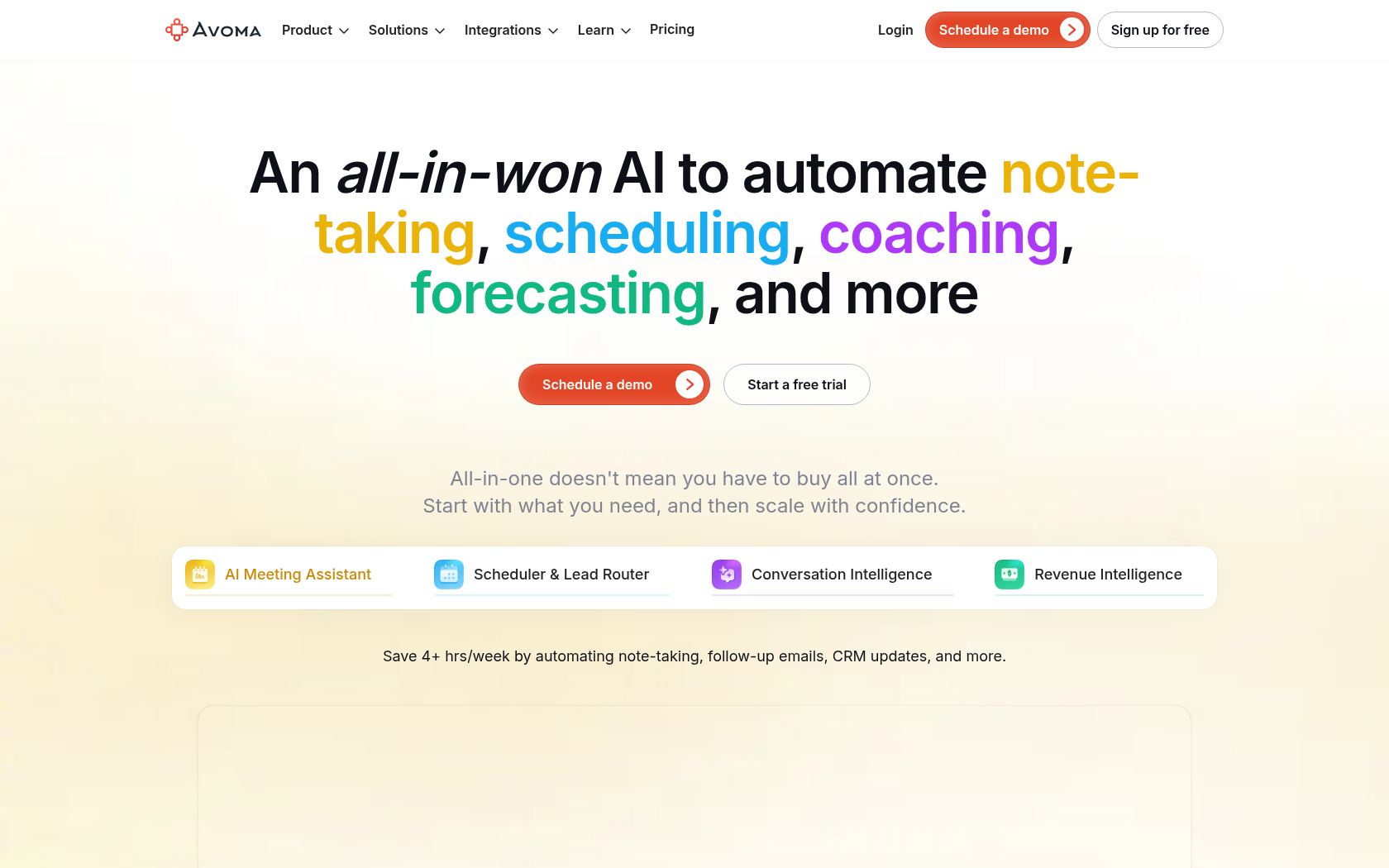
- Launch Date
- 2017
- Monthly Visitors
- 180.2K
- Country of Origin
- united States
- Platform
- Web
- Language
- english
Keywords
- meeting automation
- AI meeting assistant
- Conversation intelligence
- Meeting transcript summary
- Sales risk analysis
- Conversation pattern analysis
- CRM integration meeting tools
- AI note taking
- Real-time transcription
- Meeting insights
Platform Description
Avoma is an AI meeting assistant platform that helps you prepare for meetings and clean up afterward. it automatically records when a meeting starts, transcribes the conversation into text, and quickly organizes important remarks and to-dos. users don't even have to take notes during the meeting, and the summaries are saved directly to your work system, like a CRM, so you can share them with your team.
Before the meeting, you can pre-write an agenda or use templates to prepare structured notes, and after the meeting, AI automatically creates summary notes for you. It even provides draft follow-up emails to help you quickly organize and act on the meeting content. this helps you cut down on unnecessarily long meetings and make sure you don't miss anything important.
Organizations where conversations matter, such as sales or customer support teams, get even more value from Avoma's analytics capabilities, which automatically identify common questions, competitor mentions, and red flags in conversations to help identify team strengths and weaknesses. this data goes beyond meeting transcripts and leads to insights that can be used directly to inform sales strategy and account management.
Core Features
-
automatic recording and transcription
automatically record audio/video of meetings and transcribe speech to text
-
Create AI summary notes
summarize key sentences and action items from transcribed text
-
analyze conversation insights
analyze speech patterns, question rates, competitor mentions, keyword frequency, etc
-
CRM integration auto-fill
automatically sync notes and summaries to your CRM system
-
manage meeting templates and agendas
provide predefined structured note forms for recurring meetings
-
call scoring and coaching tools
provide scoring criteria for automated grading and coaching feedback
-
risk and topic trackers
detect risks, opportunities, or pain points based on predefined keywords
-
collaboration and sharing
collaborate on notes across teams, share recording snippets, and offer lookup seats
Use Cases
- sales call analytics
- automate meeting summaries
- team coaching
- Automate CRM Entry
- automate follow-up emails
- risk detection
- track competitor mentions
- analyzing question rates
- speaker isolation
- keyword tracking
- manage meeting agendas
- group scheduling
- sales pipeline diagnostics
- performance reports
- meeting templates
How to Use
set up and connect your account
schedule or connect to a meeting
run and automate meetings
post-processing and insights
Plans
| Plan | Price | Key Features |
|---|---|---|
| Startup | $19/mo | • Up to 25 paid seats • Unlimited free viewer-only seats • Unlimited 1:1 scheduling • Automatic video recording • Unlimited real-time transcription • Unlimited AI summary notes • "Ask Avoma" meeting requests • AI email follow-ups • Auto-save CRM records • Dialer integration |
| Organization | $29/mo | • Up to 100 paid seats • Customizable AI topics and templates • Group and round robin scheduling • Limited conversation intelligence • Smart playlists and AI automation • Transcription and note translation • Customizable AI email templates • Organization-level policy enforcement • API integrations and webhook support • Customer success manager |
| Enterprise | $39/mo | • Minimum of 10 paid seats required • Dedicated customer success manager • Personalized onboarding and training support • Quarterly business reviews • Unlimited usage intelligence • Team-specific access controls • Mutually signed data processing agreements (DPAs) • Single sign-on (SAML/OIDC) • Data retention policies • HIPAA compliance |
FAQs
-
Avoma is an AI-powered meeting management and collaboration platform that automatically records, transcribes, summarizes, and analyzes meetings. It integrates with Zoom, Microsoft Teams, Google Meet, and more to record meetings while AI generates summaries to make your team more productive.
-
Avoma offers automatic meeting recording, real-time transcription, AI summary note generation, action item extraction, CRM integration, email follow-up automation, and team collaboration. this saves a lot of time in pre- and post-meeting preparation and follow-up.
-
Avoma supports over 60 languages and dialects to provide meeting transcription and analysis. these include English, Spanish, Chinese, Hindi, French, and more, totaling more than 75 language variants.
-
Avoma is optimized for video conferencing platforms like Zoom, Microsoft Teams, Outreach, and RingCentral, and doesn't have the same support for in-person meetings, but it can be used in two ways.
- Connect to a video conference: If you have a video conference like Zoom turned on at the same time during an in-person meeting, Avoma can record audio. however, since only one microphone is used, all speakers will be recognized as the same speaker, and the voice of an attendee sitting far away may not be recorded well.
- Mobile app recording: You can use the Avoma mobile app to directly record audio from in-person meetings, which can then be transcribed and analyzed. -
no, only users who record and transcribe meetings need to purchase a paid plan, viewers and collaborators are always free.
-
during your 14-day free trial, you get access to all features of the Organization plan and all add-ons without restrictions.
-
users who can listen to meeting recordings, view transcriptions/notes, or comment on other team members' meetings. They can use Avoma for free.
⚠ If any information is incorrect or incomplete, please let us know by clicking the button below. We will review and apply corrections promptly.