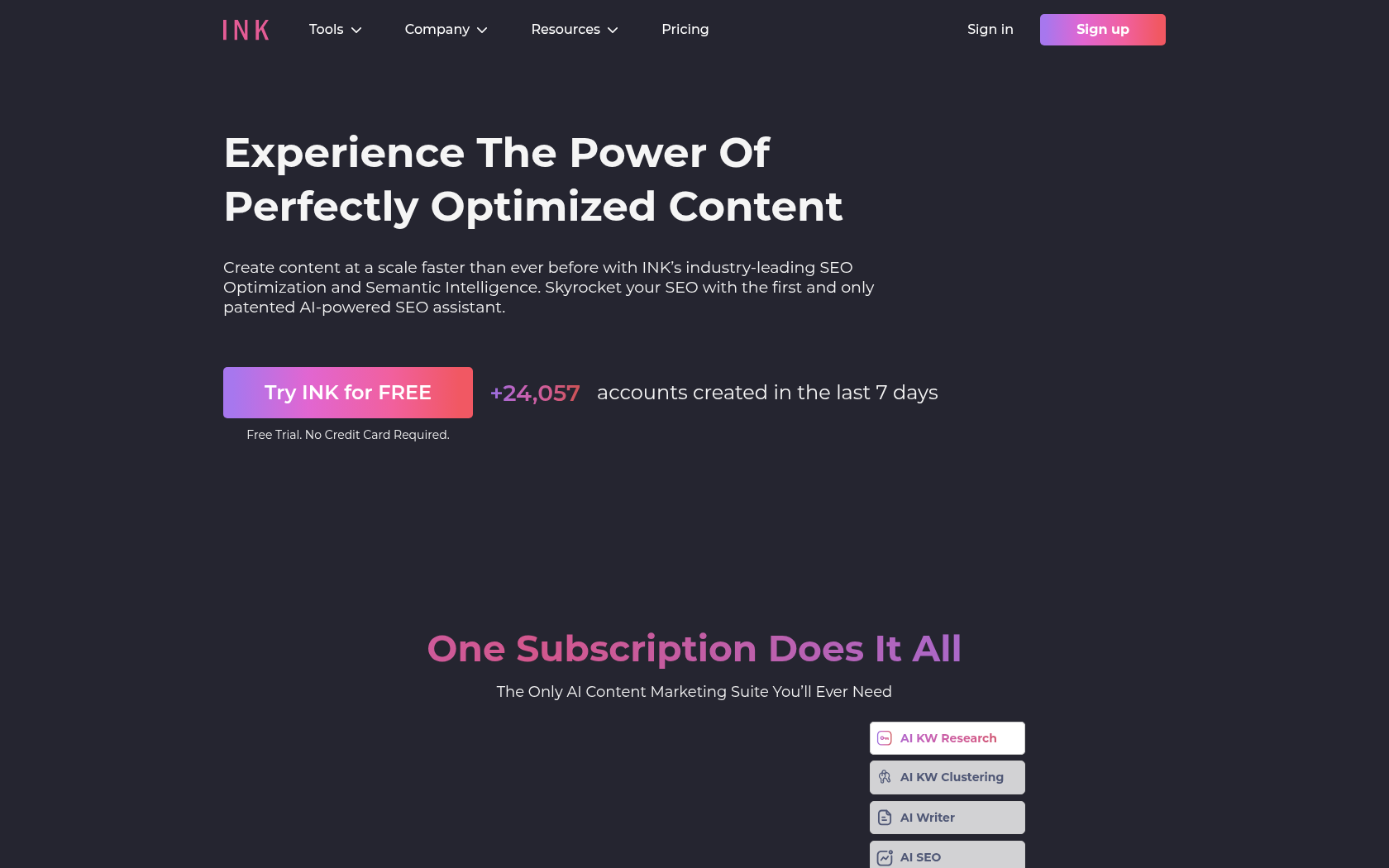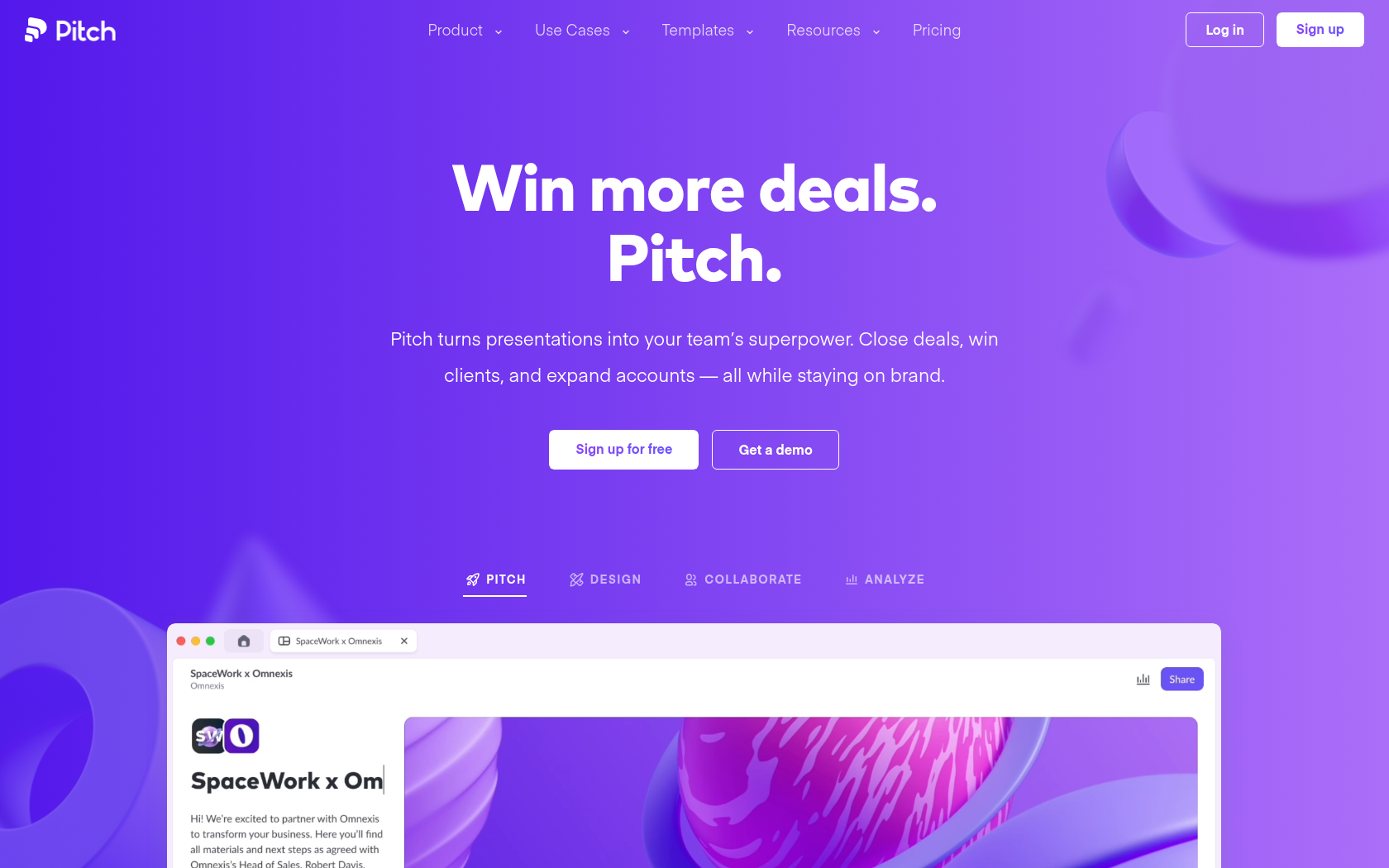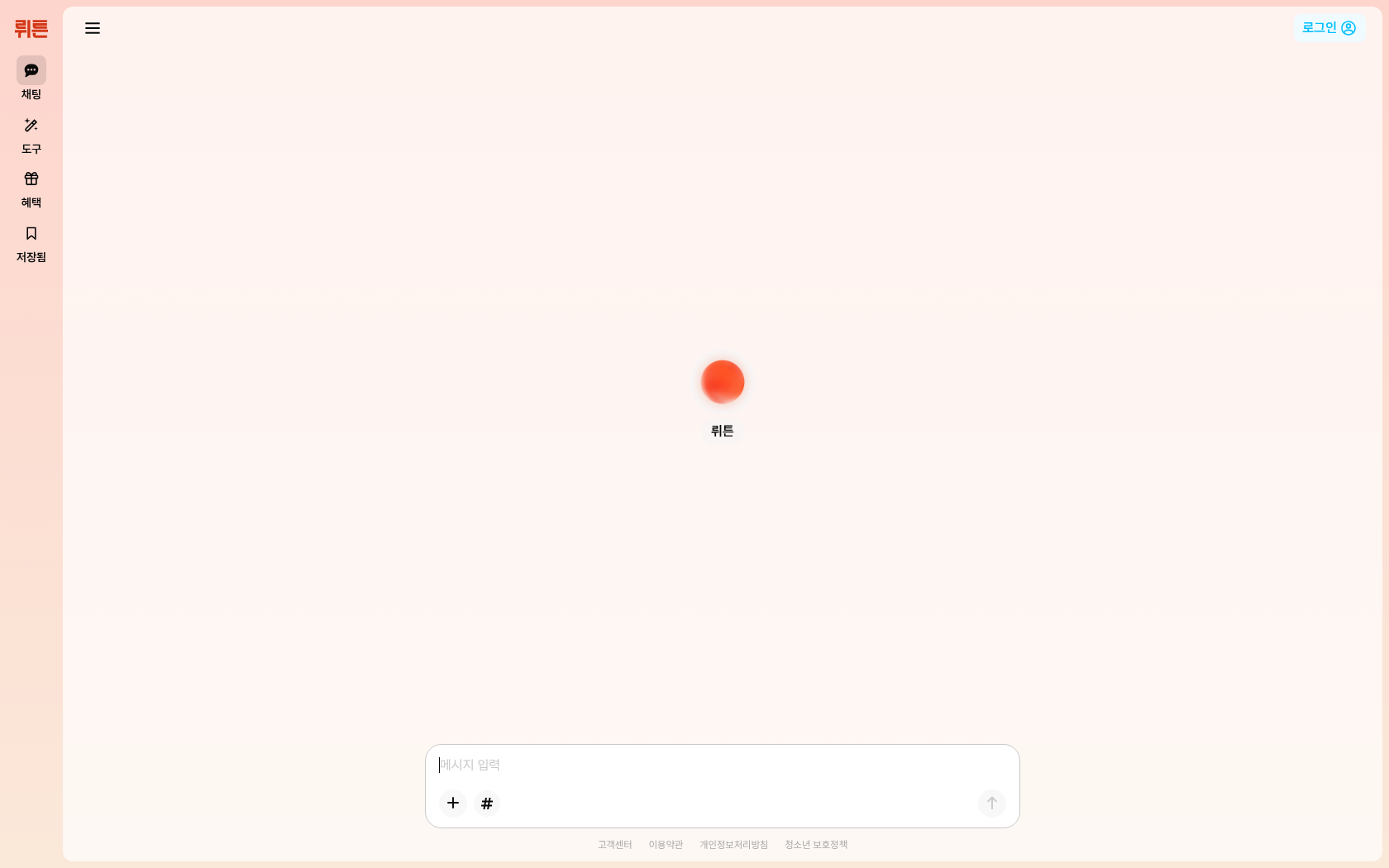AI Studios
AI Studios is a beginner-friendly online video creation platform that lets you type your text and automatically creates a video delivered by an AI avatar with a multilingual voice.
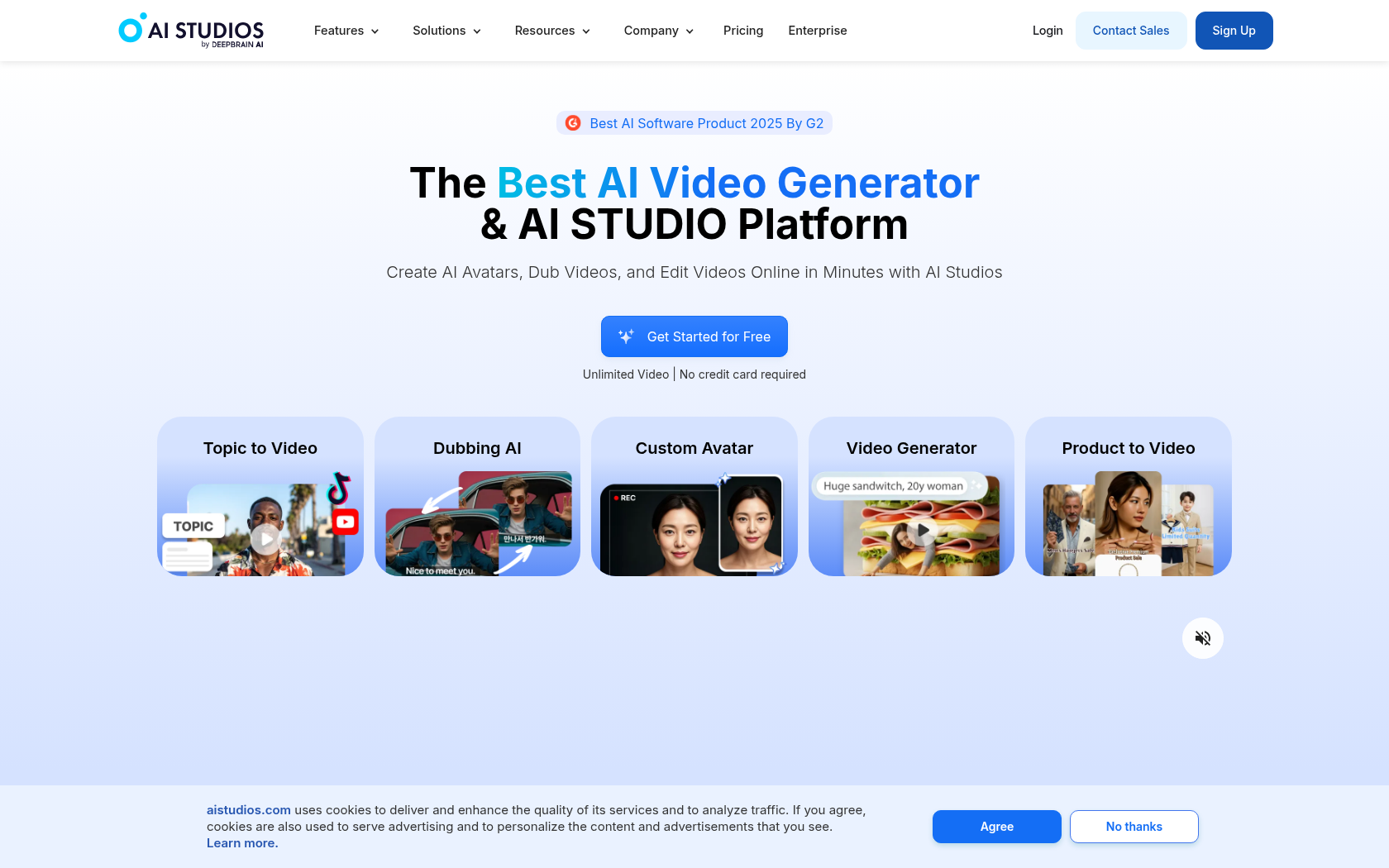
- Launch Date
- 2023
- Monthly Visitors
- 90K
- Country of Origin
- united States
- Platform
- App · Web
- Language
- support for multiple languages · including English · Korean · and Japanese
Keywords
- AI video creation
- text to video
- AI avatar video
- automated video production
- multilingual AI speech
- enterprise AI video
- AI Studios
- DeepBrain AI
- video synthesis platform
- video automation
Platform Description
AI Studios is an AI-powered authoring tool that makes it easy for anyone to create videos by simply preparing a text or document. you type in a script, and an AI avatar speaks and expresses like a real person, automatically composing scenes and adding images, videos, and effects if needed. no previous video editing experience is required, and the results are just a few clicks away, making it a no-brainer for beginners.
The strength of this platform is that it supports a wide range of languages. the text you type is automatically converted to speech and can be translated and dubbed into more than 80 languages, making it easy to scale a single piece of content for multiple countries. You can also fine-tune the facial expressions and movements of your avatar to make it feel like you're watching a real presentation or lecture, rather than just a video of someone talking.
The process is intuitive. just type in your script, choose your favorite avatar and language, apply the template, and the video is generated automatically. you can then make changes in the preview, and the finished video can be saved to the cloud or exported as a file. it's great for individual users as well as team collaboration, and can be used in a variety of situations, including marketing, training, and internal presentations.
Core Features
-
text to video
script-based automated video creation
-
AI avatar narration
avatar voice narration with controllable faces, gestures, and expressions
-
multilingual translation and dubbing
subtitles/voice support in multiple languages
-
video template library
utilize templates for different purposes
-
stock media insertion features
image, video, and music library integration
-
video editing tools
integrated editing features for detailed editing, including transitions, subtitles, script adjustments, and more
-
collaboration and workspace management
team-based project sharing and permission control
-
API / Automated Content Generation
integrate with external systems and create bulk video series
Use Cases
- create instructional videos
- online lectures
- in-house training
- marketing videos
- promote ads
- about the product
- youTube content
- social media video
- internal communications
- news/Anchor Broadcast
- corporate presentation videos
- customer service videos
- multilingual content
- AI avatar coverage
- branded video content
How to Use
sign in
create a project
writing and setting up scripts
preview and export
Plans
| Plan | Price | Key Features |
|---|---|---|
| Free | $0 | • 3 Exporting audio/video • Video up to 3 minutes • 1 basic avatar • 16 generative credits • 720p video export • Standard video presets • 1 AI video generation • AI Dubbing • Avatarization Screen Recording • Support for 30+ languages • Video sharing and downloading • Watermark embedding |
| Personal | $29/mo | • Free plan features include • Unlimited video exports • Videos up to 30 minutes long • 3 custom avatars • 60 generative credits • Fast video processing speeds • AI video generation (based on topics, URLs, PDFs) • Generative video (Stable Diffusion) • Unlimited photo avatars • Unlimited YouTube downloads • Voice cloning • Automatic video highlights • 7,000+ video templates • 3M+ premium third-party media • No watermarks |
| Team | $69/mo | • Personal plan features included • 4K video export • AI script proofreading • Upload/download subtitle files (SRT) • One-click translation • 125+ premium AI avatars • 4K YouTube downloads • Avatar gesture control • Text highlight-based animations • Team collaboration workspace • Customizable branded kits |
| Enterprise | Custom | • Team plan features include • Create unlimited AI videos • No video length limit • Unlimited custom avatars • Bulk generative credits • Prioritized support • Enterprise-level SAML/SSO support • Export to SCORM format • Bulk video creation • Voice Cloning with Audio Upload • API integration support • Video production support • 24/7 technical support |
FAQs
-
An AI video generator is a tool that lets AI automatically create videos without the need for cameras, actors, or editing. you enter text or documents, and AI generates narration and video footage. AI Studios is an all-in-one platform that simplifies this process, allowing you to create professional videos by simply typing in a script, uploading a document, and pasting a web link.
-
AI Studios is a cloud-based SaaS platform created by DeepBrain AI that provides AI avatars, text-to-video, and translation capabilities. aI Studio, on the other hand, is an editing workspace within the platform, where you can enter scripts, select avatars, edit scenes, and export videos. note that Google AI Studio is a completely different service and is a tool for developing AI models.
-
AI Studios offers a free plan for new users. the free plan allows you to create short AI videos, create AI images, and test AI dubbing, but has limitations on video length, avatar selection, and the number of exports. for full functionality, you'll need to upgrade to a paid plan.
-
yes, you can. choose one of over 7,000 templates, enter your text, assign an avatar, and we'll generate the video and narration for you. choose from 150+ languages and 2,000+ voices, or create a custom voice clone.
-
yes. it offers 150+ languages and 2,000+ AI voices, with natural pronunciation. You can also create customized branded voices with voice cloning.
-
yes. translate and dub videos in 150+ languages. it even supports lip-syncing so it looks as natural as a real voice actor. users can proofread their own translations or take advantage of customized voice clones.
-
yes. we offer over 2,000 avatars, with a variety of options including instant avatars (created from short videos), photo avatars (based on images), studio avatars (based on professional shoots), and product avatars (for promoting products).
-
AI Studios brings together the capabilities of multiple AI tools, including avatar, voice, and dubbing, in one place. no need to juggle multiple services, simplifying your workflow and saving you time and money.
-
Synthesia and Heygen specialize in avatar videos, InVideo focuses on template-driven editing, and SORA and VEO3 on cinematic video production. aI Studios, on the other hand, offers an all-in-one workflow that integrates avatars, translation, dubbing, and image creation.
-
this is thanks to its comprehensive quality and features, including 2,000+ photorealistic avatars, 2,000+ AI voices, support for 150+ languages, 4K video export, and automation tools.
-
yes. available globally and compliant with leading security and privacy standards, including ISO 27001-ISO 42001-SOC2-GDPR.
⚠ If any information is incorrect or incomplete, please let us know by clicking the button below. We will review and apply corrections promptly.