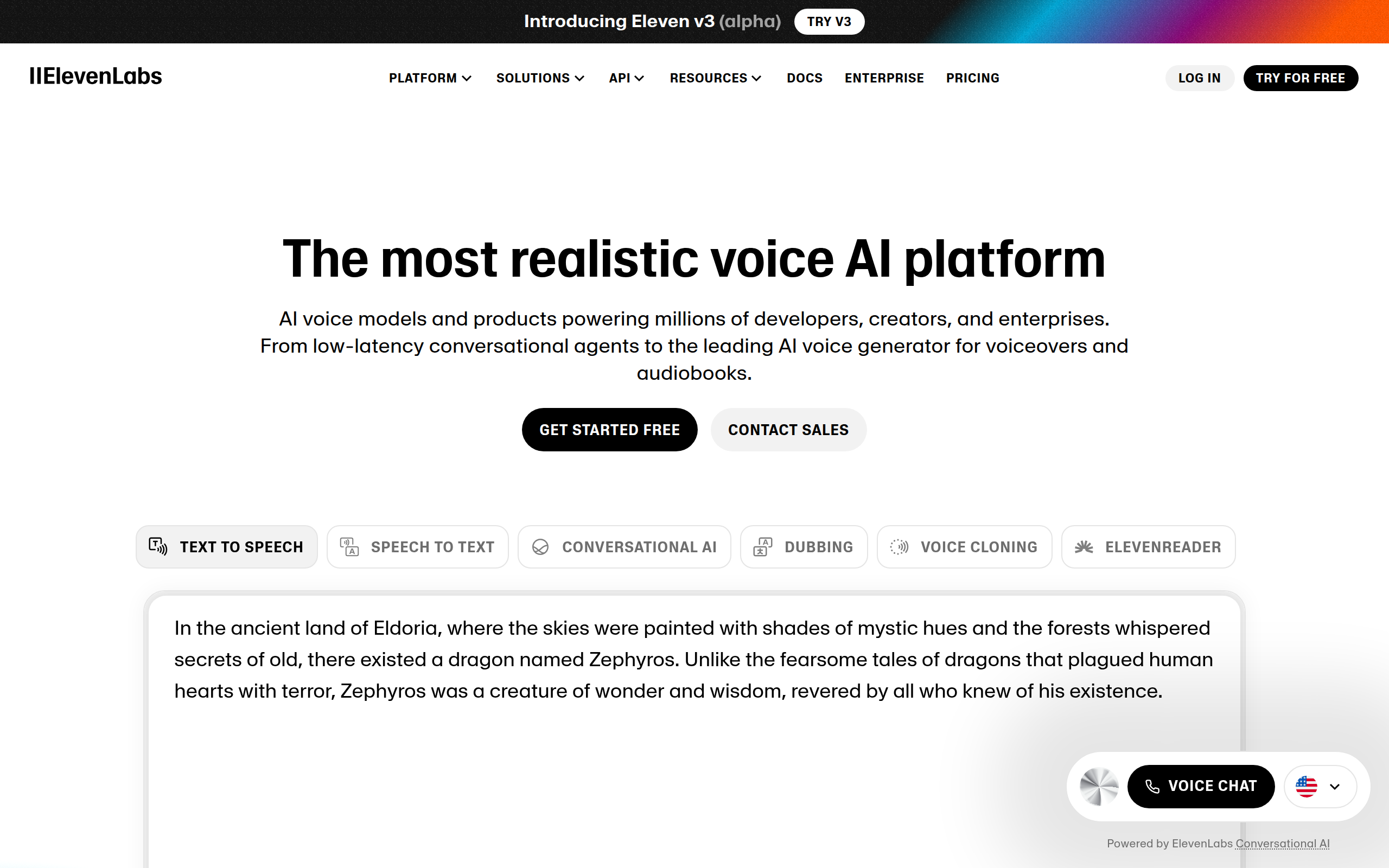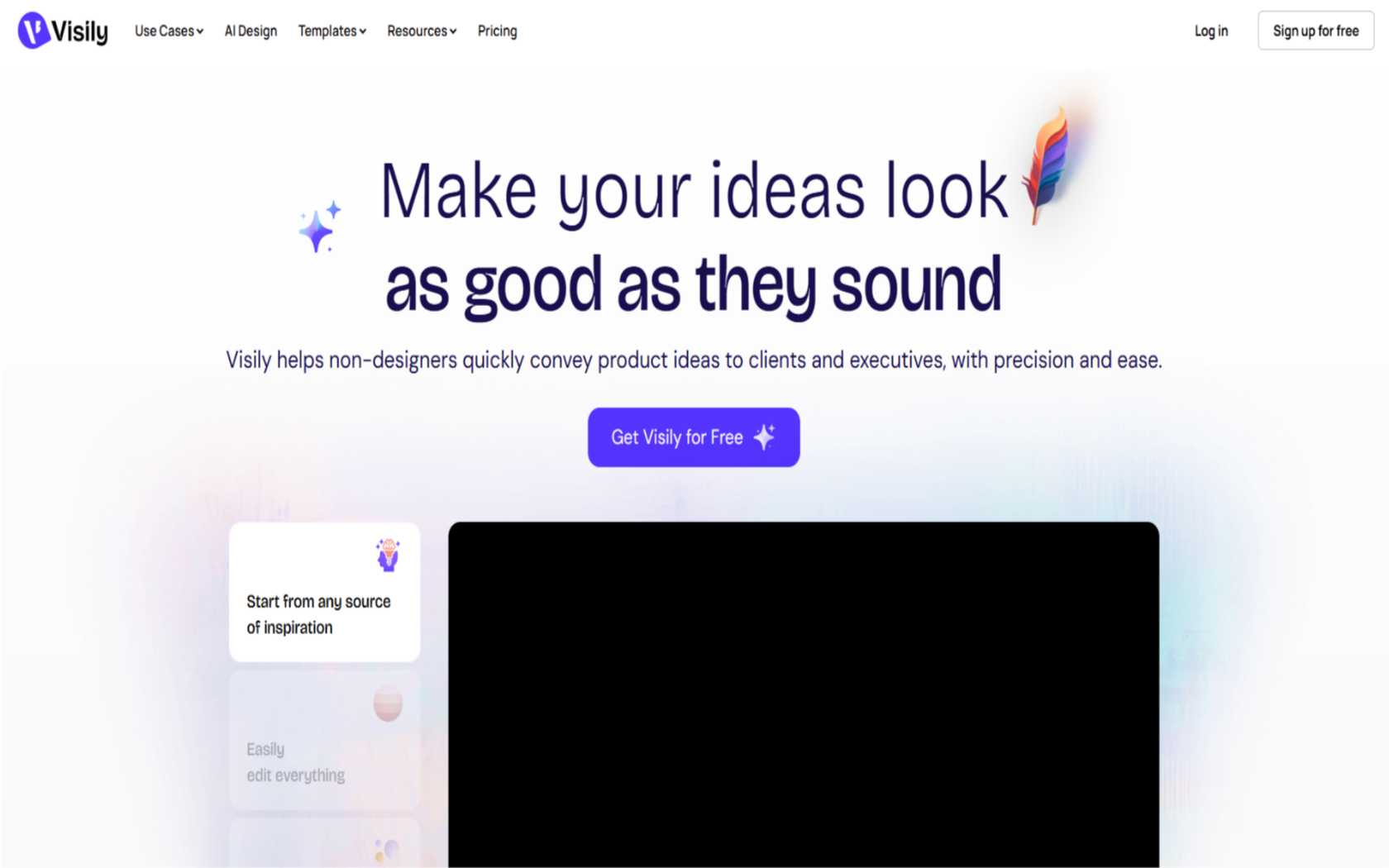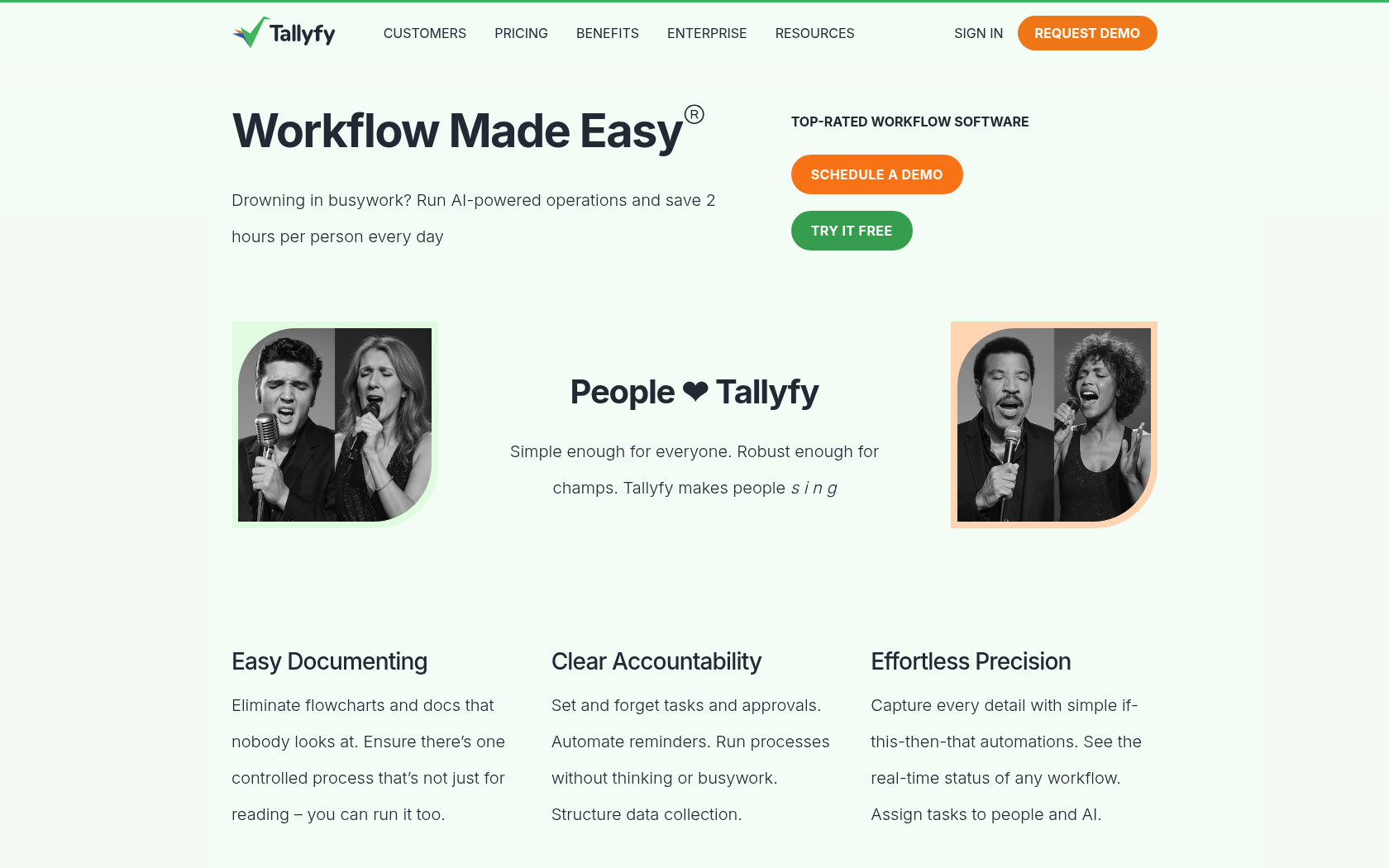VisualCV
VisualCV is a professional platform that offers template-based resume building and view analytics, and lets you edit and manage your resume anytime, anywhere via web and mobile apps.
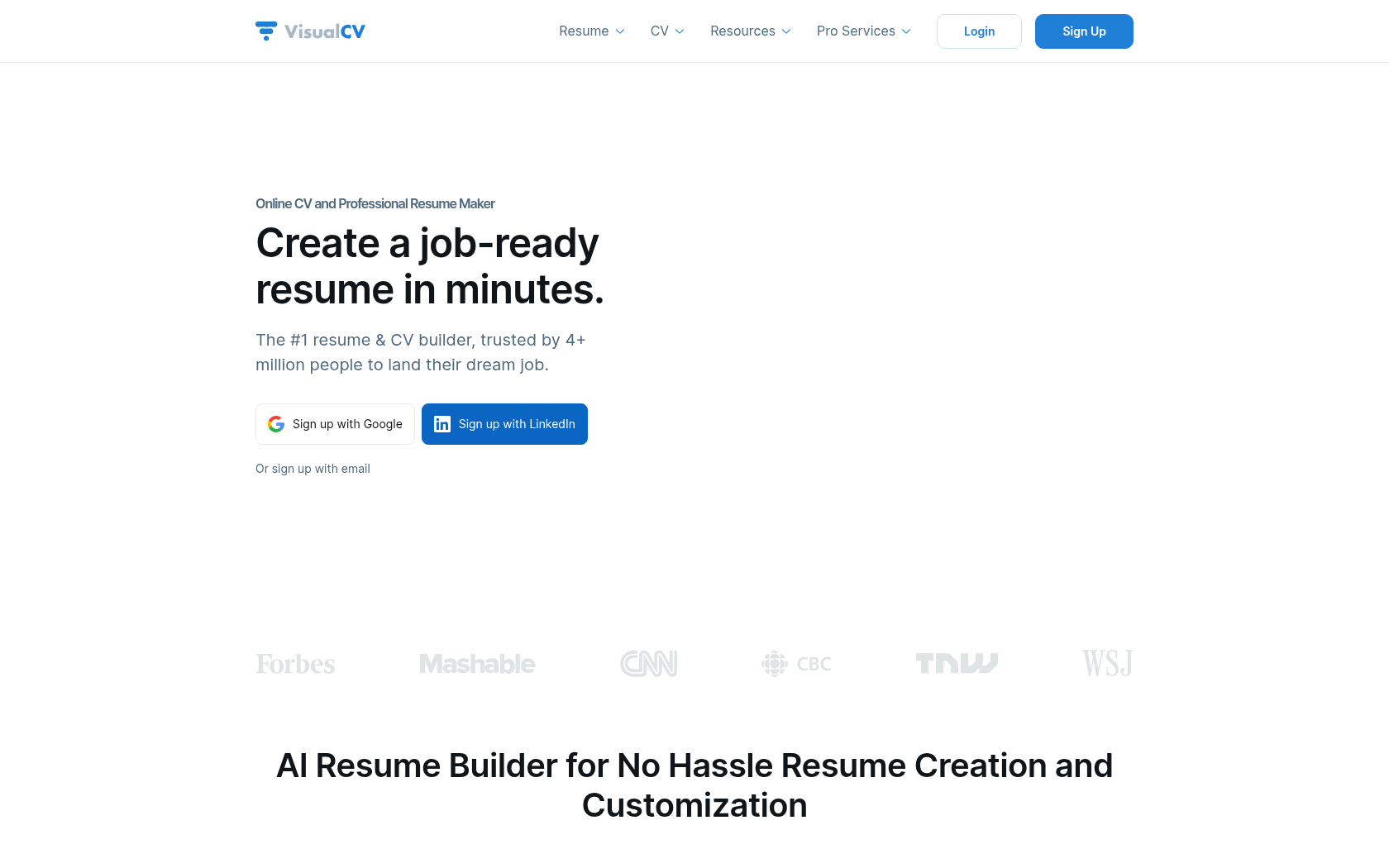
- Launch Date
- 2010
- Monthly Visitors
- 600K
- Country of Origin
- Canada
- Platform
- App · Web
- Language
- english
Keywords
- online resume builder
- CV templates
- resume builder tools
- resume analytics
- resume view statistics
- mobile resume app
- resume sharing links
- ATS compatible resumes
- cover letter writing
- resume editing apps
- resume builder
- CV analytics
- resume templates galore
Platform Description
VisualCV is a platform that makes it easy for anyone to build and manage their resume online. users can choose a template that fits their job and situation, import their LinkedIn profile or an existing resume file to automatically edit it, drag and drop work experience, education, and skills to make it intuitive for first-time users, and change colors and fonts to enhance personal branding.
VisualCV doesn't just build your resume, it also offers resume analytics and view tracking. you can see statistics on when your shared resume was viewed and how many times it was downloaded, giving you an objective view of the effectiveness of your application process. this data is critical to understanding recruiter interest and modifying your outreach strategy.
VisualCV also supports both web and mobile apps (iOS, Android), so you can edit and share your resume not only on your PC, but also on your smartphone or tablet. the app lets you import your resume, choose a template, edit items, and download PDFs, so you can keep your resume up to date anytime, anywhere.
Core Features
-
create a template-based resume
get started quickly with a variety of design templates
-
importing an existing resume
Import your LinkedIn or PDF/Word resume
-
analyzing resume views
provide view and download statistics
-
multi-version management
manage multiple versions of your resume separately
-
cover letter writing support
cover letter template with resume
-
print and download
Export to PDF or Word format
-
create a shared link
share as a link to your web resume
-
mobile app support
edit and submit your resume with the iOS/Android app
Use Cases
- entry-level resume
- career resumes
- portfolio CV
- personalize your resume
- multi-version management
- track resume views
- link-based sharing
- write a cover letter
- ATS scans
- mobile resume submission
- automatically convert forms
- switching templates
- improve your analytics foundation
- multilingual resumes
- download your resume
How to Use
sign up and log in
select a template or import a resume
enter content and adjust layout
set up output or sharing
Plans
| Plan | Price | Key Features |
|---|---|---|
| Free | $0 | • Try all resume templates • Build your first resume • Preview resume templates • Access your Career Journal trial |
| Pro | $25/mo | • Free features included • 30+ professional resume templates • Unlimited resume creation • Unlimited PDF downloads • Access to the pro version of Career Journal |
FAQs
-
VisualCV is a platform that makes it easy to create and manage resumes and cover letters online.
-
it can be used by anyone preparing for a job search, career changers, freelancers, and even executives.
-
- Provide professionally designed resume templates
- Help with applicant tracking system (ATS) optimization
- Provides resume view and download statistics
- Can be edited and managed on the web and mobile app
- Supports PDF and Word downloads -
VisualCV is more than just a resume builder, it's different because it offers view analytics and multi-version management so you can contextualize your resume and see if it's actually been viewed.
-
basic features are free to use, while advanced features like unlimited resume creation or PDF downloads require a paid subscription.
-
yes, in a competitive job market, it's important to have a professional and consistent resume template that stands out. a well-designed template highlights your strengths, engages employers, and increases your chances of getting the job.
-
yes, all of VisualCV's resume templates are ATS (applicant tracking system) optimized, meaning they're designed to get you through the ATS without formatting issues.
-
- Proper formatting: Eliminate complex tables, text boxes, and embedded graphics so that the ATS is easy to read.
- Standard fonts: Use ATS-approved fonts, such as Arial, Times New Roman, and Calibri.
- Keyword optimization: Add industry-relevant keywords to increase algorithm recognition.
- Simple layout: the two-column layout is optimized for ATSs.
- Correct file format: Both PDF and Word formats are compatible with ATSs. -
it's important to choose one that fits your career stage, industry, and personal branding. VisualCV offers a variety of templates that you can customize, from beginner to professional.
-
because student resumes often have little or no work experience, it's important to emphasize academic achievements, projects, internships, extracurricular activities, and skills, so they should be written in a way that reveals your potential and capabilities rather than your experience.
-
VisualCV provides resume templates and building tools specifically for students. when writing a resume, it's effective to organize your academic achievements, skills, awards, and project experience into specifics and highlight your competencies relevant to the job you're applying for.
-
- Objective: Clearly state your objective as it relates to the job you're applying for
- Highlight relevant skills and competencies: List your proficiency with software, tools, languages, etc
- Project section: Record academic or personal project accomplishments
- Reflect job description keywords: Optimize by reflecting the key words in the job posting -
yes, it's safe. VisualCV recognizes that your resume and CV is very important information, and we will never share it with third parties unless you give us your consent. You have full control over your data and can delete your account at any time if you need to.
⚠ If any information is incorrect or incomplete, please let us know by clicking the button below. We will review and apply corrections promptly.